Apple products, in particular iPhone smartphones differ not only in their special OS and high price (and also in their status indicator), but also in their high reliability. These devices are very good in terms of operation, but they repair can be called expensive. On the other hand, repairs are not required very often.
Many people buy a device that simply never reaches a service center. But there is one problem that is quite common. This is a problem with charging: The iPhone sometimes stops charging and there are a number of reasons for this.
Software problems
Yes, this is the first and, perhaps, the most annoying malfunction. In Apple products the current from charger not served directly to the battery. First it passes through the board with microcontroller, which checks the current value. This is done to avoid battery failure due to charging with an inappropriate device.
It would seem like a great idea that increases the reliability of the product. But this idea sometimes plays against the buyer. If fails this microcontroller, then the charging circuit is simply breaks off. As a result, a completely serviceable charger does not charge a seemingly serviceable phone.
Of course there is a solution. But it will only work if there is a failure in the controller. If the controller burns out, then only direct repair. But if the program fails, you can execute hard restart. If you press the buttons simultaneously Home And Power and hold them for about a minute, the phone will perform a complete restart. Outwardly, this looks like a regular reboot, but each program is stopped, cleared from memory and loaded again. Data is also reset in those controllers where this is possible. A faulty controller that prevents charging is also one of them.
Lightning port dirty
So, the problem is not a buggy controller, but something else. How to determine the source? You should proceed step by step, checking each of the points. And the first thing you need to pay attention to is the condition charging port on the device itself. Yes, no matter how funny it may seem, but very often the presence of dust and dirt prevents charging Iphone.
To understand this issue, you should take toothpick and very carefully clean port. You shouldn’t press, just carefully run a toothpick along the edge of the port. Of course you can try blow out port, but it doesn’t always work - the dust can get even deeper. It is better to clean carefully and slowly. The main thing is not to do this wet objects (cleaning with a damp cloth and setting it to charge can short-circuit the port and make things worse) or iron– try to choose a dry and non-conductive object.
USB port malfunction
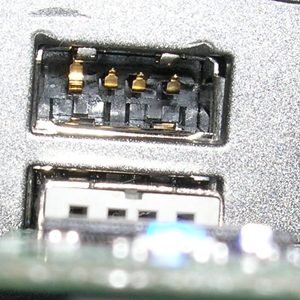 Now admit it, how many users are used to charging their phone from a PC or laptop? I think many. And sometimes the source of the problem may lie in the USB port. For example, port broken or partially torn out. This sometimes happens if you pull the cord inserted into it unsuccessfully (though you need to pull it hard). Then it is obvious that charging is not working because of the port.
Now admit it, how many users are used to charging their phone from a PC or laptop? I think many. And sometimes the source of the problem may lie in the USB port. For example, port broken or partially torn out. This sometimes happens if you pull the cord inserted into it unsuccessfully (though you need to pull it hard). Then it is obvious that charging is not working because of the port.
For example, the case shown in the photo. Port broken tightly and only a replacement can help it. The bad news is that the laptop or PC needs to be taken in for repair. Good - if there is a free port, then you can simply plug the cord from the iPhone into it. If charging works, then the phone is fine.
Also, it is important to remember that iPhones use specific voltage. And externally, a whole USB may simply not provide enough voltage. The device requires 5 V voltage and 1A current strength, and usually USB ports have 5V and 0.5A. For competitors' devices this is not critical; they will simply require more charging time. But the controller mentioned at the beginning is simply will block charging at these voltage and current values.
The charging cable or device is faulty
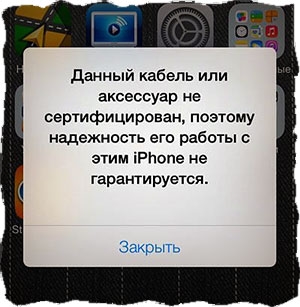 This is where you should listen to the phone and its warnings. For example, you should only use certified cables. Connecting the “Chinese” cable will, in turn, end with this message from the phone.
This is where you should listen to the phone and its warnings. For example, you should only use certified cables. Connecting the “Chinese” cable will, in turn, end with this message from the phone.
Yes, in this case the phone will not charge. Therefore, with such expensive things as Iphone is better use only certified accessories (headphones, chargers). There is another situation when a certified cable still does not charge, and here you cannot do without care or a multimeter. Of course, dialing a Lightning port is not so easy, but if you look for information, it’s not difficult. But you need to ring the cable when external damage No. The photograph, for example, shows a case of quite obvious cable failure. 
Of course, such damage can be repaired with a soldering iron and electrical tape, but it is not a fact that it will work the first time. Yes there is a possibility turn cable uncertified (although from the point of view of the license agreement, any modification makes such a cable “left”).
You can check this malfunction without a multimeter by connecting the cord to another IPhone or by exchanging charging units. Yes, you should remember not only a “Chinese” cable or a torn cord can cause a malfunction - the power unit may be faulty. And it also happens that several breakdowns overlap each other. We check on other devices and with the help of other devices, eliminating the cause.
iPhone breakdown

If all of the above is not confirmed, then this is the worst option. Fix it yourself iPhone problem, especially without experience in this matter. Should contact service center to have it checked and diagnosed.
If everything is fine, but the phone not charging, which means that in 90% of cases the same power controller from point one or the battery itself has failed. Yes, don’t be surprised, sometimes new components come across defects - the battery out of the box may not work.
In the image you can see the same one controller charger from Iphone 5. If you look closely, you can see that it melted in the left top corner. This is an obvious problem - such a device will not charge. The failure was preceded by a rapid loss of charge and excessive heating of the smartphone, which the user attributed to the hot summer.
When contacting a service center, remember a couple of rules. Your phone is in a good service center will check together with you to make sure that the breakdown is present. And when given to you will demonstrate the performance of the device and the consequences of eliminating the breakdown. That is, they will put it on your charger in front of you and show that the device charging. If the service employees do not do this, then ask yourself - there is no need to be shy. This will ensure that the problem has been fixed and the device is now working.
The iPhone is a high-tech device that contains a huge number of different functions. It's not surprising that sometimes this device may “throw tantrums” and be capricious. There is no clear answer to the question why the iPhone won’t charge or why the iPhone won’t turn on. Therefore, we will deal with it in order.
Why won't my iPhone charge?
Has your favorite phone stopped “eating” and simply doesn’t respond when you plug in the charger? There can be several reasons for this behavior: from the most harmless to serious diseases that will have to be treated only at a service center.
Software failure
One of the most harmless reasons why an iPhone stopped charging is due to glitches in the operating system. The fact is that power to the smartphone is not supplied directly to the battery, but first goes to the controller. This controller obeys software settings, which either pass the current further or stop it at the input. If the software fails, then the controller may not allow the battery to receive power from the network. Hence the lack of charging. This glitch can be easily solved - hard reboot iPhone will reset software errors and will launch operating system in normal mode.
Press and hold the Home key and the device's power button for 30 seconds - this is how you perform forced reboot systems.
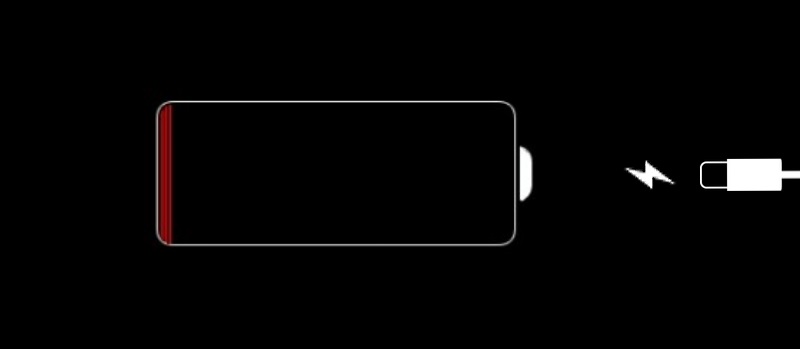
Checking the port
Another common reason for a smartphone being on a “strict diet” may be a faulty port. In this matter, you can expect either good news or bad news. Take a toothpick and carefully clean the connection port. Sometimes small specks or just dust can form a real barrier that prevents a normal connection from being established. You just need to do this carefully, but do not try to pick out the entire port.
When you charge your iPhone from a computer, the problem may lie in the USB connector. Sometimes, some of the ports on the computer simply do not charge the iPhone. This could be because the connector outputs a different amperage than the original charger, or it could just be digital magic. But it happens that when you connect the device to another port, charging will proceed as usual. Of course, it is best to use the original charger for power. Although, it can also become a source of problems. But more on that in the next paragraph.
If your phone stops charging, do not immediately rush to the nearest service center. Try it different ways charge the device, perhaps the reason lies in the wire or connector.

It's all about charging!
The next item that is worth considering if the iPhone does not charge concerns the charger or cable. Over time, the plastic wrapping of the cable begins to fray; the bends can destroy the thin wires inside the braid, so check the integrity of the cable and if there are deep creases, try to find another one.
As for the charger, it will not be possible to determine the malfunction externally unless it is not noticeable at all. Try finding another charger and connecting your smartphone to it.

We should also talk about the situation when, when connecting a Lightning cable, a notification is displayed on the iPhone screen that this cable is not certified. Original apple accessories are quite expensive and they have long been able to counterfeit them in the Middle Kingdom. However, the latest phone models are equipped with special chips that read information about the originality of the connected equipment. So this notification means that the charger and cable are definitely fake.
The cost of counterfeit chargers is significantly lower than the original set. However, it is worth remembering that these savings can turn against you. Chinese chargers heat up when used and really do not guarantee the safety of their use.

Internal fault
One of the most costly reasons can be a malfunction internal components. By the way, there are other symptoms of this conclusion - the phone gets very hot, quickly loses charge and does not charge one hundred percent. So the iPhone may not charge because the internal charge controller has stopped working as it should. This can only be corrected by changing the controller itself, which can only be done at a service center.
Sometimes, sudden movements or falling of the smartphone can cause the phone's battery to move slightly to the side, touching the controller cable. In this case, you can hear a slight noise inside the case when the phone shakes. This also becomes the answer to the question why the iPhone won’t charge. And this problem is also solved in the service center

Why won't my iPhone turn on?
For some smartphone users, this can cause trembling in the fingers and a condition close to fainting. But things may not be so bad.
Sometimes an iPhone can pretend to be dead if the charger is completely drained. Then it will not respond to key presses and even a hard reboot will not affect the screen in any way. Just put the phone on charge and wait 15 minutes for the battery to accumulate enough energy to start.
If you have been in the cold for a long time and the phone is frozen, then it will also not respond to all your efforts. You just need to rub your phone battery and warm it with your breath.
And the last piece of good advice is to try a hard reboot, which we already talked about in the question why the iPhone won’t charge.

As you can see, the problems why the iPhone won’t charge or won’t turn on can be different – from trivial problems with the cable to a serious malfunction of the charge controller. Therefore, do not be discouraged if your phone begins to “mope”, try our tips in practice. Perhaps one of them will be the solution to the problem.
If you have already encountered such a problem, write a comment on this article below and share your impressions.
Have a great day and stay charged!
Subscribe to new articles so you don't miss out!
To always stay connected, do not forget to charge your smartphone in a timely manner. Unfortunately, sometimes mobile device does not react in any way when connected to a power source. If your iPhone is not charging, then the problem can most often be solved with simple steps. We also figured out why sometimes the iPhone does not charge from the Power Bank.
- Plug the cable into the gadget.
- Insert the second end of the cable into:
- USB socket adapter.
- Into the USB port of the computer.
- Certified Accessory: Externally powered docking station or hub.
After this, you should see a large image of the battery on the screen (in lock mode) or a lightning bolt in the status bar.
If your smartphone does not respond to charging - there is no lightning icon - or shows charging, but does not charge, first check the simplest causes of the problem:
- If the phone is completely discharged and turns off, and then does not turn on or charge, leave it on charge for 10 minutes. If there is a severe loss of charge, the screen may remain black for the first time, without indicating the process.
- Inspect and feel the cable for kinks, breaks and bent contacts. Use only certified wires. If you suspect cable damage, try connecting iPhone 4 with another one.
- Inspect the port on your smartphone, especially if you carry an iPhone 7 or 6s with a Lightning connector without a closed case in your pocket. Dust is easily forgotten in the port, the short contact pad of the Lightning cable no longer fits tightly, and therefore the iPhone 6, 6S, 4 or other model does not charge. The solution to the problem is simple - take a clean toothpick and carefully remove the dust and lint. Additionally, blow the port with air and connect it to a power source.
- If iPhone 5, 6s or another model does not charge from a computer via USB, switch the wire to a different connector. Some USB ports may simply not work due to their breakdown or incorrect connection, so the PC does not see the attached gadget and does not respond to it.
If after all the checks the iPhone 5, 5S still does not charge, we look further for reasons.
"The accessory is not certified"
In the fight against counterfeits, Apple engineers have taught their products to recognize the authenticity of cables. To do this, the plug is equipped with a special chip that tells the phone which wire it is going to be plugged into the socket. If the iPhone stops charging completely and displays a message about connecting an uncertified accessory, change the cable to an original one.
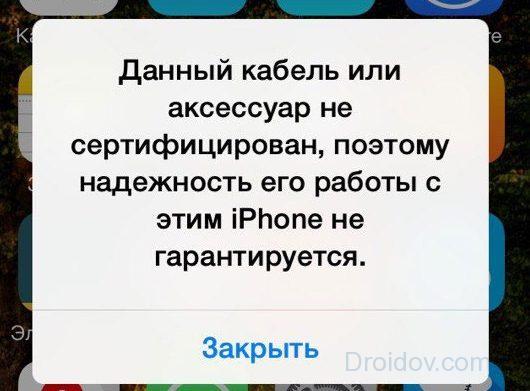
If such a message appears when using the “native” wire, check its integrity, clean the iPhone port and reboot the device.
Software problems
Another common reason why an iPhone won’t charge is crashes. software. If errors occur in the operation of iOS, a command is not sent to the controller and charging does not occur. The problem is resolved by forcing a reboot:
- On iPhone 7 and higher: hold down the power and volume down keys for 10-15 seconds until the Apple logo appears on the display.
- On iPhone 6s, 5 s and younger: hold down the power and “Home” keys.
The iPhone will reboot and turn on, after which it will begin to respond to charging.
When to go to service...
Some problems cannot be resolved on your own. If the power controller breaks down due to impact or water, or the battery life has expired, you will have to contact service. Signs of internal damage - the phone does not charge and does not turn on, quickly loses charge, gets very hot, or the iPhone shows that it is charging, but the charge does not increase.

If you've been using your iPhone for more than a year, its battery will start to drain faster and faster. Over time, the intervals between recharges can be significantly reduced - replacing the battery will solve the problem. Please note that the smartphone has a non-removable battery, so trust it to be replaced service center. You can remove the battery yourself only if you can properly disassemble and reassemble the gadget.
Charging from Power Bank
There may be several reasons why an iPhone does not charge from a Power Bank. First, check that the cable is working properly and connect another device to charge. If everything is fine with the wire, and the Power Bank does not charge the iPhone 5s, 6 or another, investigate:
- Output current: iPhone requires 1 A.
- Use original Apple wires, not the ones supplied by the Power Bank - too thin a cross-section reduces the voltage and current.
- The ratio of the capacity of the external battery and the phone: for a successful full charge, the battery capacity of the gadget must be 2 times less. Regular iPhones have 1700-1900 mAh batteries, while the Plus line has 2800-3000 mAh batteries. The Chinese Power bank actual power may not correspond to the declared power.
If all the parameters are in order, but when connected, the Apple gadget does not charge, although the charge of other devices on this Power bank increases regularly, the device is not compatible with your smartphone.

If the charging process is progressing, but extremely slowly:
- Unload applications from your smartphone memory - double-click on “Home” and swipe up unnecessary programs. Skype, instant messengers, games, browser with open tabs– all of them constantly waste the device’s energy. To speed things up, you can turn off your phone altogether.
- Calibrate the batteries of the Power bank and smartphone - you need to completely discharge them 2-3 times before turning off the device, after turning them on, leave them to charge to 100%. This will help adjust the power controller and avoid accelerated discharge or sudden shutdown.
Conclusion
We figured out what to do if your iPhone won’t charge from a charger or Power bank. Most causes can be eliminated by the simplest actions - cleaning the port, changing the cable, rebooting the phone. If the phone dies and refuses to turn on after all the manipulations, take it to the service center, where specialists can see and fix the problem.
In contact with
