Hello! Let's talk about repeaters in this article. Will try in simple language tell what kind of devices these are, what repeaters are needed for, and how to use the usual Wi-Fi router and make a repeater with your own hands.
I'll start with the fact that Wi-Fi repeater, this is a separate device. They are also called repeaters or repeaters. This article will focus specifically on Wi-Fi repeaters. As I already wrote, these are separate devices that have one task - to strengthen the signal of an existing Wi-Fi network.
Many manufacturers that produce routers also produce repeaters. For example, such popular companies as: Asus, Tp-Link, Linksys, Netis, etc. You can find repeaters in almost any computer hardware store or online store. As I wrote above, they can be called differently: repeaters, repeaters, or repeaters. They also look different. As a rule, they are very compact. But, there are also routers similar to Wi-Fi. Here, for example, is a compact Tp-Link repeater:
But the TP-LINK TL-WA830RE repeater looks like a regular router:

In fact, there are a lot of repeaters in the market. They are all different, both in appearance and in their functionality. And of course the price. I think that there will be no problems with the choice.
The most interesting thing is that for some reason these devices always remain in the shadows. Yes, of course, they are not as popular and in demand as Wi-Fi routers, but in many cases, they are simply not replaceable. There are so many situations when, after installing a router, Wi-Fi is not available throughout the whole house or office. Well, it’s a common situation, and very common. It is precisely in such cases that repeaters are simply not replaceable. And instead of spending a relatively small amount on a repeater, users begin to come up with something: pull the router and all the cables closer to the center of the house, buy more powerful antennas, do some homemade amplifiers for Wi-Fi (from which there is no benefit, or very little) etc.
But there are repeaters: we bought them, plugged them into a socket in the room where there is still a Wi-Fi network, but the signal is no longer very strong, and that’s it, the problems are solved.
So what to do, if I have a dual band router (two Wi-Fi networks 2.4GHz and 5GHz)? Everything is very simple, if you have, then you need an appropriate repeater that can simultaneously enhance the Wi-Fi network in two bands. I wrote about such a model in the article: "".
What is a repeater WiFi signal, we've already figured it out. There are two more questions left to consider:
- How do Wi-Fi repeaters work?
- And what does a router in Wi-Fi repeater mode mean?
Wi-Fi repeater: how does it work?
I’ll make a small diagram here, let’s look at it first:

I'm not a strong artist, but the diagram seems to be clear. We have a main Wi-Fi router that distributes the Internet via Wi-Fi. Everything is set up and works great. But Wi-Fi does not reach the whole house. For example, there is still Wi-Fi in the hallway, but in the kitchen the signal is already very poor, or the devices do not pick up the Wi-Fi network at all. We take the repeater and turn it on in the hallway.
If necessary, even multiple repeaters can be used. I wrote in detail about setting up such a scheme in the article.
What it does: it receives the Wi-Fi signal from the main router and transmits it further. It turns out that in our kitchen we already have a lot good signal home network. It relays the wireless network (that's why it's called a repeater). The repeater simply acts as an amplifier. Its main task is to accept a specific Wi-Fi network and transmit it further.
Some important points when using a repeater:
- If you use a repeater, then the Wi-Fi network will still be the same (and that’s good). Let me explain: your main router distributes a network named “My_WIFI” (which does not catch throughout the house). We install a repeater and configure it (as a rule, all settings come down to pressing the WPS buttons on both devices simultaneously), it copies information about your network and creates exactly the same network. With the same name and password.
- Your devices will automatically, unnoticed by you, connect to the network whose signal is stronger. For example, the main router is installed in the bedroom, and the repeater is in the hallway. This means that if you are in the bedroom, you will be connected to the Wi-Fi router. And if you go into the hallway, your phone will automatically connect to the repeater. You won't notice it.
- All devices: phones, computers, laptops, tablets, TVs, etc. that will be connected to the main router, or repeater, will be on the same network. This means that we can set up a local network in which all devices will participate. Or, for example, configure , and . In this case, the computer can be connected to the router, and the TV to the repeater.
Router in repeater mode
A regular Wi-Fi router can act as a repeater. True, not all models can do this, and not all manufacturers do this mode well. If you have an extra router that is lying idle, then perhaps it can operate in repeater (amplifier) mode without any problems and increase the range of your Wi-Fi network. All you need to do is configure the router to operate in the desired mode.

I have already tested the operation of the “Boost” mode on routers from two manufacturers: Asus And ZyXel. More specifically, on the models: Asus RT-N12+ and ZyXEL Keenetic Start. You can see the instructions for, and use. Both devices are very easy to set up and understand. They work stably, I checked.
But this option is not available on all routers. As far as I understand, popular TP-Link routers do not have a repeater mode as such. There is only bridge mode (WDS), this is a completely different operating mode (and the purpose is different). Only access points from TP-Link can act as a repeater. WITH D-Link routers I also haven’t figured it out yet, there’s probably no mode that would allow the router to simply strengthen the Wi-Fi network (I checked DIR-615/A, I don’t know how it is with other models).
Wi-Fi signal repeater is a really useful device
Well, you must agree, it’s a useful thing. But, for some reason, faced with the problem of a weak Wi-Fi network signal in their home, not many people solve the problem by purchasing and installing a repeater. But they ask just a huge number of questions like: “I can’t get Wi-Fi in the bedroom, what should I do?”, “the Wi-Fi signal is very weak, help,” “what settings should I change in the router so that there is a Wi-Fi signal?” stronger?" etc.
As a rule, if the signal is bad, there is no way to fix it by configuring the router itself. You simply have a large area of the house that the router physically cannot cover with a signal. And there are also different walls and interference. In such cases, installing a repeater solves all problems.
As for a regular router that can act as a repeater, I recommend setting up such a scheme only if you already have a router itself. If you are planning to buy, it is better to immediately buy a real repeater. A device that is designed specifically to expand the range of a Wi-Fi network.
In the first half of 2017, when not all routers had yet moved to the 5 GHz band, I believe that a repeater (in other words, a signal repeater, or as they also say, a “Wi-Fi amplifier”) must necessarily be dual-band.
After 3 weeks of testing, I dare to say that the TP-Link Re350 repeater is the best I have come across from devices of this kind. Yes, it is expensive and does not support the total speed of AC1750 (in my opinion, this is overkill for a repeater), but the price of the device is completely justified. If the price seems too high to you, you can save about 1000 rubles by purchasing the Re305, which has similar characteristics. It is less convenient, but in terms of speed characteristics it is practically not inferior to the Re350. And now in more detail.
Who needs a repeater?
If the Wi-Fi signal does not reach part of your apartment (house, office) or it is very weak and its speed is unsatisfactory, you cannot do without a repeater. Despite the fact that such devices are often called amplifiers on the Internet WiFi signal, in fact, this box just repeats it, essentially throwing it further through itself. In other words, this is a signal extender.
However, the purchase Wi-Fi repeater is not always justified. As a rule, it is used as a last resort when all other methods have failed.
How to strengthen a Wi-Fi signal without a repeater?
There are several standard tips for improving the quality of a Wifi network signal. I will describe them very schematically, because otherwise the material would require a separate article. Tips are arranged in order of complexity of implementation from the point of view of the average user.

An example of incorrect router placement, taken from the blog of a directional antenna manufacturer. As you can see from the illustration, your neighbors may have better Wifi coverage than you. Simply because the network equipment is placed incorrectly.
To understand how best to place your router, the easiest way to track your actions is to measure the signal in the problem area using special program, For example WiFi Analyzer. On the Signal Meter tab you can see how the signal quality changes depending on your manipulations. In other words, we moved the router, went to the problem area and measured the signal level.
- If the signal level is more or less normal, but your connection speed is still unstable or low, then in the WiFi Analyzer program you can make sure that you are working on a free Wi-Fi channel. If your router is more than 3 years old and was inexpensive, it most likely operates at 2.4 GHz. There are only 13 channels on this frequency. Since your neighbors have the same router as you, most likely there are several more routers on your channel. Let me just give you an analogy: each channel is a dedicated lane on the highway. If only you use this channel, then the speed of movement in the lane is limited only by the capabilities of your car. In other words, if you can go 60 km/h, you are going that fast. If it’s 120 km/h, you’ll go at full speed. However, if someone else is sitting on your channel, then this is tantamount to crossing an intersection - while the red light is on (packets are being transmitted by another device sitting on your channel), you will stand and wait.

So, let's look at what channel your router is on. Above is an example of measurements taken at my home. If some channel is more or less free, you should switch the router to it, remembering that the edge channels (1,2..12,14) should not be selected - they are not always supported by the equipment and the signal itself is weak. The easiest way to change the channel is to read the instructions for the router or search the Internet for an answer specific to your model. However, as we see above, it may happen that there are no free channels.
- The signal has not improved, the channel is clogged. What to do? Ok, it's time to update the firmware. If you have never done this, most likely there has been firmware on the manufacturer’s website for a long time with error corrections, and, what the hell, perhaps enhancing the signal. As a rule, the manufacturer is in such a hurry to throw devices on sale that the firmware is very crude. Then, after the start of sales, the manufacturer can take a long time and tastefully fix problems and holes. By the way, a number of manufacturers, for example, Zyxel, update firmware automatically.
- If the first three points did not help, it’s time to move on. It would seem that we are talking about repeaters. However, if your range is full, the repeater will help you little - it will also work on your channel, essentially adding another device to an already busy channel. Below I will develop this idea in more detail.
So, specifically to solve the problem of congestion in the 2.4 GHz band, there is a 5 GHz band with
- with channels of a different range;
- a large number of channels.
As a rule, good (read expensive) routers can operate in 2 bands, generating two Wi-Fi networks. For devices that are not demanding on speed, the 2.4 GHz band is suitable. It is also longer-range. But for high-speed devices that are sensitive to data transfer volumes (video, transfer of large files), the 5 GHz band is more suitable. Majority modern devices support this range and enjoy working with it.
By the way, there is one funny nuance here - in theory, the 5 GHz range is less long-range than 2.4 GHz, but the coverage of the new router can be much better than that of the old one. For example, an excellent dual-band router Zyxel Giga III, poorly, but it reaches the neighboring office, located at a distance of 50 meters along the corridor. Yes, the connection quality is so-so. But the previous generation router could not do this. So, by changing your router, you can kill two birds with one stone.
Myths about strengthening Wi-Fi signal or what not to do
- One of the frequently repeated search queries is the phrase “download WiFi signal booster”. This is impossible. The maximum that can be done is to download drivers for the computer’s network card and update the router’s firmware. All other advice will be harmless at best. At worst, they will end up infected with the virus.
- Another myth is more powerful antennas. As practice shows, replacing the antenna with a longer (and supposedly more powerful) one does not lead to anything. Why: firstly, some of the antennas in modern routers are built into the case. Secondly, they are specifically calculated for specific model and lengthening them and increasing their number does not change anything. A funny thing - the Chinese really like to stick a bunch of antennas, so the router looks like a spider. As practice shows, these decorations are of little use. Third, if you disassemble a particular plastic antenna, it often turns out that the metal core in it reaches well up to a third of the length.

Everything else is purely a design trick to make the router seem powerful. The Chinese are especially guilty of this. By the way, there are special attachments for turning the omnidirectional antennas of the router into highly directional ones. But their installation has many nuances to recommend them to most users.
Ok, nothing helps. What to do?
Let's return to the idea of an amplifier for a router. There are two types of repeaters: single-band, i.e. operating only in the 2.4 GHz band, and dual-band, also operating in the 5 GHz band. And the most interesting thing here is that dual-band not only “extends” the network of two bands, but also solves the problem of channel congestion, being able to receive data in one band and distribute it in another.
To illustrate this point, and explain why it's useful, we'll compare two WiFi extenders. The first single-band Wi-Fi repeater, one of the most popular on the market, the Tp-Link Re850 model, and the new Tp-Link Re350, which, as mentioned above, works in two networks.

The setup is carried out as standard. We plug the repeater into a power outlet, then connect to the device either by wire or via Wi-Fi. If possible, it is better to connect with a wire, because wireless network overlaps may occur.
Next, go to tplinkrepeater.net, after which we get to the wizard quick setup. We scan the networks and see many networks in the 2.4 GHz band and one or two in the 5 GHz band. We select the networks we need, enter a password and reboot.
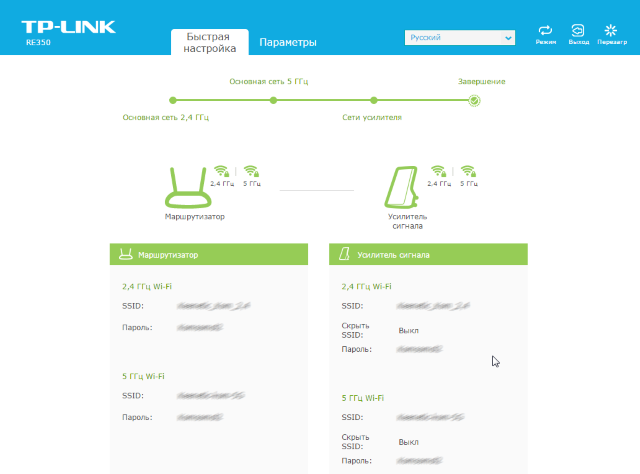
That's it, now we have two networks of the required range, which overlap each other and amplify the signal.
Let's start testing. Since my router is installed correctly at home and there are no special problems with signal coverage, we solve the problem radically - we go to the neighbor on the floor. As a result, between the router and the laptop on which the speed is measured there are two thin walls and one solid wall made of brick, 40 cm thick. normal situation The router has no chance. The net is caught and immediately falls off. Measuring speed is impossible in principle. Now let's see how the repeater copes.

What's good about the Re350 model is that it has an LED indicator ring that shows the signal level. If the ring glows blue, the signal from the mother network is strong enough. If it glows red, the signal level is weak and the repeater should be moved closer to the router. In our case, we place the repeater immediately behind the main wall. After measurements, we connect a regular single-band repeater Re850 in the same place. As a result, there is a distance of 5 meters between the router and the repeater and two walls - ordinary and solid. The laptop is still four meters away and one regular wall.

We take measurements using two tools – the iPerf3 program, which determines maximum speed By local network and the standard Internet speed meter Speedtest.net. In the first, we get “pure” speed within the local network. This way we exclude the influence of the provider and estimate the pure speed. In the second, we use a tool that is familiar to many. I specifically excluded the Download speed because in some cases my provider cuts it. But the Upload speed is unlimited and therefore the values are close to iPerf measurements.
Measurements are taken on an HP ProBook G1 laptop. Router – Zyxel Kennetik Giga 3. Iperf3 is running on the main computer in server mode, the computer is connected via gigabit network card to the router. First, connect to the 5 GHz network near the router and run a speed test. We have a good figure of 147 Mbit/sec. After which we go to the starting position behind three walls.
Test one - the Re350 repeater caught both networks from the router and broadcasts them further, in fact, sitting “clogging” its own channel in each band. We have the following numbers. Yes, the 5-GHz network has quite good speed results. Notice how the regular Re850 behaves. Not only is the speed low, but it also fluctuates (from 9.5 to 19 Mbps), which indicates signal instability. So the Re350 will still have better range even in the 2.4 GHz range. It would seem that we can put an end to this.
But, we will try the most interesting thing - to catch the network in one range, and forward it further in another. Update from 02/01/2017: In the comments and in the mail, we have already been asked several times to write in detail how exactly to carry out such a setup. Especially for those who are faced with this question, we have recorded a video instruction:
Why is this necessary? Essentially, working on your own channel, the repeater will clog your own channel, which cannot be called a positive influence. Look at the picture below: 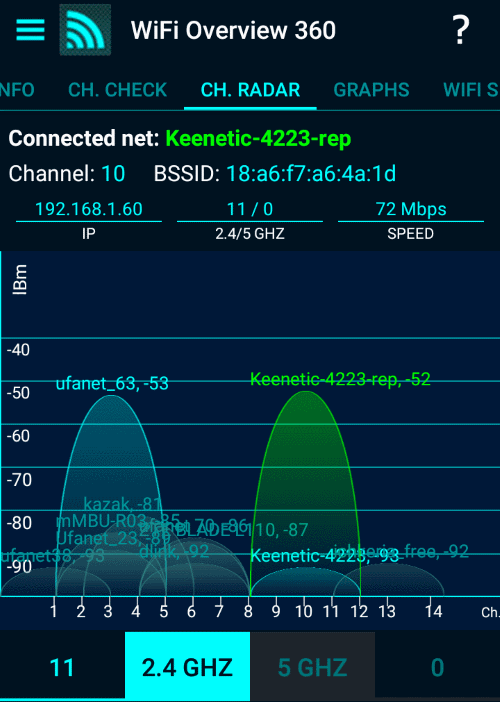
Yes, the signal has increased (green), but the repeater network operates on exactly the same channel as the mother one. Those. The situation has gotten better, but it's not perfect. Let's try to get away from this problem.
So, the first measurement, we connect at 5 GHz, forward the network further to 5 and 2.4 GHz. Normal indicators, slightly worse than when the repeater “forwards” both networks. And now the most interesting thing - we connect to 2.4 GHz (which has greater coverage than 5 GHz) and forward the network to 5 GHz.
Do you see what speed? Those. Reliable reception of a 2.4 GHz signal allows you to maintain a high speed and forward it further to 5 GHz, avoiding interference in the 2.4 band. Thus, the combination of the two bands allows for great gains in both range and data transfer speed.
Theoretically, you can choose the location of the repeater in such a way that the 5 GHz network can be reliably picked up (after all, not everyone has solid brick walls a third of a meter thick) and then the network can be forwarded in the 2.4 GHz range. This should give an even greater increase in speed, but under the described conditions I was unable to achieve such a result. In any case, the measurements shown allow us to safely say that a modern repeater should be dual-band, even if the router whose signal is going to be amplified only operates in the 2.4 GHz range. The performance gain is obvious.
Separately, it is worth noting the design of the TP-Link Re350 - thanks to the antennas, the repeater both catches and forwards the signal much better than its single-band counterpart. On the other hand, you have to pay for this with increased dimensions.
Just as fast, but cheaper
Recently, the younger model Re305 has appeared in the line of TP-link repeaters, differing in size and slightly less ease of use, however, its characteristics are similar to the Re350. Let's compare both models and see if the savings are worth it.

At the beginning of testing, we measure the speed in the same room with the router. First by connecting directly to it (in both bands, 2.4 and 5 GHz) and connecting through repeaters.
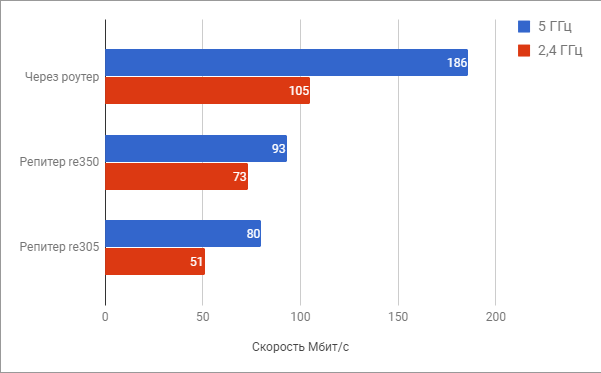
The first thing that catches your eye is that the Re350, despite the stated presence of a gigabit port, cuts the speed at 100 megabits. Those. Without a repeater, we receive a speed of 200 megabits directly from the router, and through a repeater no more than a hundred. On the other hand, a repeater is usually used where maximum speed cannot be expected. Against this background, the Re305’s performance is inferior only in the 2.4 GHz band, which by definition is unstable - the noisy range affects it.
Second conclusion: this picture clearly shows how the second device on the channel reduces it throughput. Without a repeater in the 2.4 GHz range we had about 100 megabits; by connecting a repeater (read, adding another device to the channel), we reduce the speed by 1.5-2 times. This once again suggests that when setting up a network, you must definitely look for a free channel.
Now we are moving into the dead zone - a place where the net is caught, but is extremely unstable. In this case, the router shows 4.6 megabits in the 5 GHz band, and slightly better, but still insufficient, 13 megabits in 2.4 GHz.

The first situation: both repeaters catch networks of both bands, forwarding them further. The result is that the speed instantly increases to a comfortable 40-50 megabits in both bands. The results for both repeaters are almost identical.
And now the most interesting thing - we set up the so-called “forwarding” mode - both repeaters catch only one network at 2.4 GHz and “forward” them further only to 5 GHz. As you can see, the result becomes 2 times better - both repeaters show their maximums, bringing the network speed to 100 megabits. Those. almost the same speed as if the router was standing right in the room.
As can be seen from the test results, the Re305 repeater is not much inferior to its older brother, but is cheaper. Nevertheless, I still recommend buying the Re350, as it is more convenient for the inexperienced user. Why:
- The Re350 has a very convenient indicator ring that makes it easy to find a repeater location.
- The Re350 has better antenna placement. What's the matter: as you already read at the beginning of the article, antennas must be placed vertically. No matter how your outlet is located, you can always place the antennas correctly in the Re350. In the case of the Re305, if the socket is positioned sideways (i.e. the plug is plugged in vertically), you will not be able to raise the antennas correctly, which will reduce the coverage area of the repeater.
- The Re350 has buttons on the side to turn off the device and turn off the light indication. Sometimes they are very necessary.
If none of these points are critical for you, you can safely buy the Re305. In addition to best price You also get smaller dimensions.
If the repeater doesn't help
Repeaters are quite interesting devices, but they are not universal enough. If you need to transmit a signal through a couple of solid walls, or to a remote room, the wireless signal may not cope. In this case, transmitting data over ordinary electrical wires can help. We made a large number of such devices, detailing the pros and cons. In addition, we recorded a short video repeating this text:
WiFi for a country house and cottage
In case you have a large Vacation home or a cottage, or you want to “carry out” fast Internet to a summer gazebo, an ordinary repeater, even a very good one, may not help you. For really large areas, I would recommend taking a closer look at the Netgear Orbi. Despite the more than impressive price (about 23 thousand rubles), this is the simplest and most efficient way in terms of speed that I know of to connect the Internet to a country house.

The kit includes two devices, one of which works as a router (a cable from the Internet provider is inserted into it), and the other works as a high-performance repeater. The connection between devices, according to the manufacturer, is carried out at a speed of 1733 Mbit/s. Even in cases where the actual speed is two times lower, the remaining performance is still enough to provide fast Internet to any devices around. And Orbi's coverage is simply enormous.
And yes, if you suddenly do not have enough network coverage (although I can hardly imagine such a situation, unless you have some kind of castle, and not a house), you can buy another repeater and add it to the system. The only thing is that it will not be possible to form a chain of repeaters - the additional device will also cling to the central station.
With the growing popularity of WiFi networks, users have encountered problems associated with limiting the range of an access point or router. Indoors, a standard router provides a range of no more than 45 meters.
The range and quality of communication largely depend on the obstacles in the signal path and the material from which the walls are made. For example, reinforced concrete structures reduce the signal level by 20-25 decibels. This means that the signal will practically not pass through two reinforced concrete walls.
The obvious solution seems to be to increase the power of the router. In this case, the problem is solved, but only partially, since it is impossible to limitlessly increase the power of the radio transmitter. That's why the best option is the application of multiple points reception-transmission signal, so-called repeaters.
On English language this word sounds like “Repeater”, which means “repeater”. The repeater works as follows. After applying voltage and subsequent configuration, the WiFi repeater connects to the base access point and transmits (strengthens) the signal. Network settings, such as the network name and other settings remain unchanged.
HOW TO CHOOSE THE RIGHT
When choosing a Wi-Fi repeater, you should focus on two parameters. The first is the features of the room where the device is installed, and the second is the area, layout and material from which the walls are made. It is also worth taking into account specifications Wi-Fi repeater. Let's start with the technical specifications.
The main parameters include:
Signal transmission speed.
Here everything depends on the standard, consisting of a number and a symbol. The number is unchanged - 11, but the letter next to it can change - “b”, “g” and “n”.
Frequency range.
There are three types - 2-band, 5000 MHz and 2400 MHz.
Transmitter power and sensitivity (dBm).
Modern WiFi repeaters are mostly 2-band and have the following signal transmission standards - IEEE (802.11n, 802.11b and 802.11g).
Subtleties of choice depending on the type of room.
The choice of a WiFi repeater should be made taking into account the characteristics of a particular facility. So, for a house with one floor or an ordinary apartment, a small transmitter with a built-in antenna is suitable. But even with proper installation and configuration of the router, the signal is unlikely to pass through one or two rooms, so you cannot do without WiFi connections amplifier
In large buildings, cottages with two floors and office premises, it is worth using higher power repeaters equipped with external antennas. In this case, you can achieve a stable signal without installing additional equipment.
What else to consider when choosing?
To increase the efficiency of the repeater, it is worth paying attention to the technical Wi-Fi characteristics amplifier The optimal operating frequency range is 5000 and 2400 megahertz. Their peculiarity lies in the possibility of implementing different connection schemes. At a frequency of 5000 MHz you can count on best quality reception and transmission of information.
The disadvantage is a smaller coverage area when compared with a device with a frequency of 2400 MHz. That is why a scheme is more often used when the repeater is combined with a router and operates at a lower frequency (2400 MHz). As for relaying, it is carried out on 5000 MHz.
When implementing such a scheme, two problems can be solved - increasing the range of action WiFi networks, keep the information transfer rate at the same level and reduce interference from other devices in the coverage area. If equipment with a frequency of 2400 MHz is already installed in an office building or apartment, buying a 2-band WiFi repeater is pointless.
SETUP AND CONNECTION
There are two main options for setting up a wireless repeater:
- using WPS button;
- or web interface.
The first setting method is not always available and depends on the model. With WPS support, you should proceed as follows - turn on the repeater, wait a certain time before it loads and press the WPS button on the amplifier and WiFi router. In this case, the repeater automatically detects the network and goes into operating mode.
If there is no WPS or if there are problems with automatic connection, you can move on to the second option - configuration using the web interface. The repeater has a special Ethernet connector, and the device comes with a patch cord that allows you to connect to a laptop or PC.
How to set up a repeater without WPS?
To do this, the repeater is connected to a computer. IN address bar browser, the IP address of the device is entered, which is usually indicated on its case, after which the user is taken to the settings menu.
The essence of further settings for the repeater is to specify the MAC address (BSSID) of the main access point, as well as its security parameters. Since the procedure for different models may vary; it is better to use the instructions for your specific device. Once the repeater setup is completed, the device reboots and operates in normal mode.
Before installing a WiFi repeater, it is advisable to check the range of the amplifier in the room. The easiest and most accessible way is to use a smartphone with installed software (WiFi Analyzer). The program allows you to check the signal strength at each desired point and accurately determine the location for connecting the repeater. The latter is installed in the area of the most stable reception.
If there are antennas on WiFi repeater It is important to choose their position correctly, taking into account the subtleties of signal distribution in the room. If the router and repeater are on the same floor, vertical orientation is optimal. When installed on different floors - in a horizontal plane.
The number of amplifiers required to create a stable signal is determined individually. As a rule, one repeater is enough for a house or apartment.
REVIEW OF POPULAR MODELS
Currently, the products of TP-Link and Xaomi are in greatest demand.
TO popular models TP-Link is worth mentioning:
- RE200 is a 2-band repeater with an original design, operating at 2400 and 5000 MHz. Features include a built-in indicator and media adapter for Smart TV;
- RE350 is a class “A” repeater operating in two bands. Features - the presence of 2 antennas, as well as the presence of an indicator that reflects the signal level (helps with choosing a place to connect). The speed of information transfer via Wi-Fi (for local network) is 1 Gb/sec. It is possible to configure the repeater using a smartphone. An important advantage is its compactness;
- TL-WA850RE. This compact repeater operates at a frequency of 2400 MHz, is equipped with two antennas and transmits data at speeds of up to 300 Mbit per second (11n).
WiFi amplifiers from Xiaomi are no less in demand. The main advantages are the original design and affordable price. Among the most popular, it is worth highlighting the Xiaomi Mi WiFi Amplifier model, equipped with a USB interface.
The repeater is configured in automatic mode, and the amplifier is connected to the router with via USB connector Used to increase the strength of the Wi-Fi signal in rooms with insufficient reception quality.
Overall, a WiFi repeater is a useful, compact and effective device for strengthening the signal and creating a stable network in an apartment, house or office. In addition, it is indispensable when building a wireless video surveillance system.
The advantages of this technology are ease of setup, low cost and expansion of the coverage area of your home (work) WiFi network. The disadvantage is a reduction in data transfer speed (up to 10-15%). By the way, this can be critical when using WIFI video cameras. On sale you can find both powerful amplifiers with 2-3 antennas, as well as weaker devices with one antenna.
© 2010-2017. All rights reserved.
The materials presented on the site are for informational purposes only and cannot be used as guidance documents.
Cellular communications have become part of the everyday life of almost every inhabitant of the earth, but not everyone can take full advantage of it. Even if you have a cell phone with a connected SIM card and a positive balance, you can remain out of reach for other subscribers.
Poor communication can be due to various reasons:
- Distance of the operator's base station from your premises
- Presence of natural barriers. This could be a forest belt or mountainous area along the path of the GSM signal.
- The location of your premises is in a hard-to-reach place. For example, on the ground floor or in a metal sheathed hangar
- In the city, signal quality is affected by dense urban development and overload of operator base stations.
But not everything is so sad. For more than ten years now you can see amplifiers for sale in online stores. mobile communications- repeaters. The cost of a good kit can range from 10,000 to 25,000 rubles, which is comparable to the cost of a tablet or smartphone. In order to spend your money wisely and buy a good repeater, we have compiled a rating of amplifiers cellular communications mid-level with a coverage area of 800 sq.m., operating at a frequency of 900 MHz.
Full coverage of the signal emanating from the amplifier is ensured only if there are no obstacles within the range. In order for the signal to propagate over the entire area, the following conditions must be met:
- The receiver is installed in a place with a good signal
- Minimum cable length selected
- Operator base station provides coverage at your site
- There are no metal or concrete barriers.
Using a search, we found several signal boosters that can improve cellular communications in a room of more than 800 square meters.
Tested amplifier models:
- Picocell 900 SXA
- StrongCall Мх70
These models can divide the signal into several zones.
Testing will be carried out according to the following parameters:
- output power
- Gain
- Automatic Gain Control (AGC)
- Basic equipment
- Price.
So let's get started! Let's look at everything in order.
1. Output power
This parameter directly affects the created coverage area. If the power output is low, you won't get good coverage.
Output power is measured in dBm and mW. For convenience of calculations, we will take one value as zero in order to carry out calculations relative to it. So, if we take 1 mW as the zero level, then a unit such as dBm appears (1 mW = 0 dBm).
Almost all devices reviewed have power in dBm, except for the MWS-EG-B23 (expressed in mW) and StrongCall Mx70 (indicated in both mW and dBm).
On paper, all contenders have an output power value exceeding 20 dBm, which is quite enough to cover an area of 800-1000 sq.m. But we don't just compare the values specified in the instructions. We have the technical ability to check the actual output power value. Output power and distortion measurements will be performed by a spectrum analyzer Rohde & Schwarz FSH3.
The summary table shows the data obtained during testing (for your convenience, the output power value is given in both mW and dBm):
Table No. 1
| Device | Declared output power, dBm/mW | Actual, dBm/mW |
| 20/100 | 17/50 | |
| 20/100 | 19/79 | |
| 27/500 | 27/500 | |
| Picocell 900 SXA | 20/100 | 20/100 |
| 23/200 | 23/200 | |
| StrongCall Мх70 | 20/100 | 20/100 |
| 27/500 | 26/398 |
As you can see, not all models have the declared output power that is “friendly” with the actual one. The models that turned out to be honest were: VectorR-810, Picocell900 SXA, MWS-EG-B23 and StrongCall Mx70.
The most honest and safe amplifiers for an operator’s base station are the StrongCall Мх70 and Picocell 900 SXA amplifiers. They get the highest score.
Table No. 2
2. Gain
Gain is one of the main parameters, which indicates how much dB the repeater can amplify the output signal relative to the received one. To check this, just install it on a smartphone with the platform Android program Netmonitor. Having done this, we will see the signal level in the room and will be able to determine the location of the operator’s base stations. A bad signal will be characterized by a value of minus 90-110 dB. A good signal level is characterized by a value of minus 65-75 dB.

We tested the declared performance of the competitors. Gain and frequency response unevenness were measured using a vector network analyzer "OBZOR-804/1". The obtained data are reflected in table No. 3.
Table No. 3
| Device | KU according to the passport, dB | actual gain, dB |
| 70 | 66 | |
| 70 | 68 | |
| 75 | 72 | |
| Picocell 900 SXA | 70 | 69 |
| 65 | 64 | |
| Strong Call Mx70 | 70 | 69 |
| 70 | 67 |
Unfortunately, not all contestants passed this test. The test leaders are again StrongCall Mx70 and Picocell 900 SXA. At the current stage, they were joined by an amplifier from MediaWave. Repeaters of these brands showed actual performance indicators that were closest to the declared ones. A 1 dB difference can be attributed to an error.
Let's rate:
Table No. 4
| Device | Point |
| 6 | |
| 8 | |
| 7 | |
| Picocell 900 SXA | 9 |
| 9 | |
| StrongCall Мх70 | 9 |
| 7 |
3. Automatic gain control (AGC)
When choosing a repeater, this indicator cannot be ignored. It is very important, but manufacturers do not provide reliable information on it. The higher the value and response speed of the AGC, the more efficient and safer the amplifier will operate for the operator’s base station.
Table No. 5
| Device | AGC according to the passport, dB | AGC actual, dB |
| 45 | 30 | |
| 15 | 15 | |
| - | 30 | |
| Picocell 900 SXA | 25 | 25 |
| - | 40 | |
| 45 | 45 | |
| 30 | 30 |
Having looked through the documentation for the Vector R-810 and MWS-EG-B23 models, we still did not find information on gain control in the technical specifications. But in fact it exists.
In addition to the AGC value itself, it is important that the system operates automatically and does not overload base station operator. The AGC indicator on repeaters with an output power of 100 mW should be about 40-45 dB, which will allow the equipment to operate comfortably without interfering with the operator’s cells.
The AGC indicator of Anytone-700 and Picocell 900 SXA is not high, but it is also 2 times higher than that of Vegatel VT2-900E, which can adversely affect interaction with the operator’s base station.
As for the Aileron AE-970 model, its AGC indicator is overestimated by 1.5 times. In addition, operation occurs with a noticeable delay.
The Vegatel VT2-900E repeater has automatic gain control. The nominal value of the AGC has been confirmed by our tests, but the indicator itself is very low, which, again, worsens interaction with the base station.
Vector R-810 and MWS-EG-B23 surprised us - we could not find information on the AGC indicator. But in fact it exists. If the device from MediaWave has a normal level of 40 dB, then the Vector R-810 model has a low level (30 dB).
Only the Russian-made repeater Strong Call Mx70 passed the tests. And the AGC indicator itself of 45 dB corresponds to reality, and the response occurs instantly. In testing for this indicator, the StrongCall Mx70 amplifier won a landslide victory.
Table No. 6
4. Basic equipment
As a rule, the price of an amplifier does not include the cost of additional accessories that are mandatory components of the system.
Integral components of the amplification system:
- External receiver. It receives a signal from the base station and transmits it to the repeater
- Internal antenna. Creates indoor coverage area
- Communication cord. Connects the device to external and internal antennas
- RF connectors. Screwed onto a communication cable for further connection with receivers.
On the Internet we found complete sets of repeaters participating in testing. Let's try to look at the basic equipment of each of them.
Aileron AE-970- 10,600 rubles
 Options:
Options:
- External narrow directional antenna type Yagic KU 11 dB
- Indoor panel antenna ANT-65 with 6.5 dB gain
- Communication cable 5D-FB10 meters
- Power adapter.
The cable has a loss of 19.6 dB per 100 m. Not a bad package, but the attenuation on the cable is suspiciously high.
Vegatel VT2-900E- 22,800 rubles

Options:
- External narrow directional antenna type Yagic KU 12 dB
- Receiver internal, pin with gain 2-4 dB
- Communication cable 3D-FB10 meters
- External power adapter.
The signal loss is 37 dB per 100 m. This is a lot. Such losses can negatively affect the quality of work. It is quite possible that there will be no amplification effect at all.
An internal pin-type receiver is a bad option. Having a low gain, it will not be able to create a large coverage area. In addition, you will be forced to place the amplifier in the area where you need to boost the signal. Serious problems will arise with this during installation.
23,600 rubles

Options:
- External narrow directional antenna type Yagic KU 13 dB
- Internal whip antenna with gain 2.5 dB
- Communication wire 15 meters
- Built-in power adapter.
Cable loss - 27.2 dB per 100 m. Not as bad as the Vegatel VT2-900E model, but still not good. The slightest interfering factors will disrupt the signal or even drown it out.
Again, a pin type receiver is not the best choice. Especially for mid-range amplifiers, like the ones we are looking at now.
The power supply is built into the case, and this is another minus. If it fails, serious repair difficulties will arise. You won’t be able to just buy a new power supply and quickly change it.
Picocell900 SXA- 26,940 rubles

We did not find ready-made kits, so we will select them ourselves, guided by the manufacturer’s price list.
Options:
- All-weather directional antenna with 11 dB gain
- Indoor panel antenna AD-806-01P with 6 dB gain
- Cable assembly 5D-FB10 meters + 5 meters
- External power adapter.
Cable loss - 19.7 dB per 100 m. Not a bad package, but the attenuation rate is still off scale.
14,500 rubles

Options:
- All-weather panel antenna with 9 dB gain
- Indoor panel antenna AD-806-01P with 9 dB Gain
- Cable assembly RG45 10 meters + 5 meters
- External power adapter.
Signal loss per 100 m of cable is 19.6 dB. A good package is again let down by the attenuation on the wiring.
StrongCall Mx70- 16,300 rubles

The equipment set is called “Profi Mx70”.
Well, let’s see what the domestic “pro” is like.
Options:
- All-weather directional receiver with 10 dB gain
- Indoor panel antenna Arp900 with 7 dB gain
- Sat-50 communication cable 10 meters + set of connectors
- Bracket for mounting an external receiver
- External power adapter.
Cable loss - 18.7 dB per 100 m. Good equipment, and losses are not critical.
22,100 rubles

Options:
- All-weather directional antenna with 13 dB gain
- Internal whip antenna with Gain 7 2.5 dB
- Communication cable 15 meters
- External power adapter.
Unfortunately, the equipment sellers were unable to tell us the brand of cable used. Again, a pin receiver, as mentioned earlier, is not the best option.
Table No. 7
We gave the Vector R-810 kit low marks due to the built-in power supply and high-loss cable, as well as the Vegatel VT2-900E model - it uses a cheap cable, which is characterized by high losses. In addition, the kit comes with an internal low gain whip antenna. The Anytone-700 repeater also received low marks. Like the two previous models, it suffered a puncture on the internal whip antenna. The winning models in this competition were StrongCall Мх70, Aileron AE-970, MWS-EG-B23 and Picocell 900 SXA, which are equipped with internal panel antennas with high gain. The “Pro Mx70” set received an additional point for the inclusion of the usual 75 Ohm satellite cable with low losses.
5. Cost
The cheapest kits (prices are given above) were models from Aileron and MediaWave. Our “heavyweight” was Picocell. “Profi Mx70” is the golden mean.
The estimates are shown in table No. 8 below:
Table No. 8
| Device | Cost of the set, rub. | Point |
| 10 660 | 10 | |
| 22 800 | 6 | |
| 23 600 | 6 | |
| Picocell 900 SXA | 26 940 | 5 |
| 14 500 | 9 | |
| 16 300 | 8 | |
| 22 100 | 6 |
The grades have been posted. It's time to summarize the overall results.
Results
Table No. 9
The winner according to the results of all tests and comparisons it became repeater StrongCall Mx70 St. Petersburg company "Quartz".
The amplifier has high and, most importantly, honest technical characteristics. There is no negative impact on the base station. The only thing in which this device was inferior to some other competitors was the selling price.
