If you have already bought this percentage (and, accordingly, its mother) and at the same time you definitely do NOT plan to overclock at all, then the choice is quite adequate.
- If you plan to overclock, it's better to pay extra and buy an i5 760 or i5 2500. They have low power consumption, so they can work on a stock cooler without overclocking. In this case, the i5 760 will be 1.66 GHz faster than the AMD 965 at 3.4 GHz. I’m already silent about the i5 2500, it generally cuts AMD in all tests. This is without overclocking if. And if you set it to normal, then overclock it (i5 2500 chases better, it passes over 4GHz calmly). From normal radiators - zalman performa, thermolab bars for example, but they would need to buy good fans. Zalman's regular one is rather weak and he is the only one, it would be better to put the second one in the back and combine the power circuit. Bars don't have fans at all. True, not every case will close the side cover after powerful coolers, so a wider case is needed here. (120mm radiator + socket rise can give 160-170mm)
About the video card. The choice is correct, but I advise you to take it with reference cooling, it is much better than homemade from resellers. In addition, it is silent with the right case. The first digit in the AMD model means the series of video cards, the second for the processor used, the third and fourth for the target, then as the last performance indicator. Therefore, very often vidyuhi, in which the first digit differs by 1-2, almost coincide in performance. By the way, the 5850 also runs well ...
-About the body. It is not at all necessary to take a large case, you just need to take the right one. So that the tray with hards is closer to the front wall, and it is turned 90 degrees, so that the hards look with connectors into the side wall. You also need to be able to put a fan in front. The power of the PSU in the case is enough for 450-500, even if you drive. It is also important that there are no openings and fans on top, as when idle, dust will fall there and your case will quickly short out. You don't need this, do you? Good hulls there are, but you get tired of looking for them, the price can be from 2 to 4 tr. And even for 2 tr. you can find a very good one, but this one most likely has B.P. will be weak and will have to buy a normal B.P. So I advise you to first ask the price of the B.P., and then choose the case to be sure that the cheaper case did not turn out to be more expensive later.
- Don’t buy Samsung memory on a new computer anymore, but it’s cheap, but so many times because of its instability, computers have been buggy in my practice, you can’t imagine. It is better to take paired modules and firms such as Kingston. But you can score on the frequency. It may seem strange, but on the latest generations of AMD and Intel, a paradoxical situation has developed when the memory frequency and its delays no longer affect performance. In all tests, fluctuations were only at the level of error and the order of performance did not correspond to frequencies and delays. I can only assume that this is because of the crazy size caches. It makes sense to acquire memory at a certain frequency only to improve the overclocking potential.
P.S. without upholstered current, but the old computer is AMD gaming, you also want a new gaming one, but are you definitely a girl or just mow under it?
Each user of computer technology often asked this question, especially when deciding to purchase new equipment. But in order to answer the question - the processor clock frequency, what does it affect, you must first understand what it is?
IMPACT OF CPU CLOCK RATE ON PERFORMANCE?
This indicator indicates the number of calculations performed by the processor in one second. And of course, the higher the frequency, the more operations per unit time the processor can perform. At modern devices this indicator is in the range from 1 to 4 GHz. It is determined by multiplying the base or external frequency by a certain factor. You can increase the frequency of the processor by "overclocking" it. World leaders in the production of these devices, some of their products focus on their possible overclocking.
When choosing such a device, an important performance indicator is not only its frequency. This is also affected by the speed of the processor.
Currently, there are practically no such devices that have only one core. Multi-core processors have completely ousted their single-core predecessors from the market.
About nuclearity and clock speed
Let's start with the fact that the statement that the processor has a frequency equal to the total sum of this indicator of each of the cores is not true. But why is a multi-core processor better and more efficient? Because each of the cores produces its own part of the total work, if it allows, processing the program by the processor. Thus, coreness significantly increases the performance of the system, if the information being processed can be divided into parts. But if this is not possible, only one processor core is working. At the same time, its overall performance is equal to the clock frequency of this core.
In general, if you have to work with graphics, static images, video, music, a multi-core processor is just what you need. But if you are a gamer, then in this case it is better to take a not very multi-core processor, because programmers may not provide for the division of software processes into parts. Therefore, for games more powerful processor fit better.
About processor architecture
In addition, system performance also depends on the processor architecture. Naturally, the shorter the signal path from the point of origin to the point of destination, the faster the processing of information. For this reason, processors by Intel work better than from AMD, at the same clock speed.
Results
Thus, the clock frequency of the processor is its strength or power. It affects system performance. But at the same time, it is necessary not to forget that this parameter, in addition to power, depends on the number of cores and on the architecture of this device. Is it necessary to choose a processor taking into account what it will need to work with in the future? For games, it is better to take a more powerful processor, for everything else, a multi-core processor with a not very high clock speed is suitable.
When you buy or collect desktop computer, then you can find out that one of the most expensive parts will be the processor. A processor is an electronic unit or circuit that executes machine instructions, and is also one of the main parts hardware computer.
The processor has many different parameters, one of which is called the clock speed. What it is?
Clock frequency processor is the clock frequency of the synchronous electronic circuit, which come from outside to the input of the circuit in one second. In other words, this is the number of operations that the processor performs in one second. At the same time, it is important not to forget that processors with the same clock frequency can have different performance, therefore, to perform one operation various systems different number of cycles are required.
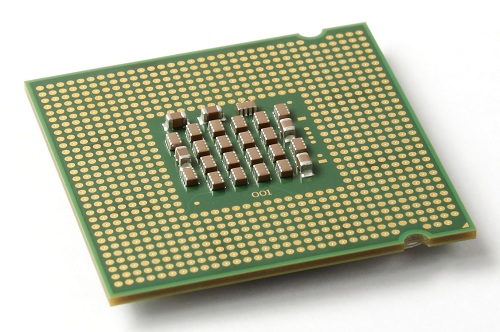
The clock frequency is measured in units of frequency - megahertz and gigahertz.
It is believed that the higher the value, the more productive the processor itself. This is partly true, but only for models in the same line of the manufacturer. After all, processor performance is also affected by other characteristics, for example, bus frequency or cache size. Some manufacturers allow you to "overclock" the clock speed of the processor.
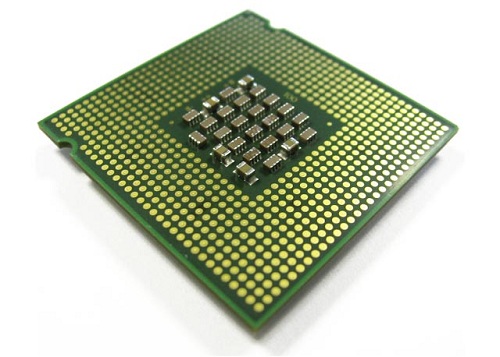
By the way, an interesting point. As you know, single-core processors are not so common today, their place has been replaced by multi-core processors. However, this is not surprising, but this is not the point. Many people ask how the clock speed is calculated multi-core processors? Some users find that multiplying the clock speed by the number of processor cores is sufficient. That is, if an 8-core processor has a frequency of 3 GHz, then you need to multiply 8 by 3 and get the frequency as much as 24 GHz. In fact, this calculation has nothing to do with reality.
To understand the very principle of calculating the clock frequency, you need to consider a simple example. Let's say we have a car that develops 200 km per hour (that is, a single-core processor). If we take 4 of these cars (4-core processor), then no matter how hard we work, we will not be able to accelerate these cars to a speed of 800 km per hour under any desire. It is the same with the clock frequency - if it is 3 GHz, then the 4-core processor has a frequency of the same 3 GHz.
Schematic diagram of the processor
control block- controls the operation of all processor blocks.
Arithmetic Logic Block- performs arithmetic and logical calculations.
Registers- block for storing data and intermediate results of calculations - internal RAM of the processor.
Decoding block- Converts data to binary system.
Prefetch block- receives a command from the device (keyboard, etc.) and requests instructions from the system memory.
Cache (or just cache) Level 1- stores frequently used instructions and data.
Level 2 cache- stores frequently used data.
Bus block- serves for input and output of information.
This scheme corresponds to the P6 architecture processors. This architecture was used to create processors from Pentium Pro to Pentium III. Pentium 4 processors are based on the new Intel® NetBurst architecture. AT Pentium processors 4, the level 1 cache is divided into two parts - the data cache and the instruction cache.
Processor Specifications
The main characteristics of the processor are its clock frequency, bit depth and cache sizes of the 1st and 2nd levels.
Frequency is the number of oscillations per second. The clock frequency is the number of cycles per second. As applied to the processor:
Clock frequency is the number of operations that the processor can perform per second.
Those. the more operations per second a processor can perform, the faster it works. For example, a processor with a clock frequency of 40 MHz performs 40 million operations per second, with a frequency of 300 Mg - 300 million operations per second, with a frequency of 1 GHz - 1 billion operations per second.
By 2003, the clock frequency of processors reached 3 GHz.
There are two types of clock frequency - internal and external.
Internal clock frequency- this is the clock frequency at which work occurs inside the processor.
External clock or frequency system bus - this is the clock frequency at which data is exchanged between the processor and the computer's RAM.
Until 1992, the internal and external frequencies in processors coincided, and in 1992, Intel introduced the 80486DX2 processor, in which the internal and external frequencies were different - the internal frequency was 2 times higher than the external one. Two types of such processors were released with frequencies of 25/50 MHz and 33/66 MHz, then Intel released the 80486DX4 processor with triple the internal frequency (33/100 MHz).
Since that time, other manufacturing companies also began to produce processors with a double internal frequency, and IBM began to produce processors with a triple internal frequency (25/75 MHz, 33/100 MHz and 40/120 MHz).
AT modern processors, for example, with a processor clock speed of 3 GHz, a system bus frequency of 800 MHz.
Processor bit depth determined by the capacity of its registers.
A computer can operate simultaneously with a limited set of information units. This set depends on the width of the internal registers. A digit is a storage unit of information. In one working cycle, the computer can process the amount of information that can fit in the registers. If the registers can store 8 units of information, then they are 8-bit, and the processor is 8-bit; if the registers are 16-bit, then the processor is 16-bit, and so on. The larger the processor capacity, the large quantity information it can process in one clock cycle, which means that the faster the processor works.
The Pentium 4 processor is 32-bit.
L1 and L2 cache size also affects processor performance.
In the Pentium III processor, the L1 cache is 16 KB, the L2 cache is 256 KB.
The Pentium 4 processors have 8 KB L1 cache for data, L1 instruction cache for 12,000 instructions in order of execution, and 512 KB L2 cache for instructions.
Processor clock speed ― is the number of oscillations in a given period of time(in this case- per second). If we talk about a personal computer, then for him this is an indicator of the number of operations that a processor can perform in 1 second. Remember: the higher the clock speed, the higher the performance of the computer.
What are the varieties
It is interesting! The unit of frequency is called "hertz", and it is named after the legendary German physicist Heinrich Rudolf Hertz, who in 1885 conducted a unique experiment to confirm the correctness of the electromagnetic theory. The scientist proved that light is a kind electromagnetic radiation, which propagates in the form of special waves.
Experts distinguish 2 types of clock frequency.
- External (affects the data exchange between the board random access memory and processor).
- Internal (affects the correctness and speed of work inside the processor).
It is also interesting that until 1992 these two indicators, as a rule, coincided, and only as a result of the introduction of new technologies by specialists from the well-known company Intel, the internal frequency was increased by 2 times compared to the external one. An example of such an achievement was the then-unique 80486DX2 processor. The manufacturer presented to the public 2 types of such a processor: one is less powerful (25/50 MHz), the other is with higher performance (33/66 MHz). This invention gave a serious impetus, including to other manufacturers, and they began to actively develop and produce processors with noticeably more power.
It is worth paying attention to this important point: Processor clock speed is not the only criterion for evaluating the speed and performance of a computer. It is also necessary to take into account the amount of cache memory and . Some processors latest generation a special system is used that is responsible for automatically increasing the clock frequency of the processor cores. So, if you are an active gamer and cannot imagine your life without daily immersion in the fascinating world of complex games, both in terms of plot and graphics, then you need. But for classic office work, a modern PC is also suitable.
How is the clock frequency formed?
As you know, clock oscillations are formed as a result of the action of a quartz crystal located in a special container. This device is called the "clock resonator". The crystal begins to work only after the voltage is applied and the electric current fluctuates. Further, these oscillations are fed to the clock generator, as a result of which the electric current oscillations are converted into pulses, and they are already transmitted to the data buses.
Remember that it is the clock generator that is responsible for the desired cycle of functioning of all PC components, including buses, RAM and, of course, CPU. If the clock generator works correctly, all components will also function as synchronously and smoothly as possible.
There is also such a thing as the period of the clock frequency.
The clock period is the smallest unit by which the operating time of a processor is measured.
Increasing frequency by overclocking
Interacting with the RAM board, the processor usually spends more than one clock cycle. This indicator can be increased artificially, that is, as a result of the so-called "”, but, choosing this path, you need to know about some restrictions:
- processor starts consume significantly more energy, and the installed and operated power supply may not be able to cope with this moment, so it is worth purchasing a more efficient model;
- as a result of "overclocking", the amount of energy given off by the crystal increases, that is, both it and other components will heat up faster(only an efficient cooling system will help to cope with the consequences of overheating);
- If the amount of electricity supplied increases, there are bound to be electromagnetic interference, in particular, in the operation of data buses (this can lead to a decrease in the amount of data transmitted).
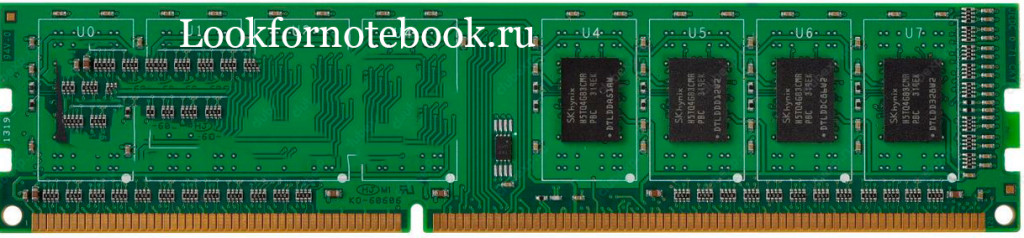
How to find out the frequency of the processor of your computer?
There are four main ways to find out the clock speed and thus determine the performance of a PC:
- See the documentation provided by the manufacturer with your computer or laptop. The data sheet must indicate the type of processor and its clock frequency. If next to the specified processor model there is no inscription regarding the clock frequency, you can find it by entering any search engine processor name, laptop model, etc.
- You can find out the clock speed by looking at the properties of the PC system. What do I need to do? First, go to the "Control Panel"; secondly, go to the "System Properties" section. This section displays computer performance indicators, including clock speed.
- Take advantage of the opportunities, which you can enter by following some simple rules (they are one for personal computers, others for laptops). The main thing is to press one “magic” button (for example, Del, Esc or F12) before the system boots.
- Install the CPU-Z utility on your computer, which is absolutely free, and its main purpose is to help the user find out all the necessary information. view information about the processor, including its performance and clock speed.
So, you already know what a clock frequency is. personal computer or a laptop, how important these indicators are for the speed of the equipment, you know how to determine the frequency, and we hope that this information will help you become an even more professional and successful PC user.
