When choosing a TV, it is undoubtedly important to consider its diagonal and resolution. After all, this plays a crucial role. Before you buy a TV, consider where you want to place it. Since the TV itself will also depend on the size of your room. True, there are no strictest rules for choosing a diagonal. Here you need to choose from both your financial capabilities and personal preferences. What diagonals exist, and how to choose it correctly, we will try to figure it out today.
First of all, you must understand that the diagonal determines the distance between the opposite corners of the display. Its measurements can be either centimeters or inches. Most often, of course, they are written in inches. And as we know, 1 inch is equal to 2.54 cm. But to begin with, it’s worth recalling the difference between a plasma and a liquid crystal screen. Plasma has a slightly larger matrix. And if, for example, you put two identical TVs in the same room and one of them is plasma and the other is liquid crystal, then the acceptable distance for comfortable viewing will be slightly different. And to be more specific, it is better to put a plasma TV a little further than an LCD TV.
How should you choose the screen diagonal?
You need to choose based on factors such as resolution, as well as the distance from which you will watch TV. Let's consider the first factor. To begin with, what is a resolution? This is the number of vertical and horizontal pixels that are present on the screen. The more there are, the better the viewing quality will be. And the higher the image resolution, the better the use of these points for its formation is. And, accordingly, the steeper the image is viewed. And as you understand, it is completely inappropriate to place a TV with a large diagonal in a very small room, or vice versa. After all, sitting too close to the TV is harmful to the eyes, and you just want to enjoy what you are watching. Now the most famous and most used are 720p and 1080p screens. This characterizes the sweep method, as well as the number of lines per frame. In other words, today they use progressive scanning of 720 and 1080 lines per frame. In images with more high resolution of course there will be a lot more detail, and the picture itself will be clearer. 1080p is considered the best, but a TV like this will cost a lot more than a 720p screen. 720p is only used on TVs with a screen diagonal not exceeding 32 inches. Many home models today come with 1080p resolution. There are also 2160p (Ultra HD) TVs out there, but they have not yet entered global production. And their cost is very high compared to TVs that have a resolution of 720p or 1080p. Therefore, we will not consider them today.

Let's see what is the difference between these permissions, and what should be considered when choosing? First of all, the distance from which you watch your TV will be of great importance. If the TV is placed far away from you, then you will not notice any difference between these two resolutions. You will only see the differences at close range. And therefore, before buying a TV with the highest quality, consider whether it is advisable. If you most often watch TV with a large and friendly family, it will not be very comfortable to sit close to the screen. This also needs to be taken into account. And in this case, it is better to choose a TV with a resolution of 720p. Now there are already many different calculators with which you can easily calculate, in accordance with the resolution and size, their ideal viewing distance. But these are just our recommendations, you already select the resolution that is most convenient for you.
The diagonal is also important when choosing a TV. Although the difference in resolution is not entirely noticeable from a long distance, but if finances allow, you can buy a TV with a large diagonal. This means that the larger the diagonal, the more pixels, and in this case, the difference between the two resolutions 720p and 1080p will already be noticeable even from a long distance. Considering all the factors: cost, diagonal size, as well as the distance from which viewing will be carried out, and of course the resolution of the screen itself, when purchasing a TV, you can get excellent picture quality on the screen.

How important is the distance to the TV?
At first glance, it looks like dust. When purchasing a TV set, we all want the high quality of the viewed picture, and the resolution is also important for us. But here you need to remember about such an important factor as our vision. After all, there are recommended norms, thanks to which our vision remains in good shape. According to standards and recommendations, the angle of view should be in the range from 36 to 72 degrees. Exceeding these, so to speak, norms, the angle of view increases. How can this angle be increased? Everything is very simple. It is enough to change seats closer to the screen. Then the angle will be almost 180 degrees. And at the same time, you simply will not be able to see anything. For comfortable and optimal viewing, the extended viewing angle should not exceed 140 degrees in two directions. Thanks to this, your peripheral vision is fully involved. The ideal angle of view is 100 degrees, 50 in each direction. The same can be said about 3D technology. After all, using an image with the effect of three-dimensional space, you definitely need a large viewing angle for a comfortable and pleasant viewing. It's not for nothing that there is a huge screen in cinemas, which allows you to completely immerse yourself in the atmosphere of a particular film. The same effect can be achieved from a home theater using a 50-60 degree viewing angle. To enjoy 1080p quality, you need to move closer to the screen. In this case, you will not even notice any pixels.
How will you decide on the diagonal?
To calculate the acceptable distance for optimal viewing of 720p TV, all you need to do is multiply its diagonal by 2.3. And for a TV with a diagonal of 1080p, you need to multiply by 1.56. This is the distance at which you will see all the details without pixelation. But as we said earlier, the acceptable viewing angle should be no more than 70 degrees from one side. Undoubtedly, the best quality will be provided by a TV with a resolution of 1080p, but if your pocket does not quite allow you, then you can buy a TV with a resolution of 720p, but at the same time with a large diagonal.

For example, if you have decided that the distance to the screen is, say, three meters. And at the same time you bought a TV with a diagonal of 42 inches, and a resolution of 1080p, then you can put it closer, because the permissible distance is 1.68 meters. So you can easily take a 720p TV into your room with such dimensions. This means that you can select TVs with a lower resolution, but at the same time take a larger diagonal of the screen itself. So, for example, a 50-inch TV can be viewed from a three-meter distance, and this will not affect the picture quality in any way.
The main thing, when buying any TV, you need to avoid viewing models with a distance closer than two meters to the screen, because you are doing heavy load on your eyesight.
Today we told you what to look for when choosing a TV screen diagonal. What factors are really important and what can be overlooked. After all, the main thing for us is that you are not mistaken with your choice, and that you choose the right TV for yourself. We hope you will take into account all the tips, and as a result you will be satisfied with your purchase, you will comfortably watch your TV from a convenient angle!
It is generally accepted that the farther from the sofa is the TV, the safer it is for the eyes. In fact, everything is somewhat more complicated. A too distant and small picture will be more difficult to see, many details will not be visible. Because of this, the positive attitude and the essence of what is happening on the screen will be lost. Too far away from the image will be distracted by the room's surroundings caught by peripheral vision, which can interfere with concentrating on what is happening on the screen.
If the TV is too close, then it will be possible to distinguish between pixels, which is why the image will lose its integrity and become less attractive. Try experimenting, turn on the TV and gradually move away from it. Notice at what distance its constituent points will no longer be visible in the picture, this is the minimum gap between the sofa and the TV.
How to calculate the ideal distance between TV and sofa
First of all, the distance between the chair or sofa and the TV is influenced by the diagonal of the TV itself, your visual acuity and the pixel size. It is desirable that this distance be at least three screen diagonals.
Sometimes the quality of the image has to be taken into account. If the TV is intended only for viewing HD and Full HD movies, it should be placed a little closer, otherwise you may not notice small details and differences in quality. If you need a TV for normal viewing, place it a little further away from the couch so that the pixelation doesn't catch your eye and spoil the viewing experience. Better to be able to move either the sofa or the TV.
If the location of these two cornerstones remains unchanged, it is worth choosing the diagonal of the TV specifically for the available distance: 2-2.9 meters - 32-46 inches, 3-3.5 meters - 47-55 inches, 3.6 meters and beyond - 56 -60 inches. Do not forget about the installation method and the height of the TV, ideally, it should be so that the viewers' eyes look in the middle of the screen. If the TV is standing or hanging higher, you should sit farther, otherwise you will have to tilt your head back to see the image better.
When trying to find the ideal viewing distance for movies, be aware of other factors that affect the location of your TV. It must stand in a place inaccessible to sunlight, away from heating devices, otherwise the plastic case may be damaged and melt, and the electronics may overheat. To ensure good ventilation, leave at least 10 cm of free space around the appliance.
Translation from Best 3D TVs.com
Do you really need 1080p resolution, or might 720p be enough to get good quality images? Should you spend the extra money on an oversized screen or a 1080p 3D TV? How far will you have to sit from the screen of your new 3D TV for an immersive experience?
Answers to these and many other questions will help you find this guide on choosing a 3D TV that is optimal for screen size and taking into account the expected viewing distance from it.
Optimal size television screen, the resolution and the distance between the viewer and the TV screen are a triple challenge in the selection of components for your 3D home theater. It is important to understand from the outset that there is a very close relationship between these three parameters, and an integrated approach must be used to select the optimal characteristics of a home theater system with full 3D capabilities.
Before proceeding with the analysis of recommendations for determining the optimal screen diagonal and viewing distance from it, let's note the main factors that affect a person's perception of the image in a 3D home theater. Taking these into account can greatly help you make an informed decision about the optimal screen size for your situation.
Field of view when watching 3D video
THX recommends that for optimal viewing in a home theater environment, the maximum one-way angle of view should be greater than 36 degrees (total field of view 36 x 2 = 72 degrees). Thus, in any THX-certified home theater, the viewer, even in the last row, must have a viewing angle of at least 36 degrees relative to the screen. Although there is no upper maximum limit for the field of view, it is obvious that in order to have a field of view of 180 degrees, you need to bury your face directly into the TV screen. Which would not only be extremely uncomfortable, but also cause nausea with dizziness. The upper limit for the maximum angle of view is about 70 degrees (the total field of view will be equal to 140 degrees), which corresponds to the visual coverage up to the limits of human peripheral vision. The figure shows this concept graphically. The blue lines correspond to an angle of view of 50 degrees (100 degrees full field of view) and correspond to the field of view at which we can comfortably perceive the observed image. And the red lines correspond to a 60-degree angle of view. In this case, it is taken into account that we can also notice some objects with peripheral vision. In our opinion, to fully immerse yourself in a virtual 3D environment, it is better to focus on the angle of view from 50 to 60 degrees. Trying to expand the field of view to 70 degrees while viewing some material in 1080p resolution should be considered somewhat extreme, the picture will be very unpleasant (more on that later).
What is the best field of view for watching 3D TV?
In the case of 3D TVs, it is recommended to maximize the field of view as much as possible in order to achieve a truly immersive 3D experience. If you remember your feelings when watching movies in a city 3D cinema (for example, Avatar in 3D), most of them are occupied by the perception of a certain reality of what is happening on the screen. The large screen in public cinemas, by expanding the field of view, plays an important role in conveying this feeling to the viewer. Expanded field of view (which means larger screen or close proximity to the TV) is very beneficial when watching 3D video. When viewing 3D content on a home theater screen, strive for the maximum field of view.
Screen Distance and Resolution of 3D TVs
The resolution required when watching 3D TV is a very important parameter and it is closely tied to the concept of the optimal field of view in front of a 3D TV screen discussed above. Separate detailed articles and guides have been written about choosing TVs by resolution (720p or 1080p). But in in this case it's worth just summarizing the key points to help you figure out which resolution is best for your case.
As you know, a 1080p image provides much more detail than a 720p image. However, excessively high resolution and detail don't really matter if you are sitting far enough from the TV screen. you just can't appreciate the increased image detail. This is due to "visual acuity" or the resolution of the human eye. If you have a large room and you sit too far from the TV screen, then the eye will not be able to mark the boundaries of each individual pixel in the 720p TV picture, neighboring pixels will tend to merge. This makes it difficult for the viewer to notice any difference between 720p and 1080p TVs. This is why you shouldn't be in a reckless rush and buy a 1080p TV display without considering your home theater environment, i.e. planned distance from the television screen.
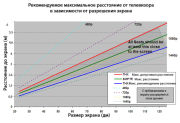 |
The graph highlights the advantage of 1080p HDTVs for choosing the ideal viewing distance.
Optimal screen size for 3D viewing
To get the most dramatic effect from 3D content, you need to strive to provide the maximum field of view (within reason, of course), while making sure that you are not too close when the pixel structure is already visible on the TV screen. Thus, estimated TV distance, resolution and screen size are all intertwined when it comes to deciding on optimal configuration home 3D cinema. The following section provides basic guidelines for selection and some considerations for the optimal 3D TV screen size, resolution, and viewing distance.
Screen size and viewing distance
As noted above, the recommended viewing distance also depends on the resolution of the TV screen. Typically, multiplying the diagonal of your TV screen by 2.3 for a 720p display and 1.56 for a 1080p display gives you the optimal viewing distance for standard vision. And you will be able to enjoy the smallest details of the picture on the high-definition TV screen. If you move even closer to the screen, then you can already notice some pixelation, and if you move significantly away from the optimal viewing point, you will lose the smallest additional image details available on a high-definition TV screen.
On the other hand, as mentioned above, it would be ideal to maximize the field of view for the most vivid 3D viewing experience. If you are trying to achieve a 70 degree field of view (slightly extreme, but the maximum possible for a 3D TV), then in this case you should multiply the screen diagonal size by 0.63 (the same for 1080p and 720p) to get the shortest possible distance to the screen. ... As you can see, a multiplier of 1.56 (for a 1080p TV) allows you to get closer to the screen and increase the field of view, while maintaining good quality images, and therefore achieve the optimal 3D effect. If you are able to change the position in front of the screen, it is recommended that you look for the best position for you for a multiplier of 0.63 and for a multiplier of 1.56 (in the case of 1080p TVs).
HOWEVER, it is very important to note that there is a chance to choose a home 3D theater for the conditions and dimensions of your premises and taking into account the possibilities of the family budget. This is in case you can't sit too close to the screen given the 1.56 multiplier and 1080p guidelines. Then it is wiser to use big screen 720p resolution rather than a small 1080p display.
The table below should give a general idea of the suggested viewing distance from a 3D TV in case of 720p and 1080p resolutions. Keep in mind that this data is not set in stone, and you always have the ability to maneuver in one direction or the other. Just know that in some cases it doesn't make sense to spend money on a 1080p display if the distance you intend to sit in front of the screen allows you to safely use a 720p display. If you want more accurate numbers, you can download the excellent HomeTheater calculator. The calculator allows, based on the estimated screen size and resolution, to calculate several parameters for your 3D home theater.
Let's summarize
There may be too many details in this guide to grasp right away, but in reality everything you need to know when choosing a TV can be taken from the table above. If you want the ultimate 3D experience, you should aim to sit at a distance equal to the screen diagonal times 1.56 for a 1080p TV. You can experiment and move a little closer to find the middle ground and achieve the best 3D effect for you. However, this is not always possible. For example, due to budget constraints or room configurations. However, in this case, do not be upset, because you can always achieve excellent conditions for effective viewing. You just need to maximize your field of view based on the size of your budget. And don't spend extra money on a 1080p display if there is no difference between 720p and upscaled to 1080p in your room and in front of your 3D TV.
It would seem that the matter is obvious: the larger the screen diagonal, the better. Meanwhile, when choosing a TV, you need to take into account the size of the room in which we will put it, and, consequently, the distance from which we will watch the picture, because it depends on optimal resolution and screen diagonal.
Photo source: samsungtomorrow / CC BY-NC-SA
The era of big screens
It is widely known that large diagonal TVs are becoming more and more popular. In the near future, the average size of home TV screens will surpass the 40-inch threshold. According to data compiled by IHS, the average screen size of TVs sold worldwide in 2015 was 39.4 inches. It is expected to be 40.8 inches next year.
In large world markets such as the United States or China, these changes are even more pronounced. In the United States, the average diagonal of TV screens purchased this year was 42.6 inches, and should increase to 44.5 inches in 2016. Similar figures for China are 43 inches in 2015 and 43.9 inches next year. In the case of UHD TVs, the diagonal is even larger. In Korea and Australia, the most popular Samsung UHD TV size this year is 55 inches.
Another trend contributes to the increase in the diagonal of the TV screen - the smaller and smaller frame size. In the past, the bezels around the screens of large TVs were several centimeters wide, impressed not so much by the size of the screen as by the size of the entire device. Today, the frames are so narrow that they completely blend in with the environment. This allows the 55 "TV to take up the same amount of space as the previous generation 46" receiver.
How to choose the best screen size
Impressive appearance and a sense of immersion shouldn't be the only criteria for choosing a screen size. A screen that is too large in relation to the size of the room can be overwhelming. So what's the correct size?
There is an easy way to match the size of your TV to your room. To determine the optimal Full HD screen size in inches, multiply the distance from the sofa to the receiver, expressed in meters, by 25. For example, if your TV is to be 2 meters away from the sofa, its screen should be 50 inches. If the distance between the sofa and the TV is 3 meters, the recommended diagonal is 75 inches. When Samsung TVs SUHD and UHD, due to the higher resolution, quality and detail of the image, the distance between the receiver and the sofa should be multiplied by 39. Thus, a TV set 2 meters from the sofa should be up to 78 inches. If the sofa is 3 meters away from the TV, the UHD receiver must have a 117-inch screen.
UHD TV screen could be larger
UHD TVs have next-generation screens that have four times the pixel density of traditional Full HD TVs. The Full HD screen has a resolution of 1920 x 1080 pixels. In the UHD standard, the resolution increases to 3,840 by 2,160 pixels, resulting in amazingly clear images. Therefore, a UHD TV can have a larger screen than a Full HD TV at the same distance from the couch, and despite this, individual pixels will not be visible and the image will not be fatiguing to the eyes.
From what distance should you watch TV? The International Organization for Standardization ITU-R suggests that in the case of a 50-inch Full HD TV, the optimal distance from the screen should be 2 to 3 meters. If this distance is less than 2 meters, then you should choose a TV with a smaller screen or choose a UHD receiver. Otherwise, you may experience some discomfort. Images on a 50-inch UHD screen can be viewed comfortably from just 1 meter away. For an 85-inch UHD TV, the optimum distance is 1.6 to 3.3 meters.
It is worth while being guided by common sense. For the optimal screen size is not only a matter of taste, but a logical pattern.
Having decided to purchase a modern high-tech TV, we are not only thinking about the manufacturer's authority, the available functions and the price issue. One of the main questions we ask before making a purchase is which TV diagonal to choose? This is the main criterion when choosing, and if you do not pay attention to it, you will not be able to find truly the best option... If the size of the diagonal is not calculated based on your personal preferences and characteristics of the home, you will not achieve decent picture quality even from an ultra-expensive TV of the latest model.
What is a diagonal? In simple words, this is the distance from two opposite corners of the screen, which is usually measured in inches, and it is in the dimensions in inches that you can find on boxes and instructions. It is worth noting that in most cases, advertising posters and packaging boxes are slightly oversized. This fact must be taken into account before proceeding with the choice.
Features of the decor in the apartment
So how to choose the right TV diagonal? You need to start with personal preference. Someone wants to choose a compact model that will not be conspicuous and will only be a minor addition to the interior. Someone prefers to adhere to the principle of "the more, the better", and buys a huge TV half-wall to impress guests and neighbors. But here there are numerous pitfalls.
For example, if you do not strike a balance between the size of the diagonal and the distance from the viewing position to the TV, then even the size of the diagonal of 55 inches will not give the expected effect, and all your money spent will become an unjustified investment.
Therefore, before choosing a TV, decide in which corner of the room it will stand. The distance from this point in the room to the TV should not exceed 3-4 diagonals. Go to the website of an online store and select from the available list the size of the TV that best suits your chosen distance. By observing the balance between the distance from the viewing location to the location of the TV, you will achieve all the necessary indicators for convenient and safe viewing of TV:
- General comfort;
- No stress on vision;
- The most clear picture without losing all the effects and quality.
It's simple and enough effective method to calculate the size of the diagonal. But don't forget that this system calculating the size of the TV is common and cannot claim to be an indisputable truth. Each person has unique preferences, unique vision characteristics and their own optimal angle of perception. Therefore, you should not exclude the possibility that you will not like the chosen size and you will have to make an exchange.
Feel free to test your purchase right in the store or mall by simulating the approximate setting of your apartment and evaluating the picture quality from the distance at which you plan to watch TV at home.

Screen resolution
The second main criterion by which you should choose the size of the diagonal of the TV is its comparability with the resolution. These days, the most common formats are:
- Full HD 1920 x 1080;
- HD Ready 1366 x 768.
The numbers indicate the number of dots, or pixels, that are available on your TV model. The quality of the image and the clarity of the picture directly depend on the resolution. But before choosing the model you like, you need to calculate the ratio of resolution, diagonal and distance from the viewer to the screen. The higher the resolution, the less distance the viewer needs to watch TV without loss of quality and strain on the eyes.
For example, a TV with a resolution of 635p and a size of 32 inches is best suited for a viewing distance of two and a half meters. But if your TV receiver has a higher resolution (for the same 32-inch screen size), the distance is reduced to two meters. Observing these rules, you can choose the most optimal option for you, and you are guaranteed not to be mistaken when making a purchase.

An additional criterion for selection is the screen production technology. Each of the technologies has unique characteristics (picture quality, contrast, rigidity, size) that must be considered if you want to successfully choose a TV. The modern market offers its customers such production technologies as:
- Liquid crystal screen. The most popular and widespread option these days.
- Plasma screen. It is a precursor to liquid crystal products.
- CRT products. Well-known to each of us are devices, the hallmark of which is its impressive size and weight. Especially popular among connoisseurs of the "old school".
Liquid crystal products have excellent picture quality and can be produced even with small screen sizes. But there are still minor bugs, such as problems with the viewing angle and insufficient contrast.
Plasma options are dearly loved by all fans of huge screens. But do not forget about one nuance - screens less than 50 inches are not capable of playing Full HD.
A CRT TV will serve you for many years, but in image quality it cannot compete with the aforementioned brethren. No matter how advertised modern technologies manufacture, and no matter how hard the manufacturers of LCD and plasma screens try to convince buyers of their outstanding durability, CRT options will forever remain the most reliable.
