All owners of Apple equipment receive 5 GB in the “native” iCloud cloud service. Due to various restrictions, using this cloud is not always convenient, and the allocated space quickly runs out, and iCloud does not get along well with other people's systems.
Pricing for additional iCloud storage:
50 GB: 59 rub.
200 GB: 149 rub.
1 TB: 599 rub.
2 TB: RUB 1,490
For convenient data exchange between different platforms, gadgets and users, it is better to connect to a third-party service. The choice of clouds today is very extensive, there are both market old-timers and daring newcomers, corporate players and small companies.
The conditions and tariffs for each service change quite often, we offer the most up-to-date information as of this moment.
Dropbox
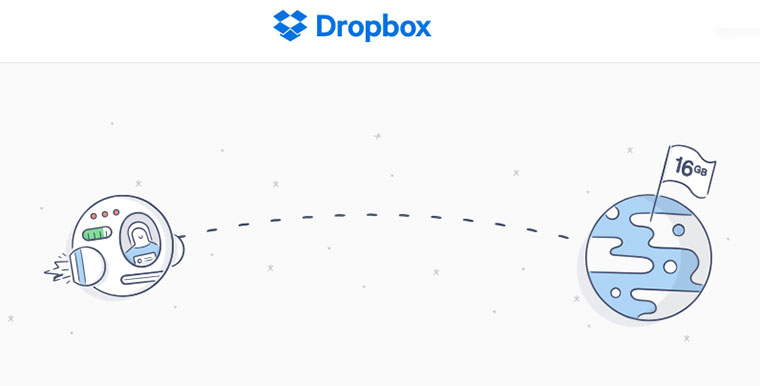
One of the most popular services is not very willing to give away space in the cloud. When the company supported and developed the Carousel and Mailbox applications, it was possible to get several gigabytes disk space for connecting programs to your account and uploading data.
Another 3 GB was given during testing of the automatic data upload function in the application.
Dropbox also had prize gigabytes when purchasing Android smartphones. However, they were issued for a year or two.
Nowadays there is no smell of such generosity; to get an additional place you will have to invite friends. Finding someone who has not yet registered with Dropbox is quite a quest. There are schemes involving creating fake accounts and changing the MAC address network card, but sooner or later the fake friends are revealed, and the place in the cloud is taken away.
Prices for additional storage in Dropbox:
1 TB: $9.99 ($8.25 if paid annually)
2 TB: $15 ($12.50)
Unlimited space: $25 ($20)
2 upon registration + up to 16 GB (500 MB per friend).
Result: the most common cloud service is not as generous as it was a few years ago. You can expand your space only with the help of real friends who do not yet have an account.
Google Drive

Google initially provides 15 GB of cloud storage (versus 2 GB for Dropbox), which will be enough for most users. In terms of popularity and prevalence, the services are almost equal, although initially the advantage was on the side of the “blue box”.
Most applications that support cloud synchronization today work with both services.
If 15 GB is not enough, you can expand the space up to 1 TB! This is not difficult to do, we even have it ready. From my own experience, I can say that in a week or two you can contribute to the development of a mapping service and receive a bonus place.
Unfortunately, the space will have to be vacated in two years.
Sometimes Google runs one-time promotions that coincide with holidays or memorable events. There is no referral program.
Prices for additional space in Google Drive:
100 GB: 139 rub.
1 TB: 699 rub.
10 TB: 6,990 rub.
20 TB: RUB 13,920
30 TB: RUB 20,990
How many GB can you get for free: 15 upon registration + 1 TB for 2 years.
Result: the cloud is maximally integrated with other Google services (mail, documents, photos) and operating Android system, and upon registration they give you a respectable 15 GB. You can expand the place, but for a limited time.
Cloud Mail.Ru

A few years ago, the service literally exploded the cloud storage market by distributing 1 TB to users. Despite all the shortcomings of the Mail.ru cloud (low data transfer speed and lack of WebDAV), many now use this place to store a family photo archive or music collection.
There were other manifestations of generosity, when 25 or even 100 GB were given upon registration. Currently, new users are provided with only 8 GB of free cloud storage. More space is available only on a paid basis.
Considering that mail.ru is very popular postal service and most active Internet users have had an account for a long time; many have already received 100 GB or more for everything they need.
Prices for additional space in Mail.Ru Cloud:
64 GB: 69 rub. (RUB 57.5 if paid annually)
128 GB: 149 rub. (125 rub.)
256 GB: 229 rub. (190 rub.)
512 GB: 379 rub. (315 rub.)
1 TB: 699 rub. (582 rub.)
2 TB: RUB 1,390 (RUB 1,158)
4 TB: RUB 2,790 (RUB 2,325)
How many GB can you get for free: 8 GB upon registration.
Result: not the most convenient cloud with unstable speed. The Mail.ru mobile application is just becoming more convenient and functional. If you haven’t upgraded the cloud here before, there’s no point in starting it now.
Yandex.Disk
![]()
At the moment, Yandex is the most active player in the cloud market. There are regular promotions and bonus space giveaways to expand the initial 10 GB.
Users can receive bonuses when purchasing and using equipment from different brands or by connecting to Yandex partner services. You can read about all current and past promotions.
Now the next “cloud distribution” is taking place, you can get +32 GB to your existing space. To do this, just turn on automatic download photo in the mobile application. A few minutes after activating the option, the bonus will be received and you can disable uploading.
Prices for additional space in Yandex.Disk:
10 GB: 30 rub. (25 rubles if paid annually)
100 GB: 80 rub. (67 rub.)
1 TB: 200 rub. (167 rub.)
How many GB can you get for free: 10 upon registration + 32 GB on promotion.
Result: an excellent domestic player in the cloud storage market with good speed and a convenient application. Promotions are regularly held to upgrade your cloud for free.
OneDrive

The Microsoft service recently cut space for new users and abandoned many old ones who did not have time to confirm their desire to use the previous volume. So instead of 15 GB, OneDrive now only has 5 GB available.
A serious corporate service does not deal with such nonsense as referral links and promotions with partners. You can only get a bonus place when purchasing devices or applications from Microsoft.
Pricing for additional OneDrive storage:
50 GB: 72 rub.
1 TB: 269 rub. (RUB 224 if paid annually)
5 TB: 339 rub. (283 rub.)
How many GB can you get for free: 5 GB upon registration.
Result: It is convenient to use the OneDrive service in extremely rare cases when there is no need to synchronize data with mobile operating systems (competing solutions clearly win there), and the emphasis should be on working with Microsoft products, in particular with the Office 365 service.
Mega

The cloud service, originally from New Zealand, immediately offers 50 GB for all new users. No restrictions or pitfalls, just take it and use it.
There is a convenient mobile app, encryption on good level, and the paid extension can be paid for using the Bitcoin cryptocurrency.
Prices for additional space in Mega:
200 GB: €4.99 (€4.16 if paid annually)
500 GB: €9.99 (€8.33)
2 TB: €19.99 (€16.66)
4 TB: €29.99 (€25)
How many GB can you get for free: 50 GB upon registration.
Result: for those who need a lot of space at once and without additional movements.
What to choose

Which cloud should you choose in 2017 if you haven’t used anything like it before?
- If there are 10-15 other people like you nearby who have not used the clouds, choose Dropbox– you’ll immediately upgrade your account using the referral program.
- Perfect for use in conjunction with an Android device and Google services Google Drive. 15 GB out of the box is not available everywhere.
- To quickly share photos in My [email protected] or Odnoklassniki, connect to cloud Mail.Ru.
- If you need a good high-speed cloud for the future, this is your choice Yandex.Disk. You will immediately receive 10 GB + 32 GB for the promotion.
- For Microsoft fans, we exclusively recommend OneDrive.
- When you need to quickly “merge” a large amount of data into the cloud, choose Mega. 50 GB without file size restrictions and good speed.
This is what the main players in the cloud market look like now. Some have already built up a sufficient customer base and are trying to get them to switch to paid subscription, others are only increasing the number of subscribers, and still others do not understand at all why they need all this.
What cloud do you use?
Want to know more? Cm.
Various information storage services have been very popular among users from all over the world for quite some time. And this is not at all surprising, because such services are extremely convenient.
They allow you not to use physical memory, which is on a computer, phone, tablet, flash drive or any other storage medium, and upload everything to such storages. By the way, they are also called cloud ones.
This name is due to the fact that the user, having a login and password, can use data from storage on all of his devices. This feature is a big help for anyone who is constantly running out of memory and cannot expand it.
In addition, these repositories can be accessed by several users at once.
This means that now a person does not need to dump information onto a flash drive and go with it to his friend to dump the necessary files for him - now it is enough to upload everything to the information storage service and simply send a link to a specific file to a friend.
Among such services there are those that have very extensive functionality. Some of them are installed on the computer and give the user the opportunity to use the storage as usual hard drive.
This means that he will see the same folders that he usually sees, but all the information will not be on the hard drive, but on the “cloud” (on a distant server).
But there are also services that are a simple site where you can upload a file and receive a link, without any downloaded files and folders on your computer. The first ones are called cloud storages, and the second ones are called file sharing services.
Benefits of use
So, any information storage service makes it possible to store all information not on a hard drive or any other removable media, but on a distant server. The advantages of this approach are quite obvious and are as follows:
- If these are cloud storages, the user will be able to use all files very conveniently and quickly. In Figure 1 we can see an example of using clouds from mail.ru. In each folder with right side the corresponding inscription is displayed (highlighted in red).
By clicking on it, we find ourselves in a folder with files. It looks exactly the same as any other folder. And you can edit all the information in the same way. But, as we understand, all this is on the server, in in this case, from mail.ru.
- Files can be accessed from different devices by different users who have access. This already applies to both types of storage.
- In the case of the cloud, editing information on one device will be reflected equally on all others that have access.
- Information is uploaded to the server very quickly.
- Doesn't take up memory on all your devices. Accordingly, information does not clog up memory and does not slow down the operation of devices (usually, when too many files accumulate, this greatly slows down the operation of computers and gadgets in general).
Of course, you have to pay something for such services. Actually, this is what it is main characteristic information storage services. The second most important is the amount of allocated memory, that is, how much information you can download.
We will divide all such services into two categories – file sharing and cloud storage.
Cloud rating
So, clouds are information storage services that allow you to access files on a server in exactly the same way as regular folders on a computer.
To do this you just need to download installation file corresponding storage. According to various opinions of users that we were able to collect on the Internet, the best such storage facilities are Google Drive, Dropbox and Cloud mail.ru.
Let's consider their main features.
No. 1. Dropbox
In general, Dropbox is simply the most popular cloud storage service in the world. And all because this service is one of the first such sites.
There may have been others, but the creators of Dropbox invested heavily in advertising and are now reaping the benefits of their once successful actions. Only 2 GB are available for free here (15 GB on Google Drive).
After using these two GB (and this usually happens very quickly), you will have to pay an additional $100 for 1 TB. However, this payment will only be valid for a year. After it ends you will have to pay again.
To be honest, Dropbox’s functionality is quite standard. You need to download the installation file, install the program on your computer and see the Dropbox folder on your computer.
After each update, this folder will be synchronized with what is stored on the server. Myself Dropbox interface looks like shown in Figure 2.
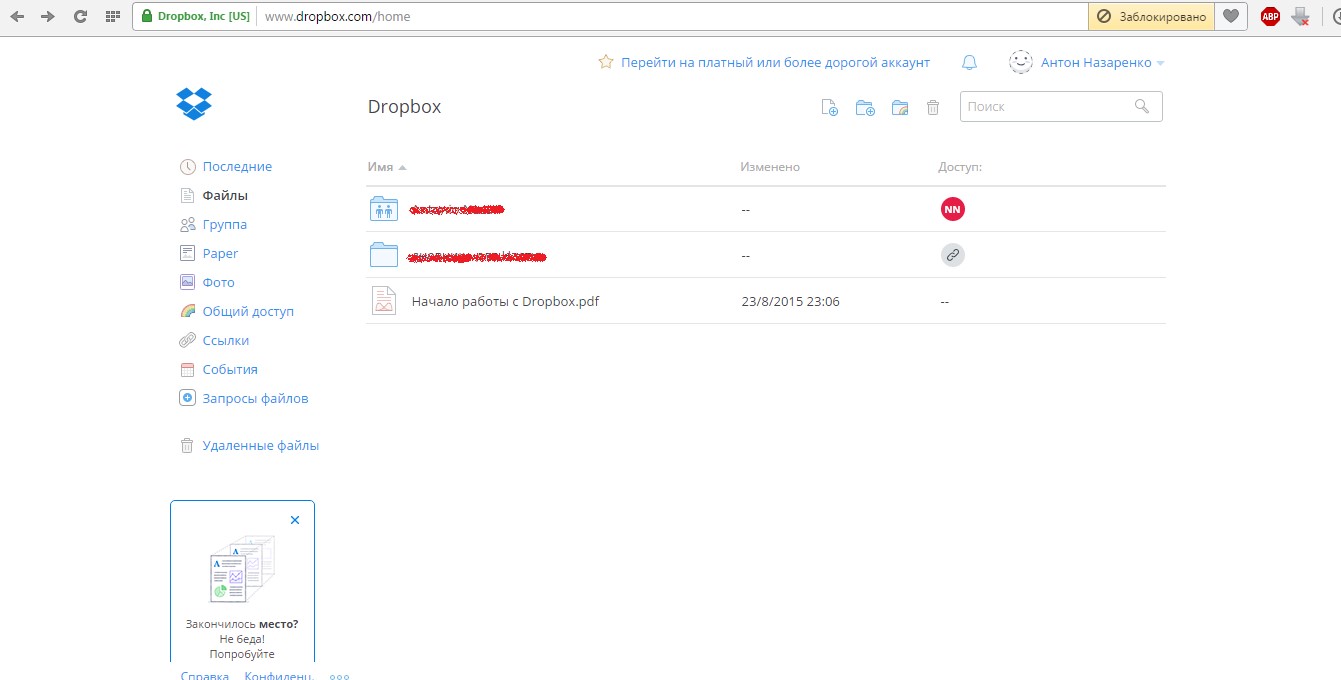
No. 2. Dropbox interface
In general, Dropbox remains as popular simply because most users simply do not know about the existence of other much more functional storage facilities.
No. 2. Google Drive
Google Drive or simply Google Drive is very popular among corporate clients. It is also very popular among those who need such a service for work. For example, freelancers often create reports on the work done using Drive.
Its huge advantage is that you can work with all files without any downloads or installations - everything happens online. The algorithm for working with Google Drive is as follows:
- Let's go to Google. Click on the icon additional functions(highlighted in red in Figure No. 3). In the menu that opens, select “Disk” (highlighted in green)
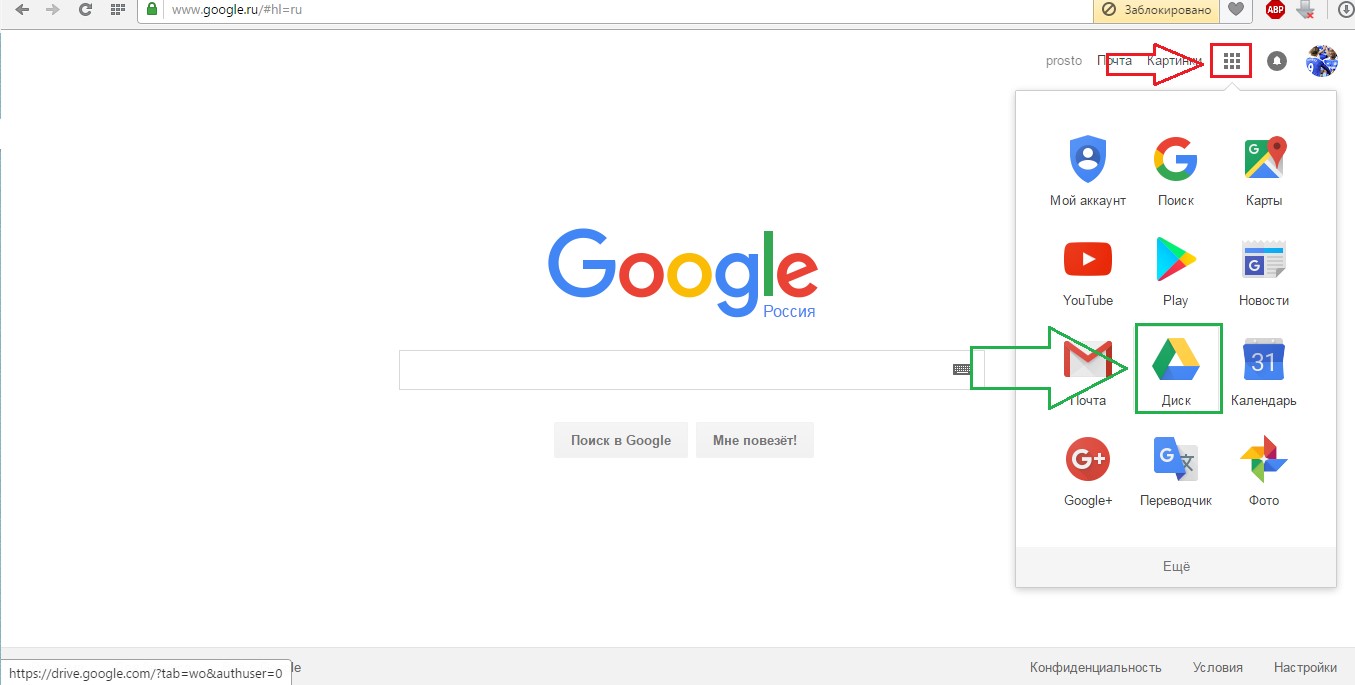
No. 3. Google.ru and menu of additional functions
- All basic actions are immediately available in the disc menu. This way you can go to the folder with files that the user himself created earlier. This happens by clicking on the “My Disk” button (highlighted in red in Figure No. 4).
You can also go to user-accessible files (highlighted in green). Or you can create new file using the “Create” button (highlighted in blue). Let's try to do the latter - click on the “Create” button.
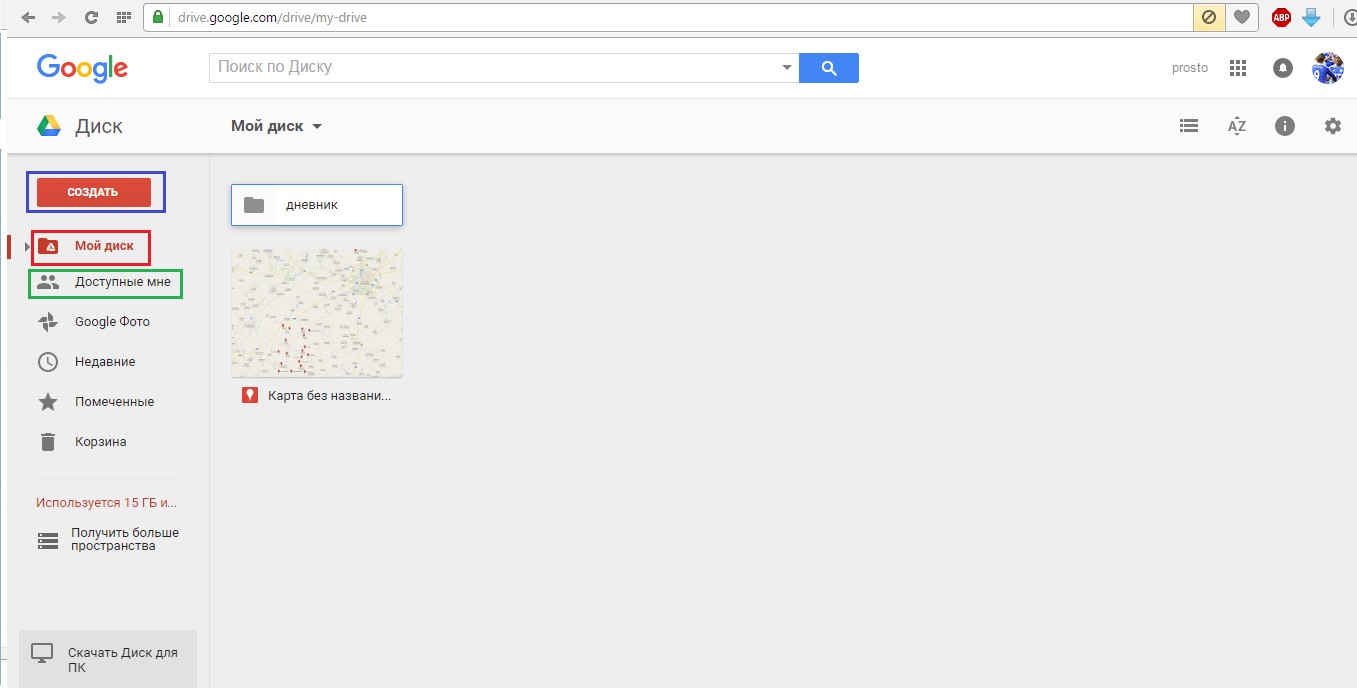
No. 4. Google Drive main menu
- After this, we will see a menu where possible options will be available (shown in Figure No. 5). Here each file type corresponds to the main package Microsoft Word. For example, the item “Google Sheets” is the same Excel.
When you open it, we will see almost the same window as in Excel program(shown in Figure No. 6).
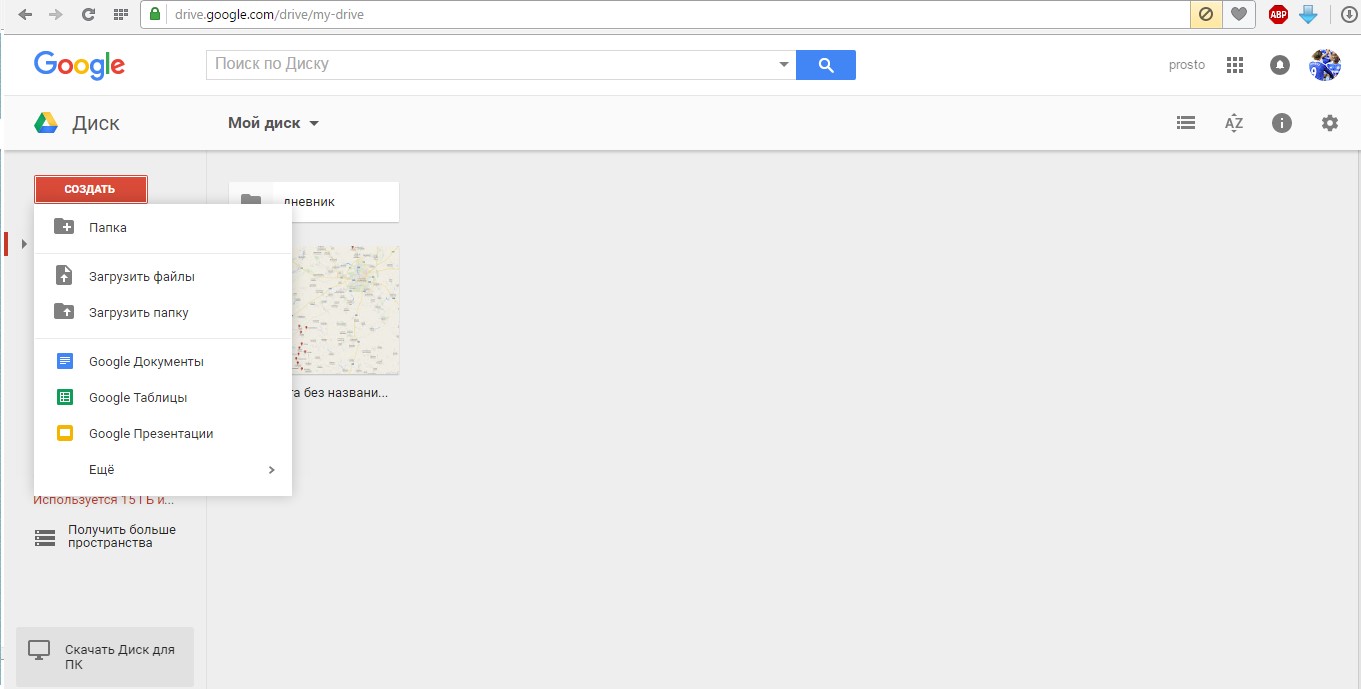
No. 5. Menu of options for creating a document in Google Drive
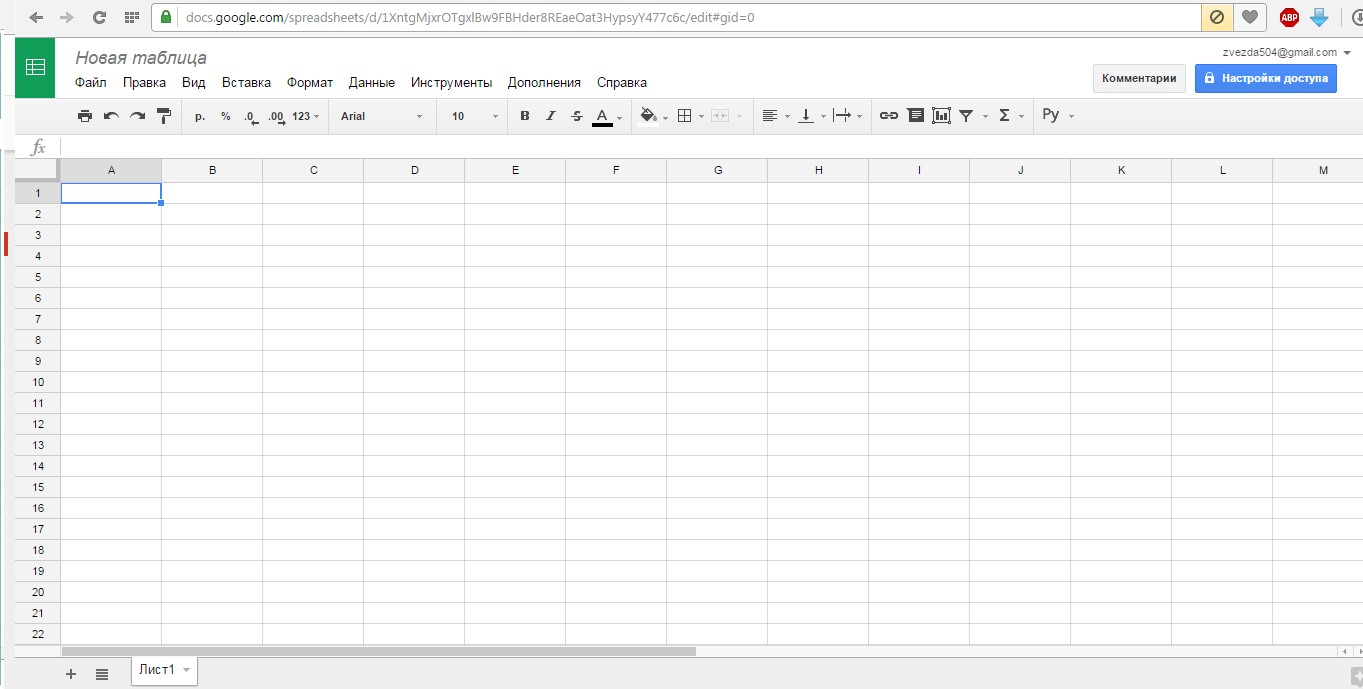
No. 6. Google Sheets window
Only in this case, two or more users can work with the same table (or any other document) simultaneously. In this case, everyone will see online the changes they make to the document.
Notice! In fact, there are simply no analogues to Google Drive in this regard. In other cloud storage services, users will not be able to see changes that are happening right now. In general, a very, very functional service!
No. 3. OneDrive
Quite standard cloud storage from Microsoft. It is often installed by default on Windows operating systems on computers and Android, Windows Phone, iOS on phones.
Main characteristics of this service information storage is as follows:
- the maximum amount of information that can be stored on OneDrive for free is 5 GB;
- for those who have the right to free update Windows 8 users are allocated 25 GB each, and those who use Office 365 are allocated 1 TB;
- Business version available;
- for each folder you can determine whether it will be accessible to everyone, not accessible to anyone, or there will be some intermediate value between these boundaries;
- Office Online support (this means that the user will be able to use office suite in online mode, similar to what happens in Google Drive, although here this feature is developed somewhat worse).
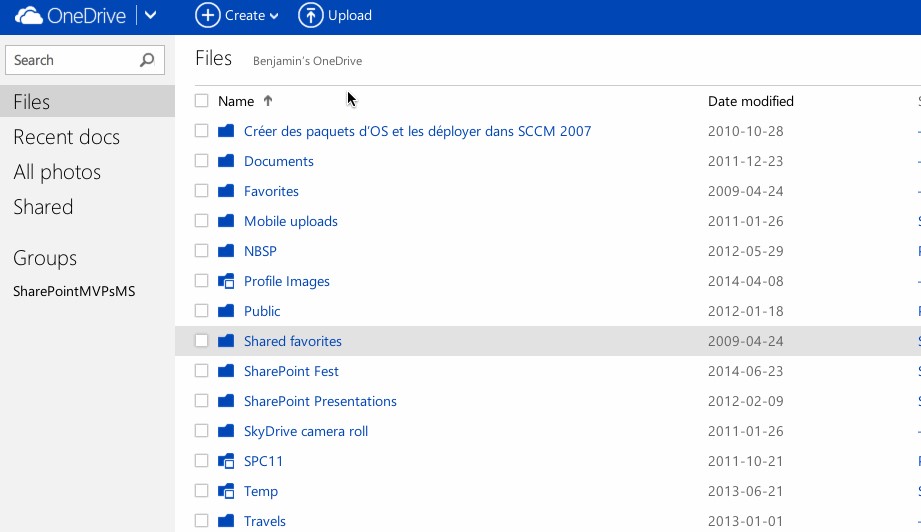
OneDrive supports a huge number of formats and a lot is written about this on the official website of this product. Although, any other information storage service can boast of this advantage.
In any case, the main thing that attracts the client's attention is the cost of service. As mentioned above, you can store only 5 GB for free. The “Basic” package for 50 GB costs only 72 rubles per month.
The package that includes the use of Office 365 for 1 TB costs 269 rubles per month.
No. 4. iCloud
iCloud is one of the by-products of Apple. In 2011, it was released as a replacement for MobileMe. To use you need to have an Apple ID, that is, be a user of Apple products. You can purchase one by registering and purchasing something in iTunes Store.
iCloud works on operating systems Windows, OS X and iOS. iCloud is not a traditional cloud storage service, which is just a place to store data.
This is a large custom package that includes a calendar, contact list, notes, reminders, and iPhone search and much more.
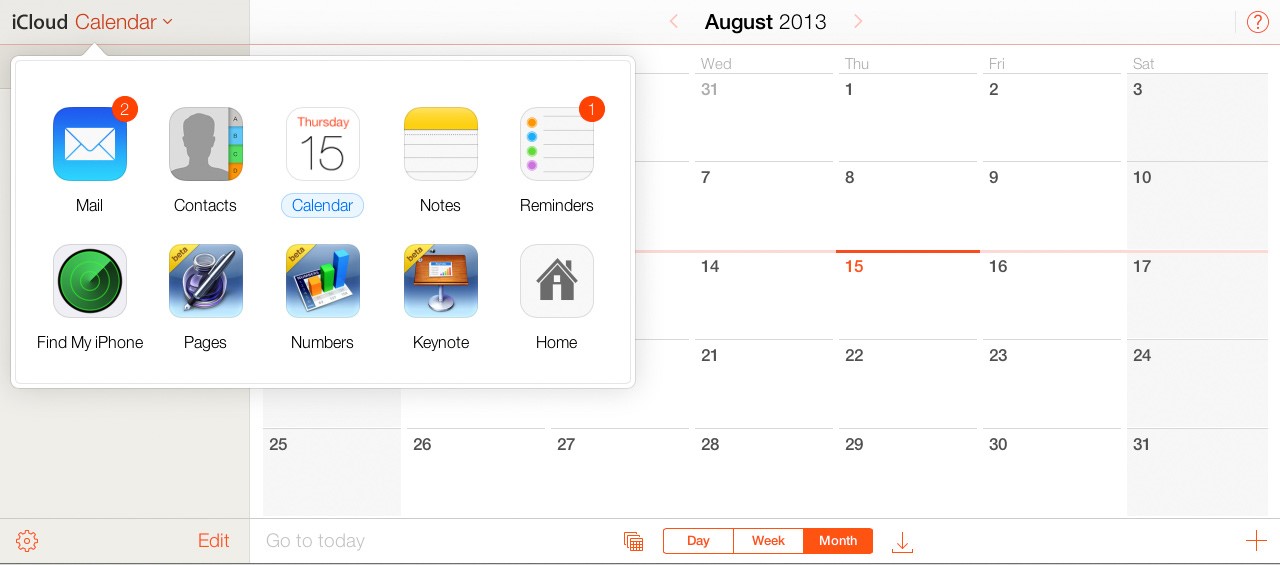
In principle, for users of phones or any other non-Apple devices, iCloud is of absolutely no interest. But for the lucky owners of apple products, this is a very useful product.
And the main advantage of iCloud is that if you lose your phone, using this service you can, if you don’t find out its location, then restore all your personal data. Apple users get 5 GB free of charge.
Prices tariff plans different for different countries. For example, in Russia, 50 GB costs 59 rubles per month, 200 GB – 149 rubles and 1 TB – 599 units of national currency.
No. 5. Yandex.Disk
In the video at the end of the article you can see detailed instructions on using the cloud from mail.ru. The use of other similar storage facilities is almost the same.
Many cloud storage providers offer very competitive subscription plans, but are they secure? In this article I decided to answer this question.
At the very beginning of this article, I would like to provide you with a summary of the research I conducted. The table below shows the current security offerings of the 5 cloud storage providers I selected.
Below is my experience using these cloud storage services, as well as the information I collected from expert sources. This article examines the security features offered by these online data storage companies to determine which provider is the most secure. We'll first look at each individual provider's security features, and at the end we'll summarize our findings.
Google Drive
Web giant Google provides many great features in its cloud storage. Google is providing 15GB of free cloud storage for Gmail, Docs, Google+ Photos and Drive users. So you should use Google Drive more efficiently, since this size is distributed among several services. Google says it's safe to store your data. Even if your computer, tablet, or phone fails, your Google Drive data is safe. The company also claims that files stored in their data center cannot disappear.
But what security features does Google offer at the consumer level? What can a consumer do to protect their online data? To answer this question, we need to get inside Google Drive's security features.
To use Drive, you need Account Google. Creating a Google account couldn't be easier. Google will ask you to come up with strong password. The password must contain at least 8 characters. However, there is no requirement for case-sensitive or varied letters and numbers when registering with Google. Although this could improve security.
Protecting your Google account is a fundamental step in keeping your Drive storage secure. Google offers two-step verification(two-factor authentication) in order to increase the security of your account. Once you enable this feature, every time you log into any of the Google services you will need to enter additional code. After entering the correct username and password on the Google account page, you will receive an SMS with a verification code on your mobile phone. You will be able to log into Google only after entering this code. Thus, two-step authentication can make Google Drive more secure from hackers. You can also receive such codes using smartphone apps.
In accounting Google posts there is a secret question and the ability to enter email address or phone number for account recovery, and this will also allow you to regain control of your account in the event of a hack. You also control the apps you sign into with your account. Browsing history, IP address, and device information are also available so you can track activity on your Google account.
Encryption is simply vital for any cloud service. Although Google Drive uses HTTPS, it does not provide its own file encryption service. So if you want to encrypt your files, do so before sending them to Google Drive. You can use Boxcryptor for free to secure your cloud files.
Google Drive offers a range of custom sharing options. Using these settings, you can control who can access files, who can download them, edit them, etc. You can view file versions on Google Drive. So if you need the previous version, you can get it by clicking on right button mouse on the required file and selecting the ‘Manage Versions’ option.
In conclusion, the security of Google's online storage service depends on the security of your Google account. If you can protect your Gmail ID account, then you can safely count on the reliable protection of your files on Google Drive.
Microsoft OneDrive
Dropbox
Dropbox is one of the most popular online storage providers. It is used for both personal and commercial purposes. Dropbox is purely cloud storage. So all their energy is focused on the cloud. Dropbox is offering new users 2GB of free cloud storage. You can increase this volume with a new customer acquisition program.
Dropbox says data security is their top priority. When subscribing to Dropbox, I noticed that the process is quite simple and fast. I was required to enter a name, address Email and password. The account creation page prompted me to use a strong password. However, there was no commitment to maintain a certain level of security. Next to the password entry field, only its strength was indicated: ‘weak... strong’.
However, subscribing to Dropbox may not require immediate email verification, but you will need to verify your email in order to seamlessly share files. All these options will be available to you as you use the service.
Dropbox offers a file versioning feature so you can quickly get back to old version necessary files. If you edited a file and later want to get its previous version, just right-click on new version file, and select the option " Previous versions» in the context menu.
Your Dropbox account is provided to you with a number of additional systems security. You can use two-step verification, which requires you to enter a unique code every time you sign in to Dropbox. You receive this code on your mobile phone. You can also get the code through a smartphone app. Either way, two-factor authentication can significantly increase the security of your account.
From the Dropbox Security Settings page, you can also monitor and manage connected devices, browsing history, linked apps, and more to prevent unauthorized access.
Dropbox uses an HTTPS connection on its website and when transferring your data between you and the cloud storage service. You can control access to your files using data sharing options.
Dropbox itself does not provide the option to encrypt files before uploading to their server. Dropbox says it encrypts files during transfer and at all other times. However, you can encrypt your files before sending them to Dropbox. There are a whole lot of tools for this. Boxcryptor is one of them. It uses industry standard "AES-256 bit" encryption technology to further enhance the security of your files.
Copy
Copy is one of the most popular cloud storage services, competing with Dropbox, Google Drive, OneDrive, etc. Copy provides every new user with 15GB of free cloud storage. The service also offers a bonus for attracting new customers, with which existing users can increase their free space. The registration process for Copy takes just a few seconds. You will be asked to provide a name, email address and password. During the registration process for Copy, I was not prompted to choose a strong password. All that was indicated regarding the password is that it must consist of at least 6 characters.
Mega
Now let's move on to the Mega service, which is known for its confidentiality. Mega was founded by Kim Dotcom. The service provides each new user with 50 GB free space. To register with Mega, you need to provide basic information such as name, email address, password, etc. Mega requires you to use a strong password. If your password is not strong enough, you will receive the following message: 'your password is not strong enough to continue.'
Mega uses an HTTPS connection and client-side encryption technology. This means that your locally encrypted information will be sent to Mega. When downloading information from the service, it is decrypted. According to Mega's security help page, your files cannot be read on the server. The company strongly recommends not to lose your password. The Mega password is not just a password, but a code that opens your main decryption key. Mega claims that it is impossible to recover the password on the service. If you don't have backup copy your main decryption key and you lose your password, then you will also lose all data stored on the service server. So grab your Mega master key from this Mega link and keep it in a safe place. It is very important.
However, there are reports that Mega's browser-based encryption system has certain weaknesses.
Mega offers excellent security features, but, unfortunately, the service does not have file version history. You just can restore deleted files using the 'SyncDebris' application from Sync Client, or from the 'Rubbish Bin' folder on Mega. To monitor your activity, Mega provides a browsing log option and an application management option.
What's interesting is that Mega doesn't have a two-step verification option, which would greatly improve the service's privacy and security efforts.
Conclusion
In this article, I have tried to take a detailed look at the available security features of 5 popular cloud storage providers such as Google Drive, OneDrive, Dropbox, Copy and Mega. When it comes to security, they all have their own and special offers. Now let's see what basic security features these services offer. Below is an easy-to-follow checklist.
- Password strength requirements: Google, Microsoft and Mega require you to use a strong password. Dropbox and Copy are more flexible in this regard.
- Email address verification requirement: All services sooner or later require you to verify your email address.
- Two-step verification: Google Drive, OneDrive and Dropbox provide two-step verification. Copy and Mega do not currently provide this option.
- Client side encryption: Only Mega offers client-side encryption. This is done from the device from which the files are downloaded.
- Server side encryption: Dropbox, Mega and Copy store your files encrypted on their servers. You can use local encryption to avoid risks.
- Using a secure connection (HTTPS): All five providers use secure connection HTTPS. However, Mega gives users the option to disable it (optional).
- Using security questions to verify users: Google Drive has this option available. OneDrive, Dropbox, Copy and Mega do not currently use a security question.
From the above, it is clear that Google Drive provides almost all security features except encryption. Microsoft OneDrive and Dropbox follow closely behind. Mega provides sophisticated security such as encryption, but the service does not have two-step verification. Copy needs to work on turning its great cloud storage experience into a more secure environment with two-step verification, password strength requirements, and other innovative security systems.
I hope you found this article helpful in your search for a secure cloud storage provider. For more tips and tricks, stay tuned. Thank you for attention. May safety be with you!
And a year later, it’s safe to say that cloud storage and its position in the world have changed.
Many cloud storage services continue to evolve and develop for the better, while others, on the contrary, are losing user loyalty. There are also younger cloud storages that look extremely attractive. Although it’s nice that there are no longer such a huge number of new cloud storages, which appeared in huge quantities just a few years ago, “died” in the same huge quantities.
I’ll make a reservation right away that this top will only include cloud storage services that provide users with at least a little free space. There are also fully paid cloud storages that please with their quality, but they will not be included in this top.
Cloud storage from Microsoft, which replaced the closed SkyDrive. The storage is tightly integrated into the company's ecosystem and many applications. High speed, 15 GB of free space and integration with Microsoft Office Online. Everything was fine, but Microsoft managed to ruin the entire reputation of its storage.
Office 365 subscribers received unlimited storage on OneDrive. The description said 1 TB, but when the limit was reached, the available space was added automatically. Some users began to abuse the trust of Microsoft, as a result, hundreds of terabytes of data, all photos, the entire film library, heaps of games downloaded from torrents, and much more accumulated in their accounts. OneDrive was originally designed to be a tool for storing, collaborating, and transferring documents, not as a permanent repository for everything you relatively need. Microsoft was angered by this and the company took a step that undermined . There will be no unlimited accounts from the first quarter of 2016. The free 15 GB and bonus for automatically uploading photos were also seriously reduced. It is planned to give only 5 GB on a free basis, and the remaining 10 GB and the bonus will simply be taken away from users who did not manage this space in time, using certain manipulations.
The cancellation of unlimited accounts can still be justified, even a reduction in the free volume can be justified, but the fact that the company wants to take away the already existing free space has an extremely bad effect on further trust in OneDrive. As a result, we are left with cloud storage of lesser quality, but due to the lack of trust in it, only tenth place.
9. MEGA

Last year, MEGA cloud storage was much higher in the ranking. Over the course of a year, the web interface of the repository changed, there were problems with the operation of the repository itself, and in the end, Kim Dotcom, who once founded MEGA, announced that . Is it possible to trust a grieved husband from whom his creation was taken away? Not sure.
Among the minuses, it is worth noting that over the year the repository had problems with access, problems with synchronization, especially of a large number of documents and through the web interface. In addition, some noted that sometimes they could not access their files and the servers simply did not respond.
After the redesign, MEGA lost all these problems. Moreover, it received the function of encrypted calls between users of this service. And don't forget, MEGA still gives 50 GB of free space to all its users. But adding up all of the above, this storage cannot be called exemplary, although it has not sunk to the antics of OneDrive, hence the higher position.

Initially, in this place, when the draft version of the top was written, there was a cloud storage “in Safe”, which was recommended by readers in the comments to the 2015 top. By the end of 2015, “vSafe” announced its closure, and, as the developers assure, everyone was warned by mail. But for some reason this letter did not arrive and was not in the spam folder, so all the files were lost. It's sad, but we need to look for a more reliable alternative.
There was nothing better than SpiderOak. Cloud storage has been around for years and is different from all of the above. high level privacy. Reliable encryption that has never been broken by attackers. Many secure smartphones and other gadgets that specialize in the security and safety of user data recommend SpiderOak.
SpiderOak has applications under a large number of operating systems. There are also some disadvantages, in particular, only 2 GB of available space is given for free. So, all that remains is to either store only the most valuable data in a more securely encrypted storage, or switch to a paid account. Many call SpiderOak the benchmark for encrypted cloud storage.
7.Box

More and more this storage is moving into the business segment. Data encryption, built-in note-taker and 10 GB of free space. All these are good indicators, along with stability, because Box can be called one of the oldest cloud storage services.
But the file size and many other indicators are significantly limited in free version, and it’s not getting better, the rules are getting stricter and stronger. If this continues, Box’s position and the loyalty of ordinary users will come to naught. However, on a paid account there is much more space and much fewer restrictions.
6.Copy

Copy storage pleases with its stability. It just gives 15 GB free space and works stably. No interruptions or other problems. It simply synchronizes all your data, which is the main criterion for any cloud storage.
However, this storage system lacks an ecosystem, connections with other services and applications, and the ability to open at least some types of files directly in the cloud, without the need to download them (now we are talking about the web version).

There are a lot of Apple device users and all of them are essentially iCloud users. ICloud stores settings, user data, synchronizes a huge number of files, and much more.
Even on Apple operating systems, problems can arise when working with iCloud. How to upload a file, why app iCloud Drive appears only after manipulating the settings? WITH Windows version everything is even worse, but on other systems it’s not at all of this repository. The closed nature of iCloud does not allow us to rank it higher.
4. Yandex.Disk
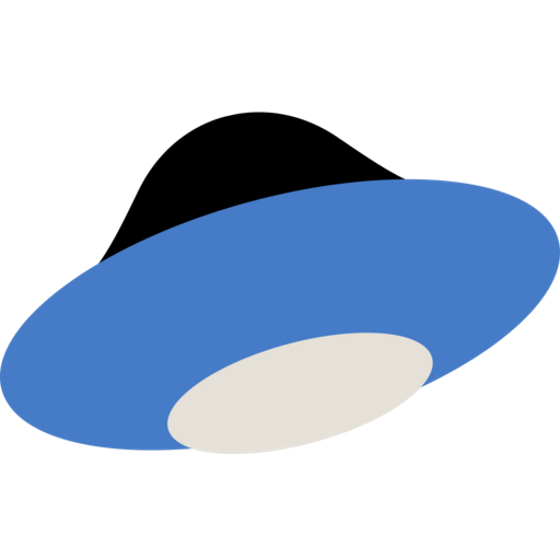
One of the most popular repositories for Russian speaking users. Over the past year, Yandex.Disk began to support more file formats, learned smart photo sorting, and received deep integration with Yandex.Mail. 10 GB of free space is also here to stay.
Don’t forget about the numerous promotions during which you also get free space. For example, you were pleasantly surprised when, after inserting a new flash drive, you suddenly received 30 GB of space for a year as a gift. In addition, after the recent update of Yandex.Disk, Microsoft Office Online, which means you can easily create and work with office documents directly in the browser.
3. Cloud Mail.Ru
The main competitor of Yandex.Disk, despite the fact that it launched much later, managed not only to catch up, but also overtook its competitor. If the first users who wanted to test the “raw” version of this storage received 1 TB of free space, beta testers received 100 GB, now they give only 25 GB, but the volume is no longer going to be reduced.
The storage not only provides a fairly large volume, which is more than enough to store documents, projects and photos, but also can work with office documents, thanks to integration with Microsoft Office Online. Don't forget about integration with mail either.
This is the oldest of the cloud storage services. In many ways, it was Dropbox that gave birth to this type services. Over the course of the year, Dropbox acquired even greater support for formats, improved speed, added the ability to leave comments on files, and, thanks to cooperation with Microsoft, was integrated into Microsoft Office and Microsoft Office Online. With the help of the latter, you can now also edit office documents right in the browser. A built-in collective has also appeared. It’s a little disappointing that Dropbox has such services as Carusel and Mailbox, but they do not belong to the cloud storage itself, which will be developed even more by the forces of freed-up workers.
On a free basis, everyone also gives only 2 GB of free space, but at the same time there are still promotions for free increase in storage volume, and paid tariffs have also changed, becoming much more loyal.
1. Google Drive

The undisputed leader among cloud storages. 15 GB is not the most important thing it gives. There is also a built-in office suite, Googel Docs, which supports many more formats than its main competitor, Microsoft Office Online. In terms of the number of supported formats, Google Drive is ahead of all its competitors. In addition, there are extensions that, if desired, can allow you to perform all the necessary actions with files: office work, listening to music, watching videos, working with archives, directly in the cloud storage, from the browser, without the need to download files to the device.
Videos and photos, not much High Quality and are not taken into account at all when calculating the occupied volume. Also, the Android application, starting with Android 6.0 Marshmallow, begins to synchronize the settings of your phone, tablet or other gadget, making it easy to restore your data to a new device. Backups are also not taken into account when calculating available space in Google Drive.
As a result, we have cloud storage, the level of which no competitor has yet reached. Google Features Drive is impressive and its development is not stopping.
Hello, dear readers! From the title of this article, you understand that we will talk about a topical topic today - Internet security. In connection with recent events (more on them below), it is very important to have an idea of what we are dealing with. In particular, this applies to cloud storage (or “clouds”), of which a large variety has now proliferated.
How did it all start?
I became interested in cloud data storage quite recently. In search of myself simple way transferring files from a laptop to a tablet without connecting one device to another, I came to the conclusion that the “cloud” is what I need. My choice fell on. Why?
- Firstly, you do not need to download any program to your laptop (access is provided through your Yandex account).
- Secondly, up to 10 GB is provided free of charge (this is quite enough for me).
- Thirdly, for a tablet there is a very convenient application(which makes working with the cloud easier).
I could use other services, for example, Dropbox or Google Drive, but Yandex.Disk was familiar to me, and therefore I had little doubt in my choice.
Do you use cloud storage? And what do you know about their safety?
So, when choosing one or another cloud service, many people pay attention only to the amount of memory that is provided for free. But we should look at something else...
For example, Dropbox, which is one of the most popular storage services and whose services are used by more than 175 million people, does not encrypt your files when you upload them to the cloud. If you want, you must encrypt the information yourself using third party programs. In contrast to Dropbox, I would like to mention the SpiderOak service, which is not very popular, but uses its own information encryption system.
The above-mentioned Yandex.Disk also does not take special care of user data - there is no encryption there. Therefore, when choosing which cloud storage to work with, first of all find out whether this service encrypts the data or not.
Among the safest “clouds”, in addition to SpiderOak, I would also like to mention Wuala, which provides 5 GB of free space.

Fine! We chose a more or less secure service. But is it worth relying on it 100%? Or is there still a small risk of information leakage?
A few months ago, a major scandal broke out in the international community due to the fact that a former employee of the Agency national security USA Edward Snowden said that US intelligence services had access to the servers of all major companies (including Google, Apple, Facebook and Microsoft). And thus they gained access to the personal data of almost every inhabitant of the planet.
After all, we all use Android smartphones (Android is a child of Google), computers with installed Windows(Microsoft product) by Gmail etc. According to Snowden, any means of information communication is a hole through which our personal data leaks to the intelligence services.
Since the US government has not officially denied this information, and Snowden himself has been declared almost enemy No. 1, we should assume that everything he told is true. And this is a reason to think...
You don’t need to think that the NSA and the US CIA are now closely watching you while you are studying, reading this article and at the same time conducting VKontakte correspondence with your best friend. If you are not an international terrorist, they don’t care about you.
But it is worth understanding that intelligence services around the world have similar methods of work. And if only the United States exposed it, then there is no guarantee that the intelligence services of other countries, including Russia, are not doing the same thing. Russian Internet companies (VKontakte, Yandex, Mail, Odnoklassniki) are a tasty morsel, because with access to their servers, you can know almost everything about any resident of our country.

Again, I’m not talking about the fact that you are being monitored every minute. As long as you don’t pose a threat to the country’s national security (I hope it doesn’t come to that), no one cares about you. But if we assume that, purely theoretically, there is access to the personal information of each of us, then, purely theoretically, this information could leak into open access. And, again, purely theoretically, personal information may end up in the wrong hands.
What am I talking about? While there is even the slightest possibility that your personal information may appear in the public domain on the Internet, you should not rely 100% on the protection of your information in postal services(Mail, Gmail, Yandex), in social networks(Facebook, Odnoklassniki, VKontakte) and cloud data storage (even including those that use encryption).
Let's see what experts from information security companies have to say about this.
Andrey Komarov, director of the international projects, audit and consulting department at Group-IB, states that it is desirable to minimize the use of cloud storage for storing important information.
Sergey Komarov, head of the anti-virus development department at Doctor Web, warns that the use of cloud storage is based on trust in some other party. All the user can do is read the license agreement and trust that the company will comply with it. But if you're concerned about the privacy of your data, the only way to ensure protection is to store it somewhere where no one else can access it.
Denis Bezkorovayny, technical consultant at Trend Micro in Russia and the CIS, says that protecting user data in cloud storage is the responsibility of the users themselves.
Sergey Lozhkin, an expert at Kaspersky Lab, advises encrypting data before uploading it to cloud storage.
What follows from all of the above?
1. Never store in the clouds important information(for example, passwords for accessing electronic wallets). The best place to store your data is in a handwritten notebook or a notepad that no one else has access to.
2. If there is still a need to upload to a cloud service important file, then before you do this, encrypt it. The easiest way is to create an archive with complex password. As challenging as it gets!
3. The most the best option use of “clouds” - store movies, music or e-books, which are already in public access. In this regard cloud services are very useful, since on each computer over the years a lot of music, films and other content accumulates, which is a “sorry” to delete. Upload them to the cloud and free up space on your computer! And if 10 GB on Yandex.Disk is not enough for you, then no one is stopping you from registering in several services at once and using their capabilities to the maximum.
Some users do not think about the security of cloud storage, uploading important documents, passwords and personal photos there. Of course, it’s unlikely that your data will leak to criminals, but it’s better to be safe. SO YOU DON'T REGRET LATER...
