We take digital sound from the optical output of the TV and feed it to the music tulips. center comraddm writes on April 8, 2016
USB cable length 120cm
Optical cable 1M long
The ends are covered with rubber protective caps.
The connector is standard SPDIF with beveled corners.
Many of you, like me, have sometimes seen it on TV and some computers, but have never used it, so it will be interesting to find out what kind of beast it is.
There is an optical fiber inside, if light is applied to one end, it can be removed from the other end.
And finally, the converter itself is a metal box with connectors on both sides.
On one side there are inputs: power and digital audio, either via an optical Toslink cable like ours, or via a coaxial one.
On the other side, there are outputs: 3.5mm headphone output, two RCA tulips and a power indicator, red and quite vigorous.
The dimensions of the converter are small: 5.5cm*6cm*2cm
But it is quite weighty thanks to the metal body: 82g
The converter is easy to disassemble, just unscrew the screw.
And then two more and you're done:
The work at the back is a little sloppy, the soldering is ugly in places, and the flux has not been washed off in some places.
I'll give you close-up photos:
http://s19.postimg.org/42zggy8tv/audio_converter_19.jpg
http://s19.postimg.org/bmsjj020j/audio_converter_20.jpg
http://s19.postimg.org/o05dpwroz/audio_converter_21.jpg
http://s19.postimg.org/fkft8eotv/audio_converter_22.jpg
Well, let's connect.
The connection is incredibly simple, insert the necessary wires where necessary and power it from the USB of the TV itself.
The indicator is eye-catching, like a mini flashlight.
It’s better to turn it somewhere back into the wall or completely seal it, since at least when the TV is turned off, it’s also turned off.
In the TV settings, in the sound section, you can choose where to output the sound; on Samsung, the fastest way to get there is through the quick settings button.
If the audio output is selected as in the screenshot, then the sound in the TV itself no longer comes, and when you try to adjust the volume it will write that we have tuned in to external speakers and now we must adjust the sound with their remote control.
You don’t have to switch the sound to external ones, they always play as soon as they are plugged in, then both external and internal speakers will play at the same time, and in many cases there will be an echo due to the time it takes to convert digital to analog, a kind of hall effect.
You can mute the built-in speakers or reduce their volume to zero so that the muted speaker icon does not appear on the side.
But when watching especially multi-channel films, it is better to use both speakers; the TV transmits mid-frequencies well - speech, music. the center acts as a sub and provides special effects.
During operation, the converter practically does not heat up.
I don't have a professional microphone, so I did my best with a regular camcorder to convey to you the difference in sound between the built-in speakers and external ones.
In reality the difference is even higher than in the video.
You will need bass headphones or speakers to hear the difference; you are unlikely to distinguish anything in laptop speakers or desktop plastic tweeters.
That's all, thank you all for your attention.
Before you sit down and start enjoying your new LCD TV, there are a few things you should do. One of the most important is connecting the LCD TV to a signal source such as a cable, antenna, DVD player or game console. In general, an LCD TV has several types of video connectors for greater compatibility.
Video connectors.
Video connectors are used to transmit and receive video signals, which are then converted into images and displayed on an LCD TV. Here are the most common:
The current RF connector is required to receive television signals from an analog cable or antenna. Also, the RF connector can be used to connect to some VCRs or game consoles. On LCD TVs, the RF connectors are often labeled "Antenna", "CTV", or "TV-in".
Composite video input is an analog connector on LCD TVs. The composite video connector combines luminance (Y) and chrominance (C) signals into a single channel, and the video quality is not much worse than S-Video or a component connector. The composite connector on LCD TVs is yellow in color and usually labeled “video.”
A very commonly used connector on LCD TV is S-Video, which can provide higher quality video than composite video because it separates the luminance (Y) and chrominance (C) signals in order to avoid possible interference between the two signals. The S-Video connector is a small, round input connector with four pins, and is usually labeled "S-Video" on the TV. On DVD players, game consoles, digital set-top boxes, satellite receivers, an S-Video port is almost everywhere, and that is why most LCD TVs have this connector.
![]()
The component video connectors, these three jacks are colored green, blue and red, and are often labeled Y, Pb, Pr on LCD TVs. The component video signal is divided into separate signals, luminance (Y) and (two) color values, including red minus luminance (RY) and blue minus luminance (BY). The image quality exceeds S-Video.
D-Sub(VGA)
![]()
The D-Sub connector is a standard 15-pin computer monitor connector that carries analog RGB (Red, Green, Blue) signals. This connector is easily recognizable and is labeled "PC", "RGB", "VGA" or "D-Sub". With a D-Sub connector, an LCD TV can be connected not only to a computer, but also to some game consoles and digital TV receivers.
![]()
DVI (Digital Visual Interface) connector on LCD TVs, it transmits 100% digital video signal. The picture quality is higher than that of D-Sub and component, since there is no need to convert the digital video signal to analog between the LCD TV and the digital source. Additionally, HDCP (High-bandwidth Digital Content Protection) technology is often used on DVI to protect digital entertainment content.
![]()
HDMI ( High Definition Multimedia Interface, a relatively new digital connector, transmits digital video high resolution(HD), up to 8 channels of uncompressed digital audio signals transmitted over a single cable. HDMI will eventually replace DVI and will be the standard connector on high-quality devices such as HD DVD and Blu-ray Disc players, digital set-top boxes, and Sony Playstation 3. LCD TVs equipped with an HDMI connector are compatible with these high-frequency devices.
![]()
IEEE 1394 is also called "Firewire" or "i.Link". IEEE 1394 is capable of transmitting digital video and audio signals. On LCD TVs, IEEE 1394 jacks can be used for input and output to compatible devices such as a DVD recorder or DVR.
Tips for choosing connectors.
Connecting your LCD TV to other devices is very easy. The basic principle is to use a suitable cable to connect one type of connector on LCD TVs and devices. For example, if the S-Video connector is available on your LCD TV and DVD player, then you can use S-Video cable to connect two S-Video connectors to achieve communication between them.
You must select a connector according to the video resolution that will be displayed. Resolution that supports composite and S-Video 480i (interlaced), so if the video format is 480p (progressive) or higher, you will not be able to enjoy the picture in at its best using these two connectors.
Component video supports 480i, 480p, 720p and 1080i. But it's important to note that not every set of component video connectors on LCD TVs can support up to 1080i. For example, some LCD TVs may have two sets of component video connectors; one set may support 480i/480p and the other 720p/1080i. Therefore, please pay close attention to the manual of your TV.
D-Sub, DVI, HDMI and IEEE 1394, can support up to 1080p. Please refer to the following table.
This is a complex device that can not only receive films and programs from the air or via cable. Typically, developers equip it with a variety of connectors and interfaces, both wired and wireless, allowing you to connect various devices: players, speaker systems, laptops, photo and video cameras, external drives and so on. Let's see what connectors and interfaces can be found on your TV, and why they are needed.
Developers are equipping modern TVs
many connectors and interfaces,
both wired and wireless.
Composite and component connectors
The composite input most often consists of three connectors, one of them transmits video, and the other two transmit audio. A set of component connectors allows you to transmit a video signal in parallel over several cables, which improves picture quality, but it is not used for audio transmission. Composite and component connectors include RCA, AV, VGA, RGB and some others; cables with tulip-type plugs are usually used for connection.

The composite input usually consists of three connectors,
One of them transmits video, and the other two transmit audio.
These two technologies are considered obsolete today, as they are inferior to digital connections in both data transfer speed and quality. Why are they needed? Some manufacturers use them in anticipation of the fact that someone else is using older devices that are compatible with such connectors, such as VCRs.
DVI and HDMI
DVI is designed to transmit both analog and digital high-definition signals. There are three options for this interface:
DVI-A – transmits only analog signal;
DVI-D – transmits only digital signal;
DVI-I – transmits both analog and digital signals.

HDMI represents a logical evolution
DVI-D interface (they are compatible).
The disadvantage of this technology is that the picture quality depends on a number of factors, in particular, on the cable length (it cannot exceed 5 meters).
HDMI is a logical development of the DVI-D interface (they are compatible). This connector allows you to establish a securely copy-protected wired connection for transmitting high-quality image and sound. Its advantages include high data transfer speed, the ability to transmit audio and video signals without any interference over a distance of up to 10-15 meters. This interface is necessary for those who like to watch movies in good quality, gamers will also need it.
Display Port
Display Port can be described as a more advanced HDMI. It has a slightly wider channel for data transmission (both video and audio) and good protection from noise and interference, thanks to which it guarantees especially high quality pictures on the screen. The cable length can reach 15 meters. This option is also suitable for movie buffs and gamers.

Display Port can be described as a more advanced HDMI.
Audio inputs and outputs
Many TVs provide a fairly average sound level, so owners connect additional speakers to them. The coaxial audio input is used to connect a DVD player or home theater systems, and the output can be used to connect external speakers. Transmitting audio over a shielded cable minimizes noise and interference. There are also optical audio inputs and outputs, allowing you to transmit multi-channel digital audio over a fiber optic cable. This technology makes the TV more expensive, but its use guarantees powerful surround sound without any interference or noise. It is necessary when using Hi-Fi class audio equipment, as well as when transmitting audio signals over long distances.
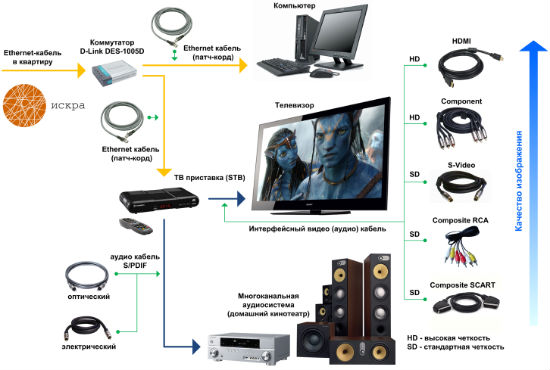
Audio transmission via shielded cable
allows you to minimize noise and interference.
The standardized European SCART connector is designed for transmitting analog and digital signals; it can be used to connect a VCR, DVD player and other multimedia devices to the TV. Its distinctive feature is the ability to control several connected devices from one remote control. The large 21-pin connector provides excellent transmission quality for both video and audio.
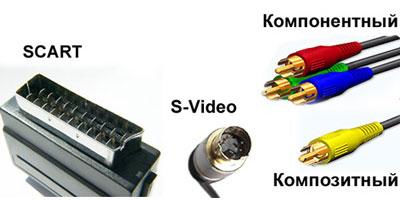
Distinctive feature SCART is the ability to control
several connected devices from one remote control.
RS-232
This port was originally used on computers, but can now often be seen on large TVs. Through it you can connect a computer and a TV, after which the owner will be able to control the TV remotely without the usual remote control. Naturally, this requires appropriate software.

Thanks to RS-232 you can connect a computer and a TV,
to control the latter remotely.
Wireless interfaces
The technologies listed above are based on cable connections, but in some cases they are not very convenient - if only because the wires tend to get tangled underfoot and interfere with cleaning. Also, many wired interfaces have serious restrictions on cable length, so today manufacturers are trying to offer customers the opportunity to do without them.

Wireless interfaces give the TV the ability to access the Internet
and establish connections with other devices.
Wi-Fi is usually used to connect to the Internet; if it is not there, a USB modem will also work (if the TV has a corresponding port).
Communication with other devices is usually established via Bluetooth, but some manufacturers use their own technologies. For example, Apple uses the AirPlay standard, with the help of which video and audio signals are transmitted in good quality from the Apple TV to iPhones, iPads, as well as to a number of devices produced by other manufacturers.
USB port and card reader
These interfaces can also be classified as wireless, but they are used to connect external media information.
The USB connector is widely used in modern computer technology, but televisions are also equipped with it. You can connect a storage medium to this port - a flash card or an external HDD. It is also used to connect the TV to multimedia devices. Data transfer speed depends on the USB generation. Budget models are often equipped with such a port solely for service purposes: multimedia content is not transmitted through it, but the master can insert a flash drive with new version software.

The USB connector is used on TVs to connect
flash cards or external hard disk.
Some TVs are also equipped with a memory card reader (usually SD format). This allows you to increase the number of content sources.
Details Glossary of terms|
Pixel response time Dynamic Contrast Contrast Progressive scan Permission TV scan TV tuner Viewing angle Image refresh rate Interlace scanning |
RS-232 interface Audio output (stereo) Coaxial audio input and output Component video input and output (YPbPr) Optical audio input and output AV input and output |
PIP (Picture in Picture) technology POP (Picture Out of Picture) technology PAP (Picture and Picture) technology Teletext HDCP in DVI interface |
|
3D technology Types of LCD matrices LED backlight |
NICAM technology Subwoofer Stereo sound |
|
|
Bluetooth |
Compact Flash |
DivX |
Interfaces (inputs and outputs) on TVs
CI/PCMCIA (Common Interface/Personal Computer Memory Card International Association)– a universal interface designed for connecting access cards to a TV, which make it possible to view encoded paid multimedia content.
The so-called conditional access module CAM (Conditional Access Module) is inserted into a special PCMCIA socket located on the TV, into which an access card for encrypted programs and films transmitted via satellite, cable or terrestrial digital television, previously purchased from the operator, is then inserted.
The CAM module is a decoder that allows you to work with a specific standard digital television, such as DVB-S, DVB-C or DVB-T. Some CAM modules can work with several standards at once.
DV (Digital Video)– type of interface and connector for connecting digital signal sources (VCRs, external drives, video cameras, receivers and media players). It was introduced in the mid-90s of the last century to connect video cameras from Panasonic, Sony, Philips, JVC and Hitachi using the miniDV standard.
The main advantages of such an interface are high data transfer speeds (up to 800 Mbit/s), low signal losses and promising opportunities for use in high-definition television. There are two compatible DV connector options: four-pin (Sony's iLink) and six-pin (Apple's FireWire). The additional two pins are used to supply power.
DVI (Digital Visual Interface)- a type of interface and connector designed for transmitting analog and digital high-definition signals. In use since 1999.
Depending on the type of signal transmitted, DVI connectors are divided into three main types:
- DVI-A - capable of transmitting only an analog signal;
- DVI-I - capable of transmitting both analog and digital signals;
- DVI-D - capable of transmitting only a digital signal.
Digital types of interface (DVI-I and DVI-D), in turn, can be of the Single Link and Dual Link type, differing in the number of contacts involved. Single Link connectors can transmit video signals with FullHD resolution. To transmit higher resolution Ultra HD format, you will need to use the Dual Link connector.
The main weak point of the DVI interface is the dependence of picture quality on the connection characteristics and cable length (no more than 5 meters), which requires the use of various hardware and software solutions.
DisplayPort is a promising interface standard for connecting and simultaneous transmission of high-quality digital video and audio signals, which was developed by a number of well-known companies in 2006 as an alternative to the licensed DVI and HDMI standards. Used to connect computers and monitors, as well as household panels various types(PDP, LCD and CRT).
The DisplayPort standard provides high data transfer rates, even exceeding HDMI, and also uses more advanced media encryption algorithms to protect it from illegal copying.
Additional advantages of the DisplayPort standard include low power consumption, high level noise protection, small size, the ability to connect a longer cable, as well as reliable fixation of the connector using a special latch.
HDMI (High Definition Multimedia Interface)– the most advanced type of digital interface and connection to date, providing the highest quality image and sound, equipped with an effective copy protection system. It is a logical development of the DVI-D interface, with which it is fully compatible.
There are special adapters that allow you to connect DVI-HDMI cables. Unlike DVI, the new type of interface is capable of transmitting not only high-quality FullHD video, but also multi-channel digitized audio. In addition, HDMI has a higher data transfer rate, a smaller connector size, an increased cable length that transmits the signal without distortion (up to 15 meters), and a long service life.
There are 3 types of HDMI connectors:
- Type A (19-pin);
- Type B (29-pin);
- Mini-HDMI (smaller version of Type A, used to connect video cameras).
RGB– interface belonging to component types that are used to connect various video sources to the TV ( DVD players, television decoders, computers, game consoles and the like).
In the environment of analog interfaces, RGB provides the highest quality video signal transmission. This result is achieved by breaking the standard RGB signal into separate components (color difference signals Pb and Pr), as well as synchronization and brightness level (Y) signals, each component of which is transmitted over a separate cable.
This is the fundamental difference between a component interface and composite RCA (audio-video), in which the entire video signal is transmitted over one cable, and the sound through one or two additional wires (stereo or mono). To transmit the RGB signal, standard tulip-type RCA connectors or more exotic bayonet-type coaxial BNC connectors are used.
S-Video (Separate Video)– a special interface and a corresponding four-pin mini-DIN connector that allows you to connect an analog video signal source to the monitor. The quality of the transmitted image occupies an intermediate place between composite And component interface .
Higher quality of video signal transmission is achieved by dividing it into brightness and color components, which are transmitted via separate cables. For pairing S-Video connectors and RCA, special adapters can be used.
USB– a universal connector designed to connect various modern digital multimedia devices, including televisions. There are different generations of USB, differing in data transfer speed.
Modern TVs equipped with this type of interface allow you to connect and display multimedia content recorded on compatible Flash drives and external hard disks.
Problems with identification external devices and content playback may be caused by insufficient power supplied through USB port, as well as multimedia file formats that the TV does not recognize. In some models of inexpensive TVs, the USB port is used exclusively for service purposes.
VGA– a fairly common standard for transmitting analog video signals to computer monitors and television panels using a 15-pin connector or a five-pin BNC cable. VGA belongs to the component type of interfaces, as it provides separate transmission of video signal components (three color difference signals, as well as brightness and synchronization signals), which ensures fairly high image quality.
Today, the VGA standard is gradually losing its popularity, being replaced by more advanced digital interfaces HDMI, DVI and DisplayPort. Developers of modern electronic equipment have already announced that they will stop supporting this standard in 2015.
RS-232 interface– serial data port, which was originally installed on most personal computers, and recently modern television panels with large diagonals have begun to be equipped with it.
By connecting a computer to this port, the user can remotely change the TV’s operating parameters (turn on and off, change image and sound characteristics, select a video source) without using a traditional remote control. remote control. Such opportunities may be in demand when using a TV as a media center or information board in public places. Special software must first be installed on the computer.
In the future, such capabilities may make it possible to use the TV as a large screen that displays information from a computer, for example: an original alarm clock, a multimedia reminder board, an alarm and home security system, and the like.
Audio output (stereo)– a set of connectors that allow you to connect external audio devices to the TV. As a rule, the speakers built into the TV panel cannot provide high quality sound, especially from a multi-channel source. The presence of audio output jacks on the TV allows you to solve this problem to a certain extent by connecting external stereo speakers to it.
Coaxial audio input and output– the presence of these connectors on the TV allows you to connect to it sources and receivers of high-quality digital audio signals, such as DVD players or home theater systems.
Digital interfaces are distinguished by their ability to transmit audio signals over a single cable with virtually no noise or interference in multi-channel or stereo format. The connection is made using a shielded cable with RCA tulip plugs.
Component video input and output (YPbPr)– a set of special connectors on televisions and household multimedia devices that provide parallel transmission of various components (components) of a video signal over several cables. This type The interface is supported by almost all modern household equipment.
The video signal is divided into three components (Pb, Pr and Y), each of which is transmitted via a separate cable:
- Color difference Pb (the difference between the level of blue color and the brightness of the image);
- Color difference Pr (the difference between the red color level and the brightness of the image);
- Image brightness levelY with synchronization pulses.
Thanks to the separate transmission of components and their subsequent mixing, the overall video signal is transmitted with less distortion. The component video signal is transmitted over a coaxial cable, at the ends of which there are familiar RCA-type “tulip” or BNC connectors.
The optical audio signal itself is transmitted using a sequence of light flashes over a special fiber-optic cable, which is much more expensive than traditional coaxial cable. It would be justified to use a fiber optic cable if you are going to transmit an audio signal over a distance exceeding 10 meters, and also use Hi-Fi class audio equipment. However, most users practically cannot distinguish the quality of multi-channel sound transmitted over an optical or coaxial cable.
AV input and output- the earliest way to connect home video equipment to a TV. Belongs to composite interfaces, since the transmission of video and audio signals occurs via two separate cables combined into a pair.
The connection between a TV and a VCR or DVD player is made using an RCA cable, the end plugs of which are popularly called “tulip”. It is clear that this method of signal transmission cannot satisfy modern requirements for image and sound quality due to high losses and low noise immunity. Therefore, about transmitting video in HDTV format to in this case there is no need to talk.
The AV input of the TV allows you to connect home video equipment to it for demonstration on big screen previously recorded video programs, and the AV output allows you to record broadcasts of terrestrial, satellite or cable television on VCRs and players.
SCART– a standardized European interface and multi-plug connector used for connecting multimedia devices (TVs, DVD players, VCRs and the like) among themselves. Present in almost every modern TV, released for the European zone. The presence of a 21-pin connector allows high-quality transmission of the entire set of video and audio signals in both digital and analogue form.
This interface provides high quality audio and video signal transmission with virtually no loss, and the presence of unoccupied contacts provides prospects for the further development of this standard.
What connectors are needed to connect the TV to other equipment?
Before you buy an LCD TV in one of the stores in your city, ask yourself: what equipment will be connected to your new TV receiver? If you do not think through this issue in advance, then an LCD TV, the price of which is not particularly low, may not bring you the joy that you originally expected. As a rule, the natural desire of LCD TV buyers is to connect them to home appliances. And indeed, if there is such an opportunity, then why not take advantage of it? For example, you can connect a computer, satellite dish, laptop, camera, DVD player, etc. to the TV.
Necessary connectors for connection
1. Component. This three-part connector accepts three wires, the colors of which correspond to the colors of the connectors: red, blue and green. One way or another, color is transmitted through two wires, and brightness is transmitted through the third. You may notice the designation Y Pb Pr on the devices. This connector is necessary for transmitting an HDTV signal, the characteristics of which are noticeably better than those of the signal transmitted via A/V and S-video.
2. Composite (A/V). Traditional “tulips”, beloved by the residents of our country. They have been in use for several decades, although manufacturers are gradually trying to transfer consumers to a higher quality and modern version of connectors. Connecting via a composite connector is worse than connecting via a component connector, since color and brightness in this case are transmitted by one cable. And this creates noticeable interference. Composite connectors are actively used when connecting game consoles and DVD players.
3. S-video. A connector that went down in the history of video technology. Note that modern TV models may not have it. Brightness and color here go through different wires, as a result of which this connector is more preferable than a composite one.
4. Scart. Large connector, which consists of 21 contacts. This connector has different specifications, as a result of which different signals can pass through it. The video signal transmitted via Scart, if there is a high-quality specification, can be of fairly good quality.
5. VGA (D-sub). Perhaps the main connector modern models LCD TVs with 15 contacts. You can use it to connect your TV to your computer.
6. HDMI and DVI. Two connectors that can be found in all models of modern LCD TVs. They are designed to transmit high definition HDTV signals. The difference between them is that DVI only transmits video, while HDMI also transmits audio. The connectors are different in appearance, but the transmitted signal is the same. As a result, you can easily find a DVI-HDMI adapter in stores.
7. USB. A popular digital connector through which third-party devices can be connected to the TV, including cameras, camcorders and flash drives.
8. Exit for external acoustics and headphones.
9. Antenna connector (RF). Through this connector you can connect a standard antenna cable that transmits an over-the-air signal. The antenna connector is characterized by high-frequency operation, so the transmitted signal is highly susceptible to third-party interference. It is recommended to use the connector for antenna connection if there are no other options. If the satellite tuner can be connected not only through an antenna, but also through Scart, then the second option is more preferable.
