With the rise of modern computer technology the chance of attackers using your Internet increases. If it is wired, then this is very difficult to do, almost impossible. But now few people use it, everyone uses it wireless network via Wi-Fi.
Almost all Internet providers use the so-called network key - . The encryption system used is WPA, WPA2. Although many users who set up a router on their own set the key to be very simple, for example, a birthday or a social network login. Cracking such a password will not be difficult.
What does this mean?
For those Internet users who have unlimited tariff plans, there will be no financial losses. The only thing that should alert you is a sharp decrease in the speed of loading sites or downloading files.
But for owners of limit tariffs, such a connection will lead to large financial losses from brute force traffic. There are cases when a hacker deliberately breaks into a secure network with the aim of committing illegal actions. As a result, the owner of the tariff plan can be harmed.
How to find out who is connected to Wi-Fi
How can you tell if someone has connected to your router? The easiest way is to get traffic statistics from your Internet provider. Even on the provider’s website page there is such data. If the amount of output and input traffic is too high, and it is not possible to do it, then there is an unauthorized connection. Another option is to reduce the speed of opening pages or downloading files in torrents.
How can such connections be detected?
There are a few software products or using the router itself. Let's start with the router, since this method does not require installation of additional programs.
Searching for connected WiFi devices using a router
After entering the login-password pair, the user is taken to the router menu, where there is a “Wireless” (Wireless Settings) menu. If you select the “Wireless Statistics” tab, all connected devices will be displayed.
Here it is enough to simply forcibly disconnect the unauthorized connection. Although a hacker won’t easily get away from a hacked router.
Searching for connected WiFi devices using programs
Wireless Network Watcher — free program, which scans the network looking for connected devices. Thanks to it, you can not only find the IP or MAC address, but also determine the computer name.
It can be configured to work in photon mode, it does not affect the operating speed of the OS, and there is a possibility of notification when an outsider connects to the network.
SofPerfect WiFi Guard- works similarly to the first program, it is free, in it you can create a list of devices that are allowed access to Wi-Fi.
Another program is called Who's On My Wifi. The program will also help determine who is this moment time connected to WiFi.
It is absolutely free, but requires installation on your computer. I think that you will not have any difficulties when using Who Is On My WiFi.
Router protection
You need to protect your router from hacking. How to do it?
There are several basic rules for protecting your router from hacking:
- Change the encryption type to WPA or WPA2.
- Set a network key with at least 12 characters using the registry and numbers.
- Enable MAC address filter, but not every router has this feature. This utility makes it possible to register specific addresses of devices that have access to the router.
- Enable your router's firewall. It will not be able to block a hacker for a long time, but it will provide minimal protection.
- Make the router invisible using the network SSID. In this case, you need to use the most complex network name so that only those who know the exact name can connect to the router.
When purchasing and setting up a router, you need to carefully study the user manual; it is advisable to carefully read the rules and conditions for generating passwords. No one should be present when they are created, only you. After all, you can access the router with mobile phone connect, in this case Wi-Fi connection must be invisible to other devices.
The main thing you need to remember is that the better you and the router are, the less likely it is for a hacker to hack your access codes or network key. And use the most complex ones.
A new feature in Windows 10, Wi-Fi Sense, is designed to make it easier to share network credentials without giving away your Wi-Fi password, which I don't really like. But it can be a convenient way to quickly get online if you trust your Outlook, Skype, and Facebook contacts.
Wi-Fi control does two things: it allows you to share your credentials Wi-Fi networks with your own contacts, and this allows you to connect other people to your network. This can be useful if you frequently change the network password you use big amount people (although corporate network cannot be shared using 802.1X protocols), or if you want people to be able to access the Internet without sharing their password, and if they all have Windows 10 installed and Wi-Fi Sense is enabled. Here's how to manage it all.
Enable Wi-Fi Sense.
If you set up your PC in Windows 10 Express Mode, Wi-Fi Sense is enabled by default. This means you'll be able to see and connect to any Wi-Fi network shared by friends; but this does not mean that your Wi-Fi network will become public by default. If you didn't set up your computer using Express Settings, you can turn on Wi-Fi Sense in the Settings menu. Go to Settings > Network & Internet > Wi-Fi and click on the Manage Wi-Fi network settings link.
To do this, go to Settings > Network & Internet > Wi-Fi and click the Manage Wi-Fi network settings link. At the bottom of the page, you will see a section called "Manage known networks." In this section, you will see all Wi-Fi networks known to your computer - those that you have connected to in the past.
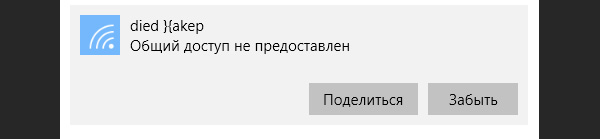
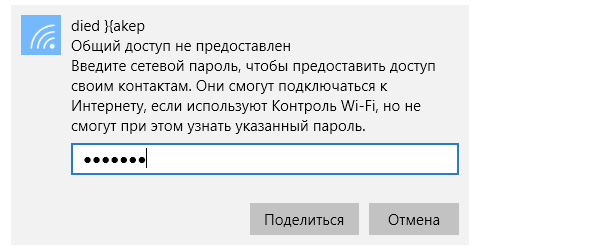
Prevent people from sharing your network with others.
While Wi-Fi Control requires you to manually select which network to share with your friend (and re-enter the network's password), this "extra step" won't stop your buddies from sharing your network with their contacts. To protect Wi-Fi Sense from such use, read this article about. WPA and WPA2 encryption protocols used to protect home wireless connections, are considered very reliable. Theoretically, just a couple of years ago such protocols gave a 100% guarantee of the security of your Wi-Fi, of course, provided that you use complex passwords. But modern equipment and Newest technologies increasingly making breaking such protection quite easy.
For example, using special adapters to select passwords allows you to easily select even seemingly strong passwords in a relatively short time. And for those who don’t want to spend money on an expensive device, there are specialized services like Cloud Cracke, which allow you to crack any user password for a modest amount. It turns out that the reliability of Wi-Fi network protection cannot be guaranteed. But it is possible to find out whether your network has been hacked and whether it is currently being used by unauthorized users.
Essentially, if you have unlimited tariff and broadband access, then there is nothing particularly to worry about the theft of the Internet. You can even show your generosity and not use a password. home network. However, all this can be fair if you know your neighbors well and are completely confident in their decency and trustworthiness. But if your connection is used for some criminal purpose, such kindness will end badly. That is why you need to make sure that your Wi-Fi is not used by strangers. Two small applications will help with this: and.
is a program that monitors wireless networks and displays on the computer screen a list of all devices connected to given time to the network. For each such gadget, the IP address, MAC address, name and [sometimes] computer name are displayed. The list of connected devices can be exported in CSV/XML/HTML format or simply copied to the clipboard. Wireless Network Watcher also has a function that allows the program to background scans the network and alerts the user with an audio alert when new connections are detected.
SoftPerfect WiFi Guard - uh This is a simpler application compared to Wireless Network Watcher, whose responsibilities include scanning the network for the presence of new devices. If an unfamiliar connection is detected, the utility warns about it. If the connected device is familiar to you and does not pose a threat, you can add it to the White List and SoftPerfect WiFi Guard will ignore it.
Both utilities are free and can be downloaded from official websites.
