Most have already dealt with barcodes or, as they are called in another way, QR codes. A small bunch of stripes on a white background, which mean nothing to the average person. But for the car, this is a real storehouse of information.
A QR code or Quick Response (“quick response”), in fact, is the same database, only squares are used instead of already familiar stripes. A special application allows you to encrypt information of various kinds into two-dimensional black-and-white "checkers": a phone number or email, just text for review, coordinates, for example, attractions or navigation. Most commonly encoded in a QR code is a URL, i.e. a link to an organization or a page on the Internet. The use of a barcode is practiced in order to achieve maximum comfort and versatility in use. After all, it is much easier to decipher such a picture in one click than to scrupulously drive characters into the search bar.
The same applies to banal marketing. It is not always appropriate to place information about a promotion on the package, the most important thing may simply not fit or completely ruin the whole appearance goods. It is much more profitable and practical to attach a special QR code with a complete list of rules and other things. Yes, and it just looks solid and modern.
History of the barcode
An innovation in the form of a QR code was proposed by Denso-Wave back in the mid-90s. The size of the contained information, of course, is not unlimited. A standard QR code can contain just over 4,000 Latin characters or 7,000 decimal numbers. Barcodes are most common in Asian countries and in their homeland, Japan. QR codes are actively used in museums, directories, advertising booklets and other areas related to tourism (even cemeteries have not bypassed).
Programs are commonly used to scan barcodes. They are not difficult to learn and require little memory. The iPhone uses the Scan utility, suitable for both scanning regular barcodes and creating new ones. The second option is Bakodo, which works faster than the previous one. The only thing is that the program does not support the Russian language, which is stipulated by an accessible and understandable interface.

In case of Android platform everything is different, its library of applications for scanning a QR code is much richer and more accessible. The Quick Mark application is able to distinguish between several formats of barcodes and has a history of recognition. Identified links are automatically opened using the browser. But since this is an Android app, free version there is a high probability of picking up a bunch of cluttering ads. Some smartphones even refuse to work with this application for scanning QR codes. Purchase full version solves this problem in many cases.
Another option is called Barcode Scanner. Its purpose is to scan "product" barcodes, find out their prices and summarize product reviews. The principle of use is no different from the rest - put the image in focus, after which all the information will be displayed on the screen. The advantage is that the software is free and does not have any advertising inside. There are other representatives for working with a QR code, there are really a lot of them.

There are smartphones that do not need additional barcode scanning applications at all, because such a function is built into them. software initially. Usually, when using it, a special mark is displayed on the screen. It is worth clicking once, as all encrypted data will be safely reflected. True, only flagships often have a pre-installed QR code scanning function.
Let's say there is a need to create your own QR code. You can implement the idea using, again, a smartphone, computer or a special website. For example, qrcoder.ru or decodeit.ru. The source text for creating a barcode must be inserted into the field (or a link to it) and click the "Create Code" button. Some sites even use the ctrl + enter key combination. And then pop-up tips themselves will tell you what to do. In particular, the creation of animated QR codes is practiced on the Internet, which can be rotated by several degrees. True, such a technique can introduce some complications in further recognition.

A specialized generator helps to create barcodes on a smartphone. No ads, no fees, everything is in Russian, accessible, understandable and no restrictions. Google Play or the AppStore are full of various applications, you just have to choose the right one. Continuing the topic of options for creating barcodes, we can also mention the QR Code Reader. Its highlight is the high speed of image processing, which can also be modified or completely reduced. Owners of early Windows versions Phone was even luckier. They just need to launch the Bing browser and activate the “with an eye” button, after which the process of scanning the QR code will start by itself. It is not as fast and of high quality as the previous one, but for a time or two, in which case it will do.
Conclusion
As a result, it turns out that anyone who has a camera on a smartphone can use the QR code. Such encryptions are scanned in one move and do not require manual input, information is also displayed quickly. Using the built-in browser, you can instantly follow the built-in link, if it exists, or simply get acquainted with the data presented. There are other encoding options, for example, with decorating elements in the form of inscriptions on the black and white surface itself. You should not be afraid of them, because they practically do not affect either the content or the recognition process.

But you should not expect that a piece of paper with squares will do all the work for the author, because you will have to put up with some shortcomings of QR codes. One way or another, they contain relatively little information, although there is simply no point in encoding entire volumes. In the same Japan, for example, they encrypt hieroglyphs one by one for better memorization of the alphabet, and everything works fine. It is important to remember that the ease with which information is entered into a QR code is retrieved with the same ease. Do not hide too important data in a barcode.
Surely you have often seen pictures that show black squares, consisting of many small squares and dashes, placed in a white square.
Images with black squares are present on
- cashier's checks,
- tickets
- plaques in museums and
- In the underground,
- cafe and restaurant menus
- on labels and
- on many other subjects.
These squares are nothing but QR codes.
What is a QR code: history of appearance and principle of use
The abbreviation QR comes from the English phrase Quick Response, which can be translated as a quick response.
A QR code is a two-dimensional barcode (or barcode) that provides information for quick recognition using a camera on a mobile phone.
QR codes have long been used in European countries. In our country, they began to be used relatively recently, but now they are actively spreading.
To work with this code, you need special program or, more precisely, the corresponding application (and the third name for the same is software). This is available to anyone who can go online and download the application to their smartphone, read more about it.
The QR code originated in 1994. Then the specialists of Denso-Wave (Japan) came up with a special encryption method that made it possible to encode various files. The amount of information was limited to 4296 characters or 7089 digits.
The codes were originally used in the automotive industry. They were needed to quickly record information about the production and sale of cars.
The use of QR codes in modern times
Now QR codes have become a mass product. They are used not only in the automotive industry, but in all existing industries.
It is difficult to imagine trading without compact codes that store information about goods. They are used in regular stores and online sites. The QR code provides security and ease of data storage.
In the square on the check, information about promotions, purchases, and discounts is often encrypted.
The codes on the product packaging can store information about the composition of the product, its manufacturer.
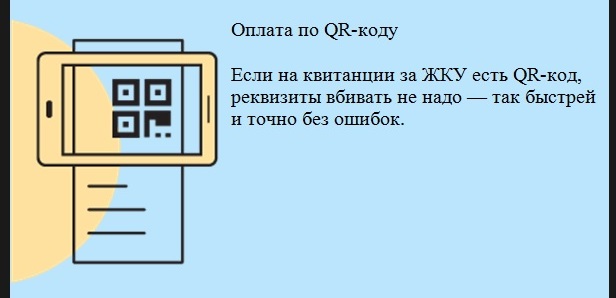 Payment by QR code of the utility bill
Payment by QR code of the utility bill Visitors to museums and exhibitions can get more information about exhibits by scanning the code on the plate.
In tourism, QR codes are used when buying and checking tickets, to confirm the authenticity of documents.
How to use?
To scan a qr-code, you must use a program that has been previously downloaded and installed on your smartphone. There are many options for free software. There is no particular difference between them. You just have to choose any application suitable for your version of the device.
To read the information, you need to run the program and bring the smartphone camera to the code. After scanning, a link to the data that is encrypted in the image will appear on the screen.
Many devices are equipped with the function of auto-scanning codes. In this case, you do not need to download additional software, because everything you need is already in such a device.
An example of how to read a QR code on a phone
To do this, install on your smartphone an application for reading the code, which you can choose, download and install for free in the store Play market. For example, I chose a code reader application from Kaspersky Lab:
We download the application, bring the smartphone, when the QR scanner is open on it, directly to the code (it can be on the screen, on the product, on the ticket, on the check, etc.) and read the message that contains this code.
Creating a QR code
Specialized software (software) is used to create the code. You can find suitable software or an online service on the Internet.
To get (in other words, create or generate) the code, you must provide a link to the source of information. The program will generate a QR code that can be saved for later use.
This generator allows you to encode (create code):
- Any text
- link to the site,
- business card,
- SMS message.
As for the text, there is a restriction on code generation for it - no more than 2953 bytes, that is, no more than 2953 Cyrillic letters in windows-1251 encoding, or about 1450 Cyrillic letters in utf-8.
How to read QR code on PC
There are 2 options for this:
- install on your PC (laptop) free program to read the code;
- do not install any software and just use the free online service.
Free Download CodeTwo QR Code Desktop Reader on PC https://www.codetwo.com/freeware/qr-code-desktop-reader/
I don't like downloading and installing programs on my laptop unless it's absolutely necessary and, accordingly, I prefer to use online services.

The principle of using such a service is simple. Where there is a code (on some site, in social network etc.), you need to save it as a picture on your PC. To do this, click on the RMB code ( right click mouse), and in the menu that appears, select "Save Image As". As a result, the QR code will be saved on the PC as a file containing the code in the form of a regular picture.
Next, open the online service and upload a file with a picture there using the "Select File" button (see the figure above). After that, click "Submit". The service decrypts the code and gives us the information that is encrypted in the code.
An example of how to make a qr code online for text
Let's first try to create the code ourselves, and then read it using a smartphone.
For example, take the text of the content of this article. Then we will open an online service to generate the code for this content:
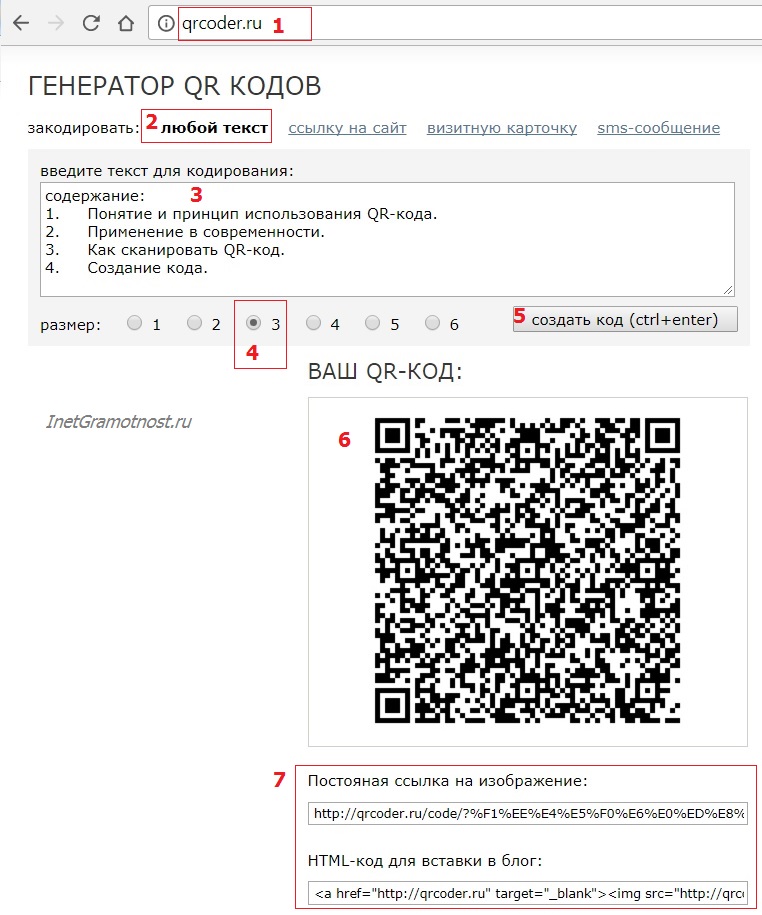 Rice. 1. Approximate procedure in the QR Code Generator
Rice. 1. Approximate procedure in the QR Code Generator 1 in fig. 1 - Open the QR Code Generator using the link provided above.
2 - Select the option "any text". For it we will create a code.
3 in fig. 1 - text or print it yourself. Then we put the text in the "enter text to encode" window.
4 in fig. 1 - Choose the size of the code or leave the one offered by default.
5 in fig. 1 - By clicking "create code", we get the image of the code (6).
Please note that you will most likely fail to generate the code if the message is too large (more than 2953 characters, including letters, spaces, numbers, punctuation marks, and generally any character).
The result is this code:
An example of how to make a qr code online for a link to a site
How to do this online using the code generator is shown step by step in the figure below:
 Rice. 2 Sample plan for creating code to link to your site
Rice. 2 Sample plan for creating code to link to your site You can learn more about where and how the codes are applied by watching the video. Still, it is better to see once than hear a hundred times.
Video "What is a QR code"
Results
Now you are aware of what a QR code is and you can use it to get the necessary information or post information in a compact form. Therefore, I propose to vote for one of the options below, your vote is important!
Hello, dear readers - site!
From this article, you will learn what a QR code is, how to decode a QR code and what a QR code is for.
Recently, at my work, I began to notice that they send us mock-ups of drawings for making molds, with the presence of some kind of crocodile in them. As an example, you can pay attention to the thumbnail to the article.
Trying to find out from colleagues at work what it is all about, no one gave an intelligible answer.
Then, I decided to find out on my own what this strange square of incomprehensible appearance was.
After spending a whole day on the Internet, I dug up a whole bunch of interesting information regarding this strange drawing.
It turns out that this strange subject is called - " Barcode»(QR code). This is a kind of barcode, but of a different design. In order not to confuse you, I will explain in order. So.
What is a QR code (Barcode).
QR code ( quick response - quick response) is a special two-dimensional, matrix barcode developed in Japan by Denso-Wave.
It seems that the Japanese at one time were not satisfied with the usual barcode that we used to see on various products in the store, and they decided to create a more functional data system, such as the Barcode (QR code).
Why do you need a QR code (Barcode).
A barcode (QR code) is similar to a barcode in its principle of operation, but there is much more potential hidden in it than in a regular barcode.
Inside this code, you can hide a bunch of different information. To be more precise, there, you can encode a link to your website, your e-mail address, any printed information, and indeed, everything that is enough for imagination.
You probably do not understand why I am telling this, but I assure you, read on and everything will become clear to you.
How it all works, I'll tell you briefly.
For example, I or you encrypt the address of your site into this barcode and make a picture out of it. We place this picture wherever our heart desires, for example, on a T-shirt.
But the point is not even where to place this barcode, but in the fact that it can be considered a special scanner program that is installed on almost everything Cell phones, smartphones and iPad . After scanning, the program will show what is encrypted in the QR code. In our case, this is a link that you can click on and be transferred to an encrypted resource.
I hope you get a little clearer about the purpose of this code. If not, read on.
Now, let's figure out how to create a qr code (Barcode).
How to create a qr code (Barcode).
To create a qr code, special online generators barcodes.
One of these is qrcoder.ru.
To create the barcode you need, go to the above address and get to a special generator form:
Then, you must decide what you need to encrypt in the qr code. For each encryption, the form will look different. In the top screenshot, it is set to enter plain text.
Having run through the tabs above the form, you can enter the necessary data yourself. Then, specify the size of the barcode and press the button - Create code:
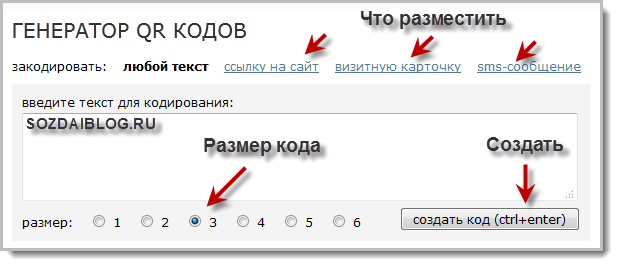
After that, in the next window, the generated qr code will appear, with special links, for inserting it in the place you need:
![]()
Also, you can simply drag the image with the mouse onto the desktop, which will be the best solution.
On this resource, you can download the scanner program by selecting the appropriate software suitable for your phone.
For this, on the right upper corner, you need to go to the tab - Programs for recognition:
In the window that opens, you need to select the system that your mobile device supports. Then, you will be transferred to the site for downloading programs and choosing the version of your phone.
I think it will not be difficult to figure it out, everything is in Russian. The only thing you need to do to download is to register at the link. Unfortunately, everything is in English, but the registration form is standard and it will not be difficult to figure it out.
Also, a qr code can be made multi-colored and an inscription can be created in the middle. There are dedicated resources for this. You can go to one of these resources by clicking on the link.
Everything is simple here. Choose the color of the elements, size, inscription and enter information for encoding. Then, generate a barcode:
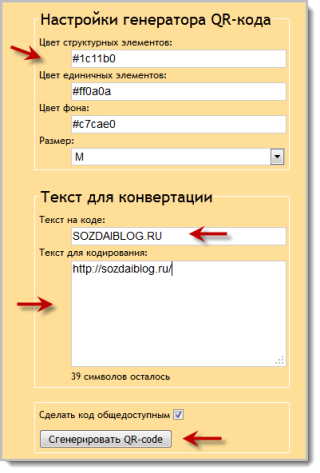
How to decrypt, read or read a QR code (barcode).
First, let's look at how to decrypt a QR code on a computer.
After installing it on your computer, run this program and see the following window:

It looks like a kind of camera. If this program is run on a computer with a WEB camera, it automatically turns it on and switches to shooting mode. You just need to bring the barcode to the camera and, by clicking on the small icon (similar to target acquisition), in the lower left corner, take a picture. After that, you will see what is encrypted there.
To read the QR code from the monitor screen, you need to switch to the photographing mode by pressing the same button. Then, move the window over the code so that it is completely captured, and click on the round button below it:

For ease of use, you can simply drag the picture with the mouse into the program window.
Your attention will open the information that was encrypted in the QR code. In my case, this is a link to a blog, clicking on which with the mouse, I will get to my resource:
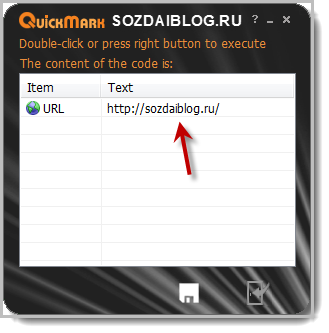
Also, in this program, it is possible to create your own barcodes. To do this, at the bottom, click the second icon from the left that looks like a barcode and in the window that opens, specify the parameters of the generated code. After that, save the picture by clicking on the floppy disk icon:

How to read, read or decode a QR code (Barcode) on a mobile device.
To decrypt the QR code (Barcode) using mobile device, you need to download the special scanner program mentioned above. How the process of reading the QR code takes place, see the video:
I hope now you understand the process of creating and decoding a QR code.
Next, I want to show you a number of possibilities, applications this method information encryption. Especially for you, I have prepared several videos that show in great detail many ways to use the QR code (Barcode). Watch to the end, it's very interesting:
News release, which presents some of the features of the barcode:
I think, now, each of you will be able to find the use of this interesting crocodile, called QR code (Barcode).
In conclusion, I will say one thing. These codes don't like long links. Therefore, if you encrypt long addresses, pages of your blogs or websites, then it is better to make links short.
Sincerely, Denis Chernikov!
Today, a QR code is often used to mark various information. It is a two-dimensional barcode consisting of black and white squares. Each square is 1 (or 0) bits of information. Such a code is easy to decrypt using a smartphone with special application. However, in some cases, you can read the QR code manually.
First of all, in order to start storming the code, you need to figure out exactly how encryption takes place. There are several types of data encoding:
- numeric (numbers 0-9);
- alphanumeric (numbers 0-9, letters A-Z, special characters: space, $ % * + - / :);
- bit;
- Kanji (files are packed in 13 bits);
How to decrypt QR code?
All information in the code is divided into blocks. They can be divided into 4 types:
- the detection area, that is, the conversion module (large distinct squares located at the corners of the code, inside which there is another black square). This area does not carry useful information in terms of data decryption;
- system information. It consists of two data bands, which are duplicated 2 times (total 4 bands located on the side, to the right and below the detection units);
- code version information. It depends on the version of the code. maximum amount data that can be encrypted. The higher the version, the more difficult it is to decrypt the data manually. Sometimes it just doesn't make sense. As the version increases, the number of blocks in the code will increase. That is, between the converting modules at the edges, the space will be filled denser;
- data directly.
Step 1.
Of interest, from the point of view of deciphering information, is only one line of the system code. It is located just below the top left transducer module. There are 5 bits of information here.
Now you need to remember the binary number system and write the data in this line. So, we look at the line (the line ends under the upper left transform module) and write 0 in an empty place and 1 in a filled one. We are only interested in the first 5 bits of information. Thus, we get a string of 5 digits (for example, 10111).
Step 2
Now apply the mask to the system information. A mask is an additional way to protect information. It looks like: 101010000010010. Since we are working with only 5 bits of information, we reduce the mask accordingly. We leave the first 5 digits and get 10101. Now we apply a mask to our 5 bits using the XOR operation.
For example: 10111 XOR 10101 = 00010
The resulting string with data should be divided into 2 parts. The first 2 digits are the error correction level. The table below shows their types.
where i is a row, j is a section.
Step 3
Let's move on to the data header in the code. The title is in the lower right corner. Mentally select a 2 × 12 rectangle, which is located on the edge on the right and directed upwards. Let's remember its location, we will need it when directly reading the data.
Now we define the data mode. For this, we again use the binary system. We go down to the base of our imaginary rectangle and write 0 in white and 1 in black cells, moving like a snake from bottom to top, from right to left. For the header, we just need to process a 4x4 area. We get a string of 4 digits.
For example: 0100
The list of possible modes is given below:
So, the string with numbers given in the example corresponds to data of 8 bits. Regardless of the resulting data type, you need to apply a mask to them again. mask in this case will be different for each type. For example, for an 8-bit data type it will be 0000, for a numeric type it will be 0110. You can calculate the mask using the formulas above.
Again, we apply a mask to the calculated data using the XOR operator.
For example 0100 XOR 0000 = 0100
Step 4
Let's start reading the data. The data is written in our 2×12 rectangular area starting from the 3rd row (the first 2 lines - heading data). We read lines from bottom to top. So, we convert the entire remaining area of \u200b\u200bthe rectangle into binary code. We move the snake from right to left. We get a series of 20 digits. We apply the mask using the XOR operator. For an 8-bit data type, the full mask will be 0000 0000 0000 0000 0000, for a numeric type it will be 0001 1000 0110 0001 1000. (We calculate the mask using the formulas above).
Now we determine the data reading mode according to the table below:
This means that for an 8-bit data type we will separate the first 8 digits, and for a numeric type, for example, 10. The resulting series of digits is translated into decimal system. The resulting number is the number of data packets. If we get 1, it means that 1 character is encrypted. It can be deciphered by translating from binary system the next 4 digits in the remaining row.
If the received number of packets is greater than 1, then proceed to further decryption. To do this, proceed to reading the next column. Mentally select a 2×12 area to the left of the first selected rectangle. We translate it into binary code using the same “snake” principle. To the resulting series of numbers, we apply the mask calculated using the above formulas using the XOR operator. Further, to decipher a series of numbers, we divide it into a group of 8, 9 or 10 numbers (read the series from right to left), depending on the reading mode (the table is presented above). We translate each group from the binary system. For numerical values, we use the conversion to the decimal system. To translate 8-bit data, we use the ASCII encoding table.
Most of all, a QR code resembles a traditional barcode. But it has a square shape, and instead of strips of different thicknesses, many squares are used here, which ordinary users can mistake for a labyrinth of stripes. Why do we need QR codes? What application should be used to read them? Our article will try to answer all these questions.
In any QR code, this or that information is encrypted. It can be of the following types:
- Coordinates- if you can recognize the QR code, then any map service will display the address. It can be the location of a store or an organization or even an event. It all depends on where the code was read from.
- Phone number- after scanning the QR code, the smartphone will automatically dial the encrypted number.
- plain text- theoretically, even simple words can be encoded.
- Business card- combines data about the phone, e-mail and the person's name.
- URL- encrypted with a QR code most often. Scanning the picture will launch the Internet browser and go to the specified page.
Why is a QR code being used now, which cannot be recognized without a specific application? Everything is very simple. If you can remember the usual address, and the phone number is entered into the contact book quite easily, then this trick will not work with the URL. It is pointless to photograph it - in the future you will definitely be too lazy to drive the corresponding text into address bar browser. Take a look at the address of the current page, which contains a lot of Latin letters and special characters!
QR code scanning is the most easy way go to some web page and bookmark it.
Let's take a very simple example. Drink manufacturers regularly hold various competitions. But it is impossible to place their full conditions on the packaging - there will not be enough space, or the font will become completely unreadable. The solution to the problem is to place a QR code. It will lead to a web page with detailed conditions of the promotion. You just have to scan it. Interestingly, sometimes it does not even require a special reader!

How to scan a QR code?
Some smartphones can recognize a QR code without being involved additional applications. This feature is built into standard program « Camera". When reading the code, a green square or some other sign will be displayed, clicking on which will allow you to read the encrypted information or follow the link. We will not list all smartphones and tablets that support this function because it is very large. We only note that most often flagships can boast of such easy recognition of a QR code.
Programs that can decode a QR code are usually very easy to learn. They weigh a little, so you can download any application even in the absence WiFi networks. If you need a similar program for iPhone, then we recommend installing Scan. This utility was created a long time ago, and its interface has been translated into many languages, including Russian. It can also read barcodes that contain information about the product. The program also has additional functionality, which consists in creating useful QR codes. For example, you can create a special code that, when read, will allow your guests to connect to a Wi-Fi network.
![]()
An even more simplified application of this kind for iOS is Bakodo. It also allows you to recognize barcodes and QR codes. There is no advanced functionality here, but the program works very quickly. Its disadvantage is that there is no Russian among the supported languages. However, Bakodo's interface is so simple that this is not a problem. The app works on devices with iOS 8.1 or later operating system.
As for the operating room Android systems, then a huge number of programs have been developed for it that can recognize QR codes. For example, you can set Quick Mark Lite. This is a very small but very functional application. It understands not only QR codes, but also barcodes of various formats. The interface here is made on English language but that doesn't scare me at all. Each of your reading of any code is recorded in the history, which is very convenient. Links open with Google Chrome or any other browser that you have assigned by default. Unfortunately, this product of developers also has negative sides. They are concluded from time to time displayed advertising. You can fix this shortcoming only by purchasing the full version. And in the reviews, there are often mentions that the application simply does not work on some smartphones.

As mentioned above, there are a lot of similar programs for Android. In this article, we will not list them all, as it does not make any sense.
How to create your own QR code?
There is nothing difficult not only in scanning, but also in generating your own QR codes. It can be done different ways- using a smartphone, computer or a special website. ABOUT computer programs we won't talk, because it's not a Setphone theme. But we will definitely tell you about two other methods.
The easiest way to generate a QR code is to go to one of the specialized sites. Many of them have been created, many of them are made in Russian. For example, you can go to decodeit.ru, enter the desired text or link in the appropriate field, after which it remains only to click on the "Submit" button. The site even carefully suggests how to save the resulting image. This resource does not allow encrypting only a business card as a QR code.
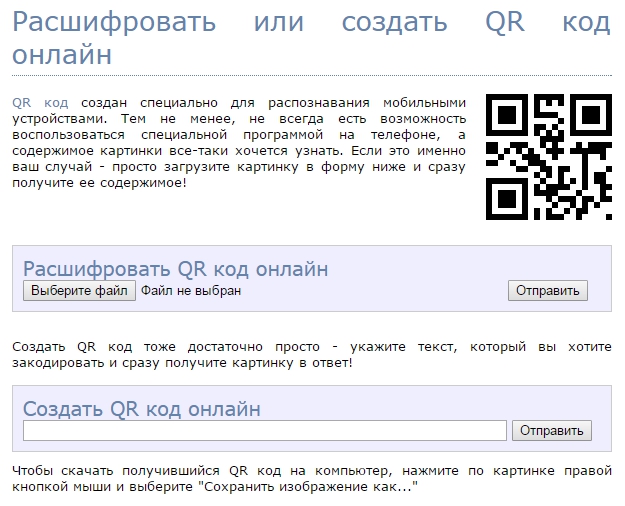
If you want to use a smartphone, then try using Barcode generator. The interface of this application is translated into Russian, annoying ads do not appear here, and the creation of the developers is distributed for free. With this program, you can create a variety of barcodes - a complete list of them is listed on the page on Google Play. As for the QR code, any information can be encrypted in it - from simple text to a full-fledged business card.
There are other programs of this kind. Above we looked at the version for Android, but something similar can be found in the AppStore.
