Dr.Web CureIt is free utility for your computer, which can perfectly complement your antivirus program.
There are times when an antivirus, even after a full scan of the computer, cannot detect all viruses. At the same time, your device still freezes, programs do not work correctly, etc. A free utility developed by Doctor Web – Dr.Web CureIt – will help you solve this problem.
The utility is able to detect, cure or remove various Trojans, worms and other dangerous software. The antivirus virus database is constantly updated, so I recommend downloading the utility directly from the developer’s website.
Dr.Web CureIt is a portable program, so it does not require installation on your computer, and therefore there will be no conflicts with your existing antivirus program or other software.
The utility will not provide computer security for permanent basis. It is designed for one-time use - download, check, cure.
If you do not intend to use Dr.Web CureIt for commercial purposes, then the program is distributed free of charge for personal use.
The installation file is usually named as a series of characters and numbers. We launch it on the computer. Before doing this, it is advisable to restart your computer and go to safe mode: at startup operating system press F8. If you are interested, follow the link and read the article.

In the next window, click on the key icon and go to the “Settings” section.
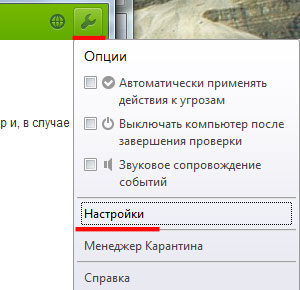
Check the boxes next to the required options on the “Basic” tab. On the Actions tab, choose what to do when a specific threat is detected. Please note that to disinfect some files you will need to restart your computer, check the appropriate box: "Suggest reboot". When you have set all the settings, click OK.
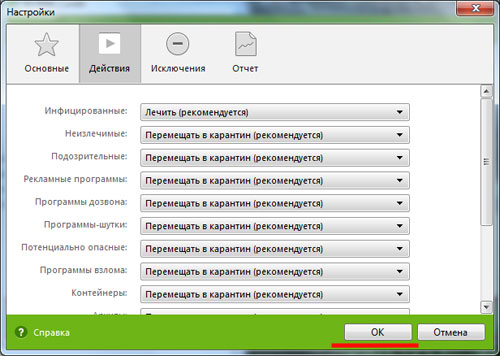
We return to the main window of the utility. If you want to scan your entire computer for viruses, click the button "Start checking". If you need to check specific folder or disk, press “Select objects to scan”.
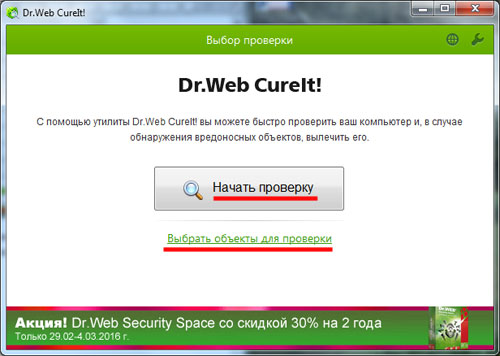
In the next window, check the required box. If you need to check a more specific object, click the button "Click to select files and folders".

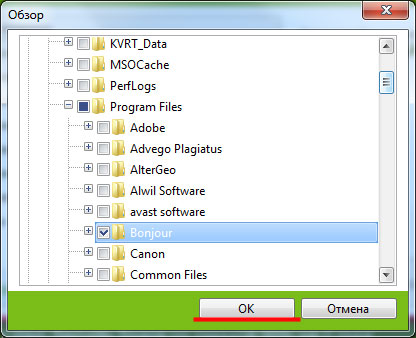
When select all necessary files click "Run scan".
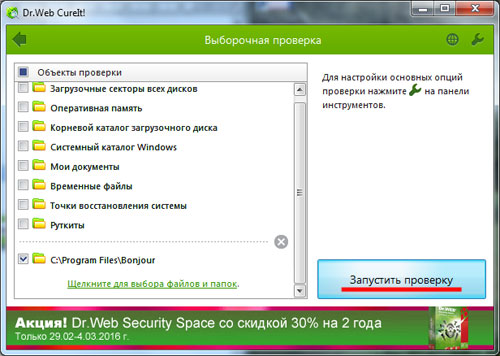
Wait until Dr.Web CureIt finishes checking. All detected threats will be displayed at the bottom of the utility.
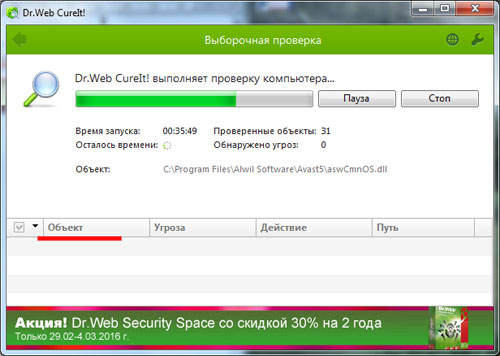
After scanning, you can choose which action to apply to a specific threat: “Move” or “Delete”. Then click the “Disarm” button.

At the end, the utility will display the following message.
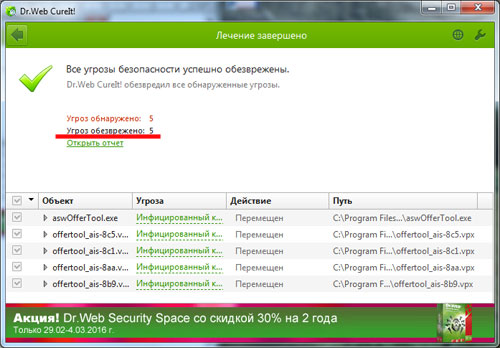
The free computer treatment utility Dr.Web CureIt will help you get rid of various types of viruses, thus ensuring comfortable work.
Dr.WebCureit – free healing utility, which without an antivirus will check your PC for dangerous viruses and infected files, and also neutralizes detected malware.
If you already have antivirus software installed on your computer, healing utility will work as an additional scanner (virus search engine).
The utility instantly finds the problem and reports it. In the settings menu, a wide range of functions that the user can use to check file system. At the same time, threats that the cleaning utility detects will be sorted on the desktop into a separate folder.
But it should be noted that the scanner is not capable of acting as a full replacement.
The utility is not able to protect your computer while working with websites, checking email, or watching movies online.
Cureit only finds existing problems and treats the computer after infection, in other words, Dr.WebCureit does not work proactively, but treats only after the virus has already entered the computer.
It's not very pleasant that the program is not able to perform auto-updates (updates do not occur automatically). To diagnose your computer using this, you will have to visit the official website of the program and download the updated version of the application from there. Otherwise old version the program will not work effectively with new threats (the latest versions of viruses and other spyware), which can lead to very disastrous consequences (from the crash of Windows to the irretrievable loss of important information on the hard drive).
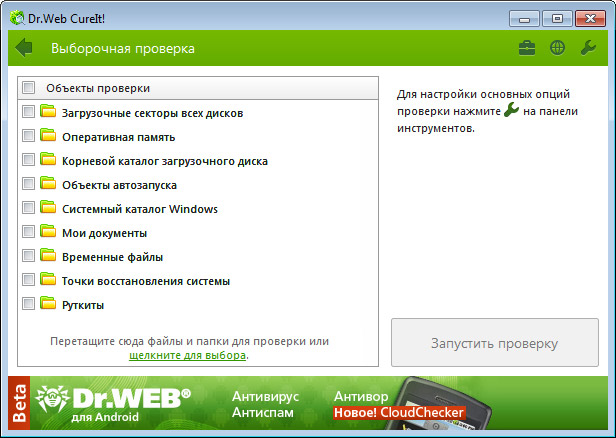
Therefore, keep in mind that the software is updated every 2 hours, and by downloading today new version scanner, tomorrow it will be outdated and not as functional in the fight against new viruses.
You can run the healing utility from a flash drive or other storage medium, which is, of course, very convenient, especially if you want to quickly diagnose your computer for viruses and eliminate pockets of infection.
This antivirus utility is an excellent addition to an antivirus already installed on your computer (for example DrWeb, etc.).
This anti-virus scanner is capable of providing quick and high-quality treatment of the system when the file system is damaged as a result of dangerous viruses.
It is noteworthy that using the program is simple and convenient, and almost any user can handle it. Additionally, we note that when running Dr.WebCureit there are no problems with the installed antivirus.
After checking and disinfecting the system (if necessary), the program automatically shuts down the operating system and restarts the computer.
| SCREENSHOT: | TECHNICAL INFORMATION: | ||||||||
 |
|
Infection when visiting sites from mobile devices
Some sites on the Internet have been hacked by attackers targeting mobile device users. By visiting such a site from a computer, you will be taken to a harmless Internet resource, but by accessing it from a smartphone, you will secretly redirected to a site with an unpleasant “surprise”. Using hacked websites, attackers can distribute various malicious programs, the most “popular” of which are various modifications. The victim’s losses depend on what family of Trojans infiltrate your mobile device, i.e., on its malicious load. Read more about this phenomenon in our news.
Attention mobile device users!
Set to mobile device Dr.Web antivirus for Android with component URL filter. Cloud Filter will restrict access to inappropriate and potentially dangerous sites in several categories - this is especially important for protecting your children from inappropriate Internet content.
URL filter present only in the full-featured version of Dr.Web for Android (it is not in Dr.Web for Android Light). For buyers of Dr.Web Security Space and Dr.Web Anti-virus, use of Dr.Web for Android - for free.
Attention PC and laptop users!
Install Dr.Web Link Checker
These are free extensions for checking Internet pages and files downloaded from the Internet. Install the extension to your browser and surf World Wide Web without fear of a virus attack!
Download Dr.Web Link Checker for free for
| Firefox/Thunderbird | Opera |
Using the Dr.Web online file scanner, you can check files that you suspect for free for viruses and malware.
You send your files using your browser, they are uploaded to our server, scanned by the latest version of Dr.Web with a full set of virus database additions, and you receive the scan result.
How to scan a file or several files with Dr.Web Anti-virus online?
- To check 1 file: click on the “Browse..” button and select the file that is suspicious. Click the "Check" button to start scanning.
- The maximum file size is 10 MB.
- To check multiple files: place the files in an archive (WinZip, WinRar or ARJ format) and download this archive by clicking on the “Browse” button. and then click on the “Check” button. The verification protocol will include a report on each file in the archive.
IMPORTANT! The Dr.Web anti-virus scanner will help you determine whether the file(s) you provided for scanning are infected or not, but will not answer your question whether your computer is infected. For a complete check hard drives And system memory use our free healing utility CureIt! .
You can also check local network using the centrally managed network utility Dr.Web CureNet!
Send a suspicious file
It often happens that the antivirus installed on home computer, “misses” malware or cannot neutralize it. As a result he suffers RAM, system files etc. In such cases, a free scanning utility from the Doctor Web company will be an excellent software doctor.
On our website you can download Dr.Web CureIt! for free. In a matter of minutes you will have an indispensable assistant in the fight against viruses.
A free utility that will quickly scan, detect and effectively disinfect a computer running the Windows operating system from malicious objects.
Description of the Dr.Web CureIt!
Created based on the kernel of the Dr.Web anti-virus program, the utility works without installing the anti-virus itself on the system. At the same time, it contains the latest updates to the Dr.Web virus database, which are updated several times an hour as threats are detected.
The program is compact and universal, which is its undeniable advantage.
The results of disinfection (thanks to the powerful analytical engine) are quite high: all kinds of viruses, Trojans, worms, rootkits, spyware and other potentially dangerous software are neutralized.
Dr.Web CureIt! automatically detects the operating system language, and the interface itself supports translation into 34 languages. When launched, the utility does not conflict at all with the antivirus program installed on the computer, and does not affect the operation of other applications or the performance of the computer itself.
How does the Dr.Web CureIt! utility work?
Dr.Web CureIt! does not require installation - it can be downloaded from HDD or any media, and after launching the program is ready to begin “treating” the computer. While the antivirus is running, infected files are cured, and those that cannot be disinfected are moved to quarantine.
“Treatment” of a computer occurs once. To scan your computer again, you need to download Dr.Web CureIt! with the latest virus database updates. Should not be used this utility as the main real-time real-time protection!
Instructions for using the Dr.Web CureIt!
The downloaded file-utility Dr.Web CureIt! usually has a name in the form of a random set of numbers and letters, which is a kind of protection against viruses on the computer.
It is advisable to restart your computer before scanning and start working in the OS safe mode.
In the next window we confirm our participation in the quality improvement program software by checking the box and clicking the “Continue” button.
![]()
Before you start scanning for malicious objects, in the next window, set the default actions of the program - by clicking on the “wrench” icon, open the options and check the “Automatically apply actions to threats” checkbox. Select "Settings".
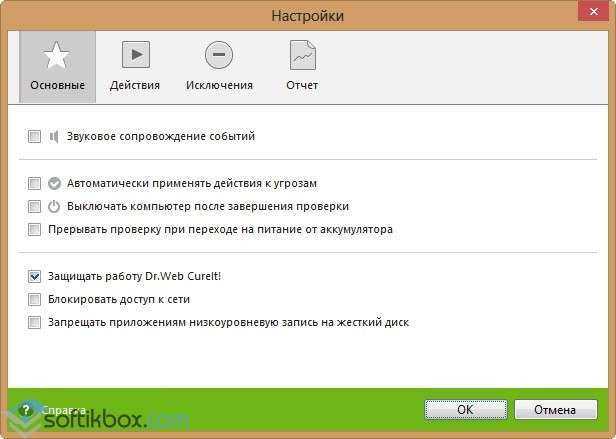
In the new window, go to the “Actions” tab, set default tasks and confirm “OK”.

The next window will prompt you to “Start scanning” - we confirm the action and wait for the program to finish its work.
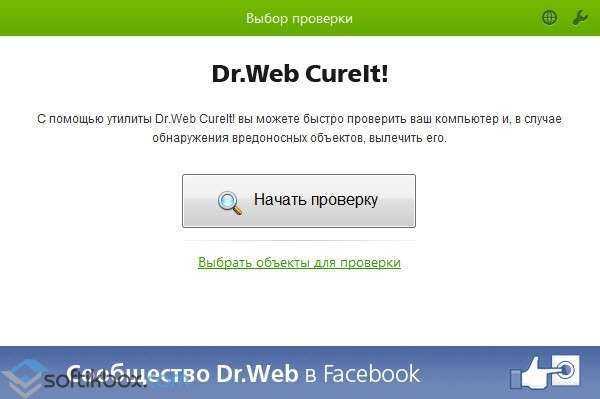
If you need to scan the entire computer or some of its disks for malicious objects, select the full or custom scan mode.
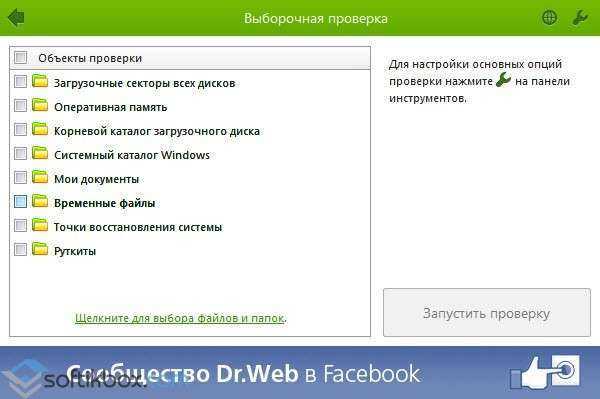
At the end of the program, all infected files will be displayed in a table and placed in quarantine by the antivirus, where they will be neutralized.

The fate of files that cannot be treated is decided by the user himself.
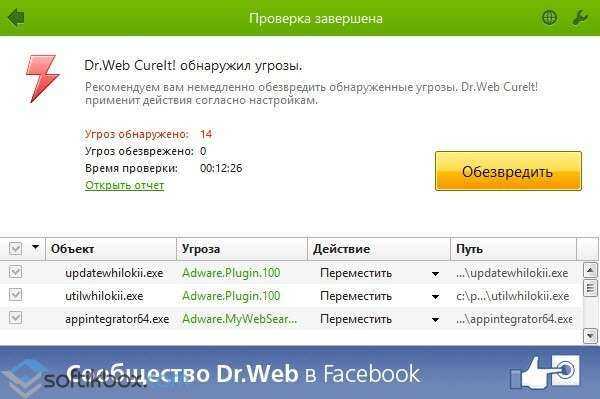
If you decide to download Dr.Web CureIt!, our website will become an excellent assistant. Download the program right now with one click on the big orange button.
If you already have an antivirus installed on your Windows computer, and it is not Doctor Web, then you often have doubts about the reliability of its protection. In this case, the small free healing utility Dr.Web CureIt is exactly what you need. The program, on its own and without installing the full Dr.Web, can quickly and reliably scan your computer for viruses and malware. You just need to download the free antivirus Dr.Web CureIt, and it will rid your computer and Windows of any infection absolutely free.
Is your computer sick? Or is everything okay?
Often the average person cannot understand: the computer is sick, or everything is fine. Something is wrong, but what exactly? Viruses perhaps? Check your computer using Doctor Web Kurelt antivirus, look at the scan report. If the need arises, get rid of viruses and malware with Doctor Web Curit! After scanning, infected files are effectively and instantly treated, while those infected with an unknown virus are moved to quarantine.
The latest viruses are familiar to Dr.Web CureIt!
This antivirus program (virus database) for your computer is updated almost daily and latest version contains the latest databases of viruses, malware, spyware for computer. These databases allow you to effectively find and neutralize the infection. Doctor Web Curiet is one of the best tools to stop the threat information security. It has the following significant advantages:
- excellent user interface,
- support for more than 30 languages,
- used without installation, including from a flash drive,
- works well with other antiviruses,
- there is a selective check (memory, boot sector, autorun, etc.),
- checking disks in multi-threaded mode,
- use of multi-core processors,
- fast verification of large volumes,
- perfect work stability.
Dr.Web CureIt! - one-time antivirus
Unfortunately, this antivirus is not suitable for ensuring information security in real time. Doctor Web Curiet will undoubtedly cure virus-infected files, but will do it once. It is guaranteed to cure your computer from viruses using the Dr.Web CureIt utility! You can only use today's new version, and for this you need to download Dr.Web CureIt for free every day!
It’s sad, but a permanent means of protecting a Windows computer from viruses is a full-fledged Doctor Web, which you need to buy for money. Another free antivirus from the site’s collection will also work.
Free antivirus Dr.Web CureIt! download for free
Free programs download for free
Now you are on the page "Dr.Web CureIt! - the best one-time antivirus", in the antivirus programs section of the site, where everyone has the opportunity to legally free programs for a computer with Microsoft Windows download for free without captcha, without viruses and without SMS. The following groups of free programs are relevant: antivirus programs, archivers, file managers, utilities, browsers and programs for online communication for work and leisure on the Internet. Also in demand by regular visitors to this category, which is dedicated to antivirus programs, and other topics: players, online TV and radio players, codecs and other free programs. The page "Dr.Web CureIt! - the best one-time antivirus" was created/substantially updated on December 10, 2017. Starting your acquaintance with legally free programs for operating room Windows systems from the anti-virus page, please read other materials on the site at home or at work. It's great that you decided to use the site for free.
