Imagine this: you come home after a long and hard day at work or school and want to relax and unwind. Launch your favorite toy or just a movie. But what is it? The application window itself minimizes to tray... You expand it, shrug your shoulders, and continue with your activity, but after 2-3 minutes it happens again. The situation is starting to get tense. What to do if games on Windows 7 constantly crash? let's consider possible solutions this problem. Situation one So, your games are minimized on Windows 7. What should you do?
There is no need to panic and get into the jungle of IT technologies.
The simplest option- this is a problem with the keyboard. For example, let's say you're playing a game that requires you to select enemies using the Tab key. If at the same time your Alt button is stuck, then the game will naturally minimize when using this combination. The solution to this problem is obvious - clean the keyboard. May have to be replaced. Of course, before replacing it’s worth checking - launch the game and press Tab, if it doesn’t minimize, then you need to look for the problem elsewhere.
Task Manager
One of possible reasons may be due to an incorrectly configured task scheduler. Of course, this does not occur to every user, since this solution to the problem still does not lie on the surface. The fact is that you could have set some task completely by accident and not noticed it, or malware could have done this.
Carefully check whether any tasks are installed, and if they are, make sure that they could not influence your problem in any way. By the way, to find a scheduler, just open the start menu, and start typing this word in the search, then click on the active line, after which the program itself will open.
![]()
Alternative solutions
As you understand, there is no clear algorithm of actions regarding what to do if games or windows are minimized all the time. Therefore, it makes sense to check certain guesses, thereby getting as close as possible to the solution. Based on my own considerations, I want to offer you several options for solving this problem.
- Reinstallation operating system. Everything seems clear here: reinstall the operating system, and with a high degree of probability the problem of involuntary minimizing windows will go away.
- Check your computer for viruses. Here, too, without further ado, everything is clear. Use a proven antivirus, plus additionally scan the system with some kind of healing utility, for example, from Dr.Web.
- Go to Task Manager (Ctrl+Alt+Del) and look for the files ouc.exe and TWCU.exe in the processes. These files are not important for the system and often cause trouble. Perhaps the problem is because of them. Just complete the process with these files and continue working or playing. Please note that if the problem is still in one of them, then it is better to completely remove it from the computer or clear the task in the Manager each time.
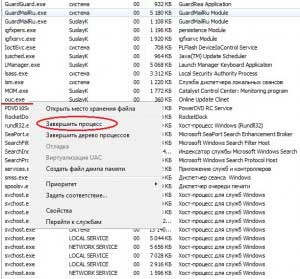
In principle, all the options are simple, without dancing with a tambourine, but some of them will be useful to you and will save you from the annoying self-folding of windows.
Surely, many fans of computer games have asked the pressing question - why some computer games collapse on their own during the game itself? What could be the reasons for this? The problem is small, but it is impossible not to pay attention to it. So why are games being shut down?
The main reasons for curtailing games
Maybe the whole problem is overheating of the computer or laptop components? When the video card overheats, freezes or artifacts appear in the game, and when it overheats too much, games freeze or crash.
The reason may lie in the keyboard. Start the game and do not touch it, having first disconnected the keyboard. It is possible to “work” with hotkey combinations, and as a result, false keyboard activations begin. Sticky keys may also occur. Try replacing the keyboard with another one, at least temporarily.
Background processes
Another reason is that most likely some process is running without visible windows, which is why the windows that are active at that moment are minimized. Download Process Explorer and Autoruns (it is needed to control startup). Filemon – performs the function of monitoring process access to files. Download the entire Sysinternals Suite for a more in-depth system scan.
Keyboard problem
Often the reason may be hidden in the modem connected to the computer. mobile operator, Try removing it from the system, then clean the registry special programs and test at the end.
Lack of RAM
There is a possibility of shortage random access memory. This may affect the curtailment of programs that are particularly demanding on computer resources. As a solution to the problem, you can add RAM. They may also interfere Skype programs, RocstarGames.
Other reasons
Usually the game is minimized by software running in background, for example, sometimes antivirus program Minimizes the game when it issues alerts. Try turning everything off unnecessary programs from processes via task manager. You can also disable unnecessary programs from startup by pressing the Win+R key combination, entering the word msconfig, clicking “OK”, and in the window that opens, selecting the “Startup” tab.
These are not all the reasons why games crash on their own, but at least now you know where to look for the problem. There can be many troubleshooting methods, so if you haven’t figured out the problem yourself, you can consult with specialists on forums or contact a computer repair service.
The user enjoys his favorite game after a hard day, immerses himself in virtual spaces to communicate with friends and get vivid impressions, but for no reason, without apparent reason, games are winding down. Seconds or minutes of delay often cost the character’s life; you can let your team down and spend a lot of time restoring progress in completing the game.
Why are games being discontinued?
The question that often bothers us is why games collapse on their own, and this is natural, because constantly breaking windows do not allow you to enjoy the atmosphere of the game world. You need to know the reasons why games are canceled on Windows 7 in order to decide how to deal with this scourge. Note that a similar phenomenon can also occur when watching movies, when the player goes into the tray or folds into the taskbar.
In fact, the reason is not in the game at all, since something similar can be encountered in different applications. The most common causes of this disease are:
- Firewall application processing failed;
- Various malfunctions in the operation of the program from the modem;
- Incorrect Wi-Fi setup router;
- Broken drivers.
Minimizing should show errors or processes that require the user's attention, but Windows repairs the problem quickly enough that the notification does not appear.
The game minimizes itself - eliminating process failures
When the games wind down Windows first It’s worth paying attention to the processes that most often provoke such problems. Today it has been observed that ouc.exe and TWCU.exe have a similar effect.
- Press the combination Ctrl + Alt + Del;
- Then go to the “Processes” tab;
- It is necessary to find one of the processes described above, perhaps there are several different or identical ones;
Imagine this: you come home after a long and hard day at work or school and want to relax and unwind. Launch your favorite toy or just a movie. But what is it? The application window itself minimizes to tray... You expand it, shrug your shoulders, and continue with your activity, but after 2-3 minutes it happens again. The situation is starting to get tense. What to do if games on Windows 7 constantly crash? Let's look at possible solutions to this problem.
Situation one
So, your games are crashing on Windows 7. What should you do? There is no need to panic and get into the jungle of IT technologies. The simplest option is a problem with the keyboard. For example, you need to select opponents with the Tab key. If at the same time your Alt button is stuck, then the game will naturally minimize when using this combination. The solution to this problem is obvious - clean the keyboard. May have to be replaced. Of course, before replacing it’s worth checking - launch the game and press Tab, if it doesn’t minimize, then you need to look for the problem elsewhere.
Third party process
Of course, not everything is as rosy as it might seem at first glance. Sometimes the reason why games crash on Windows 7 is because of some other process that takes over control. That is, it has higher priority.
For example, if you have something when checking files, it may try to notify you about infection or the impossibility of carrying out an action with any object. In this case, you need to detect and disable the interfering process. If it's just an application, for example, music player, running in then you will have to disable it, but if it is some kind of antivirus, we can prevent it from sending you notifications, then it will stop minimizing the game.
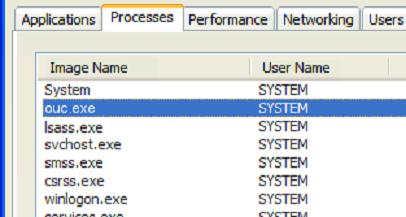
Continuing the topic of antivirus, it is worth mentioning the infection itself. Check yours thoroughly Personal Computer for the presence of viruses, preferably several by various means. The activity of viruses varies so much that it could be a pest that specifically minimizes windows, or any other virus that seizes control of your PC from your game.
Update
Another reason why games are minimized on Windows 7 is updating programs, downloading various databases and installing updates. Often, such processes do their job either completely unnoticed by the user, or by notifying him about a scheduled update check. However, some software vendors don't think much about the user experience, and the processes that are supposed to check for updates and actually carry out this action take over the main resources of the computer.
An example of such low-quality products is absolutely all Internet modems. In particular, their software, designed to work with users. It can be like programs additional settings, so personal accounts users. For example, MTS Connect launches the ouc.exe process, which checks for updates every 10-15 minutes. The solution to this problem is simple - remove all programs related to the operation of the modem, it will work without them, and also disable the specified process from startup.

Drivers
Another solution to the problem of why games are minimized on Windows 7 is to check installed drivers on computer. The fact is that if you have the hardware software installed incorrectly, then, for example, when you connect headphones to a laptop, it will continuously try, again and again, to install drivers. This will lead to the collapse of all processes and interfere with your work.
In addition, such problems may arise due to a conflict between video card drivers and try to remove not the drivers themselves, but the “control center”, for example, ATI Control Center.
In any case, even if this does not help, it is always useful to have fresh drivers on your computer. Download Driver program Booster and regularly use it manually, and not using various “centers,” and then you will never have the question: “Why do games minimize on Windows 7?”
Imagine this: you come home after a long and hard day at work or school and want to relax and unwind. Launch your favorite toy or just a movie. But what is it? The application window itself minimizes to tray... You expand it, shrug your shoulders, and continue with your activity, but after 2-3 minutes it happens again. The situation is starting to get tense. What to do if games on Windows 7 constantly crash? Let's look at possible solutions to this problem.
Situation one
So, your games are crashing on Windows 7. What should you do? There is no need to panic and get into the jungle of IT technologies. The simplest option is a problem with the keyboard. For example, you need to select opponents with the Tab key. If at the same time your Alt button is stuck, then the game will naturally minimize when using this combination. The solution to this problem is obvious - clean the keyboard. May have to be replaced. Of course, before replacing it’s worth checking - launch the game and press Tab, if it doesn’t minimize, then you need to look for the problem elsewhere.
Third party process
Of course, not everything is as rosy as it might seem at first glance. Sometimes the reason why games crash on Windows 7 is because of some other process that takes over control. That is, it has higher priority.
For example, if you have something when checking files, it may try to notify you about infection or the impossibility of carrying out an action with any object. In this case, you need to detect and disable the interfering process. If it is just any application, for example, a music player, running in then you will have to disable it, but if it is some kind of antivirus, we can prevent it from sending you notifications, then it will stop minimizing the game.
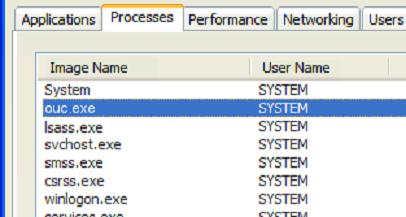
Continuing the topic of antivirus, it is worth mentioning the infection itself. Thoroughly check your personal computer for viruses, preferably with several different means. The activity of viruses varies so much that it could be a pest that specifically minimizes windows, or any other virus that seizes control of your PC from your game.
Update
Another reason why games are minimized on Windows 7 is updating programs, downloading various databases and installing updates. Often, such processes do their job either completely unnoticed by the user, or by notifying him about a scheduled update check. However, some software vendors don't think much about the user experience, and the processes that are supposed to check for updates and actually carry out this action take over the main resources of the computer.
An example of such low-quality products is absolutely all Internet modems. In particular, their software designed to work with users. These can be either additional configuration programs or personal user accounts. For example, MTS Connect launches the ouc.exe process, which checks for updates every 10-15 minutes. The solution to this problem is simple - remove all programs related to the operation of the modem, it will work without them, and also disable the specified process from startup.

Drivers
Another solution to the problem of why games crash on Windows 7 is to check the installed drivers on your computer. The fact is that if you have the hardware software installed incorrectly, then, for example, when you connect headphones to a laptop, it will continuously try, again and again, to install drivers. This will lead to the collapse of all processes and interfere with your work.
In addition, such problems may arise due to a conflict between video card drivers and try to remove not the drivers themselves, but the “control center”, for example, ATI Control Center.
In any case, even if this does not help, it is always useful to have fresh drivers on your computer. Download the Driver Booster program and regularly use it manually, rather than using various “centers,” and then you will never have the question: “Why do games crash on Windows 7?”

Horoscope of sins: what vices are characteristic of your zodiac signThe constellation that protects a person can endow him not only with advantages, but also with many disadvantages. Without exception, all zodiac signs have...
0 0
Astrology 
Our ancestors slept differently than we do. What are we doing wrong?It’s hard to believe, but scientists and many historians are inclined to believe that modern man sleeps completely differently than his ancient ancestors. Initially...
0 0
Dream