Hello friends!
The main element of any gaming PC is the motherboard.
The entire job as a whole depends on its potential - whether your computer will be a top-end gaming monster or remain a budget “cut-off”.
So which one motherboard choose in 2017?
What chipsets are currently relevant? You will learn about this in this article.
Chipset: what is it?
There is a connecting element between the main elements of the computer. This is a chipset. Overclocking support, the number of power phases, and ports on the motherboard depend on it.

For AMD processor: such chipsets are relevant.
1. AMD X370 – is the top one for Ryze. It’s worth building a system based on it with overclocked Ryzen 7.
2. AMD 970 - a full-fledged chipset for AMD FX. Great for budget builds.
3. AMD B350 – a “fresh” chipset with overclocking support for AMD Ryzen. Suitable for assembly productive systems with one video card.
4. AMD 990X/990FX – is the top one for AMD FX. Better take a closer look at Ryzen right away.
For Intel processors: the following chipsets are current.
1. Intel Z170/270 - suitable for an enthusiast with a whole set of bells and whistles: several video cards, support for both types of overclocking, BIOS reset buttons, etc.
2. Intel H110 – is budget. Suitable for Celeron processors, Intel Core, Pentium, is not very suitable for a gaming PC, as it has a weak power system.
3. Intel B150/250 – more advanced compared to the previous one. But the chipset does not have overclocking support.
It is advisable to take a Z170/270 motherboard for an overclocker processor.
For some Z170 boards there is a modified BIOS. This allows you to overclock a processor without the K index (relevant only for the sixth generation Skylake.
Important: every chipset under Skylake has a problem when installed with Windows flash drives 7. Since there is no EHCI support...
Form factor
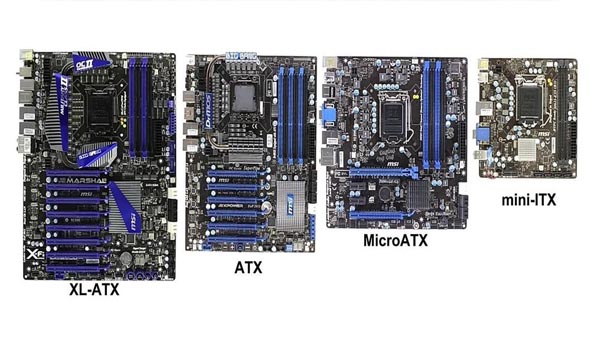
Form factor means the width and length of the motherboard of one of 4 standards.
1. Mini-ITX (170x170 mm) - a tiny board system. Suitable for office PC.
2. Micro-ATX (244×244 mm) – a smaller board, mainly with a weak processor power supply.
3. ATX (305x244 mm) - most common for large cases.
4. XL-ATX (345×262 mm) – has larger formats for full-tower cases and professional tasks.
Prices
All prices presented below are average. They are current as of early June 2017.

Budget motherboards costing from 2,000 to 5,000 rubles mainly have the Micro-ATX format and the Intel H110 chipset. It has a limited number of inputs and connectors, and overclocking is rarely supported.
The number of PCI-E lanes and the power system are suitable for a top-end processor. This board is used to build an inexpensive PC or an undemanding PC for games such as Counter-Strike, World of Tanks, Dota 2. I recommend buying the ASRock H110M-DGS R3.0 for 3,000 rubles - it has everything you need for an entry-level gaming PC.
Middle-class motherboards will cost you 5,000-12,000 rubles. Mostly they correspond to the ATX form factor, the chipset supports overclocking at least on the bus. The number of inputs and slots is increased compared to the first option.
It can even be installed on a powerful computer, although overclocking may have limitations. I advise you to take the MSI Z270 PC MATE (6800 rubles) or the Intel Core i5/i7 (8300 rubles). Both motherboards support all types of overclocking.
Premium segments will cost you 12,000-30,000 rubles. Such boards will appeal to the enthusiastic gamer. They provide various bells and whistles and amenities - from silhouette illumination, automatic acceleration to a banal highly efficient radiator.
There is a built-in Wi-Fi module. I recommend paying attention to ASUS ROG STRIX Z270E GAMING (13,500 rubles) or ASUS PRIME X370-PRO (11,300 rubles). These motherboards have a complete set for their segment - a large number of power circuits, Wi-Fi module, audio chip, excellent heatsink, premium network control.
Answers to frequently asked questions

1. Which ones are on this moment Are sockets relevant? For those who don’t know, I’ll explain that sykets are connectors for the processor. It is important to note that the AMD socket will not fit Intel. Current ones are: AM3+, 1151, AM4.
2. Is a budget motherboard suitable for a top-end processor? Many motherboards have low-efficiency heatsinks and weak power systems. The latest models on the H110M chipset indicate Core i7. However, under high load the PC often shuts down.
3. Is it advisable to collect on the platform? AMD powerful gaming pc yuter? The latest AMD Ryzen 7 has proven itself well with video cards that are not in the highest segment. Therefore, it is worth collecting.
4. Is it worth buying motherboards with an integrated process or graphics core? They're only worth investing in if you play demanding 3D games.
5. Best Producer fees? In 2017, you can buy motherboards from the following brands: MSI, ASRock, GIGABYTE, :ASUS. I note that all the models are not very successful. Warranty – three years.
6. Is the M.2 slot important for a player? Such connectors are only needed to connect high-speed SSD drives. They differ from conventional ones in higher writing and reading speeds. But they also cost a lot.
7. Do video cards need two or more PCI-E slots? Basically, a modern ATX board has 2 connectors. But please note that only premium segment mothers can make 2 powerful video cards work at full capacity.
In any case, the choice is yours. Decide which motherboard to choose for you - depending on your goals and financial capabilities.
Write a review why you preferred this or that motherboard. If you have any questions, ask. Good luck to all!
Our choice is subjective; the main selection criteria are reliability, good overclocking potential and all the necessary connectors and functions for advanced users. We have also included one motherboard for mining in 2017.
ASUS TUF X299 MARK 1

This 2017 motherboard model has excellent overclocking potential and is equipped with “thermal armor,” as it is called, or Thermal Armor. This is an advanced innovative cooling system designed for extreme loads. The model is designed for gamers, enthusiasts and modders who need to work around the clock.
The Intel X299 chipset allows you to install the most powerful processors X-series with Socket 2066 socket. These can be i5-7640X, i7-7820X or the top-end i9-7980XE Extreme Edition, which provide unmatched performance.
As for other features, the motherboard has very accurate hardware monitoring ASUS control TUF ICe, which allows you to receive comprehensive information from sensors about the operation of all system components (fans, temperature, etc.).
Pro Clock II clock generator and T-shaped topology enable maximum overclocking random access memory and receiving best results. The overclocking potential of the DDR4 RAM slots is up to 4133 MHz. The maximum volume is 64 GB.
In addition, there is support for connecting up to 3 video cards in SLI/CrossFireX mode via PCI Express 3.0 connectors. You can connect up to 8 drives via SATA 12 Gb/s, and there is also an M.2 connector and an optional expansion of this function.
External connectors include: two gigabit LAN, four USB 3.1 Type-A and one USB 3.1 Type-C. The model is also equipped with super reliable and durable capacitors, cool sound, and an advanced software center for fine tuning and backlight. Price - from $340 ( 20,000 rub.).
GIGABYTE GA-AB350-Gaming 3
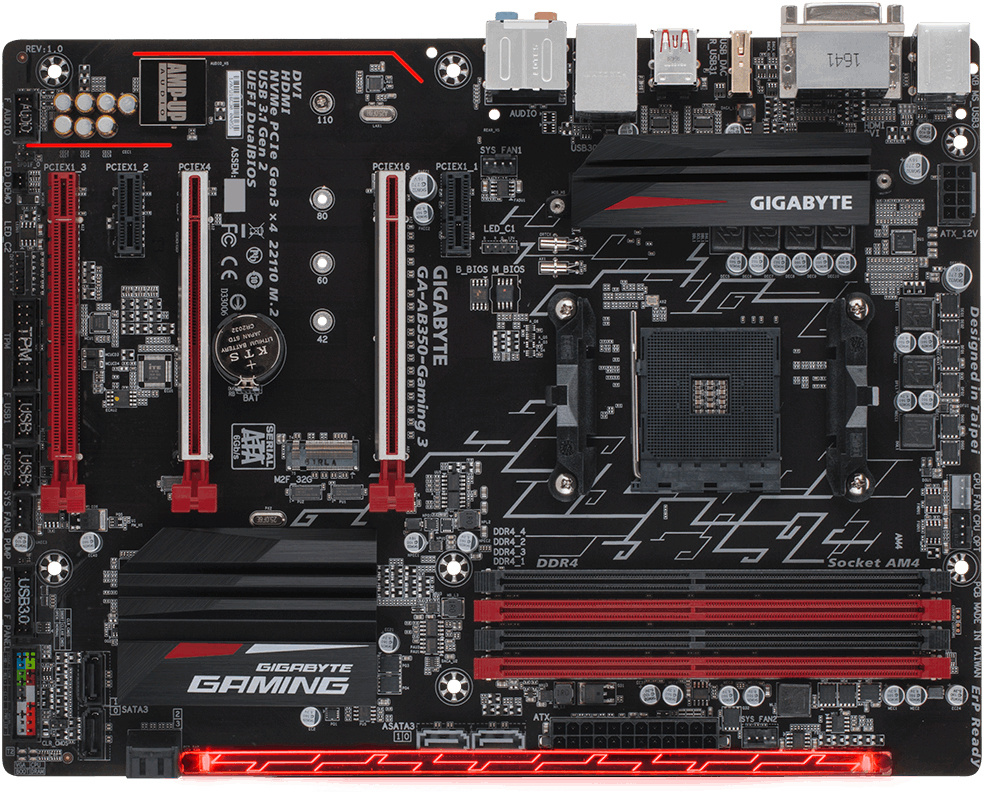
Great gaming motherboard for 2017 with support for the latest AMD processors Ryzen and the entire line of 7th generation AMD Athlon processors running on AMD chipset B350 and sAM4 socket. The standout feature of the model is the customizable RGB FUSION lighting, which can create stunning color shows. It is configured using an application on a smartphone thanks to a Wi-Fi connection.
Further interesting is the Smart Fan 5 function, which provides control over all fans, creating optimal conditions for overclocking and the best cooling. You can install up to 3 video cards on PCI Express 3.0 slots and connect them in AMD CrossFire mode. You can also implement up to 64 GB of DDR4 RAM with a maximum overclocking potential of up to 3200 MHz.
The improved BIOS interface gives access to more advanced hardware settings for managing power, cooling and other motherboard systems. Let's highlight the audio codec for headphones ALC 1220, which provides an excellent signal/noise level of up to 120 dB. The amplifier has an intelligent component. Audio capacitors from the Japanese company Nichicon are also used here.
Otherwise, there are 6 SATA 6 Gb/s connectors, 4 USB port 3.1 and 5 USB 2.0 ports, gigabit LAN, as well as S/PDIF and HDMI. Let's also highlight USB technology DAC-UP 2 for connection external devices type of headsets virtual reality, powerful audiocaps, external HDDs and SDD drives that require reliable power and fast data transfer. Price – $150 ( 10,000 rub.).
ASRock X99 Extreme11

An excellent 2017 motherboard based on the Intel X99 chip, which allows you to use Intel Core i7 and Xeon processors on the LGA 2011 socket. The model’s capabilities allow you to use it to create powerful computer for any needs. It doesn't matter what you do - 3D graphics development, architecture, or just playing modern games.
Four PCI Express 3.0 video card slots allow you to create powerful graphics systems like NVIDIA Quadro and AMD FirePro. The motherboard is also equipped with 18 SATA3 ports, where 10 ports work with the X99 chipset and another 8 ports with the LSI SAS 3008 controller. The total throughput is 6.1 Gbps. There are also a pair of Ultra M.2 connectors with a total bandwidth of 32 GBit\s.
In addition, the motherboard supports 12 Power Phase power technology, which provides high reliability at maximum load and, as a result, excellent overclocking potential. Cooling components is provided by an XXL aluminum radiator, which covers all important elements and ensures efficient heat dissipation.
The latest Premium 60A Power Choke and Premium Alloy Choke provide higher quality voltage and are immune to EMI. Eight DDR4 slots with overclocking up to 3200 MHz make it possible to install up to 128 GB of RAM. The model also has excellent 7.1 system sound, gigabit Internet, four USB 3.1 and two USB 2.0. The motherboard is very expensive - $800 ( 48,000 rub.).
Biostar TB250-BTC PRO

The next model is a 2017 mining motherboard which is equipped with 11 PCI-E x1 slots and 1 PCI-E slot x16, which allows you to attach the appropriate number of graphics cards to it and create a very profitable farm for round-the-clock receipt of cryptocurrencies (from one motherboard up to 250 Mh\s in 79 days). The Intel B250 chipset is used, allowing you to connect Intel Core processors of the entire series with the LGA 1151 socket.
Otherwise, the model received a pair of slots for DDR4 RAM (2400 MHz), six SATA 6 Gbps connectors, 8-channel Realtek ALC887 audio, four USB 3.0, a pair of USB 2.0, DVI-D, audio and gigabit LAN.
The motherboard’s capabilities allow you to immediately mine on six AMD RX 470 and six NVIDIA GTX 1060, as the manufacturer itself states. Proper configuration and connection of all video cards will ensure even very good mining. In this regard, the model deserves special attention, so we included it in the review.
To ensure stable operation of the entire system of 12 video cards, the motherboard is equipped with the most reliable and durable components. As well as a system that optimizes power supply and a software set of utilities for monitoring the operation of cooling, voltage and other parameters. TB250-BTC PRO is surprisingly not very expensive - about $120 ( 7500 rub.).
MSI X370 XPOWER GAMING TITANIUM
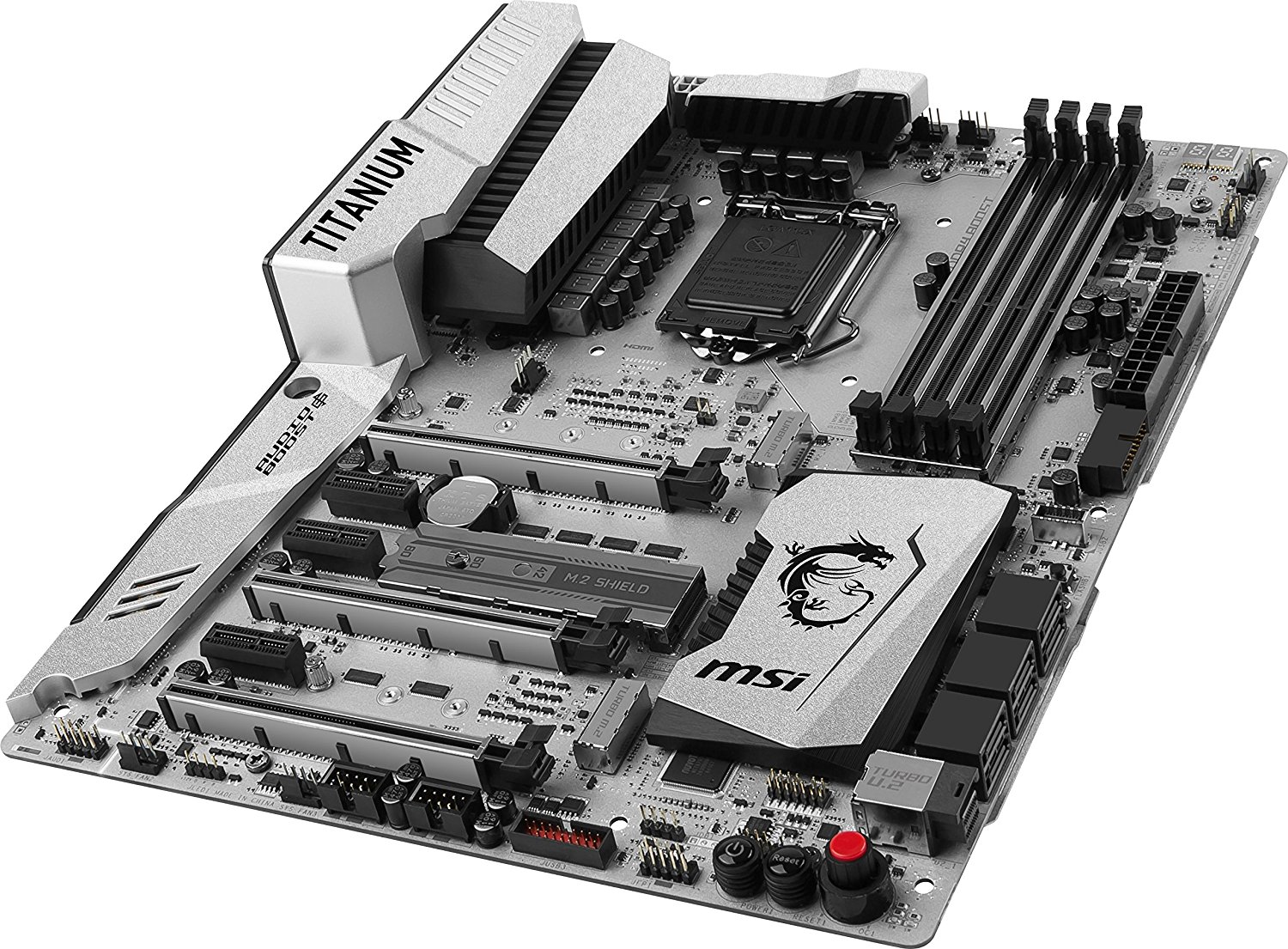
The best motherboard of 2017 for creating gaming computer on the base modern processors AMD RYZEN or Athlon family of the latest 7th generation on socket AM4. The model is positioned as a bulletproof gaming device with the latest components and features to provide unmatched performance.
Supports 4 slots for DDR4 RAM with overclocking potential up to 3200 MHz. The Steel Armor system gives an even greater boost in RAM performance. The motherboard allows you to connect up to 3 video cards via PCI Express 3.0 connectors in AMD CrossFire modes.
The model is also designed for virtual reality and supports all possible extensions for this - VR Ready and VR Boost. You can enjoy the game without any brakes in a virtual reality helmet. There's also Mystic Light Extension and Mystic Light Sync lighting to add style to your gaming rig.
In addition, MSI X370 XPOWER is equipped with advanced cooling and corresponding advanced software package utilities for fine-tuning and monitoring the entire system. The Nahimic 2 chip is responsible for the sound, which provides HI-Fi sound level. It is simply impossible to briefly list all the possibilities, but we assure you that the model is very worthwhile. The price is also quite high and averages $350 ( 21,000 rub.).
Any PC build from scratch begins with the choice of motherboard. The configuration options and further potential for increasing more powerful hardware will directly depend on its characteristics. After reading this article, you will be able to choose the best motherboard for your gaming PC. Many people consider choosing a motherboard to be the most intricate and difficult part of assembling a PC - let’s dispel this myth.
What does a motherboard consist of: the most important characteristics
So, let's look at the characteristics of the motherboard that you need to pay attention to when choosing.
Chipset
Nothing more than the built-in processor of the motherboard. There are two main manufacturers on the modern market: Intel and AMD.
The most important point is if you select for PC Intel processor, then the chipset must be Intel. The situation is similar with AMD.
Chipsets are also usually divided into classes that determine their performance.
Intel has this:
H - entry-level chipsets.
P;Z - middle class chipsets.
X - high-end chipsets.
B;Q - chipsets with support for additional security and management functionality. Intended mainly for business.
A45; A50; A55; A58; - primary class.
A75; A78 - middle class.
A85; A88 - high class.
| Manufacturer | Beginning Class | Wed. Class | High Class | With additional functionality |
| Intel | H | P;Z | X | B;Q |
| AMD | A45;A50;A55;A58 | A75;A78 | A85;A88 |
When choosing a chipset level, the main thing is compliance and compatibility with the selected processor. The remaining details will only be useful to techno-geeks.
Read also:
Connector (socket) for processor
The type of socket required for the processor is indicated in its characteristics. And it will be difficult to get confused. The names speak for themselves.
- Sockets with the LGA prefix provide support for processors from Intel.
- Sockets with the prefix AM, FM and S work with AMD processors.
Form factor
The size of the motherboard is what determines the further choice of PC case. We talked in more detail about selecting the form factor that is relevant for the configuration in the guide.
| Form factor | Dimensions (mm) |
| Mini ATX | |
| Micro ATX | |
| ATX | 305x244 |
| XL-ATX | 345x262 |
Memory slots
Everything is very simple here - just a couple of meanings and a complete lack of confusion. Modern motherboards support DDR4 type, which replaced DDR3/DDR3L. However, the latter also occur, but less frequently.
Entry-class boards have up to 2 slots for memory installation. Average and above - 4.
If you are assembling a PC, leaving space “in reserve”, 4 slots will be relevant, which in the future will allow you to increase the RAM to a sufficient amount. But remember the limitations: each board has a certain volume threshold - check this aspect in advance.
The processor's support for RAM frequency is also important., in modern models its range is 1333-2000 MHz. Often, high-frequency RAM can increase the performance of the built-in graphics adapter. The principle “the higher the better” is relevant.
Expansion card slots
Connectors necessary for connecting various additional devices - tuners, wi-fi adapters, PCI-SATA controllers, etc.
The number of slots directly depends on the board form factor.
PCI-E x1 connectors are mainly used to connect expansion cards. The second available PCI-Express slot is used less frequently, but it is useful for connecting modern video cards.
Cooling system
Motherboards use a passive type of cooling - it is represented by radiators to remove heat. Low-end boards often have no heatsink at all. If it is present, it is installed on the chipset and some transistors. This solution was used because of savings - and you don’t need powerful cooling in a low-level board. More expensive models are equipped with systems based on heat pipes. By the way, do not forget to check the height of the board's processor heatsink before purchasing - it may simply interfere with the installation of the video card.
Internal connectors
This is where all the “stuffing” is connected.
Disk system
Used to connect optical drives And solid state drives. You will almost certainly have a board with a SATA3 connector, which is used in all modern devices, providing throughput 6 Gbps.
Board power connector
Must be identical to the connector on the power supply for correct connection. Modern motherboards almost always have 24 pin connector, but such a board can be powered from 20-pin device.
CPU power connector
Available in 4 or 8 pin connectors. 100-120 watts will be enough to power them.
Connector for installing video cards
All modern models have a PCI Express slot (PCI-E x16). High- and mid-class boards can have up to 4 such connectors. But if you plan to install several video cards, take care in advance of their most rational placement - 4 overheated adapters will constantly imitate an airport or a busy highway, which you are unlikely to like.
Embedded devices
Built-in video card
If a PC is not built for entertainment purposes, but, say, for office routine, built-in graphics can reduce costs. But you shouldn’t expect any performance gains from the integrated graphics. Adds DVI and HDMI connectors.
Built-in sound card
Includes 3-6 jacks for connecting 3.5mm audio devices. A sound card is present in motherboards of all levels; only the number of available slots varies.
Built-in network card
Supports data transfer of 100 or 1000 Mb/s. If the exchange of large amounts of data is not provided, 100 will be enough. By the way, boards of medium and high level carry within themselves network cards with 1000 Mb/s, which automatically simplifies the choice if you want to build something like a server.
Built-in Wi-Fi adapter
Not the most important detail. Without built-in wi-fi adapter You can get by quite well, especially if you use a direct connection. When wireless networks- power installed router it may simply not be enough for the needs of particularly demanding users. Therefore, feel free to cross out this option if you plan to purchase a powerful router.
External board connectors
|
Connector |
Purpose |
|
For flash drives and external hard drives. Provides high connection speed. |
|
|
For mice, keyboards, external sound cards and other devices connected via USB |
|
|
Outdated format for connecting mice and keyboards. |
|
|
To connect a monitor if you are using the built-in video adapter. |
|
|
The same as in the previous paragraph, but to connect modern models monitors and televisions. |
|
|
Display Port |
Used to connect some monitor models. |
|
Bios hard reset button |
To turn off when the system freezes. |
|
For connecting external drives with a similar connector. |
|
|
To connect a network cable. |
|
|
Optical audio output |
Connecting advanced audio systems. |
|
Audio outputs |
For connecting speakers, headphones and microphones. |
Afterword
That, in general, is all - you are now familiar with the main nuances in choosing a motherboard, so you can safely use this guide when purchasing. When choosing, I advise you to take your time and carefully study all these numbers and specifications- it will be a shame to receive an expensive and incompatible bunch of iron. The most powerful and inexpensive motherboard for a gaming PC in 2017 should be yours, right? If you don’t want to waste time searching, then read our reviews.
