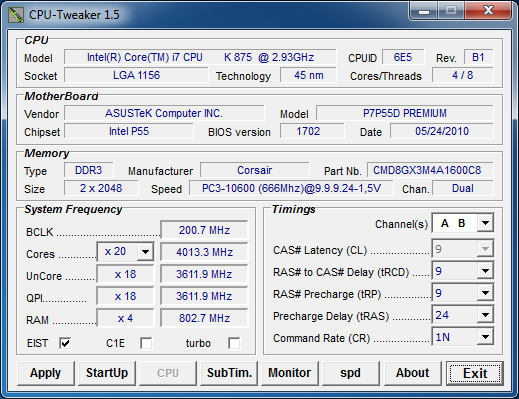Introduction
Overclocking has long ceased to be an art for the elite; today it is a mass phenomenon in which not only computer enthusiasts are involved, but hardware manufacturers and sellers. The army of overclockers is so numerous that even such giants as Intel cannot ignore it. As a result, in the last few years we have had the opportunity to observe how various companies producing components are not only actively adapting their products for overclocking, but also mastering the production of specialized overclocking products. In particular, in the processor market such specialized products are primarily processors with unlocked multipliers. They open up a simple path to increasing their clock speed, which eliminates additional demands on the rest of the platform and can ultimately lead to the conquest of record-breaking overclocking peaks.
Until recently, AMD especially showed its affection for overclockers. Its assortment includes several Black Edition series processors (with an unlocked multiplier) belonging to different price categories. Moreover, this company even offered specially selected TWKR modifications of processors capable of operating at a very aggressive increase in supply voltage. Intel, on the other hand, was more conservative in its attitude towards overclockers: the company’s specialized offers over the past few years were limited only to extremely expensive $1000 CPU models with an unlocked multiplier.
But realities and mass interest in overclocking forced the microprocessor giant to toss and turn. About a year ago, in order to study demand, Intel conducted an experiment and offered an inexpensive LGA775 Pentium E6500K processor with an unlocked multiplier to the regional Chinese market. The experiment apparently yielded positive results, since the company decided to expand this initiative. And in the very near future, and more specifically at the upcoming Computex exhibition, Intel intends to announce a pair of widely available overclocking processors with an unlocked multiplier for the most current this moment LGA1156 platforms.
Will be presented - quad core i7-875K and dual-core Core i5-655K. From the point of view of formal characteristics, these CPUs will become analogues of the long-supplied Core i7-870 and Core i5-650, but unlike them they will offer a freely variable multiplication coefficient, opening additional features to speed them up. What’s especially nice is that Intel is not going to consider overclocking models as exclusive offers, and they will have a very affordable price, differing from the cost of “regular” models by no more than 20-25%.
As a result, enthusiasts will receive a very wide selection of processors with an unlocked multiplier, which will now be available for almost any current platform.
As you can see, the new products fit quite organically into the structure of existing overclocker offerings. However, the release of the Core i7-875K and Core i5-655K is unlikely to cause any serious changes in the market: until now, overclockers have successfully used the Core i7-860 and Core i5-650 to overclock, and the new models are more expensive. Yes, they can be overclocked by simply changing the multiplier, but overclocking by increasing the frequency of the base clock generator in most cases gives quite normal results. In other words, the release of the Core i7-875K and Core i5-655K is an excellent image step that record-breaking enthusiasts who engage in extreme overclocking and are actually faced with instability of motherboards due to an excessive increase in the frequency of the base clock generator can really rejoice at. But are these processors really needed in conventional overclocked systems?
Specifications Core i7-875K and Core i5-655K
From the point of view of formal characteristics, the new overclocking processors cannot boast of any features that distinguish them from their peers. Clock speeds, number of cores, cache memory sizes, proprietary technologies, estimated heat dissipation - everything is exactly the same as for the well-known Core i7-870 and Core i5-650 processors.
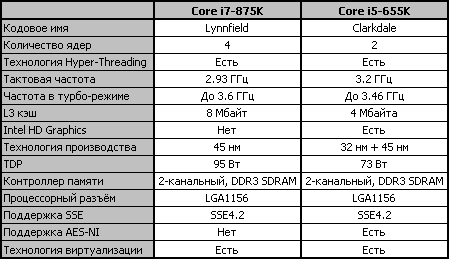
It is difficult to notice differences from existing models even from screenshots of diagnostic utilities. For example, in CPU-Z new processors are identified only by an identification string with a name.
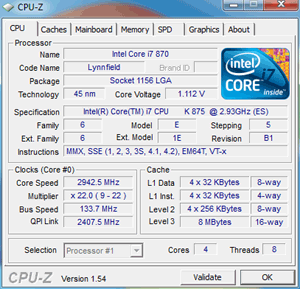
![]()
Please note that the Core i7-875K is based on the B1 stepping core, and the Core i5-655K is based on the C2 stepping core. This means that these processors use the same versions of semiconductor crystals as conventional mainstream models. Consequently, new overclocking processors are unlikely to be able to offer their owners any special frequency potential, and their only distinguishing feature is a free multiplier.
However, Core i7-875K and Core i5-655K are products of a special kind; they do not replace, but complement the existing lineup of LGA1156 processors. To emphasize this, the new items will be delivered in special packaging, on which the word “unlocked” will be highlighted.
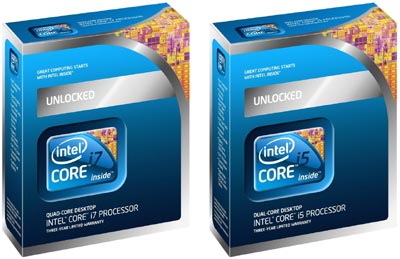
By the way, overclocker processors will be sold without a traditional cooler included. Intel rightly reasoned that enthusiasts purchasing a processor with an unlocked multiplier would prefer to choose their own cooling system.
Intel representatives promise that the new processors will not have any compatibility problems with existing motherboards. Which, in general, is completely unsurprising, because there is nothing really new in them. However, in order to gain full access to the ability to change the multiplier, updating the BIOS on the motherboard may not be a bad idea.
Overclocking experiments
Although new Core processors i7-875K and Core i5-655K with an unlocked multiplier do not promise any breakthrough in overclocking, it is still interesting to look at their frequency potential. For practical acquaintance with the new products, a test system was assembled consisting of:
Maternal ASUS board P7P55D Premium (LGA1156, Intel P55 Express);
Memory 2 x 2 GB, DDR3-1600 SDRAM, 9-9-9-24 (Kingston KHX1600C8D3K2/4GX);
Graphics card ATI Radeon HD 5870;
Hard drive Western Digital VelociRaptor WD3000HLFS;
Thermalright Ultra-120 eXtreme CPU cooler with Enermax Everest fan;
Power supply: Tagan TG880-U33II (880 W).
The purpose of our testing was to determine the maximum frequency that can be achieved when overclocking Core i7-875K and Core i5-655K processors using a change in the multiplier.
Core i7-875K
When installing this processor into the test system, I immediately noticed the metamorphoses that occurred with Motherboard BIOS fees.
The CPU Ratio Setting, which is responsible for setting the multiplier, began to allow the choice of any values from 9x to 63x, but this was quite expected. A much more interesting event was the appearance additional parameters TurboMode x-Core Ratio Offset, giving full control over Intel Turbo Boost Technology.
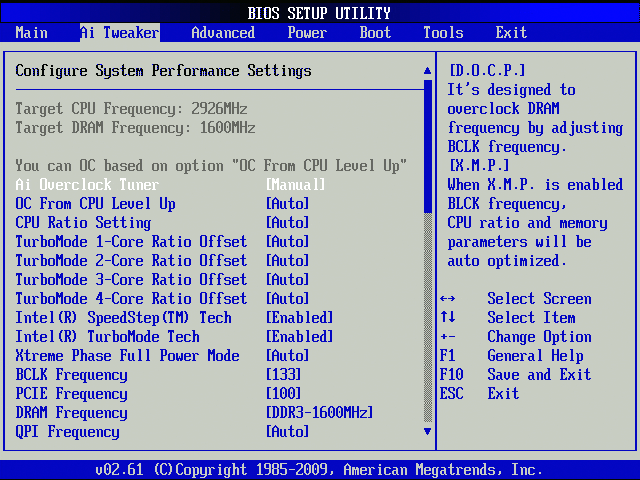
These settings allow you to control the limits for changing the processor frequency within the framework of Intel Turbo Boost Technology. That is, for a processor with an unlocked multiplier, you can manually set the scale of the clock frequency increase in turbo mode when 1, 2, 3 or 4 cores are active.

Unfortunately, that's where the pleasant surprises ended. The Core i7-875K does not provide additional multipliers for setting the DDR3 memory frequency, nor the ability to change the operating frequencies of the Uncore part of the Core i7-875K processor. This means that the Uncore frequency is strictly linked to the base frequency (BCLK) and, when using its nominal value of 133 MHz, is equal to 2.4 GHz. The choice of memory operating frequencies at the standard BCLK value is limited to 800, 1066, 1333 and 1600 MHz.
Let's move on directly to overclocking. The Core i7-875K provides full access to the multiplication factor, and increasing it does not entail any changes in the operation of any subsystems other than the computing cores. So the overclocking algorithm is completely elementary; it does not require changing the memory frequencies or increasing the voltage on the Uncore part of the processor. It is enough just to increase the multiplication factor and raise the processor supply voltage.
When the processor supply voltage increases to 1.35 V, which can be considered quite safe level When using air cooling, we were able to achieve stable operation of the CPU at a frequency of 4.0 GHz.
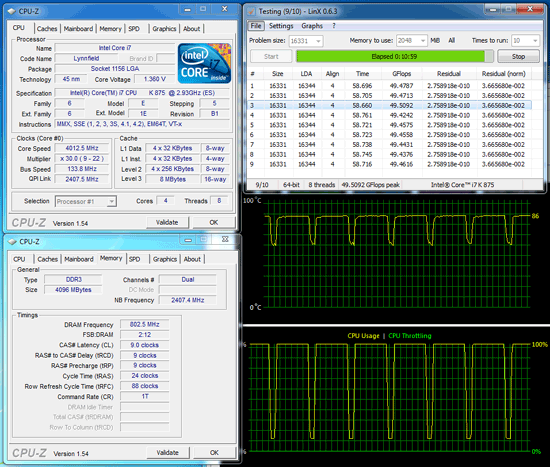
This is quite normal, but not an outstanding level of overclocking for processors based on the Lynnfield core. However, we didn’t expect anything else, because the Core i7-875K is just another representative of a well-known family. So there is only one thing remarkable about the result obtained - to achieve it, we did not increase the frequency of the base BCLK clock generator, and, therefore, did not impose any additional load on the motherboard.
Core i5-655K
The unlocked dual-core Clarkdale, like Lynnfield, provides full access not only to the “basic” multiplier, but also to Turbo Boost technology, allowing the use of various arbitrary multipliers selected by the processor depending on the load on its cores. That is, in this regard, the possibilities are the same as when using the Core i7-875K. However, unlike the quad-core, the Core i5-655K also offers advanced memory frequency settings.
Regular, non-overclocking Clarkdale processors, when using the standard base clock frequency (BCLK) of 133 MHz, allow memory to be clocked as DDR3-800, DDR3-1066 or DDR3-1333. Lynnfield processors, including the Core i7-875K, add DDR3-1600 to this list. In the Core i5-655K, the coefficient that forms the memory frequency was completely unlocked, thanks to which the memory controller of this processor can clock the memory as DDR3-1866 or DDR3-2133 without increasing the BCLK frequency.
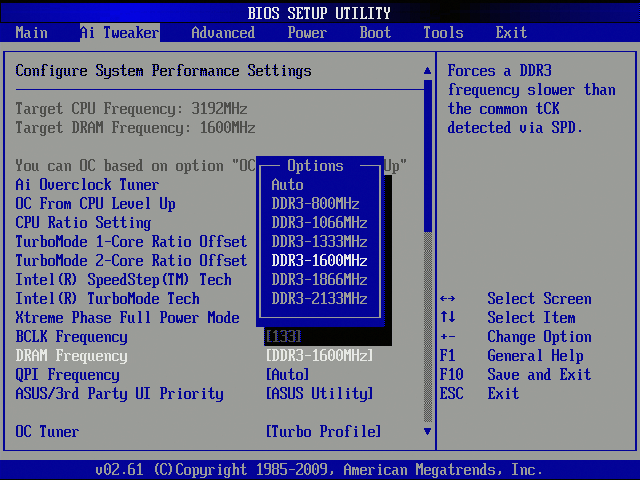
As for the overclocking itself, by increasing the voltage to 1.35 V, the Core i5-655K processor was able to operate at a multiplier of 33, that is, with a frequency of 4.4 GHz. The system in this state remained completely stable, which was confirmed by testing using the LinX 0.6.3 utility.

And again we see quite ordinary overclocking, despite the fact that a special overclocker processor was used in the test. This once again confirms that Intel does not select semiconductor crystals in any special way to produce its unlocked new products. In terms of their frequency potential, the Core i7-875K and Core i5-655K are completely comparable to other Lynnfield and Clarkdale options. So, apart from free multipliers, these processors cannot boast of any other obvious advantages.
Consequently, the use of the new Core i7-875K and Core i5-655K processors in overclocking systems can be justified only when overclocking by increasing the multiplication factor for some reason does not allow the full frequency potential of the CPU to be fully revealed. And this is possible only in two cases. Or when using a “bad” motherboard that does not have necessary settings to change the BCLK frequency and memory and Uncore voltages. Or during extreme overclocking of the processor, when we are talking about increasing its frequency by more than 50%, which requires raising the base BCLK frequency far beyond the 200 MHz mark, after which stability problems associated with the motherboard inevitably arise.
Which is better: BCLK frequency vs multiplier
The appearance on sale of the Core i7-875K and Core i5-655K will lead to the fact that in the vast majority of overclocking LGA1156 systems, if we are not talking about using extreme cooling methods, overclocking can be done with equal success either by increasing the clock generator frequency or by changing processor multiplier. Naturally, given this state of affairs, a completely reasonable question arises - which overclocking option is more profitable.
To clarify, we decided to test the Core i7-875K running at 4.0 GHz in two variants: when the BCLK frequency was increased to 200 MHz to achieve this milestone, and when the BCLK remains at the standard 133 MHz and the multiplier is increased. It should be noted that in the case of overclocking by increasing the frequency of the base clock generator, we even slightly lowered the multiplier to 20 (this action can be performed on any system, even with an unlocked processor) in order to achieve full compliance in the memory operating frequency. As a result, two similar systems were involved in the comparison:
Core i7-875K processor @ 4.0 GHz = 20 x 200 MHz, DDR3-1600 memory (9-9-9-24-1T)
Core i7-875K processor @ 4.0 GHz = 30 x 133 MHz, DDR3-1600 memory (9-9-9-24-1T)
From the above screenshots you can see that the difference in approaches to overclocking entails a difference in the frequencies of the Uncore and the QPI bus. Increasing BCLK above the standard 133 MHz leads to a proportional increase in the frequency of these nodes. It is these factors that cause the differences in performance observed in the tests.
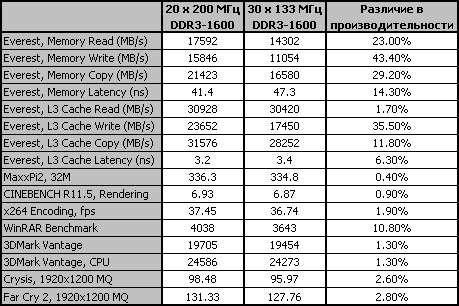
As the test results show, the difference in overclocking methods really affects performance. And overclocking turns out to be more profitable by increasing the BCLK frequency, rather than changing the processor multiplier. Which, however, is quite natural, considering that the frequency of the base clock generator is tied to the operating frequencies of the QPI bus, memory controller and L3 cache. A particularly strong difference in performance can be seen in the example of a synthetic test that measures the speed of memory and L3 cache. However, even in real applications overclocking via BCLK gives a performance gain of about 1-2%. This, of course, cannot be called an impressive gap in speed, but for enthusiasts who fine-tune systems, such an advantage may seem significant.
In the announcement of the Core i7-875K and Core i5-655K processors, which have an unlocked multiplier, the fact of their release is primarily of interest. Indeed, the emergence of inexpensive LGA1156 Intel processors, specifically designed for use in overclocked systems, is akin to a small revolution. Even if Intel recognized the existence of overclocking as a phenomenon, then no one should have any doubt that overclocking has finally and irrevocably emerged from the computer underground and is now a generally recognized and global trend. Its adherents now have another ready-made and simple tool in their hands, which will allow them, on the one hand, to conquer new heights, and on the other, to attract new supporters to their side. And from this position the release by Intel Core i7-875K and Core i5-655K processors are an excellent marketing step.
At the same time, it should be understood that processors with an unlocked multiplier are more of a highly specialized product rather than a commonly used solution. Yes, the use of processors such as Core i7-875K and Core i5-655K significantly simplifies the overclocking process and removes requirements for the rest of the platform. But on the other hand, in most cases, overclocking conventional processors with a locked multiplier by increasing the clock generator frequency gives no worse results. And therefore, since all the differences between overclocking and regular CPUs are limited only by the possibility (or impossibility) of changing the multiplier, it makes sense to overpay and purchase unlocked models in general case not visible. Moreover, overclocking by increasing the base frequency, all other things being equal, allows you to obtain slightly higher performance.
However, there are also special situations in which unlocked processors like Core i7-875K and Core i5-655K can become really necessary components of the system. Firstly, without any doubt, these processors will become heroes of extreme overclocking. A serious increase in processor frequency, which becomes available when using advanced cooling methods, often rests on the capabilities of LGA1156 motherboards, which are unable to ensure stable operation of the platform when the clock generator frequency is greatly exceeded. In this case, the free multiplication coefficients offered by new products are a kind of panacea. Secondly, the Core i7-875K and Core i5-655K can be safely recommended to beginner overclockers who do not want to master all the intricacies in the very first steps fine tuning systems when overclocking by increasing the BCLK frequency. And thirdly, an unlocked multiplier may be useful in systems based on motherboards that do not provide the user with the necessary tools for decent overclocking.
Other materials on this topic
David vs Goliath: comparison Intel Core i7-975 EE and Core i5-750 in modern games
Six cores, AMD version. Review of AMD Phenom II X6 1090T Black Edition and Phenom II X6 1055T
Six cores for desktop: Intel Core i7-980X Extreme Edition
Overclocking Core i7 processors
Overclocking new generation processors may seem quite difficult at first due to the appearance of previously unknown parameters that need to be adjusted to increase the CPU frequency. But the Nehalem platform in terms of overclocking is no different from the modern AMD platform, and compared to LGA775 it has minor changes. In this article we have repeatedly mentioned some parameters that are critical when Intel overclocking Core i7 and in this section we will try to bring everything together and demonstrate the capabilities of the new CPUs using the example of a test processor.
So, first of all, it should be noted that Intel engineers abandoned the Front Side Bus system bus, which has served faithfully for decades to connect the processor with the chipset. Instead, it now uses a QPI bus with a real frequency of 2.4 or 3.2 GHz, depending on the processor, which is formed by multiplying a factor of 18x or 24x by the clock generator frequency of 133 MHz. It is also called the reference frequency or simply Bclk, due to which the frequencies of the processor core, memory controller and third-level cache (this block is called Uncore), as well as the frequency of DDR3 memory, are formed.
Previously, the processor frequency was formed by multiplying a certain coefficient by the real FSB frequency, and overclocking was carried out by raising the latter, since the multiplier is Intel processors was blocked upward (except for Extreme Edition versions). For new CPUs, nothing has changed in this regard - instead of FSB, we increase the Bclk value. In this case, naturally, the frequencies of the QPI bus, Uncore block and memory increase proportionally. When compared with a competitor's platform, the K8/K10 initially has low multiplication factors for the main blocks of the processor, memory and bus, so that the core frequency can be increased independently of everything else. With Core i7 processors things are a little different. The minimum multiplier for the QPI bus on new Intel processors is 18x, for the memory controller and L3 cache - 16x, for memory you can set 6x (the "effective" coefficient), which corresponds to 800 MHz. As a result, when the clock generator frequency increases, say, to 200 MHz, the Core i7-920 processor frequency will be 4 GHz, the QPI bus will be 3.6 GHz (7.2 GT/s, the BIOS Setup of some motherboards may display the effective frequency, for example 7200 MHz), the Uncore block is 3.2 GHz, and the memory will be 1200 MHz. It can be assumed that initially high multipliers will become an obstacle to achieving maximum overclocking of Core i7 processors. But as practice shows from various reviews that have appeared on the Internet new platform, there are no problems with this. High-frequency DDR3 memory has been on the market for a long time, and the stability of the remaining system components can be achieved by increasing the supply voltage. The maximum recommended voltage supplied to the processor is 1.55 V (nominal 1.2 V), to the memory controller, QPI buses and L3 cache - 1.35 V, for memory this value corresponds to the known 1.65 V. If necessary, the same you can increase the CPU PLL voltage (when overclocking the Core 2 Quad it significantly influenced the result) from 1.8 to 1.88 V. Of course, the Core i7-965 Extreme Edition processor was much more fortunate in terms of overclocking - it is enough to increase the multiplication factor and voltage power supply to the CPU itself.
For information, all frequencies and multipliers of processors, QPI bus, memory controller and L3 cache, as well as the memory itself are listed in the table:
| Model | CPU frequency/multiplier | Uncore frequency/multiplier | Memory frequency/multiplier | QPI bus frequency/multiplier |
| Core i7-965EE | 3.2 GHz / 12-24 and above | 2.66 GHz / 16-20 and above | 1333 MHz / 6, 8, 10 and higher | 3.2 GHz (6.4 GT/s) / 18, 20, 24 |
| Core i7-940 | 2.93 GHz / 12-22 | 2.13 GHz / 16 and above | 1066 MHz / 6, 8 and higher | 2.4 GHz (4.8 GT/s) / 18 |
| Core i7-920 | 2.66 GHz / 12-20 | 2.13 GHz / 16 and above | 1066 MHz / 6, 8 and higher | 2.4 GHz (4.8 GT/s) / 18 |
* — “Effective” multiplier. Real is 3x, 4x, 5x and higher.
Technically, each of these multipliers can be reduced to 2x, but it is difficult to say where the blocking occurs - at the processor or motherboard level. Perhaps over time we will definitely be able to answer this question, but for now let’s move on to the rest of the nuances of overclocking the latest CPUs from Intel.
The next important point is Turbo Boost technology, which is activated when all cores are insufficiently loaded and increases the processor frequency by increasing the multiplier by one or two points. Having reached, for example, the maximum 4 GHz during overclocking, the system will become extremely unstable with Turbo Boost due to the higher processor frequency during light load. Therefore, it is better to disable this technology. If the overclocking level does not exceed 3.5 GHz, then you can try to leave Turbo Boost in active mode, while monitoring the stability of the system when performing single-threaded tasks.
And the last point that you need to pay attention to when increasing the frequency of Nehalem architecture processors. Intel has introduced a mechanism to protect the Core i7 from overclocking, which is closely related to Turbo Boost. If the heat dissipation or current passing through the processor exceeds 130 W or 100 A, the throttling mode will be activated, in which the CPU multiplier will begin to decrease. Naturally, this “concern” will interfere with overclocking, and to bypass it, just disable the CPU TM Function in solutions from ASUS or set the TDP and current threshold in the Intel motherboard (for Core i7-965 EE processors). After this, it is necessary to carefully monitor the processor temperature, since the current C0 stepping of the Bloomfield core has a hot temper when the frequency and voltage increase. In addition, to cool the Core i7 operating in abnormal modes, it is necessary to use a high-performance cooler, otherwise the overclocking limit will be lower than expected, since the maximum temperature at which CPU protection is activated is 100 ° C.
That's probably all you need to know to overclock processors based on the Nehalem architecture. It remains to practically consolidate the acquired knowledge and to determine the overclocking potential of the Intel Core i7-920 processor, which was tested, the following configuration was assembled:
- Motherboard: ASUS Rampage II Extreme (Intel X58);
- Cooler: Noctua NH-U12P with LGA1366 Mounting-Kit;
- RAM: Team Xtreem Dark TXDD2048M1866HC8DC (2x1024 MB, DDR3-1866);
- Video card: Zotac GeForce 9600GT AMP!;
- Hard drive: Samsung HD252HJ (250 GB, SATA2);
- Power supply: Silver Power SP-S850 (850 W).
Akasa AK-183-L2B and Foxconn PV122512L with a rotation speed of about 1700 rpm were used as fans, since a pair of Noctua NF-P12 (1300 rpm) were not able to cope with cooling the radiator at high frequencies Core i7.
To ensure that there were no obstacles during overclocking, Turbo Boost technology was turned off, the supply voltage on the processor was set to 1.4 V, CPU PLL - 1.88 V, on the memory controller and QPI bus (QPI/DRAM Core Voltage) was set to level 1, 35 V. On memory modules, the supply voltage was 1.65 V, while the timings were 7-7-7-21, and the coefficient was 6x. The stability test was performed using the OCCT v.2.01 utility with an hour-long run.
With these settings, we managed to reach only 3700 MHz, and further growth was limited by banal overheating - even with this level of overclocking, the processor temperature was 96 °C. And this is at an open stand!
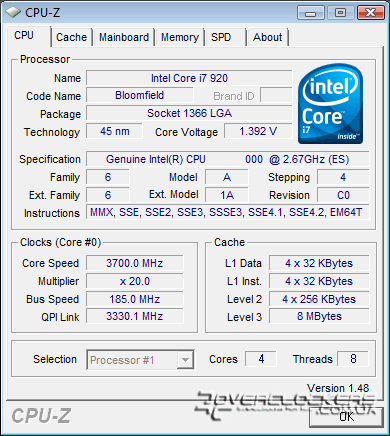
The clock generator frequency was 185 MHz, Uncore and memory - 2960 and 1110 MHz, respectively. The QPI bus differed little from the standard frequency of the Core i7-965 EE processor.

Now it becomes clear why press kits for testing were issued with Thermalright Ultra 120 Extreme coolers - Core i7 processors simply would not be able to pass the overclocking test. The heat dissipation potential of the Bloomfield core is simply amazing. We’re already starting to imagine how crowds of angry Core i7 fans are sweeping water cooling systems priced at $200 apiece off the shelves...
But what about 4 GHz, which is so easily obtained with air cooling? For our Core i7-920 sample, this frequency became possible after disabling Hyper-Threading technology and increasing the supply voltage to 1.42 V.
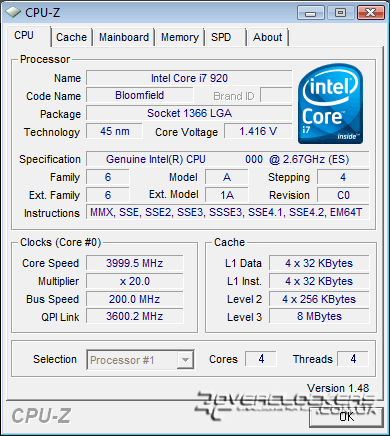
The maximum temperature in this mode was only 89 degrees Celsius, which is significantly better than the previous result. But even almost 90 °C can be called too high a temperature. Perhaps, with the release of a new core stepping, this problem will be corrected, as usually happens after testing the technology for producing processor chips.
The Bclk frequency was equal to the “magic” 200 MHz, which previously could not be achieved by lucky reviewers who received Core i7 copies long before the official announcement of the Nehalem architecture and expressed their dissatisfaction after the tests in the news feed of various sites. But, as it turned out, new processors conquer this frequency without any problems. The main thing is to know where and what to configure to achieve the desired result.
With an increase in the clock generator frequency to 200 MHz, the QPI and Uncore bus frequencies increased significantly - up to 3600 and 3200 MHz. The memory operated at 1200 MHz.
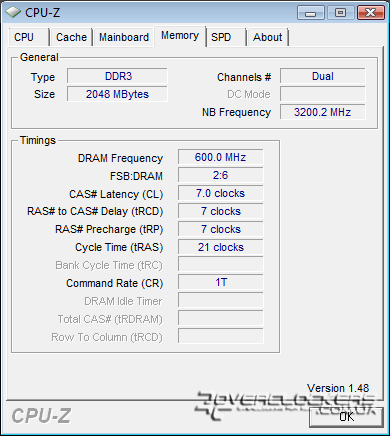
Further overclocking was not successful - although Bclk was able to be raised to 205 MHz, the processor no longer passed the stability test. Even after increasing the supply voltage on the CPU and memory controller. Most likely, the frequency of 4 GHz is the limit for the test Core i7-920.
Line (model range) to which this processor applies.
Within the same model range, processor parameters can differ greatly from each other. All manufacturers produce an inexpensive line of processors (budget). For example, Celeron from Intel, Sempron from AMD. Budget processors are very different from their expensive counterparts. The difference lies in the smaller values of the parameters or the absence of some functions. U budget processor The cache memory of various levels may be greatly reduced. The budget Celeron range, as well as the Sempron, are suitable for office systems, which do not require high performance. For processing video and audio files, for games and performing more resource-intensive tasks, “older” lines such as Core 2 Duo, Core 2 Quad, Pentium Dual-Core, Phenom, etc. are better suited. For use in servers, specialized lines of processors (Xeon, Opteron, etc.) are usually used.
Let's talk about the most current processor lines today.
Core 2 Extreme (Kentsfield or Yorkfield core) is an excellent top-end quad-core processor released by Intel. Ideal for maximum productivity.
Core 2 Quad is a very powerful quad-core processor released by Intel. It is worth saying that today there are still few tasks that use four cores.
Core 2 Duo is an excellent dual-core processor released by Intel. The processor is powerful and has high overclocking potential.
Pentium Dual-Core is a budget dual-core processor manufactured by Intel. The processor is based on the Core architecture. It is characterized by good overclocking potential.
Phenom X4 Quad-Core is a not very expensive quad-core processor released by AMD. The processor is slightly slower than Intel's Core 2 Quad, but is cheaper.
Athlon 64 X2 Dual-Core> is a dual-core processor released by AMD.
Socket
Type of connector (socket) for installation on the processor motherboard. The socket type is usually characterized by the number of legs, as well as the manufacturer of the processor. Different types processors correspond to different sockets. Modern AMD processors use AM2 and AM2+ sockets, and Intel processors use the LGA775 socket.
Unlocked multiplier
Provides the ability to “overclock” (overclock) the processor by changing its clock frequency standard means chipset and motherboard.
Core
Core
The name of the core in the processor. main part central processor is called the core. It is the kernel that determines most of the CPU parameters, including the type of socket (the socket into which the processor is inserted), the frequency of the internal FSB, and the operating frequency range. The processor core is characterized by such parameters as: the volume of the internal cache of the first and second levels, technological process, heat transfer and voltage. Before purchasing a CPU with one core or another, you should make sure that motherboard your computer will be able to work with the processor you choose. Remember that within the same model range there may be CPUs with different cores. For example, the Pentium IV lineup has processors with Prescott, Northwood, Prescott2M, and Willamette cores.
Number of Cores
from 1 to 28
Number of cores in the processor.
Modern processor production technology makes it possible to place more than one core in one case. The presence of several cores simultaneously significantly increases the power of the processor. For example, the Core 2 Duo line uses dual-core processors, and quad-core processors are used in the Core 2 Quad.
Technical process
from 14 to 180 nm
Technical process - the scale of technology that determines the dimensions of semiconductor elements that form the basis of the internal circuits of the processor (these circuits are transistors connected to each other in a certain way). A proportional reduction in the size of transistors, as well as improved technology, helps improve the characteristics of processors. Example: the Willamette core, made using the 0.18 micron process technology, has 42 million transistors, and the Prescott core, made using the 0.09 micron process technology, has 125 million.
Integrated graphics core
Video card built into the processor.
Graphics core name
The processor has an additional graphics core that deals only with graphics calculations, which reduces the load on the video card or chipset, thereby increasing its performance.
Maximum graphics core frequency
from 300 to 1350 MHz
The core frequency indicates the frequency with which its simplest element, the transistor, switches (that is, how quickly it changes its state). If the frequency of the video card is 1100 MHz, then the transistor switching speed will be 1100 million times per second.
Frequency
CPU frequency
from 900 to 4700 MHz
The processor clock speed is the number of processor cycles (operations) performed in one second. This value is proportional to the bus frequency. The performance of a processor is directly dependent on its clock speed. However, such a comparison is applicable only for models of the same line, since in addition to frequency, several other parameters also affect processor performance: the presence of special instructions, the size of the second level cache (L2), etc.
Bus frequency
Data bus frequency (Front Side Bus, or FSB). The data bus is a list of signal lines that are used to transmit data to the processor and back.
The bus frequency is the clock frequency; at this frequency information is exchanged between system bus computer and processor.
It should be said that in the processors produced today Intel Pentium 4, Pentium M, Pentium EE, Pentium D, Core and Core 2, Xeon uses Quad Pumping technology, which makes it possible to transfer four blocks of data in one clock cycle. The effective bus frequency increases fourfold. For the processors listed above, the "Bus frequency" field shows the effective bus frequency, that is, four times increased.
Processors manufactured by AMD, Athlon 64 and Opteron, use HyperTransport technology. The technology allows RAM and the processor to interact more efficiently, which has a good effect on the performance of the entire system.
Core voltage
from 0.45 to 1.75 V
The nominal voltage of the processor core indicates the voltage required to operate the processor. The nominal supply voltage of the processor core is measured in volts. The parameter characterizes the processor's power consumption; it is especially important when choosing a CPU for a non-stationary system.
Multiplication factor
from 6 to 43
The value of the processor multiplier. Based on this value, the final processor clock frequency is calculated.
You can calculate the processor clock speed by multiplying the coefficient by the bus frequency (FSB). For example, 4.5 is the multiplication factor, 533 Mhz is the bus frequency (FSB), calculations: 4.5*533= 2398.5 MHz. The result of the calculation is clock frequency processor operation. This parameter in almost all processors produced today is locked at the kernel level and cannot be changed in any way.
It is worth saying that Quad Pumping technology is used in Pentium processors M, Intel Pentium 4, Pentium EE, Pentium D, Core, Core 2, Xeon, this technology makes it possible to transfer four blocks of data in one clock cycle, while the effective bus frequency becomes four times higher. For the processors listed above, the effective bus frequency is written in the “Bus frequency” field, that is, four times increased. To calculate the physical bus frequency, divide the effective frequency by four.
Maximum Memory Bandwidth
from 10.6 to 76.8 Gb/s
Maximum memory bandwidth represents the channel between memory and the kernel; the wider the channel, the more resources it can pass.
Cache
L1 cache size
from 8 to 576 KB
Level 1 cache value. Level 1 cache is a block of high-speed memory located directly on the processor core. Information extracted from RAM is copied into this block. Saving main commands makes it possible to increase processor performance due to greater information processing speed. The volume of the first level cache is small, it is calculated in kilobytes. "Senior" processor lines usually have a large L1 cache.
For multi-core processor models, the value of the first level cache is indicated for one core.
L2 cache size
from 128 to 28672 KB
Level 2 cache value.
The second level cache is called a high-speed memory block; this block is responsible for the same functions as the first level cache, but has a larger capacity and lower speed. If you need a processor to solve resource-intensive tasks, then a model with a large amount of second-level cache will be preferable.
For multi-core processors The total size of the L2 cache is considered.
L3 cache size
from 512 to 56320 KB
Level 3 cache value. The built-in third-level cache memory together with a fast system bus create a high-speed channel for exchanging information with system memory. Typically, only CPUs for server solutions, as well as special editions of “desktop” processors, are equipped with third-level cache memory. L3 cache memory has, for example, the following model series processors like Intel Pentium 4 Extreme Edition, Xeon MP, Itanium 2, Xeon DP, etc.
Instructions
Processor support for Hyper-Threading (HT) technology. This technology was developed by Intel; it allows the processor to execute two streams of commands (two parts of a program) in parallel. This technology greatly improves the efficiency of multitasking, as well as the efficiency of specific applications that are associated with 3D modeling, audio and video editing, etc. True, there are also applications in which the use of this technology can lead to the opposite effect, therefore, if the need arises, the technology can be disabled.
3DNow
Processor support for 3DNow! technology. This technology is a set consisting of 21 additional commands. 3DNow technologies! serves for more advanced processing of multimedia applications. This characteristic applies exclusively to processors manufactured by AMD.
SSE2
Processor support for SSE2 technology. This technology includes a list of commands that Intel developed in addition to its previous MMX and SSE technologies. The list of commands makes it possible to obtain a noticeable performance increase in applications optimized for SSE2. SSE2 technology is supported by almost all models produced today.
SSE3
The processor supports SSE3 technology.
This technology is a list of new commands (13 pieces), they serve to improve processor performance in some streaming information processing operations.
SSE4
The processor supports SSE4 technology.
This technology is a set of 54 new commands. These commands are used to increase processor performance when working in gaming applications, when solving 3D modeling problems, and when working with media content.
Command Sets
AMD64/EM64T
Processor support for AMD64 or EM64T technology.
Processors with a 64-bit architecture can work equally well with both old 32-bit applications and the new popular 64-bit ones. Lines characterized by 64-bit architecture: AMD Athlon 64, Core 2 Duo, AMD Opteron, Intel Xeon 64 and others. Processors with 64-bit addressing support work with RAM, exceeding 4 GB, which is inaccessible to a traditional 32-bit CPU. To take full advantage of 64-bit processors, you need to ensure that your computer's operating system is adapted to them.
The implementation of 64-bit extensions in Intel processors is called EM64T, and in AMD processors it is called AMD64.
NX Bit
Processor support for NX Bit technology. This technology can prevent the execution of dangerous code of some types of viruses. NX Bit technology is supported in Windows XP with mandatory installation of SP2, as well as in every 64-bit OS.
Virtualization Technology
The processor supports Virtualization Technology.
This technology makes it possible to run on one personal computer several at the same time operating systems. Thanks to virtualization, one computer system capable of operating as multiple virtual systems.
Intel vPro
Processor support for Intel vPro technology.
Intel vPro allows you to remotely diagnose the state of your PC, install updates, isolate your computer from other PCs on the network when detected malware etc. An important feature is the independence of Intel vPro from the state of the installed OS.
Additionally
Heat dissipation
from 10 to 220 W
The amount of heat dissipated by the processor. This value indicates the power that the cooling system must remove to ensure correct operation of the processor. The greater the heat dissipation value, the more the processor heats up during operation.
This indicator is of particular importance for overclockers: a processor with low heat generation is much easier to cool, which means that such a processor can be overclocked further.
Max. working temperature
from 52 to 105 °C
The maximum permissible temperature of the processor surface, at this temperature normal operation is still possible.
The processor temperature directly depends on the following factors: the quality of the heat sink and the processor load. With normal cooling in idle mode, the temperature does not go beyond 25-40°C; if the processor is heavily loaded, the temperature can reach 60-65 degrees. At a temperature that exceeds the maximum permissible (set by the manufacturer), the guarantee that the processor will operate normally disappears. When overheating, the computer may freeze and errors in program operation may occur.
Max. Memory
from 32 to 128
The maximum amount of cache (memory) of the processor. The processor cache stores data that is frequently used by the processor, so increasing its cache capacity results in improved performance for more applications.