The number one problem with modern smartphones is broken displays. You can also say that you are lucky if the sensor continues to work after a fall. But more often, cracks in the display negatively affect the operation of the touchscreen. In this case, it is necessary to go for repairs. As a rule, smartphone repairs and sensor replacements take place in the same stores that sell gadgets and spare parts for mobile phones.
When the phone falls with the touchscreen facing down, the first thing it suffers is protective glass. Previously, replacing it in regular phones took half an hour, and cost a penny. With the advent of smartphones, this procedure has become much more complicated. Phones with touchscreens are divided into two types: the sensor is connected to glass and the entire structure is replaced. The second option is on more expensive smartphones, where the entire screen consists of LCD display, sensor and protective glass. All elements are glued together. As a rule, the entire module is replaced, but only the glass can be replaced.
To do this, remove the battery and all circuits from the phone so as not to damage anything. The outside of the screen is heated with a special hairdryer. This is necessary so that the factory glue becomes soft, and the components of the screen unit can be separated. Using a special spatula, card, knife or molybdenum thread, the glass is very carefully removed. Remains of glue are removed with a special napkin. At this stage, you need to be extremely careful not to scratch or damage the sensitive sensor.
The new glass is installed on the phone using double-sided tape or special UV glue, very similar to the factory one. Double-sided tape cannot ensure a 100% tight fit of the glass to the sensor and dust accumulates under it over time. In addition, the tape tends to peel off. UV glue connects the glass and the screen body very well. But to harden it you need to have an ultraviolet lamp. In addition, the master requires special devices to ensure a 100% accurate match between the glass and the sensor. This is why many people prefer tape.
If you want your phone to work long and well, contact service centers or specialized stores of mobile and computer equipment with high customer confidence. In addition, they buy spare parts for laptops and phones from reputable suppliers, which guarantees quality.
Publications on the topic
10 October 2017, 19:05
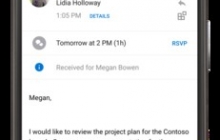
Outlook app on mobile devices is receiving a major update, as recently announced Microsoft company. Versions and operating systems Android and iOS will receive several improvements and new functionality. Most of the innovations are related to the calendar. Synchronization of shared...
There are two camps: some argue that you should not replace the glass separately from the display, others, as you may have guessed, are of the opposite opinion. In this article we will look at all sides.
At search query“Replacing the display” you will probably be offered options for replacing the glass, the cost of this procedure is always lower than replacing the entire module, and even at the same time your original matrix remains. I think those who have installed cheap copies of displays know that color rendition, viewing angles suffer, and what can I say, there may be problems with the operation of the touchscreen.
It's so simple! I'll go watch a video on YouTube and change the glass myself
I hasten to disappoint you, this cannot be done without special equipment. Let's start with the fact that there are two technologies for “gluing” new glass:
The first is using ultraviolet glue.
Cheapness
+ hides micro-scratches on the polarizer
Appearance of yellow spots
- the need to change the backlight
+color distortion
– not compatible with 3D Touch
This glue is difficult to evenly distribute over the entire surface of the matrix (this is, of course, not noticeable to the eye), but after a while a yellow spot forms in the place of excess (increased pressure) of glue, and this is already unpleasant. Since this is glue, it gets under the backlight (with the exception of amolds), as a result of which stains are visible, some people remove the backlight before the procedure or install a new one, in the case of iPhones this is not a problem, since you can buy it everywhere, but if we are talking about Lg, Sony, Meizu, then this is quite difficult. And even if you have changed the backlight, there are almost always places where the UV rays did not hit the glue and it did not harden. There is a huge chance that with active (and not so active) movements of the phone, the backlight will again be filled with glue.
Second, more modern technology, use of wasp film
Pros:
+can be used on any phone model
+no impact on backlighting
+does not turn yellow
+ apply evenly over the entire area
– expensive equipment
General disadvantages include the risk of damage to the matrix during removal; if the technician is experienced, the risk is minimized, but still not zero. Our service center has a 95% success rate in this procedure, which is a very high figure.
Is the glass original?
The original is the one that you installed initially, then there are copies, and they already exist good quality(as they say “original”) and poor quality (shops like to call them copy A, the bigger the “A” the “cooler”). If they tell you that this is an original, ask for certificates from the manufacturer’s factory; if there are none (they won’t be available), then these are just empty words. Yes, I understand that the glass that we replace at the service center is as close in quality as possible to the original, but calling them by this word would not be fair to the client. This is something other service centers happily use, calling everything they have in stock an original and, of course, people come because it’s an “original.”
Why so expensive? I know how much glass costs!
Yes, indeed, the price of the glass itself (touchscreen) is not the key to the final cost. In terms of time, replacing the display takes on average 20-40 minutes, depending on specific model and master's skills. Replacing glass increases repair time by two to three times. It is also necessary to have an experienced specialist, since a small number of craftsmen are fluent in this technology.
To replace glass, you need specialized equipment, the total cost of which is close to megapc.
Why make it so complicated when you can change the module right away?
You will always have time to change the module. Take for example the display on the iPhone 6s costs $140, while glass replacement costs $60. Let's go through the Chinese, Meizu Pro It costs $6 – $155 to replace the display module, and $55 to replace the glass, and there are many such examples on Xiaomi, Samsung, OnePlus, etc. We replace glass on many models. We have not yet touched upon the topic of the quality of Chinese display modules, color rendition, viewing angles and other characteristics.
What if it doesn't work out?
During removal of the display from the frame, cutting on the separator, gluing under the press and in the pressure chamber, a large load is placed on the matrix. We warn the client about all possible risks associated with glass replacement, and give the opportunity to save with a 95% probability. In 5% of cases, it is necessary to replace the entire display module.
I plan to devote the next article to the technological stages of replacing glass in my service center step by step. Write in the comments if this topic is interesting, would you like to read articles about phone repair? Would you like to follow developments, new equipment, ways to attract customers?
If you find an error, please highlight a piece of text and click Ctrl+Enter.
Screen mobile phone- This is a very fragile and important component. Damage to this part makes the operation of the smartphone almost impossible, but what should you do if you still receive a defect? You can try to take the initiative into your own hands and tackle the repair procedures yourself. This kind of entrepreneurship can save you a good amount of money. How to change the glass on your phone? There are instructions that will allow you to repair the device yourself at home. We will pay attention to these instructions in this article.
Features of repairing glass of a mobile gadget at home
When falling, most often the touchscreen takes the brunt of the impact. A huge number of calls to the service center are associated with this type of breakdown.
Important! This prospect is not very encouraging, since some cases of replacement in workshops will cost you half the cost of the mobile phone itself. This situation is caused by the fact that many device models use OGS screens.
In order to divide the display into a touchscreen and a matrix, acquiring the simplest tools (a vacuum suction cup, a Phillips screwdriver, a sharp knife and a thin flat object) will not be enough. All replacements usually occur in the following order:
- Disassembling the device.
- Removing the damaged module from the housing.
- Strong fixation and heating of the display using special equipment.
- Separation of the matrix from the touchscreen using a special nylon thread.
- Cleaning the matrix from technical glue.
- Placing the component on a special stencil for subsequent application of colorless photopolymer glue.
- Placing the sensor in a stencil to remove excess glue between layers.
- Irradiation with ultraviolet rays for rapid hardening of the glue.
- Returning the module to the case and assembling the device in the reverse order.
Important! As you may have noticed, without special equipment you won’t be able to do the repairs yourself. Unfortunately for most users, OGS screens are installed on almost everything modern smartphones and all independent attempts to carry out a replacement are relevant only in cases where you are interested in gaining experience and do not mind breaking the device at all.
How to change the protective glass on your phone? If you are still filled with courage and desire to return the device to stable operation, then there is one way for you.
We replace OGS glass at home
Disassembly should only be undertaken by those users who have some experience in this area. It will be very difficult for a beginner to avoid new damage. To carry out disassembly, you need to use the following tools and available means:
- A small set of Phillips and Torx screwdrivers for disassembling the case of a mobile phone.
- Plastic spatula, unwanted debit card or guitar pick.
- The most common hair dryer, capable of heating the screen to about 80 degrees Celsius.
- Thin nylon thread or guitar string. These tools will be needed to divide the module into its component parts.
- Work or medical rubber gloves.
- Rubber suction cup with ring.
- Some kind of perforated metal sheet and about a dozen bolts and nuts. The length of the bolts should be about 2-3 cm.
- A special glue that hardens when exposed to UV (ultraviolet) radiation.
- Ultraviolet lamp, pure alcohol or glass cleaner and computer wipes.
Important! Shaped screwdrivers, technical picks and plastic spatulas with suction cups are often supplied with a new touchscreen. It is best to use the above replacement tools.

Replacing the glass on your phone yourself looks something like this:
- First you need to disassemble the device body. The task is simplified if the mobile phone is equipped with a removable cover and battery. After disassembling the case, take a screwdriver and unscrew all the screws that secure the elements to the case. On YouTube you can find hundreds of detailed instructions on how to perform this procedure.
- Now you need to take on the display module itself. We take a hairdryer and warm up the smartphone around the perimeter. We “grab” the module with a suction cup and pull it slightly towards ourselves, not forgetting to warm up the entire structure with a hairdryer. Try not to damage the cables when removing the part.
- Now we need to prepare for delamination of the extracted module. Simply place it on a pre-prepared metal plane with holes and screw bolts around the perimeter of the module so that it does not move.
- Let's move on to the bundle itself. We take the same hair dryer and thoroughly warm up the matrix to about 70-90 degrees Celsius. Now we take a nylon thread or a guitar string in our hands, grab it by the edge, and, continuing to warm it up, “cut” the components.
- If everything worked out for you, then clean the matrix from the remnants of old glue using alcohol and napkins. All this must be done very carefully to avoid damaging the screen.
Important! You should wear gloves to avoid leaving any greasy marks. If the layer of glue is removed without problems, then wipe the component with alcohol one more time.
- We coat the matrix with new glue, in accordance with its new touchscreen. Now we press lightly on the structure and remove the glue protruding from the sides.
- You need to irradiate the glue under a UV lamp for about 30 minutes.
- We begin installing the module if there are no traces of the old glue left. We place the module on the cable and lubricate the body around the entire perimeter with glue.
- We glue the whole thing onto the body, wait for it to dry and assemble the gadget in reverse order.
Important! Don't forget to check the functionality of the device.
How to replace the protective glass on a phone if it is not OGS technology?
Changing the glass on a smartphone
If your device uses a screen with an air gap, then you can safely take on the replacement. This is exactly the case when you will be able to save 100%. But this method also requires a certain base of technical knowledge and the ability to use a soldering iron. You will need all the same tools that were used in the previous method, and you need to follow these instructions:
- We disassemble the phone in the same way as in the previous method.
- We remove the screen using a hairdryer, place the suction cup on the touchscreen and remove it.
- Now you need to get rid of the damaged part by sending the obsolete component for scrap. After this, we clean all workspaces from glue or tape.
- We install a new component. Before installation, remove the film from the matrix module. Thin strips of double-sided tape or B-7000 glue are applied along the perimeter of the structure. Place the sensor in its rightful place and press it until dry. Don't forget to remove any spilled drops.
- If soldering was used to attach the module, then take a soldering iron in your hands and fix the part around the perimeter using solder.
- We reassemble the entire phone in reverse order and check its functionality.
Now you have learned how to change touch glass on the phone with your own efforts without outside help. The most important thing is to rush less during all manipulations, and then everything will be great!
Installing new glass SAMSUNG screen GALAXY is run by the staff. But this procedure has a number of nuances. Replacing screen glass requires the use of original spare parts. Professional screen repairs will be cheap thanks to promotions and discounts. Screen glass replacement cost cellular SAMSUNG Request GALAXY from the call center operator.
- We replace screen glass Samsung models: S3, S4, S5, S6, S7, S8;
- professional equipment for repairing Samsung equipment;
- an extensive network of service centers for the repair and replacement of Samsung parts.
Official Service center in Moscow it works seven days a week. Telephone hotline available 24 hours a day. Order a call from a specialist by leaving a request on the website. The operator will call you within half an hour. To dismantle the part, the phone is delivered to the company’s base - a free courier will arrive at the client’s address immediately after placing the order. The price and time for replacing SAMSUNG GALAXY screen glass are agreed upon with the client by the service manager.
Popular screen faults
The SAMSUNG GALAXY display often breaks as a result of negative mechanical impact. You need to replace a broken screen as soon as possible. The cost of replacing broken or cracked SAMSUNG GALAXY screen glass depends on the type of damage and the smartphone model.
Replacement glass or Samsung phone screen Galaxy
Most popular model Samsung smartphones The Galaxy S has the disadvantage of a glass screen that often breaks. Broken or cracked glass can only be replaced. The screen of S line smartphones can also work with cracked glass, the need for replacement in this case is determined by the wishes of the phone owner.
But it may also be that cracked screen stops working. In this case, you can’t get away with replacing the glass and you have to change the entire screen module. When replacing a screen, a number of components are used Samsung Galaxy, which makes this service more expensive than glass replacement.
Service cost screen glass replacement and guarantees:
Upon completion of installation of a new element, the Service Center tests the device in the Quality Control Department. The work of replacing parts is carried out within a strictly specified time frame. The replacement warranty is valid for up to 3 years. The repair guarantee allows the customer to seek professional help free of charge if a secondary problem arises. There is no need to order a new part yourself. The service center uses only original spare parts. Leave a request online and get a discount. Full information You can contact your operator about glass or screen replacement.
Most often, the following models come to replace screen glass:
"S3"
- Capacitive screen touch type SuperAMOLED (HD SuperAMOLED)
- on the PenTile RGBG diagram;
- with WXGA resolution 1280x720 pixels (aspect ratio 16:9);
- diagonal 4.8" (120 mm);
- density of 306 ppi (pixels per inch) and support for 16.7 million colors;
- Gorilla Glass 2 protective glass.
"S4"
- Capacitive screen (HD SuperAMOLED) with WXGA resolution 1920x1080 pixels (16:9 aspect ratio);
- 5 inches (130 mm) diagonal;
- density 441ppi (pixels per inch);
- Gorilla Glass 3 protective glass.
"S5"
- Capacitive screen (SuperAMOLED) with WXGA resolution 1920 × 1080 pixels (16:9 aspect ratio)
- 5.1″ (13 cm) diagonal
- 432ppi (pixels per inch)
