Today, a touch screen, or rather a screen with the ability to enter information by touch, will not surprise anyone. Almost all modern smartphones, tablet PCs, some e-books and other modern gadgets are equipped with similar devices. What is the history of this wonderful input device?
It is believed that the father of the world's first touch device is an American professor at the University of Kentucky, Samuel Hurst. In 1970, he faced the problem of reading information from a huge number of recorder tapes. His idea of automating this process was the impetus for the creation of the world's first touch screen company, Elotouch. The first development of Hirst and his associates was called Elograph. She saw the light in 1971 and used a four-wire resistive method for determining the coordinates of the touch point.
The first computerized touch screen device was the PLATO IV system, which came into existence in 1972 as a result of computer training research in the United States. It had a touch panel consisting of 256 blocks (16×16) and operated using an infrared ray grid.
In 1974, Samuel Hirst again made himself felt. The Elographics company he founded produced a transparent touch panel, and three years later, in 1977, they developed a five-wire resistive panel. A few years later, the company merged with Siemens, the largest electronics manufacturer, and in 1982 they jointly released the world's first touch-screen TV.
In 1983, the computer manufacturer Hewlett-Packard released the HP-150 computer, equipped with an infrared grid touch screen.
The first mobile phone with a touch input device was the Alcatel One Touch COM, released in 1998. It was she who became the prototype modern smartphones, although it had very modest capabilities by today's standards - a small monochrome display. Another attempt at a touch screen smartphone was the Ericsson R380. It also had a monochrome display and was quite limited in its capabilities.
Touch screen V modern form appeared in 2002 in the Qtek 1010/02 XDA model, released by HTC. It was a full color display with fairly good resolution, supporting 4096 colors. He used resistive technology to determine the coordinates of the touch. For more high level Touch screens were introduced by Apple. It was thanks to her iPhone that devices with touch displays gained incredible popularity, and their development of Multitouch (two-finger touch detection) greatly simplified the input of information.
However, the advent of touch screens was not only a convenient innovation, but also entailed some inconvenience. Electronic devices equipped with a sensor are more sensitive to careless handling, and therefore break more often. Even iPhone screens break. Fortunately, even an unskilled specialist can replace them.
How does the touch screen work?
Such a curiosity as a touch screen - a display with the ability to enter information by simply pressing on its surface with a special stylus or just a finger, has long ceased to surprise users of modern electronic gadgets. Let's try to figure out how it works.
In fact, there are many types of touch screens. a large number of. They differ from each other in the principles underlying their work. Now in the market of modern high-tech electronics, mainly resistive and capacitive sensors are used. However, there are also matrix, projection-capacitive, using surface-acoustic waves, infrared and optical. The peculiarity of the first two, the most common, is that the sensor itself is separated from the display, so even a novice electrician can easily replace it in the event of a breakdown. You will only have to buy a touchscreen for a cellular or any other electronic device.
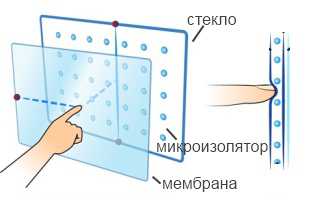
Resistive touch screen consists of a flexible plastic membrane, which we actually press with our finger, and a glass panel. A resistive material is applied to the inner surfaces of the two panels, which in fact is a conductor. A microinsulator is evenly located between the membrane and the glass. When we press on one of the areas of the sensor, the conductive layers of the membrane and the glass panel close in this place and an electrical contact occurs. The electronic circuit-controller of the sensor converts the signal from pressing into specific coordinates on the display area and transfers them to the control circuit itself electronic device. The determination of coordinates, or rather its algorithm, is very complex and is based on the sequential calculation of first the vertical and then the horizontal coordinates of the contact.
Resistive touchscreens are quite reliable as they function normally even if the active top panel is dirty. In addition, due to their simplicity, they are cheaper to manufacture. However, they also have disadvantages. One of the main ones is the low light transmission capacity of the sensor. That is, since the sensor is glued to the display, the image is not so bright and contrasty.

Capacitive touch screen. The basis of his work is the fact that any object that has an electrical capacitance, in this case the user's finger conducts an alternating electric current. The sensor itself is a glass panel coated with a transparent resistive substance that forms a conductive layer. This layer is supplied with electrodes. alternating current. As soon as a finger or stylus touches one of the areas of the sensor, a current leaks in this place. Its strength depends on how close to the edge of the sensor the contact is made. A special controller measures the leakage current and calculates the coordinates of the contact from its value.
The capacitive sensor, like the resistive one, is not afraid of pollution, besides, it is not afraid of liquid. However, compared with the previous one, it has a higher transparency, which makes the image on the display clearer and brighter. The disadvantage of the capacitive sensor comes from its design features. The fact is that the active part of the sensor, in fact, is located on the surface itself, therefore it is subject to wear and damage.
Now let's talk about the principles of operation of today's less popular sensors.
Matrix sensors they work on the principle of resistive ones, but differ from the first ones in the most simplified design. Vertical conductive strips are applied to the membrane, horizontal stripes are applied to the glass. Or vice versa. With pressure on a certain area, two conductive strips are closed and it is quite easy for the controller to calculate the coordinates of the contact.
The disadvantage of this technology is visible to the naked eye - very low accuracy, and therefore the inability to provide high resolution of the sensor. Because of this, some elements of the image may not coincide with the location of the conductor strips, and therefore clicking on this area may either cause incorrect performance desired function or not work at all. The only advantage of this type of sensors is their cheapness, which, in fact, emerges from simplicity. In addition, matrix sensors are not whimsical to use.

Projected capacitive touch screens are, as it were, a kind of capacitive, but they work a little differently. A grid of electrodes is applied to the inner side of the screen. When you touch a finger between the corresponding electrode and the human body, an electrical system arises - the equivalent of a capacitor. The sensor controller applies a microcurrent pulse and measures the capacitance of the formed capacitor. As a result of the fact that several electrodes are simultaneously involved at the moment of touching, it is quite simple for the controller to calculate the exact place of touching (from the largest capacitance).
The main advantages of projective capacitive sensors are the high transparency of the entire display (up to 90%), an extremely wide operating temperature range and durability. When using this type of sensor, the carrier glass can reach a thickness of 18 mm, which makes it possible to make shock-resistant displays. In addition, the sensor is resistant to non-conductive pollution.
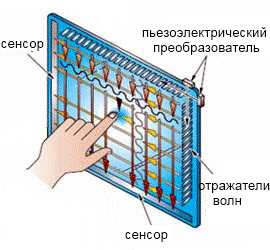
Sensors based on surface acoustic waves - waves propagating on the surface of a solid body. The sensor is a glass panel with piezoelectric transducers located at the corners. The essence of the operation of such a sensor is as follows. Piezoelectric sensors generate and receive acoustic waves that propagate between sensors along the surface of the display. If there is no touch, the electrical signal is converted into waves, and then back into an electrical signal. If a touch occurs, part of the energy of the acoustic wave will be absorbed by the finger, and therefore will not reach the sensor. The controller will analyze the received signal and use the algorithm to calculate the touch point.
The advantages of such sensors are that using a special algorithm, you can determine not only the touch coordinates, but also the pressing force - an additional information component. In addition, the final display device (display) has a very high transparency, since there are no translucent conductive electrodes in the path of light. However, sensors also have a number of disadvantages. Firstly, this is a very complex design, and secondly, the accuracy of determining the coordinates greatly interferes with vibrations.
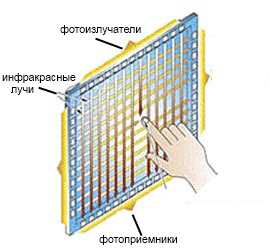
Infrared touch screens. The principle of their operation is based on the use of a coordinate grid of infrared rays (emitters and light receivers). Approximately the same as in bank vaults from feature films about spies and robbers. When touched at a certain point of the sensor, part of the rays is interrupted, and the controller determines the coordinates of the contact based on data from optical receivers.
The main disadvantage of such sensors is a very critical attitude to the cleanliness of the surface. Any contamination can lead to its complete inoperability. Although, due to the simplicity of the design, this type of sensor is used in military applications, and even in some mobile phones.
Optical touch screens are a logical continuation of the previous ones. Infrared light is used as information illumination. If there are no third-party objects on the surface, the light is reflected and enters the photodetector. If a touch occurs, some of the rays are absorbed, and the controller determines the coordinates of the contact.
The disadvantage of the technology is the complexity of the design due to the need to use an additional photosensitive layer of the display. The advantages include the possibility of a fairly accurate determination of the material with which the touch was made.
Strain gauge and touch screens DST operate on the principle of deformation of the surface layer. Their accuracy is quite low, but they perfectly withstand mechanical stress, so they are used in ATMs, ticket machines and other public electronic devices.
Induction screens are based on the principle of the formation of an electromagnetic field under top sensor. When touched with a special pen, the characteristics of the field change, and the controller, in turn, calculates the exact coordinates of the contact. They are used in artistic tablet PCs of the highest class, since they provide greater accuracy in determining coordinates.
The first touch screen appeared 40 years ago in the USA. The IR beam grid, consisting of 16x16 blocks, was installed in computer system Plate IV. The first touch-screen TV was shown at the World's Fair in 1982, a year later the first was presented. Personal Computer HP-150. In phones, touch screens appeared much later: in 2004, at 3GSM Congress (as the Mobile World Congress was called at that time), Philips presented three models (Philips 550, 755 and 759) to journalists. At that time, operators cellular communication had high hopes for the MMS service, so the main functions of the touch screen were entertaining: in order to make MMS more emotional, the developers suggested that users process photos with a stylus - sign, add details - and only then send it to the addressee.
At the same time, it became possible to use a virtual keyboard, but since all models had a digital one, and the touch screen significantly increased the cost of devices, they were forgotten for a while. A year later, the Fly X7 appeared - a fully touch-sensitive monoblock, unfortunately, with a number of hardware flaws, which, coupled with the then obscurity of the brand, buried it among unremarkable models. And these were not the only attempts to create something new, however, despite a number of predecessors, the first full-fledged "finger-oriented" models can only be called Apple iPhone, LG KE850 PRADA and the HTC Touch line, which appeared on the market in 2007. It was they who initiated the era of touch phones.
Strictly speaking, the touch element is not a screen - it is a conductive surface that works in tandem with the screen and allows data to be entered using a finger or other object.
How does the screen recognize touch?
There are many types of touch screens, but we will focus only on those that are widely used in mobile devices ah: smartphones and tablets.
The resistive display consists of a flexible plastic membrane and a glass panel, the space between which is filled with micro-insulators that isolate the conductive surface. When you press the screen with your finger or stylus, the panel and the membrane close, and the controller registers a change in resistance, based on which smart electronics determines the coordinates of pressing. The main advantages are low cost and ease of manufacture, which reduces the market value of the final device.
Also, the undoubted advantages include the fact that the screen responds to any pressure - when working with it, it is not necessary to use a special conductive stylus or finger, a fountain pen or any other object with which you can press on a certain point of the screen is quite suitable for this. The resistive screen is resistant to dirt. A number of operations can be carried out even with a gloved hand - for example, answer a call in the cold season. However, it was not without drawbacks. The resistive screen is easily scratched, so it is advisable to cover it with a special protective film, which in turn does not affect the image quality in the best way. Moreover, these scratches tend to increase in size.
The screen has a low transparency - only 85% of the light coming from the display passes through. At low temperatures, the screen "freezes" and reacts worse to pressing, it is not very durable (35 million clicks at one point). The forerunners of resistive screens were matrix touch screens, which were based on a sensor grid: horizontal conductors were applied to the glass, and vertical conductors to the membrane. When touching the screen, the guides closed and indicated the coordinates of the point. This technology is still used today, but it is almost never found in smartphones.
Scheme resistive screen
The technology of capacitive screens is based on the fact that a person has a large electrical capacity and is able to conduct current. In order for everything to work, a thin conductive layer is applied to the screen, and a weak alternating current of small magnitude is applied to each of the four corners. Touching the screen causes a leak point, which depends on how far from the corner of the display the touch occurred. According to this value, the coordinates of the point are determined. Such screens are more resistant to scratches, do not let liquid through, are more durable (about 200 million clicks) and transparent compared to resistive ones, moreover, they respond to the lightest touches. However, this has its drawbacks - during a conversation, you can awkwardly touch your phone with your ear and easily launch some application, you won’t answer a call with a gloved hand - the electrical conductivity is not the same. The higher cost of the screen, of course, affects the price of the device.
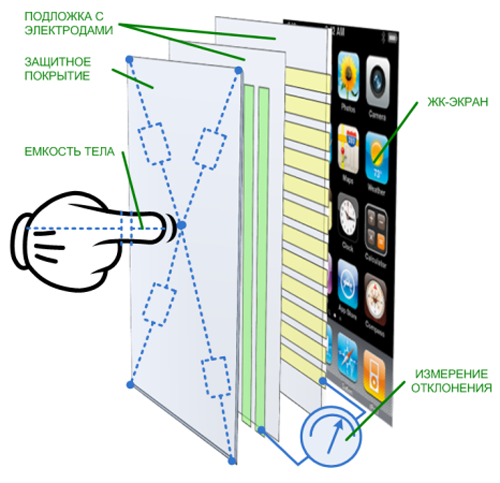
Capacitive Screen Diagram
How does my iPhone work?
More advanced types of capacitive screens include projected capacitive screens. An electrode is applied to the inner surface of the glass, and a person acts as the second electrode. When you touch the screen, a capacitor is formed, by measuring the capacitance of which you can determine the coordinates of pressing. Since the electrode is applied to the inner surface of the screen, it is very resistant to dirt; the glass layer can reach 18 mm, which can significantly increase the life of the display and resistance to mechanical damage.
Now many modern mobile devices, such as Cell phones, smartphones, tablet computers, e-books are equipped with a touch screen. Such a touch screen, or touchscreen (from the English touchscreen) is an input-output device that registers touches to it and tracks the coordinates of the touch point, which subsequently correlates with the control element (interface) located at this point.
The need for a touchscreen arises when miniature gadgets need to be able to enter data without traditional devices such as a push-button keyboard and mouse. Agree, it is much more convenient to control a tablet or smartphone using a touch screen, otherwise you would have to connect additional data input devices to them, which will affect the mobility of such devices. In addition, the touchscreen is no longer a luxury, and is available to most users of mobile devices.
Although the touch screen operation scheme described above is the same, it is implemented in different ways.
There are various technologies for building touchscreens. Let's consider them in more detail.
Resistive technology
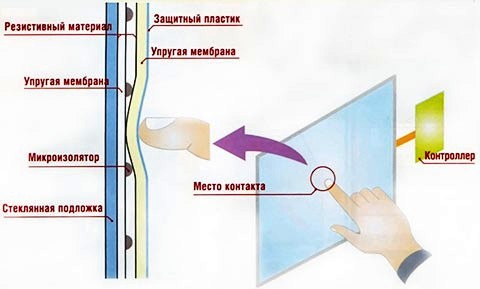 Resistive screen device
Resistive screen device
The basis of the touch screen, built on resistive technology, is a rigid glass base and a flexible outer layer. Both of these surfaces are coated with a layer of material that conducts electric current. Between them is placed a layer that isolates one surface from another in idle mode. When you press the screen, the conductive layers are closed, and the controller, using a special algorithm, determines the coordinates of the touch point and correlates it with the location of the interface elements.
This type of screen is the cheapest, and therefore the most common among all types of mobile devices. Unpretentious and quite reliable in operation. Responds to all types of mechanical pressing: stylus, finger, coin, etc.
There are also disadvantages. The most significant of them is the low light transmission of such screens, reliability depends on the mechanical strength of the flexible outer layer, which can be damaged by a sharp object, and the inability to register several clicks at once (multi-touch). Also, despite the large declared number of clicks on one point of the screen (35 million clicks), in this parameter, the resistive display loses to its counterparts built on other technologies.
capacitive technology
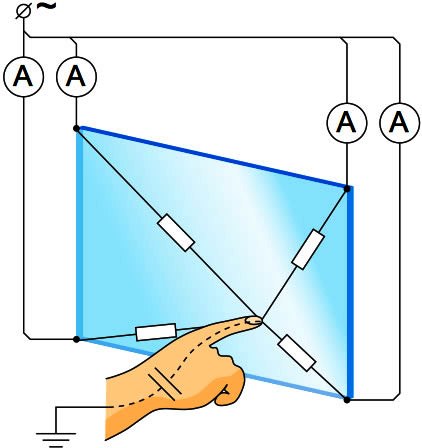 The principle of operation of the capacitive screen
The principle of operation of the capacitive screen
This technology is based on the fact that the human body has a certain electrical capacity. Such a screen is based on a glass panel coated with a conductive coating. A small voltage is applied to this coating at the corners of the screen. At the moment a finger touches such a screen, current leakage occurs at the touch point, the controller registers the amount of leakage current in the corners of the screen and calculates the coordinates of the touch point.
The advantages of such screens are extended resource (up to 200 million touches), the coating has good light transmission.
Among the shortcomings, it should be noted that such a screen does not support the control of the stylus or gloved hands due to the peculiarities of its technology.
Projected capacitive technology
 Projection-capacitive screen device
Projection-capacitive screen device
Such a touch screen consists of a glass panel with a mesh of electrodes applied to its back. At the moment a finger touches such a screen, the electrode on the reverse side of the screen, together with the finger and a layer of dielectric glass, form a capacitor through which an alternating current will flow. The controller, when periodically polling the grid of electrodes, detects the presence of current in them and measures the capacitance.
Advantages - high transparency of the screen, durability, can even react to a raised finger or a finger in a glove.
Disadvantages - such screens are quite expensive and require complex electronics for their operation, which reduces the reliability of the entire complex.
Due to their good anti-vandal resistance, such screens are mainly used in ATMs and payment terminals.
1
The structure of the touch screen (touchscreen) and the problems associated with its replacement
Touch screen- a device for input and output of information, which is a screen that reacts to touching it.
Resistive touch screen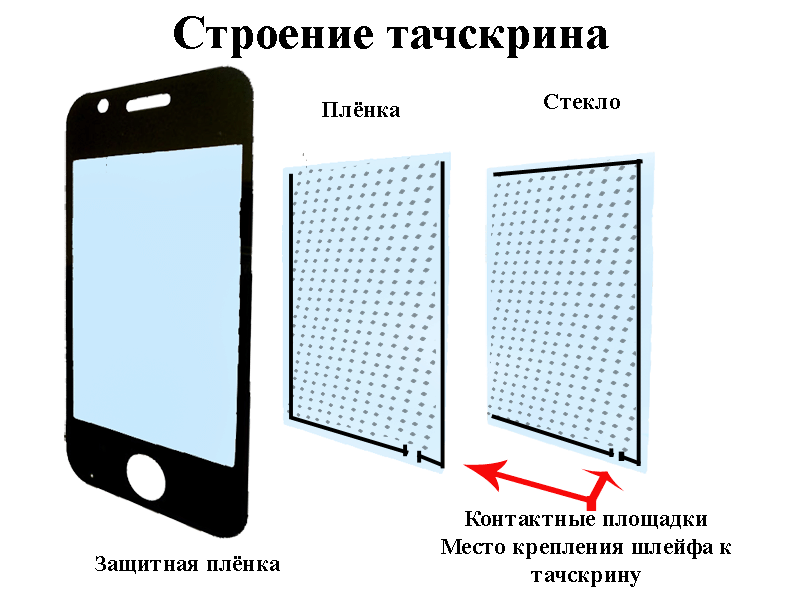
The resistive touch screen consists of a glass panel and a flexible plastic membrane. Both the panel and the membrane have a resistive coating. The space between the glass and the membrane is filled with micro-insulators, which are evenly distributed over the active area of the screen and reliably isolate conductive surfaces. When the screen is pressed, the panel and membrane are closed, and the controller, using an analog-to-digital converter, registers the change in resistance and converts it into touch coordinates (X and Y). 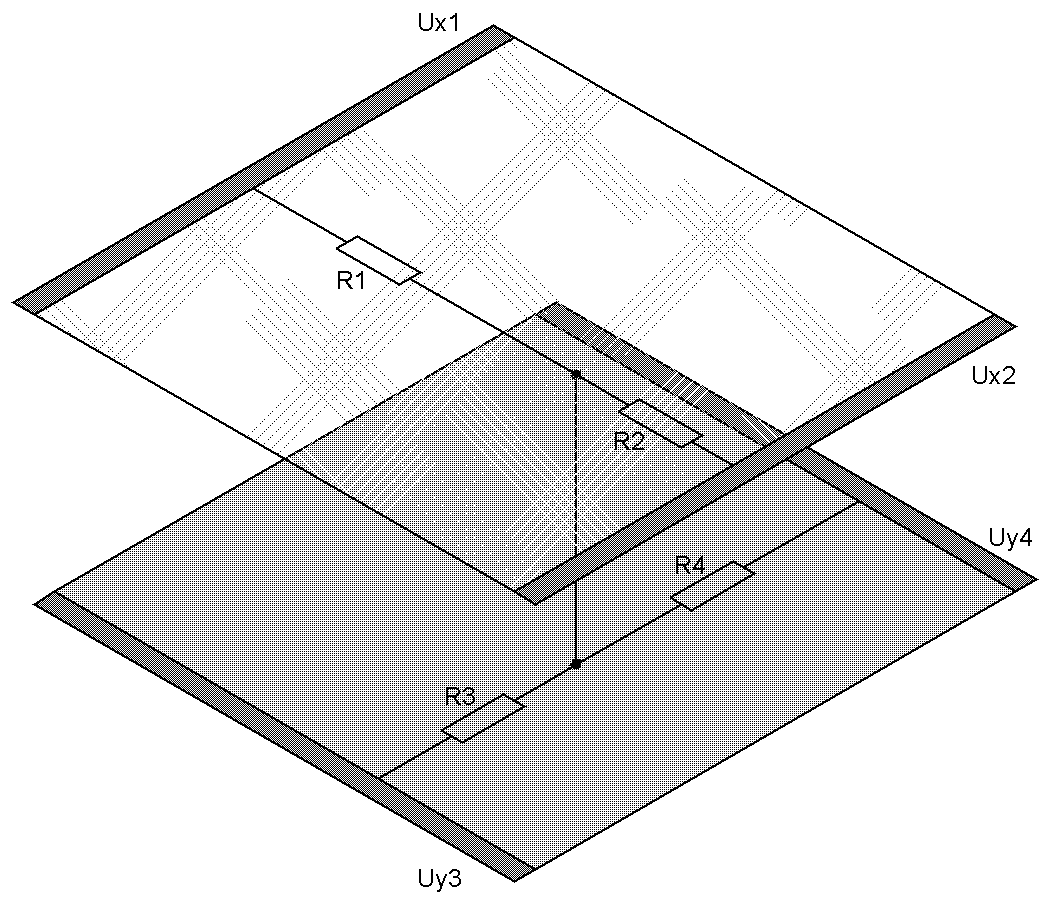
In general terms, the reading algorithm is as follows:
1. A voltage of + 5V is applied to the upper electrode, the lower one is grounded. The left and right are short-circuited and the voltage on them is checked. This voltage corresponds to the Y-coordinate of the screen.
2. Similarly, + 5V and “ground” are supplied to the left and right electrodes, the X-coordinate is read from the top and bottom.
Capacitive touch screens
A capacitive (or surface capacitive) screen takes advantage of the fact that an object of high capacity conducts alternating current.
A capacitive touch screen is a glass panel coated with a transparent resistive material (usually an alloy of indium oxide and tin oxide). Electrodes located at the corners of the screen apply a small alternating voltage (the same for all corners) to the conductive layer. When touching the screen with a finger or other conductive object, current leakage occurs. At the same time, the closer the finger is to the electrode, the lower the resistance of the screen, which means that the current strength is greater. The current in all four corners is recorded by sensors and transmitted to the controller, which calculates the coordinates of the touch point.
Earlier models of capacitive screens used D.C.- this simplified the design, but with poor contact between the user and the ground, it led to failures.
Capacitive touch screens are reliable, with 200 million clicks (about 6 and a half years of clicks every one second), liquid-tight, and non-conductive pollution tolerant. Transparency at 90%. However, the conductive coating is still vulnerable. That's why capacitive screens are widely used in vending machines installed in a protected area. Not responsive to gloved hand. 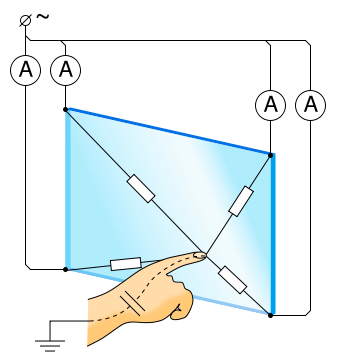
Multitouch(eng. multi-touch) - a function of touch input systems that simultaneously determines the coordinates of two or more touch points. Multi-touch can be used, for example, to change the image scale: as the distance between touch points increases, the image is enlarged. In addition, multi-touch screens allow several users to work with the device at the same time. They are often used for other, simpler touch display functions such as single touch or quasi-multi-touch.
Multi-touch allows you not only to determine the relative position of several touch points at any given time, it determines a pair of coordinates for each touch point, regardless of their position relative to each other and boundaries touch panel. Proper recognition of all touch points enhances the interface capabilities of the touch input system. The range of tasks solved when using the multi-touch function depends on the speed, efficiency and intuitiveness of its application.
The most common multi-touch gestures
Move your fingers - smaller
Spread your fingers - bigger
Multi-finger move - scroll
Rotate with two fingers - Rotate an object/image/video
Resistive Touch Screen Installation Issues![]() Sometimes there is no complete analogue of the desired wheelbarrow at hand, or the pinout of the cable is different, the following problems may occur:
Sometimes there is no complete analogue of the desired wheelbarrow at hand, or the pinout of the cable is different, the following problems may occur:
1. Touch rotated 90.270 degrees
- Swap X-Y ![]()

2. Turned the touch horizontally
- Swap X+ , X- 
3. Turn the touch upside down
- Swap Y+ , Y- 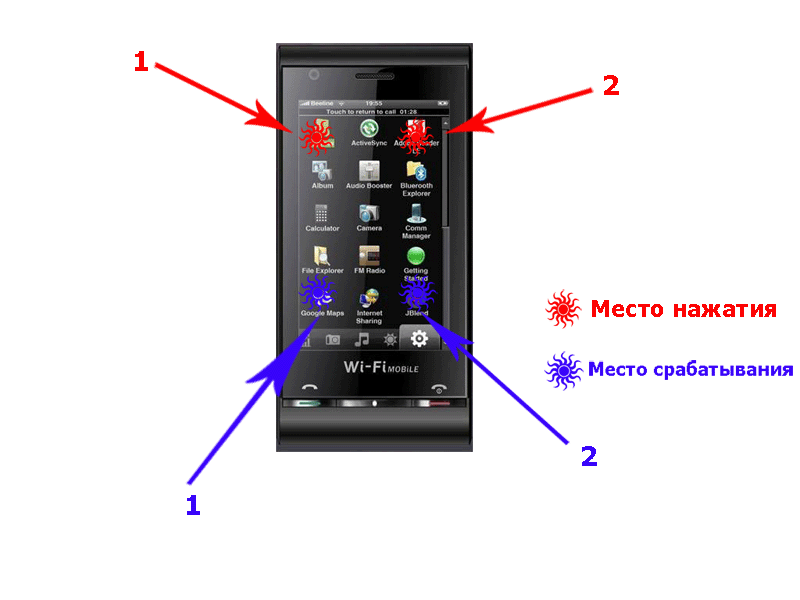
These solutions should be carried out if the problem persists after calibrating the touch screen.
Replacing the touch screen did not help.
- Reflash phone
Resistance on TOUCHSCREEN contacts
Y-,Y+=550 Om Without pressing
X-,X+=350 Om Without pressing
Y +, X + = from 0.5 to 1.35 kOm Measurements were made in different corners of the touchscreen when pressed. Without touching the touchscreen, the resistance is infinity.
Y-,X-=from 1.35-0.5 kOm Measurements were made in different corners of the touchscreen when pressed. Without touching the touchscreen, the resistance is equal to infinity.
IN different models touch screens, the resistance may fluctuate. These measurements were made on the touch screen of an I9+++ phone.
When is it time to change the touch screen?
It is time to change the touch screen in the following cases:
- if it does not respond to touch
- you found an "oily spot" on it (multi-color stains)
- unable to calibrate touchscreen
- entering the message and selecting the English text input mode, try to put dots over the entire area, if dashes appear instead of dots, then it's time to change
- entering the service-miscellaneous-Touch Screen, try to put dots over the entire area, if green stripes appear instead of crosses - it's time to change
- if you try to click on the icon, the desktops scroll or the icons fall off (vertical shedding of icons in iPhone-like phones)
- if 5 minutes after the calibration you again do not hit the icon you click on
Smartphone users who do not speak English well are puzzled when they hear the name "touchscreen" - what is this part of the phone? Usually, this is the name of any touch screen, regardless of which device it is installed on. Currently, such displays are used not only for mobile gadgets, but also built into various self-service terminals.
What is a touchscreen?
This term comes from the merger of 2 English words: touch and screen, which means “touch screen” in translation. Such a display responds to touch and makes it easier to control equipment. However, it is worth distinguishing between several types of equipment, since the principle of their operation is not quite similar.

In modern gadgets, for example, on an iPhone, capacitive and projected-capacitive displays are installed. The latter type can be called more advanced, since it is able to read a certain number of touches at the same time. By themselves, such touchscreens are glass panels with a layer of resistive material and electrodes.
There are also displays on which a flexible membrane is applied. Between it and the glass are microinsulators, pressing on which provokes a change in resistance. It is fixed by the controller and converted into coordinates, as a result of which the device is controlled.
The main difference between these types of technologies is that the capacitive display does not respond to touch with any object and even a simple stylus, which cannot be said about resistive touchscreen. Thus, blocking a smartphone on it works much better than on its outdated “brother”.
How different screens work
There are only 3 types of Touch Screen, 2 of which have already been briefly described:
- capacitive;
- wave;
- resistive.
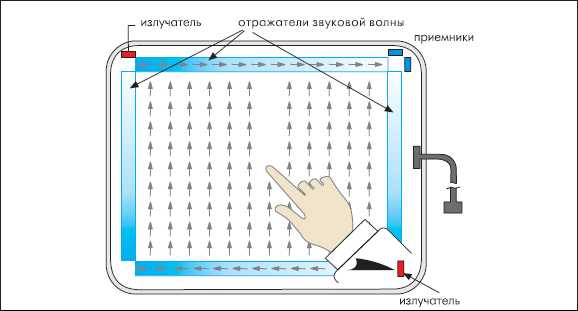
It is worth starting with the most used, i.e. capacitive display. How does such a screen work on a phone? Everything is pretty simple. The resistive layer serves as a charge storage that the electrodes let through, while the user pushes out some of the energy at a certain point with their touch. This works because there is also current in the human body. When the degree of charge decreases, this change is fixed by microcircuits and transferred to the touchscreen driver.
The main advantage of such displays is that they are quite durable. For a long time, they do not lose their original brightness and are able to transmit clearer images.
The principle of operation of the resistive screen was described above. If we understand this in more detail, then it should be said that a flexible membrane is an elastic metal plate that passes current. There is an empty space between it and the conductor layer. Interacting with the display, the user makes a light pressure on its surface, closing the membrane with the conductor at this point. Then everything happens according to the same scheme: the system reads the coordinates, and the driver issues commands to the OS.
Resistive displays are no longer popular, as their functionality is somewhat limited compared to capacitive touchscreens. Such screens can only be found in very outdated equipment or various terminals, but less often.
What is a wave touchscreen? It is also a glass surface with coordinate grid and transducers. One of them transmits impulses, while the other receives signals reflected by the reflector. Thus, the charge "walks" through the transducers, creating an acoustic wave, which the user interrupts by pressing. This is how the touch point is determined.
This type of display is the best option for artists and graphic designers, because it does not distort the image due to the lack of a metal coating. It is also the most expensive, while many refer it to the technologies of the future, believing that even a capacitive display will go into oblivion, giving way to wave technology.
Video review: types of touchscreen
