The missing mobile phone is a great stress for any person. The smartphone has become a new means of storing anything and everything: with its help, personal and business correspondence, it contains important and often compromising photographs, documents, data bank cards and accounts. The stress factor here is double: in addition to the fact that the information is lost, its falling into the wrong hands does not add joy. In this article we will describe how to find a mobile device by identification number and several alternative methods.
Searching for a lost phone by IMEI (or IMEI) is based on the unique identification of each means of communication using a number determined by the manufacturer and its entry into the state database. This number consists of 15 digits and is written on the box in which the device was packaged upon purchase, in the battery compartment, and also directly in the operating system.
Image from elandroidelibre.com
The principle of the search is that the IMEI is transmitted when connecting to the local cellular network as one of two identifiers (in addition to telephone number), which is used to detect or block the missing device.
In order to find out your an identification number, dial code *#06#
How to find a missing phone by IMEI
Unfortunately, it is not possible to do this yourself for the reasons described below.
Replacing the identification number
Although IMEI is written deep into the firmware, and manufacturers try to limit access to this part of the code as much as possible, it is still possible to change it. If the attacker managed to do this, then it is no longer possible to find the smartphone.
Search equipment
The database is stored directly with the operators cellular communication, and gain access to it and the necessary software systems only possible upon request from law enforcement agencies.
Online services
Methods to find a phone via IMEI using third-party services are initially doomed to failure based on the reason described above. All sites offering a “fast and reliable method with a 100% guarantee” are pure fraud.
The working method is to file an application with law enforcement agencies. However, there is a pitfall here too. The police are not a lost property office, and you should contact their services only after the fact of theft has been clearly determined. The wording “disappeared under unclear circumstances” or “arrived home and there was no phone in my pocket” are reasons for refusing a search due to the lack of evidence of a crime. And in no case should you invent the circumstances of the theft - this can only lead to administrative fines for irrational use of police forces.
Remember that the promptness of your actions significantly increases the chances of successfully returning the lost item.
The standard operation of searching for a phone by IMEI through law enforcement agencies looks like this
- A request is made to the police at the location of the theft. Additionally, documents confirming ownership of the device and IMEI data are attached to it.
- Upon approval of the application, law enforcement agencies submit a request to mobile operators.
- The operator conducts a search and finds out the identity of the SIM card that is installed in the device (this is the second identifier when connecting to the network, remember?).
- The information received is passed on to the police for further investigation.

Image from heaclub.ru
The only alternative, besides contacting the authorities, is the database of stolen phones. For example, if a person has lost a phone with Android OS, then you can find it by IMEI, leaving your contact details and identification number, as well as the amount of reward that he is ready to transfer to the finder. Naturally, no one wants to pay for their own device, but in most cases this is the only way out.
If the mobile phone was lost without criminal activity, then it is impossible to find it by IMEI. Therefore it is worth taking advantage alternative ways, which are in open access and, for the most part, free.
Phone finder apps
Each operating system has its own protection against loss or theft, carried out at the software level.
iPhone
The iPhone, being a high-status and expensive phone, is always “in demand” among criminals with long arms. Apple is about users and has created a special Find my iPhone service, which works as a blocker, additionally indicating the location using GPS. You can use it only if the smartphone is linked to iCloud and the function has been previously enabled. By logging into the iCloud website from your account, you can block the device using a four-digit PIN code, erase all data from it and track its geolocation. If there is no Internet connection, the changes will be applied the next time you come online. Criminals will not be able to unlock a smartphone without the previous user’s email and password, even if they reflash it. There is no way around this for phones running iOS 7 or higher.
How to find a lost Android OS phone by IMEI
Due to the fact that devices based on the operating system Android networks are produced by several companies, the mobile phone search tools were not standardized for a long time - each major vendor built in its own software. But now Google has installed a unified one for Android software. It's called Android Device Manager and serves the noble purpose of finding and blocking a smartphone. This can be done through a special website, provided that the device is connected to a Google account.
The functionality is almost the same as that of Apple, with the exception of one thing - the protection is quite easily overcome by resetting the settings to factory settings or (as a last resort) flashing the firmware. Moreover, if the attacker unties account and install your own, you can find the phone only through IMEI. For the service to work, you must enable the “Remote Android control" in settings.
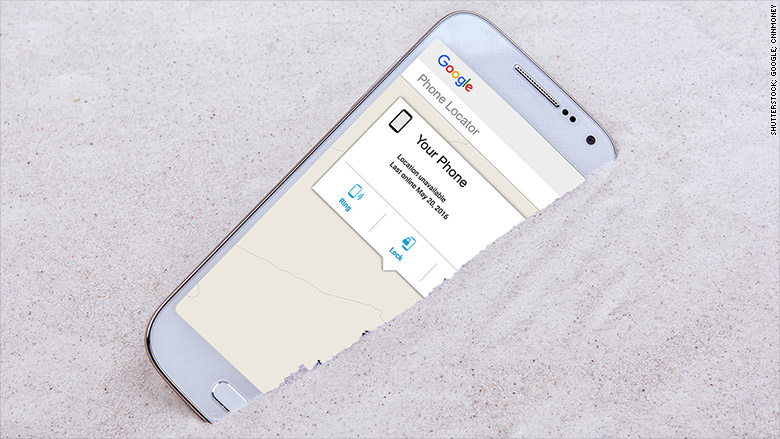
Image from money.cnn.com
Windows
Windows smartphones have not been able to firmly enter the market, but they still have their own circle of fans and owners. For them, Microsoft has built in a function called almost the same as the previous developers described in this article - Find my Phone, and it works under the same conditions - if you are logged into your Microsoft account on the phone. It is worth noting one big problem that is discovered after the fact - it is impossible to connect to the device via the search service after replacing the SIM card. This can be treated by enabling the “Speed up connection to services” option, after which control will be carried out not through SMS messages, but using push notifications. You must also first enable “Save location every few hours” to track the device on the map. The phone is controlled from the official Microsoft website.
Most often, the main criterion for the success of a search is the speed of response and the correctly chosen algorithm of actions. If you are sure that the device has been stolen, contact the police. If not, then try to find it on your own or call aggregators of stolen phones or on the city forum. But you should take care in advance about installing and configuring special services. And if now this does not seem such an important task, then later half an hour spent on analyzing functions search engine manufacturer, can save nerves, time and money.
lost phone on Android? TOP 5 ways" data-essbishovercontainer="">How to find a lost Android phone? In fact, everyone has faced this question.
Most often it just lies on the shelf and waits in the wings, but what to do if the whole house is already upside down, but you can’t find it?
On this moment Not only Apple smartphones can be tracked using remote access.
The Android system also has its own tricks in this regard. You can use it like special programs, and internal resources.
The main thing is to have a Google account. In most cases there is no problem with this.
However, the fact that you find the location of your smartphone, unfortunately, does not guarantee its return.
If you forgot it while visiting, it's not so bad. If your phone is in an area unknown to you, it has been stolen.
But rushing directly at the robber can be overly dangerous. It's worth contacting the police.
However, using remote access can also lock your phone or at least limit access to personal information, so using the following methods makes sense.
Contents:

In fact, the ability to track a smartphone running Android OS, as well as change access settings for it remotely, appeared relatively recently - in 2013.
Thus, you need to go to a special menu, where the following functions will be available:
- Search;
- Ring the phone;
- Block your smartphone;
- Clear data.
Before you can access these features, you will need to log in and enter the password for your Google account. It is best to do this on your own computer so that the data does not fall into the wrong hands. After this, a menu with a map will open, where you can see the location of your smartphone.
Also, if the device is connected to the Internet, then you can see other nuances, for example, the battery charge and the status of the smartphone (online/offline). Moreover, you don’t need to install anything, these are all built-in capabilities of the phone. The main thing is that your smartphone is linked to your account.
Features of remote access functionality

Thus, if you simply cannot find the phone at home, then you can use the call function.
Plays for 5 minutes standard melody. And it doesn’t matter whether the smartphone is on or off. Even if you have a different SIM card installed on it or the sound is turned off, you will still hear a signal.
If you are concerned about the safety and confidentiality of data on your smartphone, it is best to resort to the options of blocking or completely deleting all information.
After this, it will not be possible to restore it, unless you unblock it, as with the first option, but personal information will not fall into the hands of attackers.
This opportunity is especially relevant for those who use the phone for work purposes and keep contacts and data on it that are not subject to wide publicity.
In any case, it’s worth at least blocking your phone so that attackers don’t resort to blackmail with your own data.
Google determines the location of the device using GPS, Wi-Fi and cellular networks, even if a different SIM card is installed in the smartphone.
However, if the phone is completely disconnected, you will be notified that the phone was not found.
So, the search function is useful, but not 100% reliable. After all, the main tool for searching is the Internet, which may not exist.
In addition, you may be shown an outdated location of your smartphone, for example, if it was in view a few days ago.
Typically the last location and time of last activity are displayed.
Connecting remote access to the device
If you have a Google account, then after connecting it to the device itself,
To use these security features, you need to have an Android smartphone linked to your Google Account.
Also check if your data is synced to make sure your phone and Google is good connection.
In fact, this is the advantage of the built-in remote access service - you don’t need additional programs or installing new firmware. Everything is already programmed.
Lost Android
You can also always use additional search applications Android phone. One of the popular software is “Lost Android” (translation: Lost Android).
Once you have installed this application, don’t be surprised when it suddenly changes the icon design - this is the developer’s tactics.
Externally, the label resembles more notebook, however, inside it is a full-fledged program for tracking your device.
The developer decided to take such a move in order to disguise himself from intruders.
Settings

When you first access this application, you will need to give it administrator rights.
This is necessary to provide functions such as blocking and deleting all information from the phone. After this, you will hardly have to use Lost Android without a reason.
Functionality and management
The functionality of this software is slightly greater than the built-in one remote control on Android system.
Lost Android features are as follows:
- Ring your smartphone and turn it on to vibrate;
- Determine your location using both a GPS sensor and mobile communications, connecting to Wi-Fi can also help in this regard;
- Read received messages, as well as send SMS;
- Determine the status of the smartphone;
- Include wireless network, GPS, Bluetooth, flash, forward calls, receive call list and installed applications, history of visited sites in the browser, display a pop-up message and a message when loading;
- Blocking of data, as well as their complete deletion;
- Take a photo using a cunning scheme: a message pops up, when you press it, the front camera turns on and you can capture the robber;
- Record ambient sounds on a voice recorder.
In fact, this program Quite powerful relative to remote control.
Some possibilities can also be achieved with Google help, but even it does not give such a scale. In this case, tracking the phone and finding the robber is much easier.
In addition, the main version of the Lost Android program costs nothing.
You only need to pay for some additional functions. You decide for yourself whether you need them or not. Overall, the program works great.
Where's My Droid

This application can also be easily found and downloaded from Play Market. After this, you will be provided with the following remote control options:
- Control your own smartphone from someone else’s device;
- Connection to a special Commander interface on a computer;
- Remote call ( sound signal);
- Setting up password protection;
- Device camera control;
- Automatically send messages when the battery is low about the location of the smartphone;
- Notification about changing the SIM card in your smartphone.
Essentially, this application performs all the basic functions for finding a lost phone.
Control using Commander
The application itself will indicate the address to your remote access interface.
There you can track your device thanks to the GPS sensor.
If it is disabled, then the application will not be able to help; it does not determine the location over the Internet. However, you can remotely manage files, turn on the camera, and the signal.
Peculiarities
No matter how good this program is, it free version significantly limited.
So it makes sense to use the paid professional version. It costs about 4 dollars. In fact, it's not very expensive.
But if you are only interested in primitive functions for finding a lost phone, then you can get by with the built-in functions.

Avast is more familiar to us as an antivirus, but the company also deals with smartphone protection. For this purpose he released Avast app Anti-Theft.
Once downloaded, the software will prompt you to secure the internal configuration. This is done using code.
In addition, you need to link the application to your Avast account or mobile phone number.
In addition, it is worth indicating an additional number, but not your own, but a trusted person (friend, relative, etc.). Alerts will be sent to the second number if the SIM card is changed.
It is worth giving the application access to administrator rights so that you can use all the functions to the fullest.
The range of remote access capabilities of this software is standard, but what is noteworthy is that you can enable geodata remotely.
You can even turn on GPS so as not to get caught by intruders - hide the GPS image itself from the panel.
Protection
The application also provides the user with a special opportunity to protect the phone.
Moreover, even if robbers notice that they are being tracked, they will not be able to remove the program. To uninstall the software, you must enter the same number of the authorized person.
Location
The program determines where your smartphone is using geolocation. All this is displayed on a special interface for remote access.
There you can manage all functions to protect your data or find your device.
Versions
Although Avast offers a good basic version, the professional version will be more functional. However, you will have to pay at least $2 per month for it, although there is also an annual package.
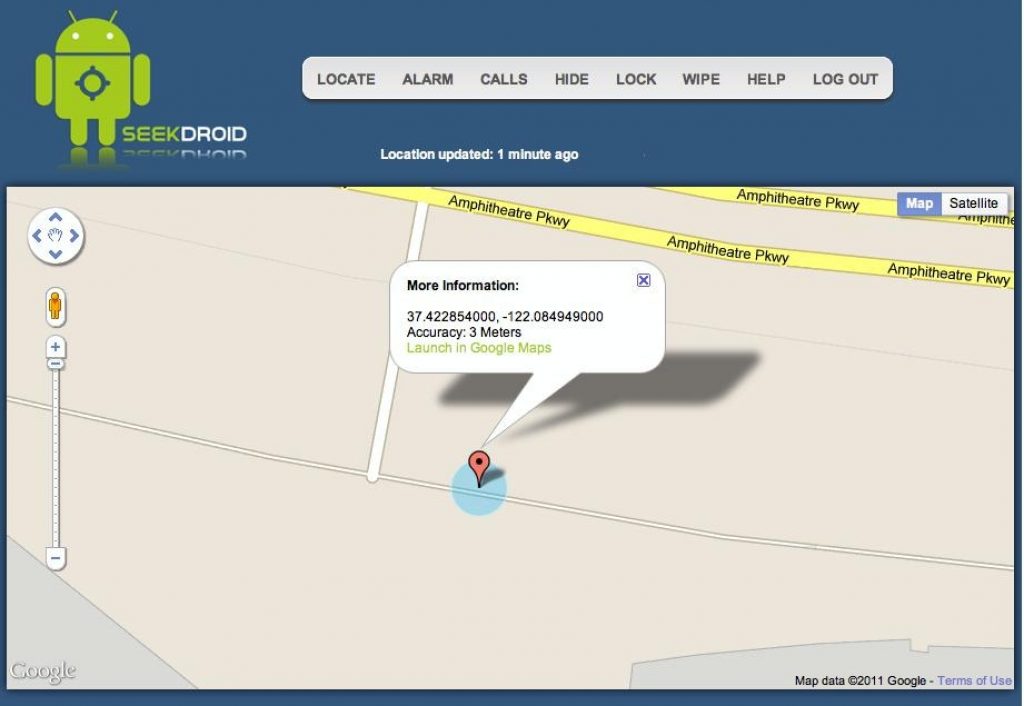
Another program that can be found in the Play Market. For its normal functioning, you also need administrator rights, and it is also advisable to create an account for this service.
In the application itself, you define the configuration: how activation, data deletion, formatting, etc. will occur.
Control
In this regard, the familiar web interface will help us. However, tracking your device requires a GPS connection.
Without it, you won’t be able to determine your location, and you won’t be able to work remotely either. So this is a significant disadvantage of this software.
However, if everything is in order, you can start a sound signal and display a message on the phone screen.
Also via remote access you will find out basic information about the smartphone: charge, SIM card number, as well as the last few calls made.
However, the latter applies to English-language names. The program displays Cyrillic writing poorly, but the number itself is clearly visible.
SeekDroid: Find My Phone can be made invisible, you can also set a password for the lock screen and erase all data on the device.
Versions
The main version of the program is free, but, like other applications, it is a little stripped down. For example, the professional version supports managing not just one device, but several.
You will also be able to see the movement history for a month, and the smartphone itself will signal you about its stay from time to time. The extended subscription itself is somewhat expensive: from 4 to 20 dollars per month.
conclusions
In fact, at the moment, tracking a lost device is not particularly difficult, but in most cases you need to take care of the safety of your data and the device itself in advance.
Once lost, you will not be able to install remotely additional applications. Maximum - take advantage of the capabilities built into the system.
They work great, but their functionality is rather poor. However, this is all done for free.
So it’s worth finding a suitable program for your phone now so as not to suffer in the future. Moreover, sometimes it is difficult to find a smartphone at home, and a sound signal will be very useful.
Losing a mobile device, phone or tablet is very easy. But finding it is quite the opposite. Despite this, there are many ways to find a smartphone. Can be used phone imei- every manufacturer provides it.
But not all users correctly understand what Have means and why it is needed, how to use it independently. The question of how you can search for a phone using it via satellite, preferably for free, is being asked more and more often. Let's find out how to find a phone by imei.
First, let's look at what this number represents. Name is an individual identification number mobile device. It includes only fifteen digits. Even if you change your phone number, it will not change.
Even if your phone was stolen and a different SIM card was inserted based on your last name and first name, Name will be saved forever in the gadget’s memory. It is unlikely that it can be changed, although this is possible in some places. Our country is against changing such a number - they will be held criminally liable for this.
Is it possible to find a stolen phone yourself using it? Yes.
First you need to get to know him. How to determine Have: can be seen under the battery or by sending the command *#06#. Sometimes it is indicated closer to the place where you can find out the country of production.
How to find a stolen phone by imei
you can find lost smartphone yourself, but it’s better to go to specialists while the lost phone is turned on. It is much easier to report a loss to the intelligence services than to search for how to find out Apple id by imei, it will solve problems with using icloud.
If you want to know imei iPhone and seriously start searching for the lost, it’s better not to get your hopes up. And don't look for icloud data. Theoretically, you can find your phone in this way, but in practice no one uses such ID codes. At least the police won’t help you - they rarely search for phone numbers here. You should not look for help on the phone manufacturer’s websites, any icloud services, or contact mobile operators.
Is it possible to find or track a phone using imei via the Internet?
 It is hardly possible. Available on the Internet various programs to track your mobile phone using Imea, but these actually don’t exist. If you find a suitable one online service, be careful: don't pay for anything. The system itself must work for free, otherwise it is a scam.
It is hardly possible. Available on the Internet various programs to track your mobile phone using Imea, but these actually don’t exist. If you find a suitable one online service, be careful: don't pay for anything. The system itself must work for free, otherwise it is a scam.
The situation is even worse if the person who found or stole the phone, knowing modern technologies, changes this individual number. This is possible very rarely and usually only with Chinese gadgets.
Is it worth contacting intelligence agencies to track your device?
Contacting the special services is the most The best decision. They can quickly find a phone number using Name, because upon request mobile operators quickly send them information.
Before purchasing a phone, check where the phone is made.
- If the mobile phone is made in China, be wary. Usually a mobile phone in terms of security and location is a “tree” in such cases. A lot depends on the quality of the manufacturer's work. For example, apple products are easier to find. You will find them with the help of special services in both Russia and Kazakhstan.
Do not forget that the location is not always determined in this way. It only makes sense to search when the phone is turned on. And if he is in this state, you can simply call him and offer a reward.
How to find your phone if you lost it? Your location can be determined faster if you install location services on it in time. An excellent result is very possible, you just need to check and install the application in advance, while still near your smartphone.
How to buy an iPhone X 10 times cheaper?
I ordered myself a month ago copy of iPhone X, 6 days later I picked it up at the post office) And so I decided to leave a review!
How to find a phone by IMEI? Is it real determine where the phone is located by IMEI? Before I tell you what search phone by imei possible, you should find out what it is and what it is used for. If you still have questions, you can always ask them in our group or in the comments.
Each phone officially released for sale has its own identification number, it is usually called IMEI, which stands for International Mobile Equipment Identification (translated into Russian: International Mobile Equipment Identifier). You should know that IMEI is 16 or 17 digit digital code, usually consisting of numbers, but in some cases letters may be used. You can find this code on the back cover of the phone, on the original battery, in the warranty card, as well as on the phone itself.
How to find out your IMEI on iPhone?
Everything here is actually very simple, all you need to do is unlock your phone, go to settings, go to “General”, and then open the “About this device” tab. And at the very bottom there will be an IMEI line with the digital identifier of your phone.
How to find out your IMEI on other phones?
As I wrote above, you can find out your number on the battery of your mobile phone or simply dial the following request: *#06# (IMEI will appear on the screen).
This digital number is assigned to each phone at the factory, and in the future, it serves as a passport for the device. That is why you should not reflash your phone while it is under warranty. Otherwise, during the examination it will not pass the test and they will not exchange it for you, since they will think that you are trying to sell them another phone.
It is also worth noting that when you turn on the phone, IMEI number your device is transferred to the operator and only then the network appears, but this happens very quickly and for regular user it's unnoticeable. In addition, this happens at the network level and is not displayed on the screen in any way.
If your phone has two SIM cards, then you will also have two IMEI. The first eight digits of this digital identifier characterize the origin and model of the phone.
How to track a phone by IMEI?
In fact, you can track your mobile phone yourself with using IMEI code is almost impossible. The only thing you can do is contact the police and file a statement about the need to return the lost item. You provide them with the IMEI and if you have convinced them of the importance of finding your phone, then they will help you.
There is another way, you can contact your mobile operator, explain the situation to him and ask for help. You may be asked to go to the nearest official salon to provide your passport details and other necessary documents. The problem with this method is that if someone stole your phone or you lost it. They will immediately get rid of your SIM card and use their own, respectively, if you had a megaphone, and another person uses Beeline, then the operator is unlikely to be able to help you.
What to do then? How can you find your missing phone yourself?
Today, many manufacturers integrate loss protection into the phone, for example Samsung phones and iPhone. You enter a permanent phone number, such as your wife's or parents' number. And if your phone is stolen or you lose it, as soon as the SIM card is replaced, a message with a new number (which belongs to the new owner of your phone) will be sent to the number you specified.
Also, now there are many programs and applications that you can install on your phone so that you can find your mobile phone in the future. For example, for iPhone there is a program called “Find my iPhone”. And for Android there is a Device Manager application. We wrote about it in our publication:
Have your own opinion? Do you have a question? Write in the comments or in our group.
Each phone, be it a functional smartphone or a simple push-button dialer, is assigned a unique IMEI code at the production stage, which is its identifier. Many of us have heard that IMEI can be used to locate lost or stolen devices. But is it?
The IMEI code, when assigned to a device, is applied both to the device itself (usually under the battery or on the SIM card tray) and is “driven in” programmatically, so it can be easily found in the device information menu or using a simple USSD request *#06# .
Is it possible to find a phone using the IMEI code?
From the very beginning, the IMEI code was created specifically to protect users' phones from theft. The fact is that this code can be known not only by the user, but also by the cellular operator, who, if the number is active, will always know Device IMEI, as well as its location.
Therefore, theoretically, it is possible to find a device using IMEI; however, a cellular operator has the right to disclose information about the location of a particular IMEI only if a corresponding request is received from law enforcement agencies. However, law enforcement agencies generally do not undertake to track down stolen phones unless it is connected to a more serious crime.
Is it possible to find a phone by IMEI using online services?
Nowadays on the Internet you can often find online services that provide services for searching for a phone by IMEI, using a satellite. Of course, none of these services provides such services for free.
It should be noted right away that such services are pure fraud, since none of them, even in theory, can have access to the IMEI database and their location. It follows that visiting such resources, and then paying for services on them, is absolutely not worth it.
What to do if your phone was stolen?
Immediately contact the nearest police station and write a statement about the theft, indicating accurate information about your device, preferably supporting this information proof that it belongs to you (a box with documentation and a receipt).
If your smartphone has a device search function, for example on iPhone given the tool is called “Find iPhone”, then check the location of the device - if it is displayed, this information should also be immediately reported to the police.
Unfortunately, the practice is such that even after filing a statement with the police, a stolen device is rarely returned to the owner. However, judging by reviews on the Internet, there are exceptions when the police help in searching for the device and successfully find it.
