Each phone, whether it is a functional smartphone or a simple push-button dialer, is assigned a unique IMEI code at the production stage, which is its identifier. Many of us have heard that IMEI can be used to find lost or stolen devices. But is it?
IMEI code, assigned to the device, is applied both to the device itself (usually under the battery or on the SIM card tray), and “driven in” programmatically, so it can be easily found in the device information menu or using a simple USSD request *#06# .
Is it possible to find a phone using the IMEI code?
From the very beginning, the IMEI code was created specifically to protect users' phones from theft. The fact is that given code can be known not only by the user, but also by the operator cellular communication, which, if the number is active, will always know the IMEI of the device, as well as its location.
Therefore, theoretically, find a device with using IMEI it is possible, however, the mobile operator has the right to disclose information about the location of a particular IMEI only if a corresponding request is received from law enforcement agencies. However, law enforcement generally won't go looking for stolen phones unless it's related to a more serious crime.
Is it possible to find a phone by IMEI using online services?
Now on the Internet, you can often find online services that provide phone search services by IMEI, using a satellite. Of course, none of these services provide such services for free.
It should immediately be noted that such services are pure fraud, since none of them, even in theory, can have access to the IMEI database and their location. It follows that it is categorically not worth visiting such resources, and there more paying for services on them.
What to do if the phone has been stolen?
Immediately contact the nearest police station and write a statement about the theft, indicating the exact details of your device, preferably reinforcing this information proof of its belonging to you (a box with documentation and a check).
If your smartphone has a device search function, for example, on iPhone given the tool is called Find My iPhone, then check the location of the device - if it is displayed, this information should also be immediately reported to the police.
Unfortunately, the practice is such that even after writing a statement to the police, the stolen device is rarely returned to the owner. However, judging by the reviews on the Internet, there are exceptions when the police help in finding the device and successfully find it.
Like any other communication device, cellular telephone has its own unique identifier - a fifteen-digit IMEI code set by the manufacturer. During a call, the mobile operator receives data mobile device in the form of a pair of IMEI - SIM, which allows you to identify the source of the signal. Unfortunately cellular operators may only share device geolocation data with law enforcement by court order. Most often, if the phone is stolen or lost, this is not a significant reason for going to court. But don't despair, this case you have every chance to successfully search for a device by IMEI, even if it is turned off, and SIM card was deleted.
Try calling your number
This point is quite obvious, but as it turned out not always. Often a person who has lost his phone, being in a state of shock, does not even try to call him. But do not forget that there are many people who will return the device for free or for a nominal fee.
Contact law enforcement
If the previous method did not work, immediately contact law enforcement agencies at the place of your registration. But do not forget that you will be required to indicate a fifteen-digit IMEI code and provide documents confirming that the device belongs to you. If the phone was bought “by hand” and there are no documents for it, this item can be safely skipped.
Use the built-in search function
Majority modern smartphones equipped with a factory search function. For Apple devices based on operating system iOS it is called Find iPhone. On devices on Android based a similar feature is called Remote Management Android - Google. Learn more about the methods of searching for a smartphone by IMEI (we make a redirect to the bottom of this page)
Leave a request in the LoSToleN service
LoSToleN - a unified database of IMEI and serial numbers of stolen phones, smartphones, cameras and other devices. After you leave a request with an indication of the amount of remuneration for the return of the device, you will have a chance that it would be more expedient for the seller to return the device than to engage in an expensive change of the IMEI identifier.
One of the frequently asked questions to the administration of the service is “how to find a stolen phone by IMEI”. We have already made recommendations for finding a phone by IMEI with the assistance of law enforcement agencies and a mobile operator. Theoretically, it is possible to find a stolen phone, however, in practice, this method is inefficient, time-consuming and often ineffective. For this reason, users are interested in searching for a phone by IMEI on their own.
Let's make a reservation right away that an independent search for a phone by IMEI number is futile and ultimately does not lead to a positive result for a number of reasons:
A thief can change the phone's IMEI
IMEI is the code assigned to the telephone at the factory. This is the only unique digital identifier that does not change when the phone is lost. The phone number can be easily changed by simply replacing the SIM card, it is more difficult with the IMEI code, manufacturers modern phones and smartphones are trying to block the possibility of changing the IMEI, but in rare cases it can still be replaced. This is the first disappointment. If an attacker can change the IMEI code of the phone, you will never be able to find him.
Lack of equipment to search for a phone by IMEI
To find a stolen phone by IMEI, you must have access to the equipment and databases of all operators in the country where the search is being carried out. This is the only way to determine where the phone is located with your IMEI number and its current telephone number. Access to this information can only be obtained by law enforcement agencies, but even they, having this search capability, rarely use it. This is the second obstacle that makes it difficult to independently search for a phone by IMEI.
You do not have access to information about the location of the phone
All online services on the Internet, offers of individuals, applications and programs for finding a phone by IMEI are fraudulent. Get and give phone location information based on IMEI numbers only the supplier can mobile services(operator mobile communications) and only at the request of law enforcement agencies and in the presence of your statement about the theft. We strongly recommend that you do not waste time and money searching for your missing phone in this way.
Based on the above facts, the only way to find a phone by IMEI remains the standard procedure: a statement about the theft, a request to the operator for the location of the phone. Many, despite the difficulties, succeed.
- Make a splash screen on your phone screen or fill out a business card with your contact details. If your phone is not stolen, but lost, the finder will have the opportunity to contact you.
- Install in your phone or smartphone a special software, which sends SMS to the specified number when changing the SIM card.
- If you iPhone owner, immediately after purchase, register in iCloud and activate the "" function.
- Use the LoSToleN service. This is the IMEI database of stolen phones, where you can add serial number or IMEI of the stolen phone indicating the reward for the return. Sellers and buyers in the secondary market often check phones for stolen devices in the database.
Your mark:
How to find a lost Android phone? In fact, everyone faced this issue.
Most often, he just lies on a shelf and waits in the wings, but what if the whole house is already upside down and you can’t find it?
On the this moment not only Apple smartphones can be tracked using remote access.
The Android system also has its own chips in this regard. Can be used as special programs and internal resources.
The main thing is to have a Google account. This is not a problem in most cases.
However, the fact that you find the location of your smartphone, unfortunately, does not guarantee its return.
If you forgot it at a party, it's not so bad. If your phone is in an unknown area, it has been stolen.
But rushing directly to a burglar can be overly dangerous. It's worth going to the police.
However, using remote access can also lock your phone or at least restrict access to personal information, so it makes sense to use the following methods.
Content:

In fact, the ability to track a smartphone with Android OS, as well as change the settings for accessing it remotely, appeared relatively recently - in 2013.
Thus, you need to go to a special menu, where the following functions will be:
- Search;
- Ring the phone;
- Block smartphone;
- Clear data.
Before you have access to these features, you will need to log in, enter the password for your Google account. It is best to do this on your own computer so that the data does not fall into the wrong hands. After that, a menu with a map will open, where you can see the location of your smartphone.
Also, if the device is connected to the Internet, then you can see other nuances, for example, battery charge and smartphone status (online / offline). And you do not need to install anything, these are all the built-in features of the phone. The main thing is that your smartphone is linked to your account.
Features of remote access functionality

Thus, if you simply cannot find the phone at home, then you can implement the call function.
Plays for 5 minutes standard tune. And it does not matter whether the smartphone is turned on or off. Even if you have another SIM card installed on it or the sound is turned off, you will still hear a signal.
In the event that you are worried about the safety and confidentiality of data on your smartphone, it is best to resort to blocking or even deleting all information.
After that, it will not be possible to restore it, except to unlock it, as with the first option, but personal information will not get into the attackers.
This opportunity is especially relevant for those who use the phone for work purposes and keep contacts and data on it that are not subject to wide publicity.
In any case, it is worth at least blocking the phone so that attackers do not resort to blackmail with your own data.
Google determines the location of the device using GPS, Wi-Fi and cellular networks, even if a different SIM card is installed in the smartphone.
However, if the phone is completely disconnected, then you will receive a notification that the phone is not found.
So the search feature is useful, but not 100% reliable. Still, the main tool in the search is the Internet, which may not exist.
In addition, you may be shown the outdated location of your smartphone, for example, if it was in view a few days ago.
Usually the last location and time of the last activity are displayed.
Remote access connection to the device
If you have a Google account, then after connecting it to the device itself,
To use these security features, you need to have an Android smartphone linked to your Google account.
Also check if your data is syncing to make sure your phone and Google is good connection.
In fact, this is the advantage of the built-in remote access service - you do not need additional programs Or installing a new firmware. Everything is already programmed.
Lost Andoid
You can always use additional applications for searching. android phone. One of the popular software is "Lost Android" (trans. Lost Android).
After you have installed this application, do not be surprised when it suddenly changes the design of the icon - this is the developer's tactic.
Outwardly, the shortcut looks more like a notebook, but inside it is a full-fledged program for tracking your device.
The developer decided on such a move to disguise himself from intruders.
Setting

When you first log into this application, you will need to give it administrator rights.
This is necessary to provide features such as blocking and deleting all information from the phone. After that, you are unlikely to have to use Lost Android for no reason.
Functionality and management
The functionality of this software is somewhat more than the built-in remote control in Android system.
The features of Lost Android are as follows:
- Ring the smartphone, turn on the vibration signal on it;
- Determine the location using both a GPS sensor and mobile communications; connecting to Wi-Fi can also help in this regard;
- Read received messages and send SMS;
- Determine the status of the smartphone;
- Turn on wireless networks, GPS, Bluetooth, flash, forward calls, get call list and installed apps, the history of visited sites in the browser, issue a pop-up message and a message when loading;
- Data blocking, as well as their complete deletion;
- Take a photo according to a tricky scheme: some message pops up, when you press it, the front camera turns on and you can capture the robber;
- Record surrounding sounds on a voice recorder.
In fact, this program quite powerful in relation to remote control.
Some possibilities can be realized with Google help, but even he does not give such a scale. Tracking the phone and finding the robber in this case is much easier.
In addition, the basic version of the Lost Android program costs nothing.
You only have to pay for some additional functions. It is up to you to decide whether you need them or not. In general, the program works great.
Where's My Droid

This application can also be easily found and downloaded in Play market. After that, you will be provided with the following remote control options:
- Manage your own smartphone from someone else's device;
- Connection to a special Commander interface on a computer;
- remote call ( sound signal);
- Password protection setting;
- Device camera control;
- Automatically send messages when the battery is low on the location of the smartphone;
- Notification about changing the SIM card in your smartphone.
In fact, this application performs all the basic functions for searching lost phone.
Management with Commander
The application itself will contain the address to your remote access interface.
There you can track your device thanks to the GPS sensor.
If it is disabled, then the application will not be able to help, it does not determine the location over the Internet. However, you can remotely manage files, turn on the camera, signal.
Peculiarities
No matter how good this program is, it free version significantly limited.
So it makes sense to use the paid professional version. It costs about 4 dollars. Basically, not very expensive.
But if you are only interested in primitive functions for finding a lost phone, then you can get by with built-in functions.

Avast is more familiar to us as an antivirus, but the company also deals with smartphone protection. For this, he released Avast application Anti theft.
After downloading, the software will prompt you to secure the internal configuration. This is done using code.
In addition, you need to link the application with your Avast account or mobile phone number.
In addition, it is worth indicating an additional number, but not your own, but a trusted person (friend, relative, etc.). Alerts will be sent to the second number in case of a SIM card change.
It is worth giving the application access to administrator rights so that you can use all the functions to the fullest.
The set of remote access capabilities of this software is standard, but it is noteworthy that you can remotely turn on geodata.
You can even turn on GPS so as not to get caught by intruders - hide the GPS image itself from the panel.
Protection
The application also provides the user with a special opportunity to protect the phone.
Moreover, even if the robbers notice that they are being tracked, they will not be able to remove the program. To uninstall the software, you must enter the same proxy number.
Location
Determines where your smartphone is, the program using geolocation. All this is displayed on a special interface for remote access.
There you can manage all the functions to secure your data or find your device.
Versions
While Avast offers a good basic version, the pro version will be more functional. However, you will have to pay at least $ 2 per month for it, however, there is also an annual package.
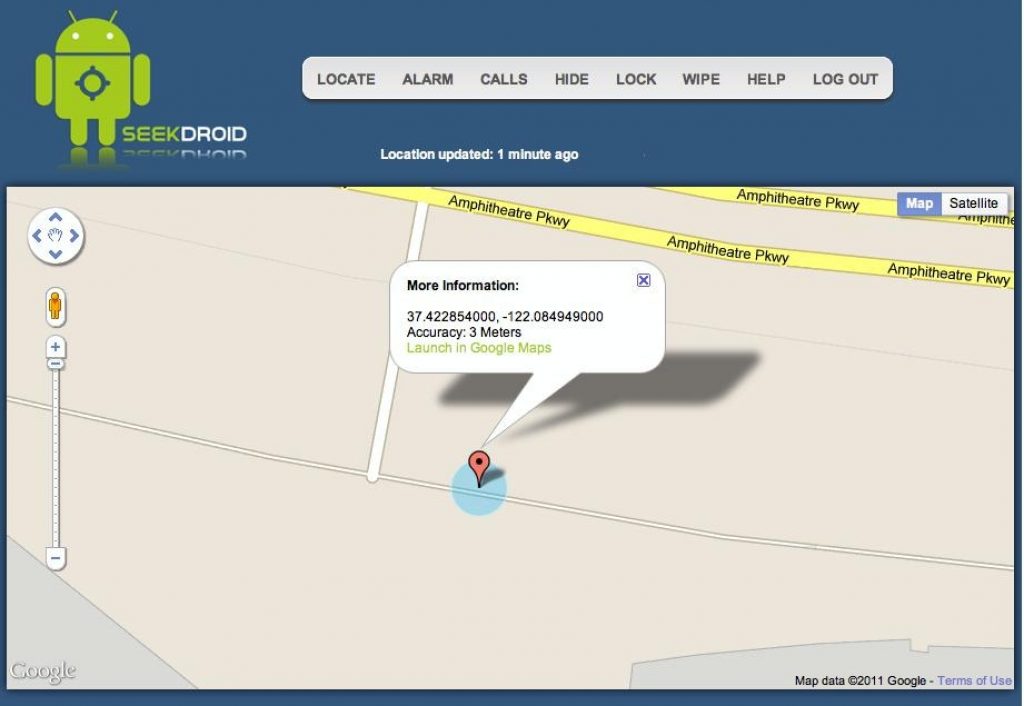
Another program that can be found in the Play Market. For its normal functioning, administrator rights are also required, and it is also desirable to create account from this service.
In the application itself, you define the configuration: how activation, deletion of data, formatting, and other things will take place.
Control
In this regard, the familiar web interface will help us. However, you need a GPS connection to track your device.
Without it, it will not work to determine the location, and it will also not work remotely. So this is a significant disadvantage of this software.
However, if everything is in order with, you can start a sound signal, display a message on the phone screen.
Also via remote access you will find out the basic information about the smartphone: the charge, and the SIM card number, as well as the last few calls made.
However, the latter applies to English-language names. The program does not display the Cyrillic spelling well, but the number itself can be seen well.
SeekDroid: Find My Phone can be made invisible, as well as set a password on the lock screen and erase all data on the device.
Versions
The main version of the program is free, but, like the rest of the applications, it is a little stripped down. For example, the professional version supports the management of more than one device, but several.
You can also see the history of movement for the month, and the smartphone itself will signal you from time to time about its stay. The extended subscription itself is somewhat pricey, ranging from $4 to $20 per month.
conclusions
In fact, at the moment, tracking down a lost device is not difficult, but in most cases, you need to take care of the safety of your data and the device itself in advance.
Once lost, you won't be able to install remotely additional applications. Maximum - take advantage of the features built into the system.
They work great, but their functionality is rather poor. However, this is all free of charge.
So it’s worth it now to find a suitable program for your phone so as not to suffer in the future. Moreover, sometimes it’s hard to find a smartphone at home, and the sound signal will be very helpful.
