If you notice that your Wi-Fi is using a lot more power than usual, or the connection is there but the internet is not very fast, then the problem may be a bad Wi-Fi connection. Wi-Fi problems can occur anywhere from buildings with thick walls to range or simply a bad Wi-Fi signal. Here's our guide on how to strengthen wifi signal on your Android smartphone.
Contents of the article
Changing Wi-Fi frequency to 5 GHz
Most Android devices can operate at 5 GHz, as well as the older version - 2.4 GHz. What does it mean? For more high frequencies, such as 5 GHz, there are many more in the spectrum free space. At 5 GHz there are 23 channels of 20 MHz each, which is much more than the 14 channels that exist at 2.4 GHz. Since the channels don't overlap, you'll probably be able to get best signal Wi-Fi.
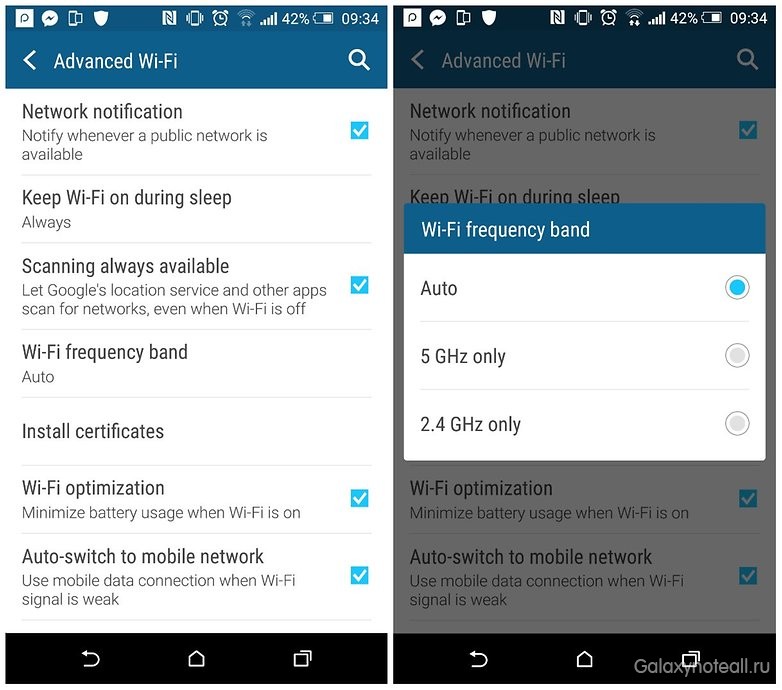
If your router operates in the 5 GHz band (like the newest routers), then switch your phone to the same frequency by going to Settings > Wi-Fi > Advanced > Wi-Fi frequency, and click Auto. This will keep your phone running on the 5GHz frequency whenever possible.
Accurately track Wi-Fi signal
Have you ever been in a situation where you have to wander around a building looking for the perfect signal, only to end up realizing that those Wi-Fi signals aren't good enough? To really catch the best Wi-Fi signal in your area, download Wi-Fi Signal Booster, click Manual Boost, and keep an eye on the red line as you wander around looking for it.
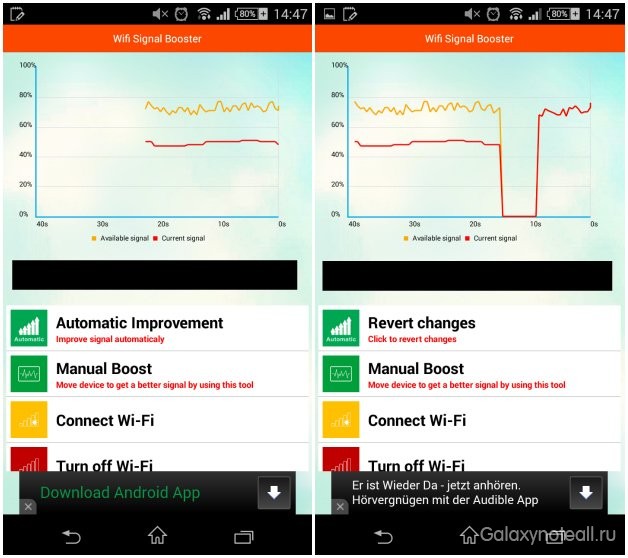
The closer the red line (current signal) gets to the yellow line (available signal), the better. Click Automatic Improvement to get a quick yet powerful boost to your Wi-Fi signal.
Tell your phone to avoid bad connections
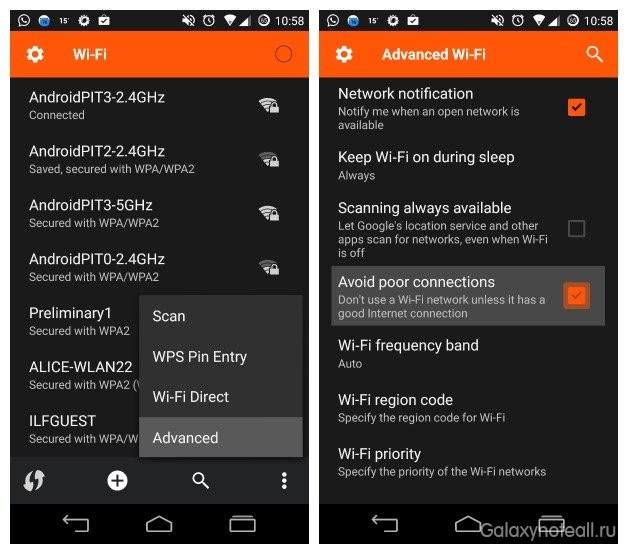
There's a nice option in the Android settings menu that forces your phone to avoid bad Wi-Fi connections. This means that during scanning available networks it will not attempt to connect to those that have a poor signal. This will save you a lot of hassle and disappointment. Just go to Settings > Wi-Fi and tap the three dots menu button and then Advanced. Here you will see a checkbox that will help you avoid bad connections.
Update your radio or software
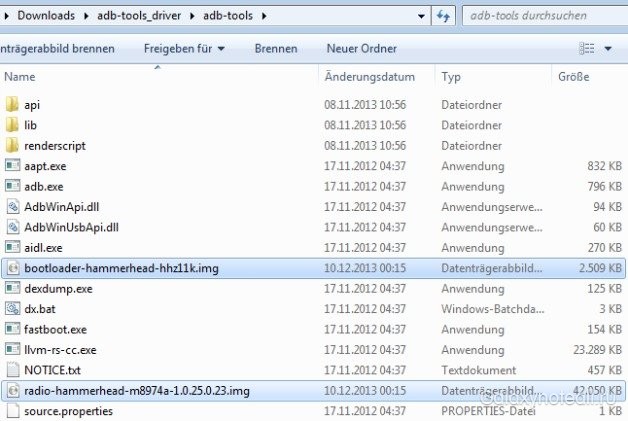
If you receive over-the-air (OTA) updates from a carrier or manufacturer, then this probably doesn't apply to you. But if you have a custom ROM installed, then sometimes you may need to manually update the radio on your Android. As an example, we will tell you how to update the bootloader and radio on Nexus 5. To ensure better performance, you should also make sure that you have installed latest version Android. To check this, go to Settings > About device > Software update.
Make sure your case is not blocking the signal
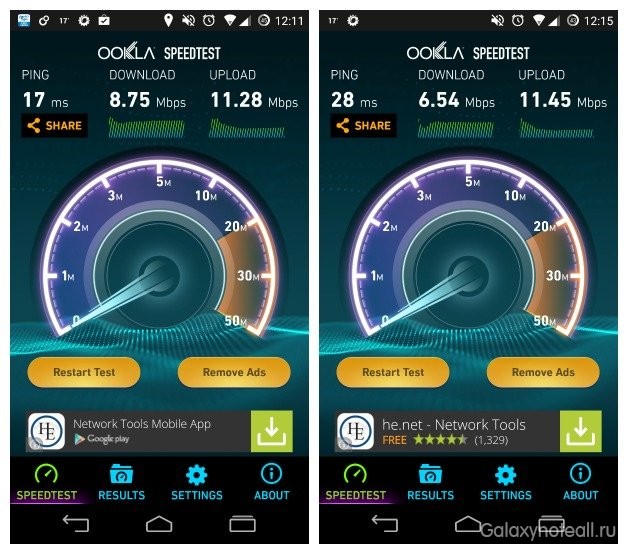
Many phone cases actually make Wi-Fi signals worse, especially if they contain metal, which is often used for added protection. To find out if your case is affecting your Wi-Fi signal, do an Ookla speed test by removing the case, then putting it back on your phone in the same place and running the test again. If you see a difference when using the case, then you may want to find an alternative.
Find out which Wi-Fi access point is the best
One way to do this is to use the application Wi-Fi analyzer, which has three useful features. Firstly, it finds best channel, used for your specific network. Without going into too much detail, it allows you to optimize your network, which means you don't have to be technical to do it.

Secondly, it evaluates which network in your area has the most stable connection and which does not, which your phone connects to by default. Lastly, it offers easy access to network information such as your network gateway IP address, DNS, etc. This is optional, but useful for advanced users.
Place your router in the optimal location
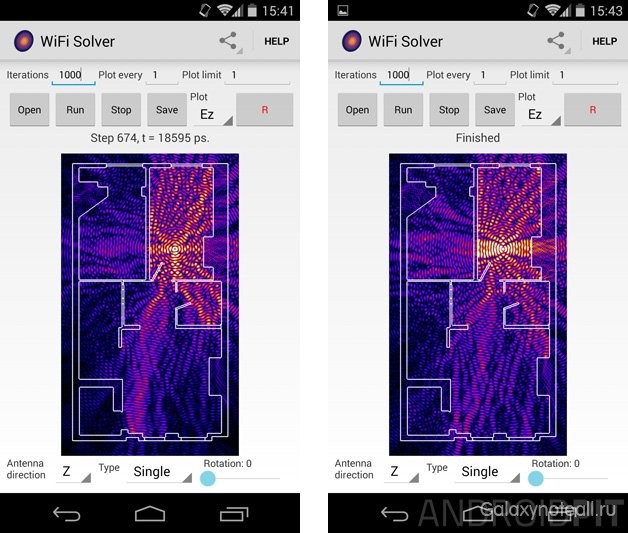
Another simple way to significantly improve the Wi-Fi connection in your home is to optimize the location of your router. Often it is located in close proximity to a telephone or cable outlet, but this is rarely best place for your connection. If you can move it, take a look at the FDTD solver app, which will let you see at a glance what kind of signal your router is producing.
MacGyver a DIY radio
All the above options don't work? It's time for an old school feature. If you really need a better Wi-Fi signal, you can make your own small dish antenna to catch it better. It's actually a small version of a large radio or satellite dish. You can use a metal bowl or a cut up soda can to make a receiver. It might not be the most practical thing to do every time the signal gets weak, but it's fun.

Have we missed any methods? What do you do to strengthen your Wi-Fi signal?
Being able to make a phone call is sometimes very important. An entrepreneur may fail to conclude a deal, or a sick person may need an ambulance. Situations in life are different. This is why the quality of communication is so important.
When the signal level is weak, it is difficult to have a normal conversation: communication is accompanied by interference, crackling and noise in the handset, and it is almost impossible to understand the interlocutor’s speech. Is there any way to remove these obstacles? Why do such problems arise?
Causes of difficulties with mobile communications
In certain areas the reception is poor almost all the time. This is often due to a significant distance between base station and an object. Most operators prefer not to install relay towers near small towns, villages and villages. This is considered to be unprofitable. Residents of these settlements constantly suffer when they need to call somewhere. The signal is not only weak, sometimes it is completely absent.
Sometimes information is not received due to the terrain. Difficulties with receiving information have been noticed in lowlands, radio waves simply pass from above, and subscribers at this moment are trying in vain to talk. To have a conversation, users tend to climb to higher ground; sometimes this measure helps, but not always.
Often it is impossible to have a normal conversation due to thick floors, concrete structures and other obstacles. They do not transmit radio waves. These problems are present in underground structures: parking lots, basements. It’s not always possible to talk in offices, hotels, shopping centers and many other places.
You can hardly count on the operator to improve communications in problem areas. Especially in areas with a small population. Therefore, users must take the situation into their own hands, especially since there is a way out - strengthening cellular communications. great way, 100% effective.
Signal Boost
Many subscribers have already taken advantage of the opportunity to significantly improve communications. They installed repeater, this device is essentially an amplifier equipped with external and internal antennas that operate in two directions: outgoing and incoming. The device takes a weak signal and amplifies it. Thus, the user can communicate calmly without worrying about interference, lack of signal and other problems.
Radio waves reach outdoor antenna, then are sent via cable to the cellular amplifier for the apartment, so the signal strength increases many times, after which it is transmitted to the mobile phone through the internal antenna. As a result, the subscriber can use all services without experiencing inconvenience from network failures, interference, speech incomprehensibility, etc. You can not only communicate, but also use the mobile Internet, as well as additional services.
When using a repeater, the load on the phone's transmitting and receiving antenna is reduced. Accordingly, the intensity of harmful radiation decreases and its negative impact on people decreases.
Among the many models, the company's products deserve the most attention: Remotek. It corresponds to European and Russian standards, is reliable and can operate stably for several years. Another worthy manufacturer is Picocell, which has the best combination of quality and cost.
Many models offered in stores are made in China. It is not recommended to take them; they often fail within a couple of months after installation. Besides, technical support practically absent.
Tags: Signal Boost cellular communications, repeater, cellular booster, remotek, picocell
To try to improve the quality of communication in the phone settings and to better catch the network on Android, we need to get into Android settings To do this, go to the "Network mode" item using the following path: Perhaps the described method may differ slightly on some Android smartphones other devices, but knowing the approximate path to “Network Mode”, you can find the desired item in the Android settings yourself. I hope this article helped you about what to do if you have poor network reception on Android and how to configure the settings to get better network reception.
We will be glad if you leave a review, comment, useful advice or addition to the article. if you have useful tips, then you can place them on our website at separate page, where the author of the article will be indicated, or you can create a topic on our forum.
Poor network reception on Android. On Android the network reception is poor, what should I do? How to set up better network reception on your phone.
Moscow, Leninsky Prospekt, Moscow, Zubovsky Boulevard, Novaya Perevednovskaya, 6 Objects 1-room apartment, 2nd floor - Moscow Chistye Prudy metro station Office 55 sq. m. Sokol Dacha 2 floors, 65 sq.
To speed up work mobile internet you just need to copy the file to system partition android device, set the appropriate permissions for it and reboot the gadget. But in order to be able to copy the file to the system, you need root rights, fortunately, there are already many ways to obtain root access. I want to show you right away how my Internet speed has increased. mobile phone Android, although not a phone, but a smartphone:. I would like to warn you in advance that no one is responsible for all actions except you, I will only clearly show what needs to be done to increase the speed of the mobile Internet! Antenna amplifier for cell phones designed for use in areas with unstable reception. In the presence of a weak signal, the reception level increases by two to three notches by changing the radiation pattern of the internal antenna and the geometry of the signal. That is, when they say that the gain of an antenna is 12 decibels, it means 12 dBi. What exactly is the life hack? An article in the style of “if you want to move faster, buy a bicycle.” Any modem has the same antenna built into it, only with much lower gain since the dimensions do not allow mobile device large. And if you plan to use wireless Internet in the same place, then it is quite normal to use a large directional antenna. The signal will be much better. Using similar antennas, I connected to free wifi from a nearby McDonald's, it all works if your hands are straight. Well, to make such a craft you will need a lot more money. Some kind of mess, not a review. How is the modem connected to the antenna? Judging by the SIM card, there is generally a built-in modem that is unclear at what frequencies it operates. As I understand it, this antenna does not support LTE?
How I increased the speed of 3G and 4G mobile Internet on Android
You need to know exactly in what range the 3G signal of the selected telecom operator is transmitted, and where the boundaries of this signal are. To check the signal level, a regular cellular telephone or spectrum analyzer. Before you can strengthen anything, you need to catch something. The image above illustrates the full spectrum of frequencies involved: SPECTRAN HF V4 Portable Spectrum Analyzer, which is used to determine the direction of the antenna. If you are not an installation organization specializing in installing 3G boosters, you can use a phone with 3G support for a one-time connection. We activate the built-in Netmonitor function in it. Get up and lie down and the connection will be lost. Grass doesn’t grow there; they scrambled with their legs. Change, our hearts demand. Change, our eyes demand. Cylinder head 1KZT…. The roughest assessment of the quality of coverage can be made using the number of tons indicator. The more there are, the better the network coverage. However, more accurate indicators are reflected in the intuitive programs that come with modems. Accordingly, than better level signal, the higher the probability good internet. You need to be sure that the user's device, for example, a modem, supports the desired network and is configured correctly. Of course, the presence itself is necessary mobile network 3rd or 4th generation 3G or 4G. Such points should be clarified when purchasing. So, it turned out that the problem was precisely poor coverage and that the area actually had the necessary network. It can be even more offensive - everything works well near the window, but on your favorite sofa there is almost no connection. But I want to enjoy communicating with friends not on the windowsill, but on my favorite sofa, chair, bed, etc. As was said at the beginning, changing the operator will not be considered in the article. Most likely, the problem is insufficient radio coverage at the location of your favorite sofa.

Therefore, we must try to somehow improve this parameter. They are usually called repeater from the English repeat - repeat. Simply put, this is a device consisting of an antenna and a special amplifier unit. The antenna is located in an area of sufficient coverage: Regarding the operation of the site: I'm already with you: Stories from life Book League Anti-Fraud Science Science Construction and repair League of Travelers League of Gamers News League of Education 1 League of Electricians. So far there are no trends.
