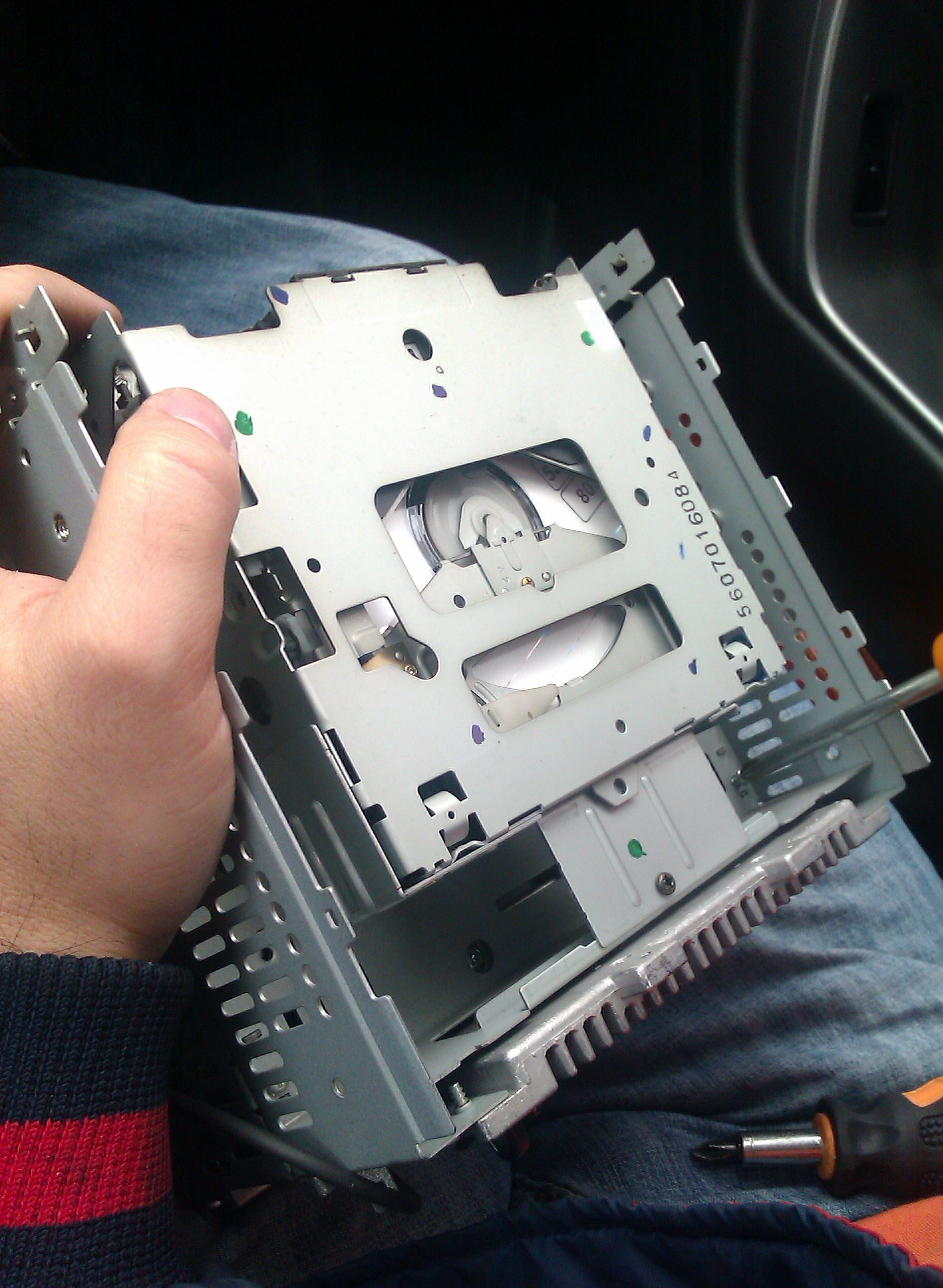Once upon a time, at the dawn of the automotive industry, cars were only for driving. But since then a lot of water has flowed under the bridge, times dictated their requirements. During this time, a car without a radio (unless, of course, it is a sports car) began to be considered somehow inferior. In fact, this transition coincided in time with the spread of compact carriers. It is very difficult to imagine a vinyl record player integrated into a car or a reel-to-reel tape recorder, but cassette recorders have taken root. CDs came to the court, on which you can burn a bunch and enjoy your favorite songs without repetition, even on a long trip.
Meanwhile, progress does not stand still, and for some time now the most adequate medium for your music is a USB flash drive. It does not require boxes for itself, like cassettes and discs, you can record several times more tracks on it, and the music will not be interrupted by shaking on the eternal Russian pits.
The radio tape recorder with a flash drive has become the de facto standard. However, it happens that in head unit there is no such socket.
Planning an operation
Quality modern devices the budget segment often raises questions. Install a cheap one in your car Chinese radio just for the sake of additional functionality, and then throwing it away after six months due to a breakdown is a dubious pleasure. Therefore, some drivers prefer to remake a regular tape recorder by adding a playback function to it.
Before you start soldering USB into your car radio, think about the price of the issue. If you are not a hardened engineer, and at the same time you are not fond of programming microcontrollers, then something is unlikely to come of this. You will just end up throwing your radio out, wasting time and money. A much more efficient method is to use an FM modulator. It's much easier and faster.
Converting a car radio to USB using this device will take quite a bit of time. Today you can buy the most different models, most of them are equipped with just connectors for flash drives. Usually, by the way, in addition to USB, there are slots for microSD and SD, the modulator transmits a signal at the radio frequency of your choice to the radio. In this way, through a third-party device, you can listen to music from your media.

But for you, this method may be too primitive. A third-party device that dangles looks bulky and uncomfortable; For someone it does not matter, but for you it may be critical. If you want to completely hide the USB in the head unit with your own hands, you can do some simple manipulations with a screwdriver and a soldering iron.
Getting Started
First of all, disassemble the modulator. Under its body, in fact, one microcircuit is hidden. Structurally, this is a simple device, the main thing we need from it in our process is firmware. It is she who determines the operation of the device, and only because we cannot do it ourselves, we basically use . Its model will be written on the microcircuit. You need to find the specifications of this chip on the Internet. In order to convert the radio to a USB flash drive, you need an output connector sound signal. Maybe something like audio out will be written on this board, but usually there is no inscription due to their small size. However, this does not matter, because the pinout diagram is found on the Internet without any problems. Now take a soldering iron with a thin tip and carefully solder the wires to this pin.
Due to the fact that, at its core, the modulator is a simple player with a transmitter, at this stage you can already check the correctness of your actions. If you connect speakers to the audio output while the player is playing, they should play sound. If so, proceed to the next step.
You need to parse . On its microcircuit we find (in the same way, via the Internet) an audio input, and we solder the wires soldered to the modulator here as well. Thus, speaking generally, we replace the sound from the tape in the cassette recorder with a USB flash drive, which is read and transmitted by the modulator. In fact, the work could have ended there, but we didn’t just want to get a signal, we wanted to make an aesthetically attractive design!
Please note that the player will not sound until you insert a cassette. On the one hand, what's the difference, let it spin. On the other hand, you have to turn the cassette over every time it runs out, and this is irrational. Instead, let's try to figure out why, in principle, this happens.
The firmware of the cassette recorder is built in such a way as to reproduce sound only when the cassette deck is in operation. A simple controller soldered to motherboard. On it, as a rule, sensors-buttons are located. So, based on the specification of the radio found on the Internet, we will find out which button / sensor is clamped when the cassette is inserted into the radio, and close it with a jumper. Done, now the system is sure that the cassette is constantly inserted and spinning.
Accordingly, we can unsolder and throw out the blocks we do not need: the motor of the tape drive mechanism, the reading head, the electronic part. After all, we will no longer insert a cassette.

Remaining assembly. USB installation into the head unit will require spatial thinking from you, but if you can place the modulator inside the radio case and bring the flash drive slot into the cassette receiver, you can appearance radio tape recorders to leave practically without changes. Important: use shielded wires for soldering! This will help you avoid unpleasant surprises. There remains the question of food. In the modulator, which is powered by the cigarette lighter, a stabilizer chip is hidden in the power connector. Disassemble this tail, remove the board. We unsolder the wire from the player, fasten the bar to this place with shielded wires, and from the bar we throw the same shielded wires to any place on the radio chip where there is 12 V. Most often, they use just the sites from which we used to solder the tape drive relay.
After that, we recommend that you seal the window of the cassette receiver so that you yourself do not accidentally stuff the cassette into it and break the entire structure. Actually, this is the main work completed. It remains to install the resulting device back into the standard slot on the dashboard and enjoy your favorite music from a USB flash drive.
After installation
The actions described above help to get rid of the annoying shortcomings of data transmission over the air. Directly soldered wires will prevent interference, glitches and signal loss. On the one hand, it would be possible to go further and, having figured out the device of the radio, connect the control buttons from the player to the buttons of the tape recorder with the same wires so that you can switch tracks with standard buttons. On the other hand, we leave such delights to the discretion of inquisitive drivers. Remember only a sense of proportion and safety precautions.
The best prices and conditions for the purchase of new cars
Credit 4.5% / Installment / Trade-in / 95% approval / Gifts in the salonMas Motors
The car has a Futjitsu NSZT-W61G radio. I will not talk about all its capabilities and advantages. It is in the open.
After a detailed study, it became known that you can connect a special USB cable to it, the so-called (USB111), and listen to songs from a standard flash drive. While retaining the function of managing tracks from the steering wheel.
To be honest, there were several options for such a cable on sale on the well-known automotive site. But it was decided to make it on their own. Why? The answer is simple.
I didn't want a collective farm. Namely, so that somewhere in the glove compartment there is some kind of wire into which the same flash drive is inserted.
Manufacturing process:
Any USB computer cable will work as a cable.
The male connector was cut off, the one that is inserted into the computer.
Cleaned and trimmed pvc screen (2-3 cm). I recommend cleaning the metal screen, but not cutting it. Come in handy. More on that later.
The USB cable has 4 wires. red, black, white, green. Everyone will be involved.
5V - red wire
GND is a black wire, and the shielding braid of the cable must be connected to it.
+D - green wire
-D - white wire
Do not confuse.
The connector chip on the radio is very specific.
To make the chips, chips were cut from the old system block. Those that come from the power and reset buttons. Thin black pins. They need 5 pieces. It is better to take 2 double chips and one single.
Connect red and black wires to one, white and green wires to the other. To a single one, just a piece of wire 10-15 cm long.

Here's what it should look like.
In my version, I did not immediately take into account that the metal screen of the cable would be involved. Therefore, I had to cut a pvc screen and wind a piece of wire to it. If you leave 2-3 cm of the screen in advance, then it will be easier to join it. It is necessary.
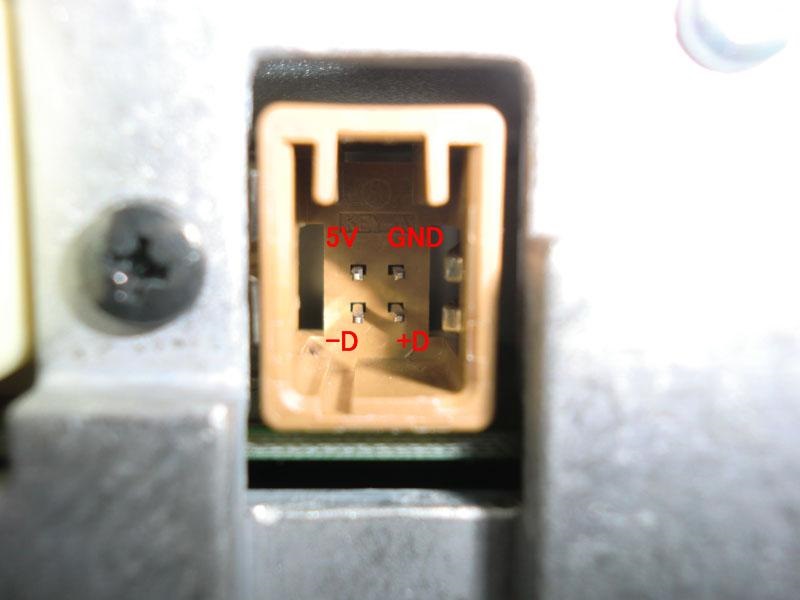
Connection to the main chip. Once again: 5V - red wire, GND - black wire, be sure to connect the shielding braid of the cable to it, + D - green wire, -D - white wire, chip.
The remaining single wire is connected to the second marked connector gray color, to the last (eighth pin), and is attached to the ground.
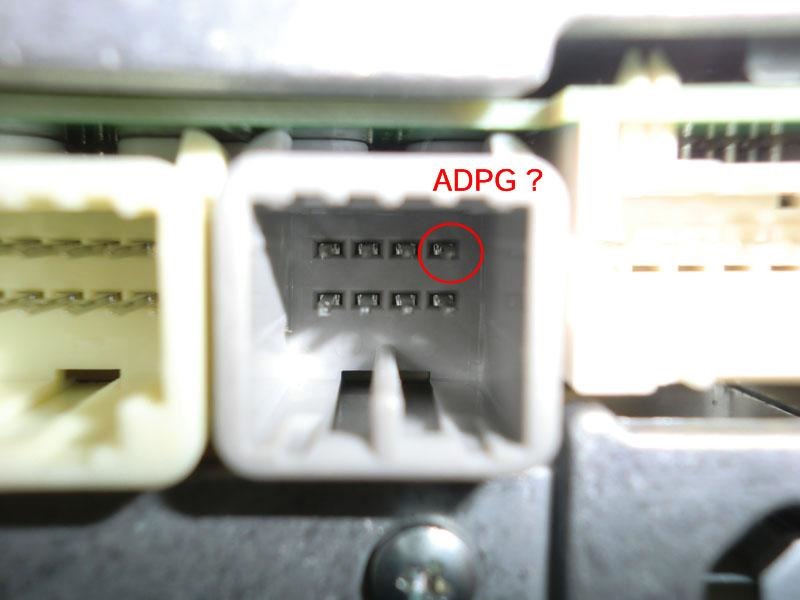
Connection to the mass of the car.
Be careful if you have this connector turned upside down, as in my case. Then the pin you need will be at the bottom left. See photo below.

Reversed connector.
It is also necessary to connect to the mass the metal screen left in advance from the very USB cable. I don't think there will be questions.
The part of the cable into which the flash drive will be inserted was mounted in one of the standard plugs.

By purchasing vehicle, motorists pay attention not only to its technical condition, but also to the level of comfort that accompanies this car. Of course, over time, even the most modern equipment of a technical facility becomes obsolete, alternative options appear that are even more actively welcomed by motorists. The modernization process is developing rapidly, affecting, among other things, the equipment of the cabin with playback devices.
You can connect a USB flash drive to the car radio to listen to music.
A few years ago, on sale you could find car radios designed for use optical discs. Currently, devices that play music files from a flash drive are the most popular. Of course, relying only on the playback source, it is difficult for most motorists to abandon their favorite car radio. In addition, most of the digital devices sold in the retail chain are of dubious origin.
If you want to leave your radio, but equip it with additional devices, thanks to which it will be possible to connect flash drives to it, then it will be quite useful for you to study the recommendations on how to quickly connect a USB flash drive to the car radio.
Connection options
There are several options for solving the problem associated with connecting a removable drive to a playing device. Among these options, there are those that are welcomed only by a limited number of motorists. An excellent alternative to them are quite popular actions that allow even those who do not have a technical education to figure out how to connect a USB flash drive to the radio.

You can, of course, not subject yourself to any tests, but simply visit a trading establishment and purchase a high-quality reproducing device of a famous brand. However, such a solution to the problem for many, although it will be desirable, is not at all affordable. For this reason, it is still useful to consider the recommendations of motorists who have gone through this path of modernization, how to connect a USB flash drive to a car radio without a USB connector.
Perhaps someone already has experience connecting a flash drive to a radio using Bluetooth adapter. Of course, this option can be considered as one of the likely ways to solve the problem. However, those who have already gone through such a technical solution path, in most cases, remained dissatisfied with the result.

First of all, you need to connect to the cigarette lighter, respectively, you have to consider the need to purchase a splitter. And this is not only additional financial waste, but also the occurrence of some discomfort when the protruding parts do not allow you to make quick movements. In addition, such a specific accumulation provokes a decrease in the aesthetics of the car interior. However, the main disadvantage is that expect playback high quality sound do not have to.
Some skilled technical craftsmen can not only successfully implement a USB adapter into any car radio, but also pre-design it on their own. However, this option is absolutely unacceptable for everyone, since you have to work with microcircuits, boards, which are important to understand. Even one incorrectly carried out soldering can provoke the failure of the car radio.
A burned-out board, of course, can be replaced, but this again requires certain knowledge and skills, and you also have to fork out, since the cost of such a “detail” can be quite high. If you wish, you can find a special USB adapter in the distribution network, which is quite easy to connect to your car radio.

This method of solving the problem is good because it eliminates the need to disassemble the device, as well as connect to the cigarette lighter. You just need to initially remove the radio and remove the cable cable.
The next step will ensure the achievement of your desire. Between the connectors of the radio and wires, you will need to install the purchased special adapter, in which there is a hole for subsequent connection of a USB adapter to it.
After you have connected all these devices, it remains to return the car radio to its usual place, place the adapter where you consider it acceptable for you. Most motorists prefer to place the USB adapter in the glove compartment, in this way, providing comfortable access to it, but at the same time hiding this device from prying eyes which contributes to the maintenance of aesthetics.
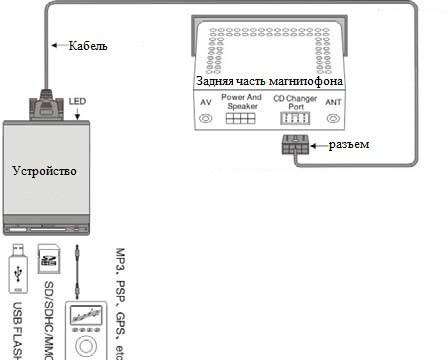
However, your actions do not end there. Only their technical side is being completed, and some of the manipulations related to the necessary settings are ahead.
IMPORTANT. The radio tape recorder is designed to work with optical discs, so the USB adapter acts as an emulator that “deceives” your radio tape recorder.
Without special “preparation” of a removable drive, you will not be able to deftly “deceive” your radio, so you should subject the flash drive to some settings. Connect removable drive computer, then create seven folders on it. Each should be signed in the form of a "CD" with the addition of a number. All first six folders should be left empty, and the seventh folder "CD 7" will just be the storage for music files.
IMPORTANT. If you ignore these tips, music playback will be impossible.
Using these recommendations, you can return to “life” those radio tape recorders that already read optical discs of poor quality, due to the fact that the laser head has worn out. In addition, updating music albums will become much easier, because a flash drive allows you to record music files quickly and efficiently. The quality of the reproduced sound will be on top, so it will satisfy any music lover.
So, connecting a flash drive to a car radio is a process that everyone can carry out if they carefully familiarize themselves with the algorithm for carrying out the recommended actions aimed at upgrading the existing sound device.
Recently, USB port in a car was almost an element of luxury. But, even today it is not uncommon for cars that do not have this type of connector. And there is no need to talk about cars produced more than ten years ago.
But before answering the question of how to connect USB to a head unit, let's find out what a USB connector and an AUX cable are and for what purposes they are needed.
AUX, USB
In English, USB is read as Universal Serial Bus, which literally translates as a universal serial bus. A special connector in a car radio (laptop, stereo, tablet, etc.) for serial connection various types devices.
AUX - output on the radio, as well as an adapter cable equipped with specialized connectors and performing the same role as USB. (Connects various devices and equipment for the head unit of the car).

iPhone
How to connect to the radio via USB - iPhone? The action is performed through AUX - connection (connector on the radio panel and cable) of your iPhone and a regular auto player Focus 2. In this case, the iPhone plays the role of a carrier sound information(files) and a radio receiver, and the player itself acts as a sound amplifier.
- Ease of connection allows you to use the radio, any device.
- There is no need for additional configuration.

Connection cons:
- Hanging cables.
- The iPhone battery is slowly draining.
Connection - USB, connects almost all devices with the appropriate port, but unlike the AUX connection, control can be carried out not only from the device itself, but also from the car radio panel or from the steering wheel of the car, if such functions are connected. Setting (synchronization) of equipment is carried out in automatic mode and often looks like two commands on the display - connect the device and - insert the cable into the connector.
Positive aspects of connecting via USB:
- Unlike AUX, accumulator battery the iPhone is charging, which is very important considering it is exclusively high level energy consumption.
- The ability to actively use the display of a regular audio player.
- The disadvantage is the presence of wires in the cabin.
All of the above is also the answer to the question - how to connect the phone to the radio via USB.

Flash card
A carrier of video and sound information that has replaced obsolete technically obsolete CDs. It has a large amount of built-in memory.
There are several ways to connect USB to a radio without USB, due to its absence in the standard configuration.
The first is a USB connection - an adapter designed for a car. This device is connected through an input / output designed for a CD player, which is definitely available on all models of outdated, standard radio tape recorders. With this connection, the standard receiver takes the adapter for a multi-disc player (CD-changer) and plays the recorded music files. The changes in control are not significant, just the buttons (disk, - +) that were previously responsible for changing disks now control the sound files of the flash card, and the buttons for selecting a specific song perform the same function, but already in the file itself.

Outwardly very similar, USB - adapters may differ in connectors on the connection cables. Depending on the make and model of the car.
The second is USB and Bluetooth as a universal connection.

Do-it-yourself USB connection
To do this, you need any cheap (Chinese) MP-3 player that reads information from flash memory cards, with a headphone jack.

We remove the radio tape recorder from the front panel, disassemble the CD drive, remove the wire with positive (plus) power from the player, solder it to the disc player contact, at the point where, after turning on, there is voltage. In the same way, we reconnect the sound. MP-3 output to the AUX input of the radio, connected by a wire. Electronic board MP-3 player is built into the body of the standard car audio system. After removing the CD-drive, there is quite enough space freed up.
The main connection is the correctness and accuracy when making connections. To prevent the possibility of short circuit wiring. The buttons responsible for controlling the functions of the MP player translate to the same ones from the CD changer.
After checking the correctness, consistency and reliability of all contact connections, the car radio is assembled and installed in the reverse order. And you get the opportunity to connect, listen to music from a flash drive and other digital devices.
In contact with
UPDATE!:
This post was made 6 years ago. During this time, there are already many better solutions than what I proposed below (namely, the FM modulator should be built into the radio board).
I highly DO NOT recommend going this route.
Solution options:
-buy a radio tape recorder from restyling and bring out the aux easily and naturally
-buy a socket for 2 din and buy a mayfun 1-2din (the best solution)
-buy 1 din, disassemble, solder with the native board and there will be a stock look, but the filling is from a normal mafon
- squirming with a dorestyle head and inventing cheats - I don’t advise, the sound will still be a poop, just kill time, nerves and money
Good day, friends!
I'll start with the fact that I'm a music lover to some extent and therefore for a very long time I wanted to install a USB in my car! Burning discs that take up an incredible amount of both space and my nerves - enough! With USB, everything is much simpler, I wrote down on a USB flash drive what and how much you want and that’s it, listen, I don’t want to) And besides, there’s only space, nothing is needed! What am I telling you! I think all the advantages of the latter you already know firsthand!
So, as options I had to install a new radio tape recorder in a pocket above the standard one (well, or in the glove box, but it’s quite inconvenient there), buy a DMS device - (about $ 400 for everything about everything would work out) or buy a new native radio tape recorder in general , for example Macintosh (you know how much it would cost me).
But my problem was that I did NOT want to change the internal integrity of my car! I really, really like the panel, and besides, such unreasonably big money ...
In general, I searched for a long time and now, I found it! Talgat helped me with my problem (and not only me!)! Now here I go and rejoice!)
1) The disassembly process is quite easy, but you have to be very careful, otherwise you will scratch everything.


2) We disassemble the radio itself.
There are a lot of bolts and they are small, also be careful with them, otherwise you will be tired of looking for them later.


3) Front panel a la "muzzle")))