The number of all kinds of gadgets falling into the hands of users is growing year by year at an exponential rate. For those who want to connect to a wireless network on their smartphone, laptop or tablet, it would seem that everything possible has been done. Only the technology for receiving and transmitting data over long distances lags behind the development of the infrastructure of receiving devices.
When purchasing a router, we cannot evaluate its range by eye or based only on the contents of the user manual. And only when faced with a problem do we realize its scale. The declared characteristics unexpectedly turn out to be completely unsatisfactory for us.
Sometimes the signal cannot be picked up even in the next room, and sometimes the speed is reduced when more than one subscriber is connected so much that there can be no talk of any media entertainment.
Is there any possibility of enhancing reception and how is it implemented in practice? This is the subject of our short article. Here we will look at both software and hardware technologies for increasing the range of a Wi-Fi signal. And at the same time we will discuss what specific physical principles they are based on.
Some optimization methods are completely free and will require only a little mental effort from the user and manipulation of the router settings. Others boil down to purchasing special amplifiers, for which, naturally, you will have to pay some money. So, let's get to it.
The simplest option
The point is to change the location of the router so that there are as few obstacles as possible in the signal path. What can greatly interfere with the reception? Firstly, these are the walls located between the transmitter and the subscriber. Secondly, the material of these walls. Thirdly, various objects with properties that suppress radio waves.
Walls generally act as an obstacle to the spread of electromagnetic waves. And especially walls covered with plasterboard or other similar material.
Concrete walls lined with rebar pose a particularly serious threat. It is well known from the school physics course that metal mesh is one of the best insulators. Its shielding properties are widely used in scientific and technical applications. The reinforcement in the wall is just such a screen.
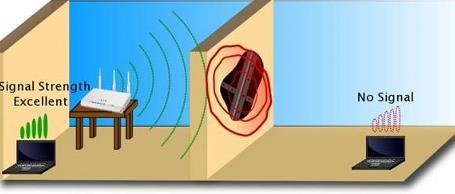 Even a large aquarium or mirror can cause suppression of normal reception. Therefore, it makes sense to experiment with changing the location of the router relative to the walls and home environment.
Even a large aquarium or mirror can cause suppression of normal reception. Therefore, it makes sense to experiment with changing the location of the router relative to the walls and home environment.
You can move it not only in the horizontal direction, but also in the vertical plane. Sometimes it helps. If not eliminate the problem completely, then at least greatly reduce it.
Let's get into the settings
The reason for poor range can be not only the situation and material objects in the signal path. An intangible substance can also interfere with normal reception - the presence of electromagnetic interference in the router’s coverage area. For example, signals from other routers.
The mass user rarely thinks about such a problem. And yet it exists and complicates their lives no less than impenetrable concrete floors. The distribution of neighboring wireless networks occurs along so-called channels. If several networks share one channel, then the power of each of them drops noticeably.
To improve the operation of the router, you need to go to the device settings and check which channel is transmitting. Then download the “inSSIDer” program from the network and look into its window. This window looks like this:
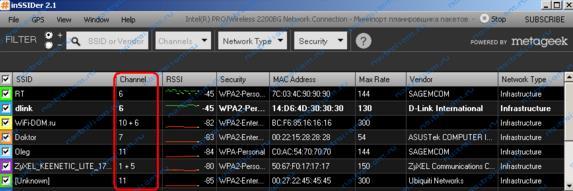 In the foreground is a list of all wireless networks that occupy the same space as yours. The field called “Channel” indicates the channel for each of the grids. Channels are numbered from one to thirteen. We will need to select the channel on which the fewest devices are located and switch our router to this channel in the settings:
In the foreground is a list of all wireless networks that occupy the same space as yours. The field called “Channel” indicates the channel for each of the grids. Channels are numbered from one to thirteen. We will need to select the channel on which the fewest devices are located and switch our router to this channel in the settings:
- From the browser we go to the device’s web interface (its typical address is 192.168.1.1 or 192.168.0.1).
- Go to the “Wireless” settings page.
- We find the “Channel” field there.
- We manually enter the channel number we need.
- We save the changes made and test the state of the device.
There are other methods to improve performance by manipulating settings.
What else can you do in the settings?
Alternatively, other parameters can be adjusted:

Settings on the subscriber side
How to enhance reception without configuring the transmitter? For a laptop or computer, you can do the following:
- Go to the “Control Panel”.
- We turn to the settings of the “Power supply” subsection.
- We choose one of two: either the “Balanced” power plan or the “High Performance” power plan.
This is the answer to the question of how to strengthen the WiFi signal on your laptop.
Finally, the most effective and simplest option: buy a repeater in the store. A repeater is a specially designed Wi-Fi signal amplifier. In the picture below we show his image:
 This is all we have to say on the topic raised.
This is all we have to say on the topic raised.
Every year the number of gadgets that have access to wireless network, increases. Their connection is simple and the user does not find any problems in this process. However, issues arise when the quality of data transmission or reception becomes poor, unstable or wifi signal disappears completely. Users have a question: “how to improve the Wi-Fi signal?”
Reasons for a weak Wi-Fi network signal
The problem of a weak and unstable Wi-Fi signal can be associated either with an incorrect location of the router or with a hardware or software failure. Also, the quality of the signal is influenced by such external factors as the thickness and materials of the walls, the presence of household appliances, mirrors, nearby Wi-Fi points. Do not forget about the number of antennas that provide high-quality signal supply to the user.
Software enhancement of Wi-Fi signal
Often the problem with a weak Wi-Fi signal is due to the fact that several networks of one home or office intersect and occupy one channel. As a result, even with relatively a short distance devices to the router, the signal is very weak. Therefore, in order to Wi-Fi connection was stable, you need to select one channel. The inSSIDer program is perfect for this. It shows not only the data transfer speed, free channels, but also user addresses.
Download and run the program on your PC. A window will open in which you should click “Start Scan”.
A table will appear with data: network address, channel, data transfer rate. In the territory Russian Federation and Ukraine, channels with a serial number from 1 to 13 are used. We are looking for a free one.
Then you need to go to the router settings. To do this, enter one of the addresses in the search engine: http://192.168.0.1 or http://192.168.1.1.
Go to the “Settings” section (for each router it will be named differently). Click “Wi-Fi” or “WLAN”.
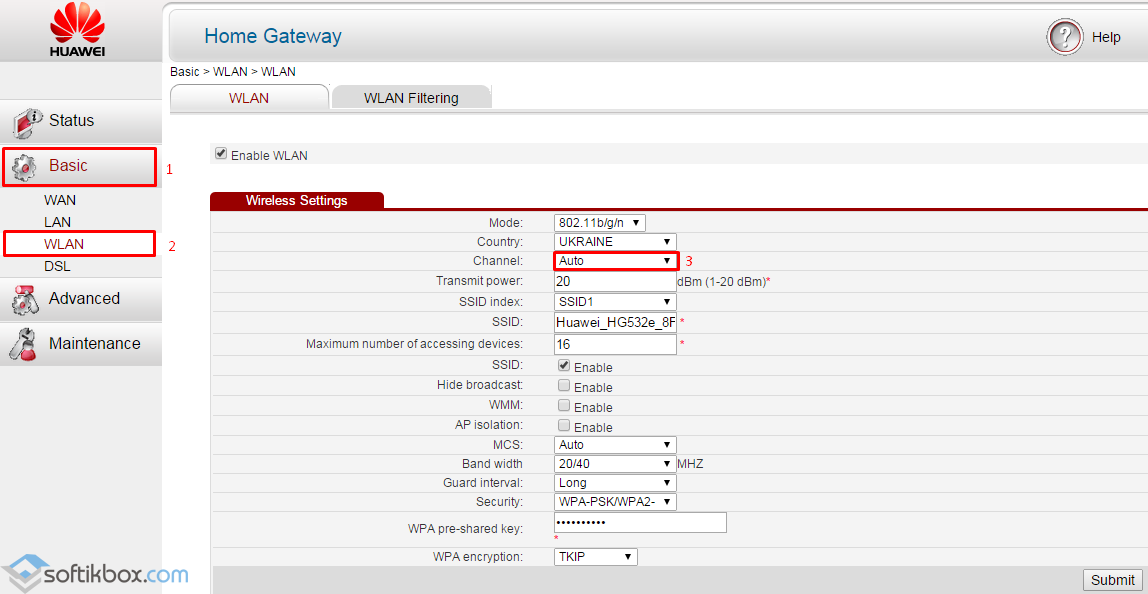
We select a channel that, according to the inSSIDer software, is free.
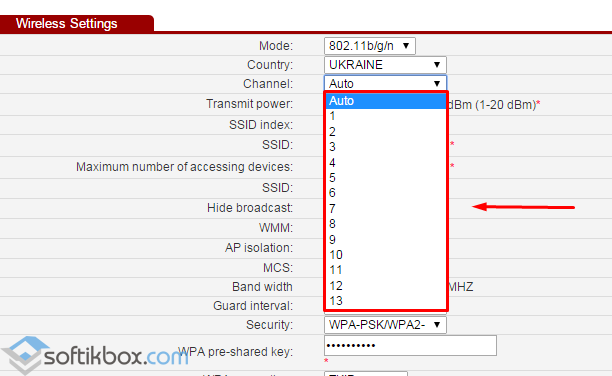
We save the result. Now data transfer will take place over a free channel and its speed will be, although not too high (depending on the traffic), but stable.
Wi-Fi standard – 802.11n
Until routers with 802.11 a or c standards went on mass sale, 802.11n was considered the fastest and most uninterrupted. In addition, it has one advantage - a large coverage radius, thanks to the use of several antennas. You can go to it as follows. Open the router settings and select the desired standard from the corresponding “Mode” section. Let's save the changes.

However, it is worth warning that its operation will be normal if the router supports all other devices that are nearby. Otherwise, the signal simply will not be found.
Transition to the 5GHz band
If you own an expensive router model that is also dual-band, you can improve your Wi-Fi signal by switching to 5 GHz mode. On this moment it is not littered with frequent interference, which means it will provide maximum data transmission results and a larger coverage radius. To switch it, you can use the inSSIDer program or change the router settings.

Hardware improvement of Wi-Fi network
To ensure a better Wi-Fi connection, you can use a few tips:
- Buy more powerful antenna(costly, but effective) or an extension cord for the antenna socket;
- Install a repeater or router that can operate in WDS mode.
Making screens from foil or soft metal is useless. As it was established as a result of testing, this method does not work.
In June 2007, a record was set: the longest wireless connection(382.9 km) using a WiFi connection. It would probably be unreasonable to hope to repeat it within the framework of a private WiFi networks, although it is a tempting idea. We present to your attention several simple tips, which will help you maximize signal quality and minimize interference with a little wireless feng shui.
Steps
Improving WiFi reception at home
Using kitchen foil
Improve WiFi reception on the road
- If all else fails, then you can think about buying a WiFi repeater, which is necessary to strengthen the signal between the router and the device.
- You can also use reflectors. Use NetStumbler to help you position the reflector correctly. You can use a CD as a reflector, as well as anything that looks like a parabolic reflector. The reflector, of course, must be placed behind the receiving device or antenna. As a result of its use, a large increase in signal strength can be expected. This trick also works with mobile phones.
- Depending on the make and model of your wireless router, you can replace the built-in software others - with open source code, which will add much more options for customizing and increasing the power of the wireless antenna
- The computer case itself can become a significant obstacle to the Wi-Fi signal - try to place the case so that it does not create a barrier between network card and the router antenna.
- Addition external antenna"high gain" (higher dBi) often results in improved signal quality and increased performance. It should be noted that the higher the dBi value, the stronger the signal propagates in the horizontal direction and weaker in the vertical direction. If you need to cover several floors, then more high level dBi probably won't help you. In this case, you should consider purchasing a Wi-Fi booster that will boost your signal.
- If you still require a larger range of coverage, then consider upgrading to the version you are using. wireless standard to Wireless N or Wireless G with MIMO. These two technologies significantly increase the range of existing 802.11g or 802.11b networks.
