We bring to your attention a description and detailed review children's watch tracker Q50. Detailed Specifications Q50 watch tracker. Review of the application for constant tracking, testing the tracker and much more...
CHARACTERISTICS OF GPS WATCH TRACKER Q50
Specifications:
Device type: GPS tracker (child tracking beacon)
Form factor: children's wristwatch
Processor type: MTK6261, 364 MHz.
Display: 0.96”
Clock: digital
Communication standards: GPS / GSM / GPRS
Determination of coordinates: GPS AGPS LBS positioning
Battery: 400 mAh
Bluetooth: Built-in
Microphone: built-in
Speaker: built-in (0.5 W)
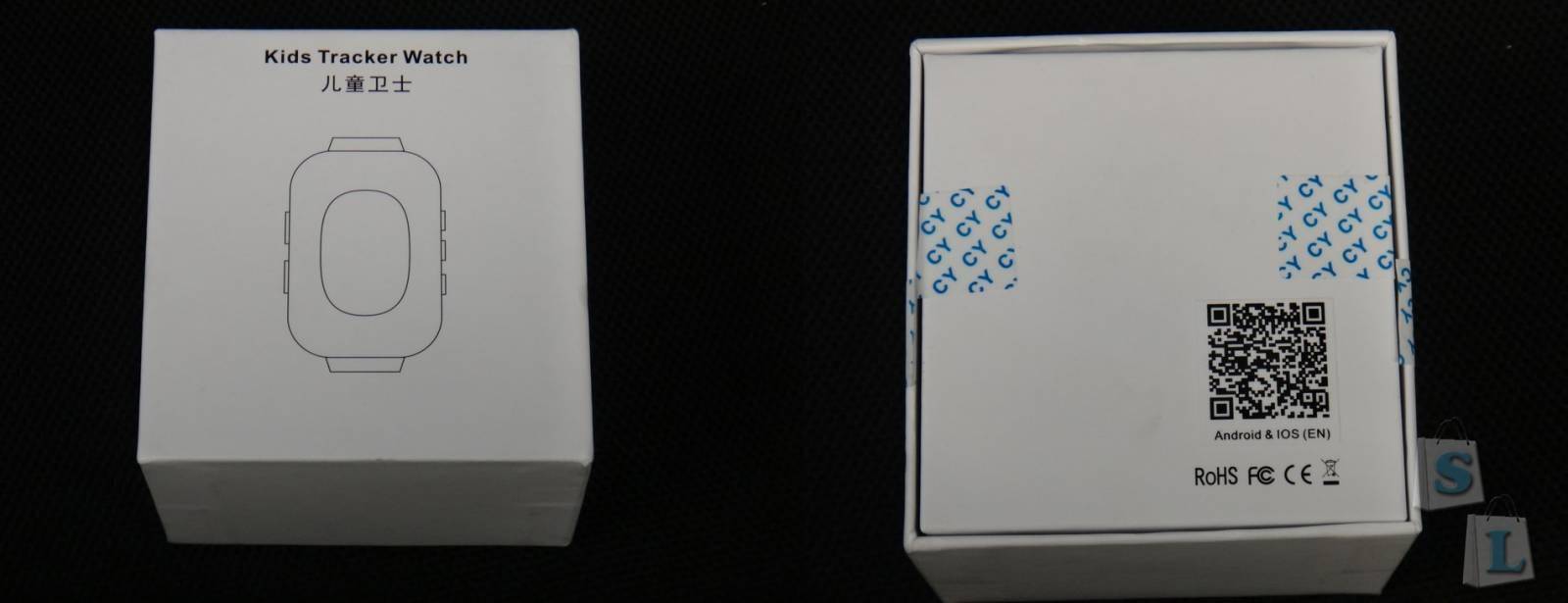

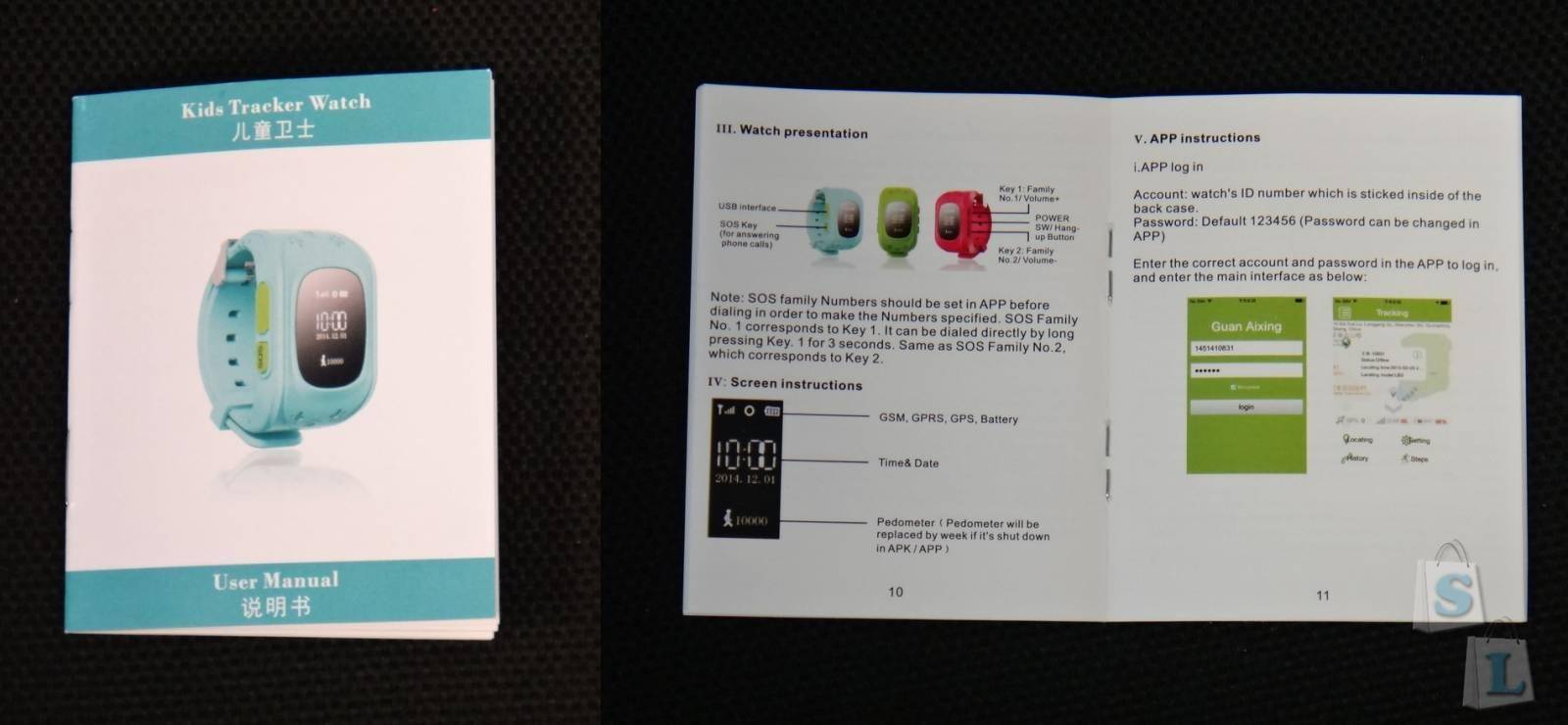
The charger is quite compact and also outputs 1A and 5V.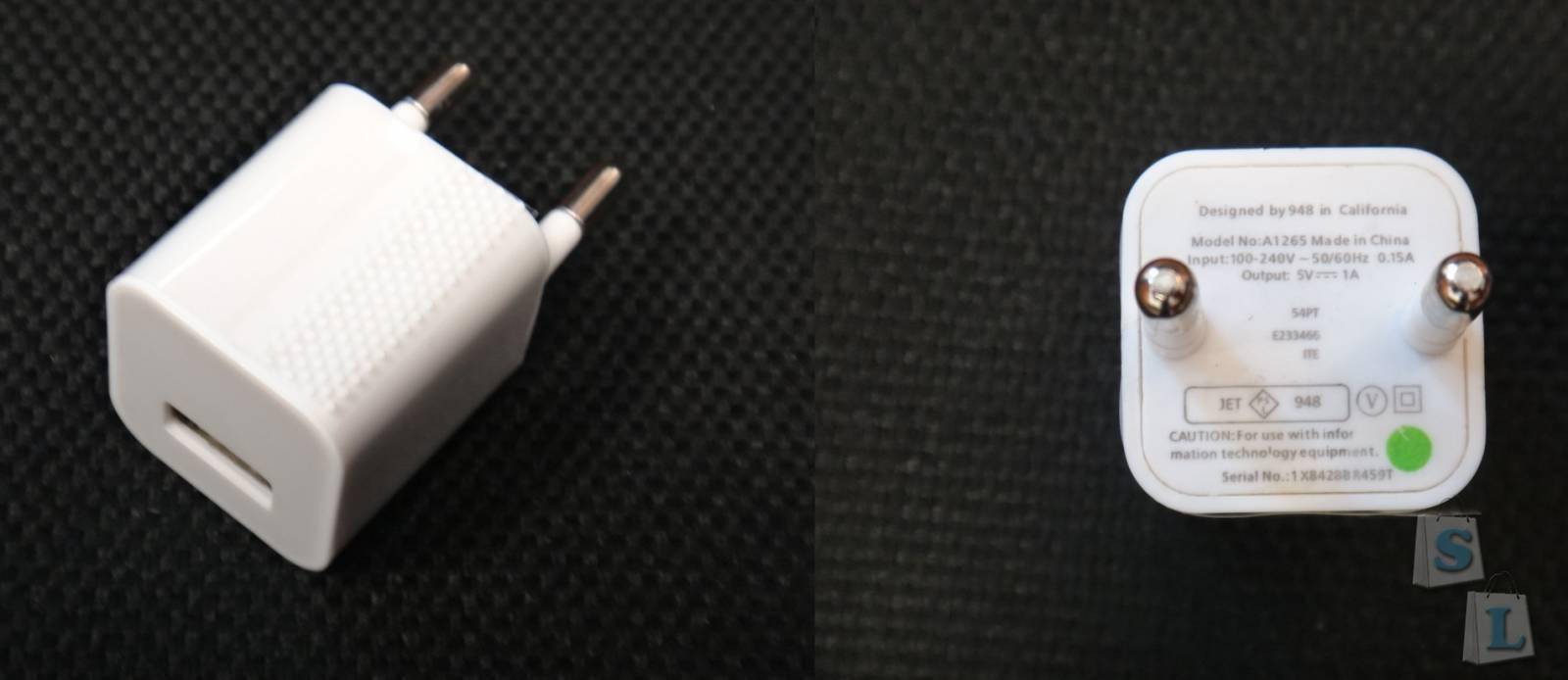
Meter USB - microUSB cable for charging the watch.
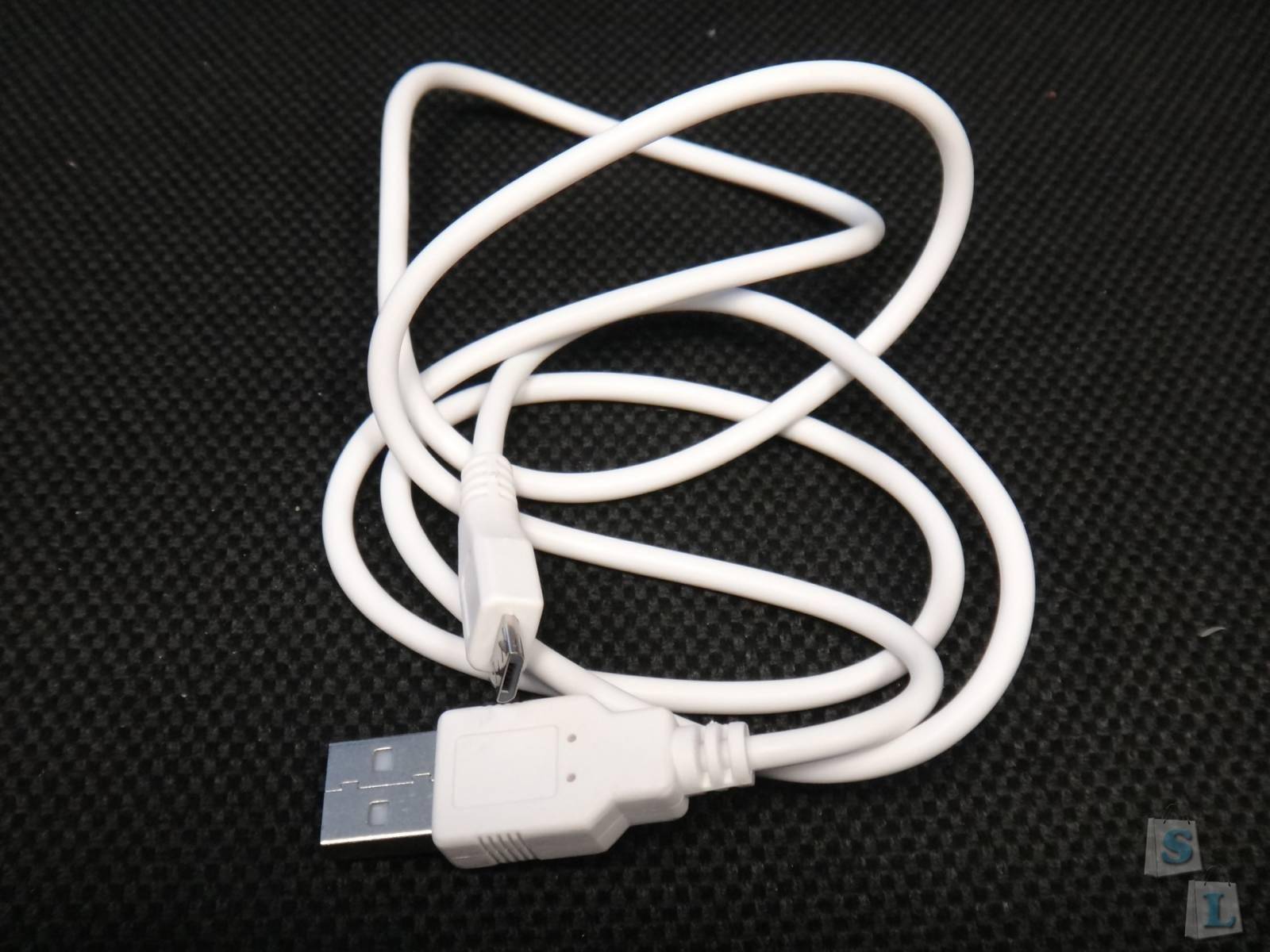
APPEARANCE OF GPS WATCH TRACKER Q50
There are three color options - blue, pink, green. In this watch the display is more informative and multi-line.
The watch case is completely silicone, to protect against scratches and dirt, this is what you need. On the right side there are shortcut buttons 1-2 and a power button, which is simultaneously responsible for receiving an incoming call.

On the left side there is an SOS button and a microUSB socket covered with a silicone plug.

The plug in the connector “sits” quite securely, and since the entire case is made of silicone, and the back cover is attached to the case with screws, I can safely say that there is splash protection here. You shouldn't swim in the watch, but this watch will withstand launching boats or playing with splashers.

To allow the child’s hand to “breathe” under the strap, slits were made on the part with the latch. They completely repeat the slots on the silicone strap for fastening on the hand.
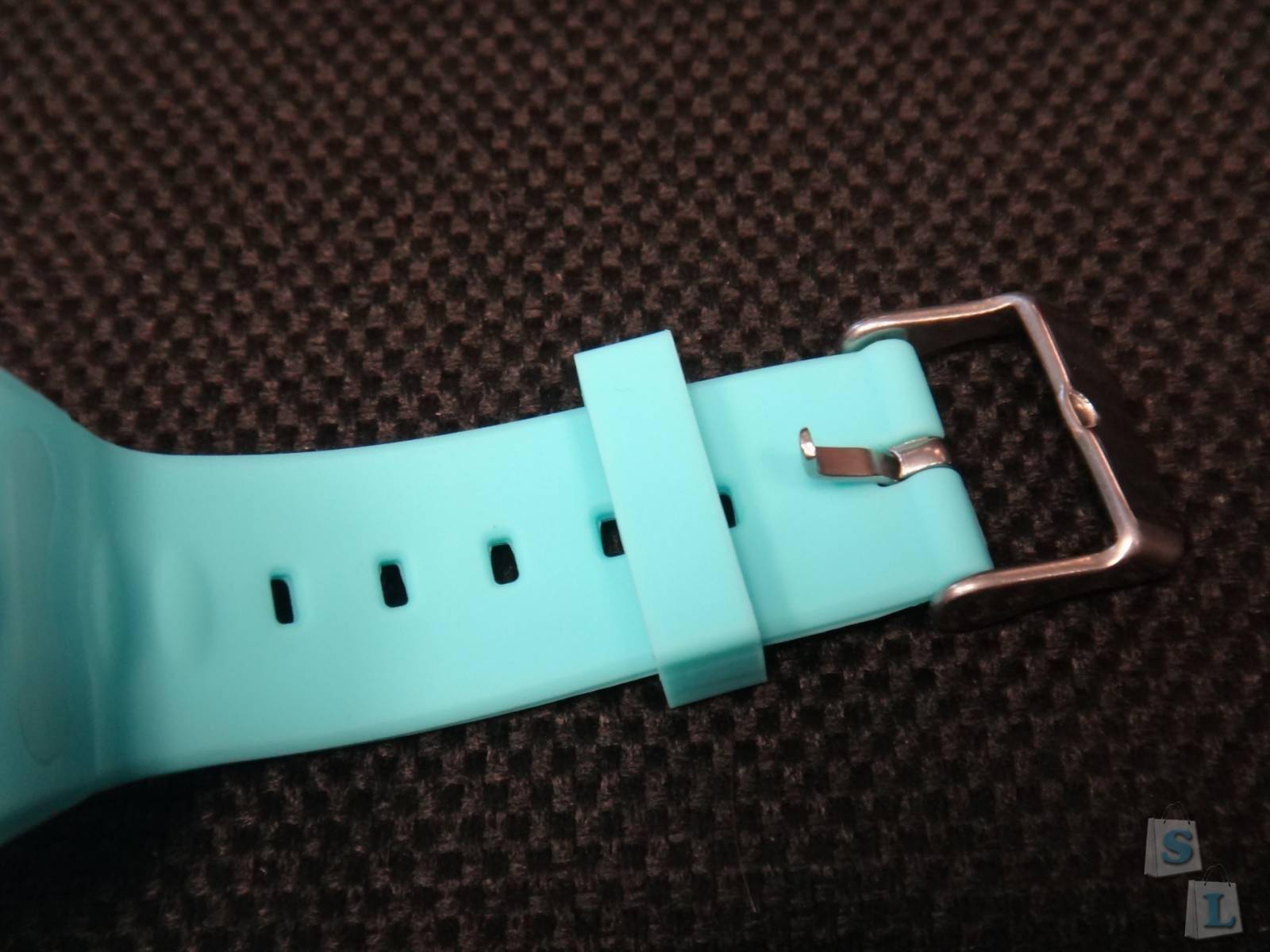

The belt is not afraid of kinks.

On the lower part of the body, among two extruded tabs, there is a microphone hole.

In the upper part, the toes of the paws were arranged under the holes of the external speaker. The speaker is quite loud, you can't listen to music on it, but you can hear the interlocutor and the call well.

On the back of the watch there is a presence sensor on the hand, and the metal cover itself is secured with 4 screws. Under the film there is a unique code that serves as a login to enter the application or web interface.

The “presence sensor on the hand” is operational, in addition to alerting the parent’s mobile phone, it even displays its status on the display. When you remove the watch from your hand, two lightning bolts begin to appear. I consider this a huge plus in this watch, since at a minimum you can understand that the child did not put the watch on, and at maximum he lost it (I don’t even want to think about it being taken off).


Having unscrewed the back cover, which fits quite tightly to the silicone-rubber part of the case, I got to the battery and SIM card.


But the disadvantages include the thin wires running from the board to the battery; there is a risk of them breaking off or being pulled out when incorrect replacement SIM cards. As for the SIM card, the watch’s data slot is designed for a micro SIM card.
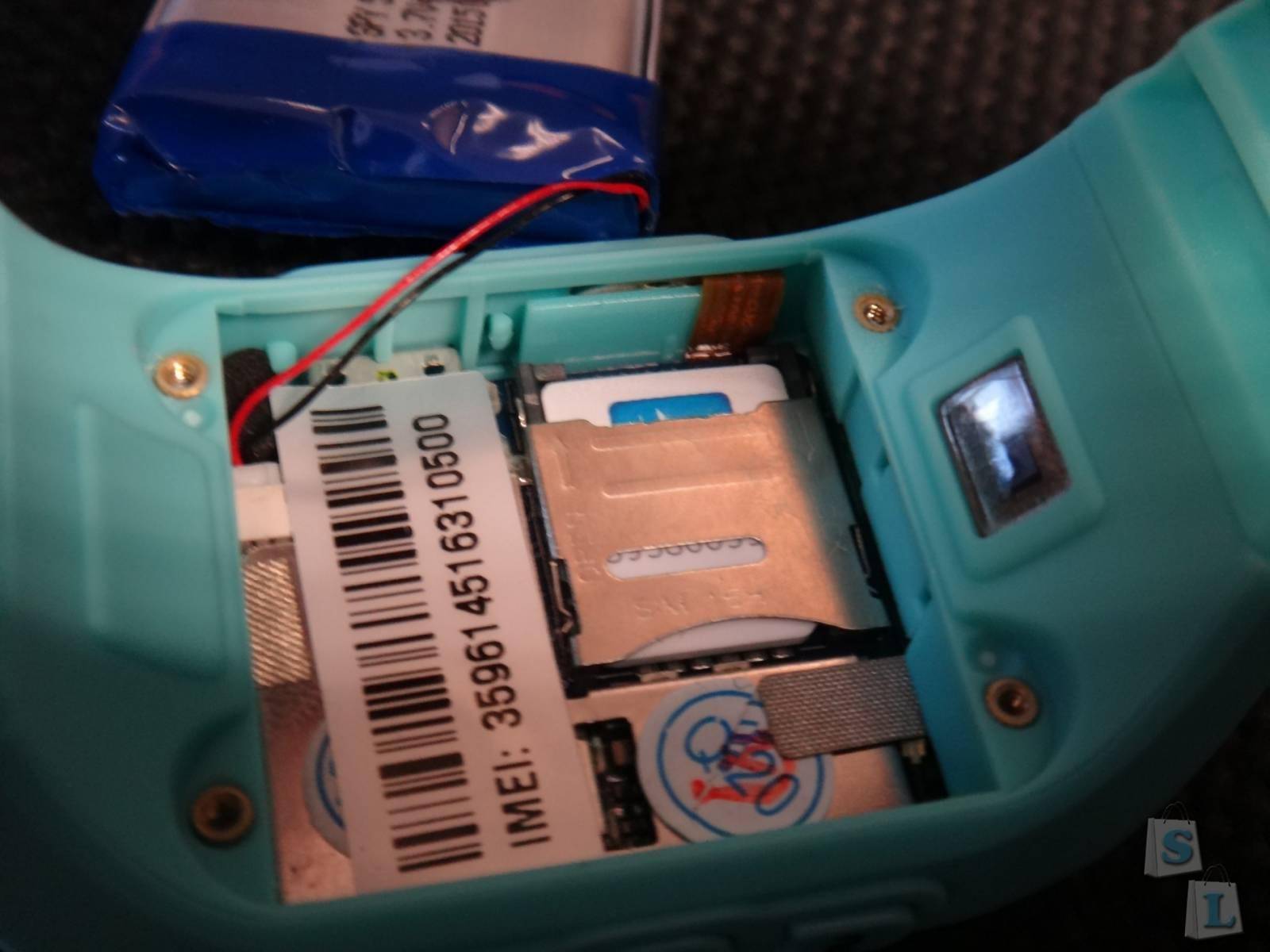
In the application menu we turn on the pedometer and the display shows a cheerful little man with the distance traveled.

The second point for which the watch gets a plus is the display of the phone number, the caller or the number of the outgoing call. Well, there is one downside: there is no Bluetooth indication. Although in general it is not needed, there was not enough space on the top panel for it. On the top panel there are icons for the BS signal strength, the presence of an active GPRS connection, if there is a circle without a dot inside, then the watch is only looking for GPS satellites, if there is a dot, then there is a connection with satellites, then there is an indicator of the charge of the built-in battery.

The weight of the watch is only 40 grams, and the maximum circumference of the hand on which this watch can be worn is approximately 18 cm.

Overall watch size.


On the hand of a five year old child.

I think they are for children from 5 years old, since they are fastened to a minimum extent, the sensor reports that the watch is on.


✔ SOFTWARE FOR CHILDREN'S GPS TRACKER Q50
We scan the QR code and we are redirected to the website to download the GuanAiXing application for Android or iOS.
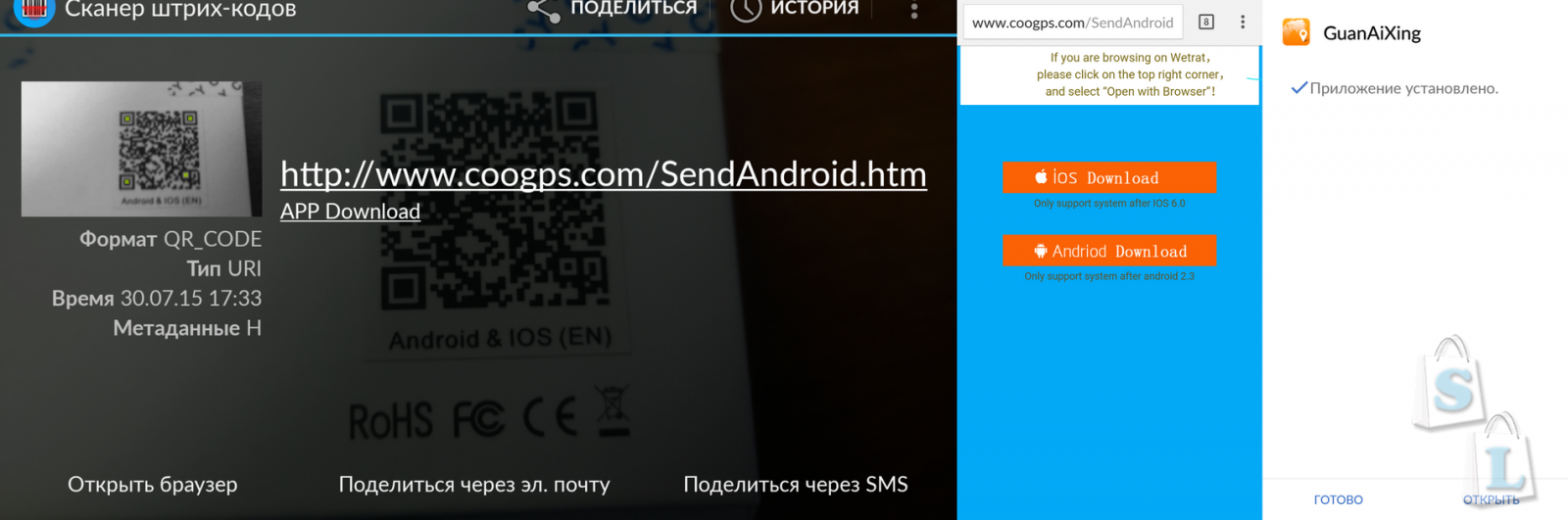
Enter digital code, located on the back cover of the watch and the password is 123456. When you first start, we are asked to enter your email, which will be needed to recover a forgotten password.
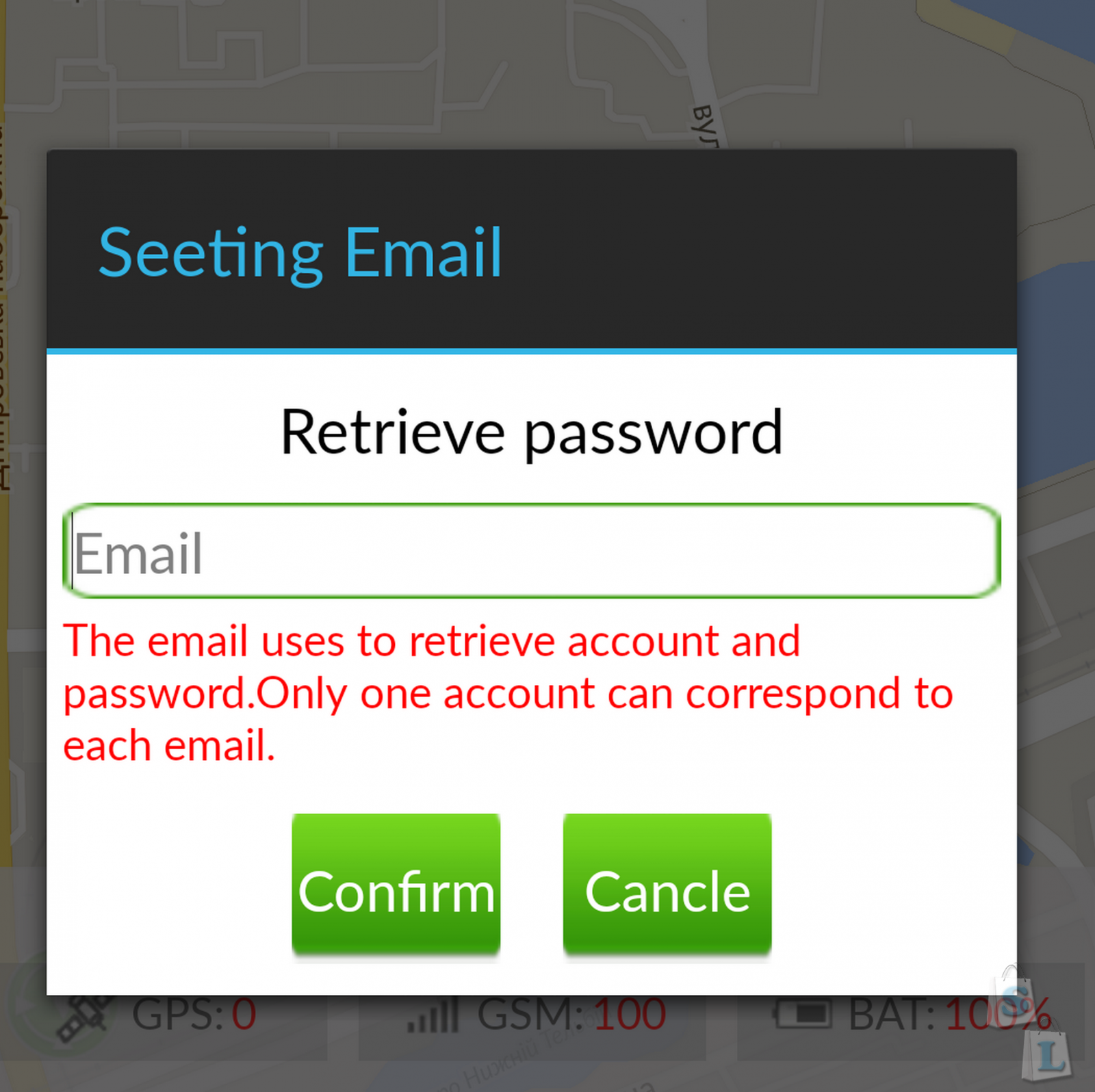
The main interface of the program. At the top there is a strip with the location address. When you click on a marker, more detailed information, and clicking on the globe changes the map view to satellite. I find a very convenient line to visualize data from the watch, namely the status GSM signal, number of connected satellites and battery charge status in hours. For quick access to the main functions, they are duplicated at the bottom of the interface.
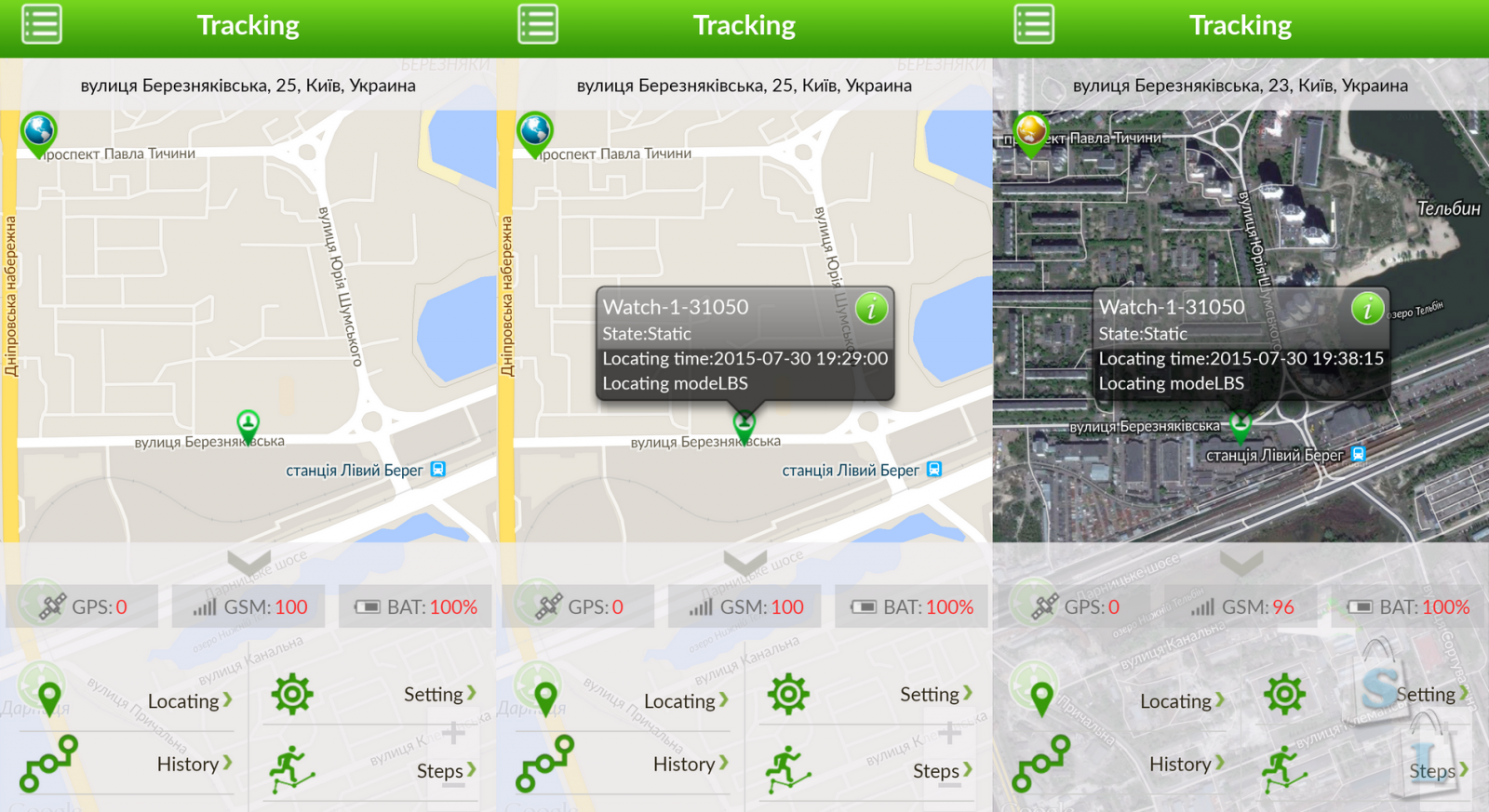
Let me look at them in a little detail. History—displays the tracker's movement history. It is possible to choose either 1 day in advance, or 3 days in advance, or specify your own time interval. The points are built from the beginning of the selected period at approximately 1 point per second, thereby showing the movement of the tracker, you can pause or stop, but to get a point, say, at 20-00, you need to wait until all the points are displayed. I found it inconvenient!
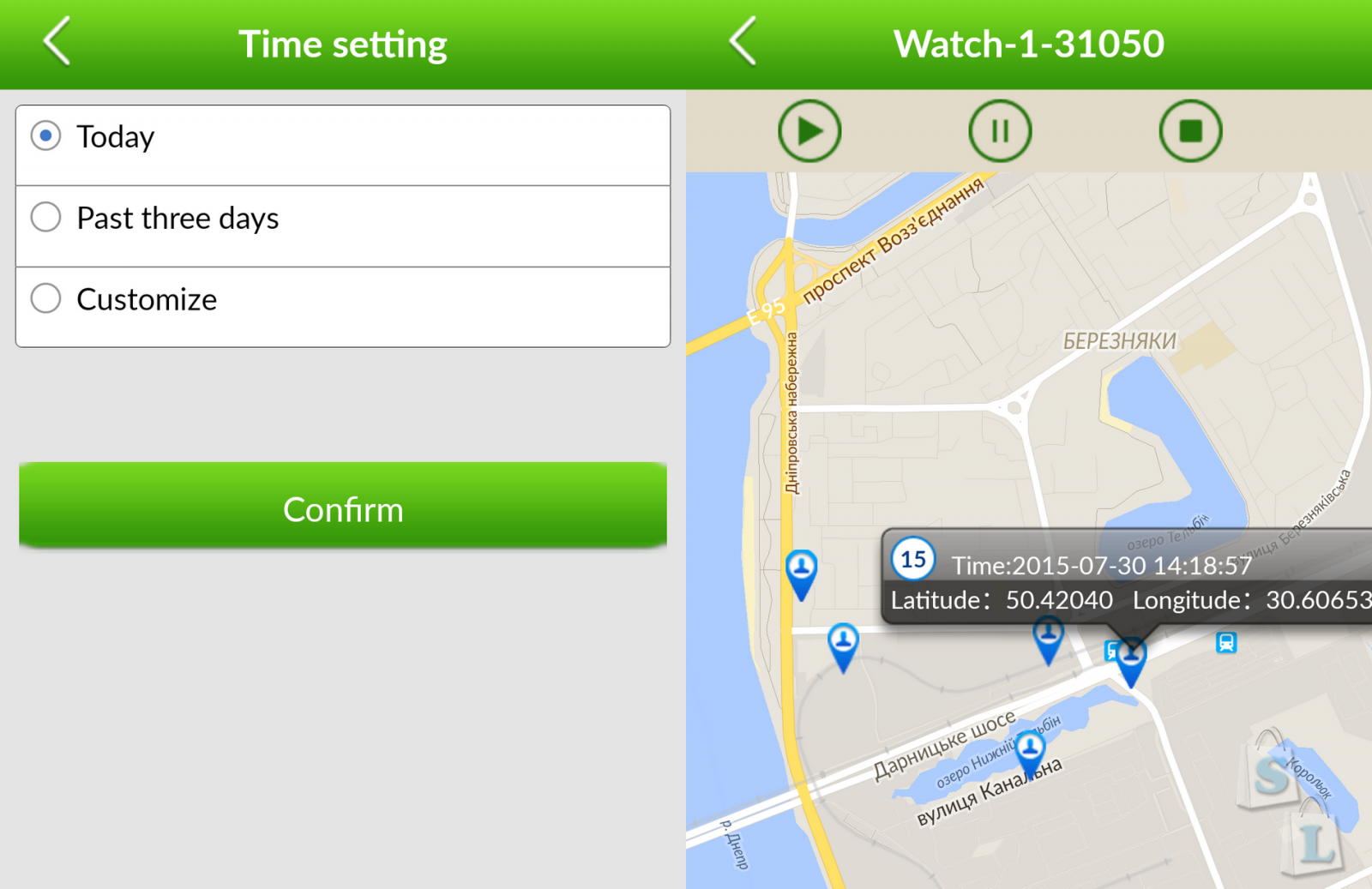
In the software menu, it is possible to enable or disable the built-in pedometer, then instead of the day of the week, the watch will display a little man and the number of steps. The history of the last week is written into the program.
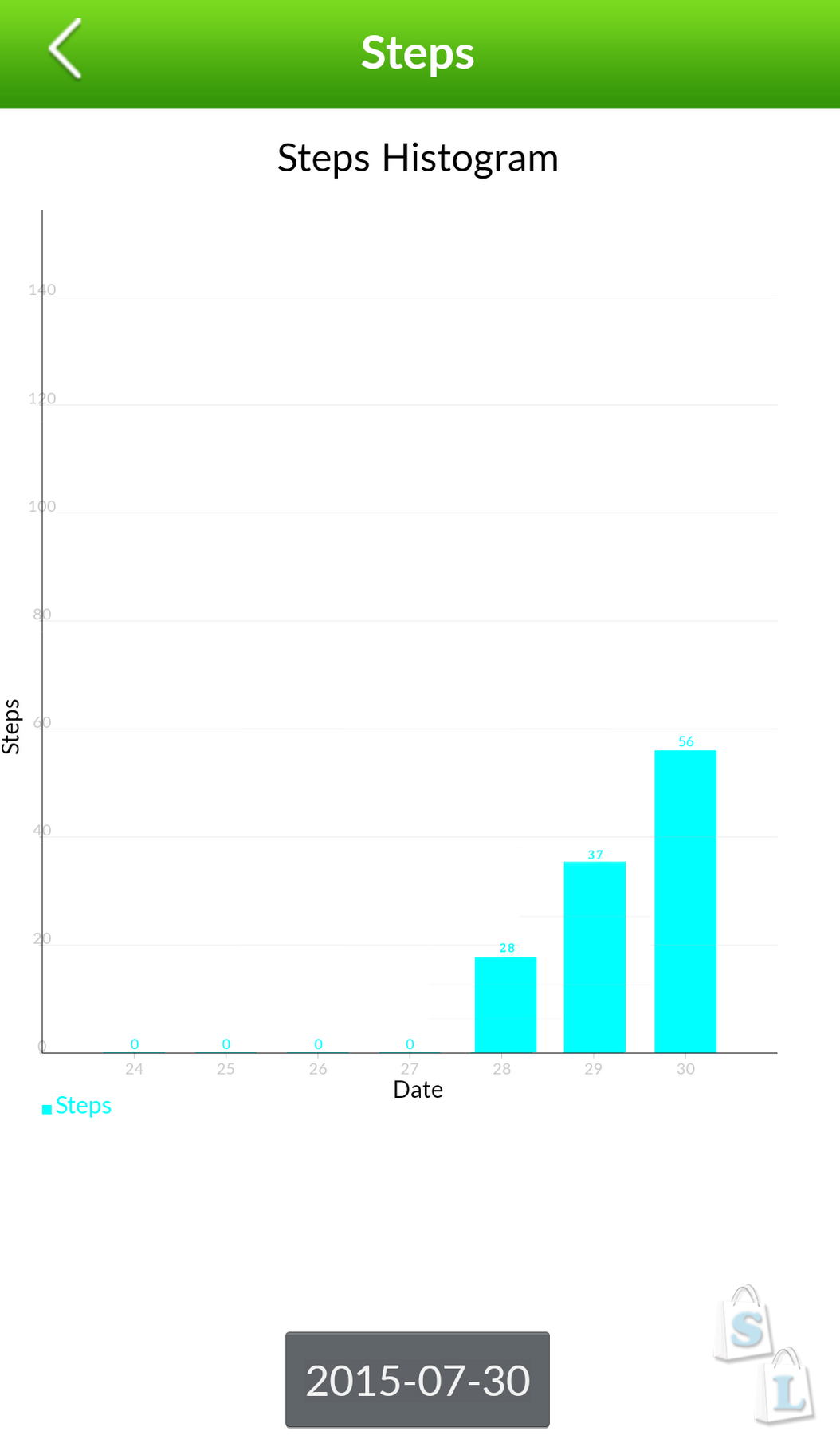
The main menu, unlike previous hours, was very rich.

The main items of this menu, as I said above, are displayed on the main screen.
Locating - request data about the location of the tracker.
Alarm - displays all critical messages from the tracker and a notification pops up in the top bar. The information is very detailed, starting from low battery charge, removing the watch from your hand, ending with entering or exiting the “electronic” fence.
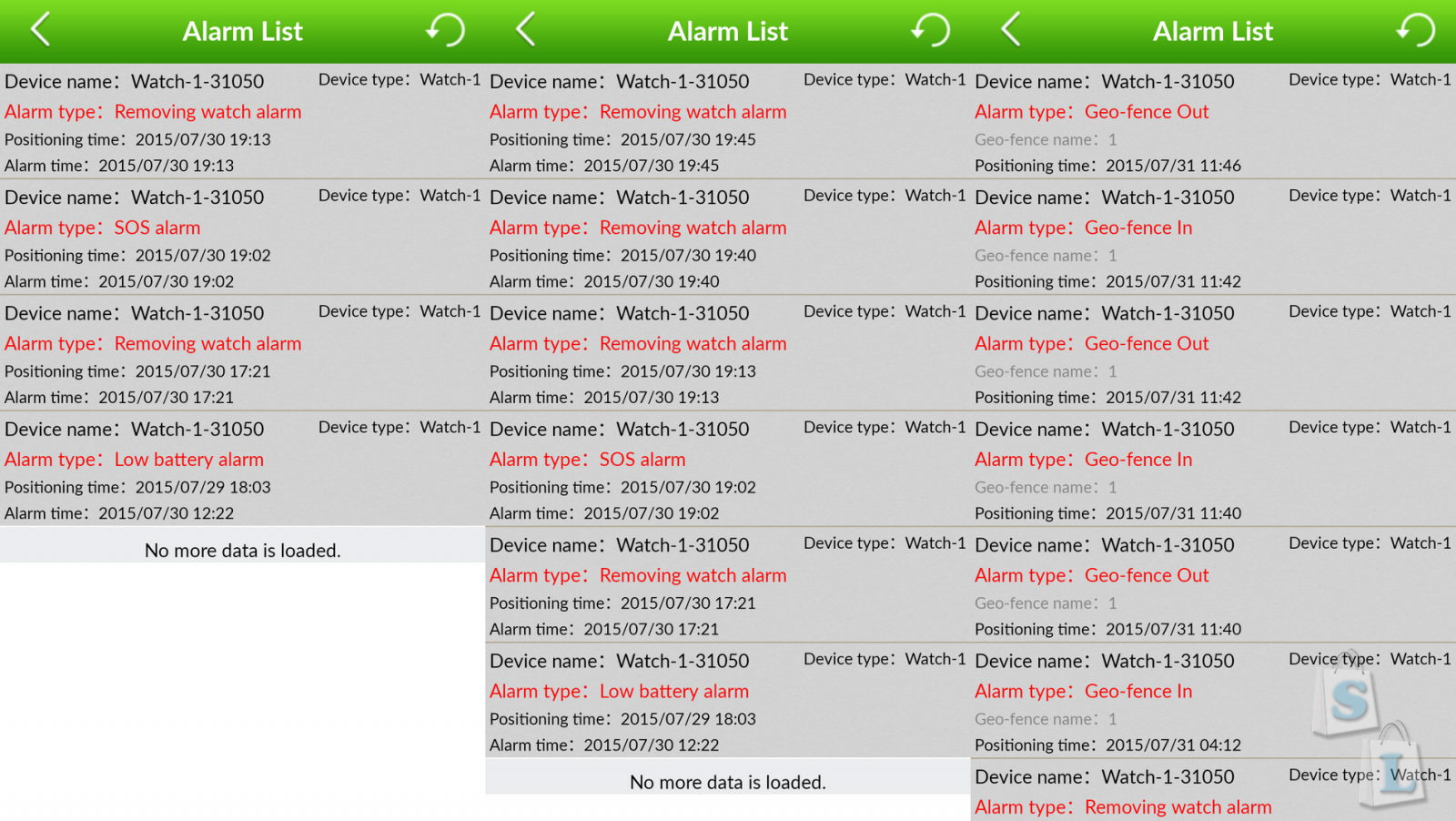
There is a sleep monitor, it might be useful in kindergarten, I think that sleeping with a watch is not very good for a child.
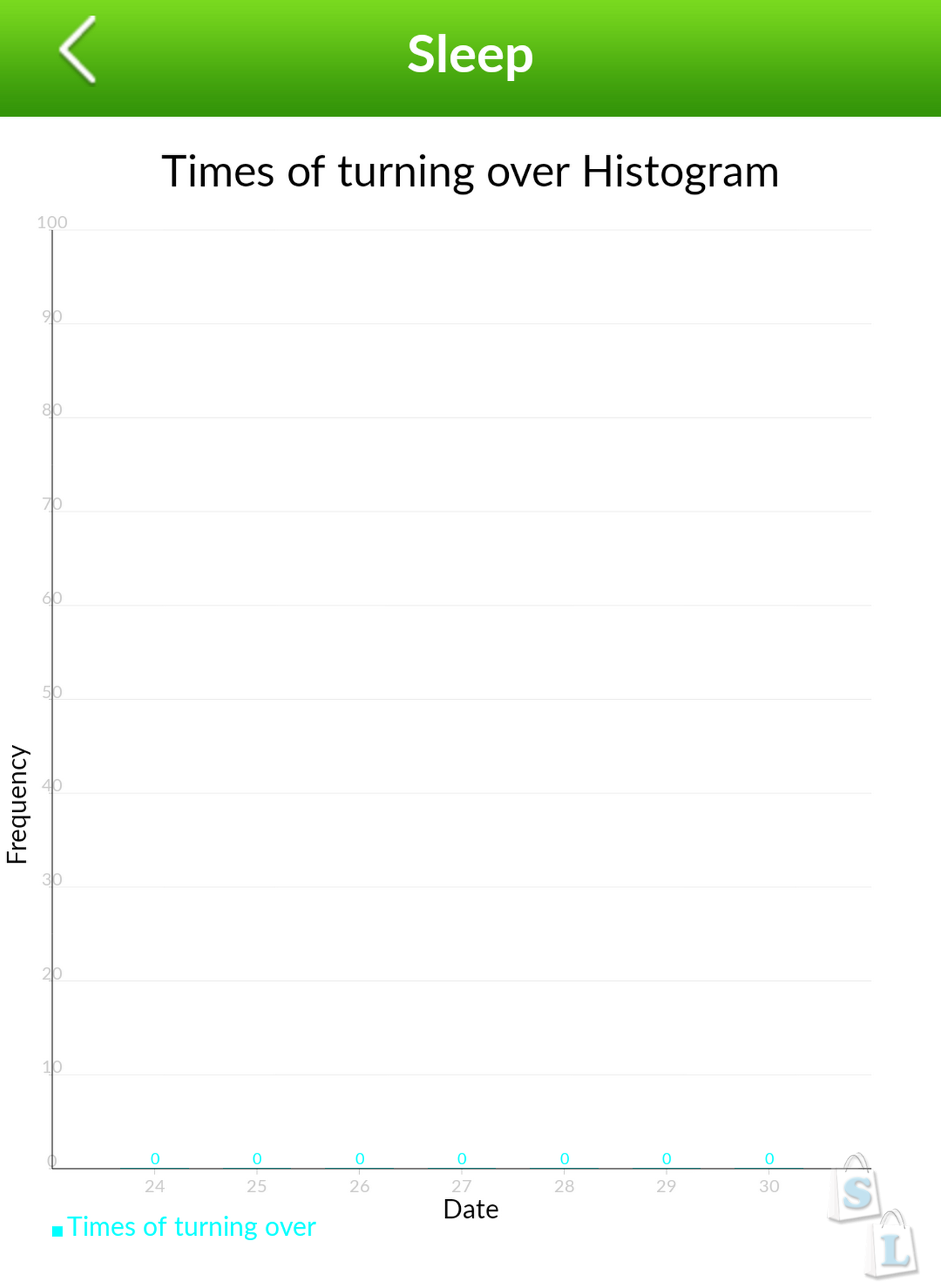
Convenient “anti-lost” function - turn on Bluetooth in the watch tracker and you can find the watch or turn on notification of loss Bluetooth connection with a clock. If the connection is lost, the watch will play a loud melody.
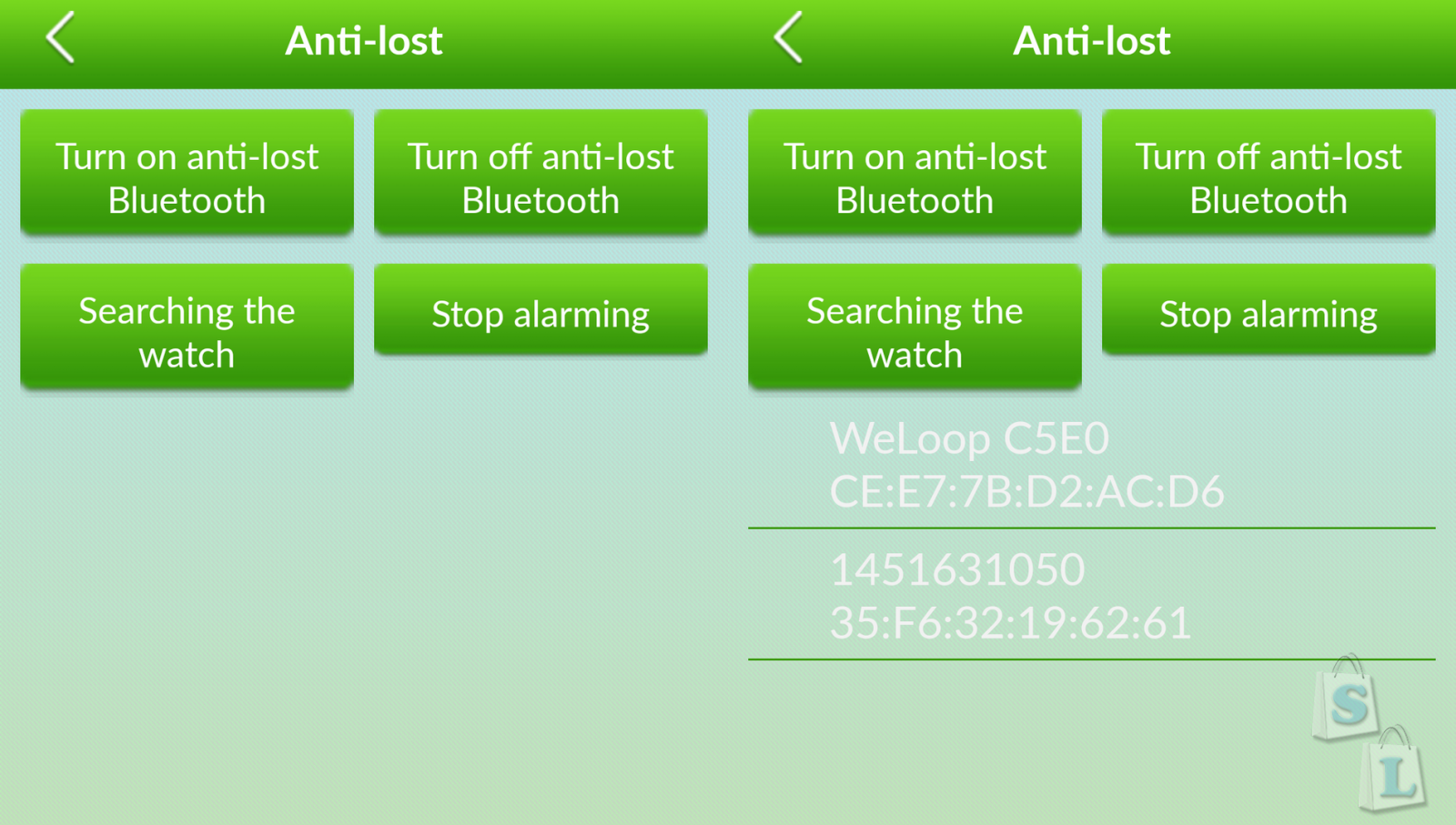
But I couldn’t set up an “electronic fence” through the application; when changing the radius, an error popped up. Looking ahead, I will say that this can be done through the web interface and it will work fine. Unlike previous watches, this one does not have the ability to set the time for this fence. Notifications will be simple - you have entered or left the selected zone.

I frankly didn’t understand the information about the clock, what the validation period is. There were no updates either.
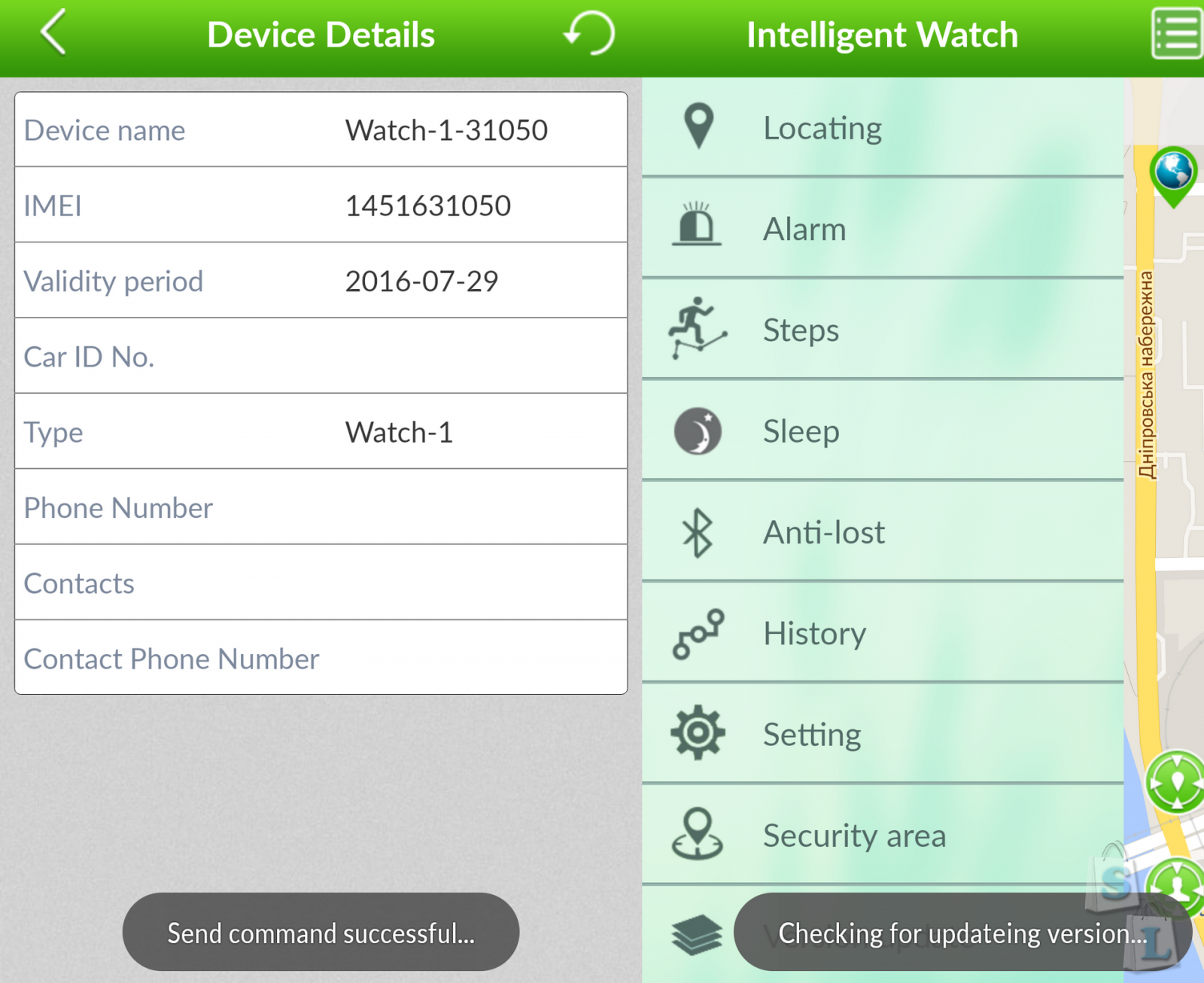
In your account settings, you can change your password, specify an email to reset it, and set the time zone.

But now I open the settings menu, this is what I really missed in the last watch. There are really a lot of settings and there is no need to study SMS codes to control the tracker.

Enter the number for monitoring (wiretapping), three numbers for buttons 1,2 and SOS. Pressing the SOS button will not go unnoticed, firstly, a call will be received to the selected number, and secondly, the sea howler will turn on on all phones where the program is installed. For the first time, I even flinched in surprise.
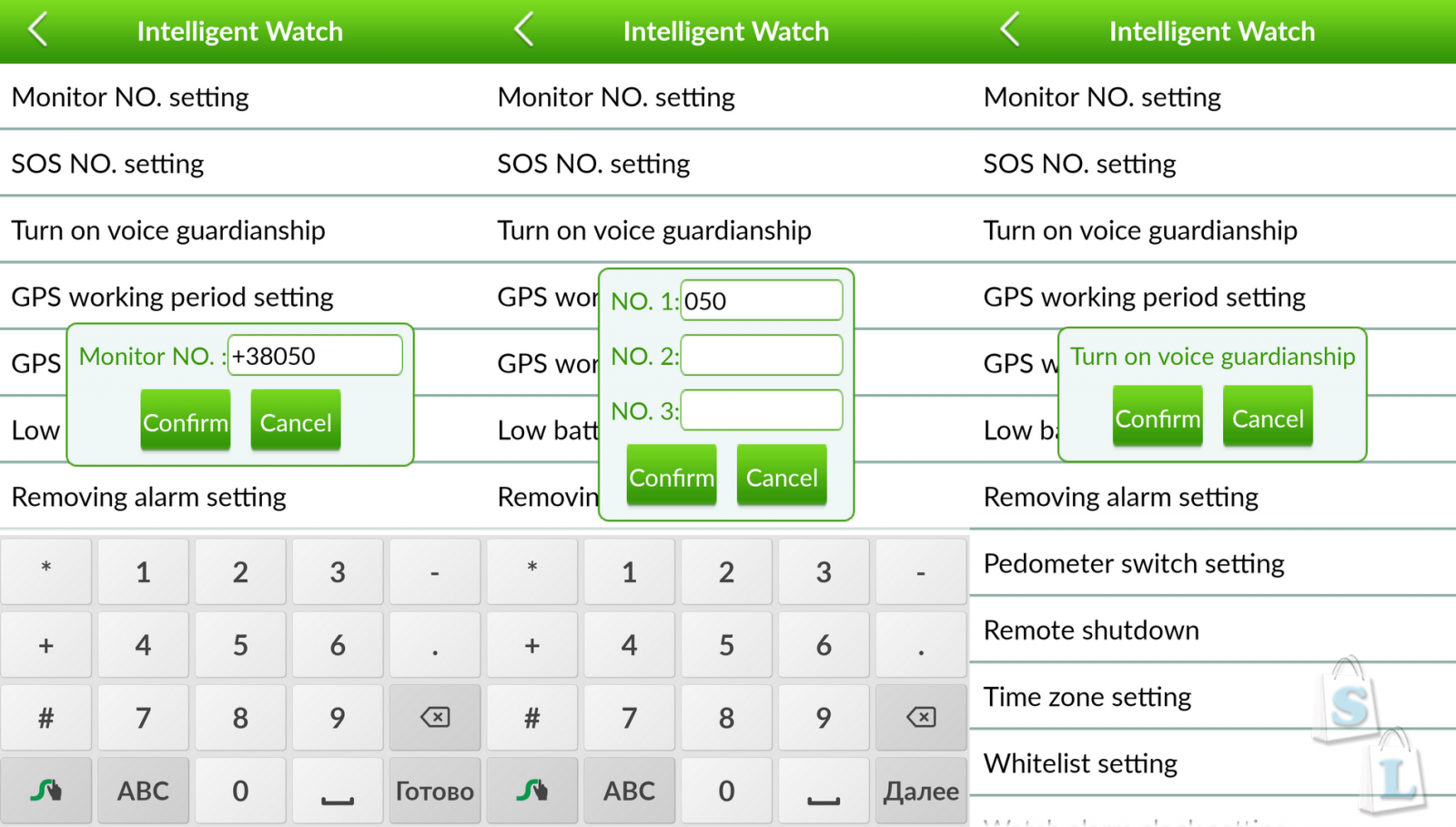
The settings related to GPS are much better here than in previous watches. You can specify, for example, the period when the child goes to school and returns from it, so that the GPS works constantly, but the battery will die in 3 hours. Set the GPS to work, by default it sends data once every 10 minutes (you can change the period - I’ll tell you below How).
You can also turn the low battery notification on or off.

In other submenus, you can enable a notification about removing the watch, turn on the pedometer, or turn off the watch remotely.

That's what I missed in the previous watches, the ability to choose a time zone, since walking around with a watch that shows +5 hours ahead is stupid!
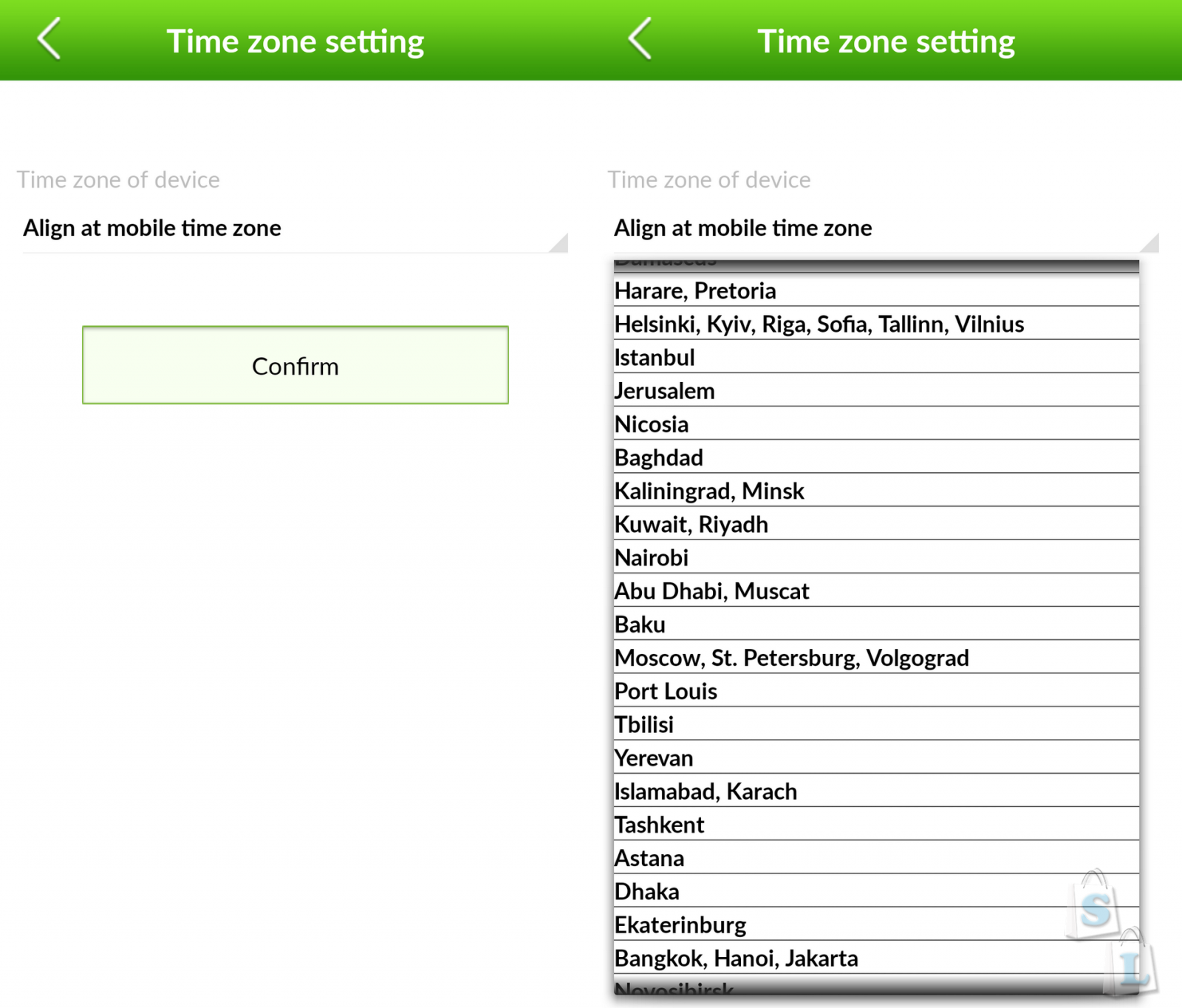
A small firewall of incoming calls, we add up to 10 numbers and only they will be able to reach the child.

To prevent the child or parents from oversleeping at the right moment, it is possible to set 3 independent alarm clocks.
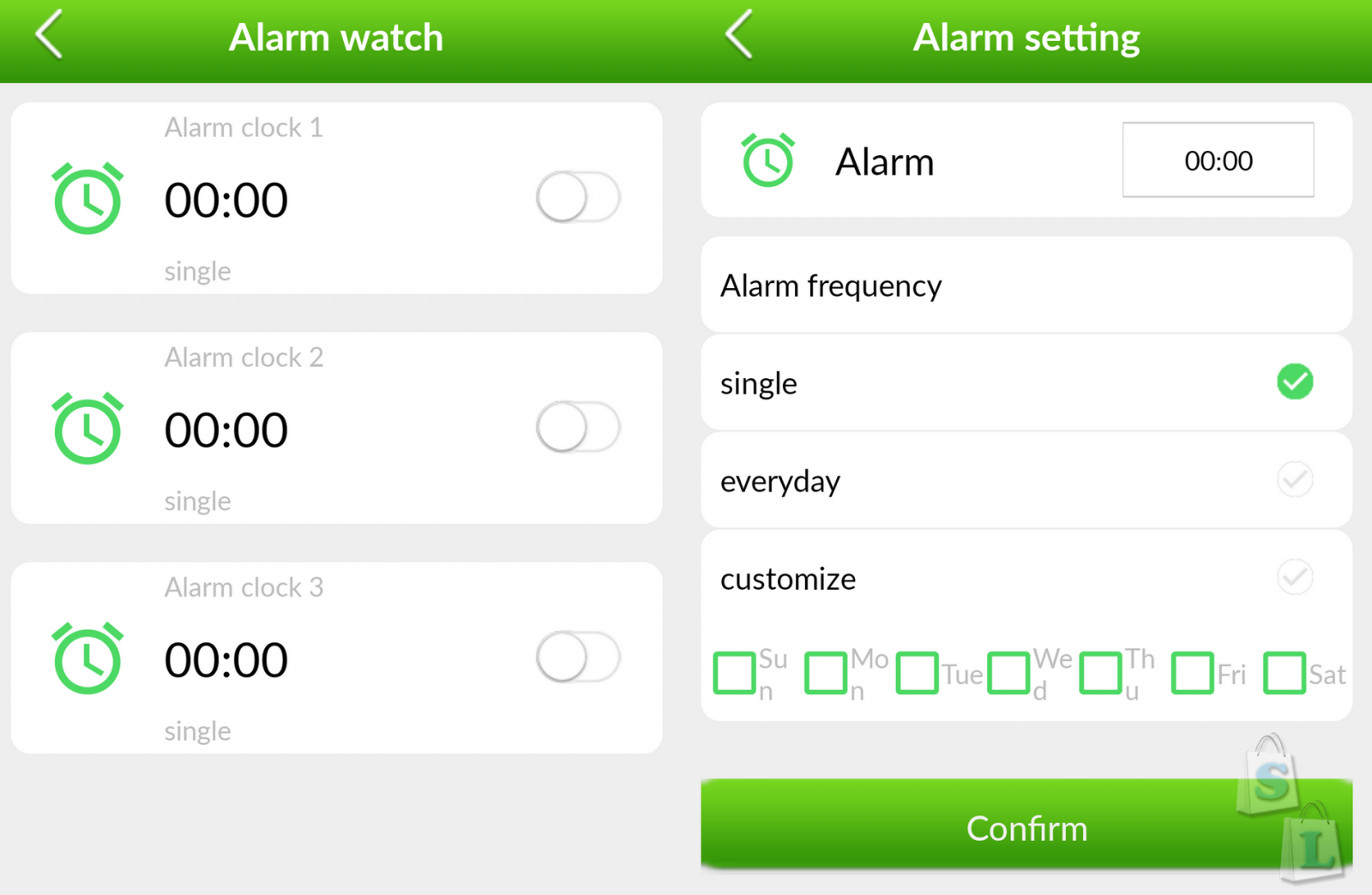
WEB INTERFACE OF CHILDREN'S GPS TRACKER Q50
The instructions are also silent about this, but by opening a tab in your browser, you also have the opportunity to monitor.
We go to the website - www.coogps.com, enter your username and password, the same as when logging into the smartphone software.

The web interface is quite informative, it is possible to view messages (those in the alarm list in the software), 10-second automatic updates and even sound accompaniment of critical notifications.
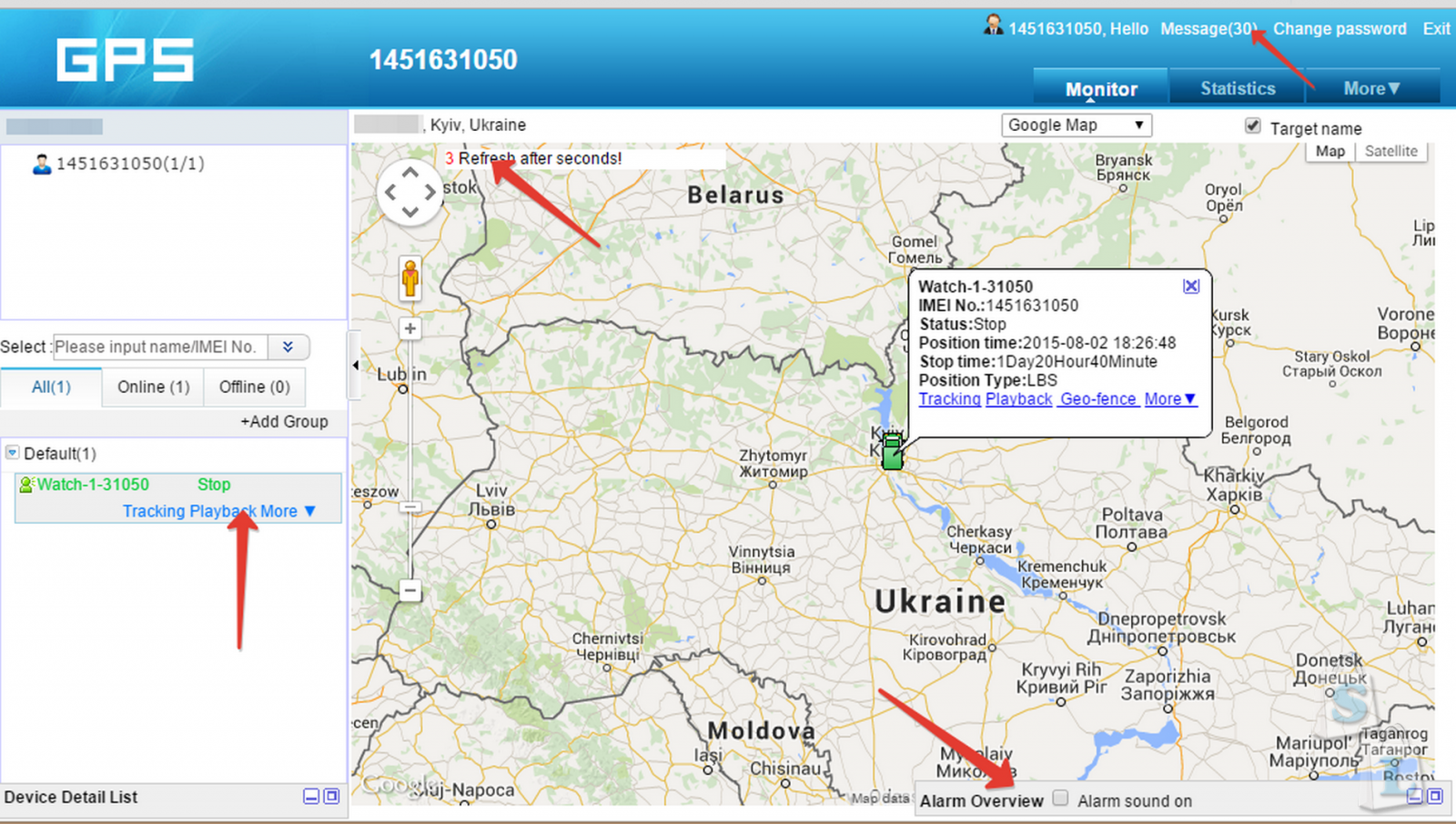
There is an online tracking mode, just a map and a marker with the necessary information.
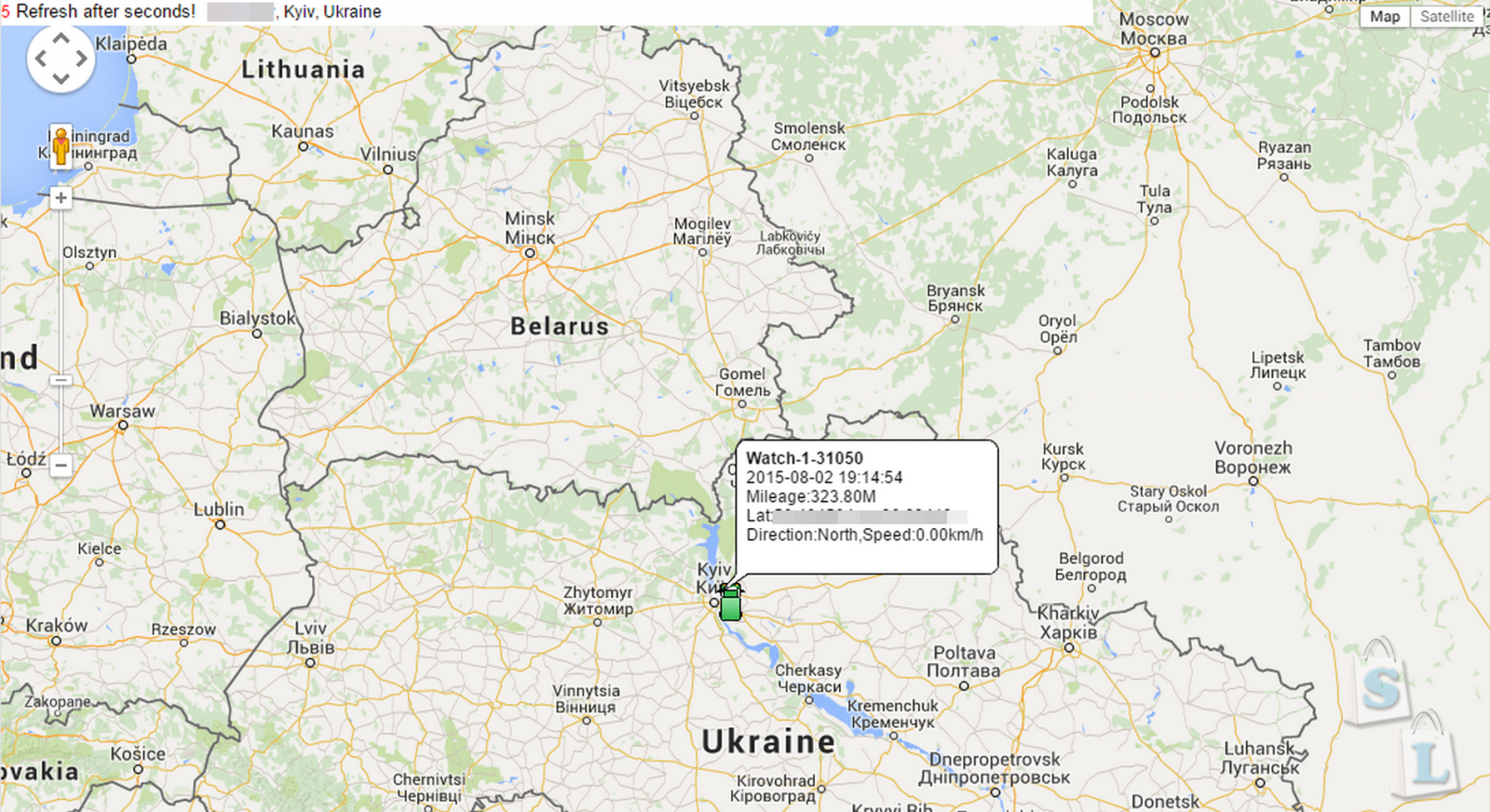
In the mode of viewing saved information, it is possible to set a more precise interval to minutes than in the smartphone software. By default, the track does not show LBS points; you need to check a separate box.
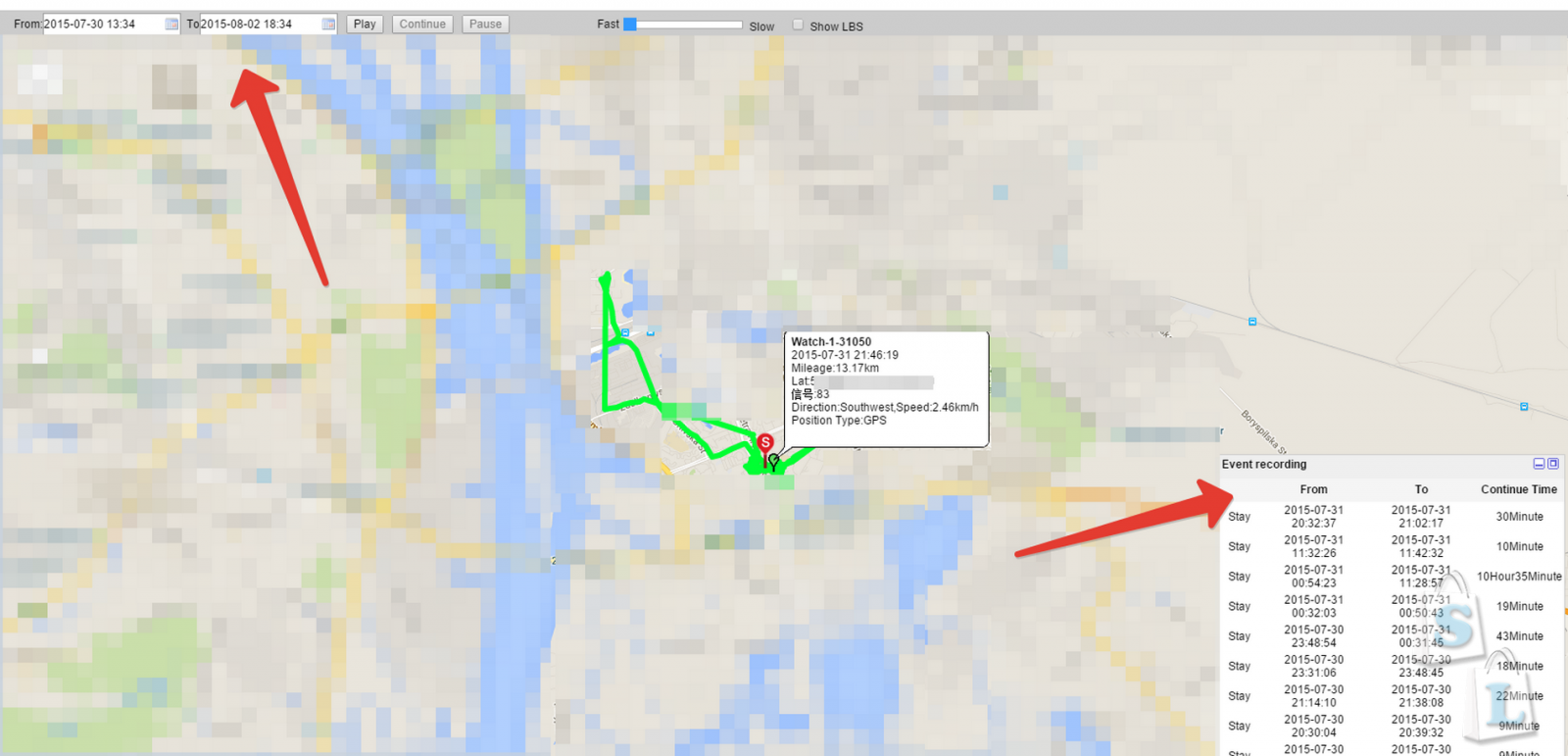
Unlike smartphone software, the web interface has the ability to create an “electronic fence”, and unlike previous watches, in this watch you can only create a circle around a selected point with a certain diameter, no rectangles can be made.
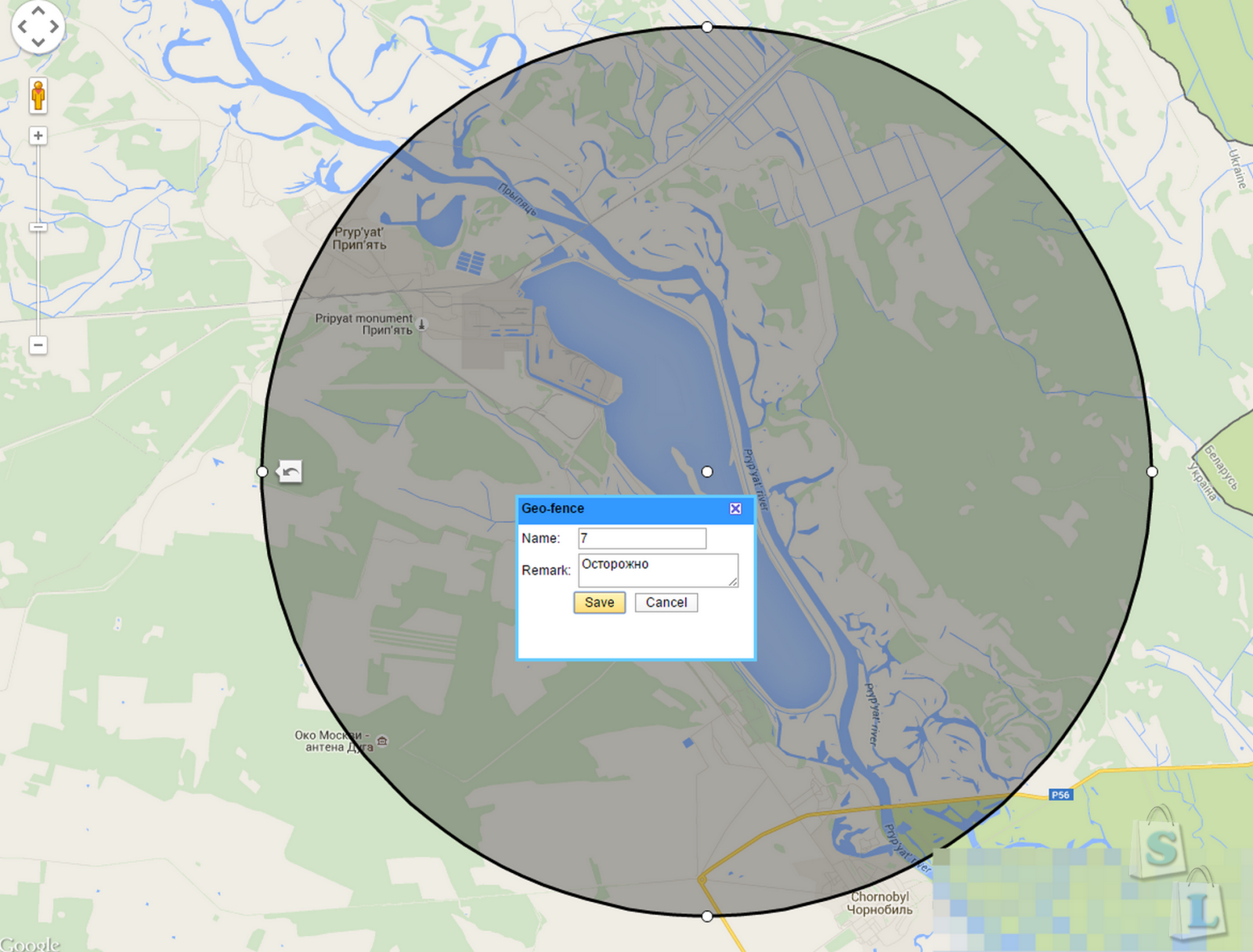
The statistics are quite detailed; we select the date, time and device and get the necessary data with the ability to upload to Excel.The web service is designed more for car trackers, so don’t be surprised by the fuel consumption item =). CHILDREN'S GPS TRACKER Q50
GPS shows quite accurately, the error is up to 5-7 meters. My cold start was 2 minutes, and when requested I got it in about 6-7 seconds.

The first screen shows the tracking mode, when GPS transmits data almost constantly and at intervals of 5 minutes.
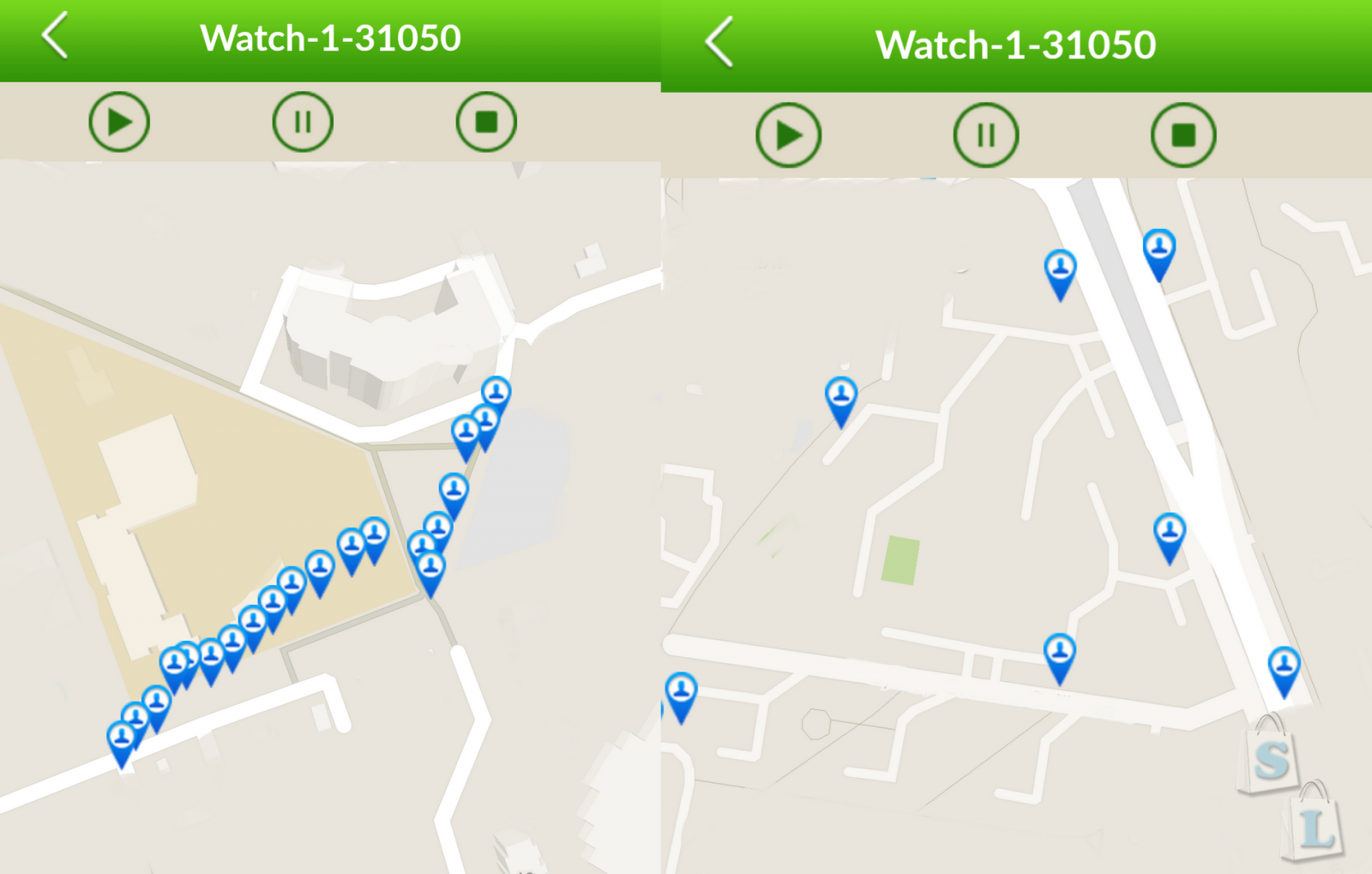
The route completely coincided with mine.

The maximum tracker caught 7 satellites, on average it keeps 5-6. Accuracy according to LSB (operator base towers) mobile communications) can be quite accurate, but it depends on your luck. From 5 meters, as in the second screenshot, to 150-300 meters.

TOTAL FOR CHILDREN'S GPS TRACKER Q50
Throughout the review, I tried my best to report on every detail, so in conclusion I will write the main, in my opinion, pros and cons, and let everyone make their own decision about the need or purchase of this product:
High-quality microphone and speaker;
+ good job GPS and fairly fast cold start;
+ the child himself cannot disable or configure anything;
+ the ability to control not only movement, but also presence in a given area;
+ easy setup And convenient system monitoring using software on a smartphone;
+ the ability to secretly listen to the space around;
+ the ability to control in real time;
+ work from LTE and GPS, even indoors, although not accurately, you can know in which sector the child is. This allows you to significantly save battery. Let's say he goes to school, launch the GPS, as soon as he arrives, turn it off and call the coordinates via the BS, you can set the time interval;
+ web version, you can monitor and make some settings even if you forget your smartphone at home;
+ quite durable battery;
+ presence of a “white” list of incoming calls;
+ presence of a removal sensor;
+ ability to reconfigure to any free service online gps monitoring – gps-trace.com
+ there is no need to configure codes via SMS, all basic functions can be configured via smartphone software;
+ easy charging and splash protection;
+ display of the number of satellites and low battery notifications;
The disadvantages include:
— there is no way to set the “electronic fence” from the software menu;
— in track viewing mode, you have to wait until all the points are lined up;
— there is no information about the presence of web monitoring anywhere;
— sometimes, instead of GPS coordinates, it switches to LBS and does not provide perfectly accurate information;
— smartphone software has a long lifespan automatic update tracker positions, you must request the location of the tracker from the server;
So that parents can always determine the location of their child, it is worth purchasing a smart watch. Smart Baby Watch is a brand that specializes specifically in children's gadgets.
Features of selected models
Smart Baby Watch were designed specifically for the needs and characteristics of babies.
There are several lines of this brand, designed for each age:
- The Q50 series is designed specifically for young children (3 to 7 years old). These watches have a bright design, and the screen body merges seamlessly with the strap.
- The Q60 model is designed for ages up to 7 years. These watches have the highest degree of protection against water. But you still can’t swim in them.
- Q80 has a built-in WI-FI module to more accurately determine the child’s location.
- T58 is already a teenage model, designed for ages from 7 to 12 years. The watch has a monochrome display, and the case and strap are made of materials that will not cause allergies.
- Q90 has a reinforced battery. The watch is intended for children under 8 years of age.
- G10 has a camera, 3G module and educational game. This is also a watch for younger children.
The uniqueness of all these models is that they will allow you to determine from a distance not only the location of the child, but also his state of health and the number of steps taken.
Advantages and disadvantages
The “strengths” of Smart Baby Watch will be the following characteristics:
- The ability to see where the child is.
- Easily view all routes.
- Determining the zone for which the parent will receive an SMS on their phone.
- View calories burned.
- Voice message option.
- Establishment of 3 emergency numbers.
- Allow or block numbers from calling your watch.
- Alarm function.
- Tracking the quality and quantity of your child's sleep.
- The parent can reward the child with hearts for good behavior.
- You can send an SOS signal.
- Eat technical support customers, which will help you understand all the capabilities of the device.
The watch must be protected from moisture getting on it, and also try not to drop the device.
What to look for when choosing
Before purchasing a Smart Baby Watch, you should inspect it for the following points:
- The device has a high-quality design.
- Are the devices protected from water and dust?
- Is there a sensor that will show that the watch has been removed from your hand?
- Is the watch strap of good quality?
- Check the speaker and microphone.
- The original model has a warranty.
- Check availability service center. Find out the addresses closest to you.
Remember also that programs for any devices on Android and IOS must be absolutely free and in Russian.
Smart Baby Watch Q50
Children's watches with GPS tracker Smart Baby Watch Q50 is an innovative product that may be of interest to all parents. Thanks to modern technologies This gadget implements the most important functions designed to ensure the safety of the child, which is never unnecessary.
The main feature of this smart children's watch is the presence of a GPS tracker that allows parents to determine the location of the child. Besides, Smart Baby Watch is equipped with an SOS button for making an emergency call to programmed phone numbers, both on the initiative of the child, and in the event of an emergency situation - removing the watch from the hand, or going beyond the established boundaries.
A free Russified application for devices based on iOS and Android operating systems provides the implementation of many convenient and useful functions Smart Baby Watch, one of which is the history of the child’s movement.
In addition, children's watches with a GPS tracker allow you to make phone calls, send SMS messages, count steps, and on top of that it’s also a comfortable, beautiful watch with an alarm clock.
The watch is packaged in a box, on the back of which there is a QR code; when you scan it, you are taken to the application page on the Internet.
The watch is made of hypoallergenic soft silicone. Available in six colors: blue, pink, light green, black, white, gray-blue. On the right there are 3 buttons: a power button and 2 shortcut buttons. On the left is another SOS shortcut button and a charging socket. The display is monochrome, bluish in color. The assembly is of high quality; according to the manufacturer, the case is water- and dust-proof. On the back we see 2 unique device numbers - IMEI and ID, as well as a sensor for removing the device from your hand.
Please pay attention: the watch case smoothly transitions into the strap and has a rigid connection at the transition point (figuratively speaking, it forms a beech C). In this regard, the watch may not fit everyone in size; more precisely, it will fit in size, but will not fit well on the wrist. Ideal for thin children's hands.
The main purpose of children's smart watch Q50 - child location tracking. To do this, you will need a micro-SIM standard GSM mobile operator card, a smartphone or tablet with the iOS or Android operating system and special application, which can be downloaded from Google Play or App Store.
In order to accept an incoming call on a watch with a tracker, you need to press the SOS button. To reject an incoming call, press the ON button. You can call from a smartphone either through the SeTracker application (section “Map” - “Call”), or using a regular call from notebook, or by typing on the keyboard.
Pros:
- Real-time GPS + LBS tracker.
- Pedometer.
- Setting a list of allowed numbers for calling the watch-phone (10 subscribers).
- Sending audio messages.
- Ability to set the radius of the permitted location zone.
- Automatic sending of a message when the set limits are exceeded, also when the watch sensor is triggered.
- The case and strap are made of hypoallergenic silicone in blue, pink or green.
Minuses:
- The length of the bracelet cannot be adjusted.
- Poor build.
- There is no information about missed calls.
- You cannot turn off the sound, for example during a lesson at school.
- Always speakerphone only.
- GPS lies up to a kilometer.
A short video review of the presented device in a video from the user:
Smart Baby Watch Q80
Children's watch with GPS tracker Q80 Today they are produced in three elegant colors - blue and blue, pink and lilac, yellow and orange. Structurally, the model is similar to the Q60 watch - the watch is lightweight, fits comfortably on the hand, the strap is not rigidly connected to the body and is adjustable to fit a child's hand of any girth. The SIM card is also easy to install thanks to the slot located on the side. The hand-held sensor is located in the center of the back cover, which minimizes false alarms. Despite the great external similarity, I would like to note that the Q80 still looks somewhat more elegant, apparently due to its slightly more rounded shape.
But there are also significant differences, due to which Smart Baby Watch Q80 can significantly squeeze out their “younger brother”, despite the higher price.
main feature smart watch Baby Watch Q80 – large color touch screen. After testing, it becomes clear that the touch screen is really more pleasant to use than buttons.
Thanks to the touchscreen there is no need to large quantities buttons - now on children's watches there is only one button - this is the SOS button, it also functions as a power button, call reset, and display activation. The call answer button located on the front has now become touch sensitive. As for the touch screen itself, it turned out to be very nice and at the same time informative.
The next difference is the “vibration” mode in children’s watches with the Q80 tracker. When there is an incoming call, the watch begins to vibrate, and even if the child does not hear the call, he will definitely not miss it.
The ID number of a watch with a GPS tracker, which is required to register the device in the SeTracker application, is added directly to the menu and is individual for each instance. This is convenient - now there is no need to worry that you will lose the sticker with this set of numbers.
The Smart Baby Watch Q80 model implements detection technology Wi-Fi networks. Thanks to this innovation, the tracker accuracy in the Q80 children's watch is higher.
To use all the functionality of a children's watch with a GPS tracker, you must install it on your smartphone (on Android based and iOS) the SeTracker application, which is currently Russified and free.
Also manage smart watch Baby Watch Q80 can be accessed using SMS commands (included with instructions).
Pros:
- GPS+LBS location tracker.
- Technology for determining geoposition using detected Wi-Fi networks.
- Module cellular communication GSM standard 850-900-1800-1900 MHz.
- SIM card standard: microSIM with 2G support.
- Compatible with Android and iOS smartphones.
- Color touchscreen diagonal 31 mm.
- Pedometer.
- Sensor for removing the watch from your hand.
- Vibration alert: optional (depending on modification).
- Setting the device location interval.
- Setting the radius of allowed boundaries.
- Remote audio monitoring.
Minuses:
- The strap cannot be changed.
- No moisture protection.
- No GPS.
- Not all operators are supported.
- They cannot be charged from a 220 V network.
Video review of the device described above, see the video from the user:
Smart Baby Watch Q60S
GPS watch Smart Baby Watch Q60S, like other similar watches, is packaged in a compact box, which contains nothing superfluous - a charging cable and the device itself.
The Q60S watch is available in three elegant colors - light blue and blue, pink-lilac and yellow and orange. The strap does not form a rigid structure with the case, so this GPS watch will fit comfortably on any child’s hand.
When comparing the Smart Baby Watch Q60S with the previous Q60 model, you can see many similarities, both in design and construction, but there are also differences:
- The body of the new model has become larger.
- The display has become color and has a much larger usable area.
- There is no longer a handset-shaped button on the front.
- The Q60S does not have a hand-held sensor.
- The SIM card is not inserted from the side, but into a slot located under the back cover (the SIM card standard is still micro-SIM).
DAn emergency call function is available to 3 phone numbers.
The undoubted advantage of Smart Baby Watch is that it is essentially an independent autonomous phone. This feature alone makes the purchase worthwhile. This watch-phone is always on your hand and you can be sure that you can easily reach your child, and, in turn, the child will be able to quickly contact you, or use an emergency call if necessary.
However, if you want to take advantage of all the possibilities Smart Baby Watch Q60S You will need a special application. The most common one today is SeTracker. It is free, Russified. Although this application has some disadvantages, it is very popular.
The SeTracker application has an alternative developed in Russia - this is the “Mayak - Children’s Safety” application. It is easy to register and configure, very convenient and intuitive to use. Several Smart Baby Watches can be registered in one application, and at the same time the same GPS watch can be entered into the program on several devices. This is convenient when there is a need, for example, for mom, dad, and grandma to monitor the whereabouts of a child (or several children).
Pros:
- GPS-AGPS-LBS tracker (installation of the application is required to visualize the geoposition).
- Recommended app compatibility: iOS, Android.
- Independent telephone standard GSM 850-900-1800-1900 MHz.
- Support for micro-SIM cards with 2G.
- Support for SMS commands.
- Emergency SOS call function (maximum 3 numbers, 2 ring circles).
- Sending voice messages.
- Remote audio monitoring, including that initiated via SMS command.
- Indication of device status, including battery charge.
Minuses:
- There are no different sizes of the permanent strap.
- Cannot play audio.
- They are afraid of water.
- They do not work with tele2 operator.
More details in the video from the user:
Smart Baby Watch Q60
Children's watches with GPS Smart Baby Watch Q60- this is further development popular model Q50.
The box is in a traditional “childish” design, various options are possible. The soft damping insert is designed to protect the watch during transportation. Micro USB charging included.
The main differences between Smart models Baby Watch Q60 and Q50
- Design. The watch turned out to be very elegant, one might even say that it can lift your spirits just by looking at it. The color combination is simply excellent, the designers did a good job.
- High capacity battery. The watch has become somewhat thicker, but at the same time does not look bulky, and in terms of weight it has even become slightly lighter than its predecessor - only 37 g.
- Call button(aka SOS button and call answer button) is located on the display itself. It turned out beautiful and original.
- WITHSIM card tray is located on the side and now there is no need to remove the back cover to install it.
- TNow you can adjust its length to suit any hand, both for a very thin child’s hand and for a large hand with a girth of up to 20 cm. At the same time, the material of the strap is unique - very dense, wear-resistant and elastic. Attached to the watch case using durable metal clips.
The display of the Q60 smartwatch is small, the information part is quite small, but sufficient to perform its functions. On the right side of the case there is a microphone, three control buttons, and speakers on top. On the left are the SIM card slot and charging socket, covered with a silicone insert. On the reverse side there is a sensor for removing the watch from your hand and a sticker with the device ID.
The device works with a micro-SIM card (size 12x15 mm) with 2G support.
Button on display responsible for answering calls and listening incoming message(short press). And it is also an SOS button. If you have entered all 3 numbers for emergency calls (this can be done using SMS commands), then when you press and hold this button, the smart watch makes a call to the 1st (main) number, if there is no answer (or the subscriber drops the call) - to 2nd and then on the 3rd and so on for 2 rounds in succession. So one of the three subscribers will probably answer.
Top button on the right is responsible for calling the main number when pressed for a long time. During time – increase the volume.
Middle button– power on/off button, it is also used to send messages. In case of an incoming call, pressing this button will reset the call.
Bottom right button allows you to get into the phone book, and when held, activates (as well as the middle button) sending messages. During a call and conversation – decrease the volume.
To use all the features of the Smart Baby Watch Q60, you need the SeTracker application. The application works in operating systems iOS and Android.
Pros:
- GPS + LBS tracker.
- GSM module 850/900/1800/1900 MHz.
- Micro-SIM card type with 2G support.
- Pedometer.
- Buttons for quick calls to specified numbers (3 subscribers).
- Sending audio messages.
- Saving movement history.
- Compatible with iOS and Android devices.
Minuses:
- There are no different sizes of the permanent strap.
- Cannot play audio.
- The application on the phone determines the location of the child with an error of a kilometer or more.
- The application itself does not notify about incidents. Only if you download the application and specifically go to a certain section, you can see what happened to the watch (leaving the zone, alarm).
- Brittle.
The video from the user describes in more detail the advantages of this device:
Smart Baby Watch Q90
The first thing that attracts buyers to the Q90 is its functionality. For a very affordable price you get a modern watch-phone with a huge range of features. The built-in Wi-Fi module allows you to receive voice messages from parents and listen to them even in the absence of a mobile network.
On the other hand, the GPS tracking function works using a SIM card, so even in the absence wireless internet, you will know your child's current location with an error radius of up to ten meters. Alarm signal is sent to your smartphone when the watch’s battery is low or when it is removed from your hand.
With the help of a smart watch, not only parents can contact the child, but the baby himself will be able to send voice messages or dial specified data. personal account numbers (the phone book supports up to ten contacts). This is a full-fledged phone, devoid of smartphone features that are useless for a child, such as games or applications that distract during lessons.
The call is made by pressing several buttons. Possible numbers of parents and relatives are set in your personal account on the SeTracker application website. In its interface you can track your child’s location in real time, send him messages or call him. Separately, you should set an SOS number - a call to it is activated by a separate button, and after one click a call is received to the specified number.
The possibility of “wiretapping” – a hidden call that the child is not even aware of – will be useful for parents. The microphone is automatically activated, and you can hear how friends or school teachers communicate with your baby.
You will also be pleased with the built-in pedometer - a popular feature in fitness bracelets today. The watch will track how many steps your child has taken per day and will become your reliable assistant for a healthy and active lifestyle.
Models are available in three colors - black, pink and blue. This will allow you to choose a design according to your child’s taste preferences. The dimensions of the display are selected in such a way that even during prolonged wear, the Q90 watch does not cause discomfort or unpleasant sensations.
The rubberized strap is elastic and pleasant to the skin; it can be adjusted using a standard clasp, selecting the size to suit the child’s hand. The contrasting backlit display will help even in conditions poor lighting see all the necessary information.
The sales package includes a cord for charging the watch, a small screwdriver for accessing the SIM card slot, and Russian-language instructions for installing the application and managing the watch.
Pros:
- GPS tracker. Makes it possible to monitor your child’s movements on the map in real time.
- Touch screen The touch screen makes the watch easier to use.
- Built-in Wi-Fi improves your child's location.
- Geo-fences. Possibility to set the desired safe zone, e.g. school district, yard. When a child leaves the geo-fence, you receive a notification and can call back and clarify the reason and situation.
- One way communication. The built-in microphone will allow you to clearly and clearly listen to what is happening around the child without his knowledge.
- The ability to send short voice messages to each other via the Internet.
- Unlike a smartphone, there is nothing superfluous - the child is not distracted by telephone “toys”.
- Sensor for the presence of a watch on the hand - a notification is sent when the watch is removed.
Minuses:
- Geolocation is not always determined accurately.
- The ringer volume cannot be adjusted.
A short video review of the device in a video from experts:
conclusions
The following watch models from this brand are very popular:
- Smart Baby Watch Q50 allows you to allow 10 numbers to call your device. There is also a function for saving movement history.
- Smart Baby Watch Q80 has a large touch screen. The watch has a vibration function.
- Smart Baby Watch Q60S has a wrist sensor and an emergency call function.
- You can send an audio message from Smart Baby Watch Q60. The device also counts the steps taken.
- The Smart Baby Watch Q90 has a wiretapping option. That is, the parent will be able to tune in unnoticed by the child and hear how friends or teachers communicate with him.
Such models have nothing superfluous, that is, children will not be distracted by games, and the watch itself will not attract unwanted attention.
Smart Baby Watch Q50 with GPS tracker
Please read these instructions carefully before you start using and setting up your device. The pictures are presented for visual information that can be taken as a basis.
1. List of product features
- GPS+ cell towers, two ways to determine your location
- Mobile or computer GPRS service platform, dual control model
- Real-time location determination using GPRS and the function of tracking your movements on the map.
- Function internal phone
- Health
- Function to track your movements on the map
- Alarm
- Safe zone
- SOS alarm function
- Remote alarm function
- Alarm function when watch battery is low
- Remote clock shutdown function
2. Names of watch buttons
3.Preparation of the device
Turn on the watch and check the battery charge, if there is no charge, charge it
using a USB cable.
You must install a SIM card from any mobile operator without a PIN into your watch.
code. Make sure that the SIM card is connected to the Internet, it works on
Button 4:
SOS
Answer
call
Play
USB interface
Button 1:
Speed dial 1
Button 3:
Enable/Disable
Record
Button 2:
Speed dial number 2 account available cash. Before installing the SIM card, the watch must
switch off.
To install a SIM card, you need to open the back cover of the watch using
screwdrivers, carefully remove the battery and insert the card into the SIM card slot.
Turn on the clock.
2. Install the application and register in it
2.1. To install the application you need to scan the QR code
You may need to install an app to read the QR code.
reading QR codes on your smartphone.
2.2. Registration
Most likely you will need to register before logging in for the first time.
application. To do this, fill in the fields provided. Enter your ID for
registration, it is indicated on the back of the watch. You can scan the stroke
code or enter it manually. The username must consist of 4 characters
(letters or numbers) at a minimum. The user ID and name are unique and cannot
repeat. Other information can be added by you if desired. You will have the opportunity to change your password. Default password is 123456
The registration page is shown in the picture:
2.3. Login to the application
After registration is completed, enter your account username and password
click on the login button and enter the Main Menu. The main menu is shown below:
3. Instructions for the main menu
⑴ Intercom: The watch is connected with the mobile phone
The application is able to send a voice message from the watch to the phone, after
enable the recording function. The application starts recording, which cannot be
longer than 15 seconds. A short press on the SOS button plays the recordings
for hours. Send Recording: Long press the ON button, you can send a voice recording
message. Remember that one entry cannot be longer than 15 seconds.
The application will display a message indicating that the message has been sent (speed
The appearance of the message depends on your operator's network)
⑵Map:Your location in real time
The map is displayed in mobile application. Map loading time and
location is 3 seconds. When the location icon is red,
it means the location is determined by GPS, when blue it means
location is determined by LBS (cell towers).
⑵Settings: Clock setting options
① Set SOS phone number: 3 phone numbers can be set for
transmitting an SOS signal to them. The alarm will be activated 3 seconds after
pressing the SOS button. You can call 3 phone numbers periodically. IN
If no one answers the signal, two more attempts will be made
automatic attempts.
② Voice: Usually the parent phone number is set as the
monitoring. Possible via mobile phone
control the clock.
③ No disturbing: reject signals and incoming calls at certain times.
④ SMS allerts setting: setting up messages about low device charge, signal
SOS, and other signals.
⑤ Contacts: a list of 10 phone numbers from which you can call
hours.
⑥ Restore the default work model: Resume the default work model.
⑦ Turn off: You can turn off the "OFF" button so that you cannot turn off the watch from
with her help. In this case, the watch can only be turned off after
remote application.
⑷ Safety area: The smallest safety area radius is 500
meters. The alarm is activated when the wearer of the watch leaves the safety zone.
GEO-zone mode.
⑸ Rewards: Select the red heart icon, and red hearts will appear on the screen
hearts and their number. The child can be rewarded or punished - by reducing
or increasing the number of hearts.
⑹ Alarm: A total of 3 alarms can be set at different times.
⑺ Watch: Send a command if you have lost your watch. The clock will ring 1
minute so you can find them. Press any button on your watch to
stop searching. Users also have access to other functions provided in the “MY” menu and
"HOME".
The “HOME” Menu button returns the user to the main menu.
4.Instructions for working with other watch functions
4.1 Send an SOS signal
Press the SOS button for 3 seconds. The screen will display that SOS signal
sent and the watch will go into SOS signal state. You can add 3 numbers
to send an SOS signal, they can also be canceled. There will be an SOS signal
will be repeated only 3 times. The watch will send a message to the phone number
parents. They will also send a notification to the application on mobile phone.
4.2 Alarm after removing the watch
The watch has a sensor located around the hand. Alert
activates after 3 minutes if the watch is removed from your hand. The watch will be sent
message to the parents' phone number. At the same time the message
will go to the application on your mobile phone. 4.3 Signal about low device charge
The battery charge is displayed as a percentage on the watch. When the charge level
falls below 20%, an alarm is triggered. The watch will send a message to
parents' phone number. At the same time, the message is sent to
application.
4.4 Health
4.4.1 Step counting
The watch has a 3D sensor inside. The sensor can count steps while the user
walks or runs. Users will be able to learn more about their fitness
using this function.
4.4.2 Sleep quality
According to heart rate, the watch can assess the quality of sleep
user. Standard check times begin at 10:00 p.m. and
ends at 7:00 am. Sleep test dates can be selected in the app.
4.4.3 Calorie volume
The amount of calories burned is determined according to the number of steps, quality
sleep and weight. You can enter the number of steps and weight yourself.
4.4.4 Counting meters traveled
You can set a certain number of steps to specific date. Maybe
the number of steps to be taken per day can be configured.
4.5 Internal telephone function
Press the “ON” button to record a voice message. A voicemail will appear
symbol when the voice message will be recorded. Briefly press the SOS button
to produce your voice message on the clock. 4.6 Voice message
Sometimes you need to set your parents' phone number. After you
recorded a voice command, dial the number. Will be sent one way
a voice message.
4.7 Shutdown
You can press the OFF button to turn off the clock.
4.8 Speed dial buttons
The watch has 2 “Speed Dial” buttons. Speed dial 1 calls to
SOS phone number 1. Speed dial 2 calls SOS phone number 2.
4.9 Address list
You can set 10 phone numbers on your watch. These phone numbers
can be dialed using the watch and create a two-way conversation.
8. Setting the clock from via SMS commands
From your phone, send to the number of the SIM card installed in the watch
the following commands in turn.
1) Checking the IMEI number
pw,123456,ts
In response, you will receive an SMS with ID numbers, IMEI and other parameters.
Check imei number indicated under the watch back with a number that
indicated in SMS. They must match. If the numbers do not match, send the following command:
Changing IMEI number
pw,123456,imei,*************#
*- your imei
2) The command to set your number as a settings manager
hours
pw,123456,center,your phone number
For example,
pw,123456,center,79001112233
You will receive an SMS in response: ok!
3) Command to change the APN address of a cellular operator#
pw,123456,apn,APN address,APN login,APN password
(for some mobile operators there is no login and password, in this case indicate
address only)
For example,
For MTS: pw,123456,apn,internet.mts.ru,mts,mts#
For BeeLine: pw,123456,apn,internet.beeline.ru,beeline,beeline#
For Megafon: pw,123456,apn,internet,gdata,gdata#
For Tele2: pw,123456,apn,internet.tele2.ru#
For Yota: pw,123456,apn,internet.yota#
For SMARTS: pw,123456,apn,internet.smarts.ru#
For BaikalWestCom: pw,123456,apn,inet.bwc.ru,bwc,bwc#
For Motive: pw,123456,apn,inet.ycc.ru,motiv#
You will receive an SMS in response confirming the APN change.
4) agps installation command
pw,123456,agps,1#
An SMS will be sent in response confirming the agps change.
The Smart Baby Watch Q50 with GPS works with a micro SIM card with support for GPRS Internet (2G) by your operator.
For the most stable connection, we recommend using SIM cards from Beeline or Megafon operators if you are in Russia. With MTS SIM cards, sometimes problems arise on the operator’s side as a result of which the watch does not see the network. To solve this problem, we recommend contacting your mobile operator or changing the SIM card to one recommended by us.
Cellular operators such as Tele2 or Yota do not support 2G Internet, but you can set up the operator's APN on your watch by sending an SMS command from your phone to the SIM number on your watch: pw,123456,apn,APN address,APN login,APN password#
For example, for Tele2 it will look like this: pw,123456,apn,internet.tele2.ru#
In most cases this will work if there are problems with Smart setting Baby Watch Q50, we recommend contacting your mobile operator or changing the SIM card to one recommended by us.
There should be no PIN code set on the SIM card, otherwise the watch will not turn on.
The SIM card slot is located under the battery. Remove the back cover of the watch, carefully lift battery and install the SIM card in the special slot. Replace the battery, close the lid and turn on the watch.
If after purchasing the watch it does not turn on, we recommend that you charge it from the mains; it is quite possible that your watch is in a “deep discharge” and therefore you need to give it time to turn on.
Install the Setracker application on your smartphone by downloading it from GooglePlay or AppStore.
In the application you will need to go through simple registration by scanning the registration number GPS watch or enter it manually. Next, fill out the fields that the application offers you. Video instruction for Smart Baby Watch Q50 https://www.youtube.com/watch?v=NSWU4Ld8TVs
Smart Baby Watch Q50 with GPS connects to the application using the Internet. Make sure that there is a positive balance on the SIM card in your watch. If there is no Internet on the SIM card in the watch, you can call your child without any problems and he will also be able to contact you.
When setting up phone numbers in the application, they must be entered using “8” and not “+7”. This also applies to setting up a call back (“listening”). If, when you send a call back to the watch, it does not call you back, it means you did not enter the number using “8” or there is no Internet on the SIM card in the watch.
“Operation mode” in the application settings allows you to set the frequency of sending GPS data to your smartphone. Sending too frequently will increase battery consumption. If you want to check where your child is now, you can simply go to “Maps” and click Check. It is not necessary to update GPS data every minute.
If you or your child cannot hear your voice when making a call to your Q50 watch, use the buttons to adjust the volume during the call.
The SOS button is set to telephone numbers that will receive emergency calls from a child.
You can add up to 10 numbers to the phone book that your child can call from the watch.
Setting up allowed numbers in the application allows you to protect your child from unwanted calls from strangers.
The LBS function should always be turned on, as this allows you to receive a signal from cell towers when a child with a watch is indoors.
Setting up a geofence is a territorial restriction, when a child goes beyond it, you will receive an alert.
The reward function was created to reward the child, for example, for completed tasks or simply send him hearts, thereby showing that the parents miss you.
The alarm clock allows you to set 3 times.
The Q50 has a remote shutdown feature. The child will not be able to turn off the watch as long as there is a SIM card installed and the Internet is available on it. The parent can turn off the watch through the “Remote shutdown” function in the application.
Setting up messages in the application is necessary to receive system data about the low charge of the watch, pressing the “SOS” button and a message about removing the watch from your hand.
The “Find My Watch” function was created in case you forgot where you put your watch.
In the application, you can restore the operating mode of the Smart Baby Watch Q50, which means resetting all settings to the original ones.
