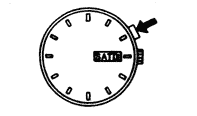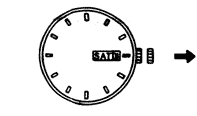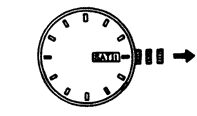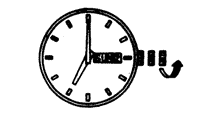There are two types of mechanics: self-winding and without self-winding. Let's figure out what the differences are.
Mechanical watches, as already said, operate using the energy of an unwinding spring.
The spring, unwinding, imparts energy to the mechanism. Accordingly, we need the clock to be constantly wound (and the spring is compressed) in order for the clock to run. Non-automatic watches must be manually wound periodically. Usually no more than once a day, there are mechanical watches that need to be wound even once every 10 days, such is the powerful spring and thoughtful design, but these are rare, expensive watch models.
Most often, mechanical watches are equipped with a pendulum, which rotates due to gravity and gradually winds the watch. 
A watch with such a mechanism does not need to be wound if you wear it every day all day long. Therefore, when choosing a watch, pay attention to what kind of mechanism it has; automatic watches are more practical.
How to wind a wristwatch?
To wind a wristwatch, you need to rotate the crown away from you (clockwise). Often the head itself is also screwed into the case for additional moisture protection of the watch mechanism. To unscrew the crown from the case, you need to twist it toward yourself or counterclockwise; to tighten it, you need to simultaneously press the crown against the case and screw it clockwise. After you unscrew it, make sure that the head is completely unscrewed and is in the factory position. After this, you need to turn the crown clockwise to wind it. Some mechanisms have a stupor - as soon as the watch is wound, the crown no longer turns, if there is no stupor, wind the watch within 1 minute, this is enough to fully wind the watch.

How to set the date on a mechanical watch?
To set the date in the window on a mechanical watch, you need to set the watch's crown to the position 1

This position will allow you to change the date quickly and not rotate the hands for a full 24 hours. You need to rotate the head either only from yourself, or only towards yourself. It depends on the watch model. Please note that you should not set the date if the clock hands show the time from 20:00 to 5:00. In order for the date to be rearranged at 00:00 o'clock, and not at 12:00 noon, you must first understand what time the clock hands are showing, scroll the time in a circle past 12:00, if the date has not been rearranged, it means it's the second half of the day and you can set the date , if the date has been rearranged, then the first half of the day has begun (that is, night has come 00:00 hours), scroll the arrows to the safe time and you can set the date.
How to set the time?
To set the time, turn the crown to 2 pulling it away from the body. Next, set the time by rotating the hands only “clockwise”; you cannot set the time counterclockwise, as this can lead to damage to the mechanism.
Precautionary measures.
You cannot set the date, day of the week, month and other functions mechanical watch from 20:00 to 5:00 clock time. During this period of time, the watch mechanism engages in date adjustment and other functions; interference with this process can cause the mechanism to break down.
Waterproof
All replica watches, regardless of cost, have a water resistance of 3 ATM, which corresponds to household water resistance - splashes. Light penetration of moisture is allowed, after which it is necessary to immediately wipe with a dry soft cloth and remove the moisture.
Are there waterproof replica watches? If we take the classics, and not copies of specials. watches for diving, etc., then no, it doesn’t happen, all manufacturers by default set the water resistance to 3 atmospheres, since the watches are not tested for water resistance directly at the factory, unlike the originals (for example, Tag Neuer all watches go through about 60 different checks before sale). Perhaps you can swim in your watch, but no one can give you a guarantee that the watch will not fog up or, worse, “float.” If you see somewhere that in the description of copies they sign about the possibility of swimming in them, then the seller is incompetent and is only interested in selling watches. And would you sail in the originals for several hundred thousand?
Shockproof.
Mechanically, the watch can withstand light overload, such as playing golf; in case of more sudden movements, we recommend removing the watch first.
Instructions for wristwatch ORIENT
General instructions for mechanical watches ‘ORIENT’
Mechanical watches
Perennial calendar
Power reserve indicator
Logarithmic ruler
Precautionary measures
Mechanical watches
Product Specifications
- Accuracy
The numbers show the error for each day. Accuracy is measured with the mainspring fully wound and the watch facing up. Please note that accuracy will vary depending on the degree of winding of the mainspring and the watch's positioning conditions. - Continuous operation time
The number of hours the watch has elapsed until it stops completely from the moment the mainspring is fully wound and the watch is laid flat, face up. - - Automatic winding mechanism
This mechanism results in automatic winding of the mainspring due to hand movements while wearing the watch on your wrist. When the watch stops, shake it several times to get the hands to start moving again.
* To maintain accuracy, it is recommended to wear the watch more than 8 hours per day. - Manual winding mechanism
The mainspring must be fully wound at the same time every day. To prevent spring breakage due to overwinding, the hand-wound mechanism allows the crown to continue to rotate even when the mainspring is fully wound. Thus, the fact that the head continues to rotate does not indicate damage. To indicate that the mainspring is fully wound, the head will begin to turn tighter.
Some models are equipped with a wheel with a screw-in type mechanism. To adjust the calendar and time, turn the wheel to the left to return the screw mechanism, and then use the wheel to set the calendar and time. After this, turn the wheel to the right to tighten the screw.

1. To unlock the screw mechanism, turn the wheel counterclockwise.
2. To close the screw mechanism, press the wheel and turn it an hour
Setting time and calendar
There are models with and without button. Please note that different models have different ways of setting the day of the week.
· Setting time and calendar (model with button)
|
· Press the button located at the 2 o'clock position and set the day of the week preceding the current one. · The watch is equipped with a display function for the week in two languages. To select the desired language, press the button. IN different models different languages are used. |
|
· Pull the wheel to the first click position. The wheel of this clock extends to the second click position. · Do not set the calendar if the clock hands show the time between 22.00 and 4.00 (at this time the calendar switching mechanism is activated). To avoid malfunctions and breakdowns, before setting the calendar, you should move the hands to some other time. |
|
· Turn the wheel to set the date preceding the desired one. The date is corrected by turning the wheel counterclockwise. |
|
· Pull the wheel to the second click position. |
|
· Turn the wheel to set the time. Since the calendar readings change at midnight, when setting the time it is necessary not to confuse the AM readings. (before noon) and R.M. (afternoon) |
|
· Press the wheel to move it to its original position. |
Using the internal rotary scale
1. Name of parts.
There are two types of such scale - diving and universal time scale, depending on the model. Check the model of the watch you purchased and use the scale properly.
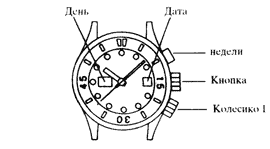
(The illustration shows a watch with a diver's scale.)
2. Diving type
Turn wheel 2 to align the mark with the minute hand.
After some time has passed, the position of the mark on the rotary scale relative to the minute hand shows exactly how much time has passed.
If the marker is set at a certain point in time in the future, then you can immediately tell how much time is left until that moment
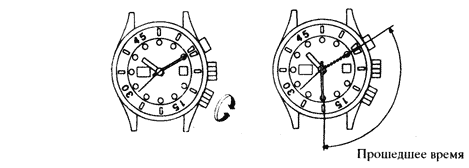
3.-a. Universal time type
The time in cities around the world is determined by aligning the current time with the City names printed on the face of the watch by turning the wheel 2. In Tokyo, as shown in the figure. 10.08. therefore, you need to combine the “10” marks on the rotary scale and “TOKYO” on the front surface. To find out the time in cities around the world, just read the numbers on the rotary dial.

3.-в Type "universal time"

- Using the universal time scale, you can find out the time in all countries of the world. For example: it is now 10 pm.
1. According to the 24-hour clock, it is now 22 hours.
2. Place the "TOKYO" mark at the 22 o'clock position on the 24-hour dial.
- Available Various types World time rings - with a wheel for selecting the time or with a rotating bezel.
3. The position on the dial indicated by the "CHICAGO" mark on the universal time scale corresponds to Chicago time.
4. It's 7 o'clock in the morning in Chicago.
- In addition, the position indicated by the mark on the universal time scale in given time, corresponds to the time in this country
- Thus. By using the marks on the universal time scale and by reading the readings on the dial, you can simultaneously find out the time in all countries of the world
1. The world's largest cities are shown on the universal time scale
2. Please be aware that some countries have a flight time system.
3. Please also be aware that in some countries the time may be changed by government regulations.
Perennial calendar
1. By pressing the button above the wheel itself, find 99 on the ring over the years.
2. Rotate the scale so that “99” is above the “lan” or “1” designation
3. You will find a calendar for January 1999 (starting on Friday 1st).
4. Leap years are highlighted in red. Finding the days of the week in January and February of a leap year requires some attention. In this case, it is necessary to set the number on the year scale. on which January and February are plotted as 1 And 2 . and Jan And Feb
Power reserve indicator
Depending on the product, some of our watches are equipped with a power reserve indication function.
The power reserve indicator has a function that shows the winding status of the main spring in the form of remaining time, so. that the number of hours of operation before the spring is released can be estimated at a glance.

Since the remaining winding force of the main spring is indicated by the power reserve indicator, the time indicated by the arrow will be the remaining operating time.
However, please note that the mainspring remaining time indication is only an approximate indication and there may be a difference between the indicated remaining time and the actual remaining time.
Logarithmic ruler
Using a Rotating Slide Rule [Names of Each Part]
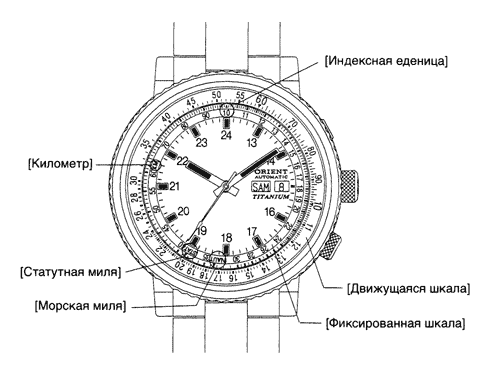
A slide rule allows you to solve [multiplication or division problems] with [addition or subtraction] using the law that log(A + B) = log(A) + (B) (where log is the logarithm with 10 as the base). Accordingly, the number "10" is the basis of the slide rule and is taken as the "index unit"
In our rotating slide rule we used a scale from 10 - 99 without any additional scaling (2-digit integers, 1 digit after the decimal point)
Thus, the calculated values and results must be converted into values according to the scale. Since the slide rule is based on the logarithm "log" mentioned above, the conversion is done in multiples of 10 (··· 1/100, 1/10, 1.00 ···)
1. Multiplication and Division, (Refer to Figure 1)
By rotating the slide rule, you can easily perform [multiplication] and [division] with frequent use. In such a case, the basis becomes the above-mentioned number "10" as the index unit of the fixed scale.
<Пример>Find the value "25 x 14"
Rotate "14" on the moving scale to index unit "10"
With this setting, “35” on the moving scale will be equal to “25” on the fixed scale. Since the product “25 x 14” must consist of three digits, the answer will be “350” i.e. 10 times 35.

2. Currency Conversion (Refer to Figure 2)
By applying 1. it becomes possible to also perform currency conversion.
<Пример>Find the value of $20.00 US in Japanese Yen at an exchange rate of $1.00 US = Ґ 105 Japanese Yen.
Rotate "10.5" on the moving scale (divide by 10 since there is no value for 105 on the scale) by the index unit "10" on the fixed scale. With this setting, "21" on the moving scale will be equal to "20" on the fixed scale.
Since US$20.00 would be 4 digits when converted to Japanese yen, the answer would be 100 times 21, which would be "Ґ 2,100"
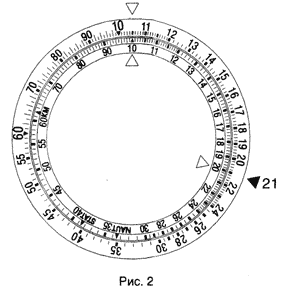
3. Distance Conversion (Refer to Fig. 3)
You can easily convert distance units such as statute mile, nautical mile and kilometer. As shown on the fixed scale, "NAUT" means nautical mile, "STAT" means statute mile, and "KM" means kilometer.
<Пример>Convert 20 statute miles to both kilometers and nautical miles.
Rotate "20" on the moving scale to the triangular position index mark "STAT" on the fixed scale.
With this setting, "32.2" on the moving scale will coincide with the triangular index mark of the "K" position on the fixed scale.
Also, "17.4" on the moving scale will match the triangular position index mark "NAUT" on the fixed scale. Thus, you will find that 20 statute miles corresponds to "32.2 kilometers" and "17.4 nautical miles"

Watch with crown protection
Thank you for purchasing your watch. Please read the instructions and precautions carefully so that you can use your watch properly for many years to come.
· Regarding protection crown
The case of this watch is designed with crown protection. When you set the date and time, open the guard upwards, pull out the crown and start working.

After use, be sure to recess the head (press it) and set its protection to a locked state before use.
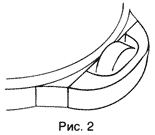
Attention1. Use the watch with the crown fully depressed except when setting the date and time. (If you operate the watch in a state where the crown is pulled out, unexpected damage and malfunction may result.) 2. The same applies to the crown protection - use it in a completely closed state, as indicated in point 0 above. (If you use the watch in the open state, this may lead to unexpected damage and malfunctions.)
3. Be careful not to hurt your finger, nail or anything else when opening and closing the guard. 4. Sometimes dust, paint, sand and the like may stick around the guard. In such cases, dry them with a soft cloth each time. (Otherwise, the opening and closing mechanism may be damaged.) 5. Avoid lubricating and disassembling. (Otherwise a malfunction may occur.) 6. Since Section A is a metal protrusion, harsh or reckless handling during opening and closing may result in unexpected injury and malfunction, and therefore you should be extremely careful when handling it. |
Precautionary measures
1. Water resistance to depth
The depth of water resistance of our watches is classified into several levels. Check the watch's water resistance rating by referring to the table below to select and purchase the appropriate watch. For watches that are not waterproof, you need to be careful not to spill water on them (when washing your hands or face, or when it rains) and not to allow body sweat to get on them. If they get wet from water or sweat, wipe away the moisture with a dry, soft cloth.
Terms of Use Markings on the body |
Random splashes, rain |
Swimming, working in constant exposure to water. |
Divers without a diving suit. |
Divers with self-contained breathing apparatus. |
Rotating the crown and buttons of the watch when underwater |
"WATER RESISTANT" |
|||||
"WATER RESISTANT 50M" |
|||||
"WATER RESISTANT 150M or 200M" |
* When a small amount of moisture enters the watch, the inside surface of the glass becomes unclear for a while if the atmospheric temperature is lower than the temperature inside the watch.
The cloudy glass soon becomes clear. If the unclear glass does not become clear, please contact the place of purchase or ORIENT WATCH SERVICE CENTER.
If your watch says 10 atm or 10 bar, this is the same thing as water resistance of 100 meters or 300 ft. The fact is that different companies have different units of measurement. Most reputable companies indicate the level of moisture protection is slightly lower than it actually is. However, you should not abuse this.
2. Caring for your watch after exposure to sea water
Toughened for daily use, waterproof watches must be thoroughly rinsed with fresh water to remove saltwater to prevent rust. Watches with leather straps should not be directly exposed to water. Non-waterproof wristwatches must be wiped completely to remove moisture from the watch case. Please ask the store where you purchased the watch or our local service center to check whether sea water has entered the watch or not. Seawater remaining in the wristwatch will cause malfunction.
3. Temperature
o Protect watches from exposure to direct sunlight and high temperature heat for a long time.
o Do not wear your wristwatch in a cold atmosphere.
o Exposure to heat exceeding the permissible temperature range technical specifications wristwatch will cause malfunction or reduce battery life. This will cause the time display to speed up or slow down. However, this acceleration or deceleration is eliminated with the restoration of the original level of accuracy after being worn on the hand.
4. Hit
The wristwatch can withstand light sports, such as golf. However, in case of sports with sudden movement, remove the watch.
o Do not subject to excessive shock. as, for example, in the case of dropping a watch on the floor.
5. Vibration
The watch's time display may be delayed for a period of time: due to strong vibration. such as when driving a motorcycle, or when operating a grinder or chain saw.
Calendar device in ORIENT watches.
One of the most common breakdowns of the calendar in this model is the breakdown of the day wheel. The cause of failure in most cases is incorrect adjustment of the arrows.In order to avoid breakdowns of the daily wheel in the watch Orient You should know that you should move the clock hands smoothly without jerking. Turning the hands in the opposite direction (counterclockwise) should be done when the time on the clock does not show between 9 and 12 am. That is, at the time when the calendar translation will take place. This is exactly the main cause of circadian wheel failure in this watch model. In watches of Soviet and domestic production having a calendar, date can be translated only by moving the hands, unlike the clock seiko, orient, where the crown is used to change the date. To change the date faster on domestic watches, you should do this:
Rotate the arrows until will happen changing the date of the calendar, if the double calendar also shows the days of the week, then rotate the arrows until two calendars work. With correctly installed hands and a working calendar device, the translation of the date and day of the week should occur at 12.00, the error is + -5 minutes.
Then rotate the hands in the opposite direction (counterclockwise) until 9 o'clock.
After this, we rotate the arrows again (clockwise) until the calendar readings change.
We repeat the procedure until the required number is established. The day of the week is translated using a special button for translating the calendar (if your model has a dual calendar).
To convert the date in hoursORIENT The crown should be pulled back slightly and turned towards you. If you pull out the crown and the hands are moving, then you need to push it down slightly, so to speak, put it in the calendar date mode.
Another reason for the calendar button to not work in ORIENT watches is dust and dirt getting under the button on the outside of the watch case, which leads to the fact that the button does not reach the levers (it does, but not completely). To correct this defect, simply remove the button and clean the dirt accumulated inside.