This article will take a detailed look at the Intel HD 510 video card, which is usually built into energy-saving Intel ULV processors based on the recently emerged Skylake microarchitecture, which replaced the outdated Broadwell.
All modifications of the HD Graphics 510 use 12 unified computing processors (or EU). Their different clock frequency, which, depending on the processor model, can be up to 950 MHz. Unfortunately, this graphics adapter does not have discrete video memory, so it consumes resources random access memory DDR3. However, there is good news in this.
The video card works with DDR4 memory, which allows it to significantly increase performance if the latter is available; thus, the amount of memory consumed by the video card directly depends on the type of RAM built into the laptop. Since this graphics adapter is integrated and energy-saving and is intended for ultrabooks, then, accordingly, its performance is not so high, the video card is more suitable for solving business problems, as well as for watching movies, new gaming products like “Dark Souls 3 - The Ringed City” this graphics adapter , as expected, will not work, however, its power is enough to support some “hungry” games at good fps even with medium settings, for example, GTA 5 (26.8 fps) or Metal Gear Solid 5 (25.2 fps).
Characteristics :
Manufacturer: Intel
Series: HD Graphics
Code: Skylake GT1
Architecture: Intel Gen. 9 (Skylake)
Streams: 12 — unified
Clock frequency: 300 - 950 (Boost) MHz
Memory type: DDR3/DDR4
Memory bus width: 64/128 bits
Shared memory: yes
DirectX: DirectX 12 (FL 12_1)
Technology: 14 nm
Extras: QuickSync
Release date: 09/01/2015
Comparison with Intel HD 4000 series video cards, represented by the most common Intel HD 4400.
As you can see from the characteristics of the Intel HD 510, this model The video card has a number of advantages and disadvantages compared to its predecessor, the Intel HD 4000.
Advantages:
- Intel HD 510 can decode the now common, highly efficient video compression format H.265/HEVC.
- Intel HD 510 is manufactured using 14 nm technology, while the Intel HD 4000 series is manufactured using 22 nm technology, which allows us to conclude that the first model consumes much less energy than the second.
- Work with new version DirectX 12, unlike the Intel HD 4400, which works with a maximum of DirectX 11.
Flaws:
- Having approximately the same GPU (300-950 MHz Intel HD 510 and 200-1100 MHz Intel HD 4400) and memory bus width (64/128 bits for both video cards), but due to the lack of its own video memory, the Intel HD 510 video card is slightly inferior in performance.
But not everything is as simple as it seems at first glance. Yes, indeed, in tests the second model performs better, since due to its own memory it consumes less RAM and, accordingly, reacts faster and transfers graphic data, but not everything is so bad, because if you compare their performance on specific examples of some gaming “giants”, then you can see that the Intel HD 510 performs much better than its predecessor, the 4400 brand:
| Intel HD 510 Intel HD 4400 | ||||
| Battlefield 4 (2013) | ||||
|
||||
| GTA 5 (2015) | ||||
|
||||
| Metal Gear Solid V (2015) | ||||
|
||||
| Sims 4 (2014) | ||||
|
It is difficult to judge what this is due to, perhaps this performance is achieved due to support for Intel HD 510 DirectX 12 and partly because this video adapter works with processors based on the Skylake microarchitecture, which have some advantages over processors based on Haswell .
Thus, if we talk about what games will be played on the Intel HD 510, we can conclude: the video adapter is suitable for most popular and high-quality games produced in 2013-2015, which can be called a remarkable result, if we do not forget that the video card is integrated, energy-saving and designed for ultrabooks.
Overclocking
To overclock the video card in the PC, the following configuration was selected:
Processor: Intel Celeron G1820 @ 2.7 GHz
RAM: 8GB DDR3-1333 from Samsung
Motherboard: Gigabyte GA-H81M-S1
Video card: Intel HD Graphics GT-1
Hard drive: Seagate Momentus 5400 250GB.
Actually, two characteristics were changed in the BIOS:
The video adapter frequency was increased from 1050 to 1500 MHz.
The voltage is changed to 1.1 volts.
Testing took place in the following games:
- Dota 2: fps increased from 83 to 95. Microfreezes have completely disappeared.
- Cs go: fps increased from 71 to 85.
- Crysis 2: settings set to low, resolution 800 x 600. Fps increased from 27 to 34.
- Metro: LastLight: settings set to low, resolution 1366 x 768. Fps increased from 28 to 35.
Drivers
Now briefly about where to look for firewood for a video card. The driver can be found on the Intel website, in the support section for this video adapter. Here is the exact link: https://downloadcenter.intel.com/product/88351/Intel-HD-Graphics-510 Presented here and available for download latest drivers Intel HD 510 for different versions windows, even for Windows 7 (64 bit), you can also download drivers for 32-bit Windows 10 and Windows 8.1 here.
Testing the video adapter in games
- Anno 2205 (2015)
Medium settings: 11 fps
Low settings: 19.9 fps
- Battlefield 4 (2013)
High settings: 15.9 fps
Medium settings: 22.5 fps
Low settings: 33.4 fps
- Battlefield Hardline (2015)
Medium settings: 22.2 fps
Low settings: 31.5 fps
- BioShock Infinite (2013)
High settings: 17.7 fps
Medium settings: 20.1 fps
Low settings: 39 fps
- Dirt Rally (2015)
Medium settings: 19.3 fps
Low settings: 110.4 fps
- F1 2014 (2014)
Medium settings: 47 fps
Low settings: 72 fps
- GRID: Autosport (2014)
Medium settings: 32.8 fps
Low settings: 135.5 fps
- GTA V (2015)
Medium settings: 26.8 fps
Low settings: 30.9 fps
- Metal Gear Solid V (2015)
Medium settings: 25.2 fps
Low settings: 38.9 fps
- Rainbow Six (2015)
Medium settings: 15.9 fps
Low settings: 25 fps
- Sims 4 (2014)
Medium settings: 32.2 fps
Low settings: 173.7 fps
- Tomb Raider (2013)
High settings: 16.2 fps
Medium settings: 23.9 fps
Low settings: 52.7 fps
- World of Warships (2015)
Medium settings: 29.2 fps
Low settings: 48.7 fps
IN Intel processors also, like its competitors, it has integrated (built-in) graphics. It allows you to avoid buying an expensive video card if you don’t need it. Also, integrated graphics in the processor is useful in laptops, as it allows you to save battery power by using these graphics only in powerful applications. The rest of the time the graphics core of the processor is blown away.
Introduction
The choice of integrated graphics is given special attention in 2 cases:
- you are not going to buy a separate adapter since you do not need high performance for your desktop PC
Basically, it is these two situations that make people pay special attention to integrated graphics.
Here, as in our other articles, chips produced before 2010 will not be considered. This means we will only touch on Intel HD Graphics, Iris Graphics and Iris Pro Graphics
The question of installing integrated graphics in powerful ones remains unclear. gaming processors, because they are used only in conjunction with a powerful video card, which even the most powerful integrated graphics cannot hold a candle to. Most likely, this is due to the high cost of rebuilding the processor assembly line, because the cores of many chips are identical and they are assembled almost identically, and no one is going to change the assembly for the sake of a couple of models. But in this case, we would get greater performance due to the fact that more transistors would work on the processor, but the price in this case would rise.
Everyone knows that integrated graphics from AMD is more powerful than Intel. Most likely this is due to the fact that they previously thought about creating hybrid “stones” (with a video core). If you want to know about the markings and lines of all AMD graphics (including built-in ones), then you, and a similar article about, is also available at the link.
Interesting fact: the PS4 has processor-integrated graphics, rather than a separate graphics chip.
Classification
A mistake that many people make is that integrated graphics does not necessarily mean the graphics core built into the processor. Integrated graphics are graphics that are built into the motherboard or processor.
Thus, integrated graphics are divided into:
- Shared Memory Graphics – These graphics are built into the processor and use RAM instead of separate video memory. These chips feature low power consumption, heat dissipation and cost, but 3D performance cannot be matched by other solutions.
- Discrete graphics - the hardware is a separate chip on the motherboard. Has separate memory and is generally faster than the previous type.
- Hybrid graphics are a combination of the two previous types.
Now it is clear that Intel chips use shared memory graphics.
Generations
Intel HD Graphics first appeared in Westmere processors (but there were integrated graphics before that).
To determine the performance of a video processor, each generation must be considered separately. The best way Determining performance will look at the number of execution units and their frequency.
This is how things stand with graphics generations:
| № | Microarchitectures | Regular models | Powerful models |
|---|---|---|---|
| 5 | Westmere | HD* | |
| 6 | Sandy Bridge | HD* /2000/3000 | |
| 7 | Ivy Bridge | HD*/2500/4000 | |
| 7 | Haswell/Bay Trail | HD* /4200-5000 | Iris* 5100/Iris Pro* 5200 |
| 8 | Broadwell/Braswell/Cherry Trail | HD* /5300-6000 | Iris* 6100/Iris Pro* 6200 |
| 9 | Skylake/Braswell/Cherry Trail | HD* 510-530/40x | Iris* 540/50/Iris Pro* 580 |
Where Graphics is replaced with *.
If you are interested in learning about the microarchitectures themselves, then you can look at this.
The letter index P means that we are talking about Xeon processor(server chips).
Every generation before Skylake has an HD Graphics model, but these models are different from each other. After Westmere, HD Graphics is installed only in Pentium and Celeron. And it is worth distinguishing separately HD Graphics in mobile processors Atom, Celeron, Pentium, which are built on mobile microarchitecture.
Until recently, only identical HD Graphics models corresponding to different microarchitectures were used in mobile architectures. Graphics of different generations differ in performance, and this generation is usually indicated in brackets, for example Intel HD Graphics (Bay Trail). Now, with the release of the new 8th generation of integrated graphics, they will also differ. This is how HD Graphics 400 and 405 differ in performance.
Within one generation, productivity increases with increasing numbers, which is logical.
With the Haswell generation, slightly different chip markings began to apply.
New marking with Haswell
First digit:
- 4 – Haswell
- 5 – Broadwell
But there are exceptions to this rule, and in a few lines below we will explain everything.
The remaining numbers have the following meaning:
* - means that the thousands place is increased by one
The GT3e features additional eDRAM cache, which increases memory speed.
But with the Skylake generation, the classification has changed again. The distribution of models by performance can be seen in one of the previous tables.
Relationship between processor markings and integrated graphics
These are the letters that mark processors with built-in graphics features:
- P – means disabled video core
- C – enhanced integrated graphics for LGA
- R – enhanced integrated graphics for BGA (nettops)
- H – enhanced integrated graphics in mobile processors (Iris Pro)
How to compare video chips
Comparing them by eye is quite difficult, so we recommend that you take a look at this, where you can see information about all integrated Intel solutions, and where you can see the performance rating of video adapters and their results in benchmarks. To find out what graphics are available on the processor you need, go to the Intel website, search for your processor using the filters, and then look in the “Graphics built into the processor” column.
Conclusion
We hope that this material helped you understand integrated graphics, especially from Intel, and will also help you in choosing a processor for your computer. If you have any questions, first look at the instructions in the “Introduction” section, and if you still have questions, then you are welcome to comment!
The Intel HD Graphics review should begin by mentioning that this video chip is a family of graphics cores that are built directly into central processing units from Intel. Can such a solution replace a full-fledged video card?
Features and positioning
Not so long ago, when purchasing a computer, a user had to select not only a processor, memory and motherboard, but also a video card - a special board for processing images and displaying them on the screen. Without a video card, the computer simply would not work.
At the same time, the cost of video cards was (and remains) consistently high. The cheapest video adapter cost no less than $35-40, and if the user wanted to play modern 3D games, then this amount increased several times and could reach up to $700.
This situation began to change as central processing unit (CPU) technology developed. The number of transistors in chips became more and more, and their sizes became less and less. This is what made it possible to produce two-, four- and even eight-core processors.
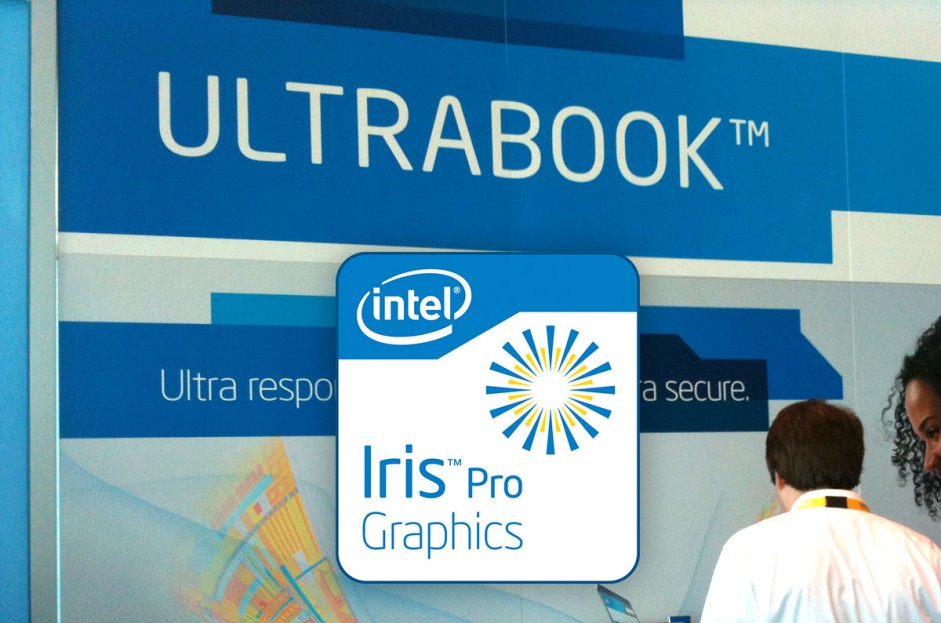
And over time, it became possible to place additional modules on the processor chip - for example, a full-fledged graphics core. Thus, central processors took over the function of video cards, allowing you to save on the purchase of expensive video adapters. The graphics core integrated into the Intel CPU is called Intel HD Graphics. It is contained in all processors of the “Core i” family and new Celeron models, and the performance of these chips is increasing from generation to generation.
Intel HD Graphics Review: Specifications
Now latest version a chip with an index of 4600 is already capable of competing with inexpensive video adapters. Such graphics not only provide excellent picture quality in 2D, but also allow you to play modern games at medium, low, and in rare cases, even at high graphics settings. In addition, Intel HD Graphics is actively involved in the work operating system, because all modern operating systems use the power of video chips to render effects and interface animation.
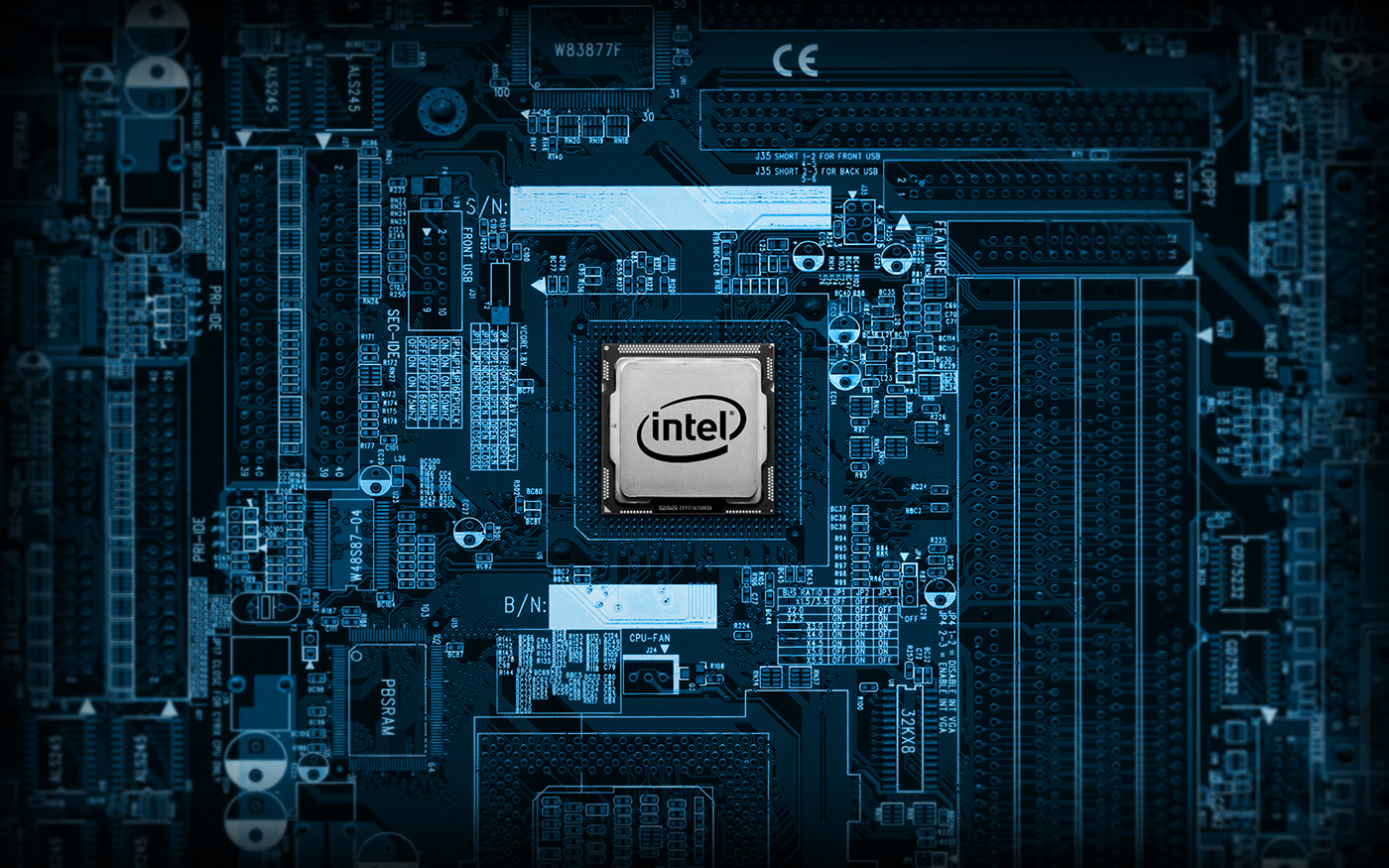
At the same time, the entire HD Graphics family has features that remain unchanged in each generation. For example, graphics with index 4600 (like their predecessors with indexes 2000, 3000 and 4000) do not have their own video memory. Instead, the chip uses random access memory (RAM), which imposes certain limitations, because the speed of RAM is much lower than that of full-fledged video memory.
Another feature of the chip is its modular structure. Each such chip has a certain number of computing units, which increases from generation to generation, while remaining almost unchanged.
This is the big difference between integrated and discrete (separate) graphics cards. The creators of the latter create a new architecture - or significantly modify it - almost every generation, while Intel engineers simply increase the number of blocks, leaving the HD Graphics architecture unchanged.
Functionality
But such quantitative changes produce results. Now there is no point in paying extra for a video card entry level$40-50 – it is quite capable of being replaced by integrated graphics from Intel.
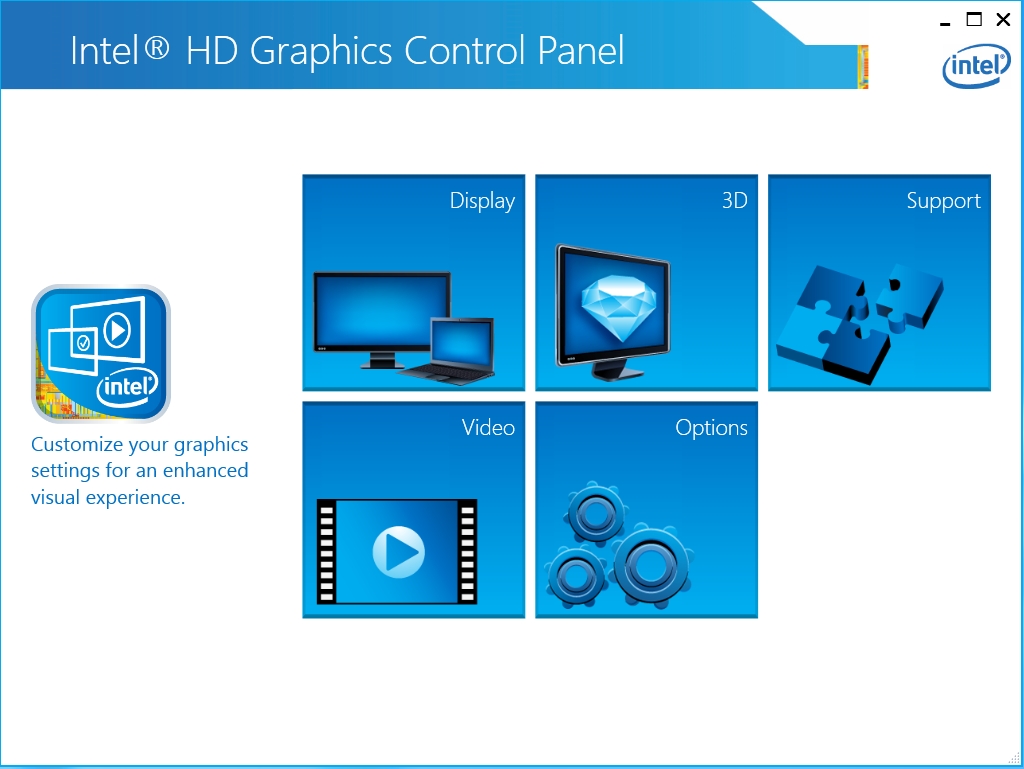
Intel HD Graphics 4000-4600 can provide acceptable performance and picture quality in most modern games. And such games as Dota 2, Counter-Strike GO, Torchlight 2, World of Warcraft can be run on Intel HD Graphics 4600 with high resolution and medium-high graphics settings.
So, let's figure out which chip to choose. More precisely, this question will sound like this: “which Intel processor to choose,” because the video core is integrated into the CPU of this manufacturer.
Core iX processors are divided into several generations, built on different architectures. The current architectures today are Sandy Bridge, Ivy Bridge and Haswell. Each of them has its own version of HD Graphics, which may differ depending on the type of processor (Core i3, Core i5 or Core i7), as well as its serial number in the line.
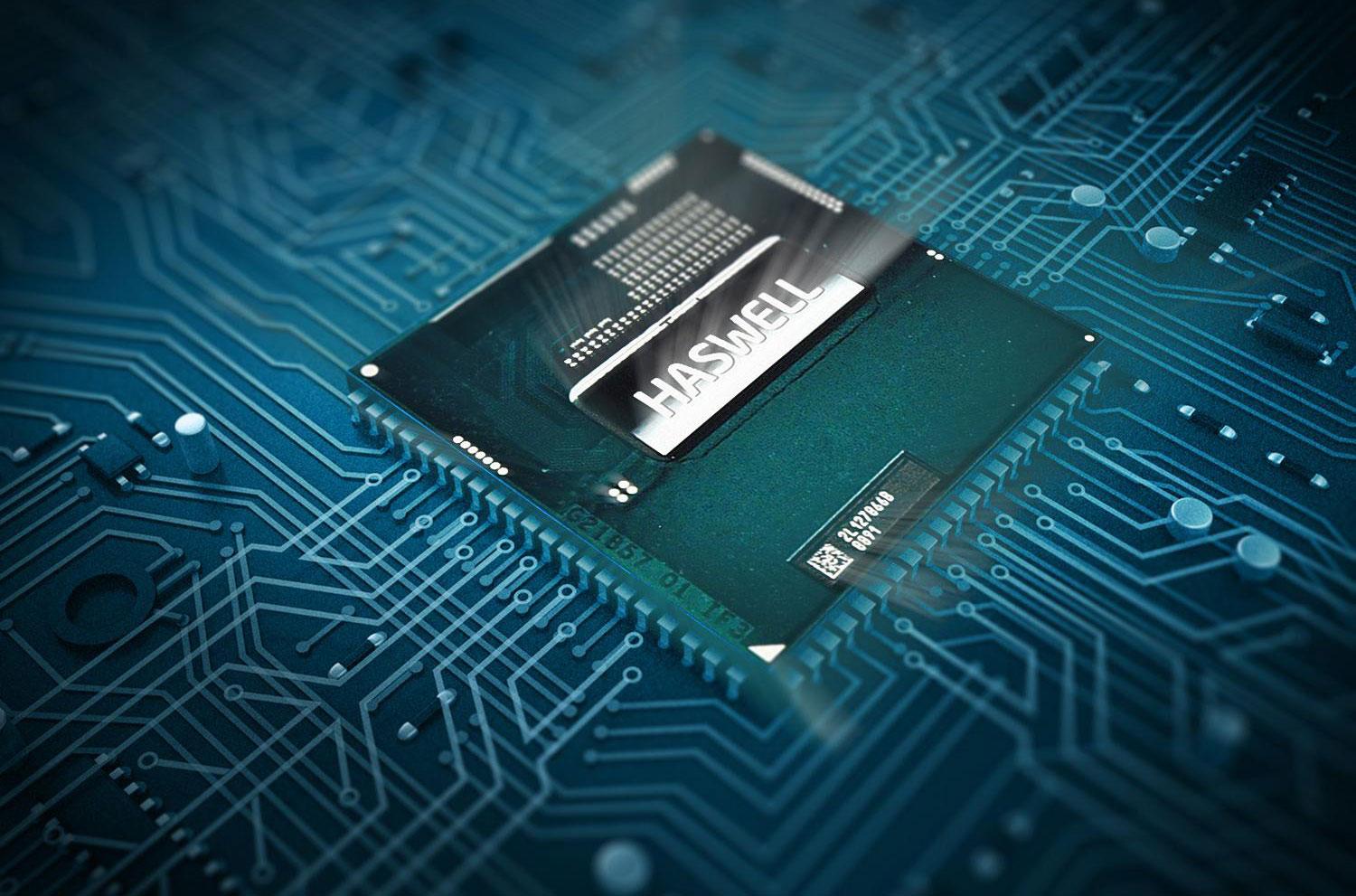
Agree, this all looks confusing. Therefore, to figure out which version of the chip is installed in a particular processor or laptop based on it, you should use the Intel catalog. It details the characteristics of all the company's processors, including the version of integrated graphics.
Video of Call Of Duty Black Ops 2 on Intel HD Graphics:
Intel HD Graphics Review: Conclusion
The Intel HD Graphics video chip can compete almost equally with video cards in the budget segment, eliminating the need for the user to pay extra for a separate video card. But if you plan to play modern games comfortably while enjoying high frequency frames and resolution, colorful special effects, then this solution will not suit you. For a beautiful picture in games you will have to pay at least $200 - that’s how much a mid-level video card from AMD or Nvidia costs.
- VEGA in Citylink is MUCH cheaper than everywhere else
- Mid-segment hit Lenovo K5 Note is 30% cheaper at Citylink
- !!! GTX 1070 Gigabyte Stack 3x at an even MORE SUPER price
You can mark fragments of text that interest you,
which will be available via a unique link in address bar browser.
Testing Radeon HD IGP and Intel HD Graphics
Zik 08/24/2010 01:59 Page: 2 of 3| | print version | | archive
- Page 1: Part 1
- Page 2: Part 2
- Page 3: Part 3
Summary table of characteristics
| Name | Radeon HD 3200 | Radeon HD 4200 | Radeon HD 4290 | Radeon HD 3450 | Radeon HD 5470 | Intel Graphics HD |
| Included in the chipset | AMD 780G | AMD 785G | AMD 890G | - | - | Intel H55 (Pentium G6950) |
| Technical process, nm | 55 | 55 | 55 | 55 | 40 | 45 |
| DirectX support | 10 | 10.1 | 10.1 | 10.1 | 11 | 10 |
| Scalar processors | 40 | 40 | 40 | 40 | 80 | 12 |
| Texture blocks | 4 | 4 | 4 | 4 | 8 | ? |
| ROP's | 4 | 4 | 4 | 4 | 8 | 4 |
| Video memory capacity, MB | 256 (from operational) | 256 + 128 SidePort DDR2 | 256 + 128 SidePort DDR3 | 256 | 512 | Dynamic |
| Memory bus width, bits | - | - | - | 64 | 64 | - |
| GPU frequency, MHz | 500 | 500 | 700 | 600 | 650 | 533 |
| Video memory frequency, MHz | 800 (RAM) | 1333 (RAM) | 1333 (RAM) | 800 | 800 | 1333(RAM) |
| Year of issue | 2008 | 2009 | 2010 | 2007 | 2010 | 2009 |
Test applications
Before moving on to the description of the games used as test applications, I would like to mention that the latter were divided into three categories: old games, average games, modern games. Many heavyweight hits like Crysis or Metro 2033 were excluded from the list. A user with the “built-in” will primarily play games, and not watch a slideshow of 5-7 FPS. The fact that many heavy 3D applications will simply be too tough for modern integrated graphics is a long-known fact, but this does not mean that absolutely all modern games will be included in such a “black list”. We tried to select the most interesting and popular of them, which the user can play with pleasure both at work on an office machine and at home on home theater, which is based on a multimedia PC. Among them there will be both shooters and strategies, RPGs, racing.
3DMark 2005, 3DMark 2006– standard benchmarks will allow you to evaluate the system as a whole and compare it by eye with the results of video cards from three or four years ago.
Old games (2004-2006)
- Far Cry ( Ultra High) – this old man was the first game to support ShaderModel 2.0, and when it was released back in 2004, it shocked everyone with its beautiful water and realistic jungle. And even though the game had a lousy plot copied from “The Island of Doctor Moreau,” many people liked the game and is still popular.
- Need for Speed: Most Wanted (Medium)- one of best games NFS series. Fast, dynamic, a real “Fast and Furious” on the monitor screen.
- Age of Empires 3 (Ultra High) is a very nice game from Microsoft, and one of the first games to support Shader Model 3.0
- The Elders Scrolls IV: Oblivion (High)– an immortal legend with stunning graphics and interesting gameplay. Realistic forests, beautiful landscapes and exciting battles that in the old days could crush even the once powerful GeForce 7900 GS. Let's see how the built-in chips perform in it.
Games of average freshness (2007-2008)
- Mass Effect (Medium)- an amazing game based on Unreal Engine 3, with an interesting plot and beautiful graphics.
- FarCry 2 (Low)– the CryEngine 1.5 engine is still far from the beauty of the more recent version used in Crysis, but the designers and programmers should be given their due – the picture turned out beautiful, and, unlike Crysis, not so resource-intensive.
- Half-Life 2: Episode Two (High) – this game should be one level lower, in the list of old games, but the guys from Valve did a good job and greatly improved the graphics, adding a couple of new features to the Source engine. The result is more than impressive - the most beautiful and demanding of all Half-Life's.
- Company of Heroes (High)– a beautiful and interesting RTS from the creators of Dawn of War has still not lost its army of fans thanks to its colorful special effects and killer gameplay. One word, passionate RTS.
Modern Games (2009-2010)
- DIRT 2 (Low)– modern racing with excellent graphics
- Call of Duty: Modern Warfare 2 (High)– a new champion of 3D shooters with great multiplayer. Despite the old age of the game engine, it looks simply great.
- S.T.A.L.K.E.R.: Call of Pripyat (Ultra High + Static Lightning)- almost the perfect “Stalker” for fans.
- StarCraft 2 (Medium)- a hit that became a classic almost immediately after its release. Classic RTS strategy gameplay of the 90s, wonderful graphics and stunning multiplayer battles. By far the best strategy of recent times.
All games were run without using AA or AF in two resolutions:
- 1024x768
- 1366x768
Measurements of the average number of frames per second were carried out using the FRAPS program.
Test stand
A total of 4 test configurations were used:

- Asus M4A78-VM (Radeon HD 3200);
- Cooler: Ice Hammer IH-4401+;
- RAM: 2x 2 GB Patriot DDR2 RAM 800 MHz;
- PSU: Tuniq 950 W;
- Monitor: Acer V243H.

- Asus M4A785TD-V EVO (Radeon HD 4200);
- Processor: Phenom II x2 545 @ 3000 GHz;
- Cooler: Ice Hammer IH-4401+;
- Hard drive: WD Black Caviar 1000 GB;
- PSU: Tuniq 950 W;
- Monitor: Acer V243H;
- + Video cards: PowerСolor Radeon HD 3450, Sapphire Radeon HD 5450;

- Asus Asus M4A89GTD Pro (Radeon HD 4290);
- Processor: Phenom II x2 545 @ 3000 GHz;
- Cooler: Ice Hammer HI-4401+;
- RAM: 2x 2 GB Samsung DDR3 RAM 1333 MHz;
- Hard drive: WD Black Caviar 1000 GB;
- PSU: Tuniq 950 W;
- Monitor: Acer V243H.

- Gigabyte GA-H55M-UD2H (Intel HD Graphics);
- Processor: Pentium G9650 @ 2800 MHz;
- Cooler: GlacialTech Igloo 1050 Light;
- RAM: 2x 2 GB Samsung DDR3 RAM 1333 MHz;
- Hard drive: WD Black Caviar 1000 GB;
- PSU: Tuniq 950 W;
- Monitor: Acer V243H.
Software:
- Operating system: Windows 7 32b
- Drivers: Catalyst 10.7, Intel GMA 14.42.5.5284
Necessary clarifications
So, before moving on to testing, I would like to make a few clarifications and answer in advance possible questions that the reader may have:
- Why do G9650 and Phenom II x2 545 operate at different frequencies?
- Why were the HD 3450 and HD 5450 tested paired with the Phenom II processor and not with the Pentium?
- Why did the author choose these particular resolutions and not go for higher ones?
Resolutions of 1024x768 (4:3) and 1366x768 (16:9) are the most optimal and are designed for both users with office computers and “square” monitors, as well as the category of people with widescreen monitors or LCD TVs (the aforementioned HTPC users).
- Why game settings not the maximum everywhere?
Test results
First, let's see how much RAM will be enough for the integrated Radeon HD video core, and with what combination we will get the greatest increase in 3DMark 2006.
3DMark 2006
1280x1024, AAx0, AFx0Avg FPS
Denomination
So, as you can see from the graph, using a single SidePort buffer shows even less results than using a 128 MB memory allocation from RAM. When using both SidePort and UMA, performance increases, although not significantly, but extra FPS will definitely be observed. Using more than 256 MB of RAM for the needs of a video chip is not justified, so the ideal combination would be just 128 MB of Side Port and 256 MB of RAM. It is in these combinations that the Radeon HD 4200 and HD 4290 will be tested, while the HD 3200 will be limited to a 256 MB buffer from RAM.
3DMark 2005
1024x768, AAx0, AFx0Avg FPS
Denomination
Please enable JavaScript to see graphs
Overclocking
Please enable JavaScript to see graphs
From the very first test it becomes clear that AMD’s integrated graphics are not inferior to the discrete HD 3450, and when overclocked, the built-in tandem even manages to reach the level of HD 5450, despite the latter having its own video memory and twice as much more executive blocks. The Hybrid Crossfire configuration provides a significant increase in speed, but is still inferior to overclocked built-in solutions. Intel HD Graphics turns out to be the weakest.
Of course, this is not the first article on the vast expanses of the Internet in which the performance of the second (2nd) generation Intel Core i graphics core built into processors, HD Graphics 3000, will be examined. We will try to consider it in more detail and from an angle from which it has not yet been seen considered. Let's start with the short mat part.
In which processors this video core is found:
- Intel Core i3 – 2125
- Intel Core i3 – 2105
- Intel Core i5 – 2500K
- Intel Core i5 – 2405S
- Intel Core i7 – 2600K
- Intel Core i7 – 2700K
IN this list Mobile processors with an integrated HD Graphics 3000 video core were not included. As we can see, 6 desktop processors are equipped with this graphics accelerator, two in each line: i3, i5, i7.
Technical characteristics of INTEL HD Graphics 3000
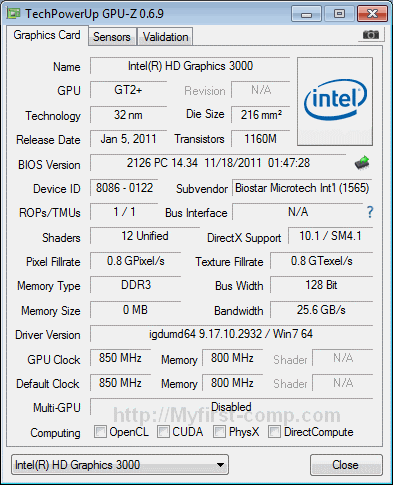
For the video core, memory is allocated from the RAM of our computer, its volume will be determined by the BIOS motherboard. In our case, the maximum memory capacity was 512 MB, the memory frequency was 800 MHz (effective frequency 1600 MHz). Intel HD Graphics 3000 - has 12 shader processors, the video core frequency is 850 MHz, and under load it automatically increases to 1350 MHz (for Core i7 - 2600K, 2700K), and for the rest up to 1100 MHz. AS we said earlier, the volume of “video memory” is 512 MB, the memory frequency is 1600 MHz, the memory bus width is 128 Bit, which together gives throughput memory at 25.6 GB/sec.
What applications and games were the HD Graphics 3000 tested in?
To test the HD 3000 video core, benchmarks 3 (three) and 7 (seven) were used. gaming app, including a modern online shooter. In games, the Fraps utility measured the level of average and minimum FPS - which will be included in the graphs.
Brief list of applications
Benchmarks:
- 3DMark06
- 3D Mark Vantage
- Built-in MAFIA 2 benchmark
- Stalker Shadow of Chernobyl Mod "ARSENAL" - DX9, 1920*1080 Average graphics quality, static lighting, Anti-aliasing disabled, Vertical synchronization - Off Location "Junkyard".
- Stalker Clear sky— DX10, 1920*1080 DX9, 1920*1080 Average graphics quality, static lighting, Anti-aliasing disabled, Vertical synchronization – Disabled “Swamp” location.
- Stalker Call of Pripyat DX9, 1920*1080 Average graphics quality, static lighting, Anti-aliasing disabled, Vertical sync – Off. Location "Yanov".
- MAFIA 2 - DX9, 1920*1080 Low graphics quality, AFx1 (Anisotropic filtering), MSAA - disabled (full screen anti-aliasing), Physx - disabled, Vertical sync - Disabled. Chapter 6: Time Well Spent.
- Call of Duty 6: Modern Warfare 2 - DX9, 1920*1080 Average graphics quality, Anti-aliasing disabled, V-sync disabled. I don’t remember the name of the second operation. Winter mountains, a lot of snow, airfield, satellite capture.
- FAR CRY 3 – DX9, 1920*1080 Low graphics quality, Anti-aliasing disabled, Vertical synchronization – Disabled Village capture of the first radio tower.
- WarFace - 1920*1080 Low graphics quality, Anti-aliasing disabled, Vertical sync - Off. Room "HANGAR" fight 8x8.
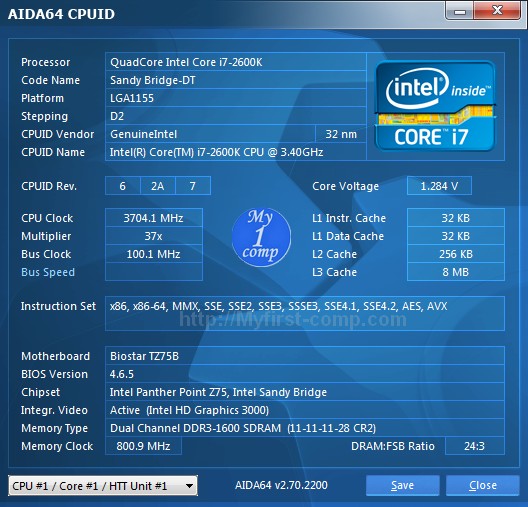
Test stand:
- CPU: INTEL Core i7-2600K @ 3.7 GHz
- Motherboard: Biostar TZ75B.
- RAM: DDR III 4 Gb 1600 MHz PC12800 Team Elite (16 GB) - 4 pcs.
- Hard drive:HDD 2Tb Western Digital 64Mb SATA-III (Caviar Green)
- DVD-RW drive: DVD-RW LG GH24NS90 Black SATA
- Video card: HD Graphics 3000
- Power supply: Thermaltake 875W 80 Plus Bronze
- Case: Chieftec Aegis CX-05B-BM Black without power supply
- CPU cooler: CoolerMaster V8 (RR-UV8-XBU1-GP)
- Case cooler: Xilence 120mm Black - 2 pcs. Xilence 80x80x25 Black/Red - 2 pcs.
- Monitor: Dell UltraSharp U2312HM Black 1920x1080
- Sound card: ASUS Xonar D2 PM/A
Test results for Intel HD Graphics 3000

In 3DMark06 - Intel HD Graphics 3000 - the score is 5281 points.
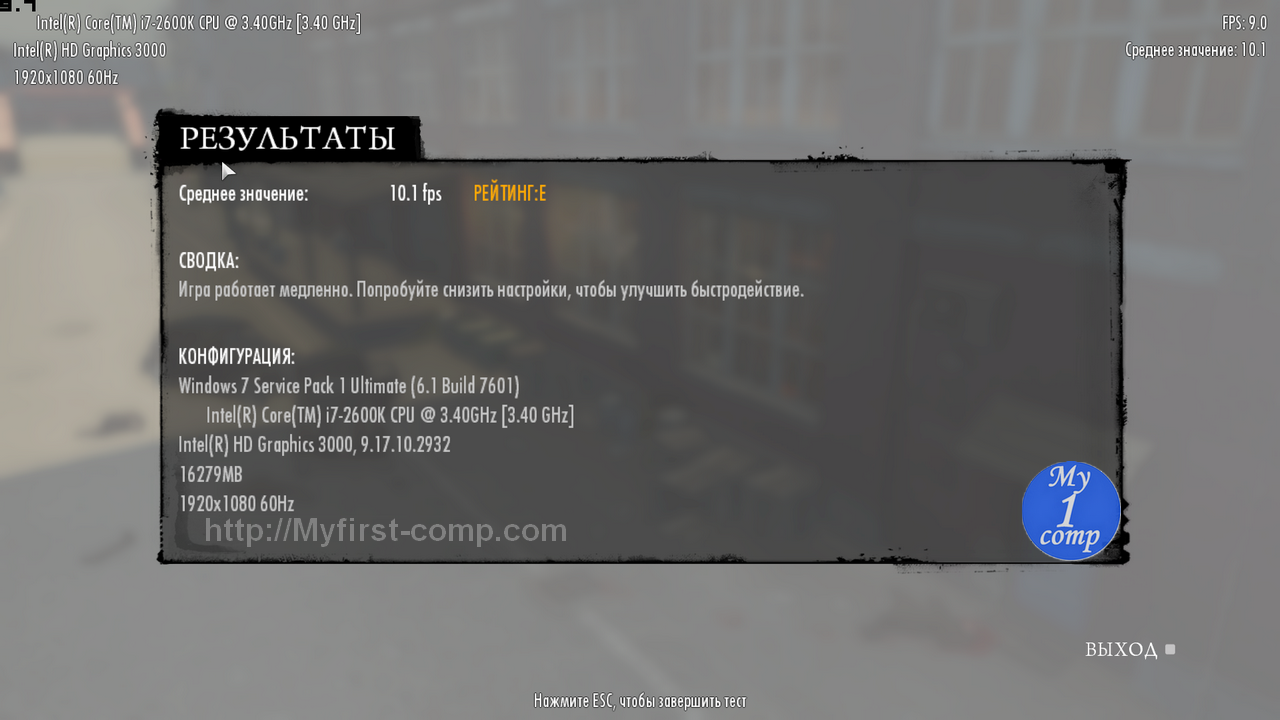
The benchmark built into the MAFIA 2 game classified the HD3000 as class “E” with an average FPS of 10.1 frames per second.
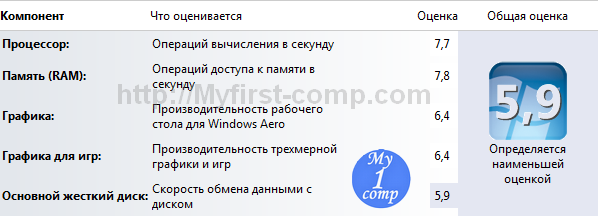
operating room Windows system 7 rated Intel performance HD Graphics 3000 - 6.4 points out of 7.9 possible.
In the 3DMark Vantage benchmark, the Intel HD 3000 scored 2360 points, of which 1813 points were for the Graphics core and 24705 for Core processor i7 – 2600K.
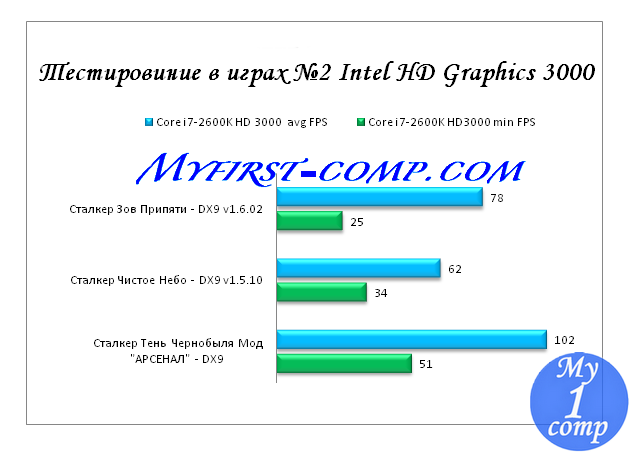
Results of testing Intel HD Graphics 3000 in games: Stalker Shadow of Chernobyl Mod "ARSENAL", Stalker Clear Sky, Stalker Call of Pripyat

INTEL HD Graphics 3000 - testing results.
In conclusion, I would like to say that Intel INTEL has made a big step forward in integrated graphics when comparing HD Graphics 3000 with previous generations GMA X3100, GMA X4500.
The performance of the HD 3000 really pleased me, especially in the games of the S.T.A.L.K.E.R. series, I immediately remembered the old days when I played Shadow of Chernobyl and Clear Sky on the ATI Radeon HD3200. I would like to note that the performance of Intel graphics is an order of magnitude higher, at least 2 times higher. Of course, we are not talking about a full-fledged replacement of the HD Graphics 3000 – a discrete video card, even at an entry-level one. Although if it is GT 210 DDR2 or HD 5450 DDR2, then we can talk about their identical performance or even a slight advantage in one direction.
When switching to DX 10 - in the game Stalker "Clear Sky" - the number of frames decreased to a record 5-12 FPS. Also, I would not call the gameplay comfortable in the following games: Mafia 2 (MAFIA 2), Far Cry 3 (FAR CRY 3) and Call of Duty 6: Modern Warfare 2 - although I understand that this is a great achievement for integrated graphics of this class - 10-18 FPS - in modern and quite demanding games.
As for the online shooter WarFace - in principle, the performance is not bad, but in dynamic scenes the FPS drops sharply from 36 to 18-20 - and those who play such games probably know what, this is dangerous - they will minus you even before you have time to run out with respawn :) You can play normally, keeping your distance from the battlefields (the benchmark was measured in such conditions).
So, by and large, if you bought a processor and received an Intel HD Graphics 3000 video core as a bonus, this is very nice and there are some advantages to this. For example, you can build a computer and use it. Even play games from 2005-2008 with a comfortable FPS level (at medium settings without anti-aliasing), while collecting money for a good, discrete video card. Or your video card for some reason has failed (located on warranty repairs), and you, at this time, have not fallen out of life and remain aware of all the events happening in the world.
We will devote the next article to the new generation of integrated graphics represented by INTEL HD Graphics 4000 and will try to determine how much faster and more productive it has become than the hero of today INTEL testing HD Graphics 3000.
