How the repair works:
- 1
We diagnose the imported goods for free
device received by you or our courier. - 2 We carry out repairs and also provide a guarantee on new installed parts. On average, repairs last 20-30 minutes.
- 3 You receive a working device yourself or call our courier.
Diagnoses that can be made for an iPhone with such a malfunction can be divided into two types:
- The battery drains due to excessive usage and background programs.
- The battery is faulty.
To exclude a battery malfunction, you can try to optimize the operation of your smartphone.
How to increase battery life
To try to fix the problem when your iPhone 5 runs out of battery in standby mode, use the following instructions.
- Remove everything unused programs- this will reduce the load on the charge, and also free up some space.
- Turn off geolocation. Determining location significantly consumes the resources of an iPhone 5c, 5c, 4c or other model. To see which applications are tracking you, you need to go to the main settings, privacy and location services section. Leave this option only where you need it. Also scroll to the bottom and disable the location of system services. But it’s better to leave the “Calibration”, “Time Zone” and everyone’s favorite “Find iPhone” items.
- Eliminate unnecessary notifications. Go to the settings menu, notifications and feel free to remove the activation.
- We remove background updates. IN latest versions Apple software, programs now have the ability to download updates, even when closed. To disable this option, go to the main ones, then update the content and again remove everything unnecessary.
- We remove the possibility of 3G connection if you do not use it.
- Disable the general photo stream.
- We limit the freedom of iTunes from Apple. To do this, go to its settings and disable automatic downloading of programs.
- We don’t turn on Wi-Fi and Bluetooth if we don’t need it.
- After use, close all applications.

After all the steps are done, leave your iPhone 5s, 5c series, 4s or any other for a while. If the phone still drains by more than 10%, there is probably a problem with the battery and you need to contact service.
Technical breakdowns
In the case of a battery, its operation cannot be called eternal. The manufacturer gave it only 2 years of correct operation, after which problems will inevitably arise. To make sure that it is the battery that is broken, you need to go to a workshop where they can not only replace the broken part, but also make urgent repairs to the iPhone 5, 5 s and other Apple gadgets.
Like all other smartphones, the iPhone also discharges quickly. Alas and ah! The battery charge does not last more than 1 day, and while developers are solving the problem of how to extend the life of the battery, let's talk about the main reasons why this happens.
One friend once wrote to me by email after reading this article: “Why buy it at all if you disable half of its capabilities?”
And to a large extent he is right. But what if there is a long road ahead and there is no place to “refuel” along the way?!
Of course, you don’t need to get rid of everything at once, otherwise the gadget will instantly turn into a useless piece of microcircuits. But some of the disabled software have an effective effect on saving battery power.
Why does my iPhone drain quickly?
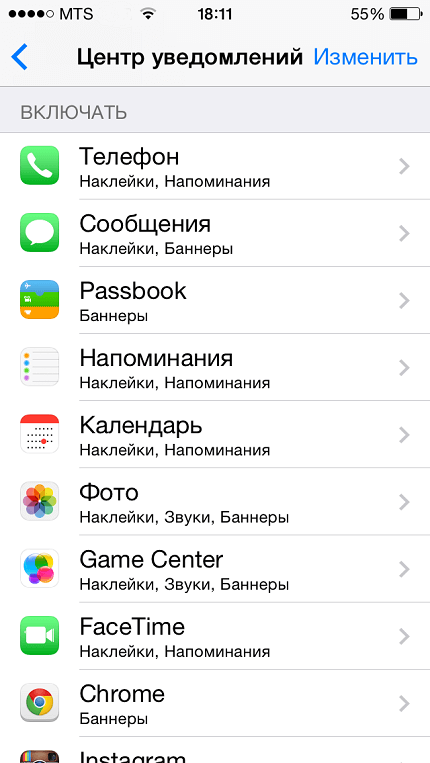
If the “Automatic” option is selected, the phone will connect to the server every second to download new messages. If you don’t need this, change it to “Manual”.
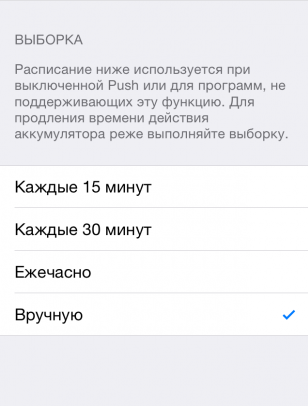
Geodata
Many programs use GPS to track your current location. Yes, among them there are those that are really necessary for work. You can deactivate the rest.
If you don't need to search for nearby devices, you don't need this feature. Because it is active by default.
Automatic downloads
The setting is certainly useful, especially for those who buy in App Store and on iTunes. But it consumes a lot of battery power.
Close programs in the background
Many people are skeptical about this. There is even an article by an employee on the Internet Apple Store, which states that removing them wastes the battery. Because the iPhone has to start them again. But personally, I close them periodically.
Screen brightness
Also plays a big role in battery drain. Use the slider to select the optimal value with which you will be comfortable working.
Parallax effect
Airplane mode
A function that helps well when the battery charge is low. Turning it on can extend the time without recharging by a couple of hours.
Mobile Internet
3G and 4G drain your phone's charge in no time. Therefore, if necessary, it is better to use Wi-Fi, of course.
Unnecessary in Spotlight
Spotlight constantly checks the gadget for changes - I recommend disabling unnecessary categories, and if necessary, everything.
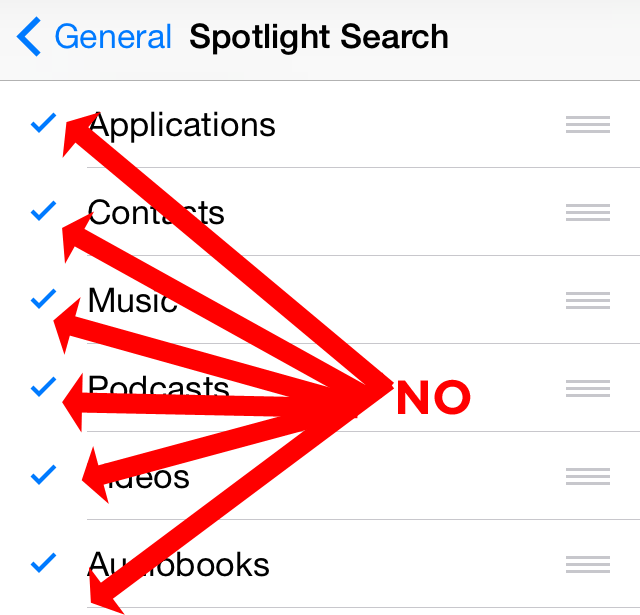
Update apps in the background
This setting appeared in iOS 7. Even if the software is not running on the smartphone, information about them is also received. You can block either individual utilities or this entire function.
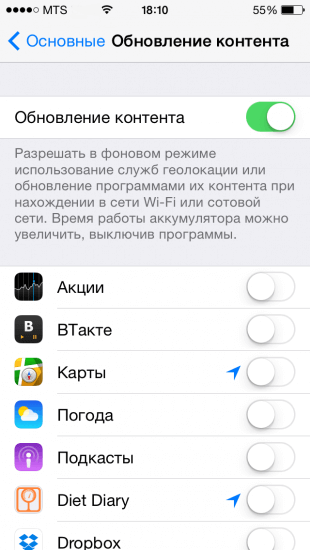
And also do not forget to turn off Wi-Fi and Bluetooth. Erase animated wallpapers from your memory. Use auto-lock the screen; the battery also drains quickly in standby mode. Turn off Photo Stream (iCloud). Play less games. Disable "Raise to speak", which turns on the voice assistant option.
Hi all! This situation, when the iPhone's operating time is completely equal to the standby time, is unpleasant for many reasons, but the most important is the quickly discharging battery. After all, at the same time, the phone itself will die in literally 4-5 hours and it becomes almost impossible to use. To be honest, I myself have not encountered such a problem for a long time (since the days of the iPhone 4), but I finally decided to write an article after one friend asked me: “What kind of nonsense is this? Bought new iPhone, and its battery holds a charge for nothing. I charge 2-3 times a day!”
Naturally, I know it’s an iPhone and I immediately realized that this was not normal. Together we look at his phone number, go to the statistics, and there his operating time completely coincides with the waiting time. Almost minute by minute! It turns out that in standby mode (even when the phone is locked), there is continuous energy consumption and thus the operating time is reduced many times over.
Since this situation is still familiar to me, I quickly went over the main reasons for this behavior of the iPhone and we successfully solved the problem. My friend left happy and changed his mind about Apple gadgets :)
So what is the matter and why can the use and standby times on the iPhone be the same (or differ very slightly)? Here are the main reasons for this behavior of the battery and what needs to be done:
- Check your internet connection and make sure The World Wide Web was available at least for a while. For what? There may be some application or service that constantly requests the network and does not gain access to it. For the purity of the experiment, we turn on “airplane mode” and see what happens to the operating time.
- Perform a hard reboot (press and hold the Home+Power buttons simultaneously for 10 seconds).
- This happens if you recently restored (updated) your iPhone and are now loading data into it from . It turns out that now it works (downloads information from a copy) constantly, even in a locked state. Please note that depending on the amount of data and Internet speed, such a procedure can last quite a long time and reach several days! This is normal and there is no need to panic, you just need to wait.
- If you have, then delete account and all the others mailboxes. Observe usage time statistics. Very often, for long periods of use, it is the fault mail client. A friend of mine had a similar situation; after “reinstalling” the mail, everything became great!
- Perhaps the problem is in some application that runs constantly, thereby increasing the time of use. Remember which programs were most recently installed and remove them.
- If your device is jailbroken, then this is probably the problem. More precisely, some tweak installed with its help is to blame. Either remove all the tweaks one by one, identifying the one that is “problematic,” or simply get rid of the jailbreak completely.
- Check Apple services and try to temporarily disable them - Photo Stream, iMessege, FaceTime, etc. All this can be done directly from the device settings.
- Have you checked everything? We do exactly that and do NOT recover from backup copy. Because, when restoring from a copy, all your data, settings and applications will be loaded onto the iPhone. We need to check how the device behaves from scratch.
- If this does not help and on a clean device (as if from a store), the operating time and waiting time are still the same - then the hardware is to blame. If it is on your device, please bring it under warranty. If not, then contact any service or try to solve the problem yourself. Most likely the culprits are the power controller, battery (more likely), damage to the board (low probability).
Although I sincerely hope that last point after all, it won’t work and the problem can be solved using “ordinary” methods, without disassembling the device. Still, this situation, when the work and waiting times are the same, is more like software error than the breakdown of one of the device components. This means that everything should be resolved without serious intervention!
Owners of iPhone and iPad experienced rapid battery drain after installation. Users also complain about problems with Safari, Wi-Fi networks and cellular signal strength.
iOS 8.2 firmware left many users dissatisfied. They complain about the iPhone's performance on Twitter, on the official Apple forum. Most complaints are about time battery life, which has decreased significantly.
“After the update, my iPhone 5s battery began to drain quickly, even if I do nothing on the smartphone - about 2% every five minutes. In six hours the phone was completely discharged while in standby mode. I did everything I could, including turning off location services. “Nothing helped,” one user writes on the Apple forum.
“iOS 8.2 is draining my battery. Only lasts for six hours,” he said on Twitter. "Wow. My battery is draining like crazy. Effect of iOS 8.2?”, another user agrees.
Reddit users have found a way to solve the problem. It is assumed that this is about incorrect operation motion coprocessor in iOS 8.2, which is available on iPhone smartphones 5s, iPhone 6 and iPhone 6 Plus and which causes abnormal battery drain.
How to solve the problem with fast battery drain in iOS 8.2:
Step 1: Open iPhone settings.
![]()
Step 2: Go to the Privacy section.
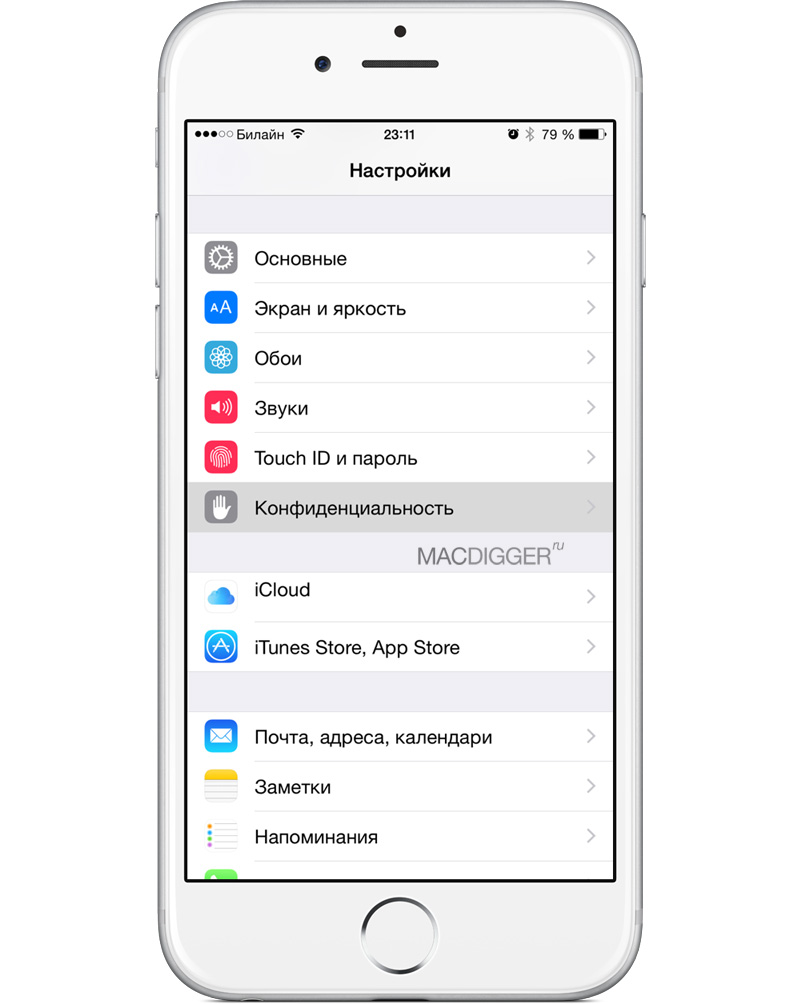
Step 3: Find the “Movement and Fitness” menu, go to it.

Step 4: Turn the Fitness Tracking switch to the Off position.

Some iPhone owners I didn’t like that Apple added an application for iOS 8.2 Watch, scheduled for sale in the first group of countries at the end of April. This application cannot be deleted in any way (as well as system applications iOS). Adding to user dissatisfaction is the fact that the application is not displayed in the list installed programs and it is unknown how much memory it actually takes up.
Regarding the issue with Safari, users recommend resetting your web history and device settings.
