Today, a mobile phone is not just a means of communication. This is a multifunctional device, without which it is hard to imagine the average person’s weekday (or weekend) day. Nowadays a phone can store a large amount of confidential information, the publicity of which is absolutely not interesting to the owner. In this regard, it is often necessary to block the phone, install different codes and passwords. But in the daily routine, you can easily forget assigned passwords. The code itself can also be accidentally installed by an inquisitive child or an acquaintance who sticks his or her nose where it doesn’t belong. This way, not only the phone, but also the SIM card itself may be blocked, after which you will have to rack your brains over the question “how to unlock the phone?” This problem is global, so phone manufacturers often provide a self-unlocking feature for phones. But before that, you need to figure it out and determine what type of blocking occurred and what exactly was blocked? To this end, we will divide our article into the following points:
- Rescue a phone blocked by an operator.
- Unlocking the phone, depending on the manufacturer.
- Unlocking the SIM card.
- Restoring the functionality of a phone whose memory has been locked.
And now, in order.
How to unlock a phone locked by an operator?
This type of blocking is used by operators mobile communications for the purpose of making it impossible to use a phone (usually branded) in the network of another operator. If you insert another SIM card (from any other operator), then when you turn on the phone will ask you for a password or unlock code. Then the question arises: “how to unlock a phone code?” The best option, of course, if you have a fairly loyal operator who will kindly provide you with a code during a call to support. To do this, you will only need to name the IMEI of your phone (a number that is individual for each device, usually you can find it under the phone’s battery). But this is an ideal option, which is extremely rarely possible. If the operator refuses you, then do not despair, as there are plenty of craftsmen who can unlock your phone using flashing. Detailed manuals can often be found online, so if you have a sufficient level of knowledge, you can do this procedure yourself. But if you are not confident in your abilities and knowledge, then it is better to entrust this work to a specialist. Often, a jailbreak program is used for unlocking, which is supported by such a well-known company as Apple.
Unlocking the phone, depending on the manufacturer's brand
Many modern phone models support the function of protecting the phone using special passwords that the user sets independently. But there is always a risk of forgetting the code you set, which will make further operation of the mobile device impossible. In this case unlock phone You can use the firmware reset function. In other words, this is resetting all phone settings to factory settings. Of course, you will then have to make all the previously installed settings again, but there is no other choice. This type of phone unlocking is different for different manufacturers.
How to unlock a Nokia phone?
For this procedure we will need:
- a computer (or any equivalent: laptop, netbook, tablet) with Internet access;
- USB cable suitable for the phone;
- Nokia PC Suite program, which must first be installed on your computer and (preferably) updated to latest version. You can download it from the official website of Nokia (nokia.ua);
- Nokia Unlocker Tool program, which should also be on your computer.
Next, launch the program, insert the cable into the computer and connect it to the phone. Once your phone is recognized by Nokia PC Suite, you can launch NokiaUnlockerTool. After this, the phone will be recognized by this program. Make a code request and the program should unlock phone. If this method does not help, then contact a phone repair shop or your nearest service center manufacturer of your mobile device.
How to unlock a Sony Ericsson phone?
In the case of phones from this manufacturer, two unlocking methods are possible: using the cable that was included with the phone and using a special service cable. For the second option, you will also need additional software (SEMCtool_v8.4 or TMS 2.45 program). If you plan to use the cable from the kit, you will need the WotanClient program, which, unfortunately, is not free. There are also some smartphone models that can be used with the DaVinci client.
How to unlock a Samsung phone?
Phones from this manufacturer are also equipped with an access lock function using a special security code, which can easily be forgotten... If just such an incident happened to you (well, or someone else blocked your phone, anything can happen) and you don’t know how to unlock your phone, then install a program called Samsung @ home 9.41 on your computer. With its help you can easily cope with this problem. The functionality of this utility is quite simple, and you can easily understand its settings.
How to unlock your LG phone
With phones from this manufacturer, everything is not as simple as with others. If your phone is locked, you can restore its functionality only with the help of special codes. The difficulty is that each model has its own code, so there is simply no general solution. The only solution is to take your phone either to the store where you bought it (if the phone is still under warranty) or to a specialized service center. Only there they can help you.
Unlocking your phone's SIM card
A small plastic card with a chip in the middle is an irreplaceable device without which a mobile phone is simply useless as such. We are talking, naturally, about a SIM card. The chip it uses, although small in size, allows you to store a certain amount of information, which is often confidential. To ensure the safety of this data, protection technology is also used using the so-called PIN code, which is requested when you turn on the phone. If you enter your PIN code three times unsuccessfully, your mobile device will ask you for another code, the so-called PUK code. It usually consists of eight digits and is provided to you along with the SIM card. If you cannot use your phone because you do not know the PIN code, then simply use the PUK code. If you don’t know it either and it’s not written down anywhere (and the documents from the SIM card are lost, for example), then the first thing you need to do is call the support number of your mobile operator. There they will tell you how to find out your PUK code (you may even be able to find it out over the phone). If there is no way to call, then contact the nearest customer service center, taking with you the SIM card and the phone in which it was used (you may also be asked for a passport). You can look at the numbers of mobile operators in Ukraine, as well as how to quickly contact them.
Unlocking your phone memory
Some phone models allow you to separately block access to various files that are located in the memory (either the phone or, most often, an additional memory card). In this case, again, a situation is possible when you do not know (or remember) the set password and the functionality of the device will be partially inaccessible to you. It is very unpleasant when the information you need seems to be at hand, but at the same time is not available to you. To solve this problem, you will have to worry about unlocking the memory card. There is such an option as formatting, which will allow you to quickly resolve the issue of ignorance of the code. But it will not solve the issue of information recovery, since all of it will be destroyed as a result of formatting. Therefore, this option is not suitable for everyone. All other methods that allow unlock phone memory, are based on the use of additional software. To do this, you will need the cable that came with the phone (or was purchased by you additionally) to connect it to the computer, or a card reader ( small device, which will allow you to read information from a memory card by connecting it to a computer separately from the phone). One of the programs that can be used to unlock is JetFlash Recovery Tool. You can download it from the official website of the developers. It can also be used to format a memory card.
The main thing is that you are aware of all your actions and understand perfectly what you are doing. Otherwise, you can simply disrupt the functionality of the phone, which cannot always be restored. So if you don't know yourself how to unlock your phone, perform any other action with it, then it is better to seek help from professionals. But I still hope that you will not encounter such problems and will handle your telephone wisely.
Did you enter the pattern key incorrectly? Is your phone blocked? We'll tell you how to unlock it
It also happens that you forgot graphic key(or you found a phone that is locked with a pattern) and you can’t unlock your phone. An unpleasant situation, of course. In this case, as in all other difficult situations, the main thing is not to panic. A couple of minutes, the correct query in the search and you can restore everything yourself. To simplify this procedure, I scoured the Internet and found several videos for unlocking phones from different manufacturers. You can find them below.
- Video to help you unlock your phone Samsung Galaxy on one's own. To do this, you will have to use ClockworkMod Recovery or, in common parlance, the emergency menu (as well as recovery mode). The only thing you need to worry about is finding out how to enable this very Recovery mode. What I say is all on video:
- Another video with the same method that allows you to unlock any Android phone:
- And the following two videos may be useful for those who are trying to understand how to unlock an iPhone without a password (jailbreak):
It's hard to imagine the life of a modern person without mobile phone. Today it is not only a means of communication, but a storage place large quantity information. Therefore, many users try to block the phone and the programs installed on it. If there are a lot of passwords, there is a risk of quickly getting confused in them. Therefore, you should know in advance what to do if you forgot the password on your phone.
How to unlock your phone if you forgot your password
The user can set a password on the phone themselves. This function is provided by many manufacturers. If the code is entered incorrectly or the device is blocked, you will not be able to use it in the future. What to do in this case? Reset the firmware, that is, reset all functions to factory settings. This operation is performed differently on different devices.
For Nokia phones
Let's look at several options for unlocking your phone.
1. Input service number - *#7370
Turn off your phone. Press and hold three keys: the green call button, the star key, and the number 3 key. Without releasing these keys, press and hold the phone's power button for a few seconds. If everything was done correctly, then after rebooting the phone it will be reset to factory settings.
2. Contact the official website
After 3 unsuccessful attempts to enter the password, the device will be locked. It can only be restored using a code. The latter can be found on the official website of the manufacturer. A master code is a sequence of numbers designed to unlock your phone. In most Nokia devices, the code is calculated using the IMEI - the international phone number. You can find it in the warranty card or passport for the device.
3. Contacting the service center
If none of the above options are suitable, then you should contact the service center. Specialists will determine what exactly was blocked (SIM card or device) and restore the phone’s functionality.
For Samsung phones
The devices of this manufacturer are equipped with a locking function using a security code. If you lose it, you can restore your phone using special program - Samsung@home 9.41. You need to install it on your PC and follow the instructions of the application. What else should you do if you forgot your password on your phone?
- Call from another mobile
This recovery method is only suitable for modern models smartphones. Dial the blocked number from another phone. Without accepting the call, go to the menu "Phone settings" In chapter "Confidentiality" select item "Reset" and confirm the operation. Reboot your device. If everything is done correctly, the password will be reset.
- Pressing certain keys
If you couldn’t turn on the phone, you can do Hard reset on older phone models: mini, Duos etc. To do this, you need to press 3 buttons on the phone: power, volume and home. Once the logo appears, you can release the power button. Within 15 seconds it will appear engineering menu. Use the Volume key to navigate to Wipe data/factory reset. Press the Power button to confirm the operation and follow the system instructions.
- Resetting user settings
You can reset your password using a key combination *2767*3855# or *#56658378# . An engineering menu will open in which you need to select Hard reset or Wipe data/factory reset, confirm the operation. After rebooting the phone, the password will be reset.

What to do if you entered the wrong PIN code on your phone
A PIN is a password to protect your SIM card. It is issued when connecting to the network mobile operator. The phone requires a PIN code every time you turn on the device. If desired, the user can independently disable code verification through the phone settings. In chapter "SIM Lock/Security"(or any other item with the abbreviation SIM) you must select the item "PIN/Password Request" and deactivate the option.
After three unsuccessful attempts to enter the PIN, the phone will be locked. What to do if you forgot your password on your phone? Take advantage PUK code. It is indicated on the starter package of the SIM card. If your plastic card is lost, you can recover your password in one of the following ways:
- Send SMS to the number 9999 with text: 375 XX XXX XX XX code word. The user indicates it when drawing up a contract for receiving communication services.
- Through the Internet assistant of the cellular operator.
- At the operator's Contact Center (if you have a passport).
To unlock your phone PUK code stands out 10 attempts. If all of them are unsuccessful, the SIM card will be blocked. In this case, the user will have to change it in the Contact Center.
How to Bypass Password on Android
You can lock your Android smartphone with more than just a password or PIN code. There is also a pattern key, a finger scanner and other security methods. They are very difficult to hack. But you can bypass and gain access to the device. Let's look at the most popular methods.
Using your own Google account
You can reset your graphic password via Google account on devices with OS Android 4.4 or earlier. After several attempts to remove the lock, a link will appear on the screen. Click on it. Log in to the locked device. This will reset the pattern.
Any mobile device can be controlled via a remote service https://google.com/android/devicemanager. The manager page displays a list of all devices connected to the account. If the desired device does not appear in the list, you must refresh browser page. To restore access to your phone, click on the button "Block" in the Manager. A window will appear on the screen for entering a new password, which will replace the pattern key and PIN code. New Password need to be specified twice, and then click on the button "Block".

The data recovery process takes 5 minutes.
Reset picture password using ADB
This method can be used if the user previously managed files on the smartphone via a PC via USB using ADB. Connect the device to a PC with via USB. Open a command prompt in the ADB directory and enter the command "adb shell rm/data/system/gesture.key". Reboot your phone. The lock screen should disappear.

Samsung "Find My Mobile" service
Reset password to Samsung devices the easiest way is through the app Find My Mobile. It can only be used if the user has previously created an account with Samsung. Go to https://findmymobile.samsung.com/login.do from any available browser and log in in your Samsung account. In the left menu bar, select the option "Lock screen". Enter new code and press "Block". Reboot your device. The lock screen password must be replaced with a new one.
“Forgot pattern key” function
On devices with OS Android 4.4 and below you can restore access to data through the function. After 5 attempts unlock, a message will appear on the screen "Repeat in 30 seconds".

At this time, press the button "Forgot the key" at the bottom. The Google login window will appear. Required to enter login and password from the account. The system will generate a letter with an unlock pattern and send it to the specified address. email address.
What else should you do if you forgot your password on your phone? If the lock screen was created by a third-party application, the easiest way to bypass it is to boot the device into safe mode. To do this, simply press and hold the Power key. In the new menu you should select the option "Turn off power" and confirm the operation. The phone will boot into safe mode. All third party applications will be disabled.

It is enough to delete the program or change the password and reboot the phone again.
How to unblock a phone or tablet if you’ve already tried everything
What to do if you forgot your password on your phone and none of the above options worked?
Factory reset
Even an inexperienced phone user can perform a factory reset. At the same time, everything installed programs will be deleted. The general algorithm of actions was described earlier. Universal instructions does not exist, since each model of the device resets differently. The process itself takes 5 minutes.
Flashing the phone
If the reset fails, you will have to reflash the phone, that is, change the operating system. This is a more complicated process, so it is better to take the device to a service center.
Removing system files “gesture.key” and “password.key”
On devices with root rights you can remove system files, responsible for unlocking the screen and changing the password. To work you will need to download Aroma manager archive. Reboot the device and go to the menu Recovery while holding three buttons Volume + Power + Home. On the menu "CWM Recovery" select .

Click to view all the latest downloaded archives and find files using the Aroma manager.


Open file manager. Enter path " /data/system/" and delete the files: "gesture.key", "password.key", "locksettings.db", "locksettings.db-wal", "locksettings.db-shm".

Reboot your device. The password will be reset.
Via TWRP Recovery
TeamWin Recovery Project is a modified Android system recovery application. Its functionality is broader than the official system recovery application. Therefore, on many devices the program is installed simultaneously with the official application. TWRP allows you to change the firmware, fix system errors, reset data, clear cache and perform other system tasks. In this case, user files remain unchanged.
Clearing internal memory using Fastboot
Fastboot is a tool designed for flashing partitions. It is intended for quick update Software without data recovery mode. It is also used to solve a number of system problems, including unlocking the phone. You need to connect the device to the PC via USB and start the mode "fastboot". A program will appear on your PC to perform command tasks. If this does not happen, then the selected phone model does not support Fastboot mode.
Removing the password on phones with an MTK processor
Device with MTK chip should be reflashed using SP applications Flash Tool . This program allows you to install Recovery without clearing the partitions first. You can also use TWRP or CWM utilities to delete files "locksettings.db", "locksettings.db-wal" And "locksettings.db-shm". This process was described in more detail earlier.
Almost every person has forgotten the code for a smartphone at least once. In such a situation, many begin to panic, thinking that the gadget will no longer be able to be unlocked without the help of specialists. In fact, there are several options for what to do if such a situation occurs. So how to unlock Android if you don’t remember the screen lock password? We will proceed according to one of the instructions given below.
Android smartphones are linked to Google accounts. Users register in the system and create Gmail in order to download various files(music, apps, games, books) in Google Play. This application is installed on Android by default.
How can I remove the block using this information? Quite simple: the user must enter the wrong pattern 5 times. After this, a button will pop up on the screen: “Forgot your pattern key?” To further unlock Android, you need to click on this button, and then enter your personal Google account information.
Important! This method is only suitable for devices that are connected to the Internet (mobile or Wi-Fi).
What to do if you forgot your Android password and Google profile data? IN in this case you'll have to tinker: fill out the account recovery form. To do this, you need to go online and follow the link from your computer, laptop or phone. Next, enter the data that remains in memory - email address, password or other personal information. When your Google account is restored, you need to try again to unlock Android if you forgot your password, using the method described above.

Restoring access to the device by restoring it to factory settings
How to reset the password on Android, and how to reset settings? IN English language there is a phrase Hard Reset, literally translated as “ full reset" A similar procedure is performed on various devices in order to reset all existing settings, in particular the lock key. After the operation is completed hard reset There will be nothing left on the device other than factory settings.
During the reset process, the utility built into the device will be used. You can find this program directly in the settings, but since the phone is locked, you will have to use the Recovery Menu.
Important! After the operation is completed, all user files stored on internal memory, will be deleted. The documents stored on the flash memory (SD card) will remain.
How to remove blocking on Android?
Instructions:
- Turn off the device. How to disable it? If the smartphone “does not want” to turn off, then you should hold down pressing the button longer or remove the battery from the gadget.
- After this, you need to enter the Recovery Menu by sequentially or simultaneously pressing several keys. The exact combination depends directly on the smartphone model. How to recognize her? Go to the manufacturer's website and find a description of your device model. One of the sections will definitely indicate the required combination to enter the Recovery Menu.
- What to do if it is not possible to go to the manufacturer’s website? There are several basic key combinations that you can try: center + volume up + power off (works for most Samsung smartphones); volume down + power off; Volume up + Volume down + Power off. From these combinations you can understand which keys most often help you enter recovery mode.
- After entering the Recovery Menu, a list of available functions will appear. You must select “wipe data/factory reset”. After clicking on this line, a notification will appear in the menu, requiring the user to agree to a total cleaning. You must click on “Yes” and then the procedure will start.
After resetting all settings, you will need to restart the gadget.

Unlocking using ADB utility
ADB is a program used to debug Android. Debugging is a procedure during which various malfunctions and errors are eliminated. The ADB utility must be downloaded separately. It is advisable to download the program from the official website (ADB refers to the Android SDK).
How to remove the blocking using this method?
With ADB, the user does not just remove the lock - he deletes data about it. However, other personal documents stored on the internal memory are not deleted.
How to remove password using ADB? The user will need a computer, the utility downloaded to it, and the phone itself. The debugging procedure will occur after connecting the device to the PC via USB.
Note! USB debugging mode must be activated on the device.
This function is available by default on most operating gadgets. Android system. If there is no such mode in the USB connection menu, then the user will not be able to use this unlocking method.
How to remove blocking data? Instructions:
- Download the Android SDK from the official website (it will be downloaded as an archive). After connecting your mobile phone to your computer, unpack the archive into any convenient folder. The ADB utility can be found inside the folder after unzipping.
- To work with the utility, use the command line. To start the debugging procedure, press the Win+R key combination. After this, you will need to enter “cmd” in the line and click on “ok”.
- Now you will need to specify the path to the folder with the utility. After each command, press “ok” or Enter. What combination of commands should I use to change the lock key? You can try a few (they will be listed below).
How to remove the password? This procedure is a kind of “hacking” of a graphic key, followed by deleting information about it. After completing it, you need to reboot your phone. The system may require you to supply new key, which is what will need to be done.

Flashing the gadget
What is flashing? Changing or reinstalling software. An analogy can be drawn with reinstalling Windows. Almost all tablets and smartphones can be “reflashed” using various utilities and programs. You can also replace the microcircuit in the gadget (a similar procedure is usually performed in services).
What does flashing do and how can you use it to remove the block? This method can add to the device additional functions regarding various settings. Firmware files can be either official or unofficial. You can download such a file on specialized websites or from the manufacturer. After flashing, all files and settings are deleted, including locking.
Important! After installing the “left” firmware, the user must be prepared for the manufacturer to revoke the warranty. That is, if a person has a warranty on his phone, then after flashing he will not be able to use it.
How to reset settings on a device using flashing? This method can be performed using a computer. To do this, connect your phone to another device via USB and select the debugging function. Then everything depends on the smartphone model and the type of firmware.
You can also reflash the gadget through the Recovery Menu. In this case, you will also have to download the firmware file from your computer to your gadget. After this, you will need to go to the Recovery Menu and perform a flashing. As a result, it will be possible to change the password immediately after the reboot.
The details of the process depend on which firmware you download. The procedure is quite complicated, so it is better to resort to it only as a last resort.

Unlocking by uninstalling the Aroma utility
This method is only suitable for those people who have superuser rights (root) and a custom Recovery menu.
Important! The custom menu is essentially an improved version of Recovery, providing full access to the extended menu. That is, such an addition gives the user the right to perform large quantity functions.
How to reset a password using this method? Instructions:
- You need to download Aroma as an archive. Next, transfer the program to your phone without unpacking it. After this, you should go to Recovery and click on the button combination. Again, each device model has its own combination, but the most common one will be given as an example: increase volume + turn on (or turn off).
- After going to the menu, a list of available functions will appear. You need to click on “install archive” or Install zip. After this, a new list will appear from which you should select the function “Choose zip from /sdcard”. Accordingly, next you will have to go to the folder with the utility.
- Click on the archive with the utility. After this, a new menu will appear. You need to go to the path /data/system/. After this step, a list of files will appear, among which there will be gesture.key (graphic key), password.key (regular password). They need to be removed. The final stage is to reboot the gadget.
Important! You may also need to delete locksettings files (db-shm, db, db-wal).

Conclusion
All these instructions answer the question of how to unlock Android if you forgot your password. With their help, you can disable the password or simply gain access to the phone without entering it. If you still have questions about this or that matter, do not hesitate to write in the comments. I will be happy to answer you and help you as much as I can. Share this article with your friends if you like it and it helped - maybe your friends need help too. Good luck! See you on the pages of the site!
Video instruction
Modern mobile devices store a huge amount of information necessary for the user. Besides, this standard way remote communication, therefore smartphone is the most important for a person. But there are situations in which the user loses access to the device. A counter question arises: how to unlock an Android phone if you forgot the password, and is it possible to do this without harming internal data.
How to prevent your device from being blocked
Unlocking a smartphone after several attempts to enter the wrong password - the procedure is quite long, albeit possible. Depending on version operating system, your phone model and year of manufacture, the method of accessing the device also changes.
Be prepared to try almost every method and only a few will work.
- To avoid such troubles, first of all Always remember or write down your login information.
- Try not to change your phone number or address Email, to which the device is attached.
- Don't make the pattern too difficult to reproduce.
Also blocking may occur due to system operations with phone. For example, flashing, installing an unofficial shell, incorrectly receiving .
8 ways to unlock a picture password on Android
Now let's get down to practice - what to do if you urgently need to use your smartphone, but the screen displays an annoying message "Unlock this device" or "This phone is locked"?
First of all, stop panicking and remove the memory card for safety through a special slot, if it is present there. Further make sure your smartphone has Internet access: By Wi-Fi networks or using a mobile tariff (the first option is preferable). Finally, get ready and begin to carefully and carefully follow the instructions below.
Method 1: SMS Bypass

Great option for recovery forgotten password. The only condition that does not suit everyone is mandatory presence of “Superuser” mode. If you have root rights, you can safely choose this method.
SMS Bypass is a utility that unlocks a mobile device by sending an SMS message. This is done like this:
- You install a program on your phone. Downloading from will not work, there this application absent. Choose trusted sources from the Internet, but avoid getting caught. Please note that official version paid, and its price is about 2 dollars.
- Provide SMS Bypass root rights. Further indicate keyword , which will help bypass the blocking.
- When the smartphone is locked, the program automatically sends an SMS with a secret encrypted code, and you are asked to re-enter the graphic password.
What should I do if the program was not downloaded before I lost access to the device? Then there is only one way out - remote installation . It is carried out through a computer using synchronization.
Method 2: reset via Google account (Android 5-)

A fairly simple option that is offered to the user after five incorrect passwords. Click “Forgot your login details?”. A new window appears on the screen, where we enter the login and password from the main Google account.
That's all, the user instantly gains access to his mobile device. But there is a huge drawback for modern phones! In operating system versions higher than Android 5 this function absent. If you are the owner of a smartphone released in the last two years, skip this method. On Android 7 and Android 8 you will have to look for an alternative.
Method 3: Delete the gesture.key file manually

Already more the hard way, intended for advanced users. You will need to delete the files responsible for blocking the device, and using this method, access to the smartphone will be restored.
You carry out all actions with the device at your own peril and risk! Do not proceed with this procedure if you are not confident in your technical knowledge and skills. If any problem occurs, immediately contact the service center, otherwise you will receive .
We will definitely need ROOT rights, CWM Recovery and a file manager under a specific name Aroma. First things first.
Step 1: What is CWM Recovery and how to install it
What is CWM Recovery? This is a huge ClockworkMod software project that replaces stock recovery. The functionality of this utility is much more extensive: using this tool, you can install various firmware, assemblies, and kernels on your phone.
You can install CWM Recovery through a special program Root Manager. A separate article on this topic will appear on our website in the near future.
Let's return to deleting lock files. Download the Aroma manager from a reliable source on the Internet (4PDA). Under no circumstances should we unpack it and transfer it to the phone.
Step 2: Aroma Manager Installation Process
We go into recovery mode. This is done as follows: hold down the power key and volume up/down. Certain models have different combinations. A vibration signal should sound and the phone logo should appear on the screen.
Now we see blue screen and the inscriptions located on it are white. Select an item "Install zip". Next, click "Choose zip" and indicate the path to the previously downloaded archive from Aroma.
The manager opens, and we just have to perform the final action. We delete files with the following names:
- db-shm
- db-wal
We confirm the deletion and simply reboot the smartphone. The next time you start, enter any password, and the lock will be automatically removed.
Method 4: Delete all settings via Fastboot

If you encounter problems with the above option, we recommend performing a full reset to previous settings. Of course it's not best method, after all, the user will lose all his data and return the smartphone to its “factory” state. But the chance of successful unlocking is quite high.
We warn you in advance that the procedure is not easy, and beginners should not attempt it! If you are an experienced user, let's start:
- On computer install the Fastboot utility and ADB drivers. It is best to use the official website to download.
- . IN command line On behalf of the administrator, enter the phrase without quotes: ".\adb reboot bootloader" and click to confirm Enter.
- The mobile device is put into flashing mode. But since we don’t need to install another version of the shell, we erase the data with the following command ".\fastboot-w".
- Finally, reboot the device - "fastboot reboot". Ready. If you entered everything correctly during the process, the phone will easily start and prompt you to set the initial settings.
Method 5: removing the PIN code through flashing Android

Nothing helps, is your phone still locked? Then try to reflash it if the device has a special shell. For example, on Xiaomi this is a build called MIUI.
First, go to the official website, where we download a later or earlier version of the firmware. We transfer it to the phone. Put the device into advanced recovery mode using keyboard shortcuts as stated above.
In advanced recovery, touch input always works fine, but if this is not the case, then use the buttons to select a specific option. Volume up – up, volume down – down, action selection – on/off key.
At the beginning we carry out full wipe. We go to the point “Wipe data” – “Yes – Wipe...”. Return to the original menu and click “Install zip” – “Choose zip from”. Using the built-in explorer indicate the path to the archive with the firmware(Before starting the operation, we do not unpack it under any circumstances).
Confirm the procedure and reboot the device. We wait a certain amount of time for the phone to flash, and we can safely use it.
Method 6: Reset via Recovery

Another option providing complete cleaning smartphone. Quite simple compared to the above, and quite effective.
We need to go into recovery mode again (even the normal (stock) one pre-installed from the factory will do). And after successful login you will need to select the item "wipe data/factory reset". We confirm, reboot the device and start using it “from scratch.”
Method 7: Unlock Xiaomi Phone
Smartphones produced by the Chinese company Xiaomi are popular all over the world, and a huge number of Russian users enjoy using these devices.
To ensure the security of personal information, owners install protective graphic keys, passwords, and fingerprint unlocking. Unfortunately, many people forget their password over time or change it accidentally, and then they can’t use their own phone. If you have Xiaomi smartphone, and you are faced with a similar problem - do not despair. Below we will discuss several methods available for unlocking.
Solution 1: via Recovery
And here you can’t do without recovery mode. Xiaomi users should take a closer look at TWRP, an excellent software project that provides advanced functions for detailed customization of the gadget.
But even with stock recovery, a simple data reset can be performed. Turn off the phone, wait a few seconds for everyone to fade out system processes. Further hold down the power key and volume rocker up.
We see main screen utilities in which we click "Wipe&Reset". A new window with English inscriptions opens. We need an item called "Wipe all data". At the end we tap on "Reboot system". As you can see, nothing complicated.
Method 2: Via Find My Device
Also a good option that completely cleans the mobile device. To implement it you will need a service from Google to search lost phone and a connected account on the phone. If such an application was on the device before it was blocked, great, if not, no big deal.
We get access to personal computer, enter your username and password from your Google account. Go to the Find My Device page and indicate for which smartphone (the name will be below mobile device, where the account is activated). The program will remotely try to determine the location of the device.
Must be turned on on your phone Mobile Internet, Wi-Fi is connected or GPS is enabled.
Now let's go to the section "Device Management". We find our model and agree to reset to factory settings. This option is present to delete data if the device falls into the hands of intruders, but and in our situation it is extremely useful.
Method 8: Unlock Samsung and Huawei phones
Don't know how to unlock Samsung and Huawei phones running Android? Don’t panic or despair, because the owners of these models Almost any method described above will do. Although mobile devices They work on their own shell, they have the same operating system, and because of this, the unlocking is similar.
you also can use the application to find a device, like on Xiaomi, or clean the phone through recovery. Nothing helped? Then start flashing your smartphone, and our instructions will help!
Video instruction
Answers to popular questions
Forgot my password Samsung tablet, what to do?
You can unlock both your phone and your tablet in the same way. Considering the version of your operating system and the model of your gadget, use the tips written above. A full wipe, unlocking through an account, and new firmware are suitable for the tablet.
I bought a used phone, I turn it on, and there’s someone else’s Account. I can't remove it in any way.
Such cases occur quite often when purchasing smartphones that have already been used. For prevention, always check the functionality and correctness of the functions before making a purchase. And in your situation, we recommend that you perform a complete wipe of the phone so that the personal data and settings of the former user do not interfere with you.
I have Xiaomi, I can’t recover my password, I installed new firmware. And again I can’t log in, it says that I need to activate the device.
Check that the archive with the firmware contains all the necessary files. Often, when downloading with antivirus enabled, necessary elements are removed. If this does not help, contact the service center.
As we see, It is quite possible to unlock Android even if you have forgotten your password. In our article we described all the available and effective methods today. Some are more complex in their design, some are easier, but one of the methods presented will definitely help you! So try it and don't be afraid. And if you have any questions or additional problems, write to us.
For the future, always remember your passwords, or better yet, add them to Smart Lock - an electronic secure storage for personal data from Google. Good luck!
Now many smartphone owners use the method of entering a pattern to unlock. This allows you to protect the device from thieves who simply will not be able to access the contents of the device. However, sometimes this method plays a cruel joke on the user. It is quite possible to forget the direction of finger movements. At such a moment, the owner of the device begins to wonder: “How to unlock Android if you forgot the pattern key?” In today's material we will answer this question in detail.
There are several ways to remove a pattern from Android. Not all of them work in the vast majority of cases. But there is one most reliable way. It consists of installing SMS Bypass.This small and very inexpensive program will allow you to remove the pattern by sending a special SMS message to your smartphone containing the text “ 1234 reset" Of course, this code can be changed in the utility settings.
Attention: The application requires ! Be sure to get superuser rights before installing it!
It should be noted that installing SMS Bypass or any other application from Play Store You can even use it on a locked device, as long as it has . To install, you need to log in from your computer to Google Play under the same account. Go to the application page and click the " Buy" Then you will be given a choice on which gadget to install the program on. If the smartphone is connected to the Internet, the installation will be completed in the next minute.
Since SMS Bypass has been removed from the Play Store, it will no longer be possible to install it remotely. However, if the application has already been downloaded on your smartphone, you can reset the pattern using it.
Phone call
This method of bypassing the pattern on your phone does not require any investment. No need to install additional application. You just need to make a call to your number from another device.
Attention: This method only works on systems running under Android control 2.2 or earlier operating system. The security breach was later fixed.
The method is to go to the settings while receiving a call and reset the pattern. This is done along the way " Settings» - « Safety».
Entering data from your account
This method doesn't work for everyone Android versions. It is sewn into only some branded shells. The method of removing a pattern key consists of five to six attempts to enter it incorrectly. After this you will be asked to wait 30 seconds.

After further fruitless attempts to make the correct movements with your finger, a window with the button “ Forgot your pattern key?" Click on it, after which you will only have to enter the data from your Google account (username and password). If in this moment If your smartphone is not connected to the Internet, you can do this immediately after rebooting it. You can also click the “ Emergency call " and enter the following code: *#*#7378423#*#*


Manually deleting the gesture.key file
Attention: this method only works on smartphones with modified Recovery menu! If you have never installed third party firmware, That this method not for you!
Your graphic key is contained in text file gesture.key. If you delete it, the graphic key itself will be reset. You can eliminate it without unlocking the device using the following Recovery menus:
- CWM;
- TWRP.
Your actions are incredibly simple:
Step 1. Download the utility archive file to your computer Aroma File Manager .
Step 2. Move it to .
Step 3. Insert the card into your smartphone.
Step 4. Go to Recovery menu and install the application.
Step 5. Follow the path "/data/system/».
Step 6. Delete files gesture.key, locksettings.db, locksettings.db-wal And locksettings.db-shm.
Step 7. Restart your smartphone.
Step 8. Enter any pattern key - the device should unlock.
If you have the Recovery TWRP menu installed, then you don't even need to download a separate utility. You can find the file manager along the path “ Advanced» - « File Manager».
Using a Second User
This method only works on devices with root access, installed application SuperSU and at least two registered users. It is also important that SuperSU must have multiplayer mode enabled.

In order to remove a graphic key from Android, you must:
Step 1. Switch to the second user.
Step 2. Go to Play Market and install Root Browser .

Step 3. Open installed utility and follow the path " /data/system/».

Step 4. Delete the following files:
- gesture.key;
- locksettings.db;
- locksettings.db-wal;
- locksettings.db-shm.
Reset data
This method will work on many smartphones that have the Recovery menu installed (TWRP, CWN or Standard). Using this method, you will not only have to reset the pattern, but also delete all other user data - phone book, SMS messages, notes and some other data. Fortunately, if you have a Google account and synchronization is enabled on your device, you can easily restore everything. When it comes to photos, videos and music, they're here to stay.
To reset your data, you need to log out. Recovery menu and select the item in it Wipe data/Factory Reset. Different manufacturers have different methods for accessing the Recovery menu:
- The smartphone must first be turned off, then hold down the center key, the volume up key and the power button. On models released before 2012, you only need to hold the power button and the center key.
- On smartphones, you hold down the volume down button and the power key. After the Android image appears, both buttons are released. Instead of Factory Reset, the desired menu item may be called Clear Storage. It is advisable to remove and insert the battery (if it is removable) before going to the Recovery menu.
- On smartphones, it is also recommended to remove and reinsert the battery. Then you need to hold the Power key and the Volume Up button. After the picture appears with Android buttons are released.
- On smartphones, one of the above methods of going to the Recovery menu usually works. Older models are an exception - they may require connecting the device to the computer and installing the program Sony Ericsson PC Suite, where you need to go along the path " Tools» - « Data recovery».
- On a smartphone, it usually helps to hold down the power button and press the volume up key at a certain time (then you also need to hold it down). You can also reset your data by pressing the "" button on the lock screen. Emergency call» and set combination *983*987# .
- On devices from , , and , hold down the power key and the volume down button. Sometimes the volume up key is used instead of the latter.
Going to the service center
The ideal method that works in almost 100% of cases. Just take your smartphone or tablet to a service center. But please note that repairs will not be considered under warranty. Specialists will be able to remove the pattern lock from Android, but they will ask for money for their work.
Using a Samsung Account
By itself, this method can only be used if you have a smartphone or . Also you must have registered Samsung account, allowing you to use branded South Korean services. If these conditions are met, then do the following:
Step 1. Go to the Samsung Account website from your computer and log in by clicking the “ To come in" and entering your username and password.

Step 2. Go to the section " Find device».
Step 3. Click the button Find» and re-enter your username (the email address specified during registration will do) and password. After that, click the blue button " To come in».

Step 4. If you have several South Korean devices, then select the one you need in the corresponding list (located on the left top corner). Then all you have to do is press the “ More».

Step 5. Click the button Unlock my device».
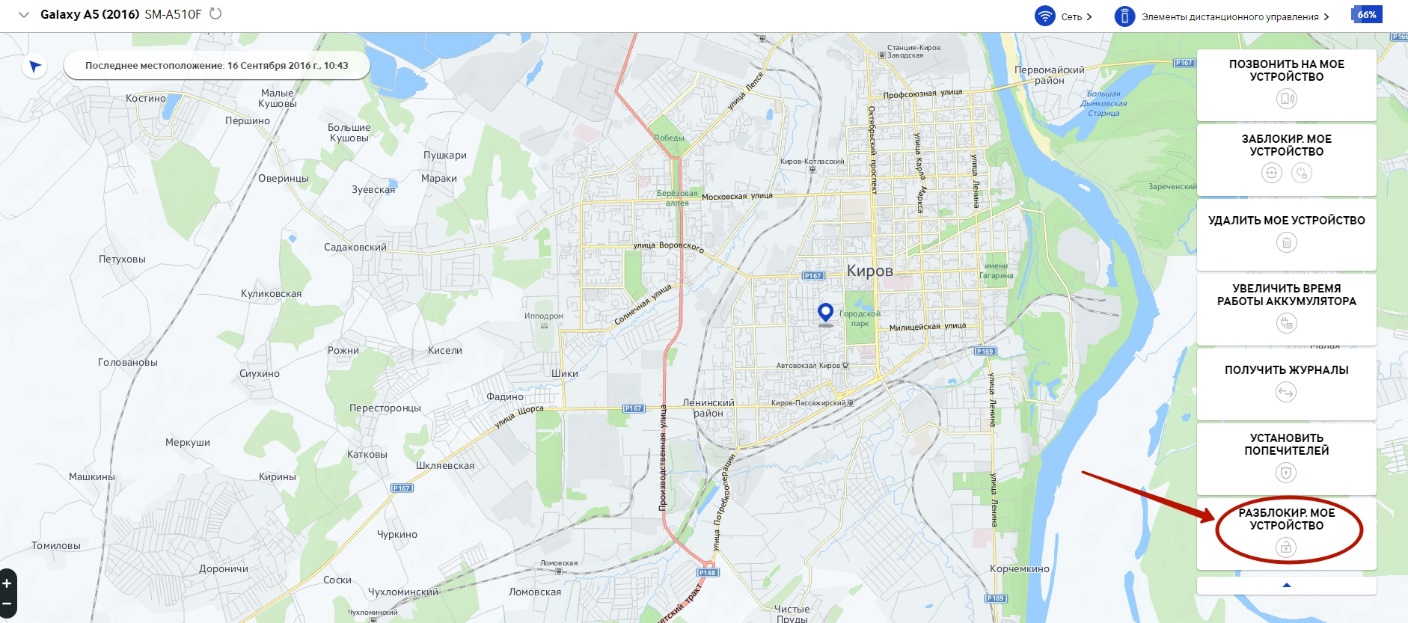
Summarizing
Today's guide covers almost all the ways to unlock your smartphone. When you forgot your password or pattern, you can use one of them. You can also try to reflash the device, for which programs are used ODIN, Flashtool, Fastboot and many others. But this is a completely extreme case, which should be resorted to when absolutely necessary.
