5100 Computer for a photographer 2
We continue our series of materials on the topic “Computer for the Photographer,” and the new lesson will be devoted to a portable personal computer, or, more simply, a laptop for a photographer. These devices are becoming not a whim, but a necessity. After all, the pace of life is accelerating every day. Nowadays you won’t surprise anyone by editing photos during a long flight, or even by working on a metro train.
Exists huge selection laptops. If you've ever been to an electronics store, you understand how big it is. This lesson will help you make the right choice among all this variety.
WHY DOES A PHOTOGRAPHER HAVE A LAPTOP?
To select a suitable laptop, you need to determine your goals and predict its future use. This directly affects both the selection process and its cost. For example:
Use as desktop computer for processing photos with the ability to take it with you on a trip.
Increasing the speed and efficiency of work at photo shoots. The ability to view the footage on site and quickly send photos to the client via the Internet.
A means of demonstrating the results of filming to clients, friends, and relatives.
Let's try to figure out what requirements are placed on a laptop when performing each task.
If you use a laptop as a desktop computer, then it should have a large screen, several ports (USB 3.0, HDMI, LAN). It is also important that it be equipped with Bluetooth and Wi-Fi interfaces; you need a hard drive that is large enough to store many photos, optical drive and built-in card reader. This laptop must have a powerful central processing unit (CPU) and big amount random access memory(RAM or RAM), since working with it involves processing photos in RAW and TIFF format. To work with graphics, a powerful video card is required. Some laptops are equipped with two video cards at once: one (built into motherboard) is designed for working with everyday tasks (office applications), and the other is for working with graphics (photo and video processing). How more powerful computer, the more electricity it needs. IN in this case You can ignore the battery capacity, since most of the time it will be connected to an electrical outlet.
For operational work You don't need a powerful laptop when filming. It is enough to choose a laptop with good screen up to 15 inches and a built-in card reader that supports your camera's memory cards. You can even ignore the latter and connect the camera to the laptop via a cable. The priority in this case is speed and autonomy. The speed of operation can be ensured by the presence of an SSD disk instead of a regular HDD, and autonomy is provided by a high-capacity rechargeable battery.
A laptop for displaying photos should be light and have a good screen. Do you see how little the computer requirements are in this case?
WHAT TO PAY ATTENTION
When choosing a laptop, the photographer must take into account the specifics of further work. After all, the priority of choice technical characteristics depends on the tasks assigned to him. For example, if a laptop is needed for work during the photography process, the priority of the characteristics may be as follows:
Autonomy
Connectors
Iron weight.
If you plan to use your future laptop permanently, you should start choosing from the following parameters:
. "iron"
Connectors
Autonomy of work.
When choosing a laptop, you should rely on the same characteristics as when choosing a regular personal computer, but you need to pay attention to the battery capacity, that is, autonomy. Perhaps this is one of the main characteristics, since the advantage of any portable computer over a stationary one lies precisely in the ability to work “not attached” to an electrical outlet.
The second most important characteristic is image quality. It largely depends on what technology the display is made of. Initially, IPS matrices were used only in professional monitors, but over time everything more screens began to be equipped with this type of matrix. By choosing a laptop with an IPS display, you get wide viewing angles, thanks to which the picture on the display is practically not distorted. Also, IPS matrices have an advantage over the same TN matrices due to a wider color gamut and increased contrast. Even a budget IPS will be better in this regard than a high-quality TN display. Thus, for working with graphics and just daily use, a matrix made using IPS technology will be better.
Having dealt with the battery and screen, we move on to the “stuffing”. Everything that is hidden inside directly affects the speed and duration of your work. At this stage, the scope of application must be taken into account. The previous characteristics were more or less universal. Now we have plunged into the “insides”, without understanding which, it is quite difficult to make the right choice. By "internals" I mean CPU, video card, RAM and ports for connecting additional devices.
CPU
If your laptop will be used stationary, you can choose the most powerful processor. For example, it could be a chip based Intel Core i7. Don't chase cores and gigahertz. Powerful processors require a lot of energy, which in laptops is limited by the battery capacity. If the computer is your constant companion, then Core processor i3 or Core i5 will be enough. The newer the “heart” of the computer, the more autonomy the laptop can boast.
VIDEO CARD
If you plan to process photos and videos on a laptop, it is better to have a discrete video adapter, that is, a separate video card. This adapter has its own RAM, which has a positive effect on performance. For comfortable work, 2 GB of RAM is enough (for example, this is a video card Nvidia GeForce GT 750M). The rule “the newer the better” also works here. For the rest, the built-in video card is enough. Usually, when editing photos, the processor power is more important - the speed of the program will depend on it. The video card is used only as an output device graphic information and does not perform any imaging tasks.
There are professional video cards that take over part of the processor processing. These are, for example, Nvidia’s Quadro series video cards.
RAM AND HARD DISK
You can't spoil porridge with oil. You may have already heard the interpretation of this adage regarding computers - “you can never have too much memory.” Everything is simple here: the more RAM, the better. If you plan to work a lot with photos and open dozens of windows in the browser, you should not choose less than 8 GB.
The size of the hard drive depends on the amount of data that you plan to store on the laptop. For example, if you want to store all your photos on this computer, then the hard disk capacity must be at least 1 TB. On the other hand, if you store your photo archive on external hard drives(we'll talk about them in our next lesson) or on a stationary home computer, then the size of the laptop hard drive will not be so important to you. You can limit yourself to 128 or 256 GB. In this case, you can choose a solid-state SSD drive. Its advantage over a classic HDD is the increased speed of data recording, and therefore the operation of programs in general. SSD drives have both a number of advantages and disadvantages. Firstly, this is the price. They are quite expensive compared to regular HDDs. Secondly, the maximum capacity of an SSD disk at the moment is less than HDD disks. Thirdly, solid-state drives have a set lifespan. You can rewrite data on a solid-state drive up to 10,000 times. A classic HDD does not have such restrictions.
INTERFACES
For use wireless connection must have Bluetooth interfaces and Wi-Fi. For connecting flash drives, external hard drives and other accessories require external connectors. This USB ports(preferably third generation, which are capable of working much faster than their predecessor), HDMI connectors that will be used if it is necessary to connect an external large monitor. It is also extremely necessary to have a built-in card reader that supports the memory cards of the camera being used. On this moment Support for Compact Flash memory cards has been discontinued by almost all personal computer manufacturers. To read data from such cards, you must use adapters or adapters.
If you need a “stationary” laptop, choose the maximum characteristics, regardless of the battery capacity. By “maximum” I mean the largest screen diagonal (I assume you already know what type of screen is needed for better color reproduction), the most powerful processor, the most capacious hard drive.
For studio work and maximum mobility, choose a laptop with a medium-power processor, minimal hard drive and good battery.
A convertible laptop with a touch screen and minimum size screen. If there is no need for the functionality of a full-fledged laptop, it is quite enough good tablet.
A selection of laptops for working with graphics from the site
At the request of site readers, we present a selection of laptops for working with graphics. Many people need mobility; not everyone is able to work in only one place. For this problem, the industry has long come up with a solution - laptops. However, do not forget that with a similar budget you will get significantly lower performance compared to a PC. For many, a laptop is the main work tool, and choosing it is an extremely individual process that needs to be approached with the utmost seriousness. The laptop keyboard should be comfortable for you, appearance and the body - to be comfortable and suit you visually. We, in turn, want to help you with choosing the internal technical equipment of a laptop.
1. VideoSmile™Elementary
Acer Extensa 2511G-56HL, 2511G-576N - 36-38 thousand rubles
A good laptop for a limited budget, it can provide the minimum required for simple work in After Effects and simple 3D modeling. It has a dual-core Intel Core i5, with a frequency of 2200 MHz, a regular 500 GB hard drive and GeForce video card 940M (it is not very productive, but it is much faster than the integrated graphics from Intel, because it uses CUDA cores). There is 4 GB of RAM installed here. This volume is barely enough to work on basic projects. We recommend increasing the amount of RAM to at least 8 GB. To do this, you need to purchase additional RAM modules and install them in the laptop. If you haven't encountered this, you can find a lot on the Internet. detailed information on this topic. However, if you are in doubt or do not have the proper experience, you should contact a specialist. The laptop has a standard form factor and the usual weight of 2.4 kg. In the future, the DVD-RW optical drive can be replaced with an adapter that can accommodate a hard drive or solid-state drive. This can significantly speed up the system. We present two modifications of the device, but the second would be preferable. The differences are that the first model has 1 GB of video memory and Linux system, and in the second 2 GB and Windows 10.
HP Pavilion 15-au021ur - 42-45 thousand rubles
Despite the slight price difference compared to the previous model, this laptop looks much more attractive. The sixth generation Core i5 is installed here, and although the performance has not increased so significantly, there is still a difference. Energy efficiency has also increased. 8 GB of DDR4 type memory is initially installed here (6th generation Intel processors allow), which will ensure an acceptable level of operation. A separate and very significant advantage is the Full HD screen, which is very useful when working with graphics. The video card is nVidia GeForce 940MX, which is slightly faster than the usual 940. Here, just like in the Acer laptop, an unremarkable 500 GB hard drive is installed. I advise you to pay attention to the modifications of the laptop; it may have an Intel Core i7 installed. If the price is not too high, then this is also a good option.
2. VideoSmile™Basic
Acer Aspire E5-575G-70EF - 60 thousand rubles
A full-fledged workstation equipped with a sixth-generation Intel Core i7, GTX 950m graphics from nVidia, and 8 gigabytes of RAM. A 1 TB hybrid hard drive is responsible for data storage, including 96 GB from an SSD, which without any additional modifications gives decent performance and allows you to work more efficiently with file system. Also a nice bonus for some will be that the laptop has a modern interface USB Type C. Full HD screen allows you to comfortably work in After Effects and Premiere Pro. A balanced solution for comfortable work with most projects.
ASUS GL552VX-DM265D - 67-68 thousand rubles
The price difference compared to the previous model is minimal, but this laptop is able to provide more comfortable work. The Intel Core i7 6700 HQ has 4 cores, unlike the previous model, which has a stripped-down version of the i7 6500u, which has only 2 on board. There are also 2 separate drives installed, a 1 TB hard drive and a 128 GB SSD. This way the system will work faster. The laptop has a screen with good color reproduction and acceptable contrast. The catch for some will be the provocative gaming design of the laptop, since it belongs to the Republic of gamers line. However, this also has its advantages in the form of a comfortable and reliable keyboard, good sound and a good cooling system designed for long-term operation under high loads. If laptop design is not a problem for you, then this option will be a much more profitable solution. The video card is the same as the previous laptop - GTX 950M.
ACER Aspire F5-573G-792K - 68-69 thousand rubles
The third laptop option in this price segment. This number was due to the fact that this is the category that has good level performance and an acceptable price for many. This laptop has a 128GB SSD and a 1TB HDD. The same dual-core Intel Core i7 6500u plays the role of the processor, but 16 GB of RAM is initially installed here, and the capacity of the same GTX 950M video card is 4 GB, which can be useful in complex projects. Otherwise, the differences from the first laptop are minimal.
3. VideoSmile™Advanced
DELL Inspiron 7559 - 87-88 thousand rubles
Advanced category laptop, the main feature of which is an excellent 4K screen highest quality with reliable color reproduction. This is a very important factor for working with video. As for the filling, it allows the laptop to work with such high resolution. It has a quad-core Intel Core i7 6700HQ, a standard set of 16 GB of RAM, hard drive 1 TB and SSD with a capacity of 128 GB. The GTX 960M 4GB graphics card also has high performance and can significantly increase your productivity. Although the laptop is a gaming laptop, it has a clean, minimalist design that will appeal to most users. The device will also delight you with a good sound system. It will come as a surprise to many that this laptop has touch screen. In some situations and tasks this can be useful, but you should treat it more like a pleasant bonus.
Before presenting the latest laptops, we want to warn you that their choice is an extremely controversial decision and it is much more logical for this price to purchase a PC for working with video and 3D graphics. The increase in performance compared to previous models is significantly lower than the increase in price.
4. VideoSmile™Pro
MSI GS60 6QE Ghost Pro - 115-125 thousand rubles
The laptop is an extremely controversial solution, but still quite justified for this segment. It has an improved cooling system compared to the previous version, it also has an excellent quality 4K screen, 16 GB of RAM, a 256 GB solid-state drive and a 1 TB hard drive. The difference lies in the truly gaming design, the GTX 970M video card, which, although not as much, is still superior to the 960. The device is light in weight for the class of gaming laptops. Otherwise, it is better to give preference to the previous model.
5. VideoSmile™Elite
MSI GT62VR 6RE-029RU Dominator Pro 4K - 180-190 thousand rubles
The heart of this laptop is the Intel Core i7 6820HK, which is superior to the processors found in previous laptops. It has 32 GB of RAM, 512 GB SSD and 1 TB hard drive. The role of the video card is played by a full-fledged GTX 1070 8GB, which is one of the fastest single-processor solutions. The device has a design typical of gaming laptops. The machine has good sound, good cooling and a really comfortable keyboard, like many other representatives of this category. Also, the laptop is not suitable for working on the road due to its massive dimensions and serious hardware.
Apple laptops.
Many people asked us questions about Apple laptops. They are very different from laptops designed to work with Windows. The first difference is, of course, operating system. Here the choice is up to you, but based on the observations of many people, as well as our own experience, we can say that OS X works more stable, although with some updates small problems appear. Despite this, when working with programs from Adobe, the performance of similarly priced Windows laptops will be higher. A Macbook can be indispensable if you are engaged in some other highly specialized activity in addition to working with graphics. It is worth considering that the autonomy of Apple computers is much higher than that of Windows laptops. However, in most cases, a rational solution would still be to purchase a Windows laptop, since, for example, instead of MacBook Air 13, you can purchase a full-fledged laptop with a powerful quad-core processor from Intel and discrete graphics from nVidia, which performs well when working with software from Adobe. If you still choose a Mac for yourself, I recommend not taking into account the Air line, as working with video and 3D will not be comfortable. At the moment, the line of Apple computers does not contain cards from nVidia, so the use of these laptops in this environment can be questioned.
*This list shows average prices as of fall 2016
**Assemblies are recommendations only
There are more and more creative personalities these days. Among them are actors, designers, singers, and so on. There are also young people who are interested in photography. Some people do this for the soul, while others try to become an ace in this matter.
In any case, photographs should be processed. Therefore, you will need a good gadget that meets all the requirements. Here you should pay attention to the processor, matrices, and the like. Users can kill two birds with one stone and buy a laptop for both photo processing and modern games.
Matrix
One of the most important PC components. This is what a photographer should pay attention to first. The screen must provide users with high-quality color reproduction and at the same time provide good viewing angles. Several people can be looking at the photo at the same time. This will be useful for work.
IPS matrices are great for photographs. It is considered the most excellent and high quality. Only here it should be noted that laptops with this type of matrix can be more expensive in price. In principle, as for the screen, it can fit any size. The main thing is that it is created according to S-IPS technology Super IPS.
The second option could be a Retina screen. It is also found on modern MacBooks. But cheaper options have TN type matrices. They are definitely not suitable for a photographer, as they greatly distort all the pictures and present them in the wrong shades. However, for beginners this option is also useful.
CPU
One more important detail. After all, programs should not slow down. Otherwise you won't have enough patience. And even more so if you work with studio photo shoots or an on-site laboratory. When the photographer selects the desired angle or position, the device retouches and processes all the photos right during the event.
If you want to work comfortably, then choose a processor from Intel 5th or 7th generation. The memory volume must be at least 4 GB. Remember about the video card too. It is perfect for video editing or 3D modeling. There are two options here - Nvidia or AMD.
Asus N550
Any photographer will be happy with such a model. First of all, here it is worth matte screen with a diagonal of 15.6 inches. The device gives you high performance thanks to the Intel Core 7 processor. If we talk about RAM, it is 16 GB. The Giform video card is also responsible for graphics and video. The above parameters help the device work in accelerated mode and quickly process images in the latest Photoshop products.
You are allowed to run other applications here. The thickness of the case, in addition, is very regular and is equal to 27 mm. The metal body will not leave you unnoticed. Inside there is a comfortable backlit keyboard. You can listen to music with pleasure, because the creators have installed an excellent sound system with an external subwoofer included.
Asus ZenBook Pro
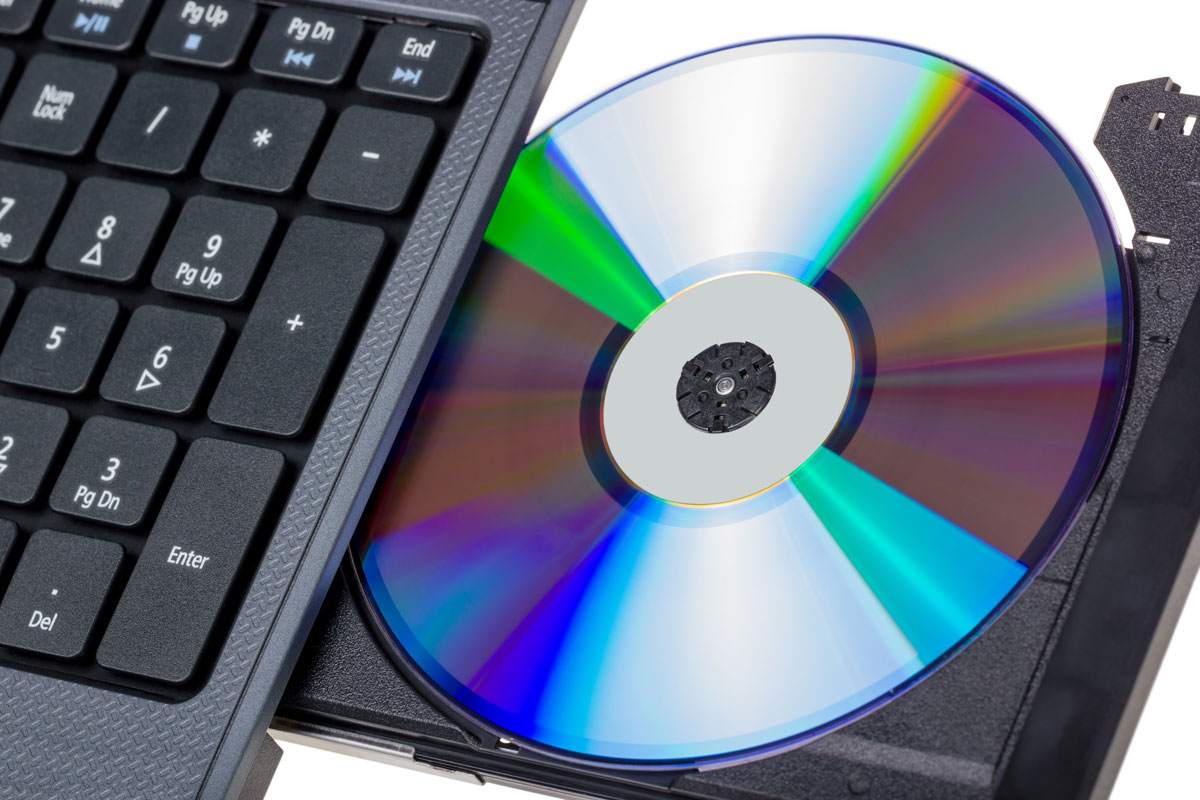
As always, Asus is also on our list. The company has recently been able to release quite interesting devices with remarkable parameters. It is not surprising that they are difficult to find in stores because the products sell out quickly. Our model is ready to boast of a premium class. The thickness of the device is 20.6 mm, and the weight is about 2 kg. The laptop has an all-metal body. The device also has a chic IPS matrix and a display with a resolution of as much as 3840 by 2160 pixels.
These parameters are exactly what the photographer needs. Buyers will immediately find a powerful Full HD configuration. If we talk about the processor, it consists of 4 cores from Intel 7. The memory is 8 or 16 GB. The creators of the model also took care of the speed SSD drive, which has a capacity of 512 GB. To top it all off, it’s worth adding a discrete GeForce graphics card. In general, whatever one may say, the laptop turned out to be chic and high-quality. Nobody can refuse it.
IdeaPad Yoga 13 Ultrabook
Another device that is ready for photo processing. They immediately provided users with 8 gigabytes of RAM and a bonus in the form of a monitor that swivels. Therefore, a laptop can be used not only as a book, but also as a tablet. But the price is not very high, so a beginner can buy a laptop for his first lessons. As for graphics, it is built on Intel HD Graphics 4000. There is also a webcam with 1.01 pixels. Let us immediately note the diagonal of 13.3 inches. And the processor itself is excellent - the third generation from Intel.
Unfortunately, the laptop cannot boast of amazing characteristics. But, thanks to its graphical base, you can process pictures and use your favorite programs. HDD has a capacity of 128 gigabytes. But without recharging, the battery can last about 8 hours. Now, creative individuals can safely buy inexpensive equipment and pursue their hobbies. And then, who knows, maybe you will become one of the most popular photographers in the world.
Video: laptop for a photographer 2017
A laptop for a photographer becomes not a whim, but a necessity. After all, the pace of life is accelerating every day. Nowadays you won’t surprise anyone by editing photos during a long flight, or even by working on a metro train.
There is a huge selection of laptops. This article will help you make the right choice among all the variety.
Tasks: why does a photographer need a laptop?
To choose a suitable laptop, you need to determine the purpose of its use. For example:
- Use as a desktop computer for processing photos with the ability to take it with you on a trip.
- Increasing the speed and efficiency of work at photo shoots. The ability to view the footage on site and quickly send photos to the client via the Internet - these are now standards in advertising photography.
- A means of demonstrating the results of filming to clients, friends, and relatives.
Functions can be combined or separated. It is also necessary to predict the future use of the laptop. This directly affects both the selection process and its cost.
Let's try to figure out what requirements are placed on a laptop when performing each task.
If you use a laptop as a desktop computer, then it should have a large screen, several ports (USB 3.0, HDMI, LAN). It is also important that it be equipped with Bluetooth and Wi-Fi interfaces; You need a hard drive that is enough to store all your photos, an optical drive and a built-in card reader. This laptop must have a powerful central processing unit (CPU) and a lot of random access memory (RAM or RAM), since it will be used to process photos in RAW and TIFF format.
To work with graphics, a powerful video card is required. Some laptops are equipped with two video cards at once: one (built into the motherboard) is designed to work with everyday tasks (office applications), and the other for working with graphics (photo and video processing).
The more powerful the computer, the more electricity it needs. In this case, you can ignore the battery capacity, since most of the time it will be connected to an electrical outlet.
For operational work on filming You don't need a powerful laptop. It is enough to choose a laptop with a good screen up to 15 inches and a built-in card reader that supports the memory cards of your camera. You can even ignore the latter and connect the camera to the laptop via a cable. The priority in this case is speed and autonomy. The speed of operation can be ensured by the presence of an SSD disk instead of a regular HDD, and autonomy is provided by a high-capacity rechargeable battery.
Laptop for displaying photos should be light, with a good screen. Do you see how little the computer requirements are in this case?

What to pay attention to
When choosing a laptop, the photographer must take into account the specifics of further work. After all, the priority of choosing technical characteristics depends on the tasks assigned to it. For example, if a laptop is needed for work during the photography process, the priority of the characteristics may be as follows:
- screen
- work autonomy
- connection connectors
- iron weight.
If you plan to use your future laptop permanently, you should start choosing from the following parameters:
- screen
- "iron"
- connection connectors
- work autonomy.
When choosing a laptop, you should rely on the same characteristics as when choosing a regular personal computer, but you need to pay attention to the battery capacity, that is, autonomy. Perhaps this is one of the main characteristics, since the advantage of any portable computer over a stationary one lies precisely in the ability to work “not attached” to an electrical outlet.
The second most important (but not least important) characteristic is image quality. It largely depends on what technology the display is made of. Initially, IPS matrices were used only in professional monitors, but over time, more and more screens began to be equipped with this type of matrix. By choosing a laptop with an IPS display, you get wide viewing angles, thanks to which the picture on the display is practically not distorted. Also, IPS matrices have an advantage over the same TN matrices due to a wider color gamut and increased contrast. Even a budget IPS will be better in this regard than a high-quality TN display. Thus, for working with graphics and just daily use, a matrix made using IPS technology will be better.
Having dealt with the battery and screen, we move on to the “stuffing”. Everything that is hidden inside directly affects the speed and duration of your work. At this stage, the scope of application must be taken into account. The previous characteristics were more or less universal. Now we have plunged into the “insides”, without understanding which, it is quite difficult to make the right choice. By “internals” I mean the central processor, video card, RAM and ports for connecting additional devices.
CPU
If your laptop will be used stationary, you can choose the most powerful processor. For example, it could be a chip on Intel based Core i7. Don't chase cores and gigahertz. Powerful processors require a lot of energy, which in laptops is limited by the battery capacity. If the computer will be your constant companion, then a Core i3 or Core i5 processor will be quite enough. The newer the “heart” of the computer, the more autonomy the laptop can boast. You can check the processor generation on the website ark.intel.com.
Video card
If you plan to process photos and videos on a laptop, it is better to have a discrete video adapter, that is, a separate video card. This adapter has its own RAM, which has a positive effect on performance. For comfortable work, 2 GB of RAM is enough (for example, an Nvidia GeForce GT 750M video card). The rule “the newer the better” also works here. For the rest, the built-in video card is enough. Usually, for photo editing, processor power is more important - the speed of the program will depend on it. The video card is used only as a means of displaying graphic information and does not perform any tasks for constructing images.

There are professional video cards that take over part of the processor processing. These are, for example, Nvidia’s Quadro series video cards. However, such video cards are not found in laptops.
RAM and hard drive
You can't spoil porridge with oil. You may have already heard the interpretation of this proverb regarding computers - “you can never have too much memory.” Everything is simple here: the more RAM, the better. If you plan to work a lot with photos and open dozens of windows in the browser, you should not choose less than 8 GB.
The size of the hard drive depends on the amount of data that you plan to store on the laptop. For example, if you want to store all your photos on this computer, then the hard disk capacity must be at least 1 TB. On the other hand, if you store your photo archive on external hard drives or on a desktop home computer, then the size of the laptop hard drive will not be so important to you. You can limit yourself to 128 or 256 GB. In this case, you can choose a solid-state SSD drive. Its advantage over a classic HDD is the increased speed of data recording, and therefore the operation of programs in general. SSD drives have both a number of advantages and disadvantages. Firstly, this is the price. They are quite expensive compared to regular HDDs. Secondly, the maximum capacity of an SSD disk is currently 512 GB. Thirdly, solid-state drives have a set lifespan. You can rewrite data on a solid-state drive up to 10,000 times. A classic HDD does not have such restrictions.
Interfaces

To use a wireless connection, you must have Bluetooth and Wi-Fi interfaces. To connect flash drives, external hard drives and other accessories to the laptop, external connectors are required. These are USB ports (preferably third generation, which are able to work much faster than their predecessor), HDMI connectors, which will be used if it is necessary to connect an external large monitor. It is also extremely necessary to have a built-in card reader that supports the memory cards of the camera being used. At the moment, support for Compact Flash memory cards has been discontinued by almost all personal computer manufacturers. To read data from such cards, you must use adapters or adapters.
Conclusion
If you need a “stationary” laptop, choose the maximum characteristics, regardless of the battery capacity. By “maximum” I mean the largest screen diagonal (I assume you already know what type of screen is needed for better color reproduction), the most powerful processor, the most capacious hard drive.
The Republic of Gamers (ROG) gaming laptop from Asus is ideal for such a solution.

For studio work and maximum mobility, choose a laptop with a medium-power processor, a minimal hard drive and a good battery. For these purposes, I recommend choosing Apple products.

The laptop has a quad core Intel processor Core i5 and Retina display. It allows the use of screens with such a pixel density that the human eye is unable to distinguish individual dots; the image appears perfectly smooth. The weight of the laptop ranges from one and a half to two kilograms (depending on the model and configuration).
A convertible laptop with a touch screen and a minimum screen size is suitable for displaying photographs. If you don't need the functionality of a full-fledged laptop, a good tablet will suffice. For example, Apple iPad, having a screen with Retina technology.

The work of an amateur photographer, and even more so a professional, is simply impossible without a powerful computer. The reason for this is the need for digital image processing. The specifics of a photographer's work are associated with certain requirements for the worker. It must have the appropriate characteristics. Processing photos in RAW format requires a certain amount of RAM and processor clock speed. The quality of the matrix and its diagonal are critical. Accurate color rendering is required. Not every computer can satisfy all the requirements. Next, we will tell you in detail what characteristics a laptop for a photographer should have and consider the main models that are best purchased today.
What characteristics should it have?
When choosing a laptop for a photographer, you should first pay attention to the operating parameters of the following components:
- processor;
- video cards;
- random access memory;
- hard drive;
- interfaces;
- screen.
CPU
Choice in favor specific processor should be done based on its operating mode. Since the higher the performance, the shorter the battery life will be. For stationary use, Intel Core i7 is perfect. He is productive, has great clock frequency, to work he needs a large number of energy. If the laptop will be used “on the road”, which means autonomous operation, the optimal solution would be Core i5 or Core i3. These CPUs have sufficient operating speed, but do not put a strain on the laptop battery.
Video card
The video card should be given maximum attention. In a laptop for a photographer, it must be discrete. Built into the Intel HD processor or similar will not work. must have its own RAM, and for comfortable processing of photos in RAW format it must be at least 2 GB.
The optimal solution would be Nvidia GeForce GT 750M. But the processor is the most important integral part laptop for a photographer. If you have to choose a powerful CPU or a powerful video processor, you need to purchase the former.
RAM
The more RAM a laptop has and the higher the frequency of its operation, the better. There is no such thing as too much memory. When choosing a laptop model for photo processing, you should purchase equipped at least 8 GB of RAM.
There are many various models memory, types. Preference should be given to DDR 3 and DDR 4. The optimal solution would be a device with a RAM operating frequency of at least 2,133 MHz. The best is with an effective frequency of 3,200 MHz. With these parameters throughput will be 8×3200=25.6 MB/s.
HDD
First of all, when choosing a disk, you should focus on how it will be used:
- for storing photos;
- for processing.
In the first case, the disk size must be at least 1 TB - since the source file of one photo often takes up more than tens of megabytes. If you only need to process images, only 128 GB will be enough. In this case, you should opt for an SSD - solid state drive.
Interfaces
For comfortable work, a photographer will need the following interfaces on a laptop:
- card reader that works with SD cards and others;
- at least 4 ports USB type;
- HDMI;
- Wi-Fi.
Screen
The first thing you need to pay attention to when choosing a laptop for photo processing is the screen diagonal. There is no point in purchasing a PC with this parameter, which is less than 15.6 inches. The optimal solution is 17 or more.
Again, it is necessary to focus on the scope of application of the device. If the laptop will be used in the studio, for displaying photos, or for work while traveling, you should not chase the size. If it is to be used permanently, for retouching, a large diagonal is simply necessary. The situation is similar with permission. The larger it is, the more easier work with photo.
Rating of laptops for photographers
For home use The following laptop models are best suited for a photographer:
- Apple Macbook Pro with 15.4-inch screen;
- Republic of Gamers G74SX with a diagonal of 17.3 inches;
- Republic of Gamers G751JL with a diagonal of 17.3 inches.
The last 2 models are high-performance PCs from ASUS. Performance and screen image quality are top notch high level.
If your budget is limited or you need mobility, use on the road, in studios, or frequent transportation, you should make a choice in favor of a laptop:
- Acer Aspire E5-551G, Aspire E5-573G-76KH or Aspire Nitro VN7-792G-52S0;
- Lenovo ThinkPad Edge E555.
The screen diagonal on these models is 15.6 inches.
Conclusion
Choosing a laptop for a photographer is a responsible procedure that requires an individual approach. You should prepare for it in advance. First of all, you need to decide on the budget and tasks that Personal Computer will decide. Based on these two points, you can make a choice. If a certain model has already been selected, you should carefully study its characteristics and specifications - and only then purchase it. Productivity is critical. Comfortable work in Photoshop and LightRoom is possible only with sufficient memory and appropriate computing power.
