Rapid development operating system Android automatically dictates the terms and software, which becomes more focused on the constantly improving characteristics of mobile devices. And now, just recently, the nimble “little animal” does not pull a new one or
But is everything so hopeless? Maybe it’s too early to add another copy to your collection of former smartphones? Now we’ll talk about this and try to answer the question of how to overclock the processor on Android.
First, a little theory. The minimum processor frequency should be understood as the frequency at which the Android OS operates during the period of least load or idle time (blocking). Increasing the minimum frequency is advisable to speed up operation simple applications or interface.
The maximum frequency is typical for the functioning of the processor at times requiring high load. We are talking about three-dimensional games with dynamic gameplay and advanced graphics.
The overclocking procedure (or overlogging) is an increase in the processor component beyond the standard modes in order to increase its operating speed. It’s easy to guess that a processor with 768 MHz clock frequency, shows a speed one and a half times greater than the “brain” mobile device at 528 MHz. However, a smartphone with a standard processor frequency of 768 MHz will differ from its counterpart “overclocked” to such parameters. Let's see if it makes sense to bother with overclocking at all.
- We get additional power, as a result of which the operation of the device is significantly accelerated, which will be really noticeable in 3D toys.
- The device will become more flexible in working with software that requires a strong processor.
- You will have to charge the battery more often.
- It is possible that the smartphone will start to heat up more.
- An overclocked processor will have a shorter service life.
Well, now, remembering folk wisdom, let’s ask ourselves the main question - is the game worth the candle? I think so, and here's why:
Firstly, if you take care of efficient heat dissipation, then the risk of damaging the processor will be almost minimal.
Secondly, you don’t have to focus on reducing the lifespan of the device due to the fact that it will become obsolete before it has used up at least half of its service life.
In general, the choice remains yours, and if you said a firm “YES,” then read on.
How to overclock a processor using a program on Android phone or tablet
When starting overclocking, it would not hurt to evaluate your capabilities, because all actions will be performed at your own risk and fear, and incorrect steps can damage the device, so it is important to consider the following:
- For safety reasons, the frequency increase should be carried out smoothly, keeping the indicators under control using various tests or, otherwise, when initially set too great importance The battery charge will be quickly consumed and, accordingly, heat dissipation will increase, which will lead to overheating of the processor.
- It makes no sense to overclock processors with a frequency of 1 GHz or higher, especially if they are dual-core.
Important! The procedure is available only for devices with “Superuser” (ROOT) rights, and if they are absent, then before starting the overclocking operation.
Also, by going to the “Settings” section on your device, find the “Security” item, open and check the “Unknown sources” box, which will make it possible to download programs not only from the Play Store:
Another point that needs to be highlighted. The fact is that each device has its own custom kernel, which is necessary to overclock the processor, and if your smartphone does not have it, then it will need to be flashed.
Now you can move on to the actual overclocking. To change processor parameters, you need to use one of the special programs.
Antutu CPU Master
— good app which suggests testing free version, before moving on to the paid one, although there is no particular need for this step - a budget option provides everything required functions. In addition, which is very important, the program has a built-in benchmark - a program that tests the performance of the operating system.
In the main window, opposite the “Scaling” position, click the “Ondemand” button, where in the menu that appears, set the desired mode. For an inexperienced overclocker, it is better to set it to “interactive”, which will allow the system to operate at the minimum frequency most of the time, and only request overclocking of the processor when necessary. This way, you can significantly save battery power and receive more power only at the right time. Advanced users can choose "Scheduler". After that, press the key opposite the “Set on boot” position (install at boot).
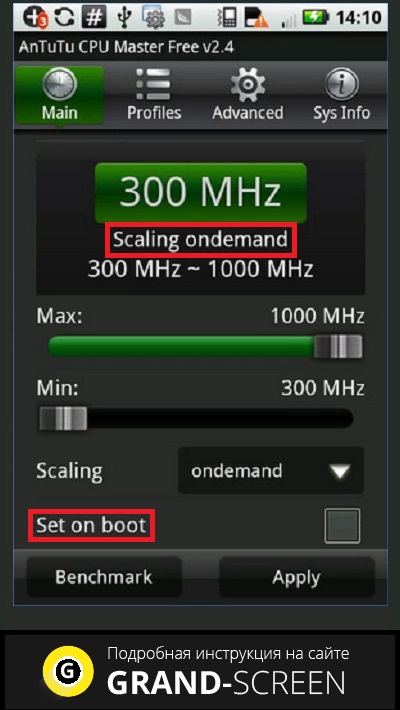
Working with the program is extremely simple: the “Max” slider, when moving to the right, will set the maximum clock frequency value, which will be important for obtaining best performance in games, and moving the “Min” slider to the left will lower the frequency, if you want to reduce battery consumption while performing simple tasks (scrolling through menus, desktops, etc.).
Let me once again emphasize that the frequency can be increased by no more than 20-25 percent, i.e. from 1.2 GHz there is no need to jump above 1.5 GHz.
After the manipulations have been performed, reboot the smartphone, then it will resume its operation with the saved settings.
CPU tuner
CPU tuner - great program for experiments, which, if configured correctly, can show amazing results. In addition to profiles and regulators, the application can use triggers, which allow for fairly flexible frequency settings indicating the conditions under which one or another profile should be used. The overclocking process itself is quite simple, and it is not worth describing it separately, since it is practically no different from the actions in Antutu Cpu Master described above.

By default, if a custom core with overclocking capability is used, only the maximum frequency is set, and all other settings are set in the following sequence: “Settings”, then “System”, then “Allowed CPU frequences (and, in Khz, it must be separated by a space).
The program has the ability to customize all profiles, starting wireless interfaces, and ending with the frequency and operation of triggers. CPU tuner will work in background, regardless of the selected profile, in a way that is convenient for you. Requires a tiny amount random access memory and is careful about energy consumption. Video
How often do we hear this question when the next newest smartphone or a tablet enters the market. Why such productivity if there is nothing to occupy it with, and yet another built-in glamorous and crooked shell still slows down? After all, the phone should call and send SMS... well, play music, and the rest is all useless numbers.
We should start with the fact that if the cost of such a smartphone were small and affordable for most, there would be fewer questions. Moreover, if it were possible to insert such a processor, memory and screen into your favorite dialer without changing the phone itself, the majority would be completely silent.
But the question is actually as old as herself mobile connection. After all, four years ago it sounded like “why do we need an iPhone?”, seven years ago like “why do we need a smartphone or a communicator,” and quite a long time ago some conservative users lamented the advisability of polyphony, a color screen, mobile Internet and other chips.
I don't want to answer this question. And this article will not provide an answer for such people. Let them continue to enjoy their cheap (or expensive luxury) phone and not interfere with their lives. Rather, this is an attempt to systematize those scenarios for using a modern universal smartphone that you can think of, which I have personally encountered and regularly use.
To talk more fully about most of the crazy capabilities of a modern smartphone, I will help you with the still relevant Samsung Galaxy R. It just happened to be at hand. It may be almost a year old, but it has two cores and 1.3 gigahertz.
Should the phone ring?
Did you think that I would start, like many other geeks, talking about games, unconverted videos and other joys that a modern smartphone provides? It will come to that. But a telephone, first of all, must be able to make calls, and a smartphone is smart phone, and that means you have to call smartly.
Many are simply convinced that an ordinary, simple phone, such as Nokia 3310 or similar, can make calls. But I think it can’t... Let’s start with where the phone numbers we all call now come from? Right! From the phone book! Phone books of modern smartphones are most often synchronized with some account on the Internet (for example, with Google services in the case of Android). You can store multiple numbers and other information on one contact, such as Facebook account, Twitter, Skype and other services. It is very convenient if you want to have access to your phone book from anywhere in the world and, when purchasing a new smartphone, synchronize with it in one moment.
Now let’s think about where the numbers will appear in a simple dialer? This phone most likely will not be able to synchronize with a Google account. And you will have to enter the numbers manually. Someone will say that you can transfer them via a SIM card, but in the best case there will be up to 1000 numbers (the latest samples) and one per contact. The SIM card is only suitable for very important numbers and nothing more. You can also look up the numbers on your smartphone and dial them on the dialer. Some people do just that - their smartphone acts as an organizer. But that's not the point anyway.
If the phone book example is somewhat unclear, remember that modern cellular networks provide somewhat advanced functionality. Let's take, for example, video communication in 3G networks. Not the most popular service on the market, but it is in moderate demand among those who like to see the face of their interlocutor (especially parents who want to see their children).
Let's remember another aspect - SIP and VOIP or, in other words, Internet telephone. The same Skype applies to this. We call anywhere in the world at VOIP operator rates. Well, maybe we pay for 3G traffic if we can’t find Wi-Fi. Some not-so-simple dialers can also make calls via Internet phones, but not all of them and not always of good quality. Smartphone win again.

But if this doesn’t convince you, then feel free to put the Nokia 3310 in your pocket and go about your business. And then a bell rings on a noisy, busy street... But you can’t really talk. You can’t hear anything and you have to shout into the microphone yourself. No tricks help to improve the situation. And a man walks next to him and calmly speaks on a modern “shovel”, without experiencing any special problems. This is because this “shovel” has a second microphone on top for noise reduction.
This does not completely resolve the noise situation, but it gets better by a factor of twenty. So, feel free to send a simple dialer to the dustbin of history and forget it like a bad dream. It successfully leaked its main function to a smartphone in 2012.
Player?

An ordinary telephone, as we have already found out, cannot make calls in 2012, since tasks have changed and technology has grown. What about the music? As you know, the audio path of modern smartphones (the vast majority) is not much different from what was installed in phones many years ago. Moreover, as a result of the disappearance of buttons, switching tracks on the fly is inconvenient compared to a keyboard phone.
Is it really parity? But no! You can switch songs using a button on the headset, and shortcomings in the audio path are easily corrected with third-party enhancements and alternative players. And one of these players requires just a gigahertz, or better multi-core processor. We're talking about Neutron Music Player.
It’s hard to judge how professional the sound becomes, but no one can argue that the sound becomes really cool. And if the smartphone is equipped with a processor that supports NEON technology, then there is a special version of the player that reveals it to its fullest! It's just not worth listening to ordinary MP3s. You can immediately hear the flaws of this format. It is better to use higher quality OGG, AAC or WMA formats or immediately Lossless, such as FLAC, ALAC, Ape and others.
And again, a simple dialer with a player lost out to the smartphone in sound quality. And this is not even remembering that there is Internet radio and music stores directly on smartphones.
Why do you need a big screen?
One of the most tired complaints about modern smartphones is about screen size. Well, how can you even walk with this shovel and how can you put it in your pocket? It's terribly inconvenient!
Apparently, such people simply did not have the opportunity to put such a smartphone in their pocket to make sure that there was no problem. To be fair, I note that some people manage to carry 7" tablets in their pockets. But jokes aside! There is no problem, and the example is Samsung Galaxy Note showed that huge screens are in demand on the market. But why is it still needed?
This screen is simply made for video. So as not to convert two hundred times. Modern kernels and gigahertz allow the video not to be converted and played back without any slowdowns at all. Let us modestly remain silent about the bug in Nvidia Tegra 2 processors regarding the MKV format. This is a topic for a separate article. And besides, this bug has been fixed in Tegra 3. In addition, I am not a fan of watching videos on smartphones.
But everyone will agree that browsing the Internet, reading texts, creating and editing documents is convenient on a large screen. And it’s not for nothing that I said about creating and editing. If the screen sensitivity is good, then all that remains is to choose a convenient on-screen keyboard - and easy replacement notebook ready.
I was surprised myself when I tried to type on the screen of the same Galaxy R. It’s really convenient, but I still prefer a mechanical qwerty keyboard. But for short and not very short notes, modern smartphones are suitable. This would not have been possible without big screen and powerful hardware that provides the performance of a comfortable keyboard.
Shall we play?
It's time to talk about games on modern smartphones. It is games that Nvidia motivates to buy smartphones with Tegra 2 and 3 processors.
Nowadays there are a lot of games on Android. Starting from casual games such as Angry Birds, Fruit Ninja and Doodle Jump, to serious and beautiful game projects, such as Gangstar Rio: City of Saints and Need for Speed: Hot Pursuit. I was also surprised by a not new, but beautiful game based on the movie “Avatar”. I can’t believe that the game is not new and somewhat outdated.

I'm glad lately that full-fledged games ported from PC, which we played ten or more years ago, have begun to appear. Max Payne and GTA 3 for mobile platforms have been on the front pages of mobile game ratings for months now.
Someone will rightly note that playing such serious games on a smartphone screen is very inconvenient. And in general, for portable games there is PSP or PS Vita. Lastly, I’ll say that I’m not a hardcore gamer, and therefore I don’t need a separate device for games, and I’ve played around with them. And I agree with the first ones somewhere. But again, most games are comfortable to play if the screen is large and sensitive. It's more difficult with ported ones, but it's nice to play GTA 3. But Max Payne requires connecting a keyboard, mouse, or at least a joystick. But more on that below.
USB-host


Perhaps the craziest feature of any modern smartphone! Connect any USB devices to the device if there are drivers for it. And it’s simply amazing to me that many people cannot imagine use cases where they might need to connect to a smartphone via a USB flash drive adapter and other peripherals. I had a case where USB-host came to the rescue. That day I forgot my flash drive at home, and I really needed to pick up several important documents from a friend. I only had my smartphone with me. But after connecting it with a cable to his not new laptop, not only did the Internet disappear due to the fact that the USB modem was turned off, but the smartphone also did not want to be detected. My device turned out to be too powerful for this computer. But I remembered that I had a USB adapter with me -micro USB. A friend simply recorded the documents on his flash drive, and then I took them from there directly to my phone. As funny as it may seem, USB-host came to the rescue at that moment.
But if connecting a flash drive, keyboard or mouse to a smartphone doesn’t surprise anyone now, then how about connecting another smartphone? On this score, the majority of even knowledgeable people will say that it is unrealistic, since it is too powerful device, and the device does not recognize it. And indeed it is so. But I remembered that I have a cable from an external hard drive, to which you can connect external power and Chinese battery with solar battery. And strangely enough, my two smartphones were connected within 30 seconds - and the Galaxy R saw their files on the memory card!
The last picture brings up some interesting thoughts. Available on Android special program, which allows you to write software for it directly on a smartphone or tablet (andJide). Unfortunately, you can only debug on the device itself, which can lead to constant reboots, if I programmed something wrong. But if an ADB driver is written for Android itself, then it will be possible to connect other smartphones via USB host and debug them. And if such a use case is far-fetched for a smartphone, then for a tablet with a keyboard it is quite realistic.
The next case for smartphones is, by and large, not relevant. But for tablets and mini-tablets without a 3G module it’s very natural. But the modem needs to be switched to “modem only” mode. And you can use 3G Internet via a modem. Most often, no special settings are required. For smartphones, it may be relevant if there is a SIM card inside with expensive Internet, and in the modem - with a cheap one. But as far as I know, no one really wants to do this.
I constantly hear the statement that even in the most modern smartphones, even the most megapixel cameras are still worse than a separate professional camera. But everyone, of course, will agree that this very camera can become full of memory when the computer is far away and the shooting is not yet finished. And USB-host will cope with this problem too.
This is a real use case that photographers from all over the world have been using for two years now. Only most often the camera is connected to a tablet, on which you can edit the photo and send it via e-mail or upload to the cloud. But this does not change the essence.
Emulation


Another crazy functionality of modern smartphones, where all the cores and gigahertz are used to their full potential! Since there are few games or applications of our own, we should look for a way to launch what has already been created for various systems and devices in the past. These old programs and games are getting a second wind on the smartphone screen.
The best thing, as you might guess, is to learn how to emulate the game consoles of the past. And if the emulation of NES (Dendy), Sega Mega Drive, Super Ninetendo does not surprise anyone, then how do you like the emulation of Play Station 1 and Ninetendo 64?
Okay, PS 1 could be successfully emulated on Windows Mobile communicators. But there was rarely a capacitive one there touch screen, and the emulation speed was far from ideal. By the way, as you can see, you can connect a joystick for emulation via the notorious USB-host for a more convenient game. But in the photographs such a joystick is connected as an example. In fact, special joysticks have been invented for smartphones, into which the device is inserted from above. It's convenient to play even on the go. By the way, even a Sega Dreamcast emulator is being developed for Android, the alpha version of which can already be found on the Internet. It’s a pity that this emulator refused to work on the Galaxy R due to Tegra 2. But at this rate, we can already dream about emulating Play Station 2.
But emulation on Android is not limited to consoles alone. Ever since the days of Windows Mobile, emulator programs for Dos systems and even a full-fledged X86 computer have come to us. Even on those weak, by today's standards, communicators, we managed to run Windows 95 and Windows XP. But with all the cores and gigahertz in 2012, this is now available without much difficulty yourself to the average user. For BochS programs, there are ready-made builds with Windows 95, which runs at acceptable speed on modern smartphones.
You can even install software inside these systems. I tried installing Matlab 6. Not very fast, but it can work. But Windows XP is still installed for fun, since even now “Start” opens in a minute, if not more.
At one point I regretted that I did not have the most modern quad-core processor, such as the Samsung Galaxy S3. When I launched the full-fledged third “Heroes” inside Windows 95.
Need I say that the game was so slow that it was impossible to play? Even this old laptop from 1997 can play the same game at full speed. And the 2012 smartphone barely hobbles like a dead nag. To be fair, it is worth noting that even 4 cores will not help here, since you need to finish the emulator itself or the game build for an acceptable speed. But after the first and second “Heroes” on Windows Mobile in the same emulation, this is a clear breakthrough. By the way, on Android there is a ported free VCMI engine that allows you to run the third “Heroes” at normal speed.
Also on Android devices ah, you can run full-fledged Linux without emulation, like a native system. All these manipulations require Root is right and the topic is so vast that it requires separate material. So more on that another time.
Conclusion

I have not considered all the cases that show the advantages of modern smartphones over simple dialers, and not all the scenarios that can be used to load the powerful multi-core hardware of a smartphone. I just wanted to show that the statement that all these gigahertz cores are not needed, there is nothing to occupy them, and the phone should only ring, is somewhat unfounded. Modern smartphones perform any functions, even the simplest ones, better and more efficiently than simple dialers. And they can do much more.
Many smartphone owners are interested in what the processor in the phone is and what its functionality. By analogy with personal computer,The microchip is the heart of a mobile device. However, it is used together with other components (graphics accelerator, etc.) to form a system that functions as a command center. The absolute leader among developers of microprocessor architectures is ARM Limited. The vast majority of manufacturers, such as NVidia, Apple and others, use ARM technology in the manufacture of chips.
Different versions of architectures for the processor in the phone.
Architecture is one of the the most important characteristics microprocessors. Thanks to technological progress, the functionality of smartphones is constantly expanding. Modernization of devices requires newer versions of the “filling”, which allow optimizing their operation. For example, increase productivity, reduce energy costs, etc. However, along with the advantages, newer processors have some disadvantages. Thus, devices based on ARMv6 turned out to be incompatible with some applications, in particular, games developed for ARMv7. This is not the only evidence that the difference between different versions one architecture can be the same as between completely different architectures.
What determine the main parameters of the processor in the phone?
The second most important characteristic after architecture is the kernel. The technical parameters of each smartphone usually indicate a dual- or quad-core processor. The kernel determines the following parameters of the device: 1. Performance. For three-dimensional games, applications for processing video and multimedia files, 4 cores are required. Sometimes communicators use an additional 5th core to perform simple tasks such as saving battery power with high performance. Generally, large quantity kernels not so much expand the functionality of the system as increase the speed of task execution. The process is optimized by distributing the load between elements. 2. Energy consumption. To reduce energy consumption, cores that are not used during operation are automatically turned off. 3. Clock frequency shows how many clock cycles the microprocessor performs per time interval (second). Unit of measurement – GHz, MHz. The clock frequency is proportional to the speed of the device, as well as the value of power consumption. In order to reduce energy costs, manufacturers set limits on PM. To ensure high performance with low power consumption, it is recommended to purchase communicators based on 4-core processors. However, in order to prevent the device from overheating, it is necessary to install the latest versions of applications.
Additional characteristics of mobile processors.
One of the important parameters that gadget sellers rarely remember is the amount of cache memory. The larger the virtual storage capacity, the higher the speed of task completion. The difference between cache volumes can be seen by comparing a device from an official manufacturer and its replica. With the same parameters, a branded gadget will work faster than a copy. Reducing the amount of cache memory allows you to reduce the market cost of the product. However, such a chip may well satisfy the needs of the average user.
Many owners of Android devices on various forums and websites often come across mention of something incomprehensible, which is called the kernel, or in English kernel. It can be changed and it is mentioned in the device settings menu, in the “About tablet (phone)” section.
If you dig deeper, you will find that the kernel is part of the operating system, and not only Android has it, but also other operating systems: Windows, iOS, MacOS and others. But we will be interested in the Android kernel, and I will try to explain what it is at the level of novice users.
You probably know that any operating system, including Android, is, by and large, a set of programs that manage the operation of the entire device and are responsible for launching user applications such as games, file managers, web browsers and others.
And the Android kernel is practically the most important part of the operating system, which is responsible for the interaction between all the hardware and software part systems. The kernel consists of a set of drivers for all the equipment in the device and a subsystem for managing memory, networking, security, and other basic functions of the operating system.
For example, when you touch the screen to launch an application, the driver touchpad screen determines the location where the click occurred and reports the coordinates to other programs, which again, using the kernel, will find it in the device’s memory the right application and launch it. This is, of course, a very simplified model, but it reflects the essence of the operating system.
Thus, we found out that when any software needs the tablet or phone hardware to do something, it turns to the operating system kernel to do it.
The kernel controls absolutely all equipment: Wi-Fi, Bluetooth, GPS, memory and other devices. The “heart” of the device – its processor – is no exception. The core can control its frequency and power supply.
Operating core Android systems, borrowed by its developers, Google, from the Linux operating system.

Since the kernel controls all the hardware, and the hardware of all tablets and phones is different, the basic Android kernel is modified by the manufacturer for each device separately.
Like firmware, kernels can be stock (factory) and custom - alternative, created by independent developers.
Why do we need custom kernels? The stock core is maximally optimized by the manufacturer for specific device, but it usually blocks such important kernel functions as, for example, controlling the processor frequency. And if you need to overclock the processor of your tablet, you will need to change the kernel to a custom one, in which the processor frequency control function is unlocked.
In addition, custom kernels are usually based on more recent Linux versions cores. Here is an approximate list of features that custom kernels give us:
- Change the processor frequency within a wide range;
- Overclocking the graphics subsystem (GPU);
- Reducing the processor frequency and voltage, which allows for longer battery life;
- More recent and high-quality drivers, for example, speeding up GPS or adding new functions;
- Wide range of options for customizing and configuring sound and screen colors;
- Support for alternative file systems(XFS, ReiserFS and others).
Since alternative kernels are created by independent developers, there is no guarantee that your tablet or phone will work without problems after installing a custom kernel. Therefore, before flashing a new kernel, it is advisable to do a complete backup copy systems.
