If your phone is broken and all important information(phone book numbers, SMS messages, notes) was stored in the device’s memory, don’t worry - it is possible to restore this data even if the phone does not turn on. There can be two reasons why a smartphone may not work: a software failure or a hardware malfunction of the device. Each case must be considered individually; often preliminary diagnostics are needed to accurately say whether it is possible to extract address book contacts or not. So, more details about the different options later in the article.
First of all, check the synchronization of your phone with the cloud
Modern phones, when connected to the Internet, are synchronized with your account by default (I hope you use this feature!). If your phone (or tablet) stops turning on, the first thing you need to do is check what data has been synchronized. Perhaps you have everything stored in the cloud and contact service center not necessary. How to do it:
If you have an Android smartphone:
Go to the browser on your laptop Mailbox Gmail (which was the login in Play Market on the phone). In the left top corner There is a Gmail-Contacts-Tasks switch. Select "Contacts" and check if the recipients you want are in the list.
If you have an iPhone
On your computer, open a browser and go to iCloud.com. Enter your login (mail) and password from your account iCloud, which was used on an iPhone or iPad to access App Store. Check that all the necessary information is there.

If there is no synchronization...
It all depends on what kind of phone you have and what happened to it. The most popular cases in which you can recover information from a smartphone or tablet:
1. The display does not show or the sensor does not work
This is everyone's problem touch phones when the device falls and appears. If the display is damaged, the picture cannot be seen. It's unlikely that you'll be able to access your phone's memory blindly. Or another variant of the problem is when the sensor stops working. When the screen is not working, the phone cannot be connected to a laptop to download information or set up synchronization.
There are two options (applicable to iPhone and Android devices):
- Repair the device and change the screen. This is if you want to continue using the phone further. The cost will depend on the smartphone model and the quality of the installed spare part. Check with the master.
- Substitute the working display and save all important information. After this, return the screen to the warehouse and do not repair the phone. This option would be advisable if the device is old and changing the screen on it is simply unprofitable. Only the phone book, photos and other information from the device’s memory are important. The cost for such a procedure will be 300-450 UAH, depending on the complexity of disassembling the device to replace the working screen.
2. The phone won't turn on
There are a lot of options here, because the phone may not turn on for various reasons. Whether it will be possible to read the information can only be said after diagnosis. What are the options:
Water got into the phone
The phone stopped charging
Naturally, the battery ran out and the smartphone now does not turn on. It’s good if the battery is removable and can be charged separately on the “toad”. But if the battery is built-in, you need to contact for repairs. There are also several options here: a problem with the charging socket, with the battery itself, the power controller, and more. The simplest case is to charge the battery from the power supply and turn on the phone to save data.
Firmware problem
Important! No not like this. MEGA IMPORTANT! Do not try to flash your phone or do a factory reset! This will delete all information from the device’s memory and it will be impossible to restore it. In case of software glitches, there is only one way out - unsolder the flash memory and read it on the programmer. More about this in the next paragraph:
99% successful data recovery cases
The most expensive, but the most effective way. It involves physically soldering the flash memory chip. This chip stores all the information: both the firmware and your personal data. You can proofread everything: phone book, SMS messages, notes, calendars, photos. But provided that The chip is not damaged! The condition of the phone itself is indifferent. Whether it was drowned in the sea, run over by a car, or even broken in half. The cost of such a procedure from 600 UAH, depends on the phone model.
In a nutshell, how it's done. Unsolder the flash memory chip. We put the memory chip in the programmer. The program downloads the memory dump and decrypts the necessary information. The process of this method of data recovery in pictures:


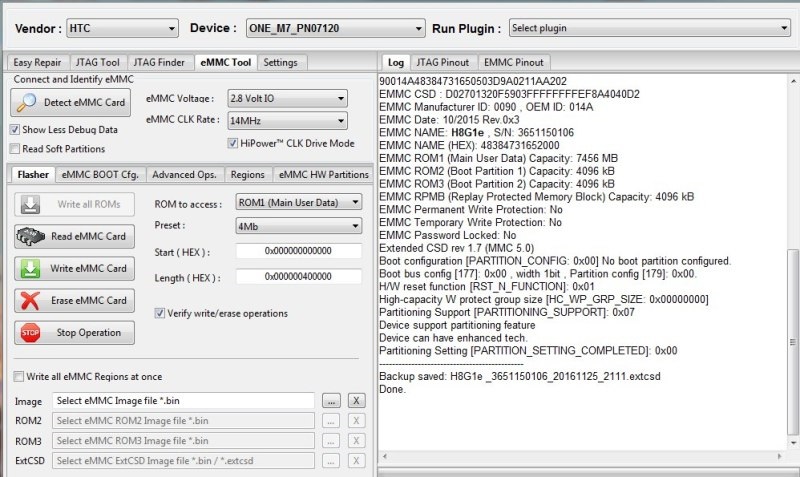
Note! This method Only works for Android phones and tablets. If you have an iPhone or iPad, you won’t be able to subtract data from them using this method, because... All information on iOS is encrypted.
If you have an old push-button telephone
The phone does not turn on or, or simply does not display phone numbers in your contacts list. In such a situation, the probability of recovering important information is almost 100%, the main condition is Do not flash your phone or update its software under any circumstances., otherwise all data will be lost forever. The principle of data extraction is to read the phone's firmware file and then decrypt it using special programs.


On this moment Phone number recovery is possible on the following phones:
- Nokia- all models on the Symbian platform, as well as old models of versions Dct-3 and Dct-4. To do this, you need to use a programmer (for example UFS or JAF) to read the pm firmware file;
- Sony Ericsson- read the GDFS file using the Setool programmer or another method via the USB interface;
- Samsung- it is necessary to read either the entire firmware (merge full), or only the eeprom part, depending on the model and method of connection to the computer, usually this can be done via USB cable, but easier and faster through a programmer;
- Motorola- read the CG2 code group from the phone using FlashBackup or any other program;
- LG- is extracted full file firmware with *.bin extension.
After we have the necessary file in our hands, we need to decrypt it and extract the necessary information. We recommend using the programs ReadContact, ReadCV, vCardOrganizer, PMtoBook. Data can be saved in different formats, for example an Excel table, a comma delimited file, vCard, it all depends on how you plan to use the extracted data, copy it back to the phone or simply print it.
Let's sum it up
In the event of a hardware malfunction, there are many possible solutions, but the result depends on the reason for the phone’s inoperability. If the phone cannot be synchronized with the computer due to damage to the display, non-working sensor, damage to the cable or synchronization connector, you need to replace these elements.
In any case, it is best to contact the specialist first and discuss with him the possibility of restoring the necessary information from your phone. You can ask a question in the comments to the article or on our website.
Schedule:
Mon-Fri: 11:00-19:00
Sat-Sun: closed
If your phone is broken, its screen is broken, or it even dives into the toilet, don’t despair, no one is immune from this. Whatever happens, there is good news that will undoubtedly please you.
Types of smartphone faults
There are two options for how a mobile phone can get damaged: software failure or hardware failure. Software malfunctions may occur if the phone is dropped into water (unless you have a water-breathing Sony Xperia), either the phone has not received updates recently, or the operating system has been damaged.
Technical damage occurs when the phone is dropped, broken, wet, thrown, or stepped on. This ends up causing a lot of troubles, ranging from cracked screens and rough scratches to the worst thing that can happen - a broken main Home button.
1. Plunging into the water...

It is possible to save a phone that has been dropped into water, no matter how dire the situation may seem! Here are the steps to take if you have a wet phone in your hands (applies to both iPhone and Android):
- Turn off your phone immediately
- Quickly get your phone out of the water
- If possible, remove any case, cover, and take out the SIM card as carefully as possible.
- Dry your phone thoroughly with a towel
- Without wasting time, take it to a specialist
- It will be easy to access your data.
Unfortunately, the well-known trick of drying with rice will not remove any internal short circuit in the phone caused by water ingress. After all, if the device was turned on at the moment of collision with liquid, it is likely that water got inside on electronic board and caused several short circuits.
The only thing that will actually bring a phone damaged by water back to life is a trip to a technician or an attempt to repair it internal components on one's own.
There are many ways to get data from a wet phone.
2. Bang!

A cracked screen is not as big of a problem as water damage or ongoing problems with your operating system.
However, this cannot be understood by anyone who has not tried to read messages through something like a crystalline web. To solve this problem, you can send your phone to a specialist from Apple technical support. As an alternative, it may be more convenient for someone to do everything themselves, with their “crazy hands,” according to the instructions on the website https://ru.ifixit.com/
If due to damage it stops responding touch screen on Android, you can use a USB OTG cable. This cable, when connected to a smartphone, will give you the opportunity to connect other devices to it, up to computer mouse.
Connecting a computer mouse to your phone will allow you to manipulate the phone and access data. You can find out if your phone is compatible with a USB OTG cable by checking its packaging or searching for the answer using Google.
3. Click-click!
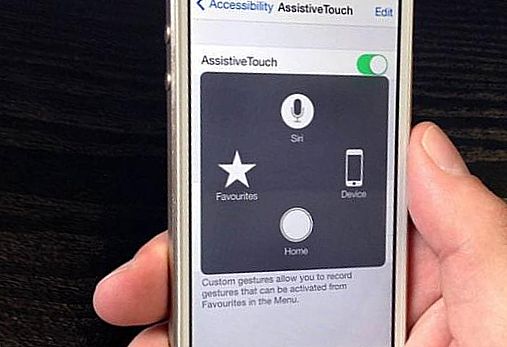
iPhone touch screens rarely lose their functionality after the phone screen is cracked.
However, sometimes the Home button fails. But even if the Home button is broken, you can still access all the storage on your iPhone by turning on AssistiveTouch.
A special feature called AssistiveTouch will allow you to manipulate the iPhone if you have difficulties with the main button or gesture control. Try it. To enable AssistiveTouch on your iPhone, you need to:
- Open settings
- Go to General
- Select Accessibility
- Press AssistiveTouch
- Slide the AssistiveTouch switch to the On position.
The AssistiveTouch feature menu activates a touch option for the Home button and helps you access Notifications and Control Center.
4. Recovering data from your phone through the program

If none of the above options helped you recover the necessary data, there is another one that is worth trying. You can recover data from your phone using a smartphone data recovery program. In simple words, smartphone data recovery is a scanning process mobile device software to extract information.
The best thing I can recommend out of all the programs I personally used for iPhones, my friend’s Android devices, and even for my SD card is Enigma Recovery. Similar to downloadable iTunes, Chrome or AVG Antivirus, Enigma Recovery is a desktop software that can be downloaded onto your desktop and used whenever and wherever convenient.
Available and deleted data
Enigma Recovery and such smartphone recovery programs as Dr Fone and iMobie do a great job of extracting information from mobile phones. This software can scan your phone's internal database and copy its information to your computer.
Whenever files such as messages, contacts or calls are deleted from the phone, these objects remain in the database until they are overwritten new information. The above program can pull out these hidden bits of information from the phone and help you get them back. Accidentally erased texts, whatsapp data, contacts and that’s not all that you can get back in this way.
iPhone data
You can recover data from iPhone either by scanning the device itself or by scanning backup copy your phone data stored on your computer or laptop. If you've ever synced your phone with iTunes, you can find a backup of your iPhone on your computer or laptop.
Data from Android
To recover data from Android, your phone will need administrator rights. Rooting, the process of obtaining such rights, is very similar to jailbreaking an iPhone. It effectively allows you to access all operating system phone. Once the rights are obtained, you can connect the device to your computer and restore the data, but before that, you will first need to check with the phone manufacturer to see if this will void the warranty.
If your smartphone is broken and you don't know what to do. Then watch the video on how to recover data using special program. Everything is simple and clear.
Features of extracting contacts from a broken phone
The main reasons for the breakdown of mobile phones are device malfunction and software failure. If the software fails, the device does not turn on, and phone numbers are not displayed in the contact list. IN in this case the probability of data recovery is almost zero. In such a situation, the main requirement is not to flash the device or update it software, since all information may be lost irretrievably. To extract the necessary contacts, you need to read the device’s firmware file and then decrypt it using special programs.
If you have the required file subtracted from your mobile device, you should decrypt it to obtain the required data. Various applications are used for this (for example, PMtoBook and ReadContact). Information is stored in various formats.
If there is hardware damage, there are many ways to solve the problem, and the outcome of all actions depends entirely on the malfunction of the device. In the event of a breakdown of the cable, synchronization connector, display or sensor, it is recommended to completely replace these components of the phone. How to extract contacts from a broken phone if the user cares about the information and not the device itself? You can try to repair the mobile device, synchronize it with a personal computer, and then put the faulty part back in its place.
Methods to extract contact numbers from a broken phone
Experts recommend not trying to recover lost data yourself, but contacting a repair shop for advice.
If the screen is damaged, the user can use several methods to view the numbers in the phone's memory.
1. Replacing the faulty display with a new one (or a functional used one). This option is quite expensive, it may be easier and cheaper to purchase new device.
2. Using a similar device with a working screen. Having copied the necessary numbers to the SIM card, move it to a non-working phone and repeat all the manipulations performed to copy the numbers on the previous device.
3. Connect your phone to your PC and open a special application on it.
This process is not particularly problematic if the old phone is in working order, but in most cases new phone bought after an unsuccessful encounter with the asphalt of the previous device. What to do if vital information remains in your old phone, but it is not working?
For smartphones on Android based there is a possibility Reserve copy data and synchronize it with your Google account. "This feature should not be neglected. Keep an address book linked to Google and let your phone automatically upload the photos you take to cloud storage, and then you will be able to access personal data from any device,” notes Evgeniy Ikonnikov, an expert at Fly.
We bring to your attention several ways that allow you to pump out the necessary data from a half-dead device.
Through system menu
Backup user information can be navigated through the advanced launch mode. To begin, place a microSD card with a larger capacity in your phone. internal memory phone. Then turn on the device by holding down the Power and Volume Up buttons at the same time. You will be taken to the phone’s system menu, which is controlled using buttons on the body without the touchscreen.
Select menu System recovery, it contains the backup user data item. This will start the process of copying the backup to the memory card. When the process is complete, move the card to the computer and find a folder with the backup extension, which can be unpacked using 7zip, WinRAR or Advanced Backup Manager archivers. Next you will see folders repeating the file folder Android system and files in db database format that can be opened using Microsoft Access.
Through file manager on the computer
This path is suitable for users who have USB debugging enabled on their phone.
Download the MyPhoneExplorer application from the developer’s website and install it on your computer, which allows you to control your phone from personal computer, including working with the file system.
Using a USB cable, connect your smartphone to the computer in “Charge only” mode. When connected via cord mobile app is installed on the smartphone automatically, without confirmation via the touchscreen. Press the F1 key to synchronize your computer with your phone, then copy the contents of your mobile device to your computer.
Via OTG cable
You can return control to a smartphone with a non-working touchscreen if you connect a mouse to it via an OTG cable, most modern devices support this feature. After this, you have all the capabilities to extract the necessary data in your hands.
Sync your address book with Google account, and you will have access to it from any device. Download special applications for backup of SMS messages and call logs (SMS Backup & Restore, Call Log Backup & Restore). Transfer your photos, system settings, playlists and on-screen shortcuts to an archive on an SD card thanks to the MyBackup Pro application.
