If you buy a used phone or have bad firmware, you may experience problems connecting to the mobile network. The reason for this is a lost IMEI, which is very easily restored.
What is IMEI and how to find it out
IMEI is an international mobile equipment identifier. When your phone communicates with the mobile network, it transmits two main identifiers - your SIM card number and Phone IMEI. This is a fifteen-digit code of decimal digits: from the first to the eighth - the model and place of origin, after - serial number, and the last digit is a control digit, calculated using the Luhn algorithm based on the previous ones.
At a time when phones still had buttons, IMEI was the very beacon by which the police found stolen phones. With the advent operating system Android, which gives the user complete control over the device, IMEI has ceased to be a stigma and has become a parameter that can be very easily changed or lost under unfortunate circumstances.
To find out your IMEI, dial the number on your phone: *#06#.
Each SIM card has its own IMEI
Or look at it in the settings.
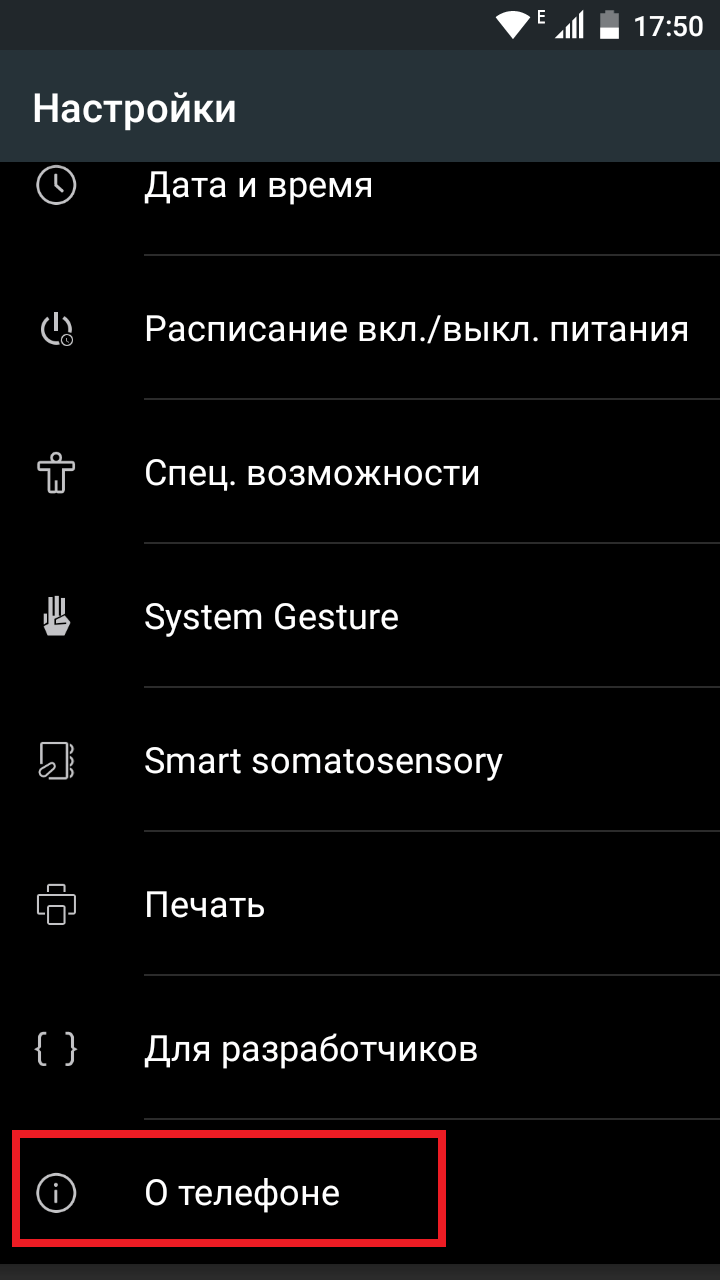
The IMEI should be listed under the cover of your device, most often under the battery and on the box you bought it in.
Video: how to find out the IMEI of an Android device in a couple of taps
Why IMEI disappears and how to restore/change it
The main reason for losing IMEI is unsuccessful firmware phone, a little less often - an attempt to obtain root rights.
As mentioned above, IMEI is one of the main identifiers of your phone when communicating with a mobile network. And if it fails (all values are set to 0), communication problems may arise.
If you bought a used phone and found a discrepancy between the IMEI indicated on the phone and the one registered under the battery, it is better not to install the original IMEI.
Things to remember about IMEI:
- deleting IMEI means changing IMEI to a zero value (000000000000000), restoring IMEI means changing IMEI to its original value;
- there are no ways to restore the original IMEI if you do not know it, since information about it is not stored anywhere;
- if it is not possible to determine the original IMEI, you can always invent or generate it;
- Never trust services that offer to find out your original IMEI for restoration - these people are scammers and offer the impossible;
- The only way to find your missing/stolen phone by IMEI is to contact the police.
Recovery via the engineering menu
To change IMEI, you will need to log in engineering menu. You can enter it by dialing a special number on your Android device. The most common number to enter the engineering menu is *#3646633#*. And if it doesn't help you, try these:
- *#*#3646633#*#*, *#*#54298#*#* - MTK processor;
- *#*#8255#*#*, *#*#4636#*#* - Samsung;
- *#*#8255#*#*, *#*#4636#*#*, *#*#3424#*#* - HTC;
- *#*#7378423#*#* - Sony;
- *#*#4634#*#* - iPhone 5 on Android;
- *#*#3646633#*#* - Phylips, Fly, Alcatel;
- *#*#2846579#*#* - Huawei.
In addition to the above list, the engineering menu entry number should be indicated in the instructions for your device.
Changing IMEI through the GPRS tab
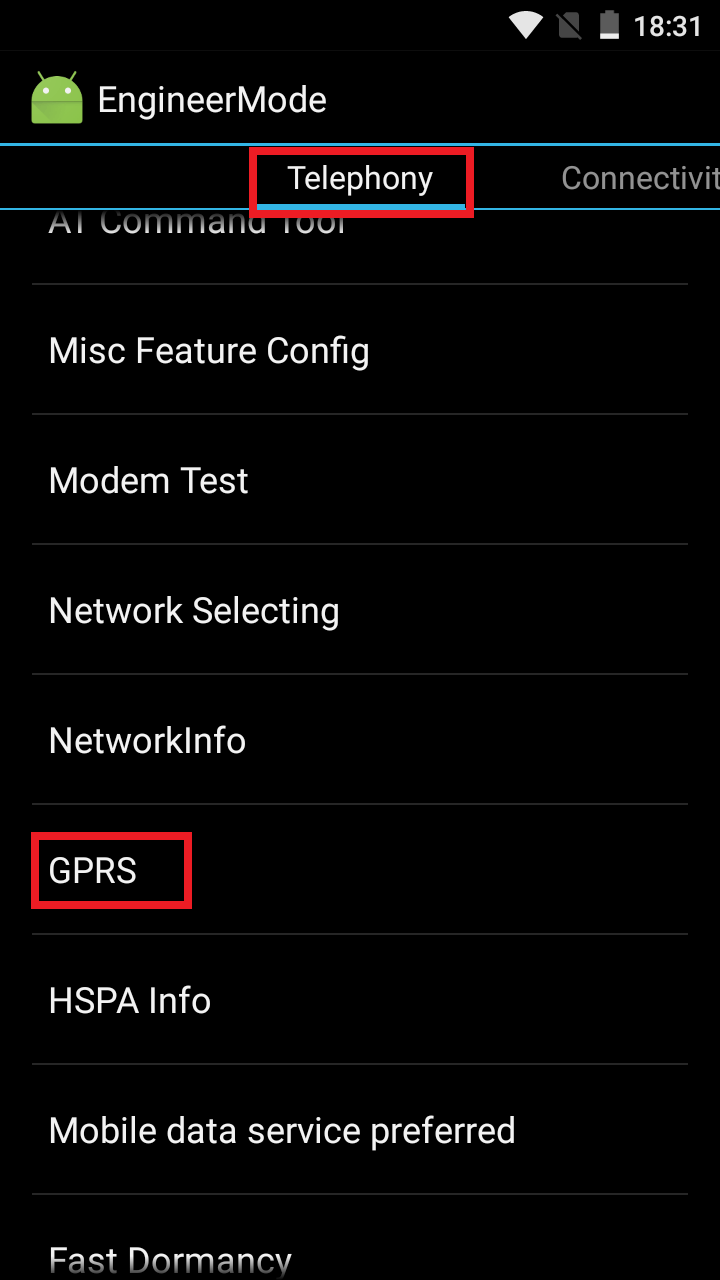
Changing IMEI via the CDS Information tab
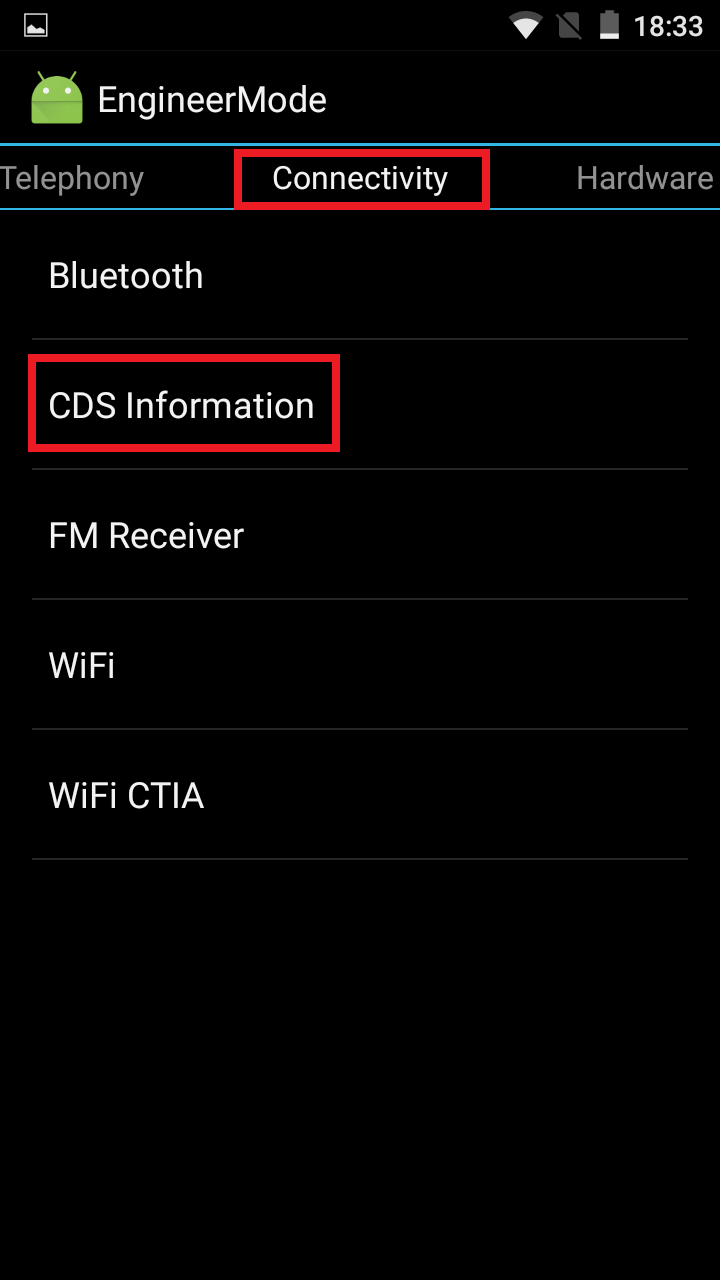
Video: IMEI repair through the engineering menu
Repair IMEI using applications
If you have difficulty entering the engineering menu, or the engineering menu is not available on your device, you can always change the IMEI using applications. As mentioned above, the last IMEI digit is a control digit and is generated using the Luna algorithm based on the previous ones. And if you want to register a non-native IMEI, then it is better to generate it using one of these applications.
To download the application for changing IMEI, go to Play Market and enter the word IMEI in the search bar.
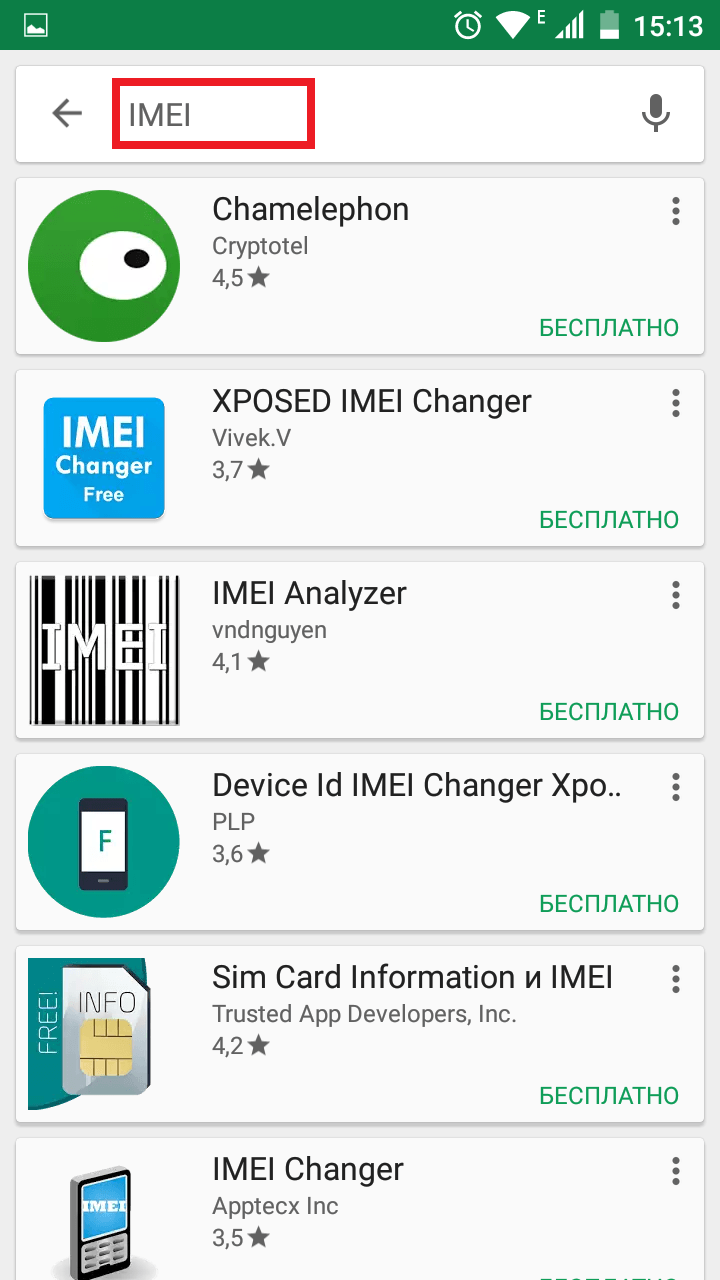 Almost all IMEI changer apps are the same
Almost all IMEI changer apps are the same
All found applications for changing IMEI are identical, and we will look at them using Chamelephone as an example. It is worth saying that each of the applications requires root rights, and this is a separate story.
Getting root rights
Root or superuser rights grant the user special powers, such as:
- deleting system files;
- embedding programs and melodies;
- removal of advertising;
- CPU overclocking;
- activation hidden functions Android.
Having Root rights will be required for some subsequent actions when cleaning the device. Rooting will void your device's warranty. Each device has its own characteristics, and the risk of damaging the system when obtaining root rights or after always remains. If you have root rights, you will not be able to receive warranty updates to the operating system.
- If you have not previously installed applications from external sources, go to Android settings and open the “Security” tab in the “Personal Information” section.
 Select the "Security" tab in the "Personal Data" section of the Android device settings
Select the "Security" tab in the "Personal Data" section of the Android device settings - Activate the "Unknown Sources" option.
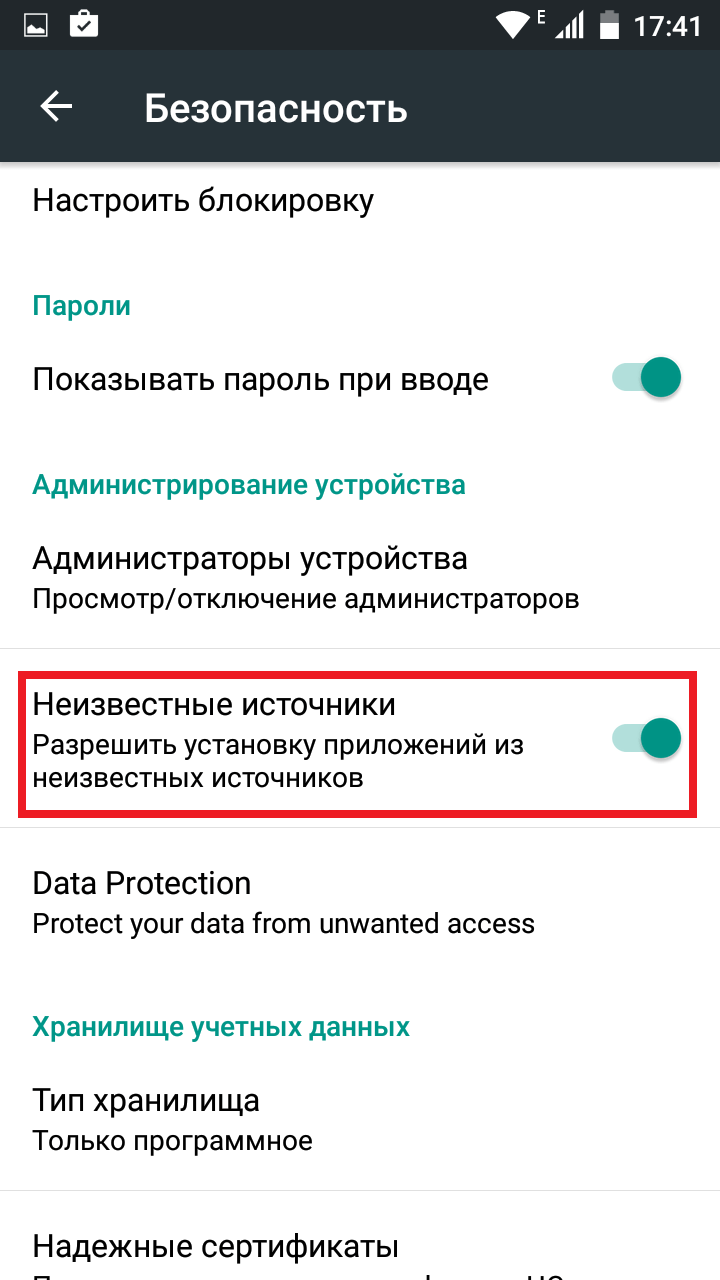 Activate the "Unknown Sources" option in the "Personal Information" section
Activate the "Unknown Sources" option in the "Personal Information" section - Download from the Internet latest version Framaroot. This application has analogues in the Play Market, but they may not be as reliable.
- Install Framaroot. If the installer blocks the process, select " Additional Information" and click "Install anyway (not safe)".
 Ignore the security warning during the Framaroot installation process
Ignore the security warning during the Framaroot installation process - Launch Framaroot and select “Install SuperSU”, then click on any of the methods for obtaining root rights. Once received, reboot your device.
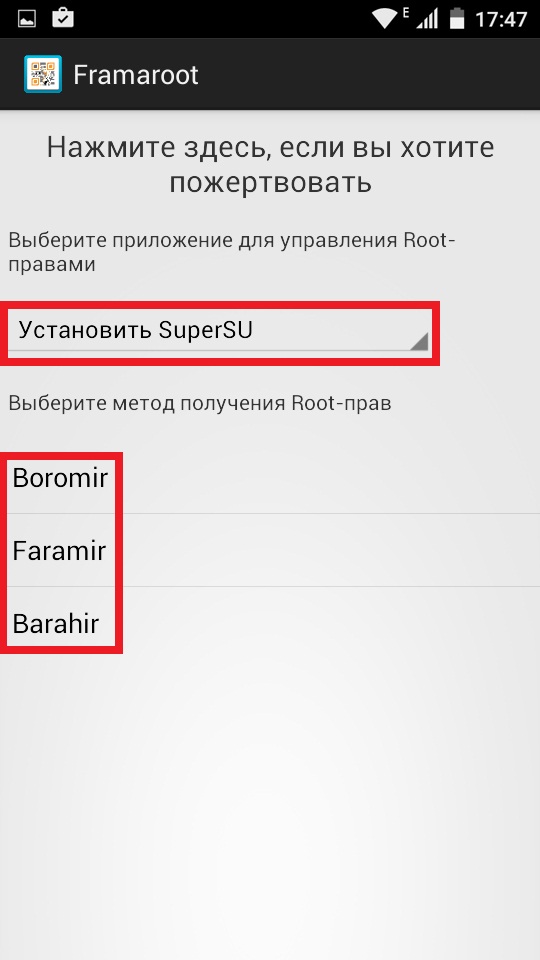 Select any of the methods for obtaining root rights in the Framaroot program
Select any of the methods for obtaining root rights in the Framaroot program - There is a possibility that your device is not supported by this application. You can also try alternative programs, but this will increase the risk of “dropping” your system. The best thing to do is to find out the individual method for rooting your device.
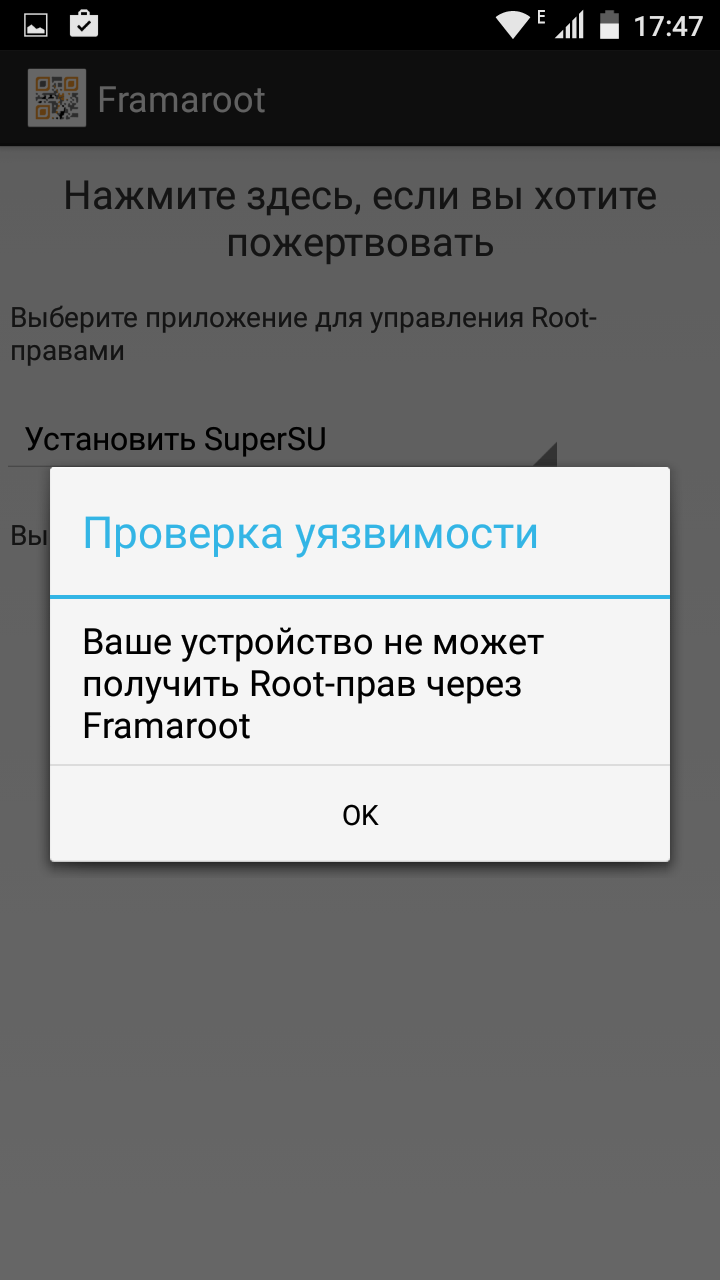 If you were unable to obtain root rights through Framaroot, then look for an individual approach to obtaining such rights on your device.
If you were unable to obtain root rights through Framaroot, then look for an individual approach to obtaining such rights on your device. - Google the name of your device + the word root and follow the first couple of links found.
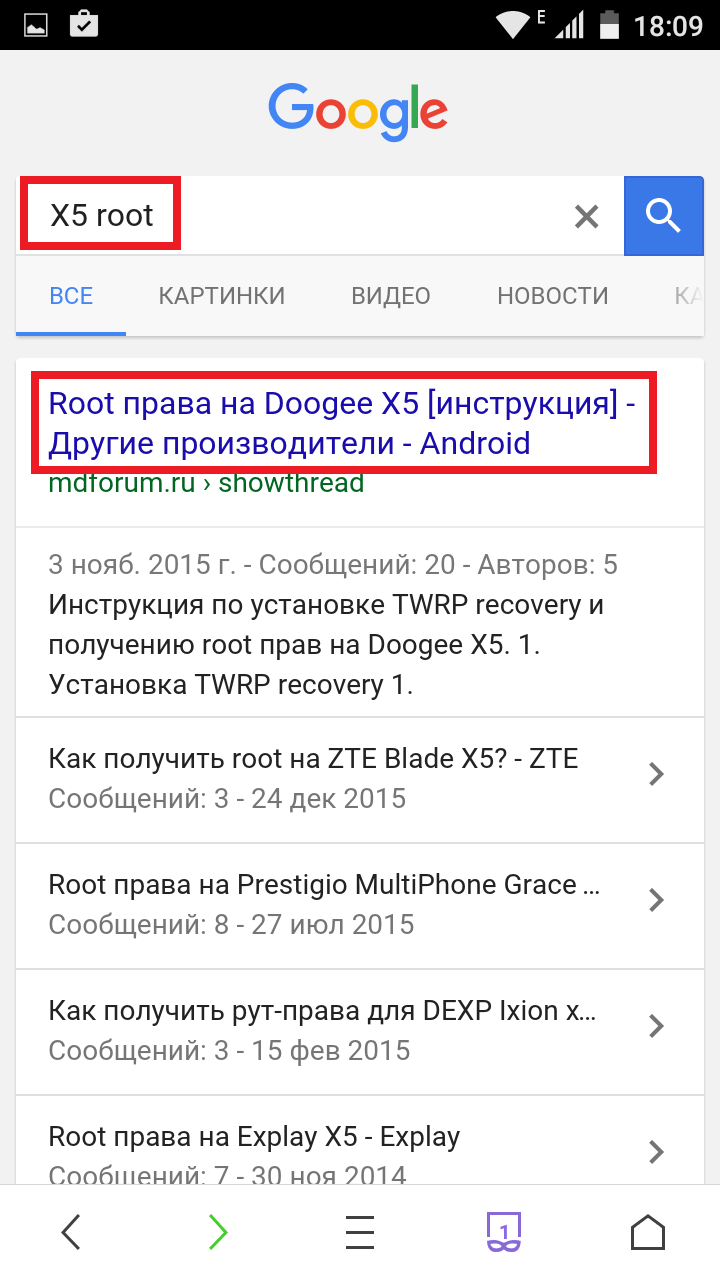 Type the name of your device and the word root into Google to find out how to get root rights for your device
Type the name of your device and the word root into Google to find out how to get root rights for your device - Follow the instructions to root your device.
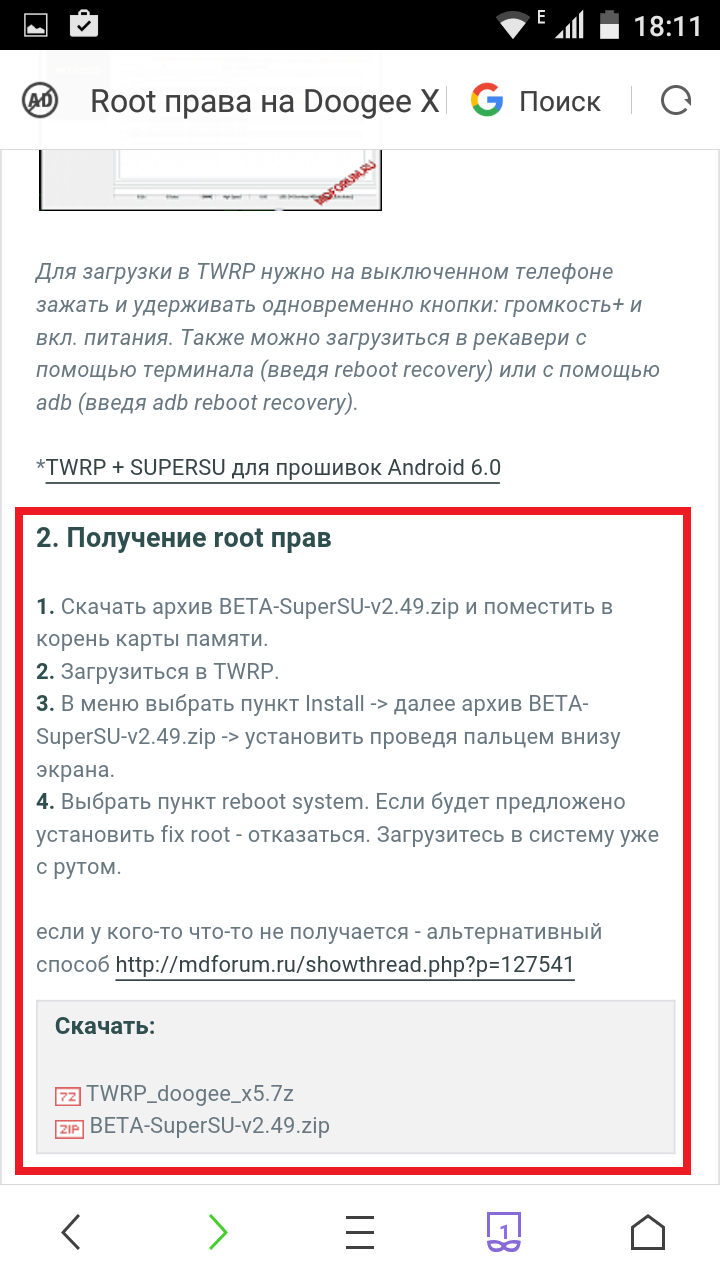 For example, such instructions were found by searching for X5 root
For example, such instructions were found by searching for X5 root
Restoring IMEI through an application using the example of Chamelephone
If you have successfully obtained root rights, you can proceed to change IMEI through the Chametelephone application.
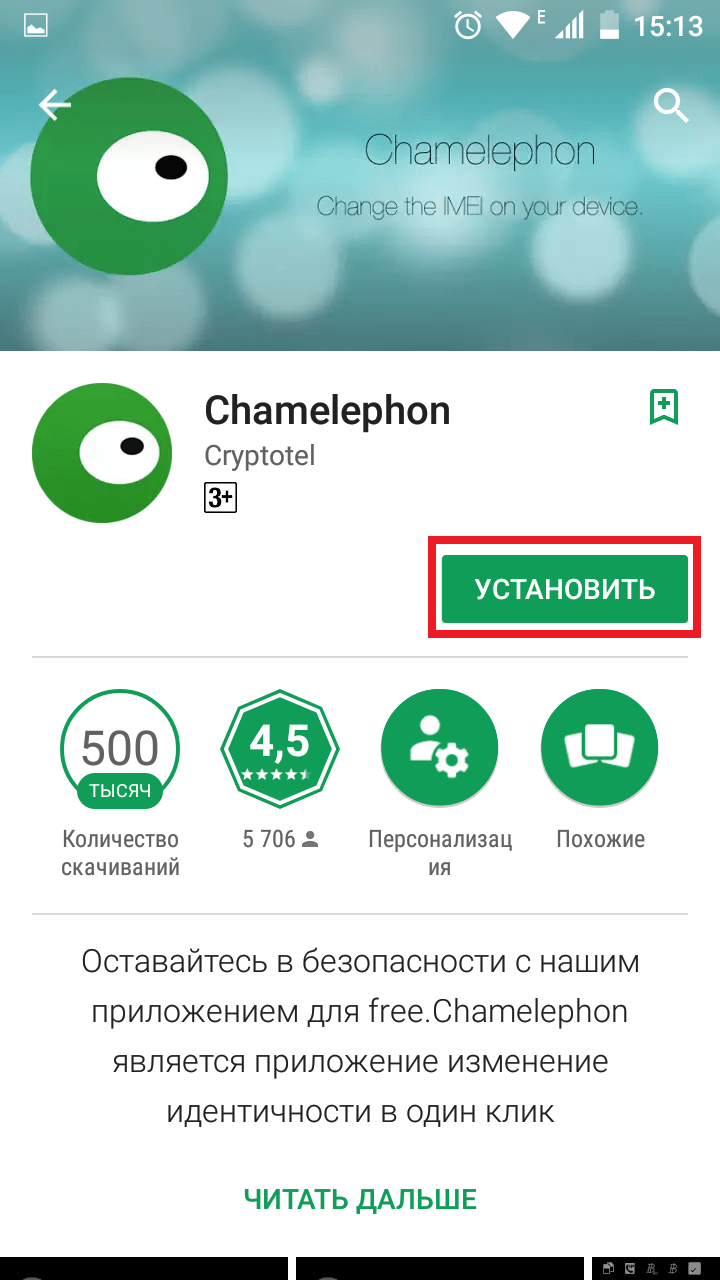
Losing IMEI occurs in quite rare cases. It leads to such serious malfunctions of the device as loss mobile network, but it's surprisingly easy to fix.
If you need to change the IMEI on your phone, this article will provide complete and correct information about what an IMEI code is, why it is needed and how to change it yourself.
What is IMEI
You may have already come across this concept, and then you are aware that IMEI is used to identify your phone. But everything is not as simple as it seems at first glance. IMEI is an abbreviation of the English name. It stands for “international mobile equipment identifier”. This set of numbers is unique for each telephone device. This number is used in phones, tablets, and also in some In addition to simple identification, it is used to block the device’s access to the network cellular communication. The incidence of smartphone theft is high all over the world, and the IMEI of a phone has become a necessary security measure.
What is this code actually for?
If your cellular telephone has been stolen, you can notify your service provider. It blocks the device's access to its network. Using the code, the police can identify a stolen device, because missing phones are registered in a database. The owner must treat his gadget responsibly and store the pre-recorded code in a safe place in case it cannot be viewed on the phone. The identifier has nothing to do with the SIM card - if the phone is stolen, even after resetting the settings and replacing the SIM card, the phone's IMEI remains the same. When purchasing a phone in person, using this identifier, it is easy to determine whether the background of the device is clean. You can also use imey to block your phone through your mobile operator. Among other things, in the interests of the investigation, the device may be wiretapped.
How to check
There is a standard command to test this code. Most phones display the IMEI when you dial *#06#. For an ordinary check on the street or for a personal check, this is enough. Of course, there are other ways to find out the IMEI code, they are not the same for different manufacturers. On the iOS platform, you need to go to “Settings”, “General” section, “About phone”. On an Android device - in "Settings", "About phone". If we are talking about Sony phone or Sony Ericsson- you need to press the command Right, Left Left, Left on the keyboard. On devices such as Blackberry or new Sony Ericsson, you need to find the “Status” section in the parameters menu.

How to change IMEI on Android
First you need to enter the engineering menu. It is hidden, but is revealed by typing special commands, individual for each model. After entering the menu, the sequence of actions is as follows: go to the Connectivity -> CDS section. Information, expand the Radio Information tab and click on the Phone 1 line. The active IMEI will be written in the first field. To replace it, write EGMR=1,7,“New identifier”, and required code indicate in brackets. Finally, you need to confirm the completed actions by pressing SEND AT COMMAND and restart the phone.
In addition to this method, you can replace IMEI using a special software. A number of utilities, such as Mobile Uncle, Xposed IMEI Changer, allow you to change IMEI without much difficulty.
As an example, let's look at the procedure in the Xposed IMEI Changer application. After launch, go to the “Modules” tab, mark the IMEI Changer module and reboot the device. After that, open the program again, enter the required numbers in the field for the new identifier and reboot the phone.
Before using the described methods, you should carefully check whether it is suitable this method your phone model.
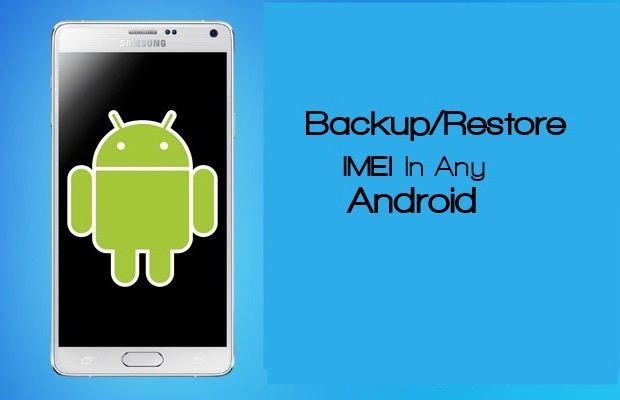
How to change IMEI on iPhone
There is no simple and safe way to change the IMEI code on an Apple gadget. Unfortunately or fortunately, these numbers are sewn into the microcircuits, and it is impossible to change them with some simple manipulations. However, there are certainly hacking techniques and methods. They are mainly used by criminals to sell stolen equipment. You can change IMEI only together with motherboard phone. But then it will be a completely different device, retaining only the body from the previous one.

Carefully!
Changing the IMEI code is a criminal offense. This is worth knowing for those who are trying to perform this procedure on someone else’s phone. Detailed information given in the Criminal Code of the Russian Federation, articles 272-273. You should also remember that changing the ID may lead to a complete malfunction of the phone and will in any case void its warranty. Changing IMEI on your own is a very dangerous and unpredictable action. Do not start any manipulations with the phone without being sure of a positive result.
Sometimes the owners Chinese smartphones facing reset problem IMEI. This mainly happens when applying "Reset to Factory Settings". If not IMEI- phone loses signal GSM communications, it does not receive calls or make outgoing calls. The operator and communication signal may even be displayed: MTS, Kyivstar, Life, etc., but it will not receive or make calls. Some models will display "IMEI is incorrect" or "IMEI is missing" for both SIM cards.
You can confidently determine whether you have an IMEI by typing *#06# in the call dialing menu . The screen will appear IMEI: "15-digit code" or not. (sometimes you need to enter *#06# and press call).
It seems like a big problem, especially when the service charges quite a bit of money. However, the procedure itself to restore IMEI on a phone is simple and quick.
Below are ways to restore IMEI on Chinese smartphones. If you plan to use them, understand that phones and firmware are different, the examples described may not work for your phone, and changing the firmware yourself may not be correct. engineering settings may lead to incorrect operation, debugging the device and removing it from warranty service, act at your own peril and risk. The author is not responsible for the use of this instruction.
Initially, you need to check the IMEI by dialing *#06# call
Method 1
There is no IMEI, you need to do the following to restore it:
1. Turn off and remove SIM cards. Rewrite 15 IMEI digits, they are indicated on the back panel of the phone under the battery, if the phone is non-separable, like copy iPhone 5, Look at the warranty card or on the box. Turn on your phone.
If nothing happens, try the following codes to enter the engineering menu.
- *#*#54298#*#* or *#*#3646633#*#* - MTK processor
- *#*#8255#*#*, *#*#4636#*#* - replacement for Samsung
- *#*#3424#*#*, *#*#4636#*#*, *#*#8255#*#* - replacement for HTC
- *#*#7378423#*#* - replacement for Sony
- *#*#4634#*#* - replacement for iPhone 5C Android
- *#*#3646633#*#* - replacement with Philips, Fly, Alcatel
- *#*#2846579#*#* - replacement for Huawei
3. Menu item d: CDS Information > Radio Information > Phone 1
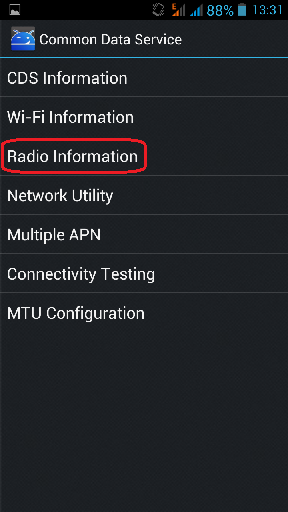
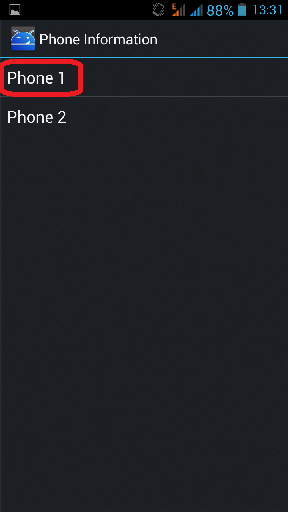
4.Place the cursor after AT+ and enter EGMR=1.7,"", using the English alphabet. The system will offer the option EGMR=1.7,"" select it, or enter the characters yourself.
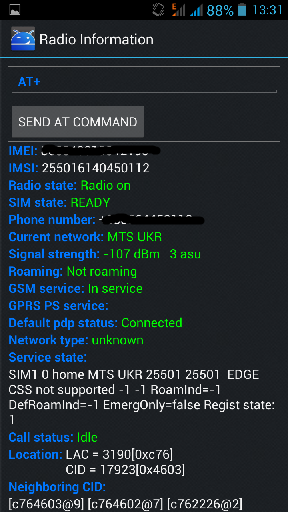

5. Place the cursor in quotation marks and enter the IMEI code, i.e. 15 digits. You should get the following inscription: AT+EGMR=1.7,"123456789101112", Where 123456789101112 - 15 digit IMEI.
7. If the phone has 2 SIM cards, to restore the second IMEI, repeat steps 5 and 6 with only the code AT+EGMR=1.10,"123456789101112", where 123456789101112 is the 15 digits of the IMEI of the second SIM card.
8. Exit the engineering menu and reboot the phone.
9. Check the IMEI code - *#06#. The entered codes should appear on the screen.
10. Turn off and insert SIM cards into the phone. Try making calls, the phone will work.
If you couldn’t restore IMEI, it means either something was done with an error, or this method is not suitable for your device. Do not change other settings unless you are sure what will happen. This may lead to incorrect operation or failure of your device.
Method 2
1. Download the MTK65xx.zip archive or the MTK65xx.apk file
2. Extract the application from the archive
3. Remove SIM cards from the phone
4. Install the application on your smartphone
5. When you first launch the application, you will notify about the type of your Android device, after familiarizing yourself with it, press the button ok
6. The application reads the IMEI if it didn’t count, press the read button
7. Uncheck “same IMEI” and enter new IMEI.
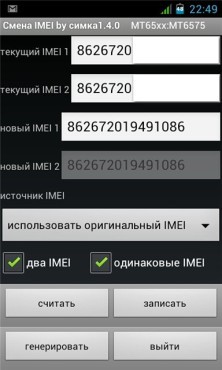
8. Click the “exit” button. Reboot Android device
Method 3
Owners of Chinese Google phones based on MTK6515 may encounter the problem of losing IMEI as a result of flashing or resetting to factory settings. As it turned out, the problem is typical for firmware, where the file "MPOB_001", with IMEI in encrypted form, located in /data/nvram/md/NVRAM/NVD_IMEI, which is rewritten about reflashing. In modern firmware this file placed in /nvram/md/NVRAM/NVD_IMEI, here he no longer disappears.
If you are not sure about the firmware, before updating / resetting, we recommend saving this file on a flash card. This can be done using a terminal emulator, for example: Android Terminal Emulator (available on the play market), or Better Terminal Emulator Pro. Launch it after installation and enter command line code:
su, and agree to the provision of root rights.
Now the actual procedure for registering IMEI:
echo "AT+EGMR=1,7,"IMEI_1"" > /dev/pttycmd1
echo "AT+EGMR=1,10,"IMEI_2"" > /dev/pttycmd1
Where IMEI_1 and IMEI_2 are 15 digits of the 1st and 2nd IMEI, respectively.
Method 4
If IMEI is not in the firmware, but in EEPROM. Then changing it is very simple using the supplied data cable (not firmware) and the Hyperterminal program, which is included in any Windows.
Instructions for changing IMEI via Hyperterminal:
1) connect the phone in com-port mode to the computer via a USB cable. If you are using Windows: call hyperterminal -> select the virtual port on which the phone is connected, after connecting, dial AT - you should receive OK as a response in the window, i.e. connected via comport;
2) then type a test command (determines whether changing IMEI is supported):
AT+EGMR=?
if supported (OK) - drive in a new one
AT+EGMR=1.7,"IMEI"
If it is a dual-symbol, the second imei is changed with the command AT+EGMR=1.10,"IMEI"
(instead of IMEI - real imei numbers).
By the way, the first parameter of the command is zero-read, one-write.
at+egmr=0.7
+EGMR: "135790246811220" - view the first IMEI
At+egmr=0.10
+EGMR: "135790246811220" - view the second IMEI
If they differ, then both are displayed by *#06# on the device’s keyboard; if they coincide, only one is displayed.
Articles
12-11-2014
How it happens restore imei to Chinese phones ? This question worries many users, because Chinese phones, as you know, are gaining popularity very quickly, and their imei information is lost quite often. Of course, he doesn't do this on his own. This happens as a result of illiterate use of the gadget, unsuccessful (usually independent firmware) or formatting of the device using a USB cable. Fortunately, in this case you won’t have to resort to it.
You can find out that imei has failed quite simply. If a Chinese phone suddenly stops ringing, it is recommended to dial a combination of numbers - #06, which usually causes a unique number to appear on the phone screen digital code(imei). If the code does not appear on the screen, then there was a failure in the settings and it needs to be restored. There are several ways to restore imei on a Chinese phone.
The first way to restore imei on a Chinese phone
imei recovery on Chinese phones, you should start by removing the SIM card from the phone, after which you will need to disassemble it and rewrite the imei, which is written under the battery (if the phone cannot be disassembled, you can look at it on the box). After this, you need to reassemble the phone (without inserting the SIM card), turn it on and dial the combination of numbers *#3646633#, and then press the call button. This combination helps you go to the engineering menu, where you should type the combination AT+EGMR=1.7," imei number» and press the confirm button. After which imei will be restored. All that remains is to recharge the gadget using the standard charger or with help (if the user is on the road).
The second way to restore imei on a Chinese phone
In the second case, you will first need to download the special archive MTK65xx.zip. After downloading, the application must be removed, then the phone must be turned off and the SIM card must be removed from it. You should install the application on the phone with the SIM card already pulled out, after which it will be able to read the imei and download it to the phone. After all the manipulations done, you will need to exit the program and restart the phone.
In conclusion, it should be said that there are several more methods that will help restore imei on a Chinese phone, but, as a rule, the two above are enough. If you cannot restore it at home, it is recommended to contact any service center, where a specialist can fix the problem, but first you need to try to do it yourself.
