Hi all!
Today I have a USB Wi-Fi adapter on my desk, or as it is popularly called a “whistle,” from the Edimax company. The company is not very well known among us, although it makes very good devices, with Russian localization and at reasonable prices. Edimax has several models, but we’ll look at the oldest in the line - EW-7822UAC(you can buy it).
Its main features are support latest standard WiFi 802.11AC and, as a result, two operating bands (2.4 and 5 GHz). In addition, this adapter connects to a USB 3.0 connector, which maximizes the speed of its interaction with the computer. This combination of characteristics provides excellent opportunities for confident use of services on the Internet that require high speed - for example, browsing streaming video in HD quality or playing “heavy” online games.
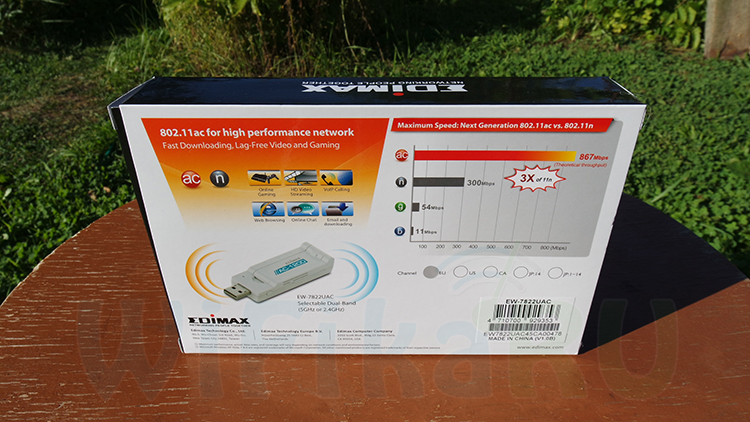
Also noteworthy is the presence of a separate antenna that folds away from the body, the position of which can be adjusted for optimal signal reception. Another feature of the adapter is full support not only for Windows, but also for Mac OS.
I took out only 3 things from the box - the adapter itself, a paper manual and a CD with an electronic PDF version of the manual and an installation program.

I was pleased that there is a “WPS” button on the device’s body - with its help you can quickly connect to the router without any manual configurations, if the latter is also equipped with this function.

CD menu on English language, but everything is so intuitive that installing drivers occurs in a matter of seconds.

Speed tests
As always, everything that comes into our hands is subjected to several speed tests for Internet connection and internal operation local network. Did not escape this fate and wifi adapter Edimax EW-7822UA. First, two measurements were made through the SpeedTest service - we immediately note that it is defective and depends not only on the equipment, but also on the tariff and settings of the provider. By the way, as a point WiFi access We used a router from the same company (EW-7208APC), which fully matches the characteristics of our adapter.
1. At 2.4 GHz
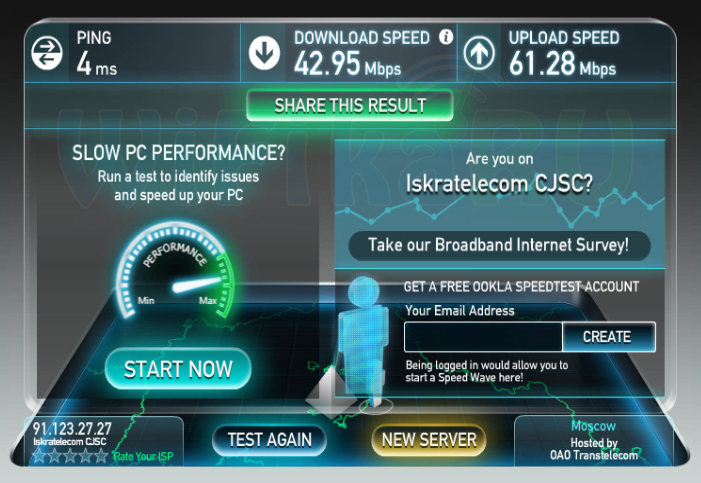
2. At 5 GHz
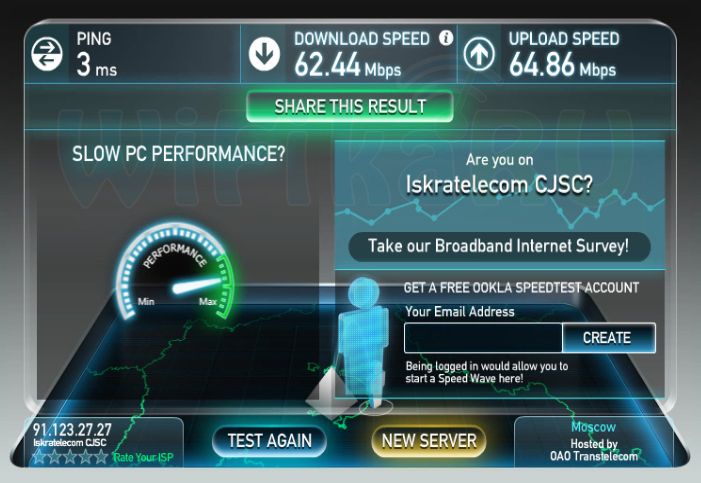
After that, we excluded the Internet provider from the chain, but used a second computer on which a dual-band Archer T4U adapter from TP-LINK was running, similar in capabilities. Windows 7 64 bit was installed on both PCs, and the AIDA32 Network Benchmark program was used to measure the speed between two devices on the local network. We have the following:
3. 1 PC to the router via cable, 2 via Wi-Fi at 2.4 GHz
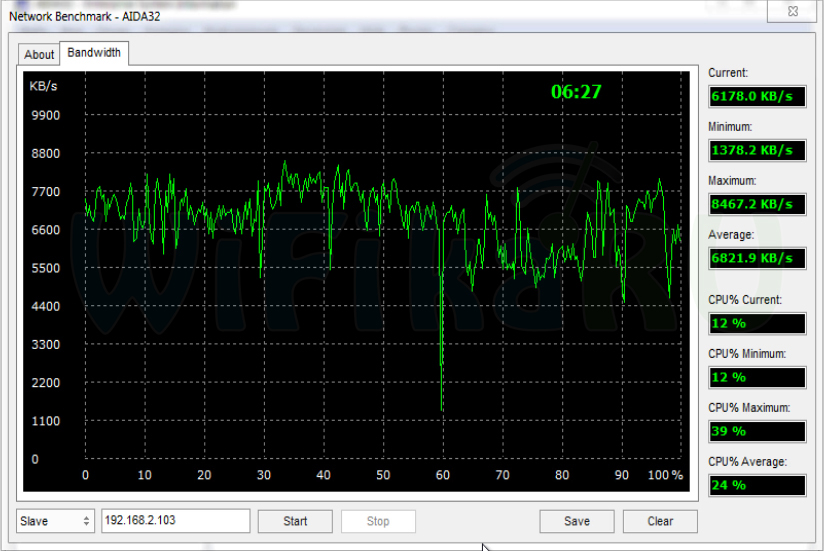
4. 1 PC via cable, 2 at 5 GHz

3. Two PCs wirelessly at 2.4 GHz

3. Two PCs wirelessly at 5 GHz
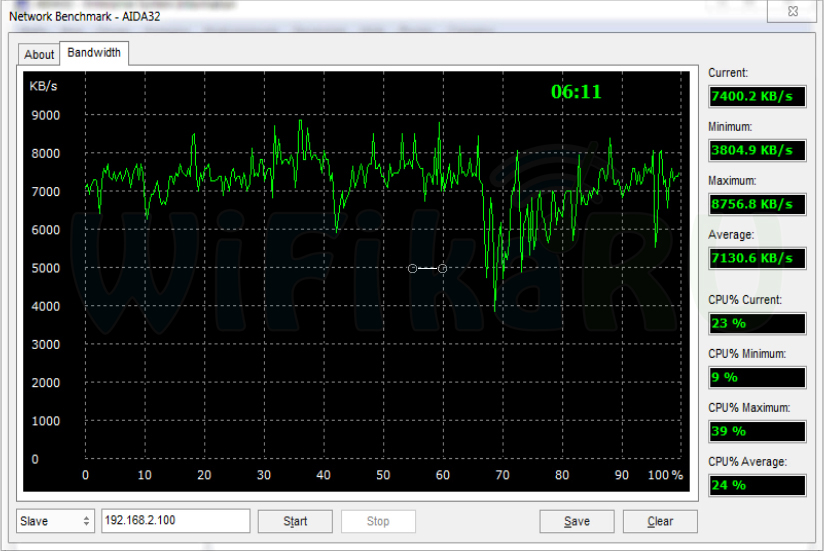
While the first parcels with our modules are on their way to their customers, we have prepared an article that will help them assemble them (if they purchased a kit for self-assembly) or resolve questions regarding circuit design (if they purchased assembled modules). The photo shows our USB adapter, which is both in the form of a designer and fully assembled and ready for use.
A brief introduction to the course for those who saw our project for the first time
We are developing a full-fledged Smart Home system. The “first sign” of our system is a DIY dimmer. Here are its main characteristics:
- Work over a 2.4 GHz radio channel (own protocol, without license restrictions, or ZigBee implementation based on Atmtel BitCloud)
- Encrypted connection
- Installation without changing the standard electrical wiring of an ordinary apartment
- Low power consumption
- Habitual appearance switches
- Possibility of independent expansion of both hardware and software functionality
- Open source both software and hardware
If you want to join in the discussion of the system's features, please read everything and the comments to them. Most likely, after such an introduction, there will be much fewer questions.
COOLRF EGLE radio module diagram
The heart of ours is the radio module on the Atmega128RFA1 chip. The diagram for its inclusion is taken from the datasheet, with minor changes:- Clock quartz is not used, but nevertheless there is a place for its installation on the board;
- The radio part was taken from the datasheet of the manufacturer of the matching transformer (balun - the one recommended by Atmel for the Atmega128RFA1 chip is used).

Arrangement of circuit components:
 top
top  bottom
bottom
When designing the board, it was supposed to use a quartz resonator (Y1) in a 6035 package, but after their manufacture, we were offered a resonator in another 3225 package - after some research, we successfully installed it, installing the case at an angle (the resonator itself in the case is installed diagonally) .
It is worth noting some elements of the matching part of the radio - capacitors C3 and C4. Because Our antenna is located on the board, we need to create an impedance for our carrier frequency (2.4 GHz) of 50 Ohms - this is achieved by selecting capacitor C3, its calculated value should be in the range from 0.5 to 1.5 pF. Capacitor C4 is a matching capacitor between the transformer and the microcontroller - according to the recommendation of the transformer manufacturer - 22 pF, but as the practice of other manufacturers shows, it is not required, and the transformer output is grounded.
USB wiring diagram COOLRF EGLE USB
The controller we chose has a good reserve of flash memory (128Kb) and performance, but does not have hardware USB. We used a software implementation of the USB protocol - the VUSB library from (obdev). The undoubted advantage of this implementation is the simple wiring (at a minimum, only 4 resistors are needed) and a well-documented library.Wiring diagram for our radio module:

The elements on the board are arranged like this:
 top
top  bottom
bottom
Unfortunately, during the design process we made a number of non-fatal and easily correctable errors, which were revealed upon receipt of the boards:
- according to obdev's recommendation, it is necessary to install a smoothing capacitor on the power supply, due to a design error, we cannot use it, but the quality of work USB devices it has no effect;
- The stabilizer seat (U1) turned out to be upside down; when installing the stabilizer, it is necessary to bend its legs in the opposite direction.
P.S.
Great news - our first batch of Atmega128RFA1 chips has arrived. Now we can satisfy your interest, send yours while our site is under development.We are preparing articles on programming our hardware. In the near future we will show how to work with radio broadcasts from the microcontroller firmware and how to work with the “whistle” via USB from the computer. See you again!
Were needed WiFi USB whistles, I decided to order from China. Knowing about the quality of Chinese goods, it was decided to order two of the cheapest USB whistles on aliexpress. I ordered and...
Two different Mini 150M USB WiFi Wireless Networking Card LAN Adapters arrived. One with a detachable antenna, the other without an antenna.
Let's first look at the one with the antenna:

The package is light in weight, the driver disk has survived. As you can see in the photo, the antenna is screwed to the USB WiFi card at the back. Drivers on a small disk inside a cardboard insert:

The second adapter without an antenna came in the following package:

Inside the equipment is similar to the first one:

Actually the adapter itself and the driver disk:

The disk is absolutely similar to the first adapter. Both USB whistles are made on Ralink RT5370. Drivers fit from one to another. Both work as an access point, but after prolonged use, the one with the antenna began to freeze, and then completely died. Its signal reception range was initially worse than that without an antenna (very strange). Then the signal from it began to disappear altogether from time to time, and then disappeared completely. IN this moment The USB WiFi with an antenna is completely inoperative, and the one without an antenna is constantly receiving Internet from Chinese every day for a couple of months. Works stably. Communication is clear. It’s not for nothing that I ordered two and in the end, taking into account one non-working one (although you can remove the antenna from it), it’s still cheaper than taking it from DNS. This is today’s review of Chinese WiFi USB adapters.
All photographs were taken with a Kodak EasyShare C1530 camera.
P.S. By popular demand, I am adding archives with the following files:
- a completely copied disk.
— everything that is on the disk related to Ralink.
- just drivers for Windows.
