Have you decided to start a "trendy" Twitter? Or decided to start reading "trendy" people on Twitter? To be honest, it makes absolutely no difference to me, this is your own business, but can I convey the process to you in this lesson Twitter registration or not, there is a difference. And I can, because there is nothing difficult about it.
Today my task will be to show you how to sign up for Twitter. But first, a few words, what exactly is "this" Twitter?
Twitter is essentially a social network or blog where you can write short messages and exchange them with other people. To be more precise, people who follow you will see your messages in their news feed. For your part, you can also subscribe to various people according to your interests, and see their messages in your feed.
The most popular was to write on Twitter to various celebrities, take at least Dmitry Medvedev, Pasha Volya, or the same well-known Misha Galustyan. It is more logical for such people to write on Twitter, since they will easily have an audience who will read them. And here ordinary users most often it remains only to honor their idols, and simply interesting people. Well, or if you are not some kind of celebrity, but simply not an unknown person on the Internet or in real life, then of course, by creating your Twitter account, it will not be very difficult for you to gain subscribers, and people will read you.
By registering on Twitter, you will be able to write tweets (small messages up to 140 characters), and your subscribers will read them, you will also be able to subscribe to various people, and see in your feed all the messages (tweets) that they write on their Twitter.
Attention! It should be said right away that Twitter registration is free me, so do not fall for the tricks of not honest people.
What is the most common tweet?
Well, to be honest, there is a lot of nonsense on Twitter, usually from their own lives. But if you follow normal people, I do not mean those who do it, that they constantly post tweets, about where they are going, what they have eaten, and what good weather they have. No, I mean people who actually tweet something useful, and this information can be an additional source of knowledge. Of course, Dima Medvedev will not write nonsense on Twitter, so if you are interested in "following" him, then feel free to subscribe to him.
I hope I have conveyed the main essence of Twitter to you, and you will understand the rest already in the course of business. Let's start creating a Twitter account.
Registration on Twitter
Go to the site https://twitter.com and immediately here I have to please you, because register on twitter this is not a difficult process, although now you will see for yourself.
On home page site, we need to select the Russian interface language and fill in some fields with your data: enter your full name, email address and come up with a password. After that, click the "Register" button.
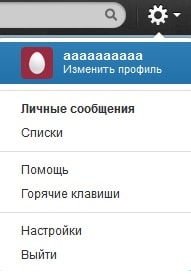
On the next loaded page, we need to check our data, come up with a username, or leave the one suggested by the system, based on our email address. After that, press the button " Create an account».
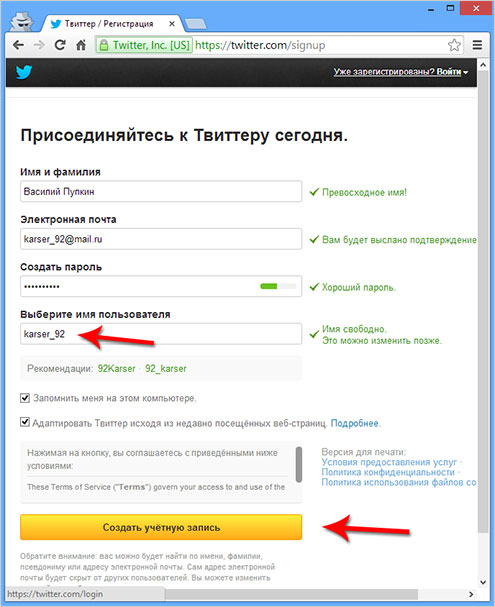
Enter the verification code.

Congratulations, Twitter registration is complete. Press "Next ".
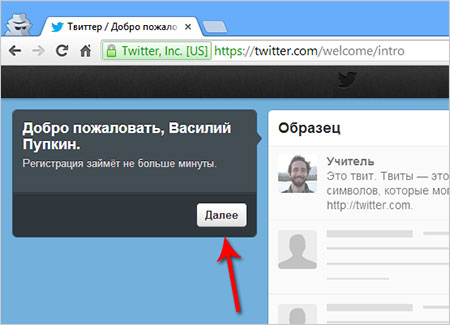
In order for news of interesting people to appear in your feed, you must first subscribe to them using the proposed options, or by finding them by initials through the search.

Now, to log into Twitter, we need to use the first login form on the main page. You need to enter your username, password and click the "Login" button.
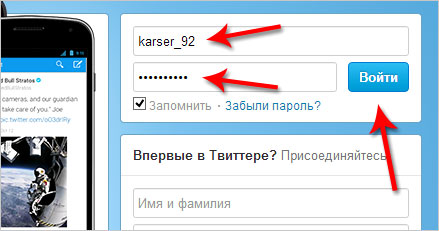
Signing up on Twitter is only half the battle, now we need to verify our email address as indicated in our account.

To do this, we need to go to our mail and follow the special link in the letter sent to us by the Twitter service.
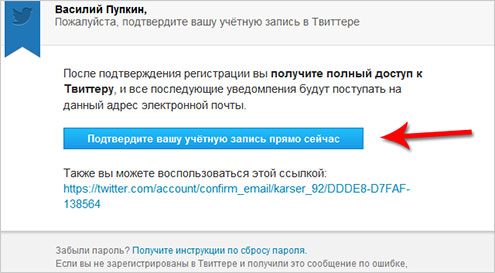
Accept thanks for confirming mail.
We also need to subscribe to at least a few people for tweets to appear in our feed. To do this, I suggest using the search by entering your last name or login, if known.
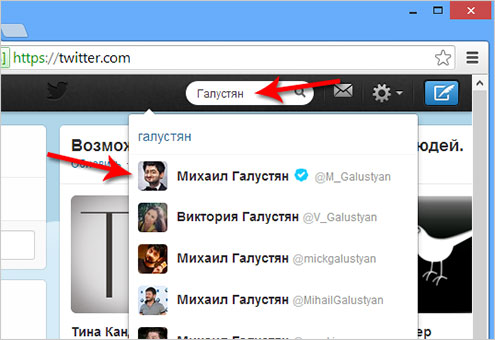
After going to the page of the found person, in our example it is Galustyan, you need to click the "Read" button.

Thus, we subscribed to him, and now all his messages that he writes on Twitter will be displayed in our feed.
This very second, after subscribing to Galustyan, I was offered to subscribe to three more people who are similar in activity, of which Pavel Volya and Ivan Urgant are interesting to me, I click "Read".

Now go to the main page by clicking on the house icon in the upper left corner.
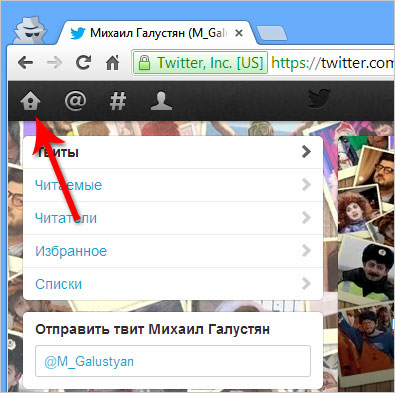
And you will see in your feed several recent messages (tweets) of those people who have already subscribed.

Now the most reasonable thing would be to subscribe to all the "little people" that we are interested in, and log in once or twice a day and read new tweets.
I myself do not write on Twitter, because, frankly, there are no subscribers, but I read it, since I am subscribed to 35 people. But if suddenly, everyone who signs up on Twitter after reading this article subscribes to my account, then I will start writing, and the first thing I will start to publish there is links to my new lessons, articles and video tutorials on the site. By the way, here's my Twitter.
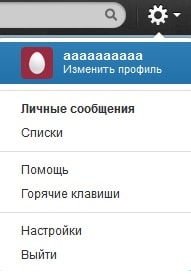 Hello friends, today we will talk about how to correctly produce Twitter account registration and how to set it up for future work. What is Twitter Is an international social network that already includes tens of millions of users from all over the Internet. On this social network, you can correspond with friends, play games, read tweets from "big people", retweet yourself on your wall, play Online Games and much more. What use is it to us? Any novice webmaster will ask, and there is some benefit, and even very good. This is a set real followers who will actually follow your tweets and read new blog posts. The more subscribers, the more traffic to the site. Interested? Then let's move on to getting an account.
Hello friends, today we will talk about how to correctly produce Twitter account registration and how to set it up for future work. What is Twitter Is an international social network that already includes tens of millions of users from all over the Internet. On this social network, you can correspond with friends, play games, read tweets from "big people", retweet yourself on your wall, play Online Games and much more. What use is it to us? Any novice webmaster will ask, and there is some benefit, and even very good. This is a set real followers who will actually follow your tweets and read new blog posts. The more subscribers, the more traffic to the site. Interested? Then let's move on to getting an account.
Register Twitter account
To get an account, you need to register on the site. Click on the link and proceed to filling out the very simple registration form.

The form is made so simple that any even the youngest Internet user could easily register. Enter your first and last name, email address and password. If you are a very young Internet user and you do not have email yet, then I recommend reading the articles:
Register e-mail and enter it in the twitter registration form. And press the button. After that you will be taken to the page with data validation:
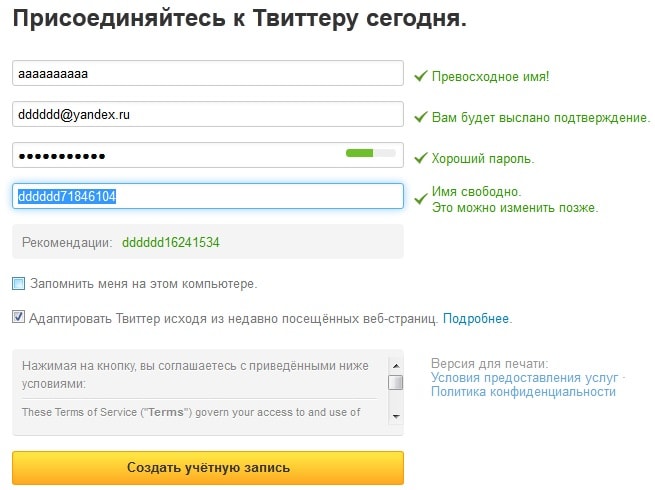
I entered the data spontaneously, since I registered on Twitter for a long time
From the screen you can see that all the data has been verified. The system of course does not recognize names and says that the name entered is excellent. If you have any objections, then instead of green inscriptions, there will be red ones with a full description of the elimination of the error. After you have made sure that everything is in order, you can click create account... As a precautionary measure for spam penetration through stand-alone programs, you will be reset to the registration confirmation link to the email address you specified during registration. Just follow it from your email inbox and your Twitter account will be verified. And now you can login to twitter under your account. At the first social network login twitter you will see this:
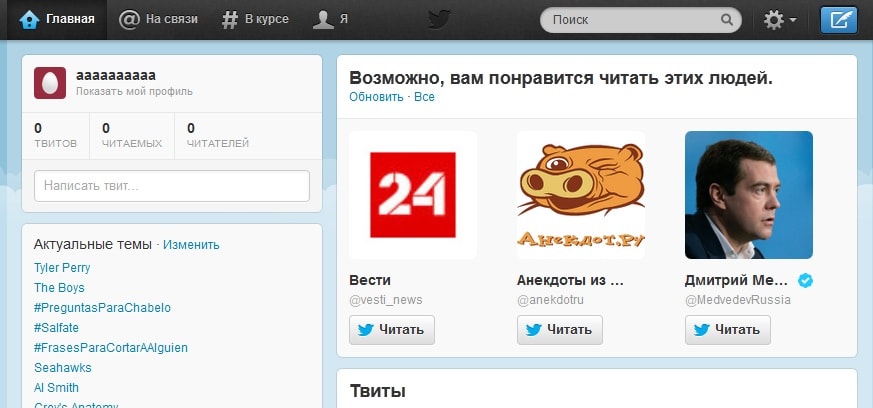
Setting up a twitter account
To access the settings, click on the gear wheel icon to the right of the search field.
You will be presented with a small list of settings and help. Click "Edit Profile", as all the main settings are stored there.
You will be taken to the settings page, where you can edit: Twitter account, password, phone number, notifications, the profile itself and the design of the main page of twitter... Now let's take a closer look at each point.
In point <Учётная запись> you can:
Edit the first and last name, username on the social network (this is a nickname). Edit the email address. Change the language of all Twitter for your account, by default you will have Russian. Change the time zone of residence. Put your location on the map. Change privacy - this concept implies a visibility function. Your tweets can be seen, as the entire Internet, and only friends can, and this function is responsible for this.
In point <Пароль> You can:
If your page has been hacked, and you send spam throughout the system, then your account can be banned, i.e. deleted permanently. And for this you must as soon as possible change your twitter password.
In point <Телефон> You can:
At this point, you can attach your own number to your twitter account. To do this, select a country cellular operator and enter the phone number. I warn you right away: The social network does not support all Russian operators. But this also applies to other countries.
In point <уведомления> You can:
Check the boxes next to the item that is important to you. You can choose to contact you when the following happens: a private message came, a reply came, a new reader appeared, a tweet was added to someone's favorites, a retweet occurred, an update came.
In point <Профиль> You can:
Change your avatar by uploading any image no more than 700kb in size. Put a link to your site, if there is one, write a lot about yourself and connect a Facebook account for retweets.
In point <Оформление> You can:
Customize your Twitter homepage with standard templates, or upload your own.
That's basically all dear friends that can be said about registration, setting up a twitter account.
Hello dear blog readers WPnew.ru ... Today I will try to explain to youwhat is twitter () and why your blog needs it at all.
I'll tell you a secret, the next lesson (it will be a bonus one) will be devoted to the topic of earning money on Twitter (yes, you can make money on twitter!). I will describe the whole scheme of how I make money on Twitter, and not just “you can make money there or there”), so be sure to subscribe to RSS and wait for a detailed bonus lesson. By the way, in the next lesson there will be a nice little thing and it will be available only for subscribers (RSS - what is it?).
Twitter theory
Twitter Is a kind of "chat". When I first found out about this service, for a long time I could not understand why it was needed, what was its interest. Since so far twitter in russian language has not yet been launched, so you may have some difficulties, but together we will overcome them.
So, in this "chat" you see messages from people who are interesting to you, in turn your messages are seen by people who are interested in you. Below is an example.
Let's say you are friends with Kolya and subscribe to him ribbon(all his posts). Now, if Kolya writes, let's say "I want to walk!" You will see this entry. If you write "Kolya, let's go for a walk!"
You are probably asking a question, but why do we need twitter and what does it have to do with my blog? The fact is that by subscribing to interesting people, you will learn a lot of useful and interesting things, in turn, you can periodically share links to articles on your blog, which may interest the readers of your feed and they can go to your blog, and this is additional readers. In turn, if they like the material, they can tell others about this article and so on along the chain, which will attract tens, hundreds, and maybe thousands of new visitors to your blog.
A few words about Twitter
- More than 110 million registered on twitter! users.
- Maximum number of characters sent at a time total 140 characters! This means that you do not have to read all sorts of "essays" by other users. Thoughts should be clear, short and clear.
- More than 200,000 users from Russia.
- Many famous stars, politicians, athletes are also on Twitter. A small list of those already on Twitter: President D.A. Medvedev, hockey player A. Ovechkin, T. Kandelaki, S. Lazarev and others.
Twitter: registration in Russian
So let's get straight to registering on Twitter.
- Fill in the data (I will give the string translations in the language):
Full name - your name;
Username - your nickname (login). He will "accompany" you constantly. Must be unique, as your twitter feed will have the address twitter.com/your_nick.
Password - your password.
Email - your email address.
Let others find me by my email address - A checkmark opposite these words allows searching by your email (useful when you have a lot of contacts in e-mail). You can leave the checkmark.
Terms of Service - service rules.
I want the inside scoop — please send me email updates! - Notify about updates by email. All the same, probably, remove the checkmark. I am for cleanliness in my mailbox.
Click Greate my account (Create an account).
This is how my twitter in Russian looks like after filling out: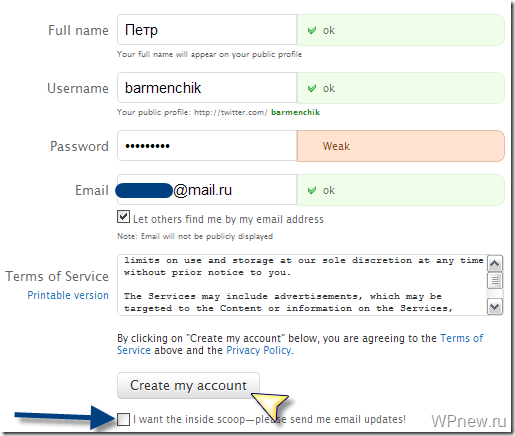
- In the next window that opens, enter the code from the picture:

- In the next window, click “Next step: friends”:
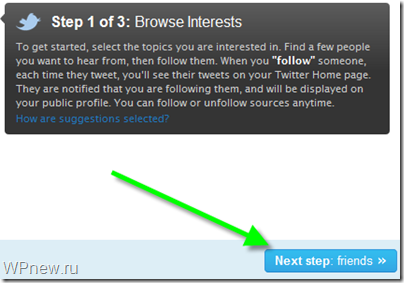
- The following is similar to “Next step: search”
- And in the next “Next step: You’re done!”.
If, for some reason, steps 5, 6, 7 didn't work out for you, it's okay. - Now, if you have already received an email from Twitter confirming the email you specified during registration, you can confirm your mailbox... If the letter has not yet arrived, do it later.
About Twitter in Russian
Now I will talk about some concepts in twitter so that you can become a confident user of this service.
On the right you can see a panel with which you will often work. It looks like this:
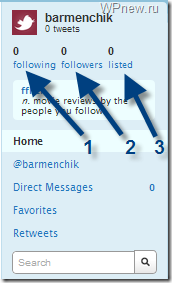 Let's break it down in parts.
Let's break it down in parts.
following- a figure that shows the number of people you have subscribed to. To subscribe to other users, you can find the necessary people in the search bar (Search - it is located just below). True, I have never used it yet.
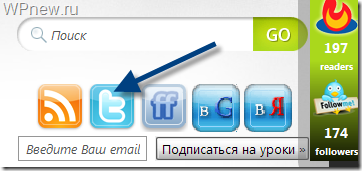
By clicking on the above button, you should be taken to the next page: 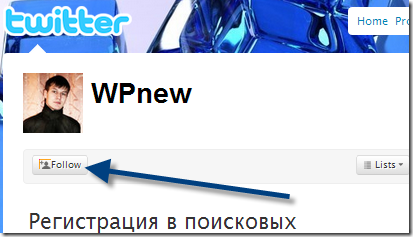 By clicking on the Follow button (see above) you subscribe to my feed. Try to press also. As a result, you should get the following:
By clicking on the Follow button (see above) you subscribe to my feed. Try to press also. As a result, you should get the following: 
Now, to get back to the main page of your profile, you need to click on the twitter logo or the Home button: 
On your main page you will see my latest posts (than newer message, the higher it is): 
You can ask where you got the message of an unknown person in your feed (indicated in the picture above with the number 1). It appeared because I did (let me remind you that in our case you subscribed to me) (Retweet), i.e. quoted someone's post. The fact that this is a retweet is written where the second arrow is. If you got a small window (help), just click Close (arrow number 3).
We study Twitter further: let's say you are standing in the circle of your friends. When you address someone, you say something like the following: "Kolya, let's go for a walk." So in twitter, in the same way, if a message is addressed to someone, then it is customary to put a sign at the beginning of the message @ (the dog). For example, if you want to write to me, you should do something like the following: “@wpnew Thanks for the instruction on twitter in Russian, I figured it out”.
But how can you see these messages that are addressed to you? To do this, just click on the button where it is written @ your nickname: 
As a result, you will see messages from other people from twitter who mentioned your name (or rather nickname):
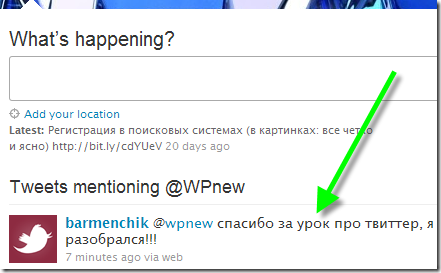 You can retweet the message that is sent to you (see the definition of the concept above) or reply to it. There are two ways to answer:
You can retweet the message that is sent to you (see the definition of the concept above) or reply to it. There are two ways to answer:
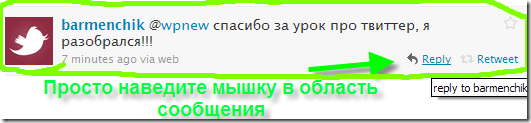
To see who and how many people retweeted your message, click on the Retweets button:
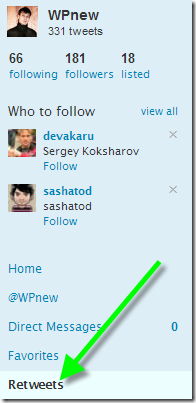 Then go to the Your Tweets tab, Retweeted.
Then go to the Your Tweets tab, Retweeted.
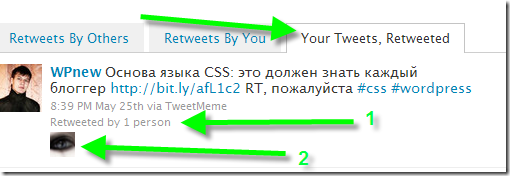
Arrow 1 shows the number of people who retweeted the message.
Arrow number 2 shows the thumbnail of the person (avatar) who made the retweet (you can click on it to go to the page given user). Naturally, if more than one person retweeted, there will be many of these “little images”.
To go to Twitter settings, you need to click on the Settings button in the upper right corner:
In the opened tab Account You can change your Time Zone.
Then go to the tab Notices and uncheck all the boxes (this is done so that any garbage does not come to your e-mail): 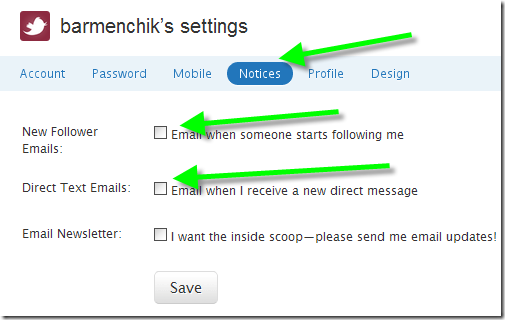 Click Save to save.
Click Save to save.
Now go to the Profile tab:
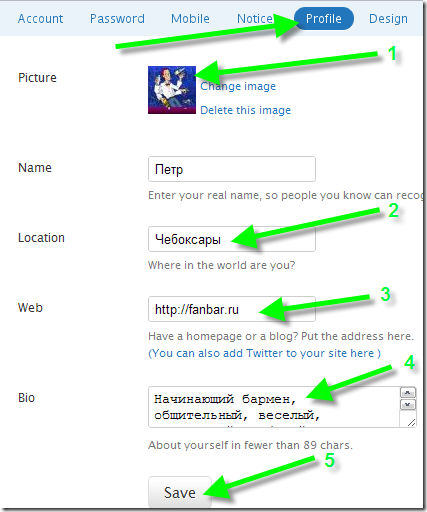
- Put an avatar (a picture that will stand in front of your name) be sure.
- You can enter the city at will.
- It is also advisable to mention the address of your site (blog), if it is not there - it's okay.
- It is obligatory to fill in the Bio heading! Remember, the more information you have, the more confidence you have in you. The Bio section should be filled out shortly and so that people who read this post would immediately want to subscribe to you.
- Remember to save your actions.
Next tab Design.
In this page you will manage appearance your twitter page. You can choose the background pictures that the service offers us. But they, in my opinion, do not look very good. Below there is a Change background image button, by clicking on it, you can upload your own image to the background.
You will see the changes after clicking on the save changes button.
Also, by clicking on the Change design colors button (in the same tab), you can change the color of text, links, sidebars, etc.
Generalization
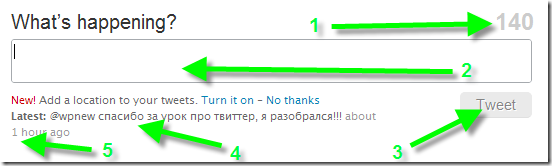
- The number of the remaining characters that will "fit" into your message.
- Fields for entering your message.
- Tweet button, similar to the send button.
- Previous post, on twitter they are called tweets... That is, the last tweet is shown under arrow 4.
- How many hours ago was the last tweet posted.
- Mention - Write to this person.
- Unfollow - Unsubscribe (i.e. no longer see this person's messages).
- Block - Block (helps from spammers).
- Report for spam - Complain (also against spammers).
A few more words about twitter. Many people, instead of retweeting (Retweet button), do this: “RT @wpnew I love to read the WPnew.ru blog”. This is analogous to the Retweet message of a person with the nickname wpnew.
If you have any difficulties, please ask in the comments. If necessary, I will supplement the lesson or change it a little. It is still impossible to cover everything.
As a token of gratitude, please follow me (subscribe to my twitter feed).
______________________________________
You've probably noticed that this is quite a lengthy tutorial. I gave it as an example. Dear blog readers, on the right there is an item “Do not pass by”, where the voting is taking place. Please vote: how often do you want to see lessons on the blog? But keep in mind that if the lesson is once a week, then it will be voluminous, approximately like this lesson, and if every day, then the lessons will be short.
And of course, do not forget to subscribe to the blog, there is still a lot of interesting things waiting for you. See you in the next lessons! Here's another very detailed lesson that you will surely enjoy: learn down to the smallest detail how to promote your site.
Today, dear friends, I decided to talk about Twitter, or rather why it and how to use Twitter... This service is gaining more and more traction on the RuNet and is becoming a fairly popular means of communication and promotion.
For those who are not at all familiar with Twitter and my article today is intended. So, what is twitter? The word itself twitter- comes from the English tweet (twitter).
It is a microblogging service that allows users to share news up to 140 characters.
And now I will answer the question most often asked by beginners: “ ? And what is it for? "
In order to become the owner of a Twitter account, you just need to register there. The registration procedure is no more complicated than on any forum. And any beginner can handle it.
Now, what are the benefits of Twitter?
The message on Twitter should be no more than 140 characters, which allows you to express your thoughts concisely and concisely. In order for your Twitter message to be read by as many people as possible, you need your headlines to be catchy and interesting.
You can make your Twitter feed thematic, i.e. all messages that will appear in your Tviaccount will be on the same topic. This will allow you to always be aware of the news of your topic. Which is very convenient.
You can ask questions in real time and get answers to them immediately.
You can use the private messaging system.
Twitter is a place to make new friends and partners.
Twitter – good tool viral marketing. It has a lot of different services that allow you to post your videos, photos, pictures, games, etc.
Twitter also allows you to broadcast your posts to others. social networks and back.
I think the popularity of Twitter will increase even more, because recently appeared Twitter in Russian language, which made it much easier to work with it.
I have prepared a short video tutorial for you, where I will show you how to translate your Twitter account into Russian, if you already have one, and how you can broadcast your entries from Twitter to Contact and vice versa.
Nice viewing!
Best regards, Natalia Dovbysh
