Tables and diagrams of the results of their testing will tell you more clearly about the performance of processors. But first, let's take a look at the testers.
From the Core i family, models from different series were deliberately chosen, but with the same clock speed and the number of cores and threads (Core i3-550 and Core i5-650). The older Core i7 models even have a slightly lower operating frequency, which, however, will not prevent them from overtaking everyone and everything.
Two dual-core processors were chosen as opponents: Core 2 Duo E8500 from Intel and Athlon 64 X2 6400+ from AMD. And with quad-core Intel Core i7 competed AMD Phenom II X4 965. Their characteristics can be seen in Table 1.
Factors affecting performance in solving typical tasks
There are a lot of tasks that the user puts before the computer today. Even if you test processors in all areas of activity, anyway, some program poorly optimized for multi-core will spoil the whole impression.
For example, programs for rendering 3D scenes cannot boast of good parallelism, completely managing with a couple of cores. So the clock speed of each core, the speed of the processor with memory, the capacity of the cache memory and other architectural features are of decisive importance, but Hyper-Threading most often does harm.
Table 1. Test participants
| CPU | Core | Cores/ Thread in | Frequency, MHz | Tire | L1 cache, KB | L2 cache, KB | L3 cache, KB | Connector | Process | TDP, W | Price, USD |
| AMD Athlon 64 X2 6400+ | windsor | 2/2 | 3200 | NT | 128×2 | 2048 | AM2 | 90 nm | 125 | 45-51 | |
| AMD Phenom II X4 965 | Deneb | 4/4 | 3400 | NT | 128×4 | 2048 | 6144 | AMZ | 45 nm | 140 | 160-225 |
| Intel Core 2 Duo E8500 | wolfdale | 2/2 | 3166 | FSB | 64×2 | 6144 | LGA775 | 45 nm | 65 | 197-217 | |
| Intel Core i3-550 | Clarkdale | 2/4 | 3200 | DMI | 64×2 | 512 | 4096 | LGA1156 | 32 nm | 73 | 117-145 |
| Intel Core i5-650 | Clarkdale | 2/4 | 3200 | DMI | 64×2 | 512 | 4096 | LGA1156 | 32 nm | 73 | 170-226 |
| Intel Core i7-860 | Lynnfield | 4/8 | 2800 | DMI | 64×4 | 1024 | 8192 | LGA1156 | 45 nm | 95 | 269-321 |
| Intel Core i7-950 | Bloomfield | 4/8 | 3067 | QPI | 64×4 | 1024 | 8192 | LGA1366 | 45 nm | 130 | 296-332 |
Table 2. Compression in WinRar 3.8
| CPU | Compression, Kb/s |
| AMD Athlon 64 X2 6400+ | 1028 |
| AMD Phenom II X4 965 | 2210 |
| Intel Core 2 Duo E8500 | 1203 |
| Intel Core i3-550 | 1745 |
| Intel Core i5-650 | 1766 |
| Intel Core i7-860 | 3041 |
| Intel Core i7-950 | 3248 |
Table 3. Video encoding
| CPU | DivX 6.5, sec | WMV9, sec | x264 HD Bench, FPS |
| AMD Athlon 64X2 6400+ | 86 | 126 | 28 |
| AMD Phenom II X4 965 | 50 | 96 | 77 |
| Intel Core 2 Duo E8500 | 57 | 97 | 40 |
| Intel Core i3-550 | 59 | 113 | 53 |
| Intel Core i5-650 | 59 | 112 | 53 |
| Intel Core i7-860 | 40 | 99 | 71 |
| Intel Core i7-950 | 37 | 81 | 81 |
The same applies to programs for scientific and engineering calculations. For example, engineering CADs, apparently, operate with fairly large amounts of information when calculating, but the second core is often ignored.
Sadly, but programs for processing 20-graphics that have already become everyday, such as Adobe Photoshop, ACDSee, Corel PaintShop and others are also poorly optimized and use only a couple of cores out of all possible.
Therefore, for the greatest efficiency, you should choose applications written for the .NET platform, which itself is well optimized.
Data compression
As practice shows, modern archivers do not need more than two cores, but they are very susceptible to various characteristics of the memory subsystem, and to all, including the L3 cache.
So, for example, the 7-Zip archiver can use the third core. The Win-RAR archiver, apparently, operates so far with only two cores, and when unpacking, in general, only one.
See the test results in table 2 and in fig. 2 (the higher the value, the better).
Video conversion
It should be noted that the logic of the work of modern and even not very modern video codecs "falls" on the Nehalem architecture just perfectly.
The usefulness of Hyper-Threading is generally extremely difficult to dispute. And if we compare Phenom II X4 965 and Core i7-950, then even the fact that Phenom has a head start in the form of a significantly higher clock frequency does not save the situation.
In short, the more threads a processor can handle at the same time, and the more cache, the better. See the results in table 3 and in fig. 3 (than less value in seconds, the better).
Gaming 3D
New games have already learned to load all available cores, and only old games load 2-3 cores. Therefore, the more virtual cores a processor has, the better.
See the result in table 4 and in Fig. 4 (the higher the value, the better).
Tab. 4. Gaming performance
| CPU | Far Cry 2, 1280×1024, FPS | World in Conflict, 1024×768, FPS |
| AMD Athlon 64 X2 6400+ | 53 | 32 |
| AMD Phenom II X4 965 | 100 | 56 |
| Intel Core 2 Duo E8500 | 74 | 45 |
| Intel Core i3-550 | 85 | 52 |
| Intel Core i5-650 | 85 | 52 |
| Intel Core i7-860 | 125 | 60 |
| Intel Core 17-950 | 137 | 69 |
Results
Two perhaps the most powerful desktop x86 processors in the world with 6 cores, L2 256 × 6 KB and L3 12 MB did not participate in the test: Core i7-980X Extreme Edition (3.33 GHz, $1083-1141) and Core i7- 990X Extreme Edition (3.46 GHz, $1110-1168).
Thanks to Hyper-Threading Technology operating system reports about the presence of 12 cores! And due to Turbo Boost, the frequency of these processors can be increased to at least 3.6 GHz and 3.72 GHz, respectively.
Contemplating such a "monster" you experience a double feeling. On the one hand, this gigantic (for desktop) power is fascinating as always. On the other hand, there are well-founded doubts that it is absolutely necessary for a top desktop processor to be 6-core.
Moreover, Intel itself positions its Extreme-series as processors for gamers-enthusiasts. Well, where are the gamers with their only 2-3 threaded games and where are the available 6 cores?!
Well let's not talk about sad things. It is not at all necessary for everyone to keep an elephant in their own apartment, but to admire this strong and majestic animal in the zoo - why not?
Another sad aspect is that, along with the increase in processor cores, software developers do not have time to optimize it, and as a result, for one additional core in the system, the performance increase is only 45%, and not 100%, as it should ideally be.
It turns out that often, when buying a 2-core, we get performance at the level of 150% of a single-core instead of 200%. And buying a 3-core - only 200%, instead of 300%. Alas, this also applies to AMD processors.
And it's pointless to be offended by this, you just need to remember this when choosing, for example, between two cores and four, and even more so between four or more.
Motherboards
I'll tell you about a few, so to speak, "native" motherboards for Core processors i from Intel. It's not because they're the best: it's almost impossible to even briefly review motherboards from all manufacturers, such as Gigabyte, ASUS, MSI, Biostar, AsRock, EliteGroup, etc. on the pages of our magazine.
For Core i7-9xx (LGA1366 socket)
Both motherboards support 3-channel memory mode. Supported DDR3 memory type. Maximum Supported throughput memory and its standards, see the description of the processor.
Model: Intel DX58S02<Х58>ATX
Support
Slots: 6xDDR3, PCI, 2xPCI-E1x, 3xPCI-E 2.0 16x
Ports: 2xUSB 3.0, 6xUSB 2.0, IEEE1394 (6-pin), 2xESATA, 2xRJ-45 LAN, S/PDIF-out, Une-in, Mic-ln, Front-out, rear-out, sub/center-out
Price: $280-290
Model:INTEL DX580G ATX
Support: Core i7-9xx, Core i7-965 Extreme Edition (Bloomfield).
Slots: 6xDDR3, PCI, 3xPCI-E 1x, 2xPCI-E 2.0 16x
Ports: 2xUSB 3.0, 6xUSB 2.0, IEEE1394 (6-pin), RJ-45 LAN, S/PDIF-out, Line-out, Line-in, Mic-in
Price: $222-231
FOR Core i3, i5, i7-8xx (LGA1156 socket)
ATTENTION!: despite the fact that the motherboard has a port for connecting a monitor, the video core built into the processor is used to form an image. Therefore, when using processors without built-in video, the video outputs on the board do not work.
To activate the 2-channel memory mode, the modules are installed in pairs.
Model: INTEL DH55PJ<Н55>Dsub+DVI MicroATX (р.8)
Support
Slots: 2xDDR3, PCI, 2xPCI-E 1x, PCI-E 2.0 16x
Ports: PS/2, 6xUSB 2.0, RJ-45 LAN, VGA, DVI-D, Line-out, Line-in, Mic-in
Price: $93-104
Model: INTEL DQ57TML Dsub+DVI MicroATX
Support: Core i7-8xx, Core i5-6xx/7xx, Core i3-5xx, Pentium G6xx0 (Lynnfield, Clarkdale)
Slots
Ports: PS/2, 4xUSB 2.0, LPT, RJ-45 IAN, VGA, DVI-D, Line-out, Line-in, Mic-in
Price: $126-134
Model: INTEL DP55WG ATX
Support: Core i7-8xx, Core i5-6xx/7xx, Core i3-5xx, Pentium G6xx0 (Lynnfield, Clarkdale).
Slots: 4xDDR3, PCI, 2xPCI-E 1x, 3xPCI-E 2.0 16x
Ports: 8xUSB 2.0, IEEE1394 (6-pin), RJ-45 LAN, S/PDIF-out, S/PDIF-in, Line-in, Mic-in, Front-out, rear-out, sub/center-out, Surround out
Price:$155
Model: INTEL DH55HC DVI HDMI ATX (Figure 10)
Support: Core i7-8xx, Core i5-6xx/7xx, Core i3-5xx, Pentium G6xx0 (Lynnfield, Clarkdale)
Slots: 4xDDR3, PCI, 2xPCI-E 1x, PCI-E 2.0 16x
Ports: PS/2, 6xUSB 2.0, RJ-45 LAN, VGA, DVI-D, HDMI, Line-out, Line-in, Mic-in Price: $99-113
Valentin Matveev. According to the magazine "Computer"
Packaging, scope of delivery and appearance


The Intel Core i5-7400 processor came to us for testing in a box version with colorful cardboard packaging. On its sides you can find not only key features novelties, but also some technical characteristics.

The delivery set is quite familiar. It includes a paper user manual and a stock cooling system.


Externally, the Intel Core i5-7400 is no different from other representatives of the series Intel Kaby lake. The front side is almost completely covered by a heat-distributing cover, which protects the crystal from chipping during mounting and dismantling of the cooling system, and is also the first stage in the cooling system. It lists the CPU model, Spec code, nominal clock speed, and FPO code. The latter allows you to find out that the novelty was made in Malaysia on the 37th week of 2016. On the reverse side there are contact pads for the Socket LGA1151 connector. Recall that motherboards based on Intel 100 series chipsets support Intel CPUs. Kaby Lake only after BIOS updates. But models based on Intel 200-series chipsets do not require such manipulations and immediately offer to start working with new products.
Reference cooling system
The standard cooling system is a familiar compact design, which consists of an aluminum radiator, on the base of which a thermal interface is already applied, and a small 2.16 W (12 V at 0.18 A) axial 7-blade fan from NIDEC. A 4-pin connector is used for power supply, so the speed of rotation of the blades can be adjusted using the PWM method.
Analysis of technical characteristics
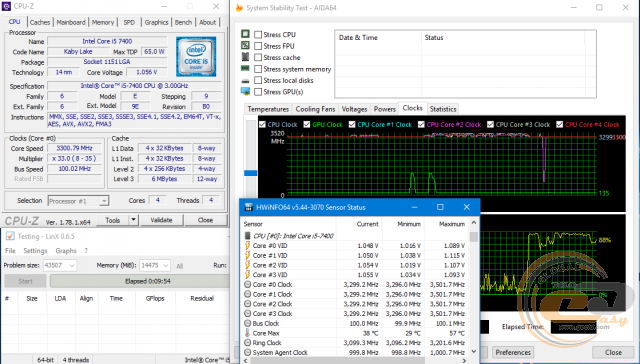
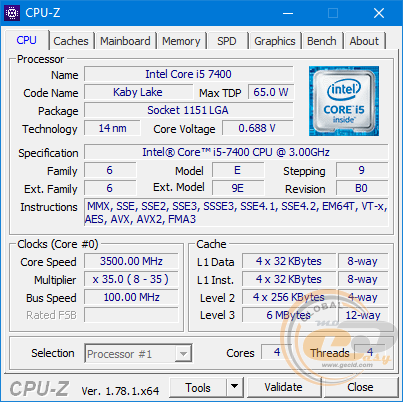
At the maximum load, created using the LinX 0.6.5 benchmark, the clock speed of the Intel Core i5-7400 processor rises to 3.3 GHz at a voltage of 1.056 V. If you reduce the load, you can get the declared 3.5 GHz at a voltage of 0.688 V.

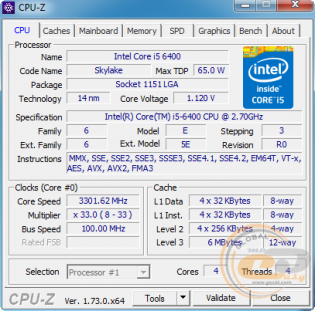
For comparison, we recall that the predecessor in the face in similar modes functioned at frequencies of 3.1 and 3.3 GHz and voltages of 1.158 and 1.12 V, respectively. That is, not only an increase in operating speeds, but also a decrease in stresses are already striking.
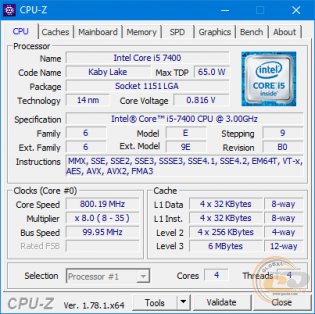
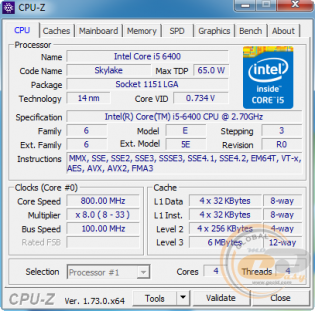
In power-saving mode, both CPUs drop frequencies to 800 MHz, but in this case the operating voltage of the predecessor is slightly lower: 0.734 versus 0.816 V.
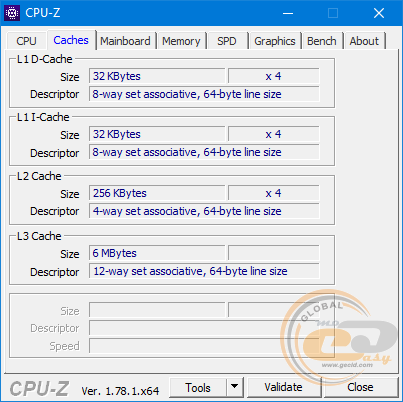
The organization of the cache memory in the Intel Core i5-7400 also did not become a revelation. We still have the following structure:
- 32 KB of L1 cache per core with 8 associativity channels is reserved for instructions and the same amount for data;
- 256 KB L2 cache per core with 4 associativity channels;
- 6 MB shared L3 cache with 12 associativity channels.

Integrated controller random access memory guaranteed to support dual-channel operation of DDR4-2400 MHz and DDR3L-1600 MHz modules with voltages up to 1.35 V. Intel does not recommend installing brackets with a higher operating voltage. The maximum available RAM is 64 GB.
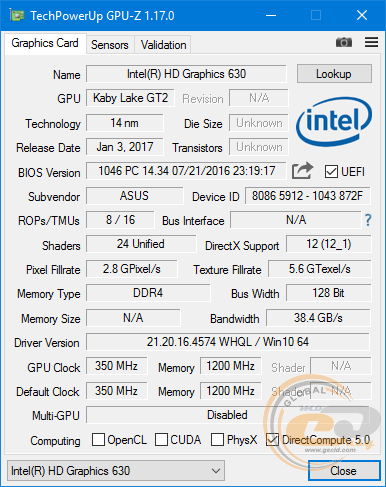
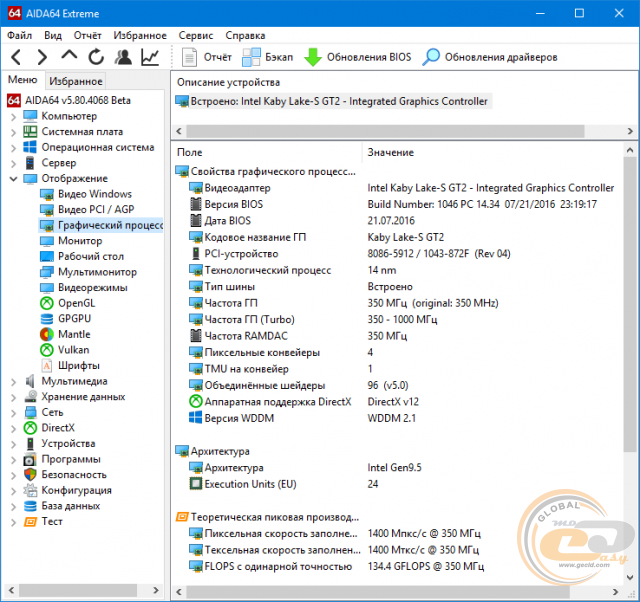
The integrated graphics adapter is the Intel HD Graphics 630, based on the Intel Gen9.5 microarchitecture. The number of computing units (EU) in it reaches 24. The base frequency of its operation is 350 MHz, and the dynamic frequency can be increased up to 1000 MHz. Intel HD Graphics 630 supports current APIs (such as DirectX 12 and OpenGL 4.4) and up to three displays. For its needs, it can use the entire supported amount of RAM.
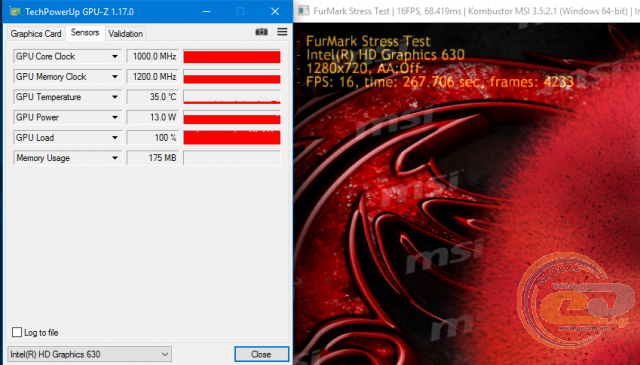
Under stress load iGPU its frequency really rose to 1000 MHz. The temperature rose to 35°C (bench cooler was used), and the power consumption reached 13 watts.

Simultaneous loading of processor and graphics cores did not cause any problems. The former operated at 3.3 GHz and the latter at 1.0 GHz. CPU temperature did not exceed 50°C, and power consumption - 46 watts.
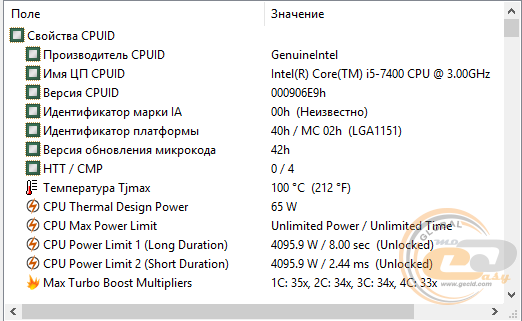
As for the critical temperature for the Intel Core i5-7400, on the official page (T junction) and in the AIDA64 utility (T jmax) we saw the same figures - 100°C.
3 GHz? 4 GHz? No problem! Nearly all Core i5 and Core i7 processors are capable of running at overclocked speeds for impressive performance. All you need is the right platform to meet your overclocking ambitions. However, a product as efficient as the Core i5/i7 processor will no longer be as power efficient if it is clock frequencies will be overclocked to extreme levels. We decided to test the Core i5-750 and overclocked it (with active Turbo Boost technology at the request of our readers) to find the clock speed that could provide the most optimal performance per watt.
How much does it make sense to overclock the CPU?
Efficiency and power consumption have become important criteria when evaluating the latest CPUs, in addition to performance, additional features and prices that have been discussed for many years. The conservation of natural resources around the world is a hot topic today, of course, and we do not recommend wasting more energy than necessary. But as for computer hardware, one should not be overly zealous in the matter of ecology - you still won’t save the world. It is necessary to assemble a balanced and reasonable system, focusing on common sense.
A few years ago, when overclocking would not have been as popular and widespread as it is today, enthusiasts mainly wanted to get maximum performance. It was a perfectly logical step. More fast systems(and processors in particular) were highly desirable, even if current computers entry level have sufficient performance for almost all mainstream PC applications (with the exception of games). However, in the past, the energy expended was not treated as scrupulously as it is today. The main limitation with decent overclocking was not power consumption, but heat dissipation.
In the first half of the past decade, AMD and Intel increased the power consumption of their processors, pushing the Pentium III's 30W days TDP to over 130W. Some processors, such as the fastest Pentium 4 models, even turned on throttling when they reached their thermal limits. It was then that we began to doubt that a 20% increase in clock speed with almost doubling power consumption hardly makes sense.
In search of the "golden mean"
We have searched many times best ratio between overclocking, performance, and power consumption to find the best operating parameters for Core 2 Duo, Core i7, and Phenom II X4. For getting additional information On this topic, we recommend that you read the following articles.
- " Intel Core 2 Duo: overclocking, performance and efficiency analysis ";
- " Intel Core i7: overclocking, performance and efficiency analysis ";
- " AMD Phenom II: Overclocking, Performance and Efficiency Analysis ".
Now it's time to do the same research with the entry-level Intel Lynnfield processor, the Core i5-750, which we consider one of the best and smartest choices for the average user who appreciates high performance.
Core i5-750: the best choice?
Click on the picture to enlarge.
We have already considered the Core i5 / i7 processors for the LGA 1156 platform in some detail, offering our readers the following articles.
- " Exploring Lynnfield: The impact of an integrated PCI Express controller on gaming performance ";
- " Impact of Turbo Boost on the Power Efficiency of Intel Core i5/i7 Processors ";
The entry-level model in the Lynnfield Intel Core i5-750 line at 2.66 GHz has already participated in our article on overclocking, where it proved to be quite good, so we took this processor for efficiency analysis. The processor retails internationally for as low as $196 (), and still delivers better efficiency and higher peak performance than the Core 2 Quad despite a relatively low base clock speed of 2.66GHz. Thanks to the second generation of Intel Turbo Boost, the processor accelerates its clock speed by up to four steps (each step by 133 MHz) when using one or two cores. As a result, the processor runs at up to 3.2 GHz. If three or four cores remain active, then the clock speed will increase from 2.66 to 2.80 GHz.
If we were to take the Core i7-870 processor, the top LGA 1156 model for today, then the maximum clock speed would be 3.6 GHz. It is quite clear that the gain from overclocking in this case would be a little less, and the processor itself would cost more significantly - $562.
Click on the picture to enlarge.
Overclocking Settings and Clock Table
The table below lists all the clock speeds and settings we used for this article. Please note that we had to disable Turbo Boost when we exceeded 3.2GHz as the maximum clock speed would otherwise exceed the maximum stable frequency of around 4.2GHz. Below is an overview of the clock speeds obtained when increasing the base frequency without modifying the base multiplier (the first column is a 20x multiplier), but with Turbo Boost technologies active (columns with a multiplier of 21x and 24x).
| Overclocking Core i5 (base frequency) | Clock speed with stock multiplier 20x | Max. Turbo Boost frequency with 3 or 4 active cores (multiplier+1) | Max. Turbo Boost frequency with 1 or 2 active cores (multiplier+4) |
| 133MHz BCLK | 2666 MHz (20x multiplier) | 2800 MHz (21x multiplier) | 3200 MHz (24x multiplier) |
| 150MHz BCLK | 3000 MHz (20x multiplier) | 3150 MHz (21x multiplier) | 3600 MHz (24x multiplier) |
| 160MHz BCLK | 3200 MHz (20x multiplier) | 3360 MHz (21x multiplier) | 3840 MHz (24x multiplier) |
| 170MHz BCLK | 3400 MHz (20x multiplier) | 3570 MHz (21x multiplier)* | 4080 MHz (24x multiplier)* |
| 180MHz BCLK | 3600 MHz (20x multiplier) | 3780 MHz (21x multiplier)* | 4320 MHz (24x multiplier)* |
(*) The settings were unstable without adding core voltage, which we tried to avoid.
Regardless of the possible limits of the processor thermal package, our Core i5-750 did not run faster than 3.7 GHz without raising the voltage. As a result, the base clock speed of 160 MHz was the maximum stable clock speed at which we were able to keep the Turbo Boost technology active without increasing the voltage.
Of course, you can increase the voltage of the processor to raise the clock speeds both in normal mode and after Turbo Boost, but this will lead to a decrease in efficiency in all operating modes. Therefore, the base frequency of 160 MHz BCLK with a nominal speed of 3.2 GHz and a Turbo Boost frequency of 3.36 GHz with three and four cores and 3.8 GHz with one or two cores is the maximum in our case.
| Clock table | |||
| Core i5-750 | 3000 MHz | 3200 MHz | 3400 MHz |
| base frequency | 150 MHz | 160 MHz | 170 MHz |
| turbo boost | Yes | Yes | Not |
| 71 W | 71 W | 72 W | |
| 160 W | 164 W | 168 W | |
| BIOS Vcore | 1.213 V | 1.213 V | 1.213 V |
| CPU-Z VT idle | 1.224 V | 1.224 V | 1.224 V |
| CPU-Z VT load | 1.176 V | 1.176 V | 1.176 V |
| CPU VTT | 1.101 V | 1.101 V | 1.101 V |
| PCH | 1.81 V | 1.81 V | 1.81 V |
| RAM | 1.51 V | 1.51 V | 1.51 V |
| Fritz Chess test | 9167 | 9642 | 9981 |
| Stable work | Yes | Yes | Yes |
| Clock table | ||||
| Core i5-750 | 3600 MHz | 3800 MHz | 4000 MHz | 4200 MHz |
| Base clock | 180 MHz | 190 MHz | 200 MHz | 210 MHz |
| turbo boost | Not | Not | Not | C-states off |
| Idle system power consumption | 73 W | 75 W | 79 W | 122 W |
| Peak system power consumption | 175 W | 195 W | 245 W | 265 W |
| BIOS Vcore | 1.251 V | 1.32V | 1.45V | 1.52V |
| CPU-Z VT idle | 1.256 V | 1.328 V | 1.448 V | 1.512 V |
| CPU-Z VT load | 1.208 V | 1.272 V | 1.384 V | 1.44V |
| CPU VTT | 1.101 V | 1.149 V | 1.25V | 1.303 V |
| PCH | 1.81 V | 1.85V | 1.9V | 1.9V |
| Memory | 1.51 V | 1.51 V | 1.51 V | 1.51 V |
| Fritz Chess test | 10405 | 11008 | 11501 | 12157 |
| Stable work | Yes | Yes | Yes | Yes |
- 4 models of the latest VEGA 56 in Regard
- VEGA in Citylink is MUCH cheaper than anywhere else
- !!! GTX 1070 Gigabyte Stack 3x for an even MORE SUPER price
You can mark sections of text that interest you,
which will be available through a unique link in address bar browser.
Testing Intel processors Haswell Core i7 and Core i5 in games
Phoenix 15.09.2013 00:00 Page: 1 of 5| | print version | | archive
- Page one: Introduction, test configuration, testing tools and methodology, processor overclocking
- Page 2: Test results in games A-H
- Page 3: Test results in H-W games
- Page 4: Detailed analysis of the results
- Page five: Analysis of geometric mean results, purchase attractiveness, measurement of energy consumption, conclusion
Introduction
This article will test the new Intel Haswell processors, which were announced in early summer 2013:
- Core i7-4770K;
- Core i7-4770;
- Core i5-4670K;
- Core i5-4670;
- Core i5-4570;
- Core i5-4430.
The following models were chosen as their rivals:
- Core i7-3770K;
- Core i7-3770;
- Core i5-3570K;
- Core i5-3570;
- Core i5-3550;
- Core i5-3470;
- Core i5-3450;
- Core i5-3330;
- Core i3-3250;
- FX-8350BE;
- FX-6350BE;
- A10-6800K;
- A10-5800K;
- Phenom II X6 1100T BE.
Test configuration
The tests were carried out on the following stand:
- Motherboard #1: GigaByte GA-Z87X-UD5H, LGA1150, BIOS F7;
- Motherboard #2: GigaByte GA-Z77X-UD5H, LGA 1155, BIOS F14;
- Motherboard #3: ASRock 990FX Extreme4, AM3+, BIOS 2.0;
- Motherboard #4: ASRock FM2A85X Extreme4, FM2, BIOS 1.6;
- Video card: GeForce GTX 680 2048 MB - 1006/1006/6008 MHz (Gainward);
- CPU cooling system: Corsair Hydro Series H100 (~1300 rpm);
- RAM: 2 x 4096MB DDR3 Geil BLACK DRAGON GB38GB2133C10ADC (Spec: 2133MHz / 10-11-11-30-1t / 1.5V) , X.M.P. - off;
- Disk subsystem: 64 GB ADATA SX900 SSD;
- Power Supply: Corsair HX850 850 watts (stock fan: 140mm blower);
- Frame: open test stand;
- Monitor: 21.5" Philips 227E3QPH (Wide LCD, 1920x1080 / 60Hz).
- Core i7-4770K - 3500 @ 4500 MHz;
- Core i7-4770 - 3400 MHz;
- Core i5-4670K - 3400 @ 4500 MHz;
- Core i5-4670 - 3400 MHz;
- Core i5-4570 - 3200 MHz;
- Core i5-4430 - 3000 MHz;
- Core i7-3770K - 3500 @ 4600 MHz;
- Core i7-3770 - 3400 @ 4200 MHz;
- Core i5-3570K - 3400 @ 4600 MHz;
- Core i5-3570 - 3400 @ 4200 MHz;
- Core i5-3550 - 3300 @ 4100 MHz;
- Core i5-3470 - 3200 @ 4000 MHz;
- Core i5-3450 - 3100 @ 3900 MHz;
- Core i5-3330 - 3000 @ 3600 MHz;
- Core i3-3250 - 3500 MHz;
- FX-8350 BE - 4000 @ 4700 MHz;
- FX-6350 BE - 3900 @ 4700 MHz;
- A10-6800K - 4100 @ 4700 MHz;
- A10-5800K - 3800 @ 4500 MHz;
- Phenom II X6 1100T BE - 3300 @ 4100 MHz.
- Operating system: Windows 7 x64 SP1;
- Video card drivers: NVIDIA GeForce 326.58 Beta.
- Utilities: FRAPS 3.5.9 Build 15586, AutoHotkey v1.0.48.05, MSI Afterburner 3.0.0 Beta 14.
- Assassin's Creed 3 (Boston Port).
- Batman Arkham City (Benchmark).
- Borderlands 2 (Benchmark).
- Call of Duty: Black Ops 2 (Angola).
- Dragon Age Origins (Ostagar).
- Far Cry 3 (Chapter 2. Hunter).
- Formula 1 2012 (Benchmark).
- Hard Reset (Benchmark).
- Hitman: Absolution (Benchmark).
- Just Cause 2 (Concrete jungle).
- Medal of Honor: Warfighter (Somalia).
- Prototype 2 (Resurrection).
- Resident Evil 5 (Benchmark - Scene 2).
- Sleeping Dogs (Benchmark).
- The Elder Scrolls V: Skyrim (Solitude).
- World of Tanks (Mines).
Processors:
Software:
Testing tools and methodology
For more visual comparison processors, all games used as test applications were launched at a resolution of 1680x1050.
The built-in benchmarks, FRAPS 3.5.9 Build 15586 and AutoHotkey v1.0.48.05 utilities were used as performance measurement tools. List of gaming applications:
In all games measured minimal And medium FPS values. In tests in which there was no possibility of measuring minimum FPS, this value was measured by the FRAPS utility. vsync disabled during testing.
To avoid errors and minimize measurement errors, all tests were performed three to five times. When calculating the average FPS, the final result was taken as the arithmetic mean of the results of all runs (three not “idle”). As the minimum FPS, the minimum value of the indicator based on the results of three runs was chosen.
Processor Specifications
Reference information for AMD and Intel processors, and AMD graphics cards and NVIDIA.
Processor overclocking
The processors were overclocked as follows. The stability of overclocking was checked by the utility OCST 3.1.0 "Perestroika" by running the CPU for half an hour on the maximum matrix with a forced 100% load. I agree that the overclocking of the tested CPUs is not absolutely stable, but for any modern game it is one hundred percent suitable.
At maximum overclocking for all AMD processors, the memory controller frequency was raised to 2400-2800 MHz.
Core i7-4770K
Regular mode. Clock frequency 3500 MHz, base frequency 100 MHz (100x35), DDR3 frequency - 1600 MHz (100x16), supply voltage 1.08 V, DDR3 supply voltage - 1.5 V, Turbo Boost - enabled, Hyper Threading - enabled.
The processor was overclocked to a frequency of 4500 MHz. To do this, the multiplier was raised to 45 (100x45), DDR3 frequency - 2133 MHz (100x21.33), supply voltage - up to 1.25 V, DDR3 supply voltage - 1.5 V, Turbo Boost - disabled, Hyper Threading - disabled.
Core i7-4770
Regular mode. Clock frequency 3400 MHz, base frequency 100 MHz (100x34), DDR3 frequency - 1600 MHz (100x16), supply voltage 1.08 V, DDR3 supply voltage - 1.5 V, Turbo Boost - enabled, Hyper Threading - enabled.
Core i5-4670K
The processor was overclocked to a frequency of 4500 MHz. To do this, the multiplier was raised to 45 (100x45), the DDR3 frequency was 2133 MHz (100x21.33), the supply voltage was up to 1.25 V, the DDR3 supply voltage was 1.5 V, Turbo Boost was turned off.
Core i5-4670
Regular mode. Clock frequency 3400 MHz, base frequency 100 MHz (100x34), DDR3 frequency - 1600 MHz (100x16), supply voltage 1.07 V, DDR3 supply voltage - 1.5 V, Turbo Boost - enabled.
Core i5-4570
Regular mode. Clock frequency 3200 MHz, base frequency 100 MHz (100x32), DDR3 frequency - 1600 MHz (100x16), supply voltage 1.06 V, DDR3 supply voltage - 1.5 V, Turbo Boost - enabled.
Core i5-4430
Regular mode. Clock frequency 3000 MHz, base frequency 100 MHz (100x30), DDR3 frequency - 1600 MHz (100x16), supply voltage 1.06 V, DDR3 supply voltage - 1.5 V, Turbo Boost - enabled.
Core i7-3770K
Regular mode. Clock frequency 3500 MHz, base frequency 100 MHz (100x35), DDR3 frequency - 1600 MHz (100x16), supply voltage 1.11 V, DDR3 supply voltage - 1.5 V, Turbo Boost - enabled, Hyper Threading - enabled.
The processor managed to overclock to a frequency of 4600 MHz. To do this, the multiplier was raised to 46 (100x46), DDR3 frequency - 2133 MHz (100x21.33), supply voltage - up to 1.2 V, DDR3 supply voltage - 1.5 V, Turbo Boost - disabled, Hyper Threading - disabled.
Core i7-3770
Regular mode. Clock frequency 3400 MHz, base frequency 100 MHz (100x34), DDR3 frequency - 1600 MHz (100x16), supply voltage 1.1 V, DDR3 supply voltage - 1.5 V, Turbo Boost - enabled, Hyper Threading - enabled.
The processor was overclocked to a frequency of 4200 MHz. To do this, the multiplier was raised to 40 (105x40), DDR3 frequency - 2240 MHz (105x21.33), supply voltage - up to 1.2 V, DDR3 supply voltage - 1.5 V, Turbo Boost - enabled, Hyper Threading - disabled.
Core i5-3570K
Regular mode. Clock frequency 3400 MHz, base frequency 100 MHz (100x34), DDR3 frequency - 1600 MHz (100x16), supply voltage 1.08 V, DDR3 supply voltage - 1.5 V, Turbo Boost - enabled.
The processor managed to overclock to a frequency of 4600 MHz. To do this, the multiplier was raised to 46 (100x46), DDR3 frequency - 2133 MHz (100x21.33), supply voltage - up to 1.2 V, DDR3 supply voltage - 1.5 V, Turbo Boost - turned off.
Core i5-3570
Regular mode. Clock frequency 3400 MHz, base frequency 100 MHz (100x34), DDR3 frequency - 1600 MHz (100x16), supply voltage 1.1 V, DDR3 supply voltage - 1.5 V, Turbo Boost - enabled.
The processor was overclocked to a frequency of 4200 MHz. To do this, the multiplier was raised to 40 (105x40), DDR3 frequency - 2240 MHz (105x21.33), supply voltage - up to 1.2 V, DDR3 supply voltage - 1.5 V, Turbo Boost - enabled.
Core i5-3550
Regular mode. Clock frequency 3300 MHz, base frequency 100 MHz (100x33), DDR3 frequency - 1600 MHz (100x16), supply voltage 1.1 V, DDR3 supply voltage - 1.5 V, Turbo Boost - enabled.
The processor was overclocked to a frequency of 4100 MHz. To do this, the multiplier was raised to 39 (105x39), DDR3 frequency - 2240 MHz (105x21.33), supply voltage - up to 1.125 V, DDR3 supply voltage - 1.5 V, Turbo Boost - enabled.
Core i5-3470
Regular mode. Clock frequency 3200 MHz, base frequency 100 MHz (100x32), DDR3 frequency - 1600 MHz (100x16), supply voltage 1.11 V, DDR3 supply voltage - 1.5 V, Turbo Boost - enabled.
The processor was overclocked to a frequency of 4000 MHz. To do this, the multiplier was raised to 38 (105x38), DDR3 frequency - 2240 MHz (105x21.33), supply voltage - up to 1.125 V, DDR3 supply voltage - 1.5 V, Turbo Boost - enabled.
Core i5-3450
Regular mode. Clock frequency 3100 MHz, base frequency 100 MHz (100x31), DDR3 frequency - 1600 MHz (100x16), supply voltage 1.09 V, DDR3 supply voltage - 1.5 V, Turbo Boost - enabled.
The processor was overclocked to a frequency of 3900 MHz. To do this, the multiplier was raised to 37 (105x37), DDR3 frequency - 2240 MHz (105x21.33), supply voltage - up to 1.125 V, DDR3 supply voltage - 1.5 V, Turbo Boost - enabled.
Core i5-3330
Regular mode. Clock frequency 3000 MHz, base frequency 100 MHz (100x30), DDR3 frequency - 1600 MHz (100x16), supply voltage 1.1 V, DDR3 supply voltage - 1.5 V, Turbo Boost - enabled.
The processor was overclocked to a frequency of 3600 MHz. To do this, the multiplier was raised to 34 (105x34), DDR3 frequency - 2240 MHz (105x21.33), supply voltage - up to 1.125 V, DDR3 supply voltage - 1.5 V, Turbo Boost - enabled.
Core i3-3250
Regular mode. Clock frequency 3500 MHz, base frequency 100 MHz (100x35), DDR3 frequency - 1333 MHz (100x13.3), supply voltage 1.1 V, DDR3 supply voltage - 1.5 V, Hyper Threading - enabled.
FX-8350BE
Regular mode. Clock frequency 4000 MHz, frequency system bus 200 MHz (200x20), DDR3 frequency - 1866 MHz (200x9.33), core voltage 1.28 V, DDR3 voltage - 1.5 V, Turbo Core and APM are included.
The processor was overclocked to a frequency of 4700 MHz. To do this, the processor multiplier was raised to 23.5 (200x23.5), the core supply voltage was up to 1.54 V, the DDR3 supply voltage was 1.5 V. The DDR3 frequency was 2133 MHz (200x10.67), Turbo Core and APM were turned off.
FX-6350BE
Regular mode. Clock frequency 3900 MHz, system bus frequency 200 MHz (200x19.5), DDR3 frequency - 1866 MHz (200x9.33), core supply voltage 1.28 V, DDR3 supply voltage - 1.5 V, Turbo Core and APM are included.
The processor was overclocked to a frequency of 4700 MHz. To do this, the processor multiplier was raised to 23.5 (200x23.5), the core supply voltage was up to 1.53 V, the DDR3 supply voltage was 1.5 V. The DDR3 frequency was 2133 MHz (200x10.67), Turbo Core and APM were turned off.
A10-6800K
Regular mode. Clock frequency 4100 MHz, system bus frequency 100 MHz (100x41), DDR3 frequency - 2133 MHz, core supply voltage 1.31 V, DDR3 supply voltage - 1.5 V, Turbo Core and APM are included.
The processor was overclocked to a frequency of 4700 MHz. To do this, the processor multiplier was raised to 47 (100x47), the core supply voltage was up to 1.5 V, the DDR3 supply voltage was 1.5 V. The DDR3 frequency was 2133 MHz, Turbo Core and APM were turned off.
A10-5800K
Regular mode. Clock frequency 3800 MHz, system bus frequency 100 MHz (100x38), DDR3 frequency - 1866 MHz, core supply voltage 1.32 V, DDR3 supply voltage - 1.5 V, Turbo Core and APM are included.
The processor was overclocked to a frequency of 4500 MHz. To do this, the processor multiplier was raised to 45 (100x45), the core supply voltage was up to 1.45 V, the DDR3 supply voltage was 1.5 V. The DDR3 frequency was 2133 MHz, Turbo Core and APM were turned off.
Phenom II X6 1100T BE
Regular mode. Clock frequency 3300 MHz, system bus frequency 200 MHz (200x16.5), DDR3 frequency - 1600 MHz (200x8), core supply voltage 1.34 V, DDR3 supply voltage - 1.5 V, Turbo Core - enabled.
Intel Core i5 processors for LGA1151 platform
It has become a long tradition to get acquainted with the capabilities of any new platform using the top K-family processors as an example, and there were no exceptions with LGA1151. The Core i5-6600K and i7-6700K have already been tested in a variety of "poses" by most publications, including us. Actually, Intel's policy to promote new solutions is conducive to just such a development of events: firstly, it is K-modifications of processors that are distributed among reviewers, and secondly, "regular" models are also usually released with some delay relative to the "tops" of families. If you go down below the Core i5 in the "table of ranks", then it sometimes takes several months to collect the entire range of products - for example, Celeron under LGA1151 will have to wait until the new year. And sometimes not all possible modifications of processors appear on the market at all - for example, there are practically no Broadwell desktop models on it. There are no dual-core ones at all, although in the mobile segment it was with them that everything started last fall.
But Skylake is designed for a massive presence in the market, it is not limited to only a part of the segments, like Broadwell (by the way, this is not the first time this has happened - it's just that Ivy Bridge and Haswell were also massive, so many began to forget the times of Sandy Bridge and earlier microarchitectures). For desktop systems, this means that the LGA1150 platform will slowly but steadily be replaced by the LGA1151 platform. This does not mean, of course, that the components of the first platform will instantly disappear from retail chains, however... Just look at the leftovers of the LGA1155, which was the main one only two and a half years ago: a motherboard of at least an average level (not to mention high) today can only be purchased on the secondary market, and a wide selection of processors is only available there. Accordingly, in order not to find yourself in a similar situation in a couple of years if repair and / or modernization is necessary, it makes sense to purchase a newer solution right now, other things being equal. The only thing that can prevent this is the presence a large number memory type DDR3 (if necessary, upgrade old system with LGA1156 or an older platform, this is quite possible), but, as we have already found out, to radical problems there is no desire to use DDR3 in the new platform, but there are suitable boards on sale. Another question is that over time DDR3 runs the risk of repeating the fate of DDR2, which is on sale, but now costs twice as much as DDR3 / DDR4, so in order not to get into a dead end over time (again - if repair or upgrade is necessary), it is better without the need still do not mess with the "old" memory.
In general, the time is passing when the LGA1151 was just hot novelty and a subject for theoretical discussions - the usual workdays of the buyer begin. Accordingly, it's time to test the usual mass models of processors: after all, the segment of processors with a CRP above $200 accounts for literally 3% of sales, and it includes both all Core i7 and older Core i5. However, the older Core i5s fall into it at the very edge, so they are also interesting - especially the Core i5-6600, from the point of view of a buyer who does not plan to overclock anything, is almost identical to the i5-6600K in terms of main characteristics (which is not at all similar to the situation in the top segment , where the i7-6700 and i7-6700K just don't overlap in clock speeds). We have already tested the most affordable quad-core processor of the new family, but there is also an “intermediate” i5-6500. In general, the time has come to study the entire family (so far without models with a TDP of 35 W), which we will do today.
Test stand configuration
| CPU | Intel Core i5-6400 | Intel Core i5-6500 | Intel Core i5-6600 | Intel Core i5-6600K |
| Kernel name | skylake | skylake | skylake | skylake |
| Production technology | 14 nm | 14 nm | 14 nm | 14 nm |
| Core frequency std/max, GHz | 2,7/3,3 | 3,2/3,6 | 3,3/3,9 | 3,5/3,9 |
| Number of cores/threads | 4/4 | 4/4 | 4/4 | 4/4 |
| L1 cache (total), I/D, KB | 128/128 | 128/128 | 128/128 | 128/128 |
| L2 cache, KB | 4×256 | 4×256 | 4×256 | 4×256 |
| Cache L3 (L4), MiB | 6 | 6 | 6 | 6 |
| RAM | 2×DDR4-2133 | 2×DDR4-2133 | 2×DDR4-2133 | 2×DDR4-2133 |
| TDP, W | 65 | 65 | 65 | 91 |
| Graphics | HDG530 | HDG530 | HDG530 | HDG530 |
| EU quantity | 24 | 24 | 24 | 24 |
| Frequency std/max, MHz | 350/950 | 350/1050 | 350/1150 | 350/1150 |
| Price | T-12873939 | T-12873965 | T-12874017 | T-12794521 |
So on this moment Intel offers customers seven models of Core i5 under LGA1151, and all of them are quad-core processors, even in the T-family there are no more dual-core processors - for the first time such remained only among notebook processors, and for the first time there appeared two quad core i5. In principle, this is not surprising - as we can see, the heat pack of "regular" processors has been reduced to 65 W, which was once the standard only for dual-core processors, and even then not all fit. The company began working on such a “revolution” back in the days of Ivy Bridge, but then it didn’t work out very well, and Haswell generally had to “retreat” to its usual positions. Now the process is over: only “overclocker” models live above 65 W.
What else is interesting? Starting frequencies look funny: 6400 and 6500 differ by as much as 500 MHz, and 6500 and 6600 - by only 100. At the same time, the maximum frequency in Turbo Boost mode is a flat line with a step of 300 MHz, which is perhaps more important, since at this frequency some cores at least sometimes work, but never on the starting one (with Turbo Boost enabled, of course). Most likely, in practice, the maximum frequency will be evenly reached or not reached by all, so that the processors will line up in an even line in terms of performance. But that's what we're going to check today.
| CPU | Intel Core i5-3570 | Intel Core i5-4460 | Intel Core i5-4690K |
| Kernel name | Ivy Bridge | Haswell | Haswell |
| Production technology | 22 nm | 22 nm | 22 nm |
| Core frequency std/max, GHz | 3,4/3,8 | 3,2/3,4 | 3,5/3,9 |
| Number of cores/threads | 4/4 | 4/4 | 4/4 |
| L1 cache (total), I/D, KB | 128/128 | 128/128 | 128/128 |
| L2 cache, KB | 4×256 | 4×256 | 4×256 |
| Cache L3 (L4), MiB | 6 | 6 | 6 |
| RAM | 2×DDR3-1600 | 2×DDR3-1600 | 2×DDR3-1600 |
| TDP, W | 77 | 84 | 88 |
| Graphics | HDG 2500 | HDG4600 | HDG4600 |
| EU quantity | 6 | 20 | 20 |
| Frequency std/max, MHz | 650/1150 | 350/1200 | 350/1200 |
| Price | T-7959562 | T-10820134 | T-10887398 |
With whom to compare? First, we need a Haswell junior and senior. The youngest (i5-4430) has not been seen on sale for a long time, so there is still no point in testing it, but the 4460 is a very popular model, because it is cheap (and in a year since its appearance, this quality has begun to be valued much more than before ). Well, let's take the older Core i5-4690K, which, by the way, we even compared with the 6600K only when paired with a discrete video card, and now it's time to evaluate them in conditions that are more common in practice. However, specifically for the K-family, maybe not more often, but the 4690K has a complete analogue without unlocked multipliers. The analogue is completely complete: with the same frequencies and even TDP of the same level (the difference is only 4 W). From the point of view of the search for the Holy Grail, such as the study of "pure progress", of course, it would be worth testing S-modifications of processors, but from a practical point of view, this is not interesting. It is important for the buyer that you can simply buy (and at the same cost), and the heat pack in a regular modular desktop, at least in the Mini-ITX format, does not matter much. Did Intel consider it possible to make it more rigid by default? So, if this affects performance, the company itself is to blame :)
In principle, when viewed from the side of the buyer, these two processors are enough. Why is Core i5-5675C not required? This is already a well-studied model, the strengths and weaknesses of which are well known: a processor with the most powerful integrated graphics in its class, but more expensive than any socket Haswell and Skylake, is obviously a niche solution: it is only needed by those “hunting” for a powerful GPU . If there is such a need, then the i5-5675C has no alternatives, but if there is none (and, for example, there is a desire to save money, or it is planned to use a discrete video card at least in the future), then the i5-5675C is not needed. In any case, it is not a direct competitor to Core i5 processors for LGA1151.
But the Core i5-3570, like some other older models for LGA1155, is. Of course, if such a system already exists and works, the question of competition makes no sense: as we have repeatedly written, it makes no sense to upgrade a working system with a processor of this class to an LGA1150 or LGA1151 with a similar one. Yes, weak graphics, but this problem is easier to solve with a discrete one. But if "at hand" there is a computer with a junior processor for LGA1155, which for one reason or another is "not enough", then the question arises in full growth: change only the processor or switch to a new platform? The second option begins to look especially attractive if not only the processor is “missing”. It is clear that a “complete modernization” is fraught with more inconvenience, and it will cost more corny, but what if this option turns out to be more attractive in terms of performance? Moreover, it is already difficult to sell an old (and slow) processor separately, but it is easier to do it together with a motherboard and memory: they will be bought by someone who has not had such a thing yet. In general, since we have the opportunity to compare the new Core i5 (including the younger ones) with the old one, but one of the best in its class, we will do it.
As for other test conditions, they were equal, but not the same: the frequency of the RAM was the maximum supported by the specifications. But its volume (8 GB) and system drive (Toshiba THNSNH256GMCT with a capacity of 256 GB) were the same for all subjects.
Test Methodology
To evaluate performance, we used our performance measurement methodology using benchmarks and iXBT Game Benchmark 2015. We normalized all test results in the first benchmark against the results of the reference system, which this year will be the same for laptops and for all other computers, which is designed to make it easier for readers to compare and choose:
iXBT Application Benchmark 2015
As has been said more than once, this group of applications is highly dependent on the GPU, so equipped with only HD Graphics 2500 Core i5 is a clear outsider: 6 EU Gen7 is very small. Alas, in those days only laptop models were guaranteed to receive a “full-fledged” video core, and in the desktop segment - all Core i7, but only a few models of other families. There is no such problem in Haswell, since simplified GPUs remained only in Celeron and Pentium with all the consequences. Skylake is even better, but not by much, although quantity sometimes turns into quality - so the "middle" i5-6500 already overtakes the top i5-4690K. But this applies not only to the GPU, by the way. As we already know, installing a discrete graphics card based on the Radeon R7 260X in a system based on the Core i5-3570 speeds up work by almost one and a half times, but it only eventually catches up with the i5-4690K with integrated video. And 4690K with the same R7 260X, in turn, becomes faster than the i5-6500, but still lags behind the i5-6600. That. an approach: " what about your integrations? I'll buy a fast discreet and overtake everyone"works well except in toys :)
What's more interesting, processors under LGA1151 lined up in an even line, despite the "crazy jumps" in the starting frequency - as we warned, it doesn't matter. And 6600 is almost equal to 6600K. In the future, this will be repeated more than once, so we will do without comments.
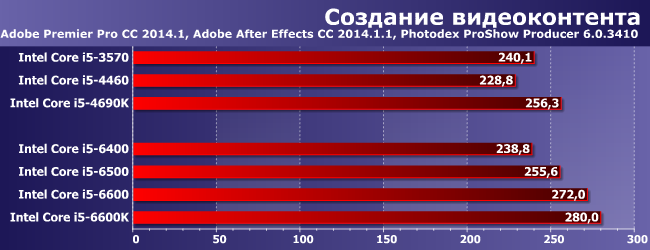
As you can see, even now, when processing video, it is far from always possible to derive such significant benefits from OpenCL as in the first diagram (however, work on new version testing methods showed that updating the software in this group also allows you to slightly change the situation, but it’s too early to talk about this in detail), so sometimes the video core can be neglected. But it is not the only advantage of Skylake over Haswell, so here, already with 4690K, the 6500 “butts” almost on an equal footing.

It is noteworthy that, despite the somewhat different "preferences" of the programs included in this group, the result is similar to that obtained in the previous one. And from the repeatability it follows that it is hardly something special :)

But not mandatory either - as we have already written more than once, Adobe regularly releases new versions of this program, but the approach to its optimization has not changed for at least five years. Accordingly, all that is needed here is one or two high-frequency cores and nothing more. From this point of view, the new processors are no better than the old ones, so this also applies to performance. We also note that this is one of the few cases where the performance of 6600 and 6600K differs noticeably. The reason is simple - with a uniform load, there is no difference whether the clock frequency of the cores used is received as a “phenomenon from above” or achieved through Turbo Boost, but when the load “jumps”, an economical processor with a long frequency range sometimes it just “does not have time” to increase the frequency. From the point of view of energy saving, this approach is useful - since it was possible to do some work quickly without even increasing the frequency and voltage of the supply, this is good. But the performance, as we see, is not the best effect.

That Audtion, despite regular (before) optimization, sometimes behaves very similar to Illustrator, we also noted more than once. In this case, we have an intermediate between “good” and “bad”: 6600 and 6600K are approximately equal here, but 4690K is still only behind them. No, in general, "convincing superiority" of the new family.
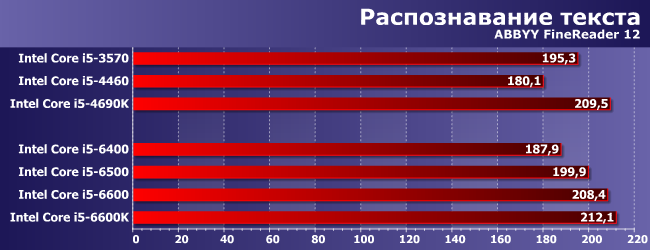
Text recognition, obviously, is the case when, even if you want, you can’t “optimize” anything. Unless multithreading can be utilized more fully, but this does not matter when comparing processors of the same class (they are all “four cores four threads”), and the graphics core, if ever it will be put into the service of people, is clearly not now. Take instead of 4690K 4690S (which in terms of TDP is just much more similar to the new Core i5) could have come out better. But since Intel believes that it is possible to limit all processors (except for the K-family) to 65 W, it means that newcomers have to operate in uncomfortable conditions without any discount on the latter.

Although sometimes they really need it - in this case, it turns out something similar to parity already and “at both ends of the range”, which, in our opinion, is even worse than when older models are not much faster than their predecessors.
 |
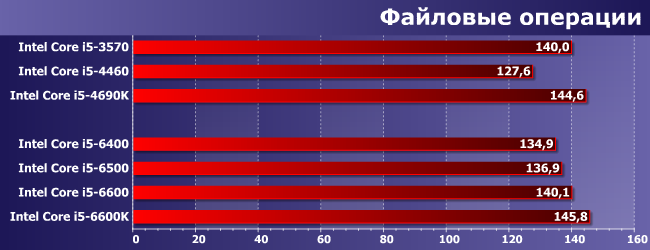 |
And in these cases, it is the same. Although in terms of functionality in terms of supporting various high-speed drives, the new platform is much better than its immediate predecessor, not to mention the LGA1155, this does not always affect performance accordingly. With the same drive, but different processors, it may turn out to be different. Actually, why do we prefer not to refuse these tests - in the end, this is what any user faces in practice real computer, where the processor does not operate in a spherical vacuum at all.

What do we end up with? Fundamentally, the performance of the Core i5 has not changed and has not changed for a long time - it's just that all models in the family start to work a little faster with each generation. Radically increase the performance can only be increased by increasing the clock speeds, but they have long been kept at the same level (more precisely, in the same range), increasing only in dual-core models or processors for laptops. However, the development of the 14 nm process technology made it possible to increase the frequencies of the quad-core Core i5 with a TDP of 65 W, but at the same time they became the main ones in the Intel assortment, and earlier completely different heat packs turned out to be “basic”. In fact, they exchanged one for the other.
Gaming Applications
For obvious reasons, for computer systems of this level, we limit ourselves to the minimum quality mode, and not only in "full" resolution, but also with its reduction to 1366 × 768: Despite the obvious progress in the field of integrated graphics, it is not yet able to satisfy the demanding user. the quality of the gamer's picture. And we decided not to test the Core i5-3570 at all on a standard gaming set: it is obvious that those of its owners who use the integrated video core are not interested in games at all. Suffice it to recall that the Pentium G2130 was unable to cope with any game from our set, with the possible exception of WoT, and its GPU is exactly equal to the HDG 2500. And the best HDG 4000 in Ivy Bridge also lacked stars from the sky, so and you can no longer remember about it, not to mention the younger IGP models in processors for this platform platform. Here are some newer solutions. something can. Here we'll see what.
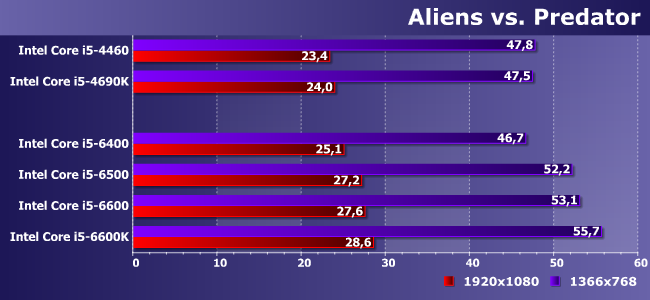
As you can see, they start somewhere where Haswell ends. The differences, however, are mostly only quantitative, but they are also within the line: 4460 and 4690K can be considered completely the same, but in the 6x00 line, GPU clock frequencies differ already by 200 MHz at more EU, which, together with a different heat pack and different performance of the processor part, already leads to a visible effect.
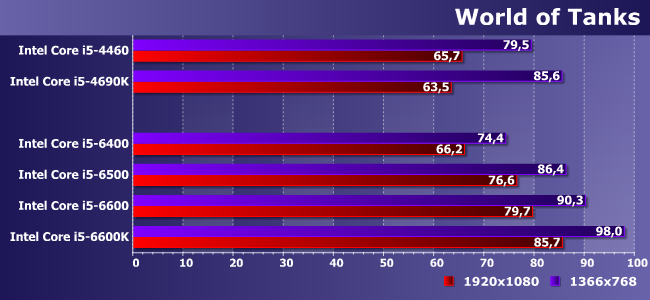
WoT is so undemanding to graphics that here, in practice, the resolution can not be reduced, but played in full, so this mode is important. In which the i5-6400 is already faster than any processors under LGA1150, and 6600K shows the same frame rate as 4690K in low resolution.

In Grid2, again, the main "breakthrough" in FHD. It is due not only to a change in quantitative characteristics, but also to internal changes in the graphics core (formally, this is one and a half generations, while only half of it has changed from Ivy Bridge to Haswell), but the main result is one and a half to two times, which will clearly allow you to refuse from the minimum quality settings and improve the picture.

In principle, Core i5 for LGA1150 were already minimally suitable for this game (albeit only at low resolution), but against the background of LGA1151 this result is somehow lost: even the i5-6400 is at least a little, but faster, and older models are already unconditionally suitable.
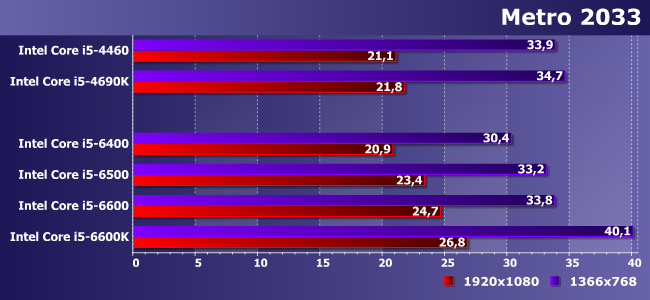
More old game series is more demanding on the performance of the processor part, which, in conditions of a limited heat pack, has a negative effect. However, with the exception of the i5-6400, we see results of the same level at low resolutions and better performance in FHD. It's a pity that it's still insufficient for the game, though... Although in practice it is possible to choose an intermediate resolution, for example, so that improvements in the graphical part are at least not useless.

We return to the "good" cases. Without qualitative changes (for HD it was enough before, in FHD it is still not enough), but with pleasant quantitative ones.

In FHD, the performance is still too low, but in HD resolution we are gradually approaching the border of "playability". At least we are getting closer - on the LGA1150 it was too far away. Unless, of course, we consider exclusively Haswell - i5-5675C, for example, is already enough to somehow play, but this is a special story.
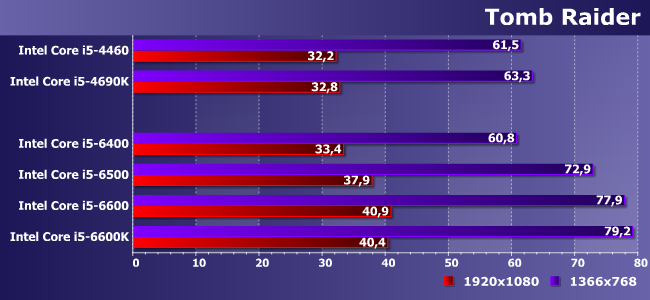
Quad-core processors have previously handled this game at full resolution, but without any headroom. Now it has started showing up. What's funny, the frame rate in the case of older models is already almost the same as provided by AMD A8 processors. It is clear that they are cheaper, but performance in programs general purpose also different. But such an age-old advantage of AMD as higher gaming performance begins to gradually dissolve, which does not always require processors with GT3e.
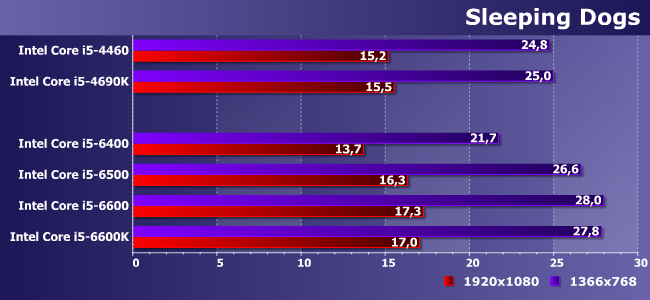 |
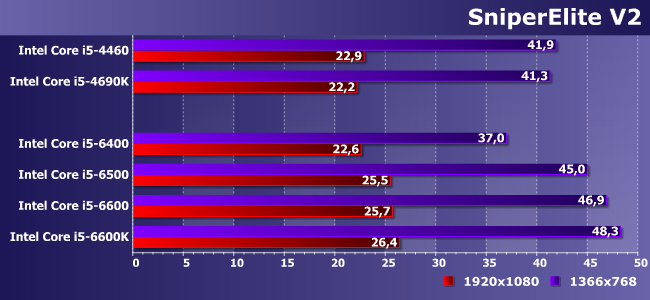 |
However, far from everywhere everything turns out so well, but in general there is a performance increase. Of course, not the kind that could encourage some of the computer users on the old platform to upgrade - it's better to just buy a discrete video card, even an inexpensive one: it's still much more useful and less fuss. However, the buyer of a computer with a new processor for the same money will get a little more than he could a year ago.
Total
The state of affairs in the segment of processors for desktop computers has long been depressing for enthusiasts. To be honest, we are, to some extent, too: the easiest way to write about radical improvements - for example, the appearance of Core 2 in 2006 or Sandy Bridge in 2011. Then everything was simple and clear: new products are definitely better than their predecessors in all respects and in all areas of application. However, it is obvious that these "revolutions" were not so much born in the sector of desktop "personal computers" as they were a reflection of the processes taking place on the market. mobile computers(Core 2 was generally the heir to the notebook Core Duo). But then everyone else could benefit from new approaches and technologies, and now the changes are clearly not to improve the service for amateurs. big dust boxes. Rather, on the contrary: reducing cooling requirements is a clear step towards manufacturers of compact systems, but it no less clearly affects the potential performance. However, it is easy to see that the increase in the performance of processor cores has stopped a long time ago, the increase in their number is even more so, and what really becomes more and more powerful (i.e. processor graphics), an amateur does not need to play on a large desktop computer at all.
In general, it can be stated that the new platform is the same as the old one, but better. A little more productive, a little more functional, but not fundamentally different. On the other hand, this is not required: until new needs appear in the mass segment (such as multimedia technologies or 3D games in the decade before last, for example), a significant increase in computing power is also not needed. In principle, everyone who wanted to buy desktop computer, it has already been done. And if it sometimes has to be changed (due to failure, for example), then the same one as it was is quite suitable. So far, it turns out that new computer will be at least a little, but better than the old one. But only a little. The times when everything could change on the market in three to five years remained only in oral traditions (however, if you look closely at history, they never existed).

