Despite the fact that this antivirus does not include the paid functionality of Premium packages, it copes with its main task very well. Namely, it fully protects RAM from almost all types of viruses. The software is able to recognize and neutralize malware and spyware, which not all free analogues can boast of.
The new 13th version includes the Luke Filewalker module, which provides scanning at least 20% faster. Also the developers in latest update added a WebGuard element that protects confidential information from loss on fake resources. Overall, a reliable, convenient, undemanding antivirus. Works smoothly on all modern versions of Windows. Can be successfully used as the main protection.
Advice. During installation you must do Mozilla Firefox or Internet Explorer default browser. Without this, the toolbar will not install, which means WebGuard will not work. Once the installation is complete, you can change the browser settings to your liking.
Pros of Avira Free Antivirus:
- Consumes little RAM;
- Does not load the system during operation;
- Supports free automatic updates;
- Clear interface with fine settings;
- High reliability;
- Compatible with other antiviruses.
- When updating, an advertising window pops up;
- There is no automatic selection of action when viruses are detected;
- Not Russified;
- The purchase of an extended package is constantly offered.
AVG Antivirus Free
Free version AVG antivirus offers intuitively clear interface. It successfully scans for viruses, and the quality of protection is high. Of course, the extended paid package offers a number of features that the described version does not have. However, it can be argued that the main PC protection function is complete and well developed.
Several important modules make this product attractive. For example, AVG TurboScan provides a special scanning technique without affecting PC performance. The “during game” mode will appeal to gamers. In addition to eliminating slowdowns and freezing, this feature additionally protects your gaming profile from unauthorized access.
- Scans programs upon startup and all files upon opening;
- Checks email, notifying about infected applications;
- High-quality detection and blocking of malware;
- Scans links on the Internet;
- Requires little RAM;
- Fully compatible, including with Windows 10;
- Well-working web antivirus.
Attention! The program supports Russian language.
- Inconvenient installation;
- Insufficiently frequent database updates;
- Slows down the system.
comodo antivirus
This product includes a number of applications, such as Comodo Firewall, firewall, proactive protection (Comodo Defense+), safe use of programs (Sandbox). Can be used fully as the main antivirus. A high level of security is ensured even if you frequently visit sites with dubious content and download unverified information. Some users believe that comodo has functionality comparable to paid antiviruses.
The developers claim that this is not a stripped-down copy of a serious product, but a specially created free antivirus For full protection. Shows itself well in work windows based 7 and 8. But for Windows 10, reviews are contradictory; a number of users claim that the antivirus slows down the operation of this system. However, really high level Safe PC when using comodo gives every reason to recommend it for installation.
- Convenient installation;
- Simple interface;
- Email protection;
- Daily update;
- Creating a rescue disk.
- Requires a significant amount system resources;
- No web antivirus;
- It is difficult to understand the most subtle settings.
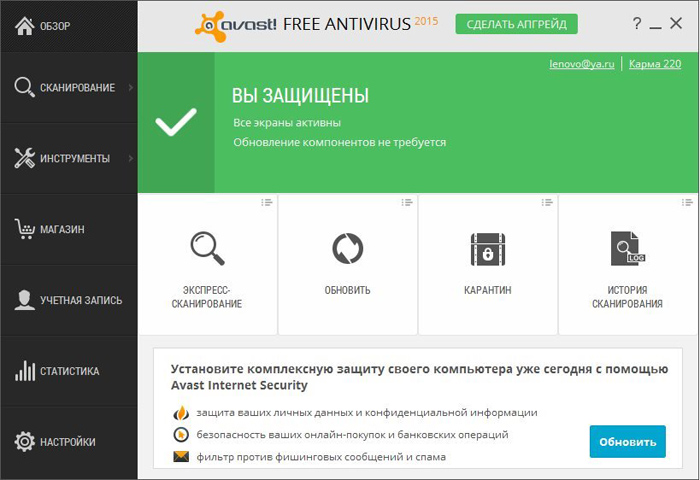
Avast! Free Antivirus
A popular product, often downloaded and installed. There are many additional modules offered, which are more than enough to protect most users' PCs. The developers claim that this is professional protection with minimal load on the system. However, it is noted that when maximum security is enabled, system resource consumption increases.
The antivirus analyzes sites based on their reputation. This makes it possible to see the dubiousness of a resource before visiting it. Users of this product may be advised to try to avoid visiting sites that Avast does not recommend. Otherwise, the protection may fail. Otherwise, the antivirus performs its functions well and can be used as the main protection.
Important. Avas automatically processes infected objects without asking the user about possible actions.
- Effective real-time protection;
- Periodic update with notification;
- Checking mail;
- Quick installation;
- There is support for the Russian language;
- Excellent working web antivirus;
- Consumes little system resources;
- Interface with skin support;
- Checks network traffic.
- There are false positives;
- It is difficult to add a file to the safe list;
- Doesn't work well with archives;
- Additional inconveniences when working with statistics.

Install one of the antiviruses - this will help save your data on your computer
Antivirus AVZ
This product is best used as additional protection, along with another antivirus. But it deserves attention, if only because it works using a different detection algorithm. Remote tracking programs or advanced Trojans missed by the main antivirus will definitely be intercepted by AVZ. The developer, Oleg Zaitsev, writes that the product was mainly created to neutralize these malicious objects.
The AVZ utility offers a very ascetic interface, without any decorations. The product is especially popular among administrators corporate networks, because it is possible to use your own scripts. If viruses are found, the program will ask you about further actions. And ads are removed without asking. The product is equipped with a scanner and a manager of running processes. Has the AVZGuard module to combat hard-to-remove malware and spyware. Can even protect other anti-spyware and anti-virus programs.
Important. An interesting feature is that AVZ can analyze a suspicious object and give a result in % of how likely it is that it is malicious.
- Very small size;
- Quickly checks the system;
- Maintains detailed statistics;
- Ugly appearance;
- Does not find infected files in archives;
- Does not protect the system well enough in real time;
- Recommended only as additional protection.
This list does not include all interesting free antiviruses. We have described only the most popular ones with positive user reviews. Almost all of them are compatible with modern windows versions. When installing one of these programs, you need to carefully study its functionality and understand your goals. If you approach the issue of protecting your devices wisely, you can protect your system from malicious objects even completely free of charge.
The best antiviruses of the year: video
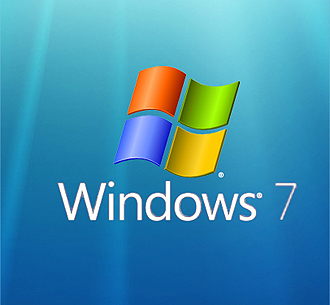
Installing even the most sophisticated antivirus cannot guarantee 100% computer protection. But it is possible and necessary to choose the optimal program. Below is a list best antiviruses for Windows 7.
What is an antivirus?
This special program, designed to protect your PC from malware. This is a kind of process controller; it monitors the operation of all applications on the computer and informs the user about the appearance of viruses or suspicious behavior of applications. The antivirus then disinfects or removes the malware. You need to understand that installing several antiviruses on one machine is not allowed. Otherwise, they will begin to conflict, malfunctions will appear, and as a result, no antivirus will be able to fully protect the computer. To install a new antivirus you need to remove the old one. This does not apply to additional security programs.
The best antivirus for Windows 7
There is no clear solution to the question of which antivirus is the best for Windows 7. Here we review the most popular antivirus programs from which you can choose, depending on your needs, the one that suits you. Effective and reliable programs are paid. You should not chase profit by downloading a free antivirus on the Internet. Such programs are hardly able to protect a PC. Although there are exceptions here: Avast or AVG. They are significantly less effective than paid ones, but can provide an average degree of protection. If you don’t want to pay for the antivirus right away, you can install the free demo version. Within a month, the user can test the antivirus on his Windows 7 and decide which one to purchase.
Kaspersky Anti-Virus
This program occupies a leading position in the market. This antivirus is an ideal solution for Windows 7 home users; it protects against most threats and effectively detects viruses and malware. Advantages:
- the ability to select a suitable antivirus according to the required level of protection;
- high level of protection;
- Instant blocking of malicious sites;
- resource intensity and high speed.
Flaws:
- high cost of licensed programs;
- the need to close applications to conduct a full scan.
You can carry out the check without disabling some applications, but in this case it will be difficult to work with them due to the low response speed of the system.
Avast
The free version of Avast for Windows 7 is very popular. It does a good job of protecting your computer, but full version provides immeasurably more opportunities. This includes payment protection, protection against spam and hacker attacks, and others. Advantages:
- possibility of installation free version for a period of 1 year;
- quick check of files and programs;
- blocking suspicious resources;
- monitoring active applications.
Flaws:
- even the paid version often misses viruses.
The main feature of this antivirus is the ability to treat and restore heavily infected files. This makes it possible to save almost all user data, even if there was no antivirus on the computer before. Advantages:
- The free version works effectively and without installation;
- the ability to check any archives;
- high level protection.
The only disadvantages of the Doctor include the high cost of the most effective licensed version.
ESET NOD32
This antivirus is positioned as the best for advanced users. This is explained by the ability to independently configure the program in detail, which only experienced PC owners can do. Advantages:
- ability to block spam, spyware, phishing;
- built-in fraud protection;
- ensuring security on social networks.
Flaws:
- high cost of a licensed program;
- low verification speed;
- even the licensed version misses viruses and malware.
It is still impossible to say unequivocally which antivirus is best for Windows 7. Based on the listed characteristics, you can make a choice in favor of Doctor or Kaspersky. These programs guarantee the most high degree protection. There are frequent cases when Kaspersky, after the Avast antivirus, detected malware and infected files. Now it is recognized as the best and is used by most users. There are rumors that Kaspersky Lab itself writes some malware that only this antivirus can detect. Be that as it may, this software has been tested and has proven itself to be a reliable security system for a user of any level.
When working on a computer running operating system In Windows, it is Trojans and virus programs that are the main threat. System disruption, theft of confidential data, including details bank cards– a user whose computer is not protected by an antivirus program may encounter all this. Moreover, even installed antivirus does not guarantee security - malicious software is constantly being improved, so the likelihood of stealing important data is quite high. Which of the dozens of well-known antiviruses will provide truly high-quality protection when working under Windows 7? It is impossible to answer this question unequivocally, since each antivirus has its own pros and cons. At the same time, users compiled an approximate rating of antivirus programs. Some of them are recognized as openly “leaky”, some work better. The first lines of the rating can be given to the following: antivirus programs, like Kaspersky Anti-Virus, Dr.Web and Avira. The placement of programs in this list is arbitrary and does not imply that one program is better than others. Among the undoubted advantages of Kaspersky Anti-Virus are high-quality protection and good technical support. In addition, it has quite a lot of settings that allow you to best protect your computer. The disadvantage of the antivirus is that it is too “noisy” and does not let you forget about itself, reminding you of something every now and then. Some reminders can be turned off, but this antivirus still regularly issues certain warnings that distract you from your main work. Nevertheless, this is a very high-quality antivirus, and it rightfully enjoys well-deserved popularity. Dr.Web anti-virus provides a combination of high-quality protection and invisibility. The program reminds itself only when it is really important - that is, when it detects malicious files or an attack on the computer (for versions with a firewall). Anti-virus databases can be updated either manually or automatically. At the same time, the database files are very compact, which is important for users with limited Internet access - for example, for those who work via a USB modem. The disadvantage of the antivirus: its latest versions are noticeably “heavier” than the previous ones, so on computers with weak processors (approximately up to 1 GHz) and small memory (approximately up to 512 MB), it will at times significantly load the system. But for powerful computers this is very a good option, especially antivirus versions with a built-in firewall. The Avira program was created by German programmers. The main advantage is the availability of a free version, which provides quite reliable protection. The program is completely invisible when working, in this it is very similar to Dr.Web. But when a virus or Trojan program is detected, it immediately signals this and blocks malicious file. Working with Avira is convenient; it is a very high-quality antivirus. The only drawback of the free version is the lack of a firewall. You can install it separately or use the paid version of the program. It is necessary to understand that no antivirus can completely guarantee safe work. Therefore, do not store confidential information on your computer in clear text, and do not save passwords in your browsers. Never open suspicious files or follow suspicious links. By following basic security measures, you will significantly reduce the possibility of your computer becoming infected with malicious software.
Such a dangerous phenomenon as computer viruses, unfortunately, is very widespread in the modern virtual world. They spread in various ways, and sometimes it is enough to go to an infected site to get them onto your computer. malware. New viruses are constantly being written and old ones are being improved, and the only effective protection against this threat is antivirus programs.
You will need
- Computer, antivirus, Internet access, minimal skills to install and run programs.
Instructions
Run installation file. During the installation process you will be asked questions about your personal registration information, please answer them. If you are offered options for choosing security settings, leave them at the default value.
