With the help of this simple device, I was finally able to bring music to my car without any hassle. If anyone is tired of making mp3 compilations for the car and writing CDs, and then forgetting them at home, this is the accessory for you.
I monitored devices that could help me in the difficult task of refreshing the music collection in the car, but I came across either dull FM Transmitters or Bluetooth for a music center that operated from a wall outlet. And then the subject caught my eye.
What is he like? Here's what:
We plug this Bluetooth module into the AUX input of the car and it (the car) turns into a large Bluetooth headset.
Like in expensive foreign cars.
As a result, the entire music collection from your phone is broadcast to the car speakers, and you can search for the desired song or album conveniently and familiarly on your smartphone.
I ordered and received a box in the mail containing the following set: 
The module itself is quite compact and looks like this: 
More photos of the appearance

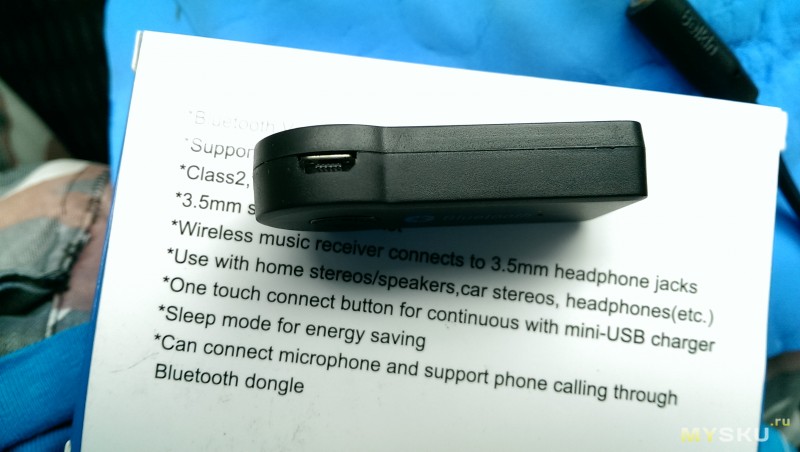


It was a pleasant surprise for me that the metal male jack is removable and turns into a female jack. (My AUX in the car is made in the form of 2xRCA and there I got rid of a couple of extra links). Plugged the male jack into this device instead of a mobile phone and you're done.

After connecting the wires, you need to turn on the device itself. We press the only button for 3-4 seconds, the blue/red LEDs begin to blink, indicating readiness for pairing :)
Connects to the phone as usual bluetooth device, they didn’t ask me for any passcodes. Everything is like in the Knorr cubes advertisement - “one and done.”
In the future, after pairing, just turn on the subject with the same button and the phone will automatically connect to it.
The device also comes with micro usb cable for charging and this adapter:
Complete gay jack daddy-daddy

Because the this device has a built-in battery, it can work for some time without external power. According to my tests, it turned out to be about 4 hours of battery life.
You can leave the charger on and use it, for example, like this:

You can remove it and use it like this: 
There are a few more points to use:
1. This is not only a Bluetooth receiver, but also a headset. There is a built-in microphone. According to the reviews of my interlocutors, it is disgusting to hear me with such a connection scheme. This is bad.
2. When I call a phone connected to play music, I cannot answer the call as usual “on the phone”; the conversation will go to the car speakers through this device with the resulting poor quality of audibility.
An inconvenient problem, which I solved like this:
I went into the properties of the connected Bluetooth device on my smartphone and unchecked the Hands-free profile.
Just like that
![]()
All! The sound in the car was only the one needed. When I call, I just pick up the phone and call or answer as usual.
3. Sound quality. It’s not great for me (I checked it by plugging my headphones into this device). Those. Of course, you can make your favorite headphones wireless using the subject. But I'm sure you'll be disappointed with the result. Therefore, I do not recommend using it for tasks that require sound quality. But at the same time, in the car I’m OK - the music plays in the background, there’s bass where it’s needed, nothing squeaks, doesn’t creak, and doesn’t get on my nerves.
4. When it explodes, it starts beeping into the speakers every half a minute, at first I didn’t understand what it was :)
5. You have to turn it on by holding the button. There is no need to turn it off - the subject does this on its own after a timeout of about 10 minutes. I have a desire to cut out the battery from the device and power it directly, so that when starting the car, it will turn on itself. Who can tell me how to do this easier? My soldering skills are rubbish.
6. Charges quickly; when charged, the red diode, symbolizing charging, goes out.
7. You can pause a song by pressing the only button on the subject during playback.
8. The chatter of the navigator (if the phone also serves as one) goes into the speakers.
Total:
Pros:
- Works
- Can work without external power for several hours
- Compact size
- Removable Jack male/female adapter
- Turns off by itself
- The sound in the car is acceptable (I’ll write it this way, this is a very subjective matter)
- Your entire music collection is now available in the car (using the 64GB MicroSD from my previous review)
- I forgot what CDs are
Minuses:
- Sound, microphone
- You need to turn it on by holding the button for quite a long time each time
- It would be better to switch the track when you press a button than to pause it
- Navigator sounds in the speakers (this is a minus for me)
- I don’t have a dismembered piece for you - it’s a pity to break it. If I get around to redoing it, as I wrote above, I’ll post a photo of the insides.
Everyone knows that using a Bluetooth headset in a car is the key to safer and more comfortable driving. However, what should you do if you want to output sound? telephone conversation not to the headset, but to the car speakers, using Bluetooth?
Bluetooth speakerphone
The simplest and most inexpensive option to solve this problem is to purchase special Bluetooth speakerphones and installing them in your car. Quite a lot of such solutions are sold in Russia, ranging from the cheapest options from unknown Chinese manufacturers to stylish and high-quality products from famous companies.

One of the most interesting and high-quality solutions in this category is car bluetooth JABRA Drive hands-free speakerphone. The main advantage of JABRA Drive is the ability to simultaneously connect to two phones at once, thanks to Multiuse™ technology. Busy people with multiple phones will especially appreciate this feature. Speakerphone supports Bluetooth standard 3.0 and is capable of working up to 20 hours of talk time and up to 30 days of standby time.
Installation of Jabra Drive is as simple as possible - use the included clip to attach the speakerphone to the sun visor, after setting up the connection with phones, according to the instructions for use. The stylish design of the speakerphone will fit into the interior of any car, regardless of its class.
We recommend taking a closer look at the more expensive option - the Jabra Freeway speakerphone, which provides even louder and clearer sound thanks to three built-in speakers and surround sound technology. The opportunity completes the picture voice control and pronunciation of the name of the person calling you, if it is in the phone book.

Radio with Bluetooth support
Another way to add Bluetooth to your car is to purchase a car radio equipped with a Bluetooth radio module. As is the case with speakerphones - the choice of car radios that support this wireless standard quite big. You will find radios from manufacturers such as Pioneer, JVC, Sony, Kenwood and many other lesser-known companies.
Among the most popular car radios, we will especially highlight the following, well-proven models:
Pioneer DEH-4400BT

In addition to Bluetooth support, this car radio has USB port, for connecting an iPod, plays mp3 files and has an output power of 4x50 W. During a conversation, the radio automatically pauses the disc or mutes the radio sound. The radio also supports playing tracks from your phone wirelessly. This radio is perhaps the best choice among devices in this price category.
Sony MEX-BT3900U

Not a bad choice at a price of 5 thousand rubles. The presence of Bluetooth is overshadowed only by the fact that the radio does not work correctly with the Russian language. Peak power of the amplifier is 4x52 W, there is support for external USB drives.
JVC KD-R821BTEY

The radio is similar in functionality to previous models, the only obvious drawback of which is incorrect work with Cyrillic. It also features an infrared control panel and the ability to connect a compatible steering joystick.
Using the search on Yandex.Market, you will find many more models of car radios with Bluetooth at prices starting from 2 thousand rubles.
Thus, pairing your phone with Bluetooth support using a speakerphone in a car is not expensive and will hardly cause you any trouble. The cheapest and easiest option is to purchase a speakerphone; it will not require any extra actions from you at all. Car radios with Bluetooth can now also be purchased for quite reasonable money, fortunately, the choice of manufacturing companies today is extremely wide.
A lot of questions come to my blog with the question - how to use bluetooth in a car? Personally, I think it’s nothing complicated, everything is easy and simple. But if they ask the question - ? There is nothing to be surprised about, of course, I will help my novice car enthusiasts. Read the instructions for use, then...
Using bluetooth helps a lot while driving, your hands are free, and the driver is not distracted from the road. I will explain the principle of operation on my car, so let's start.
1) First you need to configure the car system. Let's go to bluetooth settings, and activate the system.

2) Then we activate bluetooth on the phone (by the way, I have it attached to the panel using ), or on your device, for example a tablet with a phone function. We enable detection so that the car finds our device.

3) After connecting to the phone in the car system. After a successful connection, the “bluetooth” icon should light up on the instrument panel. This means that the system is ready for use.

4) After this, you can make calls from your phone, all calls will go through the car's audio system.

5) If you leave the car, the network will automatically be lost, but after you approach the car and activate bluetooth, the car will automatically connect to your device. That is, the setup is needed only once.
That's all, I answered your question. Perhaps I didn't explain well enough. Then watch the video, everything is explained there in more detail.
I hope I helped you.
