Hello, friends! Let's talk today about where to get drivers for our devices. Well, okay, maybe not worth looking for for ours. As a rule, they are on the disks that come with the equipment. But what to do if you need to install drivers on someone else's hardware, to which the disks are not supplied.
In this case, there are several options:
- Use automatic Windows installation;
- Go to the manufacturer's official website and download the necessary drivers;
- Use a special driver pack.
Let's take a closer look at the points. Let's take a laptop as an example.
If you went to the task manager and saw there that some hardware is not working (the driver is not installed, it looks like a yellow circle with exclamation mark), press right click mouse and select "update drivers".
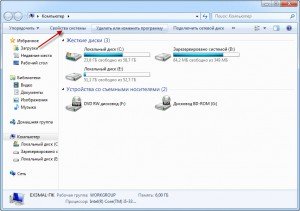

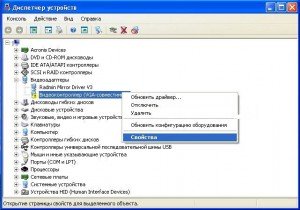
Windows can do this in automatic mode... However, for this you need an internet connection and a certain amount of time.
If you do not want to wait and wonder whether the system will be able to find the driver by itself, you can enter the manufacturer's official website and download the necessary driver yourself there. This option is preferable, because you will have a driver specifically for your device. You can save it somewhere and easily use it when needed.
Using the driver pack Solution
This method is universal. Every self-respecting IT specialist (one of those who often delves into other people's computers) has a driver pack in his collection.
Driver pack is a large collection of drivers from which you can perform an unattended installation. It is very convenient.
Drivers are usually the hardest to install on a laptop. There are many of them, but there are usually no driver disks.
So, if you have a driver pack, most problems can be solved with just a couple of clicks.
By the way, this does not mean that it is enough to write the driver pack to a disk or flash drive once and use it all the time. It is advisable to occasionally (at least once a year) download an updated version of the driver pack. This will allow you to always have the latest drivers on hand.
So, you can download the solution pack driver, either from torrents, from April 2015.
After downloading, you need to copy the driver pack to a USB flash drive or burn it to a DVD (if the corresponding version has been downloaded).
Let's take a look at how to use the driver pack.
After starting, a window of the following type appears in front of us:
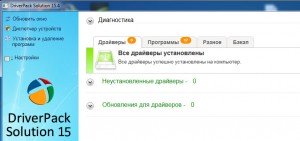
In my case, all drivers are installed and do not require updating. If a driver is not installed, it will be displayed in the list.
When installing, the driver pack creates a backup copy of the system, which can be very useful, you should not forbid him to do this. Select from the list the drivers that we would like to install (or select the "install all" item) and press the "Install" button.
Then the driver pack will perform actions in automatic mode. The only thing that may be required of you is to select the option "Continue anyway" installation if the driver does not have a digital signature.
Additional features of the driver pack - diagnostics. By clicking on the corresponding button, you can view which hardware is installed in system unit or monitor, as well as find out the age of the system and the availability of antivirus.

The driver pack solution allows you to make a backup copy of the drivers that are installed in the system. At the next reinstallation, it will be enough just to run the created EXE file to install all the drivers that are in the system at the moment.
It is also possible to install the main programs. They are included in the driver pack in case you will be installing drivers on a clean system. This is quite logical and convenient.
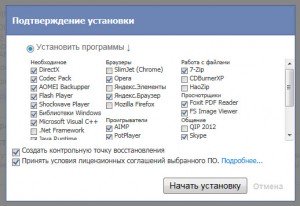
Conclusion
We examined how to use a fairly popular program (driver pack solution). It will greatly simplify the work with drivers on any computers. Subscribe to site updates so as not to miss new interesting articles!
Discussion: 5 comments
Thank you very helpful article
To answer
Although manual installation drivers of computer components is considered correct, with the fact of convenience automatic installation driver managers are hard to argue with. Driver managers are special programs that, when scanning the system, identify missing or outdated drivers and offer a turnkey solution in the form of an automatic installation or update process. DriverPack Solution- This is perhaps the most famous program that is designed to install drivers in the Windows system of all versions.
1. DriverPack Solution Full and DriverPack Online
DriverPack Solution Full Is a complete assembly of the driver manager, which is equipped with a set of all possible drivers for various devices.
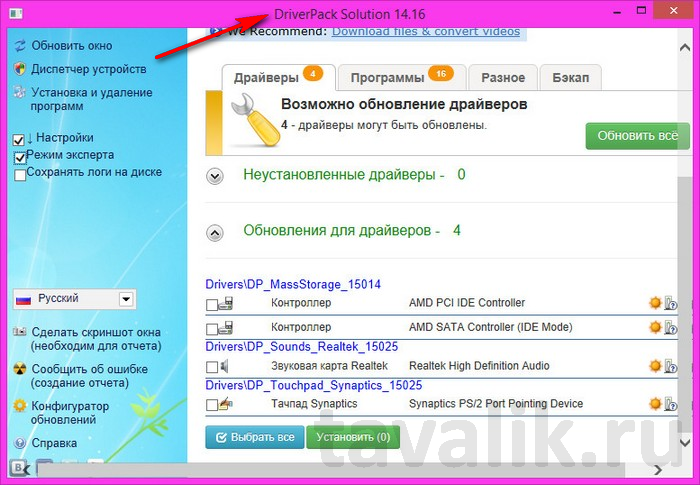
And this makes it the latest version up to date at the time of this writing - DriverPack Solution 14 - weighing as much as 9.5 GB. Complete Manager Diver Assemblies are usually used when the computer is not connected to the Internet. And if in the process Windows installations for some reason, the drivers will not be installed on the network card, the Full-version of DriverPack Solution will come in handy.
Another version DriverPack Solution Is an online option. DriverPack Online is only a scanner, and the driver database is on the Internet. The online version will be convenient for those cases when there are no problems with network card, and the drivers are installed on it during the installation of the system itself.
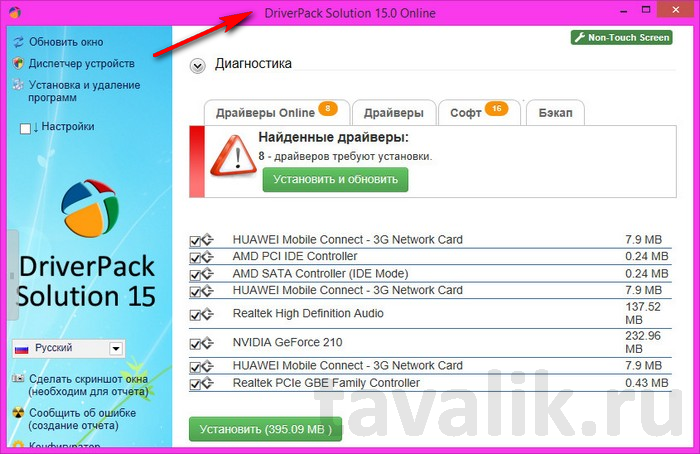
By launching the online version of DriverPack Solution, you can get the missing drivers in the automatic process of downloading them from the Internet and installing them on your computer. In this case, as a rule, you can always count on current version each driver. At the same time, the online version of DriverPack Online is limited only to the installation of drivers - if there are none at all on certain devices.
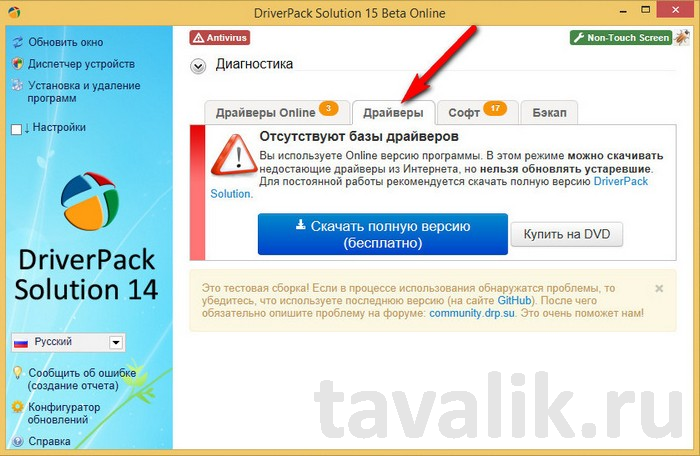
Whereas a complete assembly of DriverPack Solution will allow not only installing missing drivers, but also updating outdated ones. Using the full version of DriverPack Solution as an example, let's look at the work of this driver manager.
2. Download and install DriverPack Solution
Downloading full version DriverPack Solution from the official website.
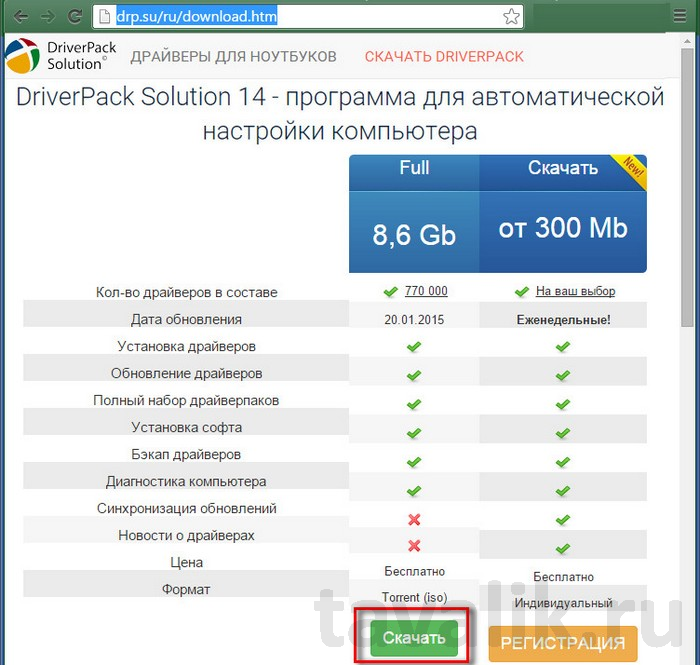
The complete assembly of DriverPack Solution Full is supplied in the format of a disk image, which, after downloading, can be either written to a removable media, or stored on a computer and, if necessary, opened with disk image readers. By the way, the system, unlike its predecessor versions, is equipped with standard functionality for working with disk images. The disk image must be opened in the system explorer, call context menu and press the command " To plug».
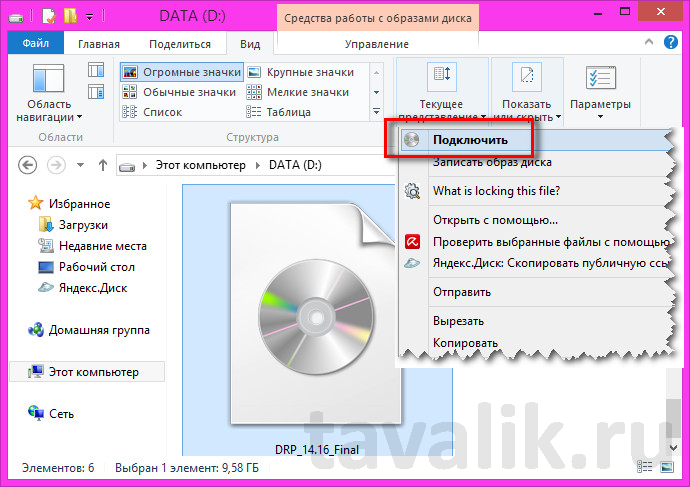
Launch DriverPack Solution.

3. Installing drivers
After starting DriverPack Solution, it will scan the system, identify missing or outdated drivers and notify you of the number of them. To see in detail which of the drivers require installation or updating, click on the left side of the window " Settings", then - " Expert mode».
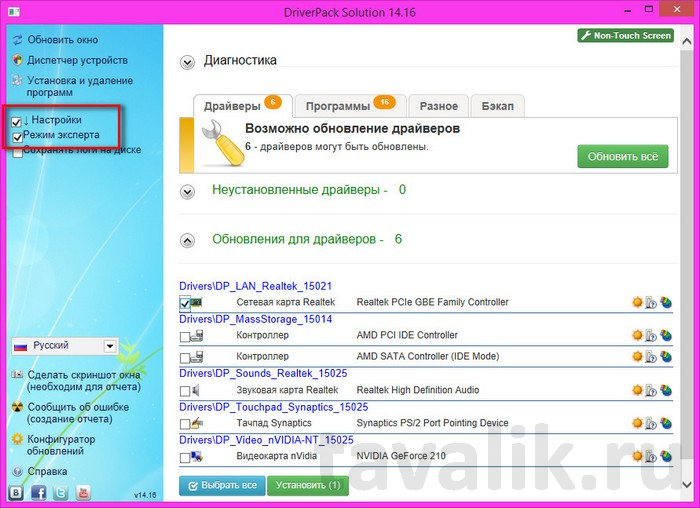
We will see a list of devices that need to be installed or updated drivers. All devices will be highlighted by default for one-button batch installation of drivers. To install the drivers in one fell swoop, leave the preset checkboxes and press the button " Install" or " Refresh". However, if the computer is stable and satisfactory for the user, there is no need to update the drivers. And in the case of problems that have arisen after installing the drivers, it will be easier to determine which of them is the problem if you install the drivers separately, before creating a system restore point. We select a driver for installation or update and press the yellow button opposite it “ Intelligent installation».
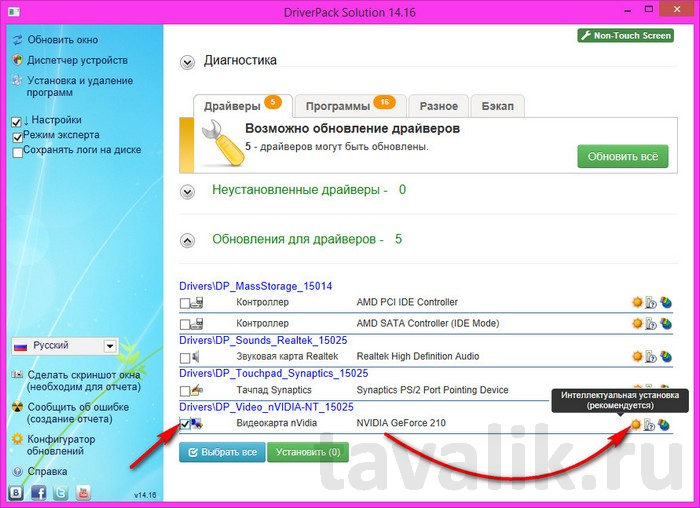
We are waiting for the completion of the driver installation process.
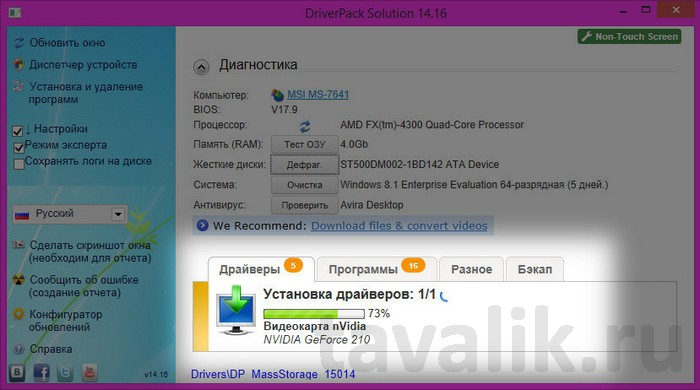
Restart your computer if necessary.
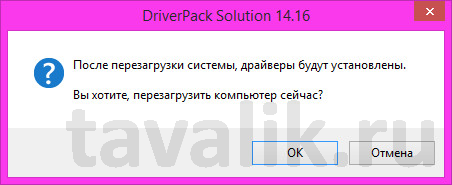
4. Backing up and restoring drivers
If you need to reinstall the same Windows version as it was, DriverPack Solution offers a convenient toolkit Reserve copy existing drivers to restore them already in the reinstalled system. Go to the program tab “ Backup"And choose" Backup from the system».
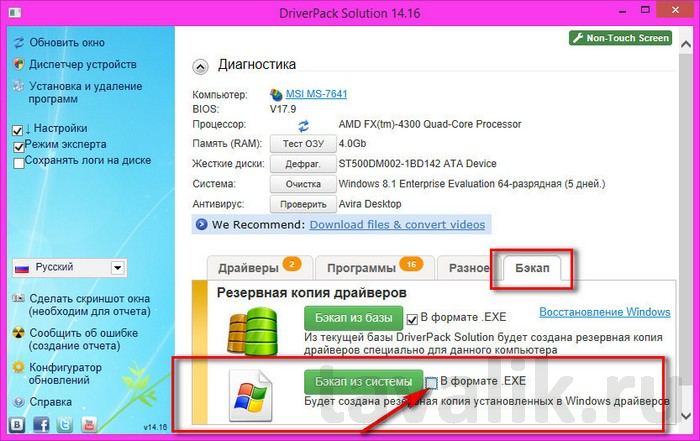
By removing the preset checkbox from the backup format “ .exe", Upon completion of the backup, we will see on the desktop a folder with the usual driver installers.
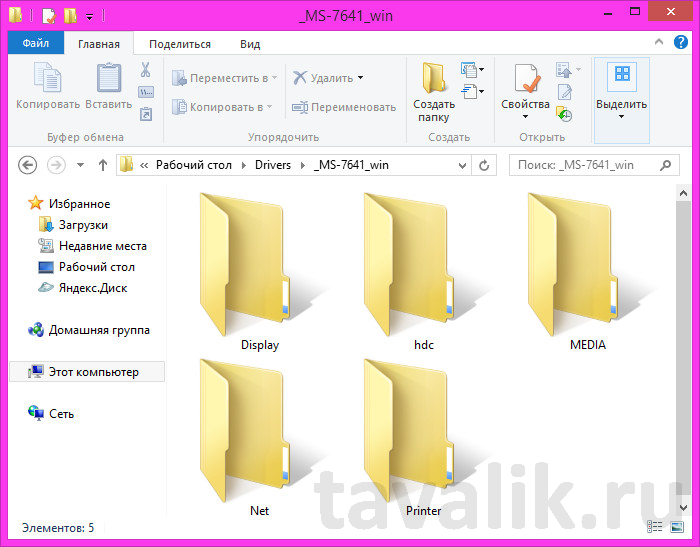
In this case, each driver individually can be installed in the usual manual way.
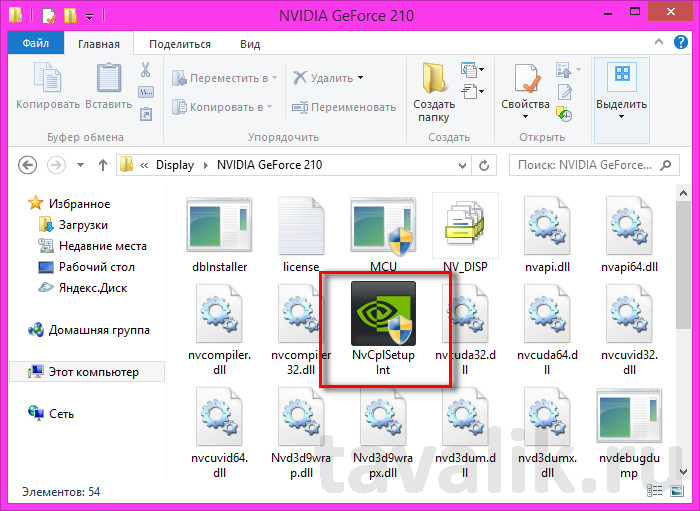
The preset format " .exe»We can leave a backup copy.

As a result, we will get a folder on the desktop with a backup copy of the drivers in the DriverPack Solution startup file.
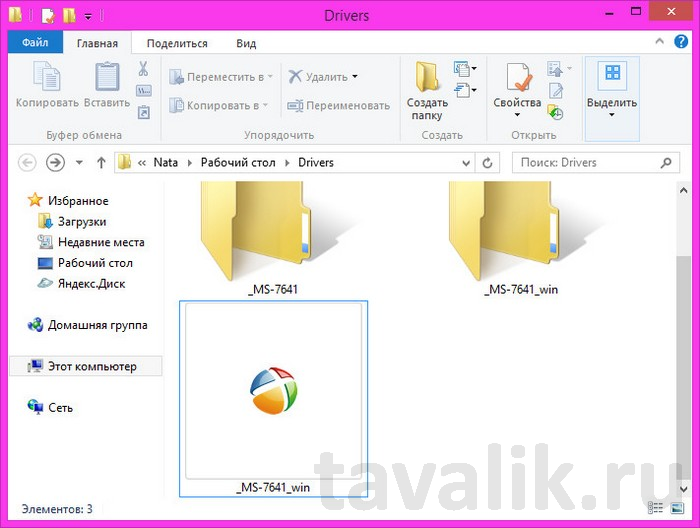
This method of installing drivers will help save a lot of time, because what needs to be done after reinstalling the system is to run the file " .exe"With a backup copy of the drivers

and install the drivers - all in batch mode or select individual ones.
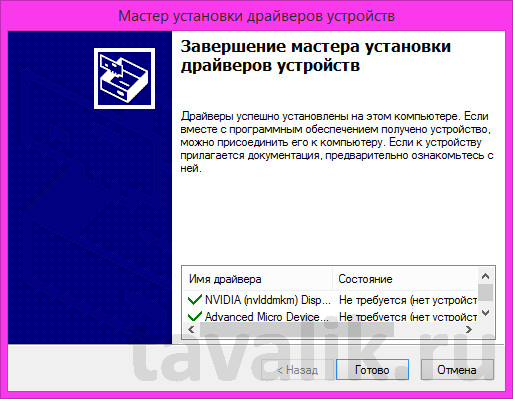
5. System functionality and third-party software in the appendix
DriverPack Solution is not only a driver manager performing purely its direct task. The program implements quick access to the standard functionality of the system, such as: device manager, deletion installed programs, disk optimization.
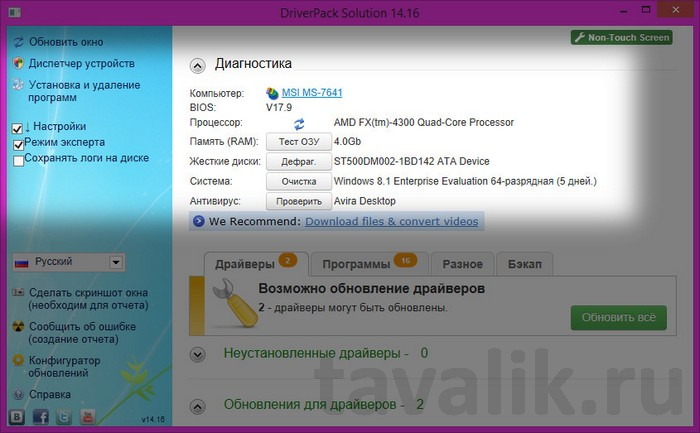
In the tab “ Software"Directly from the interface of DriverPack Solution in batch mode, we can download and install with one click popular programs to work with a computer.
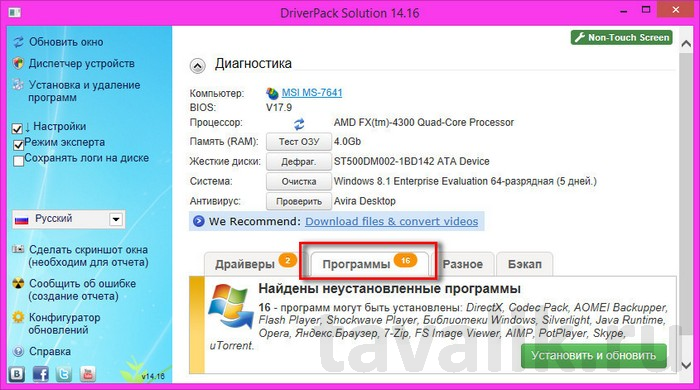
DriverPack Solution monitors the presence of the installed antivirus in the system, and if there is none in the system, by clicking the " Install antivirus», We can get to the program's website with a catalog of various antiviruses. True, they are all for a paid subscription.
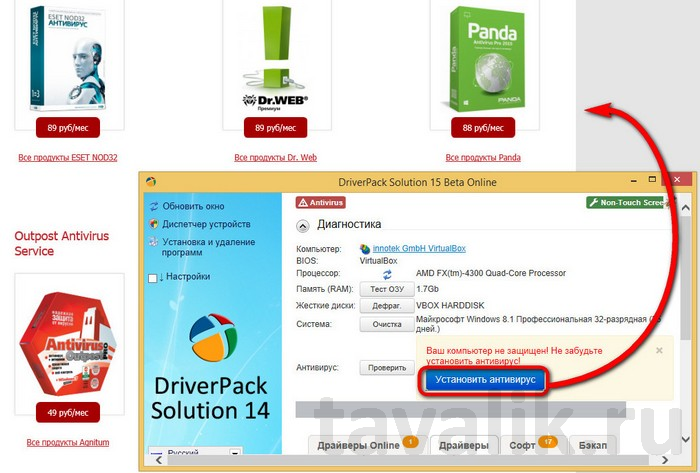
Did this article help you?
Installing drivers using.
Installing drivers is necessary for the correct operation of the computer and laptop installed inside. It is an avant-garde driver installation tool. The ideal installation option would be to use the drivers that came with the machine when purchased from a store. But recently, manufacturers have begun to be frankly lazy, referring the buyer to the manufacturer's website, where he will have to download the necessary ones himself or by attaching the emergency recovery disk of the pre-installed system. Because the installation operating system again may be associated with certain inconveniences. And in this case, the presence of the latest version of the collection in the personal collection can provide some help to us. This is a set of drivers for the most common and sold devices in Russia inside a computer. This is not a panacea, but the set of drivers proposed and previously downloaded and written to disk can serve as a real service more than once in the absence of required drivers at hand.
First, we need to download the kit from the network. We will type in the search bar of the browser. Here is the address of the official website:
http://drp.su/ru/
Stock up DVD disc or a flash drive ( better size more) and a recording program. You can choose a free program for burning discs from images. it CDBurner or BurnAware Free... Highly good programs entry level... We will use the most advanced free program Ashampoo Burning Studio Free. After downloading and installing the program for burning discs, we will burn the image to the disc. The full offline version weighs over 11GB, so keep that size in mind when choosing media.
Installing drivers from
So, the program is ready to use. Begins driver installation... Insert the disc with into the drive, the program will start through the autorun of the discs. If autorun is disabled, then run the file.exe. The program's welcome window will open in the browser window. It will look something like this: In addition to information about your computer, the program will automatically start searching for uninstalled drivers, as well as drivers that it can update. This happens in the Install and Update tabs, which must be opened one by one. First, we will install the drivers that are not in the system. A red triangle with an exclamation mark in the window will tell you how many drivers need to be installed. Click on the button next to Select All. Then go to the Update tab. The program will inform you about the drivers whose updated versions are in your assembly in the program window. We will not consider other functions of the program here.
If you want to simultaneously install not only the missing drivers, but also update the existing ones, you need to turn to the left side of the window. Select item Choose all and Install... Opposite the Install button will be the total number of newly installed and updated drivers. Installing drivers started. This will take some time. Try not to turn off your computer during installation.
There are a few minor disadvantages to this particular method.
- The installation manager annoyingly prompts the user not only to update drivers, but also to install a whole package of programs that, however, you may need. To look at a list of what is hidden behind such a window:
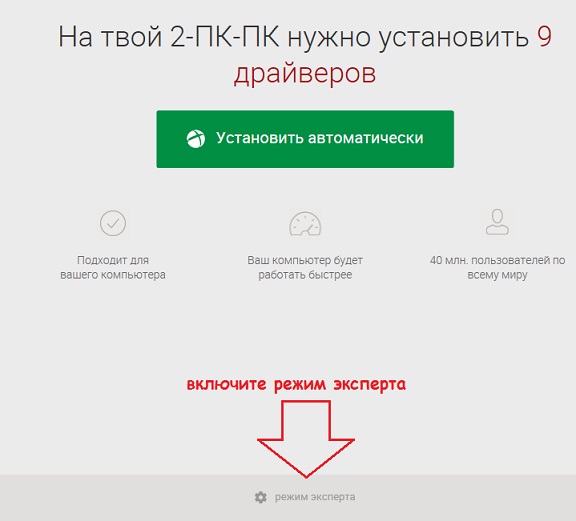
you will need to select the darkened setup item in expert mode. In the next window, you will see which drivers will be installed for you. And here there are many who disagree with complete list, and therefore scroll down with the mouse and immediately uncheck the items DriverPack Notifier and DirectX 9.0c(the first one is simply not needed and will constantly hang in startup, the second one is already worth it). Go back to the top of the list: just take a close look at all the driver names. Not all of them are suitable for your configuration. It is not uncommon for monitor speaker drivers to be offered, inappropriate network drivers.
- Check the panel on the left:
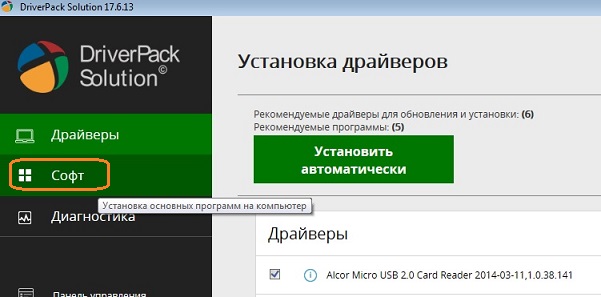
By clicking on the Soft button, a list of programs recommended for installation will appear that will be installed by default. I will never need more than half of them - I don’t know why they were included here: whether of their own free will, or on the basis of an agreement:
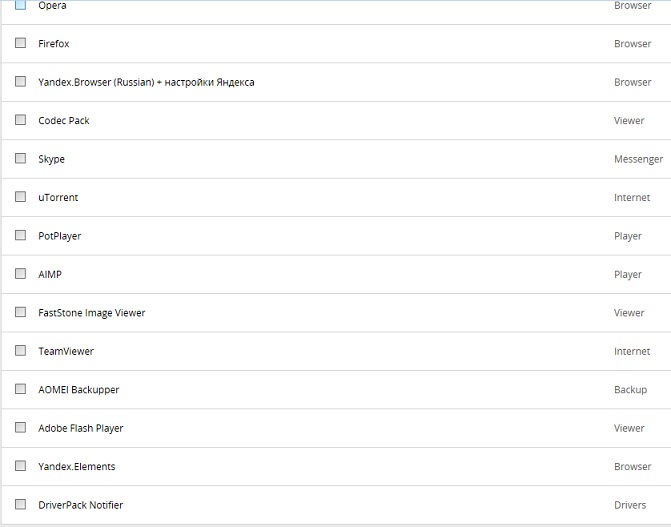
I, perhaps, will give up everything ...
After installing the drivers, the set will inform you about successful installation or about the need to download uninstalled drivers on the network. Anyway Driver Pack will no longer be able to help with anything, and the remaining drivers can only be found on the manufacturer's website.
- After installing the drivers, go to msconfig and uncheck the unnecessary setting DriverPackNotifire, which, without our knowledge, was registered in the startup. We do not need to constantly monitor the status of the drivers of all available devices:
Description of the program: Driver Pak Solution
DriverPack Solution- a useful utility designed to install the necessary drivers on Windows 7, 8, 10. The program's features include the ability to detect missing components and reanimate the system without connecting to the network. However, when connected to the Internet this application performs the following operations:
- Automatically detects missing system components;
- Searches the network for drivers;
- Provides fast software loading;
- Monitors the temperature of the chip;
- Diagnoses the state of all hardware nodes of the PC;
- Checks the quality of antivirus programs;
- Creates data backups.
DriverPack is indispensable for automatic driver configuration!
Driver Pak Solution has a wide range of functions for interacting with equipment. In particular in offline detects all connected devices. If necessary, specifies what drivers are needed for system performance. Includes an extensive database of standard drivers that you can install without using world wide web... You can integrate data and work in an expert mode that determines the quality of work of various applications.
The new version of Driver Pak Solution has an even more accessible interface and includes large quantity built-in components to speed up your PC.

The new version of Driver Pack in 2016 is completely free!
Download new version DriverPack Solution in Russian is available on this site. With the Full version, you can write data to discs. The Online Driver Pack Solution version is offered by the developer for permanent use. However, for better work you can supplement the application with additional plugins that are loaded on the network. For automatic update The software needs to set special parameter settings. At the same time, during installation, it is recommended to abandon unnecessary extensions that slow down the work.
DriverPack Solution- a package that includes the most relevant drivers vital for any configurations of computers and all kinds popular models laptops. the main task this driver installation manager - automate the work with drivers for the operating room Windows systems... The main advantage of DriverPack Solution for Windows 7, 8, 10 is work without an Internet connection. This is due to the presence of its own database of drivers. The principle of the manager is very simple. After installing DriverPack Solution on the computer, it starts scanning the hardware in order to identify it and establish a connection between the hardware and the drivers available in the database. If the database does not contain suitable driver, then Driver Pack 2017 will find it on the Internet using the DevID service. It installs, reinstalls, makes backup copies of drivers, updates current drivers, regularly keeping its database up to date.
In addition, the program monitors the state of the computer hardware by monitoring the temperature of the processor, the state of the hardware nodes of the computer, the state hard disk and random access memory... Besides Driver Pak Solution checks how active your antivirus is. The program is designed for users different levels competencies, with different requests for the program. For the most advanced users, an "expert" mode of using the program has been developed. The program interface is quite simple and straightforward. By installing DriverPack Solution in Russian on your PC, you will not only say goodbye to the problems associated with incorrect work drivers, but also improve the performance of the hardware elements of the computer. After all, correctly selected and installed driver- the guarantee of long-term operation of any device, be it a computer or laptop. Latest version DriverPack Solution free download in Russian by direct link from the official site you can on our site.
Features of DriverPack Solution for Windows 7, 8, 10:
- Own offline database of drivers;
- Selection of various drivers in accordance with the recognized hardware;
- Creation backups drivers, installation, update, reinstallation;
- Search for drivers on the Internet;
- Monitoring the state of the computer hardware;
- Strict control over the activity of your antivirus;
- The program is Russified, absolutely free, with a simple interface.
