I found many questions from other users with a similar problem: The phone does not respond to touches, the menu jerks uncontrollably, but for most this happens when charging, and in normal mode everything is fine, but I have this problem all the time. The phone may stop responding to touches at any time; locking/unlocking the screen helps, but after a while it happens again. Sami understands that the usability of the phone is greatly reduced; it is impossible to comfortably play games, use scrolling in applications, sometimes to the point of banality - they call me and I cannot answer due to a sensor failure (I have to lock it with a mechanical key and unlock it again). I'm looking forward to some practical advice. I tried to do a hard reset but it didn’t help, I completely formatted the internal card.
Key words: the sensor does not respond to touch, what to do, the sensor on the phone does not respond, the sensor has stopped responding,
14 answers to the question “Sensor failure problem - the phone suddenly stops responding to touch.”
answer/answered:
Helpful answer? (11) / (3)
Unfortunately, I came to this site with a similar problem. The phone simply stops listening. I only have a Galaxy S. I look forward to answering your question
answer/answered:
Helpful answer? (3) / (8)
I have a similar problem, I have Ace duos. But even locking/unlocking the screen doesn’t help, you have to restart your smartphone. It also happened that he did not immediately respond to pressing the call button. When this happened the first time, I pressed the call about twenty times like crazy, and in the end I had to patiently reset all these calls that were triggered with a delay after about two minutes.
-
answer/answered:
Helpful answer? (2) / (3)
yes, but tell me where touch phone Is the screen calibrated? I tried it and rebooting, and did full reset settings And nothing helps. HELP PLEASE.
answer #0 / answered by: Customer Service
answer/answered:
Helpful answer? (0) / (1)
I gave mine away under warranty (Galaxy Prime Duos). They returned it simply by reflashing it. The problem hasn't gone away.
But I have a slightly different problem. Unlocks the screen only after 2-3 touches. And ending the conversation in general works.
In short, I won’t buy a Samsung again.
answer/answered:
Helpful answer? (0) / (1)
I have the same problem! Sometimes, in order to answer a call, you have to lock/unlock your phone two or even three times. There’s no point in talking about games at all; I can’t play anything for longer than 10-15 minutes without blocking/unblocking. As soon as I bought it everything was great! The problems started after changing the glass. I have Galaxy S3 duos.
Since a smartphone or Tablet PC As a rule, it does not have control buttons, then if the sensor malfunctions, all functions mobile phone are lost immediately. Problems usually appear after the phone is dropped or moisture gets inside the tablet, although sometimes the sensor stops working on its own. In this article, we will look at ways to troubleshoot problems with touch screen modern gadgets.
Sensor does not work cause of malfunction |
There are many different reasons that can lead to such a malfunction in modern mobile devices:
The gadget's memory is severely overloaded and the device simply does not have enough hardware resources to process all the clicks
Over time, any sensor can become covered in a bunch of greasy fingerprints. This leads to a severe deterioration in the sensitivity of the touchscreen. To fix the problem, it is recommended to thoroughly wipe the display with a special cleaning liquid and a cloth.
The sensor may also stop working due to a sudden temperature change, although usually this malfunction goes away on its own, you just need to wait
The cable providing connection to the touch covering has come loose or is damaged. You can fix this problem yourself, but only if the warranty period has expired, otherwise you may lose the last one
If , the touchscreen may also stop working
If you use the device in a marine climate, over time the various contacts in the gadget will oxidize, this problem can be easily eliminated by careful cleaning
In addition, none of the owners of a smartphone or tablet is immune from software failure; in this case, you will need to reflash the mobile phone. To do this you will need to download software and have in your arsenal the necessary cable for firmware
The simplest thing you can do is reset your phone or tablet to factory settings, to do this you will need to disconnect the battery and remove the SIM card, while for a number of tablets you need to very carefully remove the cover of the plastic case, and you should be especially careful not to break the plastic latches.
The sensor cable has come off How to fix it, see this video instruction:
Repair of the touchscreen cable and connector using the example of a Lenovo A369i mobile phone
Replacing the touchscreen (sensor) of Huawei G510
Replacing the sensor on fly after a fall
iPhone 5 touchscreen not working, problem solution
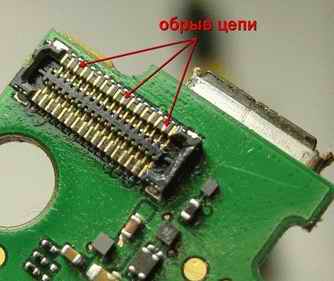
A problem with touch display occurred after a strong impact due to which the screen was broken and Touchpad. They were replaced with new ones, but the sensor did not want to show any signs of life. I decided to look for a “jamb” with particular passion and started with the connector for connecting the X2502 sensor. I immediately found out that there were no signals on pins 2, 8 and 15. The second and fifteenth contacts go to the touchscreen controller N2564, and the eighth contact goes through resistor R2534, and the signal passes through the resistor.
On schematic diagram The broken paths are highlighted in blue.

After I separated the sensor connector, I saw a broken track on the 2nd contact of the X2502 sensor. We were also able to identify two breaks near the N2564 sensor controller chip itself under the mounting contacts protective screen, which may have been pulled off the board due to a strong impact.
After the final check of the functionality of the sensor, the soldering areas of the tracks were filled with epoxy glue for good fixation and protection from accidental short circuiting
