Should you buy a desktop PC or a laptop? Our guide will help you choose what better computer or laptop for you!
When purchasing a computer, you will be faced with two options: desktop Personal Computer or laptop. What you end up buying will depend on your needs and, of course, your budget.
A desktop PC is placed on a table in an office or home. It is assembled from separate parts - usually system unit This is the brain of a computer with a DVD drive, as well as a monitor, keyboard and mouse.
On the other hand, a laptop (or netbook) is an all-in-one portable device. You can easily carry it from room to room, between home and work, or use it while traveling (travelling by train, for example). Laptops have a battery that can last from one to four hours, depending on the programs used. Laptops have a built-in monitor, keyboard and mouse and can range in size from 10 inches to 18 inches.
Speed
In the recent past, if you needed a fast and powerful computer, you should have bought a desktop computer. Nowadays, the performance of desktop PCs and laptops is similar, and in some cases equal. The only area where desktops and laptops can differ greatly is the ability to play games, although there is gaming laptops, but they are still less powerful than desktop computers. If you need a computer for the latest games, then you should definitely consider desktop PCs. If you want to buy a computer for viewing photos, browsing the Internet or printing documents, then a laptop is for you good choice.
Specifications
Key characteristics that you should pay attention to when buying a computer or laptop CPU (processor), RAM (random access memory), graphics adapter And HDD. The processor is the brain of the computer, RAM is the space where all your programs will be loaded (the larger the amount of RAM, the more more programs you can download); The graphics adapter (also known as video cards or graphics controllers) determines how well your computer can handle games, and the hard drive determines how many programs, music files, documents, videos and Email You can store it on your computer.
Laptops typically have lower specs than desktops, although the distinction is blurring with each passing year. A typical laptop has less RAM and less storage space. hard drive than a similarly priced desktop computer, and it will also have a less powerful graphics card. Processors responsible for computer performance often have the same price tag for laptops and PCs. For better performance on a laptop or desktop PC, pay attention to the models Core processors i3 Intel, Core i5 or Core i7 CPU, or AMD processor Phenom II.
Screen size
When purchasing a laptop, you need to decide what screen size will be suitable for your needs. The 15-inch (diagonal) screen size means the laptop will be large, but you will be able to view many more programs on the screen at once, and in some cases run multiple windows on the screen. The 14.1 inch screen strikes a good balance between size and portability. You should consider buying a laptop with a 13 or 12 inch screen if you want a laptop that you can easily carry around. Choose a 10 inch netbook if all you need is a small and light laptop for web browsing, accessing websites social networks such as Facebook and Twitter, as well as viewing photos.
Burning CDs and DVDs
Almost all desktop PCs and laptops now come with DVD burners, even if you decide to buy the cheapest laptop (assuming it's not a netbook). Most laptops have a built-in DVD burner, but thin and ultra-thin models may come with a DVD burner as an option. external device, which must be connected to the laptop.
Do new laptops and desktops come with software?
Almost all laptops come with pre-installed Microsoft Windows 7 or 8, which cannot be said about PC. They must also come with software for burning CDs and DVDs and watching movies. Some laptops and desktops may also include office applications, games, and educational programs. Many models also come with software to protect your computer from viruses. Let's summarize the difference between a laptop and a computer, and which is more suitable for you.
Why buy a laptop?
If you want a computer that can be used at home as well as at work, then you need a laptop. Alternatively, you can buy a laptop if you need more freedom to use your computer at home. A fully charged laptop can be used for several hours and will allow you to work in the living room, bedroom or even in the yard. On the other hand, a desktop computer limits you to being able to work in one place where the computer is installed.
Why buy a desktop computer?
If you want a computer that can store a huge amount of music files or a computer that will allow you to play games, then a desktop PC is a good choice. While powerful desktop PCs are generally cheaper than powerful laptops with similar specs, desktop PCs also have the huge advantage of being easily upgradeable if your needs change (you can add more memory, RAM, or a better graphics card). A laptop cannot be expanded to the same extent as a desktop computer, although you can change the hard drive and, in most cases, add more RAM.
Other comparisons
There are many concepts used to describe computers and their types. Most of these words imply size, how we would use one or another computer view, or its performance. While the term computer can be applied to virtually every device that has a microprocessor, most people think of a computer as a device that receives input from the user using a mouse or keyboard, processes it in some way, and displays the result on a screen. Did you know that there are different types of computers? Let's figure out what types there are.
Personal Computer
1) Personal Computer(PC) is a type of computer designed for use by an individual, hence the name. PCs were originally known as microcomputers. Doesn't your PC seem so small to you? And once upon a time, a computer with the processing power of the one you are sitting at now could occupy a room, or even more than one.
Tablet PC
2) Personal computers can come in different forms, such as a new Apple iPad(below in the picture),

which is a type of PC such as Tablet PC , that is, equipped with a sensitive screen, which allows you to work with it without the usual mouse and keyboard, but with the help of a special stick (stylus) or just your fingers
, because it is the one I most often encounter and it is on the desktop computer that I now work. Naturally, this type of computer assumes that it will be placed in a certain place for a long time. Most desktop computers can offer more power, storage, and functionality at a lower price than their portable brethren. Miniaturization is an expensive thing.

What is a laptop?
4) (sometimes called a laptop, from the English laptop, which can be literally translated as “knee”) - this is a type laptop computer, which has a built-in display, keyboard, and device for controlling a pointer (cursor) - instead of a mouse. Of course, there is a built-in processor, RAM, memory, hard drive, video card, in general, everything that can be seen in the system unit of a desktop computer, only in a more compact form. The laptop runs on battery power, you can plug it into the network and work as long as you like, without electricity it will work until the battery runs out, which for modern laptops can be up to 12 hours of operation. The laptop weighs a little heavier than the average hardcover book: about 2-3 kilograms.
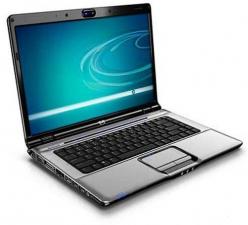
People often ask questions: what is a netbook? What is the difference between a netbook and a laptop?
5) Netbook is another type of computer. This is an even more convenient type of computer to carry than a laptop, because it is even smaller and even lighter: it weighs about a kilogram. By the way, in order to “lose weight”, the netbook had to “reset” the disk drive: it simply doesn’t exist in the netbook. Plus and difference between a netbook and a laptop Another thing is that it usually costs less than a laptop, but they are less powerful. Designed mainly for working with office applications and on the Internet. Which should be enough for girls, for example, so as not to carry extra weights, because carrying 3 kilograms of a laptop with you all day is not so easy.

Have you ever heard of PDA? What is a PDA?
6) Here's what. This is another type: PDA - Personal Digital Assistant, which in Russian will be PDA - k handheld personal computer, and if literally, then “personal digital assistant". In everyday life, a PDA is called a “handheld.” By the way, if translated into English language "pocket personal computer" - Pocket PC, then this will not be entirely correct, because this is only one of the types of PDAs, but manufactured by Microsoft, so in English-speaking countries they use the term PDA. They are very small (of course, we must justify the title of “pocket”), they have There is usually no keyboard, so information is entered using touch screen, that is, by touching the display. It is also worth noting such devices as smartphones and communicators. What is a communicator and what is a smartphone? There is no clear distinction between them, these topics can be debated, the main thing is to know that these devices combine a PDA and a mobile phone, that is, you can make calls from them, this is the difference from a PDA.

Automated workplace (Workstation)
7) (Workstation). Serious name, but this one type of computers is essentially a desktop computer that has a more powerful processor, more memory, and advanced capabilities for performing special groups of tasks, such as 3D modeling, development computer games and others. Look at automated workplace on this photo:

Server
8) Server. A type of computer optimized to provide services to other computers over a network. Computers of this type usually have very powerful processors, a lot of memory and large hard disks. This type of computer just now gives you the opportunity to read this site.

Mainframe
9) The following view: mainframe. At the dawn of the computer age, these were huge machines that took up a room, two, or even an entire floor (I have already mentioned them). Gradually, the size of computers decreased while their power increased. The term "mainframe" has gradually fallen out of use, and "enterprise server" is used instead. However, it is still heard, usually in large companies, to describe huge machines that process millions of transactions every day.

10) Supercomputer. This type of computer usually costs hundreds of thousands or even millions of dollars. Despite the fact that some supercomputers- these are separate computer systems, most of them involve many high-performance computers running in parallel as a single system.

Wearable microcomputer
11) Wearable microcomputer(yes, that’s exactly how it’s translated). This is the latest trend in computer technology. Essentially common computer applications(e-mail, databases, multimedia, calendar planner) can be integrated into the watch, Cell phones and even clothes. This species is used scientifically in the study of health and behavior. I also found in the photo that it is used by the military. You can admire the prototype in the photo. Quite an interesting view of the computer, so more photos:




From this article you learned:
- Types of computers (types of computers)
- What is a desktop computer
- What is a pocket personal computer
- What is a netbook
- What is the difference between a netbook and a laptop?
- What is a communicator
- What is a PDA and hopefully much more
In this article I will try to briefly describe the main types and parameters of computers, which option is intended for what.
And so what are our smaller brothers (computers) like? Although in many ways we can say that they are already older, but according to the latest intelligence data, it seems that we are still controlling them. The most important thing before buying is to understand that when purchasing a computer, as a rule, you are just starting to spend money; this can be comparable to a family car or a pet, where further costs are guaranteed. Therefore, you need to clearly understand what Van needs, what additional devices are needed - then clearly draw up an estimate (as before construction)!
Type of computers:
- Desktop computer aka “desktop” aka personal computer (PC) - mainly intended for work in the office and at home, where its size allows you to comfortably coexist with a person without taking up a relatively large amount of space (one per 4-5 sq. m.) and allows you to move freely. It consists of a system unit (they come in different sizes, they are made both vertically and horizontally), a keyboard monitor and a manipulator (mouse). This list can go on, but more on that a little later so as not to overload you. In turn, the system unit consists of a motherboard on which the entire computer, processor, RAM, hard drive (the device on which information is stored), video card (the board responsible for displaying images on the monitor), sometimes in budget options computer, the video card is built into motherboard to reduce the cost, but in this version of three-dimensional toys you can forget the DVD drive.
- Nettop aka network computer - a compact, ergonomic and economical (in terms of energy consumption) desktop computer, usually a small box that easily fits in your hand and can be transported in a small bag. Designed primarily for viewing Internet resources, digital photos, work in test and graphic editors little complexity. You must understand that you have to pay something for its compactness - you will not be able to play 3D games on it, watch high-quality videos, work normally with large 1C databases, etc. Often these are minimal specifications computer with the same keyboard, monitor, etc. besides without DVD drive. A technically complete product is not subject to modernization.
- All-in-one computer, a computer that has recently entered the wide market. But everything new is well forgotten old. Previously, the well-known Apple company produced its graphic stations in this design; back then, monitors with ray tubes were stuffed with electronics from the system unit and were a single whole. In today's version it is the same LCD monitor but a little thicker than usual. At the back of the monitor there is a “system unit”; the same system unit is compactly installed board hard disk and video card. Often they manage to insert a power supply, WiFi, blue tooth, card reader and other services there. As a rule, like a nettop, it is a technically complete product and is poorly subject to modernization and improvement. The performance is slightly lower than a desktop computer if you take into account the costs cash on a monoblock for which you could buy a desktop.
- And finally, recently it has become a favorite of the masses, especially young people and students - the Laptop, also known as a notebook PC (Notebook), also known as a portable portable personal computer, also known as a laptop (Laptop), which until recently was a luxury due to its high monetary value. cost. The number of laptops sold to America in some of the past years exceeded the number of desktop computers. The laptop case contains the same PC components including a monitor, keyboard, hard drive, DVD drive and touchpad“touchpad” (replaces the PC “mouse”). It is available in a folding form factor, folded like a book, which allows you to protect the keyboard, screen, as well as the touchpad when moving or transporting it. Does not have any wires, has a built-in unit uninterruptible power supply, which can last from 2 to 8 hours depending on the configuration and manufacturer. It is distinguished by its small size and weight, as well as a display from 12 to 19 inches, which is often not the most high quality low brightness, small viewing angles and slow matrix response. Top gaming and performance configurations of this laptop are still quite expensive.
- A netbook is the younger brother of a laptop but with a much smaller keyboard and a monitor of around 10 inches,
 a small hard drive capacity of up to 120 GB (in the case of solid-state magnetic media up to 30) and, as a rule, the absence of a DVD drive, since its small size does not allow it to be accommodated. In terms of performance, a netbook is approximately equal to a nettop. Nevertheless, this laptop still exists on the market, which confirms a certain demand for it, although recently it has been greatly supplanted by the Tablet PC, which we will talk about in the next paragraph.
a small hard drive capacity of up to 120 GB (in the case of solid-state magnetic media up to 30) and, as a rule, the absence of a DVD drive, since its small size does not allow it to be accommodated. In terms of performance, a netbook is approximately equal to a nettop. Nevertheless, this laptop still exists on the market, which confirms a certain demand for it, although recently it has been greatly supplanted by the Tablet PC, which we will talk about in the next paragraph. - Tablet PCs entered our lives not so long ago; however, they are gaining popularity every day, although the price
 often no less than the average laptop in terms of performance. Typically this is a computer without a keyboard with touch monitor 7-10 inches. First implemented with support Windows Vista in the form of a pen and touch input, but a technological breakthrough in this area was made by Apple, which released the sensational iPad on operating system android, with convenient internet services for purchasing and installing various programs. With this, she blew up the market; no one had ever implemented the idea of a touch-sensitive PC with its convenient keyboard before. As a rule, they are implemented to a small extent powerful processors with solid state drives. As a rule I have blocks wireless communication WiFi, blue tooth, card reader, often a GPS system, webcam, built-in modem, and other technical gadgets. Although, again, the most advanced and expensive of them have the technical characteristics of netbooks. It is often possible to connect a compact keyboard to them.
often no less than the average laptop in terms of performance. Typically this is a computer without a keyboard with touch monitor 7-10 inches. First implemented with support Windows Vista in the form of a pen and touch input, but a technological breakthrough in this area was made by Apple, which released the sensational iPad on operating system android, with convenient internet services for purchasing and installing various programs. With this, she blew up the market; no one had ever implemented the idea of a touch-sensitive PC with its convenient keyboard before. As a rule, they are implemented to a small extent powerful processors with solid state drives. As a rule I have blocks wireless communication WiFi, blue tooth, card reader, often a GPS system, webcam, built-in modem, and other technical gadgets. Although, again, the most advanced and expensive of them have the technical characteristics of netbooks. It is often possible to connect a compact keyboard to them.
Here I tried to describe only the main types of computers, but in fact there are more of them, often combined in one case with a printer, scanner, fax, TV tuner and other devices. In the future, you can read what the main
