It can be difficult for a beginner, or a person who has not followed the progress in the computer components market for a long time, to understand the list of alphanumeric processor indices in the store’s price list. For example, in the decoding of the designation “Intel i5-3570K”.
Based on the designations used, you can determine the characteristics of a processor without reading its technical specification. Understanding this, you definitely won’t need laptop repair. Below we will consider the main designations used in the marking of Intel processors for desktop systems.
Intel processor family
The name of the new generation begins with the definition of the family.
i3 is a family of dual-core processors. Perfect for a work machine in an office; older models can be installed in an inexpensive gaming station.
i5 – quad-core processors. Intel's most popular product line. They provide a full range of levels of computing power, from relatively inexpensive models to powerful gaming or work systems.
i7 are more powerful and therefore more expensive models. Includes four- and six-core processors. In case of use in home computer The performance gain over the i5 is not worth the investment. Mainly used in servers entry level and workstations for resource-intensive applications (for example, video encoding).
Intel processor generation
2 – processors based on Sandy Bridge core. The generation before last of crystals. They have enormous overclocking potential. When overclocked, they are comparable to the latest generation processors. At standard frequencies they are slightly inferior, by 10–15 percent. Gradually going out of circulation.
3 – Ivy Bridge processors. Previous generation. The overclocking potential is lower, but the level of specific performance is noticeably higher. In terms of price/performance ratio, it is perhaps the most profitable choice.
4 is the latest generation of processors based on the Haswell core. The overclocking potential is even lower than that of Ivy Bridge, so in the overclocked state the performance is approximately equal to the previous generation, only the cost is slightly higher.
Intel processor model
The next three digits are the processor model.
There is no point in listing the meanings of all models; there are a lot of them. The only thing worth knowing is that the higher the value, the more powerful processor. The first of the three numbers indicates the model level, the rest indicate the detail level. For example, an i5-3570 will be slightly faster than an i5-3450.
The letter index that completes the designation can indicate either the expanded capabilities of the crystal (for example, the letter K indicates an unlocked multiplier for overclocking), or, conversely, reduced characteristics (T index, lower clock frequencies to reduce heat dissipation). Simplifying the classification, we can say that it is best to take a processor either without a letter index at all (i5-4670) or with a K index for overclocking (i5-4670K).
High performance and reliability of processors Intel have long been known throughout the world. The processors of this company are very popular among both IT professionals and ordinary users. On the Russian market, Intel presents the widest range of modern processors. Still in use and in demand, reliable inexpensive processors Intel Pentium and Intel Celeron, long known to Russian consumers and intended for use in basic-level computers. But the processors of the family are of much greater interest Intel Core second generation. They attract attention, first of all, with the possibility of automatically increasing productivity. Intel Turbo Boost Technology 2.0 automatically increases the processor clock speed to handle more complex tasks. Intel Hyper-Threading Technology allows Intel Core processors to operate in multitasking mode, simultaneously solving from four to twelve tasks (indicators may vary depending on various models processors). The consumer receives several times faster data processing compared to previous generation processors. Another noticeable advantage of the second generation Intel Core processors is the presence of built-in image processing tools, which allows you to achieve exceptional brightness and clarity of the picture on the monitor - a huge plus for all professionals and home users who work with images, watch movies and TV broadcasts. Another new product from Intel - quad-core, six-core and eight-core processors Intel Xeon. The combination of innovative technologies using special materials from rare earth metals made it possible to create a line computer processors with high performance and dynamic scalability. For the average consumer, this essentially means fast and continuous operation of the processor to solve many problems simultaneously, correct operation of the most complex modern software applications, high quality display of video and audio content and a significant reduction in energy consumption. Another recent development from Intel that should not be ignored is the processor Intel Atom, which is intended to become the basis for a variety of modern Internet devices that support operation in 3G or 4G networks. This processor delivers the high performance you need for stable and fast mobile connections to the Internet, as well as high quality processing of high-definition video and audio signals. Thus, almost every consumer can buy one or another model of Intel processor that best matches his expectations and preferences. Intel processors latest generation are quite capable of efficiently and reliably solving the entire range of computer problems.
Intel will soon begin shipping a new family of processors for laptops. Processors codenamed Kaby Lake The 7th generation is of particular interest to those who are preparing to change the platform to a more productive one in the near future. Lovers video coding will notice a significant difference in gains from the new processor. Movie lovers will truly be satisfied when watching videos with high bitrates. Gamers will be able to enjoy video games directly on their laptops. All this is quite achievable with 7th generation Intel processors.
This month's conference Intel Developer Forum gave me a taste of all the delights of 7th generation processors. On the forum during the demonstration Dell laptop The XPS 13 was able to handle super graphics heavy video games using the standard integrated Intel graphics on new platform. This is simply an amazing achievement.
Thus, the announcement debut of Intel on August 30, 2016 clearly demonstrated to us how much more productive these processors will be than the entire processor market that exists now.
This is what became known after the forum about multi-core processors Intel 7th generation:
100 projects by the end of the year
At its developer forum, Intel announced that the entire line of 7th generation processors is now available to leading computer manufacturers and Intel partners, which means the release of very promising laptops based on the new processors before the end of the year. Chris Walker, Intel's general manager for mobile client platforms, said that the new processors in the power consumption range from 4.5 Watt to 15 Watt will be the first to appear in laptops, namely in ultra-thin laptops. As previously reported, when it first appeared information about 7th generation processors, work is already underway on 100 projects involving 7th generation processors, which will be available in the fourth quarter of 2016.
The new family of processors will expand to other markets, but next year. So, in particular, in January, the appearance of 7th generation Intel processors in workstations is expected, gaming systems and virtual reality.
The chips have a familiar architecture
Intel built its 7th generation processors on the same Skylake architecture as the 6th generation processors introduced last year. So Intel didn't create a revolution by inventing a new architecture. Skylake was just tweaked a bit to make it perfect.
In particular, Intel announced that it has improved the voltage of transistors on processors. The result is that the microarchitecture has become more energy efficient and therefore 7th generation processors can offer performance gains compared to previous generations of Intel processors.
m5 and m7 cores are leaving
Intel is making changes to the designations of low-power chips, eliminating the 4.5-watt Core m5 and m7 processors and turning them into Core i5 and Core i7. The company hopes this change will help consumers, many of whom are confused about the difference between Core i5 and Core m5. However, 4.5-watt processors, also known as series chips Kaby Lake, with a letter Y similar in power. If you see Y at the end of the SKU, then it is one of the chips previously known as m5 or m7 cores.
What's even more interesting is that Intel won't change the brand of core for its entry level Core processors m3, which is the slowest and least expensive of the range m. So, in order of performance, the 4.5-watt chips are called Core m3, Core i5 Y series, and Core i7 Y series.
Performance boost
You probably shouldn't throw away your 6th generation processor if you upgraded this year or last winter. Skylake is definitely not worth changing in favor of one of the 7th generation processors of a similar line. Replacement is justified only by increasing the processor index. But Intel says that if you decide to replace it, you'll get a noticeable performance boost. Using the SYSmark benchmark to measure performance, Intel released a computer with a 7th-generation Core i7-7500U processor that achieved a 12 percent performance gain over the 6th-generation Core i7-6500U processor. Testing of WebXPRT 2015 showed a 19 percent improvement in performance.
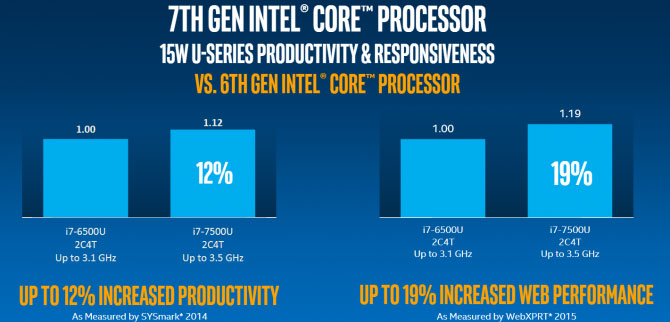
I don’t think that even a 19 percent advantage will encourage buyers to change their not-so-old and good Skylake to Kaby Lake. Obviously, the increase in performance looks more significant when comparing processors of the 5th and 4th generations, which Intel is relying on to replace processors. The new Core i5-7200U is 1.7 times more powerful than its five-year-old Core i5-2467M in SYSmark. On the 3DMark test new processor was three times faster than a five-year-old processor.
Intel representatives reported that the 7th generation central processing units will be able to play demanding games at medium settings at 720p resolution with integrated graphics or at 4K with a compatible graphics amplifier.
These chips are designed for video
Intel has taken notice of all the 4K and 360 degree video we consume. In response, the chipmaker has introduced a new video engine for its 7-Gen Core processors that aims to handle any content demands you can throw at it.
The new chips support hardware decoding of HEVC 10-bit color profile, which allows you to play on 4K and UltraHD video without any brakes. Intel has also added VP9 decoding capability for the 7th generation cores to improve performance when you're watching 4K videos while doing other tasks.
The 7th generation cores will also be able to perform video conversion operations much faster than other processors. For example, according to Intel, you can transcode 1 hour of 4K video in just 12 minutes.

More energy efficiency
In terms of improving the energy efficiency of laptop batteries, Intel said that a laptop with a 7th generation processor can last for 7 hours when streaming 4K or 4K 360 degrees YouTube video. Compared to the 6th generation cores, the operating advantage will be on average 4 hours in favor of the seventh generation. Regarding 4K streaming video Intel promises all-day performance, which is 9 and a half hours.
The 7th generation offers a number of other features
7th generation processors offer several other features designed to help your laptops run more efficiently. For example, Intel Turbo Boost Technology 2.0. This is a feature that controls the performance of the processor and its power, like automatically overclocking the processor when clock frequency The CPU is exceeding rated performance.
Hyper-Threading technology helps the processor complete tasks faster by providing two processing threads for each core.
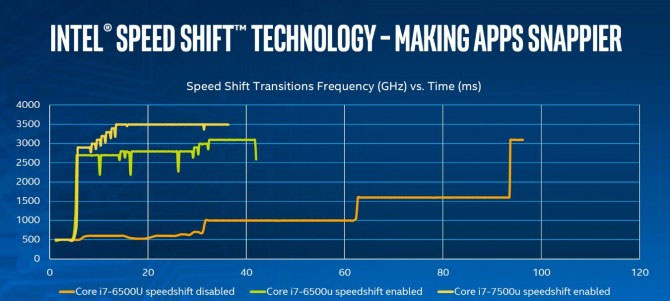
7th generation processors also include technology Speed Shift, which should make running applications faster. This technology allows the processor to be more responsive to application requests to increase or decrease frequency to provide the best performance, thereby optimizing performance and efficiency. This is especially effective when applications require very short bursts of activity, such as browsing the web or retouching photos with numerous brush strokes in an image editor.
You can find out what kind of processor is on a laptop or computer using the Everest or Aida 64 programs.
They give full information about everyone installed components your computer or laptop, including the one it costs, has a processor installed.
Just don’t rush - they are paid, do you need it? You can find out information about the installed processor in a standard way- for free.
How to find out what processor frequency is
Frequency determines power - the higher it is, the better. How to find out? Easily.
If you haven’t switched over yet, then go ahead – there’s no point in describing this procedure here again.
How to find out what generation the processor is
Intel processors
The "Core" series have a Sandy Bridge core. This is the second generation. Their names usually begin with two (2).
It's already outdated models. Modern models created on the “Ivy Bridge” core with the number 3.
Now it’s not difficult for you to recognize the generation. For example, Core i5-3560 is the third generation, and Core i5-2440 is the second.
AMD processors
AMD is divided into several types: AMD FX, AMD A, AMD Phenom II and Athlon II and AMD Sempron.
AMD FX - work without a limit on the multiplier - they can be overclocked. In this case, the first digit in the name indicates the number of cores.
AMD A - have a built-in graphics core, and the numbers in the name indicate the class.
AMD Phenom II and Athlon II are the earliest versions, released back in 2010, but after low price and are still popular today (the number in the name indicates the number of cores).
AMD Sempron is a budget device used in office computers and desktop computers.
How to find out how many cores are in a processor
Today, devices have already appeared that have even 8 cores - this is undoubtedly a lot, although in general the number of cores does not determine the power.
Today, a processor with a lower frequency can be more powerful than a multi-core one if it is built on a new architecture.
However, this is an important parameter. If you want to know how many cores are in something you are going to buy, then the best way to find out is via the Internet.
Go to the manufacturer’s website - everything is described there or look for a description by name in the usual way (Google search engine or Yandex)
If the question is how many cores are in yours, then the program CPU-Z can easily tell you this, which you can download from the link in the second subsection of this article.
Information about the number of cores is located almost at the very bottom. Good luck.
