Fierce competition for mobile market Russian Federation between the flagships Megafon, MTS and Beeline forces each of them to take measures to strengthen their positions. Today it is difficult to win over a client with only one interesting tariff - it is necessary to offer additional services or equipment that significantly expands the possibilities of access. One of these devices is a mobile 3G / 4G modem, which, depending on the model, allows you to surf the Internet at a flow rate of up to 150 Mbps. Its only drawback is the restriction on the use of SIM cards. third party operators. In this publication, we will talk in detail about how to unlock the modem from Megafon on our own.
Why does the operator need his own modem?
If you look at the official Megafon website in the "Online Store" section at http://moscow.shop.megafon.ru/modems.html, you can find several options for access points at once, each of which flaunts the MegaFon brand logo. This means that this modem (any of them) can be called a carrier modem. With the same success, the company sells other gadgets - smartphones, tablets.
Meanwhile, the presence of a branded label on board does not at all mean that this device was produced at the operator’s personal industrial facilities. For all the prosperity of the market leaders, they are unlikely to spend fabulous sums on the design and commissioning of their own production lines, which will have to be improved. Any modem from the operator and its competitors is actually a product of Chinese corporations (as a rule). For example, in the same online store under the MegaFon M150-2 brand, a product from Huawei is hidden under the number E3372s (h).

This is quite a thoughtful step, because this world-famous corporation has a lot of opportunities to develop and modify equipment for the needs of our market. And in the end, the price turns out to be such that none of the parties to the contract remains a loser, except perhaps for the user.
Terms of sale
Any operator gadget from Megafon available for sale, including the M150-2 mentioned earlier, is sold as part of the promotions offered by the operator. The subscriber is offered to buy a modem at a low price, having issued a certain Internet option in addition. IN this case the cost of M150-2 will be 2590 rubles. (excluding connected services), and the prices for its proprietary counterpart Huawei E3372s (h) in the retail network fluctuate around 5000 rubles.
As part of the promotion, the client also receives a SIM card with the Megafon Online with 4G + modem tariff and 36 GB of traffic absolutely free of charge ( subscription fee absent). Such a "freebie" is valid for exactly the same time as the action - 2 weeks. After that, you will have to pay 890 rubles every month. for the ability to save the volume and speed of the Internet.

At the moment when the torment came to an end, the action ended and the subscriber still has such a desired gadget, received at half price, in his hands, it turns out that it is impossible to use it under the SIM card of another operator. The device memory contains a software lock, which, when trying to install a third-party card, will request an access key with a limit on the number of entries of 10 attempts. You can solve this problem if you reflash or unlock it (from the English “LOCK” - “lock”).
What is firmware?
The Internet is literally full of search queries With keywords“firmware”, “how to reflash”, “how to unlock a modem”, etc. By analogy with the software of any personal computer, this process means the replacement of the current software, drivers and the core of their management. In fact, this one is in some way the same as reinstalling Windows.
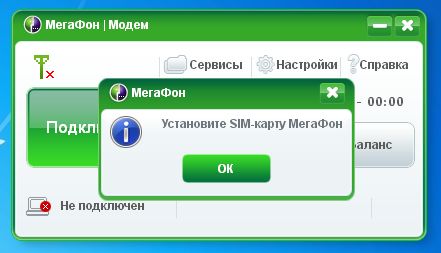
In addition to expanding the functionality of the device and eliminating its dependence on the Megafon operator's SIM card, the goal of this process may be to update the control software, solve serious software gaps and technical problems.
Most often, flashing is done using the original / custom software of the gadget developer (in this case, Huawei) or searching for solutions on the Internet.
Solution
Before you unlock your modem from Megafon, for example, the M150-2 being sold today or the previously equally popular E171, you need to understand two things for yourself:
- These actions are not entirely legal. More precisely, you can, of course, contact the official service center. for a fee, remove the lock and be calm in the safety of the gadget;
- Given the mentality, for sure the majority will prefer to look for cheaper solutions to the problem. But these are actions at your own peril and risk, since no one can guarantee how the software will behave after manipulations.
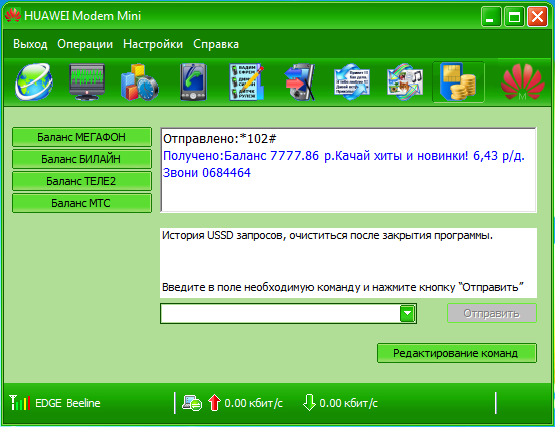
To independently unlock the Megafon gadget, you can use the Huawei Modem program by downloading current version on the developer's site. Also, you will first need to make sure that it supports specific model gadget. If you install and run it, a pop-up window should appear where you need to enter the notorious unlock code, which is tied to the IMEI of the device.

To determine it, or rather generate it, you will have to use application program Huawei Calculator. In the upper field, you will need to enter IMEI (located on the information plate of the modem itself) and click the "Calc" button. As a result of the calculations below, four different combinations will appear, of which the one in the "NCK" field must be taken into account.

I fell into the hands of this modem Megafon M21-1, which initially works only with Megafon SIM cards. It was necessary to use this modem with a beeline operator. When turned on with a SIM card, the beeline received the following message:
To unlock we need:
- program DC unlocker
- unlock code calculator
- program Dashboard for Windows
- program Dashboard for firmware in the modem(optional)
First of all, insert the modem into the USB port and install its program. Next, insert a third-party SIM card into the modem and connect the modem to the computer.
To unlock, you first need to know IMEI number modem, for this we download and install DC-unlocker. Run and click on the magnifying glass icon
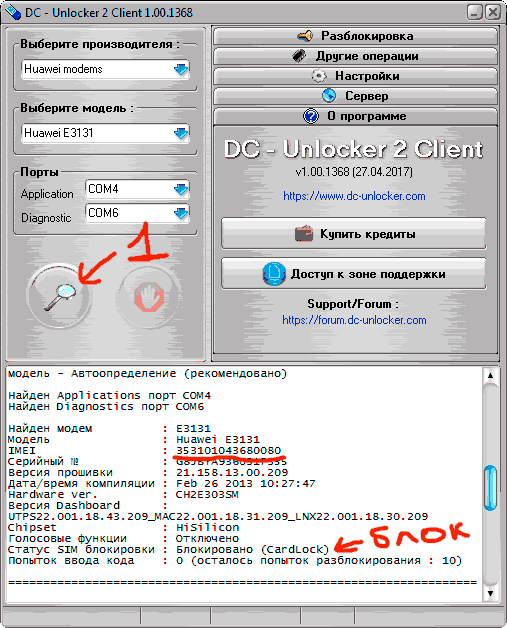
After a few seconds, information about the modem appears where we need the IMEI line, copy the number on the right. In my case, this is 353101043680080. Notice in the line "SIM lock status" it says blocked. We don't close the window.
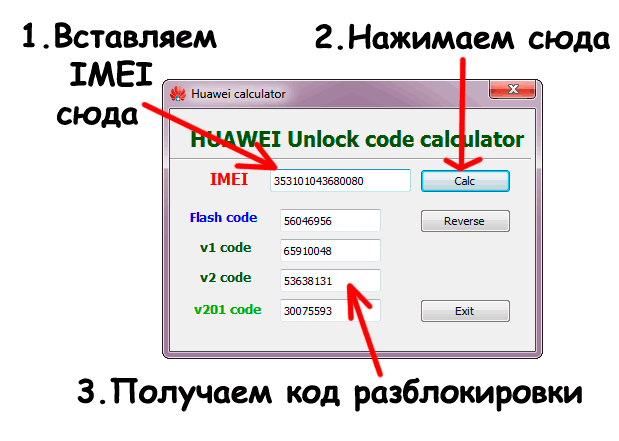
Copy the contents of the "v2 code" field and return to the window of the DS-unlocker program and enter the following command at the bottom of the program
AT^CARDLOCK="your code from the v2 code field"
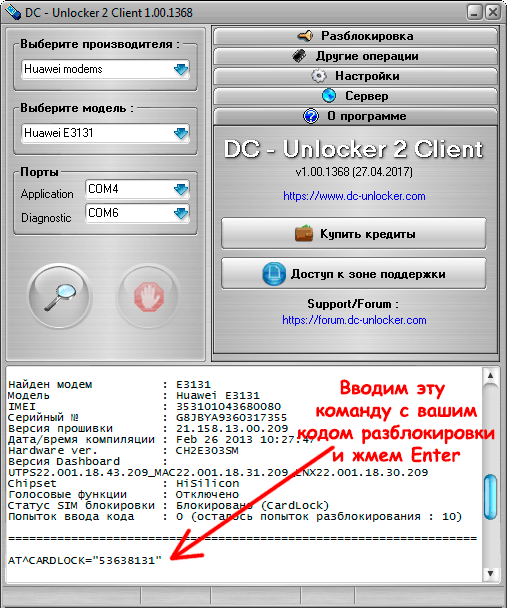
If the code matches, the following line will appear

In order to verify the successful unlocking, click on the magnifying glass again. In the field "SIM lock status" should be written "Unlocked"

Now the modem hardware does not mind using non-native SIM cards. But the software (dashboard) can still resist.
First, try using your native program. In my case, after unlocking, I inserted the modem into another computer, installed the native program, and it no longer cursed at the “foreign” SIM card. But I still used a third-party dashboard because it is more convenient for me. You can do as you wish.
This is how the Huawei Modem Nano dashboard looks like

Now you have learned how to unlock the Megafon M21-1 modem, aka Huawei E3131
A few words about the dashboard. At the beginning of the article there are 2 links to the Dashboard for Windows and for firmware into the modem. Their difference is that the one for Windows is installed as separate program and does not affect files inside the modem. And the one for the firmware in the modem replaces the native megaphone dashboard inside the modem. After that, the Huawei Modem Nano dashboard will be installed on each new computer from the modem.
I hope for your successful unlocks.
Tough competition in the mobile market of the Russian Federation between the flagships Megafon, MTS and Beeline forces each of them to take measures to strengthen their positions. Today it is difficult to win over a client with only one interesting tariff - it is necessary to offer additional services or equipment that significantly expands the possibilities of access. One of these devices is a mobile 3G / 4G modem, which, depending on the model, allows you to surf the Internet at a flow rate of up to 150 Mbps. Its only disadvantage is the restriction on the use of third-party SIM cards. In this publication, we will talk in detail about how to unlock the modem from Megafon on our own.
Why does the operator need his own modem?
If you look at the official Megafon website in the "Online Store" section at http://moscow.shop.megafon.ru/modems.html, you can find several options for access points at once, each of which flaunts the MegaFon brand logo. This means that this modem (any of them) can be called a carrier modem. With the same success, the company sells other gadgets - smartphones, tablets.
Meanwhile, the presence of a branded label on board does not at all mean that this device was produced at the operator’s personal industrial facilities. For all the prosperity of the market leaders, they are unlikely to spend fabulous sums on the design and commissioning of their own production lines, which will have to be improved. Any modem from the operator and its competitors is actually a product of Chinese corporations (as a rule). For example, in the same online store under the MegaFon M150-2 brand, a product from Huawei is hidden under the number E3372s (h).

This is quite a thoughtful step, because this world-famous corporation has a lot of opportunities to develop and modify equipment for the needs of our market. And in the end, the price turns out to be such that none of the parties to the contract remains a loser, except perhaps for the user.
Terms of sale
Any operator gadget from Megafon available for sale, including the M150-2 mentioned earlier, is sold as part of the promotions offered by the operator. The subscriber is offered to buy a modem at a low price, having issued a certain Internet option in addition. In this case, the cost of M150-2 will be 2590 rubles. (excluding connected services), and the prices for its proprietary counterpart Huawei E3372s (h) in the retail network fluctuate around 5000 rubles.
As part of the campaign, the client also receives a SIM card with the Megafon Online with 4G+ modem tariff and 36 GB of traffic absolutely free of charge (no subscription fee). Such a "freebie" is valid for exactly the same time as the action - 2 weeks. After that, you will have to pay 890 rubles every month. for the ability to save the volume and speed of the Internet.

At the moment when the torment came to an end, the action ended and the subscriber still has such a desired gadget, received at half price, in his hands, it turns out that it is impossible to use it under the SIM card of another operator. The device memory contains a software lock, which, when trying to install a third-party card, will request an access key with a limit on the number of entries of 10 attempts. You can solve this problem if you reflash or unlock it (from the English “LOCK” - “lock”).
What is firmware?
The Internet today is literally replete with search queries with the keywords “firmware”, “how to reflash”, “how to unlock a modem”, etc. By analogy with the software of any personal computer, this process means replacing the current software, drivers and the core of their management . In fact, this one is in some way the same as reinstalling Windows.
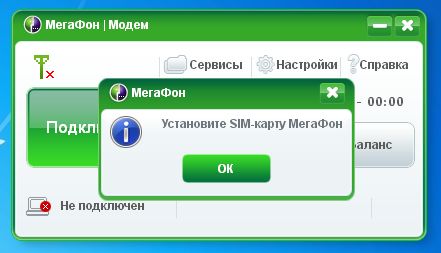
In addition to expanding the functionality of the device and eliminating its dependence on the Megafon operator's SIM card, the goal of this process may be to update the control software, solve serious software gaps and technical problems.
Most often, flashing is done using the original / custom software of the gadget developer (in this case, Huawei) or searching for solutions on the Internet.
Solution
Before you unlock your modem from Megafon, for example, the M150-2 being sold today or the previously equally popular E171, you need to understand two things for yourself:
- These actions are not entirely legal. More precisely, you can, of course, contact the official service center. for a fee, remove the lock and be calm in the safety of the gadget;
- Given the mentality, for sure the majority will prefer to look for cheaper solutions to the problem. But these are actions at your own peril and risk, since no one can guarantee how the software will behave after manipulations.
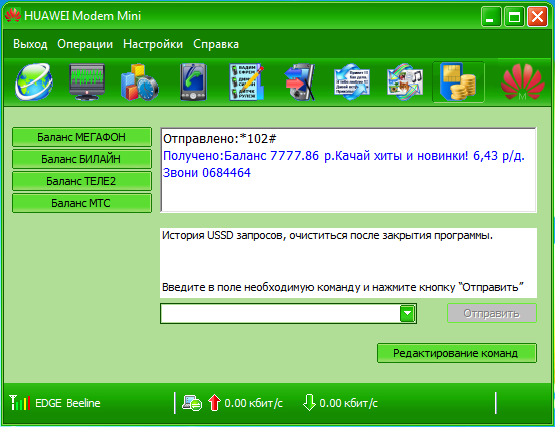
To independently unlock the Megafon gadget, you can use the Huawei Modem program by downloading the current version on the developer's website. You will also first need to make sure that it supports a specific gadget model. If you install and run it, a pop-up window should appear where you need to enter the notorious unlock code, which is tied to the IMEI of the device.

To determine it, or rather generate it, you will have to use the Huawei Calculator application program. In the upper field, you will need to enter IMEI (located on the information plate of the modem itself) and click the "Calc" button. As a result of the calculations below, four different combinations will appear, of which the one in the "NCK" field must be taken into account.
Sometimes there is a desire to put a card from another operator in the modem from Megafon. But it just won't work. Our article will tell you how to unlock the Megafon modem.
In this case, you will need one of the many Internet services where unlock codes are generated. They are very easy to find by entering the appropriate query. These services also have lists of compatible models, but they are not complete, so you can safely try.
Unlock example
But how to unlock the Megafon E173 modem, which, by the way, is also not in the list of services. To get the necessary unlock code that you need to enter on any of the above sites, you will need to know its (modem) IMEI - its unique identifier. In our case with the Huawei E173u-1 modem, such an identifier is indicated on the case of the modem itself under its cover. This set of numbers must be entered without spaces, hyphens and other separating characters. Then you need to enter the captcha code and click the "Generate / Calculator" button. You will receive eight digits of your modem unlock code (NCK) itself, which you need to copy or write down somewhere.
Software installation
Now you need to install the Megafon Internet program, since with this installation you will receive the drivers you need for the modem. Also, you need to install the Huawei Modem Code Writer utility, which can be downloaded from the Internet without any problems. Now you need to run the downloaded program and click the "Select Com Port" button, then the "Detect" button, then "Accept". If the correct drivers are installed, then the modem should be detected normally. It remains to press the button labeled "Unlock Modem" and enter those generated 8 digits that you copied or saved earlier. Such an inscription should appear - “Send Unlock Command” - “OK”.
Now you can insert a SIM card from another operator into the modem. To access the Internet, you can either use a third-party utility, or create a new profile in the standard Megafon Internet.
Now you know how to unlock USB modem!
