Until recently, 3G modems were a fantasy, and mobile Internet was insanely expensive. But today, when the coverage of 3G networks is already making its way in some places even outside the city, they have become an ordinary part of life, and often necessary.
Setting up the modem
Setting up a modem from Beeline is quite simple: you need to connect it to the device in which it will be used (PC, laptop, tablet) and wait until the system recognizes the modem as a new device. Sometimes you need to use drivers from the disk, but most often they are stored on the built-in flash drive in the modem itself. At the same time, further installation is very simple: follow the “next” - “next” - “finish” scheme.
If you have an IMPORTANT or very URGENT question, ask!!!
Possible problems
There are a few small problems with 3G modems that you may encounter. The most common problem- bad reception. It’s not difficult to solve if you have a laptop or tablet - you just need to look for a place with the best reception, since due to the reinforced concrete around us - even a few centimeters in one direction or another can completely change the situation. If a 3G modem is used in a computer, then the issue can be resolved using a USB extension cable.
Here are some tips for proper modem placement:
- away from the walls and closer to the window (in especially severe cases, you can even hang it outside the window, but only if there is no rain or snow);
- you should not use several serial extension cords, as this may degrade the operation of the modem.
- if all else fails, call Beeline technical support.
Modem activation
Before starting work, the modem must be activated. This is done very simply: after installing all the necessary software, you need to run the installed program and click the “Activation” button. After this, the modem will be completely ready for use.
Saving traffic on a Beeline modem
Because even unlimited tariffs For wireless modems, traffic is still taken into account, it makes sense to do a little browser tweaking to save money. If you are really running out of money, you can turn off the loading of all images and Flash and Java elements that sites often offer. But this should be done as a last resort, since many sites will simply not work correctly in this mode. The most convenient way to disable images is in Opera browser, which allows you to download all the pictures once and then take them from your disk if they have not changed (very convenient for visiting forums where parts of the design have not changed for years).
IMPORTANT: The information on the site is provided for informational purposes only and is current at the time of writing. For more accurate information on certain issues, please contact official operators.
Every day Internet access becomes more modern and simpler. Actually, one of the most popular and widespread today is connection using your own mobile operator. Beeline first of all made access to the Internet from a computer as convenient as possible using a special usb modem A. This type of Internet is very advantageous in that it is wireless and makes it possible not to be dependent on a specific location; therefore, you can be in touch wherever there is network coverage.
On this moment mobile operator Beeline presents a wide range of different modems that perfectly support the new 3g and 4g communication standards. Of course, they differ not only in appearance and shape, but also in the main characteristics that determine the speed and quality of the Internet. In order not to make a mistake when choosing what you need for yourself, it is very important to have at least a superficial understanding of them.
Features of the modem from Beeline
Of course, in Russia and far beyond its borders, a more modern 4g network has been operating for a long time, but for the majority it is still much more familiar and convenient to use only 3g, especially since its speed is not much inferior - on average up to 21.6 Mbit/s and is very worthy. The main advantages of such an Internet are considered to be optimal cost and a real opportunity to work freely and without interruption almost throughout the entire territory of Russia. This is noticeably more than other operators can offer.
Despite this, such a modem, of course, has a drawback, although for many this is not important - it is still lower quality compared to 4g. But you can really increase it by setting up the program correctly.
Suitable Internet for a USB modem from Beeline
Traditionally, buying new usb, each buyer receives a separate SIM card, which will already include the previously selected unlimited Internet with a suitable tariff plan. If necessary, you can always set any other tariff from those offered on such a card. By the way, there is an excellent offer for usb modems called “Internet Forever”, to which you can easily connect any amount of traffic.
How to connect and configure correctly?
Before you begin, you first need to properly connect the modem to your laptop or computer. Doing this yourself is not at all difficult; to do this, you just need to insert it from the back into a special USB port, and in some cases from the front or side. In any case, it is very important to check that there are no walls or pieces of furniture nearby. This is especially important, because such proximity can cause the network to disappear or the speed to drop to a minimum. In addition, there is a possibility that during use, the Internet will be regularly disconnected.
Once the connection to the laptop is done correctly, the search program will immediately begin to quickly search for necessary drivers for final installation of new equipment. In any case, beeline modems have a pre-built disk drive with special file on installation. The procedure follows the same principle as any other and there should be no problems with this. There you will need, as usual, to accept the terms of the agreement, select a folder to save all data, and so on. As soon as the standard procedure is completed, the Installation Wizard window will open on the computer, in which you will be asked to complete all additional changes.
How to accurately configure an Internet 3g modem from Beeline?
Immediately after all installations have been completed, you can go to the special “Settings” section. There are really a lot of manipulations to be done there, one of the very convenient ones, by the way, is turning on autorun. In parallel, you can do the following:
- Change the language. If it changes, you will definitely need to restart the entire program for the update to start working.
- Read in detail the information directly about the device. This may be the firmware version and series, its number and other necessary data.
- Other settings and changes, right down to the interface.
Of course, this is far from the most important thing and such changes can be made at the very end of the installation, and even then it is not necessary. The main thing is to configure 3g correctly in order to increase the Internet speed and the program works without interruptions. To do this, first of all you will need to configure the network, in in this case select the first one from the list:
- 3G only;
- 3G is a priority;
- GSM only;
- GSM priority.
How to set up a profile?
In any settings there is always a separate section for entering your login, password and other necessary data. In principle, you don’t have to go there, because if you use a modem from the Beeline mobile operator, then there is no such need, everything has already been entered correctly.
The need to use them may arise only if the modem needs firmware, or a replacement SIM card. But, more often than not, even in such cases these settings do not play a big role, the Internet still works fine and is easy to connect.
How to increase Internet speed on a WiFi router?
This can be easily done in several simple and convenient ways. Most often this is done using a special USB extender. To do this, you will need to buy a very ordinary extension cord no more than 3 meters in length and connect it to the modem. In this case, it is best to try to make it stand much higher than before. It is ideal if you place it as close to the window as possible, because this is what will help increase the Internet speed in the future. By the way, when buying a cable, it is not recommended to buy a very long one, because in such cases an involuntary loss of connection often occurs, which is not always detected immediately.
Another convenient way to increase the speed of 3g Internet from Beeline is to directly use a WiFi router. Actually, for this you need to find a special input in your existing router, such as the Dlink dir620 option. Of course, when making such a connection, it is very important to understand that the best way is precisely the use of WiFi, since otherwise you will need to connect a separate twisted pair. The principle of such connection and configuration is as follows - you just need to connect the modem to wifi router that's all. Why is this method convenient? The fact is that the router itself can be freely placed anywhere in the house, even taken out into the attic, the main thing is that it has good speed, which can also be increased even more.
Active development of various computer technology has allowed many companies to make great strides in their personal progress. Therefore, we begin to notice how, instead of the usual services, they begin to offer more and more interesting and new offers. For example, the well-known company Beeline in Russia offers the population communication services and mobile internet, but that was a few years ago. Now it is clearly visible how the company is beginning to explore new areas and opportunities, which in fact became the reason for the release of the innovation. "Beeline" USB modem is a device that allows you to access the Internet anywhere and at any time convenient for the user. This interesting initiative deserves attention, although not everyone fully understands how this device works and what it can provide. This article contains all the necessary information that will reveal all the nuances and allow you to understand this situation in as much detail as possible.
What kind of device?
"Beeline" USB modem is a small mobile device that resembles a flash drive, but at the same time has a special data transmitter that allows you to receive and transmit information via wireless communication. This development is an innovative product that has already spread throughout Russia and provides communications to several million people. USB modem "Beeline" ZTE is newest model wireless communicator, allowing you to achieve high data transfer rates even in the most remote corners of the country. The company continues to support this device, so you may notice some changes in appearance and technical component. But any changes necessarily bring with them something new, useful and effective.

Why is it needed?
The Beeline USB modem, as noted above, is a communicator that allows you to manipulate information through wireless access to the network. This development allows users to easily access the Internet anywhere, without having special permission, problems with communication and connecting to providers. Thanks to it, you can be in touch around the clock, having a laptop and this modem at hand. What are the convenience and benefits of this product?
Firstly, it is mobile and if you are constantly on the move or on the road, then it will come in handy. Secondly, it is very simple in terms of operation and management; you do not need the help of specialists. Thirdly, powering the device does not require connection to the mains; energy is received through a USB connector, through which the modem is connected to the computer.
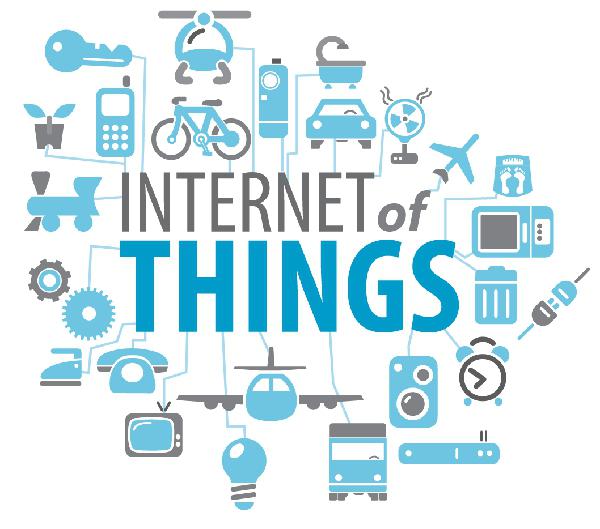
How to connect it?
If everything is clear with the device, then all that remains is to figure out how to connect the Beeline USB modem. Doing this is not as difficult as it seems at first glance. The product's need for a USB port means you just plug the device into the slot and it starts working. This can be done using a special cord or a retractable connection (all this is supplied in the kit). But before using the Internet, you must additionally insert a SIM card into it, which has already been configured by the company’s specialists. This is easy to implement - just find the SIM compartment in the modem itself, open it and insert the card.

Is activation required?
Setting up the Beeline USB modem will not take much time, the main thing is not to forget to activate your SIM card. The procedure is necessary to ensure that your data is taken into account by the system, which, in fact, transmits the data. If you do not activate your modem within 3 days, you will no longer be able to use the device. To activate it, you must first connect the Beeline USB modem to the computer, then install special program, which allows you to manage the services and functions of the device. Then, using the SMS transfer function, you need to send a message with the code that you were given at the salon (as, in fact, the phone number to which you need to send the message). After the completed operations, your profile is activated and you can start using it. The program for the Beeline USB modem has autonomous operation, so there is no need to worry about updates: everything will happen in automatic mode after connecting to the Internet. But you will personally manage the services.
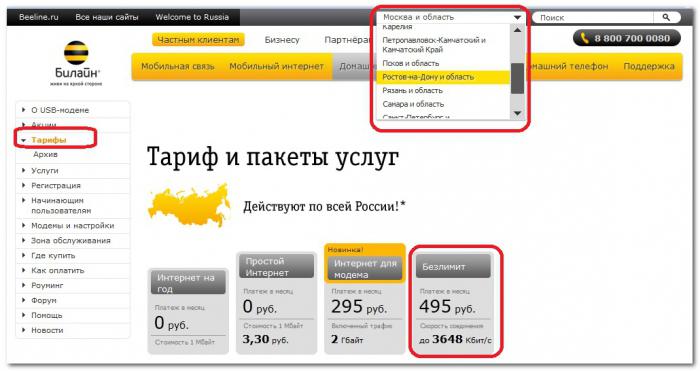
How much do the services cost?
Before you find out what tariffs the Beeline USB modem has, it’s worth understanding how you can manage services and their prices. In order to be able to connect tariffs or various additional options(such as SMS notifications, setting a password, limiting use), you need to go to the “Personal Account” of the program and request an SMS with a password and login. After receiving the necessary information, you should go to the Beeline website and there, through the “Personal Account”, connect all the necessary services. The services are inexpensive, their price ranges from 30 to 80 rubles. The question may also arise about what firmware of the Beeline USB modem you have installed and how to update it. For convenience, the company itself provides this service free of charge, just send a request through your “Personal Account” using the commands that are presented in the list of services.

What tariffs are there?
For a system such as the Beeline USB modem, tariffs play an important role, since they establish the scope of use and provide information about the capabilities in advance. Like regular providers, Beeline provides a list of available tariffs, which differ in cost and information package. Tariffs are monthly subscription fee, which allows you to control your expenses and calculate in advance the amount of planned memory to use. For example, the “Highway 1.5 GB” tariff costs 189 rubles per month and provides 1.5 GB of memory available for data exchange. But “Highway 25 GB” provides several times more memory, but costs 899 rubles. True, it also has a pleasant bonus in the form of a night unlimited Internet. Thus, you can choose a tariff according to your taste and need. Don’t forget to follow the company’s announcements in order to receive discounts on certain tariffs on time.

Is it easy to use?
The Beeline USB modem is a prime example of how modern technologies can make our life easier. Mobile device, which takes up very little space, but can still provide the Internet and connect you with everything you need - isn't that great? Anywhere, anytime, you can use this device either on your computer or on any other - there are no restrictions in this regard. In addition, given that most of us are constantly on the move, many need a constant connection to the Internet, so the Beeline USB modem is perfect. Convenient, inexpensive and universal device ready to serve everyone who is interested in activity and personal effectiveness. Thanks to this modem, many were able to set up their lives in such a way that they could manage everything.
Personal opinion
Having a convenient tool on hand is certainly good and convenient, but is it worth it? As mentioned above, it is convenient and perfect for those users who are constantly on the move. To this should be added users who live in rural areas and do not have access to providers to receive Internet services. But it is worth noting the negative side, which is the limited availability of data. According to the tariffs, the maximum volume of information is 25 GB, and in the current Internet space, such a volume is very small for all the functions that can be provided by the virtual community. That's why this device perfect only if you plan to work with documents, mail, call on Skype or hang out in in social networks. Otherwise, surfing the Internet can result in a loss of memory, which is already small. Conclusion: this device should only be used for business purposes or for network communication, nothing more. Choose the right purpose for purchasing this device and it will definitely not disappoint you.
The Beeline modem does not have many settings that can be adjusted.
The main parameters are regulated by the tariff. So the modem can operate at higher speeds, but due to exceeding the limit it downloads at 64Kb/s.
The selected network may also not support high speeds.
Having connected, let's find out what can be configured in the usb modem to make the download speed higher.
How to increase download speed with a Beeline modem
1. The first thing that comes to mind is to go to “Settings / network” and through trial and error find out what is better - to select “All networks” or a specific type.
2. Search for a network, this is the second setting - here we can place the modem in another place where the signal is more stable.
(Picture 1)
3. In my case, slow usb played an important role usb port 1.0 on the face of the computer. So I reconnected the beeline usb modem at the back of the computer, because there were usb 2.0 ports
How to change tariff
“Data transfer speed Unlimited up to 3 GB of traffic*”, you can change this limit by choosing a different tariff.
1. To change the tariff, you need to open your Beeline usb modem program and go to the “Account Management” tab, follow the “Manage services via the Internet” link and click the “Get password” button.

Click on the button - get password
(Figure 2)
2. After waiting for the password to be received, find it on the “Communication” tab in the “Inbox” folder.

(Figure 3)
3. Go to the website https://uslugi.beeline.ru/ and enter your username and password.
4. Change the password - enter a temporary password in the top field, create and enter a password in the middle field, enter a password in the bottom field previous password- this is a check to see if we have entered and remembered everything correctly.
5. We agree to the terms of use of the service, check the box and click “Next”.
6. Finally getting to Personal Area, click on the “Change tariff” link.

(Figure 4)
7. Choose tariff plan and click the “Change tariff plan” button.
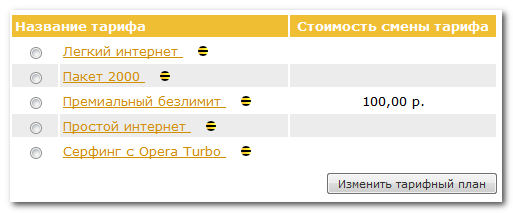
(Figure 5)
You can also change the tariff using SMS commands.
By going to the Beeline website for your region, for example http://internet.beeline.ru/usb/msk/tarif/index.wbp, you can click on one of the tariffs to go to information about it and see the required code in the boxes.

We change the tariff using SMS - a command to switch to another tariff plan
(Figure 6)
Remember that if you change your tariff plan, you can always go back and at least you will know how different one is from the other.
And also, if when you launch programs, a message appears - “There is no disk in the device. Insert the disc into the device. Device\Harddisk6\DR8″, then after disconnecting the modem, the problem will go away.
While the modem is operating, if you want to open a flash drive or program, the following message appears.
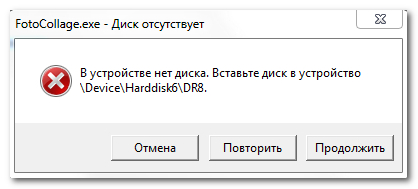
If the information in the article on how to set up a Beeline modem is not enough, ask questions.
