"- What is the resolution of your photos? I need 300 dpi."
The phrase about "three hundred-de-pe-i"- a common misconception, sometimes acquiring the character of mass insanity. I hear this from people who have been working in the printing industry for years, and what's funny - from professional photographers. The frequency of mention in the case and without makes you believe in mysticism. Funnier - only the legends of the 80s about the mercury antenna and army stories about balls under the foreskin. And if it is permissible for an amateur not to know all sorts of particulars, then a professional has no right to such delusions.
What is dpi, and why exactly 300?
DPI is an abbreviation of English. dots per inch(dots per inch) - numerical expression of resolution bitmap. Resolution determines how detailed your image will be when printed.
So here - there is no photo and there can be no DPI! If only because she does not have a denominator of a fraction, there are no these inches themselves. While the photo lives on your computer, viewed on the monitor, walks around e-mail, there is simply no need to talk about any dpi. The parameter becomes meaningful only at the time of printing. A photograph has only absolute resolution - the number of vertical and horizontal dots. Let's say if a photo was taken with a camera with a 6 megapixel sensor, then its absolute resolution will be 3000 x 2000 pixels. This is all!
Can this image be printed at 300 DPI? Yes, of course. How big will the print be? 25.4 cm * 16.9 cm.
If this happens in life, then I personally have never met. Either way, the dimensions and proportions of your magazine photo will be different. When printing the same photo with different sizes, the resolution will also be different, and in any case it will not be equal to 300 dpi. Not to mention that most often the layout designer crops the image in accordance with his ideas, terms of reference and the general concept. Let's repeat once again: while there is no printing, there is not and cannot be any DPI.
The dpi value only makes sense at the time of printing: 
300dpi- this technical requirement for permission illustrations in modern high-quality polygraphy. The typography lets you know that for your cover to print perfectly, you need exactly this resolution. Knowing the requirements for printing resolution and the size of the print, you can independently estimate how many vertical and horizontal dots the source image should have.
* - By the way, the number "300" itself is also very conditional here. Dispelling doubts is very simple - imagine a poster with dimensions of 1 x 1.5 meters. With a resolution of 300 dpi required by the unfortunate designer, the source file must have a resolution of 11800 x 17720 pixels, i.e. approximately 210 megapixels! Even the most modern professional photographic equipment has not even come close to such a value. And the posters both hung and hang.
For a black and white newspaper, for example, 50-70 dpi is enough, for a full-color offset in a book, about 120-150 is required, and for a billboard on the street - only 6-10. Everything here is determined by the features of the perception of the image by the observer - the larger the picture, the more distance a person can comfortably perceive it. The postage stamp is brought to the eyes, the magazine is held in the hands, and ten meters away from Bryullov's canvas. One thing remains unchanged - the angular limit of the resolution of the eye (about 1 arc minute). This is what professionals rely on when calculating the required resolution.
What permission is required in practice? In a general sense, the more the better. If we are not dealing with outlandish areas of professional photography (aerial photography, photographic recording of scientific processes, photo wallpapers), then in the vast majority of cases we can get by with an absolute resolution of 6-10 megapixels. Why is the misconception about "de-pe-i" so widespread? Because people don't really think about it.
Is everything simple? Yes, sure. It took us three minutes to understand the essence. Therefore, if you hear from a designer (layout) the phrase "give me pictures with 300 dpi" - run away from him, you are dealing with dense laziness. And laziness, sooner or later, will ruin any business.
P.S.:
What does the value specified in the file properties (72, 150, 300 dpi) mean? This is only the recommended resolution when printing a photo in full size. automatic mode, indicating a lazy owner to the printer. And this value can be painlessly changed to any positive integer. Nothing will change in the photo itself.
P.P.S.:
Do you still require "300 dpi"? They say that psychology is best taught at a geisha school: "If you ask for a drink - don't be stubborn like a donkey - take a sip and put the glass on the table." Make it 300 dpi. Or just link to this article.
© Dmitry Pesochinskiy, 2003-2017
When reprinting a direct link to the site www ..
Photographing in St. Petersburg. +7 921 337-24-39. Photographers Service. Professional photography of corporate events, holidays, conferences and seminars. Industrial and advertising photography, corporate photographer. Cooperation with city media, PR departments. Interior, subject, reportage, event photography. Experienced photographer and photojournalist. Professional processing and photo printing. Photo reports to order, photography for catalogs, booklets, calendars. Business portrait, photography for corporate honor boards. Virtual spherical panoramas, virtual tours. Photo services, development and compilation of a photobank.
11 months ago
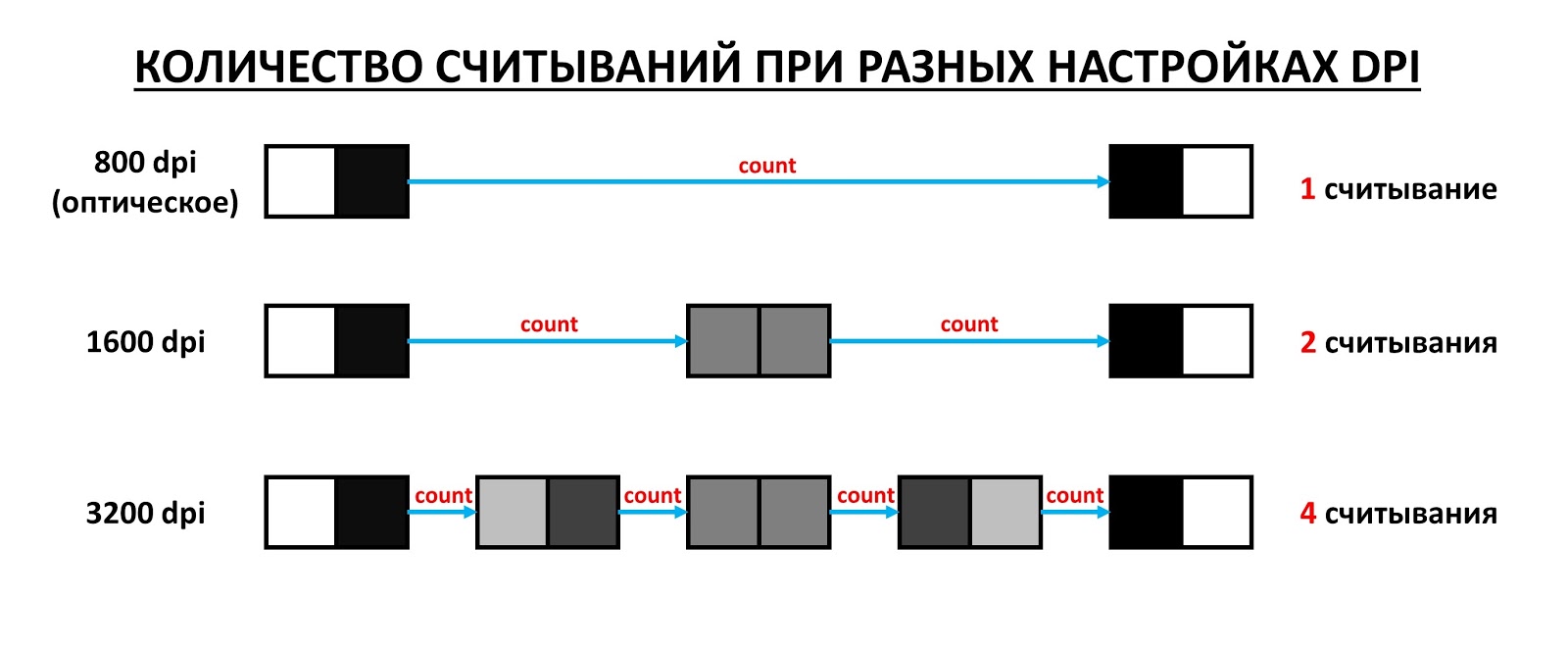
![]()
A measure of the resolution of a monitor, printer, scanner and other devices is determined by the number of DPI dots per inch. Such a measure is used to know the resolution of flat media.
It is measured by the number of dots per linear inch of the surface. Let's say the designation 600x300 dpi for a printer indicates its resolution of 600 horizontal dots and 300 vertical dots per inch. It makes sense to recall here that an inch is a unit of length equal to 2.541 centimeters.
If we are talking about the resolution of a digital image or the size of a digital image, then we mean the number of pixels along the length and height of the image. Usually than more pixels in an image, the larger and better it can be printed on a printer or displayed on a monitor.

Note also that the higher the DPI we set before we start scanning, the more detailed the scanned photo will be. True, it will take a little more time. For normal quality, DPI = 300 is enough. This value is also necessary for text recognition programs.
Anyone who thinks that with a value of 1000 or more one can get microscopic super quality is mistaken. The scanner has its limits. And if you choose too great importance DPI, then you can get an image. However, it will not differ in quality from a lower value. The computer will simply increase the number of identical dots. Where there was a red pixel with DPI=300, there will be three of the same with DPI=900. The pixel dimensions will increase, as will the file size, but the quality will not improve.
1DPI equates to 1PPI, that is, pixels per inch, for a printer that uses ink mixing when printing. If the printer prints without mixing inks, then N*DPI = 1PPI. Note that N in this formula is nothing more than the number of colors used in printing.
This is what distinguishes inkjet printers from photo machines, that is, with equal detail (with equal ppi) for inkjet printers a higher dpi value, as they put a lot of dots. This is necessary to transfer one pixel of the image.
If an image is printed, then it is correct to use the term PPI, provided that we are talking about the output of pixels on paper. However, most still prefer to use the term DPI. In scanner specifications, manufacturers also indicate DPI as a resolution. However, the scanner does not actually put dots. So, it would be more accurate to talk about the use of pixels per inch (PPI).
Novgorodian 02-05-2008 22:02
Good day to all!
Photographs (drawings) with a resolution of at least 300 dpi were required. How to accurately determine the resolution? I have ACDSee 7 and Microsoft Photo Editor 3.0.
In Microsoft Photo Editor 3.0, when you perform File - Properties - in the Resolution box, there are numbers in front of Pixels / Inch. As I understand it, this is the solution? In the window before Pixels / Inch, you can change the numbers, thereby choosing the resolution?
In ACDSee 7, when you perform the following actions: Change - Resize - "checkbox" on Fact / Print Size in: - the "Resolution" window is activated - the required number is displayed from 72 to 600 "dpi". This is also a resolution indicator, but can you set the required size in this window?
Sincerely, Novgorod.
ag111 04-05-2008 12:01
Do you know what dpi is???
Novgorodian 04-05-2008 12:42
Archangel 04-05-2008 06:54
quote: ...with a resolution of at least 300 dpi...
dpi - density, that is, the number of dots per inch. The point on the screen and on the printer is different! Therefore, when printing, an increase or decrease in dpi occurs in order for the print to be the same size along the length and width of the image.
Resolution often refers to the number of dots in X and Y. For example, 1024 x 768.
Therefore, knowing the dpi and the size in centimeters or inches, you can calculate the number of dots in X and Y. Or vice versa, knowing the dpi of the printer when printing and the number of dots in X and Y, you can calculate the size of the printed photo in centimeters.
But why bother with this topic if the programs themselves compare the dpi of the printer and the image when sending it to print?
ag111 04-05-2008 07:05
Any photo can be printed at any resolution. Why define it???
To understand the process, print a picture of 300 * 200 pixels at 1200 dpi
Knowing dpi is important when printing cards and money
Novgorodian 04-05-2008 12:23
Thanks! But alas, one of the conditions of the problem is less than 300 dpi.
Novgorodian 04-05-2008 12:25
Thanks! But alas, one of the conditions of the problem is less than 300 dpi.
"Knowledge of dpi is important when printing cards and money" The second is not of interest, rather the first is required.
ag111 04-05-2008 13:44
less than 300 dpi.
at least 300 dpi
Excuse me, do you understand what you write ???
I stop all further consultations, it seems useless.
Sobot 04-05-2008 15:09
Here's a man stuck.
Novgorodian
It is necessary that the resolution on the computer was 2 times greater than on the printer. Those. if you want to print a photo with a resolution of 300dpi, then the digital photo must be 600 dpi
But you need to get this when photographing (or scanning) if you already have a photo, then you don’t need to change the resolution - you won’t achieve anything by this.
Print as is and look at the result to see if it suits you or not. So choose by experience. desired format paper.
Archangel 04-05-2008 15:26
Wai wai wai, some kind of fiction turned out, right up to the ridiculous. In my opinion, the author could not explain to the esteemed public what he needed. Well, at least what I understood - it has already been explained many times here, but apparently there is no satisfaction.
Kush-tengri 04-05-2008 17:02
dpi - "dot per inch" - the number of dots per inch (as is customary). It is determined by the monitor technical number pixels per centimeter (per inch) vertically and horizontally (approximately 72 dpi), when printed, this value will determine the geometric dimensions of the picture (if there is a picture with a size of some dots and a certain density). In order for the picture to be homogeneous and dots not be visible on the printout, for inkjet printers, the resolution is not approximately 240 dpi, for laser (and printing) - 300 dpi (maybe higher). You can set the resolution in any editor (Photoshop), even in a viewer like ACDSee, Faststone. For editors like Photoshop, you need to enter the Edit->Resize menu and when setting the resolution, you need to uncheck the "Interpolation" setting (so that the number of real points is not recalculated). Viewers themselves simply change the resolution number without touching the real points. (in general, resolution is a certain number written in the picture profile, it does not affect anything, except for the size when printing).
Novgorodian 04-05-2008 22:38
Thank you dear Kush-tengri! The first normal explanation in recent times.
The task - you need pictures with a resolution NOT LESS (I'm ringing if I confused anyone) 300 dpi. There are pictures with different resolutions - from 72 to 300 dpi
"You can set the resolution in any editor (Photoshop), even in a viewer like ACDSee," In my ACDSee, when - Edit -> Resize -> "checkbox" to Fact / Print Size in: - immediately gets 300 dpi for any picture. If I set it to 300 dpi instead of 72 dpi (there is actually) - will this allow using pictures in printing? Same question for Photoshop.
"But you need to get this when photographing (or scanning) if you already have a photo, then you do not need to change the resolution - you will not achieve anything by this.
Print as is and look at the result to see if it suits you or not. So choose the right paper size empirically.
Alas, dear Sobot. Selection by experience is impossible - everything must be done at once and exactly on demand.
Kush-tengri 05-05-2008 09:29
quote: Originally posted by Novgorodets:
If I set it to 300 dpi instead of 72 dpi (there is actually) - will this allow using pictures in printing?
Yes, only the size, respectively, will immediately "leave" - it will become 4 times (approximately) smaller: the number of points in the image remains the same, only the density of their arrangement on a sheet of paper changes.
Colleagues here correctly suggest: the first time it is unlikely that something will turn out right: if not the size, then at least the color will “float” ... you need to try to do a test print and more than once (if this is really for good printing).
In principle, in terms of size: the size is 6MP from the camera (this is approximately 3000x2000 pixels), just at 300dpi, almost A4 format is obtained (slightly wider and shorter, but not much). Other formats - you can see approximate sizes directly in the viewer / editor by turning on Print preview and setting "size as is" (something like "full page" and so on can be included) - this is if the millimeter values set during resizing (when changing permissions they also change), it is not clear how it will be in real scale.
The abbreviation is known to designers, computer scientists, those who have ever worked with an image. Gamers have also heard about this term with their cool special mice. Now we will try to deal with this abbreviation.
Options
If you ask the Internet about DPI, what it is and where it is used, you will get several answers at once. After all, there are three transcripts of this abbreviation:
- Deep Packet Inspection - provider tool that collects statistics, checks filters network packets and their content.
- Discounted Profitability Index is an economic term that is responsible for the rate of return on investment.
- Dots per inch - translated from English as "dots per inch".
It is the latter option that we will consider.
Permission
Speaking specifically about DPI, it becomes clear that it means only a unit of measurement. But what? It turns out that this abbreviation is used to find out the resolution of an image.
Resolution itself is an indicator that indicates the number of dots (pixels) per unit area. Most often, this indicator is applicable to images of a digital type, but it is used when working with the granulation of photographic film, photographic paper, etc.
So, if you need to store data in graphic file with the desired scale and print it all, then, most likely, it is DPI that will come to the rescue. This value will indicate the number of dots per inch. If you have a resolution of 300 dpi, respectively, it equals 300 dpi.
Example
Another example to understand how this value works. Let's say your image has a resolution of 350 dpi. You need to transfer it to 10 cm x 10 cm paper. In inches, you get 3.9 x 3.9 inches. To understand what size the original image needs, you need to multiply 3.9 by 300. This will give us 1170 x 1170 pixels. With this indicator, the picture quality will be acceptable. 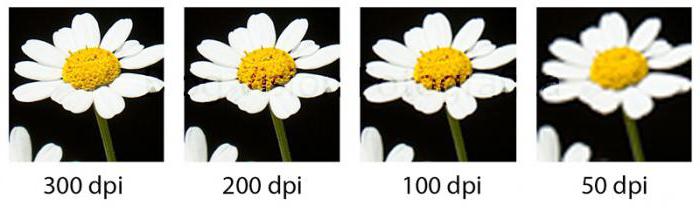
Application
Now more about where and how DPI is applied. What is it, we have already figured out. The value is used to indicate the resolution. We need the latter when outputting graphic data to a flat media.
You can also find this value in the specifications for the printer. May be 600 by 450 dpi. So it becomes clear that the devices are endowed with a resolution that is 600 dots horizontally and 450 dots vertically. In this case, we take a square of 1 by 1 inch for the area.
If we talk about the printer, then often this indicator is compared with PPI. These two values mean the same thing. Use when you need to mix inks for printing. Then 1 dpi will be equal to 1 ppi. If the device does not need to mix ink, then this formula will look different. The index N is used, which indicates the number of colors used for printing. Then dpi will be equal to ppi multiplied by this amount, that is, by index N. 
This calculation is the main advantage for inkjet printers. Unlike cameras, string devices have a higher DPI value for an equal PPI value. Because more dots are exposed to transmit one pixel.
Other indicators
The DPI of an image is not the only resolution. As we have already learned, there is a relationship with other similar indicators. So, in printers, a halftone dot is represented by many small dots. They are called flash. The number of such flashes per inch is referred to as DPI. The number of dots that hide in this flash per inch is referred to as PPI. Accordingly, if the ratio of the two indicators is greater, then the image is better.
There is another indicator - this is LPI. The value indicates the number of lines per inch. This permission characterizes the work laser printer. The inch in this case is represented not by a dot, as before, but by a line. That is, to be more precise in the wording, then LPI is the number of lines per linear inch. 
Another value is represented by the abbreviation SPI. It shows the number of elementary spots. The indicator is quite complex and not so often used in photo printing. But in general it is used for printing gradients. And if PPI points to the end result, then SPI is part of the process. Interestingly, in general, both indicators under equal conditions have the same value.
Gaming mice
But it turns out that this is not all information about DPI. What is it, we generally understood. What is used for, also figured out. But they missed one thing. The fact is that the value is often found on packages with gaming mice. It is difficult to connect the information we received earlier with the parameters of the manipulator. But you can try.
The fact is that dpi in the controller stands for the same, but has a slightly different understanding. To be precise, for a mouse, this indicator is better deciphered as dots of cursor montion per inch. That is, the number of points of cursor movement per inch. Next to this value, cpi is used. It roughly means the same thing, and it would be logical to use this particular abbreviation. But in general, both one and the second value convey the number of steps that the manipulator passes per 1 inch. 
What are pixels and what is DPI? September 20th, 2012
Do the words "pixels" and "DPI" scare you, or do you not fully understand their meaning? Then a few lines below are for you.

Pixels on the screen are the dots on the screen that form the image.
Pixels in raster graphics are the minimum color points that form the image.
Size in pixels- the width and height of the image. For example, 800x600 means that the image has 800 dots horizontally and 600 dots vertically.
DPI is short for English d ots p er i nch" and translates as "dots per inch".
The number of pixels per unit length is called resolution. The more dots per inch, the higher the resolution and thus the better the image. The illustration below will clearly show this difference:

What does 72 DPI or 300 DPI mean and what is the difference?
72 DPI(or 96) - files for the Internet, where one point on the screen of your monitor corresponds to one pixel of the image. Also called screen image resolution. More than 72 DPI to make a picture for the Internet - it makes no sense, since the monitor will not display any more anyway.
72 dots per inch = 28 dots per centimeter.
300 DPI necessary for high-quality printing in the printing house. The number of dots per inch has been significantly increased to improve image quality. But for each type of printing, this value can change. In general, if the printed product is viewed by a person at close range, then the number of dots per inch should be high. These are magazines, booklets, leaflets. For the layout to be considered at a distance the requirements are below. For example, for a billboard, this value can be 56 dpi and below.
300 dots per inch = 118 dots per centimeter.
