Personally, I cannot find any reason to permanently delete the Apple ID, but if such a need arises, then it makes sense to write about it. In the article “under the cut” we will tell you how to permanently delete account iTunes and how to unlink your email from your account Apple records ID.
The only reason to delete an account iTunes recordings(aka Apple ID) which comes to my mind is to release the address Email for repeat . If this is exactly what you need, there is no need to permanently delete your Apple ID; in your account settings, you can change your email address at any time, which is your login. You can register a new account at the vacated address.
If you intend to finally get rid of your iTunes account, you can do this in 2 ways.
Ways to remove Apple ID
- data change on the account management page to custom;
- contacting support with a request (demand) to delete the account.
To delete your iTunes account you will need:
- personal computer (PC or Mac), iPhone, iPad or any other smartphone or tablet;
- active internet connection.
How to change data in Apple ID settings
In the first case, you can change the personal data used for Apple registration ID to custom: change date of birth, payment method, physical adress. This method does not delete account.
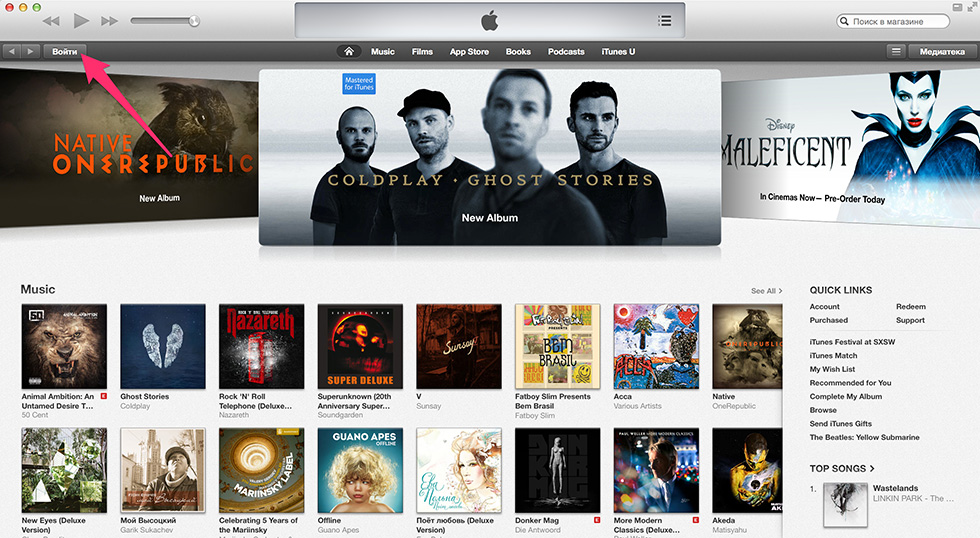
The same can be done on the Apple ID account management page at: http://appleid.apple.com/ru/. You must first log in. Now you can safely forget about the existence of Apple ID.
Removing an Apple ID through Apple Support
The second method is much longer, but more civilized, and allows you to permanently delete your Apple ID without the possibility of recovery.
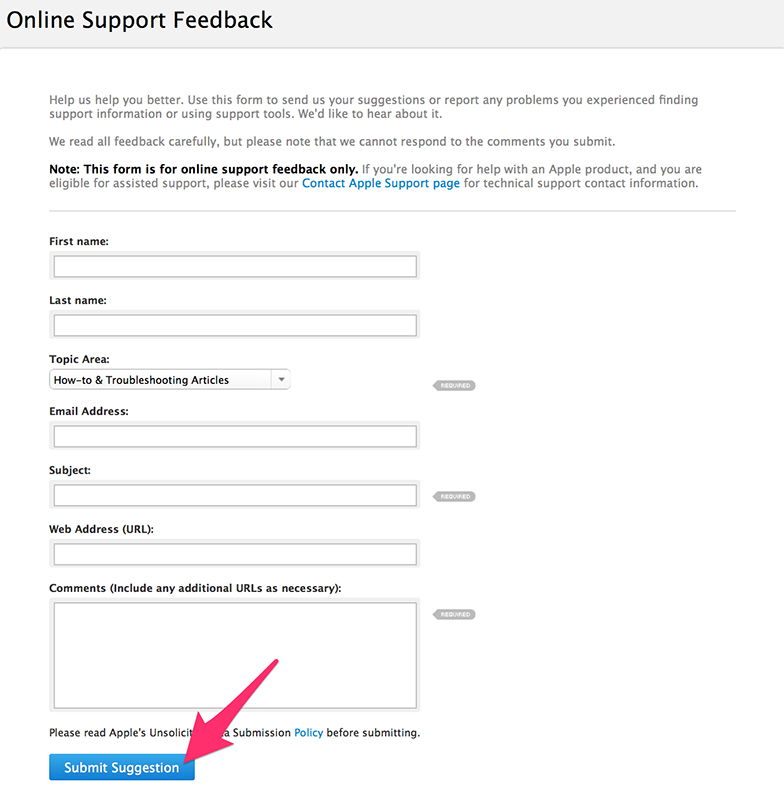
Requirements for requesting Apple Support to delete an iTunes account
- data is entered in the appropriate fields only in English;
- in field " Email address" should be specified email address to which the Apple ID is registered;
- in field " Subject"you should enter something like" I want to delete my Apple ID" (I want to delete my Apple ID);
- in field " Comment" (Comment) should be specified the reason why you want to part with your account.
What to do if you don’t have enough English knowledge to create a request?
If your knowledge in English To write a request to delete an Apple ID to Apple support is not enough, use the online translator Google Translate, for example.
Apple ID account deletion request template to Apple Support
"Dear technical support Apple!
Recently I have become the owner of an Apple ID (enter your e-mail) and for certain personal reasons I no longer need it. I do not want to use Apple services that require authorization when Apple help ID. I understand that all funds spent on the purchase of games, programs, films and music in iTunes Store And App Store are non-refundable and will not require a refund. Please permanently delete my Apple ID."
After translation into Google Translate you will get the following text:
"Dear Support Apple!
Since recently I own Apple ID (enter your e-mail) and for certain personal reasons he no longer needed me. I do not want to use Apple services that require authorization using the Apple ID. I understand that all funds spent on buying games, software, movies and music from the iTunes Store and App Store are non-refundable and will not ask for reimbursement. Please permanently delete my Apple ID."
You don’t have to worry about spelling and punctuation errors; after all, even a child can register an Apple ID, I’m sure the support will understand the essence of the request.”
And then all that remains is to wait. After a few days, maybe a few weeks, an email from support will be sent to the email address to which the Apple ID being deleted is registered with a link to confirm account deletion. Follow it and your Apple ID will be deleted forever.
As you can see, although it is possible to delete an Apple ID (in certain cases it may be refused), it is not so easy to do. Of course, if your request is refused, you can write again and not in the form of a request, but in the form of a demand, but this process will drag on for a long time.
It’s much faster and easier to change your personal information in your account settings in iTunes or on the page Apple management ID and forget about its existence. Even if you forget your Apple ID, but someday you want to use it again, restore it forgotten Apple The ID will be quite simple.
How to unlink apple id from iphone?
How to unlink apple id from iphone? This question is asked when requesting data from a completely foreign Apple ID record after recovery or firmware update.
This situation happens when buying an iPhone from hands (used).
To avoid this, you just need to take certain steps, which we’ll talk about later...
First, it is important to clarify that mobile version The Apple OS manufacturer has implemented the most advanced security system.
This technical solution is designed to prevent the number of thefts. Owners of the latest gadgets have less to worry about losing their own device.
Contents:
Cons of Apple ID
There are indeed fewer stolen devices on the secondary market, but the “ignorance” of some sellers ultimately leads to the fact that the real owner of the equipment is faced with a complete blocking of the iPhone after updating the OS (operating system).
If there is no way to contact the seller or support service, the device becomes relevant only as a source of spare parts.
After all, it is simply impossible to unlink an Apple ID from an iPhone without knowing the password.
To get a full-fledged “tool”, it is important to take care of unlinking your phone from your required iCloud account and remember to disable the “Find My Phone” option.
Account deactivation
Before selling, the seller or potentially the previous owner of the “pet” must first go to “Settings,” usually located on the main screen.

Find the required “iCloud” item. This is where the existing account is disabled.
Going into cloud storage, the slider called "find iPhone" is simply moved to the "inactive state."
Then the system begins to require input exactly security code. For a buyer on the secondary market, it will be necessary to check with the seller for the required code.
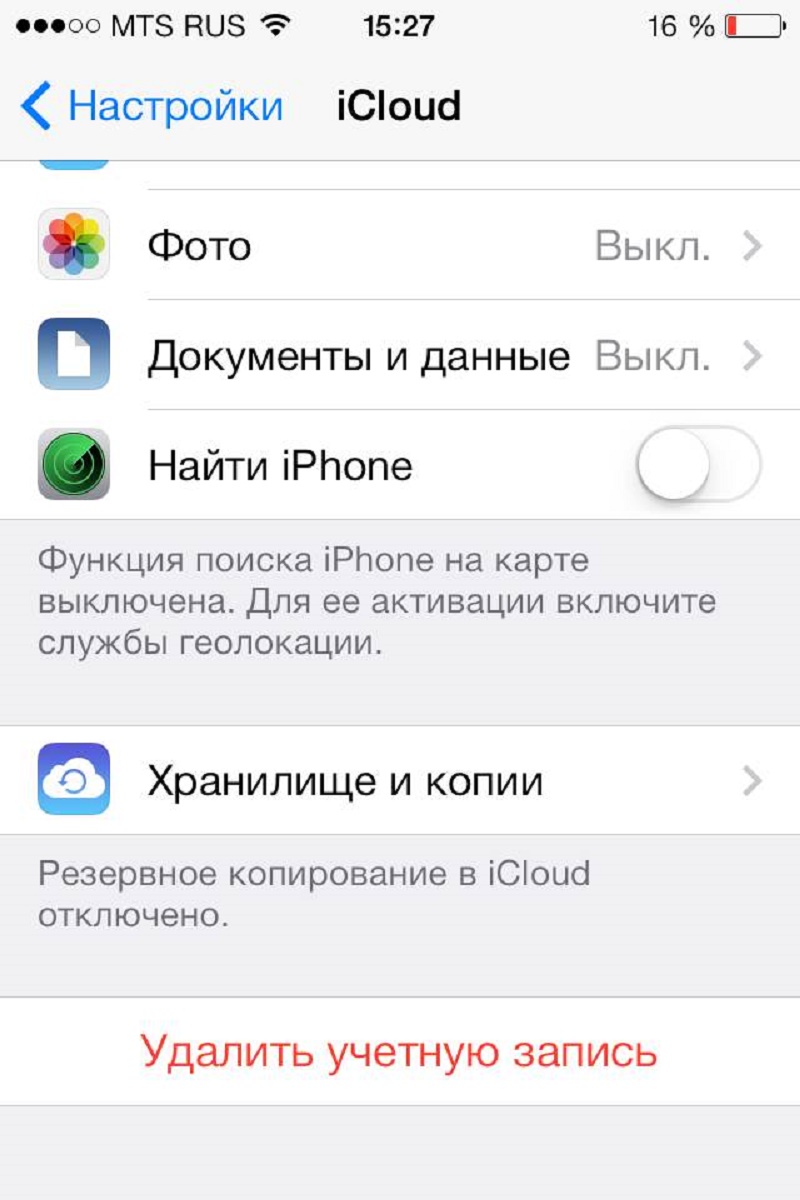
Absolute data clearing is determined by selecting the “Delete from iPhone” option in the dialog box.

The result: all photos, videos, contacts, and other available information are simply deleted from the gadget.
Depending on the amount of data and phone model, the process usually takes a maximum of half an hour.
Additional Steps
However, the above measures may not be enough, so to be sure, “experienced” device owners recommend taking two more steps:
- Again, go to the “Settings” menu - select “General” - click “Reset”, stop at “Erase content and settings”.
- After clicking all the listed sections, you may be asked to enter a password to unlock. It is limited and is confirmed no more than twice by selecting “Erase iPhone.”
However, even after this, the phone cannot be called ready for sale or purchase, since all information about the account is still stored on the services of the corporation itself.
The latter is removed using a computer browser.
How to unlink apple id from iphone using iCloud services?
The method helps you do it even without deleting your iPhone account. To implement the plan, it is enough to only have access to the network.
Step-by-step instruction:
- First, you need to visit the resource https://www.icloud.com under your own account (log in).

- Created in advance backup copy information available in the gadget, it is better to do this manually. The connection of the gadget to the computer is checked, all you have to do is log in to iTunes, then click the “Find iPhone” button in the menu.

- At the top of the screen (main) in the middle we find the “All devices” button, where by clicking you can see a drop-down list of already connected devices. All that remains is to choose what you need.
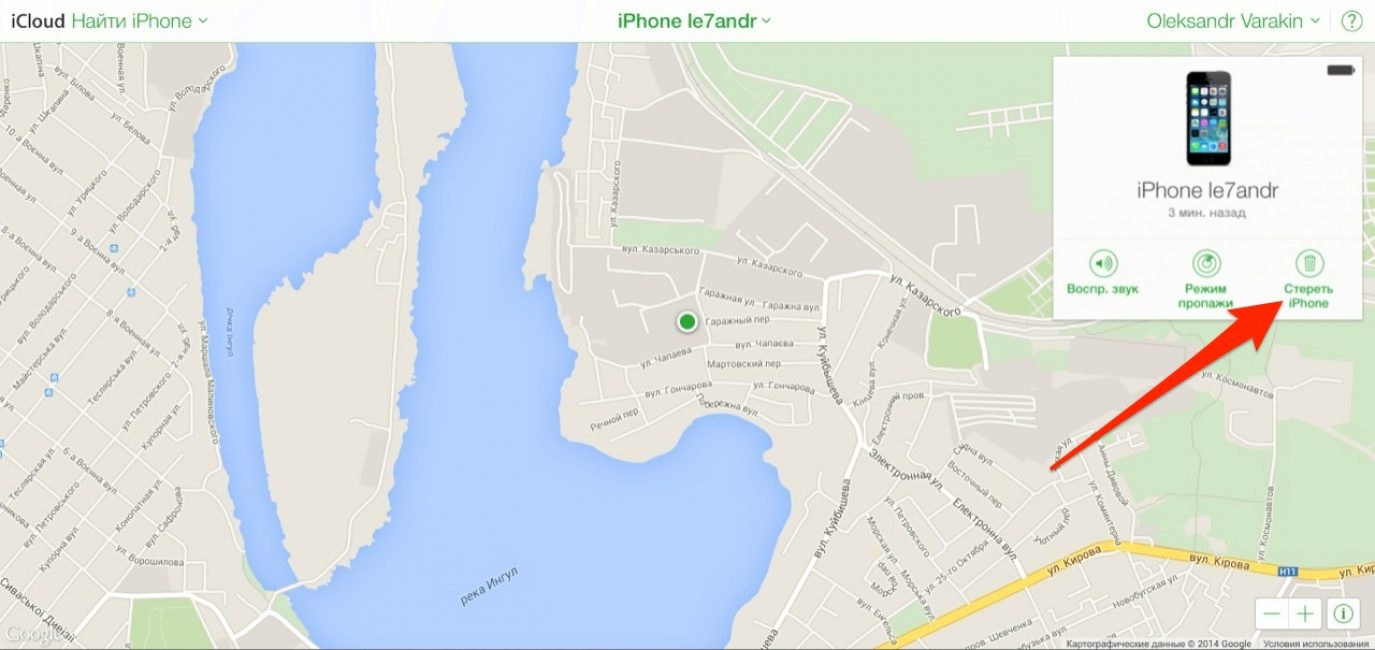
- At the top, in the middle of the horizontal phone menu, you need to click on “Erase iPhone”.

Click “Erase”
- You can confirm the erasure by entering your account password directly with your Apple ID.
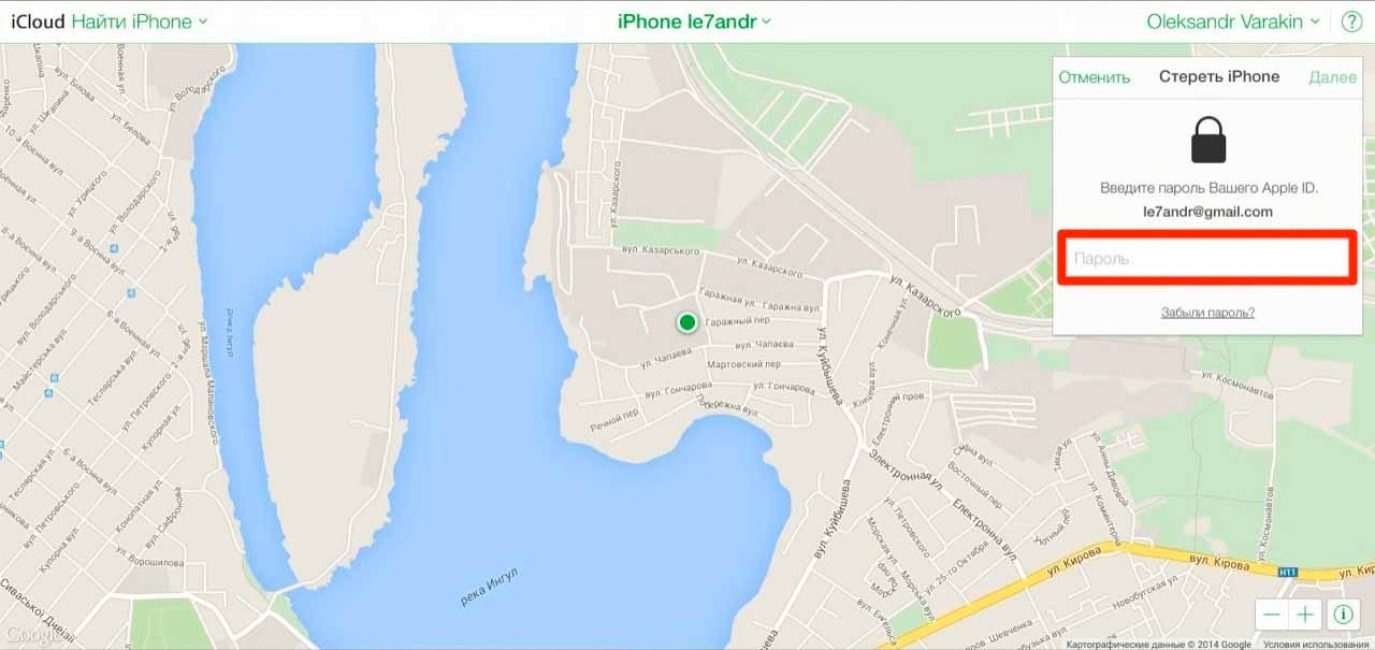
- All you have to do is click “Next” and the “Finish” button.
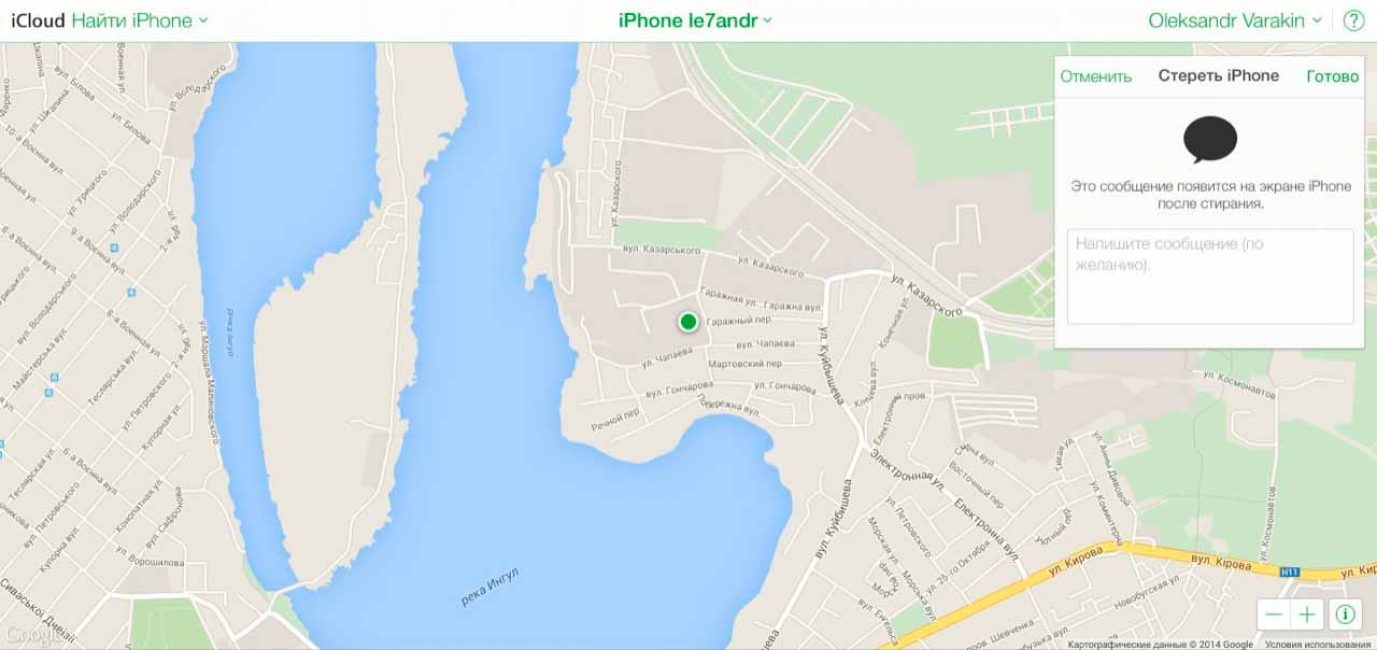
Erasing begins immediately after completing the last step of the procedure.
The main condition is that the device must be connected to the Internet at all times.
Resetting gadget settings and deleting data
The procedure begins by opening the phone menu (its parameters).

Select the “Basic” item.
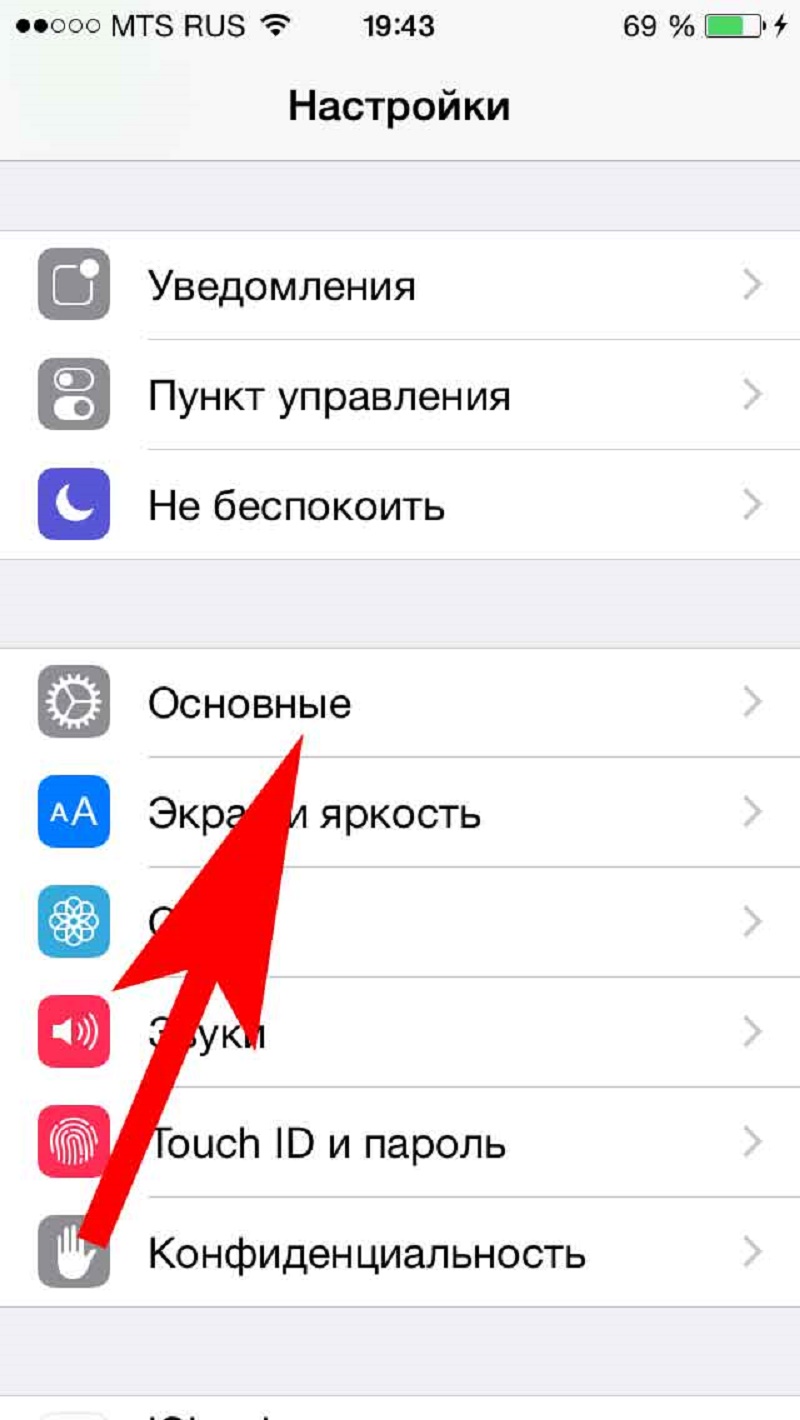
Having scrolled down the parameters, it is important to stop at the “Reset” item, which is responsible for restoring the original parameters of the gadget.
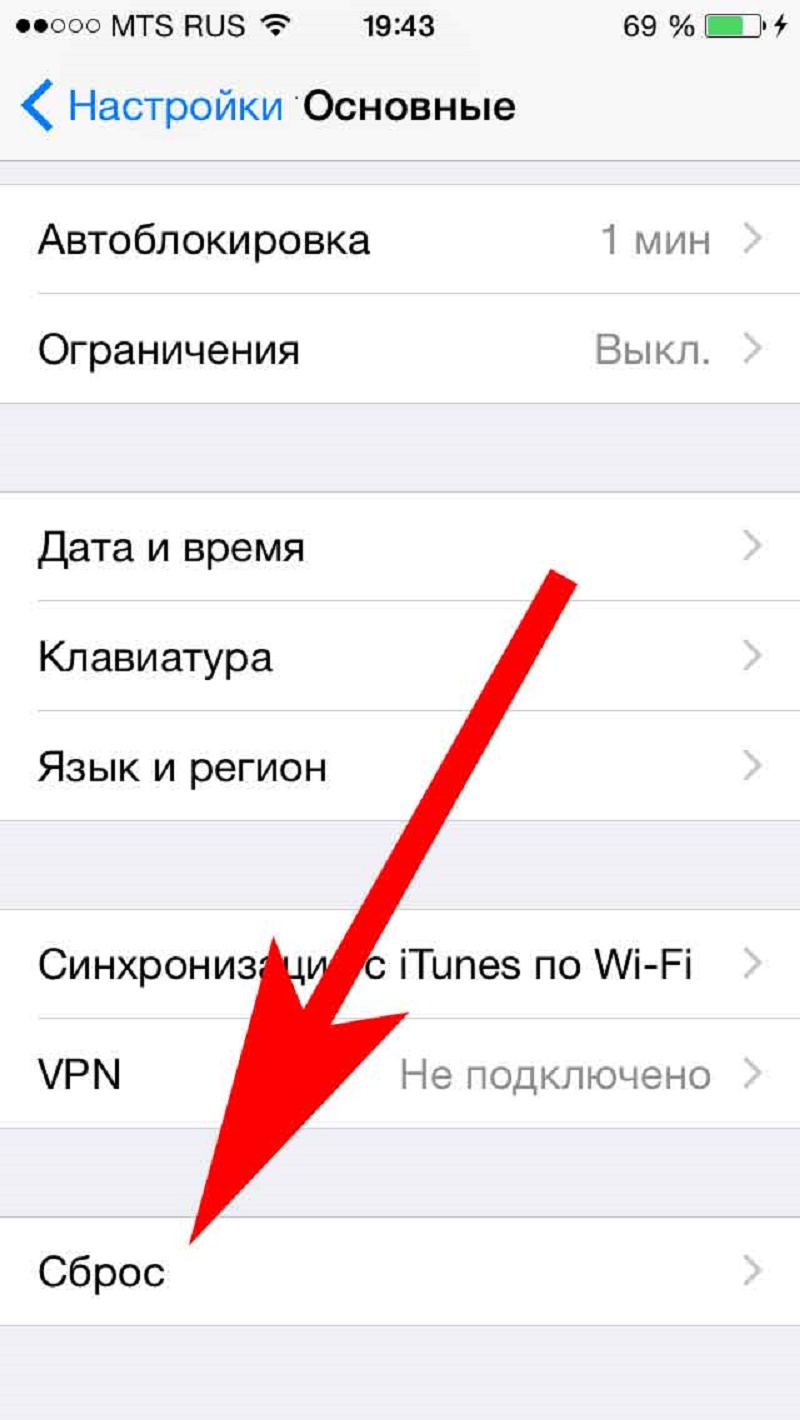
All settings, as well as personal data, are deleted by clicking on the “Erase settings and content” button.
After entering the password (security range), the deletion of existing information begins.
The process time, as when deactivating an account, depends on the model and the amount of information. As a rule, this takes no more than an hour.
IMPORTANT: the procedure is the same for any iPhone model!
How to check iPhone for Activation Lock?

At the beginning of 2017, Apple stopped supporting the page where it was possible to check for the presence of Activation Lock using an iPhone email. They explained it as the intervention of hackers.
Today the page is still disabled. Therefore, when purchasing an iPhone, be sure to ask the previous owner to unlink the gadget from the existing account.
The main thing is not to be fooled by assurances: “It will work fine anyway... it’s no big deal.”
It doesn't function that way. Once you update the firmware at least once, the real owner is left with just a “brick.”
It will not be possible to disable Activation Lock even by flashing the phone using any known method.
The reason is to check for a lock the first time you start the gadget, restore it, or update the firmware.
Information about whether a specific iOS device is locked is stored on the Apple server.
Therefore, every time an iPhone is activated, a request is sent to the resource, and then the required response is received.
There are simply no options for eliminating information remotely.
Even the support service won't help. Only if you have a sales receipt is there a chance to do something. However, it is better not to tempt “fate”.
Any user of Apple products has a registered Apple ID account, which allows you to store information about your purchase history, attached payment methods, connected devices, etc. If you no longer plan to use your Apple account, you can delete it.
Below we will look at several ways to delete an Apple ID account, which differ in purpose and execution: the first will allow you to permanently delete your account, the second will help you change your Apple ID data, thereby freeing up your account. new registration email address, and the third will delete the account from the Apple device.
Method 1: Complete removal of Apple ID
Please note that once you delete your Apple ID account, you will no longer have access to all content purchased through this account. Delete your account only if it is really necessary, for example, if you needed to free up the associated email address to re-register your account (although the second method is fine for this).
Apple ID settings do not provide an automated process for deleting a profile, so the only way to permanently get rid of your account is to contact Apple support with a similar request.
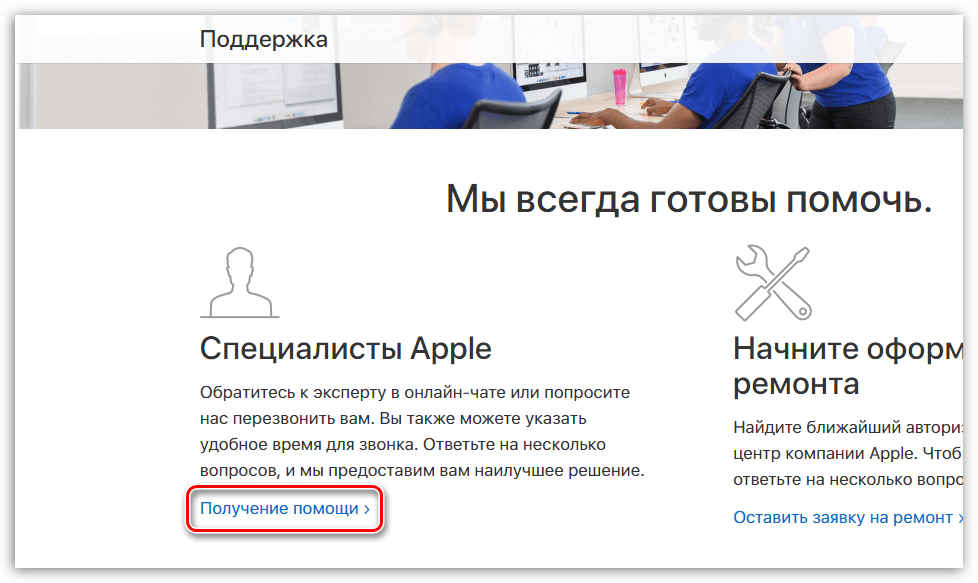
Method 2: Change Apple ID information
This method is not exactly deleting, but editing your personal information. IN in this case We suggest changing your email address, first name, last name, payment methods to other information not related to you. If you need to free up your email, all you need to do is edit the email address.
- Go to the Apple ID management page. You will need to log in to the system.
- You will be taken to the page for managing your Apple ID. First of all, you will need to change your email address. For this purpose in the block "Account" on the right click the button "Change".
- In the edit line, you can change your first and last name, if necessary. To edit your linked email address, click the button "Edit Apple ID".
- You will be prompted to provide a new email address. Enter it and then click the button "Continue".
- Finally, you will need to open your new Mailbox, where a message with a confirmation code should arrive. This code must be entered in the appropriate field on the Apple ID page. Save your changes.
- On the same page, go down to the block "Safety", next to which also select the button "Change".
- Here you can change your current password and security questions to others that are not associated with you.
- Unfortunately, if you previously had a payment method linked, you will not be able to completely refuse to indicate it - you will only be able to replace it with an alternative one. In this case, as a way out, you can specify arbitrary information, which will still not be checked by the system until an attempt is made to purchase content through the profile. For this purpose in the block "Payment and Delivery" change the data to custom. If you have not previously specified paid information, as is the case in our case, then leave everything as is.
- And finally, you can unlink linked devices from Apple ID. To do this, find the block "Devices", where linked computers and gadgets will be displayed. Click on one of them to display an additional menu, and then select the button below "Delete".
- Confirm your intention to remove the device.

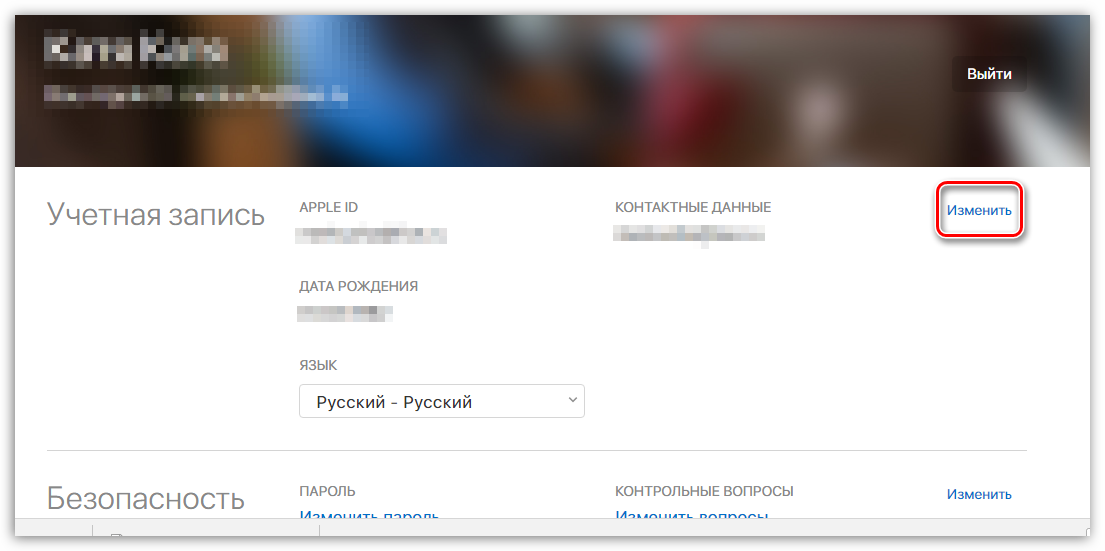

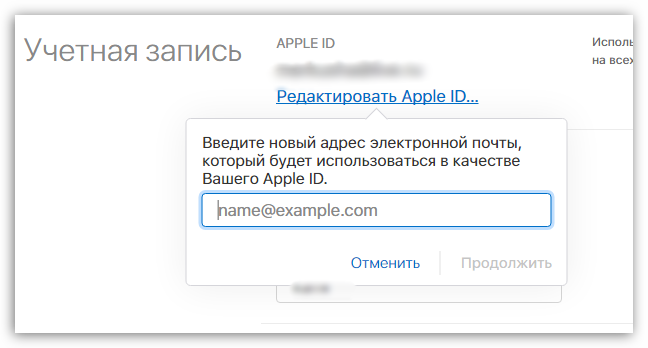
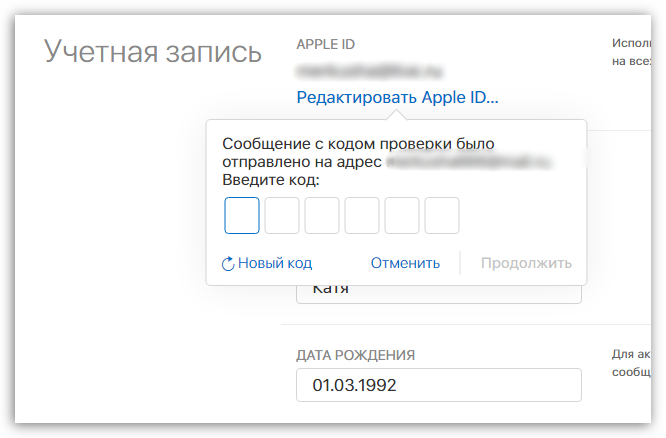
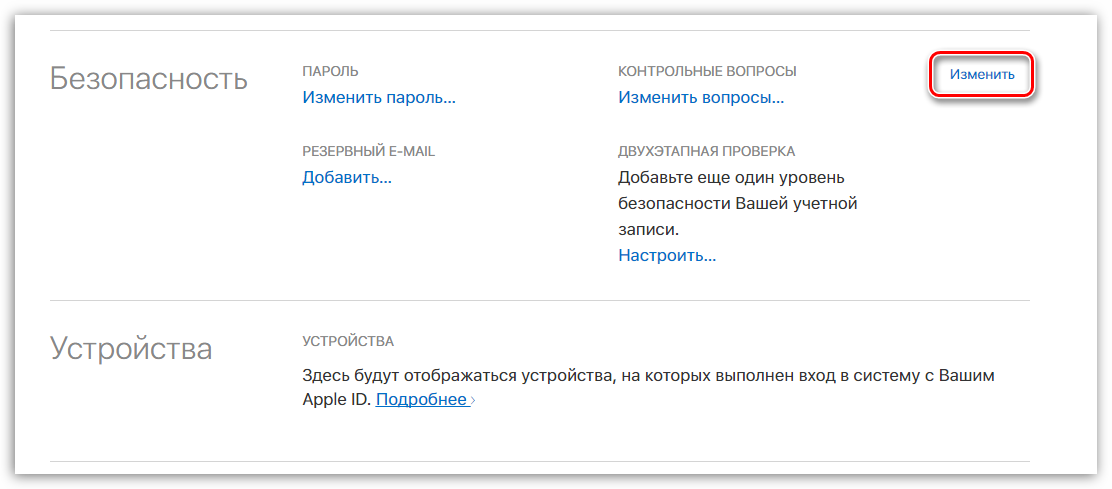

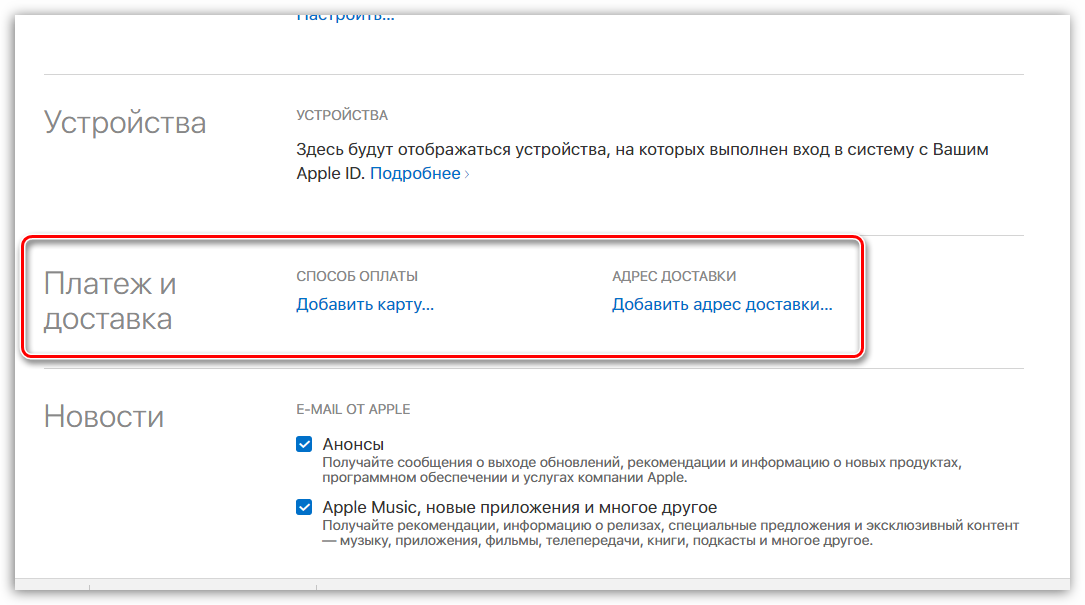

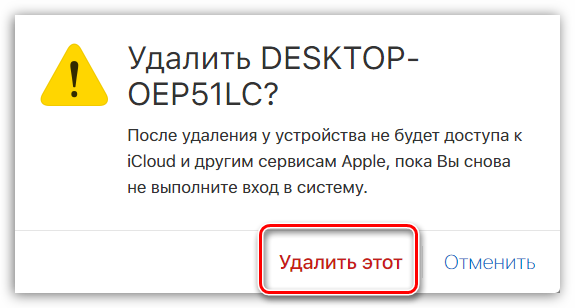
By completely changing the information about your Apple ID account, you will consider it deleted, since the old email address will be free, which means that, if necessary, you can register a new profile with it.
