Optical drives, or CD drives, are widely available on the market. Pioneer, Sony, LG, Asus, Acer and a host of other companies produce these devices in a decent range. Note that you should not save on buying a drive: they are all relatively inexpensive, but a device from a reputable manufacturer will work well for many years, and a Chinese “no name” is guaranteed to be enough to record 30-50 discs, after which, due to deterioration in the quality of the lens, the lens increases sharply percentage of defects - as a result, the savings on the drive will be used to purchase new discs for recording to replace the damaged ones.
Form factor
Optical drives are divided into built-in (installed inside the system unit of a personal computer) and external (connected to laptops and other devices without installation).
Drive packaging can be of two types: Retail and OEM. The first is a beautiful box, which, in addition to the drive, contains cables for connecting the device to the motherboard, screws for attaching it to the case, a poker that allows you to force open the tray, and disks with software. In the OEM version, the drive and disk will be packaged in a package; It will cost less, but you will have to purchase the cables and fasteners yourself.
Built-in optical drives can be full-size - installed in a 5.25" bay and have an automatic disc tray, or flatter and more compact (slim) - such models are designed for laptops and have a semi-automatic tray.
Built-in drives
Embedded drives are connected via one of two interfaces: IDE or SATA.
IDE is a parallel interface, the connector of which on the motherboard looks like 40 metal pins arranged in two parallel rows, in a black or blue (less often other colors) plastic frame.
SATA is a serial interface that is an improvement on IDE; on the motherboard, the connector for it looks like a small red plastic letter G, complemented by a protruding plate with seven contacts attached to it.
Before purchasing a drive, be sure to check which interfaces your computer supports. As a rule, modern ones are released without IDE support; outdated models, which are 7 or more years old, on the contrary, do not have a SATA interface. Also, check if there is system unit free connector of the appropriate type. If you mistakenly purchased a drive of the wrong type, you will need to purchase and install an adapter - active electronic device, powered via a Molex connector.
External drives
The most popular connector for external optical drives is the USB connector; FireWire and PCMCIA are slightly less popular, and eSATA, which is similar to SATA 300, but has a slightly different connector shape, is used quite rarely, although it works faster. They are similar to built-in ones; As for the design of the case, here you should be guided by unnecessary preferences, checking only the reliability and the absence of gaps between its elements.
Speed
The write and read speeds supported by an optical drive are traditionally measured in “x” for simplicity. On the first optical drives, the Audio CD reading speed was 150 KB/s, which was considered 1x. For DVDs, the 1x speed is 1385 KB/s - this is 9 times more than for CDs; for Blu-ray 1x it is 4.5 MB/s. Thus, with a maximum CD read speed of 54x, it is the same as 6x for a DVD and 2x for a Blu-ray; Note that the maximum writing speed on a CD-R disc is 54x, on a CD-RW - 52x.
However, today CDs are practically not used, and any optical drive, which reads DVDs, also supports CDs, so the speed of reading and writing the latter for modern devices is not of fundamental importance.
DVD reading speed various models varies from 2x to 18x, the recording speed for DVD-R can be no higher than 24x, for rewritable DVD-RW and double-layer DVD-R DL - up to 16x. It is worth considering that the speed will not be higher than indicated on the blank disc that you have chosen to burn; inexpensive "blanks", as a rule, are designed for 8-16x.
For Blu-ray discs, the read speed can be from 2x to 12x, write speed - up to 12x for non-rewritable single-layer (BD-R), double-layer (BD-R DL), 3x - for single-layer rewritable (BD-RE) and 2x - for double-layer rewritable (BD-RE DL).
At the same time, the higher the speed, the greater the risk of data loss or corruption during the recording process, the noise emitted by the device, and the possibility of mechanical damage to the disk and drive, therefore, if you have the opportunity and time, it is not recommended to use the maximum speed - it is relevant for people who record disks often come in dozens of copies; simpler, slower and inexpensive models are also suitable for home use.
Information access time for both CD and DVD ranges from 65 to 250 ms, for Blu-ray - from 110 to 480 ms; the lower the value of this parameter, the faster the data is received by the drive and, accordingly, transmitted for processing.
Additional features
The drive's support for DVD-RAM can be useful - it allows you to record both information intended for viewing on a computer and video on one disc. In addition, DVD-RAM is the only optical disc format that, thanks to the TimeSlip feature, allows simultaneous reading and writing of data. This drive is especially relevant for owners of digital video cameras that work with discs of the appropriate format.
Support for applying an image to the back of the disc, which is now implemented by LightScribe and LabelFlash technologies, will eliminate the need to buy markers for signing media and will make your collection more beautiful. There are two such technologies - LightScribe and LabelFlash, which are not very different from each other and both allow you to apply inscriptions or images to the surface of special disks. LabelFlash allows you to apply images to both sides of the disc, but the design on the working surface reduces the volume of the media, LightScribe - only on the back, non-working side. This opportunity requires the purchase of special disks - a different format for each technology; Of course, any drive of the appropriate type can read them.
Some optical drive models support data transfer via Wi-Fi, but the speed will be lower than when using wired technologies.
Tell me, how many technologies do you know that were very popular in the recent past, but are rapidly losing their popularity today? We think that such examples are known to each of you! One of the most striking cases of such oblivion is the optical drive, which today is practically not used by a large number of users.
Many people think that these drives appeared no earlier than the mid-90s, but this statement is true only for our country. The initial prerequisite for their creation was the research of domestic scientists in the 60s, when the concept of a “cold laser” was first put forward. The first drives appeared in the 70s (!) of the last century, and at the same time a lot of their various modifications (the so-called “books”) were developed. However, pretty soon even their manufacturers themselves forgot about this.
Until recently, a high-quality optical drive was a welcome guest in every computer. More precisely, a guest was vital, since in the conditions of the catastrophic state of the Internet in those days, installing programs and watching films was possible only with its help. There were no flash drives at that time, and their first representatives (which appeared quite a long time ago) were distinguished by microscopic volumes and incredible cost.
But in recent years everything large quantity The majority of users are abandoning “optics”, getting by just fine with flash cards, and a considerable number of younger users are already asking in surprise what an optical drive is, since they have practically never held “blanks” in their hands. 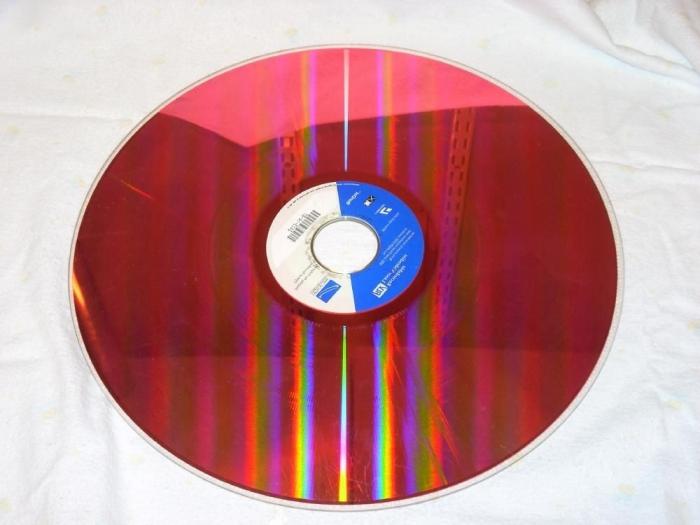
That is why a considerable part of buyers, when assembling a computer on their own, no longer remembers the drive. Or he remembers it only during the next attack of longing for the old days. But is the absence of this device in computers and laptops really justified? Let's try to figure it out...
So if you're just playing games, sit in in social networks and watch movies (again, online), then you obviously don’t need an optical drive. Let's look at the situation from the other side. Let's say you're an amateur photographer who needs to save your most valuable images from time to time. What are you going to do? Buy bulky ones every time hard disks? It’s better to store information in the “cloud,” since the reliability of hard drives has long been repeatedly called into question. 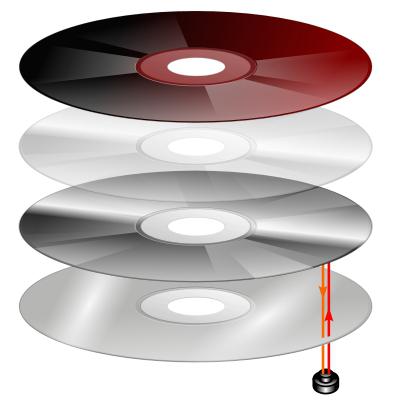
But what if you need to transfer pictures to the client digitally? Buying flash drives every time is quite expensive, and it is not always possible to buy them, while blanks can be found in almost every retail chain around the clock. In this case, the solution may be an external optical drive that can be connected to the computer as needed.
In addition, their reliability can be a plus in favor of standard ones. In any case, after 6 years the CD will be in good condition, which cannot be said about a regular hard drive, which can “die” in just a couple of months.
In a word, an optical drive is still a quite necessary and useful thing that can help out in difficult times!
We continue the series of articles under the general title “ Computer educational program" Today we will look at the main types of optical drives.
An optical drive is a data storage device that reads and writes optically. The optical drive uses flat multilayer disks with a diameter of 8 or 12 mm as media. Among the “optics” there are several main types of these devices: CD-ROM, CD-RW, DVD-ROM, CD-RW-DVD, DVD-RW. These are not all of the listed types of optical drives, there is also Blu-ray and so on, however, we do not set ourselves the goal of talking about all devices of this type, but only want to touch on the main ones that are present on the market and are relevant and not so relevant to date. Again, it’s pointless to touch on the topic of Blu-ray, etc., there is a huge amount of information on this type of device on the Internet. In addition, Blu-ray drives are quite expensive today and are not in great demand. When these optical drives become available to the average consumer, we will definitely consider them as a potential purchase option.
We want to start our story with a story about the types of optical drives.
Types of optical drives
CD-ROM
The simplest of devices of this type. This drive can only read regular CDs. The speed of most “modern” CD-ROMs reaches 52x, less often maximum for of this type 56x devices. We'll talk more about speed below. To date CD-ROM drive is morally outdated and is of interest in the most exceptional cases. Take, for example, the same office and a limited budget. It's hard to fit a CD-ROM even here. Usually in offices there is the local network, and buying one DVD-ROM drive for one of the personal computers is more than realistic. There is no attractiveness in CD-ROMs; CDs are not much cheaper than regular DVDs, and their capacity is much less.
CD-RW
The next stage in the development of optical drives. CD-RW allows you not only to read information from regular CDs, but also to write it to CD-R and CD-RW matrices. The relevance of CD-RW is also in question, only in the office - and then in exceptional cases.
DVD-ROM
Another stage in the evolution of optical drives - now you have at your disposal a device that can read not only regular CDs, but also DVDs. The speed formula of the device is as follows: 16x for DVD and 52x for CD. The prospect of buying a DVD-ROM is much brighter compared to its progenitor, the CD-ROM: examples of use are obvious of this device to download any information or software from DVD and CD media.
DVD-CD-RW Combo
The so-called Combo drive, which combines the functions of devices such as DVD-ROM and CD-RW and, accordingly, can record CD-R discs and CD-RW, read both regular CDs and DVDs.
Some time ago, DVD-CD-RW was the most popular optical drive, but its prospects are questionable. These devices are practically never produced, although there is a very small supply on the market. We see any prospect of using DVD-CD-RW in the office or educational institution when you need to burn CD-R and CD-RW discs and load information from CD and DVD media, but the budget is very limited and you want to save at least a small amount of money.
DVD-RW
DVD-RW is the undoubted leader in the optical drive market today. These devices are the most popular on the Russian market information technologies. DVD-RW allows you not only to read CD/DVD discs, but also to write both regular CD-R/CD-RW media and much more capacious DVD-R/DVD-RW/DVD+R/DVD+RW. And in the case of a Super-Multi drive, DVD-RAM will also be added to support a significant list of formats.
The prospects and relevance of this type of device are beyond doubt. For a price of about 40-55 USD, you get an optical drive that has sufficient functionality for most consumers. It's hard to imagine a modern home without DVD-RW Personal Computer.
DVD-RW is the most attractive device today in terms of format support, capabilities and price. If you are going to purchase an optical drive, then it should undoubtedly be a DVD-RW.
From the type we smoothly move on to the form factor of optical drives.
Form factor
Optical drives are available in several form factors. On the Russian market you can find these devices in both internal and external versions.
The most common are internal drives, which are installed in the 5.25-inch bay of a regular desktop case. Such devices are the most popular and in demand on the market at the moment.
Among such devices, two so-called subtypes can be distinguished, which are characterized by the possibility of loading: tray and slot. In the first case, the CD is placed in the eject tray; in the second, it is simply inserted into the slot, and the device takes it away.
Optical drives designed for laptops are also available. Their form factor can also be described as internal, but they are made in the so-called Slim design, which, in general, is not surprising, given the size of modern mobile personal computers.
Internal drives are equipped with two interfaces: Parallel ATA and Serial ATA. If you have enough Serial ATA ports, you can buy an appropriate optical drive, but you won't notice much of a difference in the device's performance. Still, there are pleasant bonuses in the case of using a serial interface: a thin Serial ATA cable is more convenient to install in a case than 40 or 80-wire IDE analogues, and the prospect of an upgrade is not scary: it is very unpleasant that one fine day, after changing the system board, you will have to buy a new drive. Trends towards smaller IDE connectors in modern motherboards It is obvious that chipset manufacturers no longer support Parallel ATA; motherboard manufacturers themselves do this, equipping their products with chips from third-party manufacturers.
In addition to internal optical drives, there are also external ones. These devices are connected to a personal computer via USB interface or FireWire. The design of such devices is quite diverse - there are large, angular models in the “square-practical-gut” style with external unit nutrition requiring additional food from the network, there are also very stylish Slim models that can work without additional power, being content with what is available in USB 2.0.
The market share of external optical drives is small. As a rule, these devices are used in conjunction with single-spindle laptops, which have no drive at all. However, it is worth mentioning that there are few such laptops.
Having considered the types and form factors of optical drives, it’s worth talking a little about formats.
Laptop for beginners. Mobile, accessible, convenient Kovalevsky Anatoly Yurievich
Optical drive
Optical drive
An optical drive is a device for working with optical storage media. Can be located outside the laptop, connecting to it directly via USB (if the drive simply does not fit due to its modest size mobile computer, the BIOS has options to boot the OS using it) or in the docking station. However, in most cases, the optical drive is located inside the laptop. In addition to the classic option, there are two more:
With slot loading – very attractive due to its rarity and exoticism throughout the world. There is no need to make room for the pull-out drive tray, fewer parts to break. However, think about it, if the method is so good, why hasn’t it conquered the market, maybe there are some problems? But what about - it’s impossible to use 80 mm optical discs (from video cameras, there are drivers for them), the noise level is higher, dust or small debris can accidentally get into the drive and, most importantly, if the disc jams, then you have to go to service center or disassemble the drive yourself.
Top loading (when part of the keyboard tilts to the side, allowing access to the optical drive) – is even less common. This method, of course, makes the laptop thinner, but the reliability of the design is reduced, plus vibration from the keys is transferred to the spinning disk.
Three factors affect performance: buffer size, interface type, and drive speed. There is no point in chasing high speed - the higher it is, the more often errors occur when transferring information. With cache memory (here it is called a buffer and has a size of 8-16 MB) and the preference for the IDE interface over SATA, the situation is the same as with hard drives. If the system allows, activate the Bus Master mode and DMA (direct access to RAM) - the processor load when working with an optical drive is reduced to 11%.
There are three generations of optical discs.
Compact Disc(CD, compact disc) are labeled as ROM (read only), R (write once), RW (repeat write). Originally had a capacity of 650 MB (74 minutes of audio), so older laptops may not see the new 737 MB drives (80 minutes), much less 790 MB (90 minutes) and 870 MB (99 minutes). There are also new specifications regarding speed - High-Speed (more than x4) and Ultra-Speed (more than x8), backward compatibility practically absent. CDs are only single-layer. It should be remembered that the high reliability of CDs (and DVDs too) is due to the fact that it is not 700 MB that is actually recorded, but 700+700+700 MB, providing scratch resistance. And recording more standard (900-1000 MB) is possible only by reducing the number of correction codes.
Digital Versatile Disk(DVDs) are labeled as ROM (read only), R (write once), and RW (write many times). There are both single-layer – 4.27 GB, and double-layer – 8.5 GB. Three DVD standards:
DVD – Provides the best compatibility with consumer digital devices, but does not support Mount Rainier's continuous recording or packet recording capabilities. The best option for one-time recording – DVD-R;
DVD+ provides the best speed and more accurate recording with minimal loss (not only information is recorded in the grooves, but also positioning data). The best option for repeated recording is DVD+RW;
DVD-RAM (Random Access Memory) is fully compatible with DVD+/-. The main difference is the preliminary marking of tracks and grooves, as well as special sector headings. It is very rare, as at first it was used only in a case.
Blu-ray Disc(BD), having defeated the competing HD-DVD format, is just conquering the market. Marked as ROM (read only), R (write once), RE (write many times). Single-layer BDs have a capacity of 23 GB, double-layer BDs have a capacity of 46 GB. Some drives cannot read CD/DVD discs - be careful when purchasing.
DVD and Blu-Ray discs and players are available for different regions(a small emblem in the form of a globe and a region number; if for several, there will be several numbers). The 5th DVD and 3rd BD regions are assigned to Russia. Regional code RPC-II (country code, zone blocking) is built into Hardware, it can be changed up to five times, after which the drive is forever frozen with one region. Most often, manufacturers make sure that the player is region-free/code-free, that is, it is possible to play any discs without changing the region. If this is not the case, use AnyDVD HD(www.slysoft.com, 2.23 MB Windows 2000/XP/Vista, trial).
It was laptops that gave birth to such a freak as the combo drive, and with the tenacity of a genetic anomaly it continues to periodically appear on store shelves, especially among fashion models. The point is that such a drive reads CDs and DVDs, but only writes CDs. It can be assumed that the introduction of the third generation of optical disks will somehow solve this problem.
Best Recording Software – Nero Burning Rom(www.nero.com, 186 MB, Windows XP/Vista, shareware), and to copy protected disks - CloneDVD4(www.clonedvd.net, 9.27 MB, Windows 2000/XP/Vista, trial).
You could write a book no smaller than this one about the types of recording of optical discs, but briefly it would look like this:
> Single-session recording DAO (Disk-At-Once) – the laser does not turn off until the end of the recording, the disk is finalized, file system ISO 9660, as a last resort, Joliet (ISO 9660 according to Microsoft). This is the best recording method in terms of compatibility and reliability.
> Multi-session recording TAO (Track-At-Once) or – MRW/-MRW – each track is recorded separately, laser on/off, disc may not be finalized, Mount Rainier (or EasyWrite) file system. Allows you to write unfinalized discs once. The main disadvantage is the lack of full support from Windows, hence the low compatibility.
> UDF (Universal Disk Format) batch recording allows you to record files larger than 2 GB.
> CD-Audio or DVD-Video are ordinary discs that are specially marked during the recording process so that they can be played in household multimedia equipment.
> Boot disks are not created by simply copying files; special drivers and software are required (for more details, see www.bootdisk.com). It's better to use ISO 9660.
> MultiPlay 2 – does not directly relate to recording, this marking only indicates support for DVD-ROM, DVD-RW, DVD-R, DVD-RAM, DVD-Video, DVD-Audio. However, DVD+RW and DVD+R in this standard are not included, compatibility with them is indicated separately.
> LightScribe – allows you to apply an image to the back of optical discs (the technology must be supported by both the drive and the discs).
Although the laser heats an RW disc to 700°C rather than 300°C like a write-once disc, it writes more slowly because it is less reflective. Therefore, do not save on your nerves, buy RW disks with a write speed of at least x4, preferably x6-x8.
What should you do if working with an optical drive becomes a source of problems?
> If the recording fails because a buffer empty message appears, then you should reduce the speed or not do any other work at this moment, for example, surfing the Internet. Vibrations and noise that occur at maximum recording speed reduce its reliability.
> If recording does not start, although a blank disc is inserted, check what kind of project was created (CD or DVD), check the size of the files (for a CD no more than 700 MB, for a single-layer DVD - 4.37 GB).
> If the disc is readable intermittently, wipe the surface (from the center to the edge, not in a circle!), often the cause of unbalance is the paper label on the disc. If this happens with different disks, remove the drive and blow it with air. Do not wipe the lens in the optical drive with a cloth; there are cleaning discs or isopropyl alcohol for this (toxic, do not drink!). It may be necessary to update the BIOS version of the drive (over time, the manufacturer adds support for new formats and increases the speed of the drive).
> If there are “oddities” in the operation of the drive, reinstall the drivers (remove the device from the Device Manager, reboot, install the drivers again). Let me remind you that drivers and BIOS firmware are not the same thing. Support for recording dual-layer discs is often formally stated, but in reality it is not. The fact is that in double-layer discs the length of the pit (the unit of recording on the disc) is slightly longer, and the pits are somewhat deeper than single-layer discs; to record the second layer, the beam focusing is changed or the disk is spun in the opposite direction. All this leads to the fact that recording is only possible on disks of those companies recommended by the drive manufacturer.
> Much depends on the quality of the recording disc. If you have little understanding of which discs are of high quality and which are not, you can use the following universal criterion: in the box with the blank there should be a paper insert, or better yet, two.
> Please be aware that an older laptop with a CPU less than 500 MHz will not be able to play MPEG-2 DVD video without an additional hardware decoder. Some players cannot read DVD-ROMs smaller than 521 MB. Very often there is no way to read a multi-session or batch recording performed on another computer. Older drives may not recognize MultiRead 2 or Ultra-Speed drives.
If the optical drive is not needed, you can install an additional battery in its place or leave the compartment empty by closing it with a plug.
If you don't have a flash drive, it's very convenient to carry an 80mm DVD with you; it holds 1 GB of data and is the size of a floppy disk.
If you need a virtual optical drive, use Daemon Tools(www.daemon-tools.cc, 3.5 MB, Windows 2000/XP/Vista, freeware).
From the book Burning CDs and DVDs: a professional approach author Bakhur VictorCD/DVD drive CD drives can be internal or external. They can be connected using a SCSI device, and this connection method is the most efficient, reliable and high-quality for the following reasons: allows you to work in background during
From the book A visual tutorial for working on a netbook author Senkevich G. E.How to connect a DVD drive to a netbook? Let's try to open general access over the network to DVD drive, installed in home computer. Entire drives are shared a little differently than individual folders. 1. Click right click on the laser drive icon.2. Will open
From the book Laptop [secrets of effective use] author Ptashinsky VladimirCD and DVD drive Today, most laptops are equipped with universal drives that can work with both CDs and DVDs. The drives differ slightly in cost, so installation in laptops is morally outdated models
From the book First Steps with Windows 7. A Beginner's Guide author Kolisnichenko Denis N.6.4. Windows 7 does not recognize my DVD drive If you installed Windows 7 and it does not recognize your DVD drive, and the DVD drive is marked with a yellow triangle in the Device Manager list, this means that Windows cannot control digital signatures DVD drive driver. The problem can be
From the book Assembling a computer with your own hands author Vatamanyuk Alexander IvanovichCD/DVD drive The performance of any CD/DVD drive depends on the condition of its optical components. If the optics begin to fade, then the drive behaves accordingly. At home, you can only carry out cosmetic repairs of CD/DVD drives - wipe the optics,
From the book Working on a Laptop author Sadovsky AlexeyOptical drive The CD player (usually presented in the form of a music center) has long become a household appliance, like a vacuum cleaner or microwave oven. Today, a CD player can be found in any teenager's room. However, for a very long time now
An optical drive makes it possible to read data and write to a flat disk of several layers, the diameter of which is 8 or 12 millimeters. The device is controlled electronic circuit, information is read optically.
The first such devices were only able to read data - writing was then a rather complex process. Optical drives were initially produced by three companies - this is how three directions appeared. The Pioneer company, known to this day, produced the DVD-R/-RW format, which it continues to do. The RW Alliance, which contains quite a few popular equipment brands, produced the DVD+R/+RW format. And the third direction was founded by Japanese companies such as Matsushita. Today, Pioneer products are in greatest demand.
Speed of optical drives.
Are the parameters familiar - 1x, 16x, 48x? Of course, everyone has seen them, but not everyone knows what this very X means. Let's look at the basic speed using specific examples to clarify. For example, for one x in ordinaryCDOn disks, 150 kb/s is taken, but if you take the DVD format, the parameters there are already significantly different - x is 1.385 MB/s. To understand the mechanism even better, let’s denote that the speed differs by a factor of 3: ahead, of course, is the DVD. Thus, the speed of 16x DVD is 48x CD.Types of optical drives
To understand the types of devices in demand, let’s look at their characteristics.
- CD-ROM. Reads the most common CDs, the speed of such drives is usually 52x, there are devices where the speed reaches 56x. Today, such a drive is considered obsolete and is used extremely rarely, often in low-budget companies. There are practically no advantages to such a drive: it is not entirely rational to spend money on disks with a small volume, if you can add just a little and buy the same ones
- CD-RW. This view follows the previous one, here it becomes possible not only to read data from the most simple disks, but also write them down. Today, these drives are also not found often, and again, only in offices.
- DVD-ROM. This is a more modern drive that has the ability to read data from the DVD format. However, today it is also no longer relevant.
- DVD-CD-RW Combo. This stage of device evolution was also called “Combo drive”. The drive has DVD-ROM and CD-RW capabilities. It already knows how to read CDs and DVDs and has the function CD-R recordings and CD-RW. The device was a sales leader for a long time, but today there is practically no demand.
- DVD-RW. This is, of course, the most popular device at this stage. This type performs all of the above functions. Its prospects are very bright due to the possession of full functionality and quite reasonable price. Today it is rare for a personal computer to have another device.
Types of form factors
Let's now consider the form factors. There are devices of internal and external design.
- The first option is highly popular in Russia. Internal devices are placed in a 5.25-inch bay. There are also several subspecies: slot and tray - they differ in loading parameters. Accordingly, a tray drive with a tray that slides out and a blank is placed in it; in the slot version, nothing comes out - the disk is pushed into the slot and read.

- External drives are connected to a PC with via USB or FireWire. They differ in both design and characteristics. On sale you can find quite large models that need to be powered from the network, and there are also original models that only need USB 2.0. Of course, market share external devices much less than domestic ones.

Laptop devices.
These components are also sold for laptop computers. Their form factor is internal, but the design is of a slightly different type - more refined (Slim). In general, it is clear that the size of laptops does not have room for large elements.“Slim optics” are also divided according to the type of loading: tray and slot types. The principles of operation are identical, the only difference is that the tray does not slide out completely, as in devices for laptop computers, but only partly - then you have to pull it out yourself.
Component options: OEM or Retail
There are two options for supplying devices: OEM or Retail. Often the Russian market offers products in the first version, this is, so to speak, the basic configuration. You won't get anything other than the drive itself. Although, as an exception, some manufacturers may provide a disc with the Nero utility in addition.
The second option (Retail) can be found much less frequently. But such models are still found in companies like ASUS or Plextor, for example. There is already more solid packaging, mounting accessories, a disk with Nero or other software, and the set also includes several discs of different formats.
Basic disc formats
Now let's look at the types of disks that the devices listed above read and write.

CDs are the simplest and least functional of the existing ones, the only plus is the cost. They are used for reading only, the maximum amount of information is 700 MB. Discs are often used to record programs or music once.
CD-R is practically no different from the previous one, except for the recording speed. Reading speed is similar.
CD-RW is a disc that can be rewritten up to a thousand times. The volume is the same as in previous versions, the speed is different - it is a little lower.
DVD-ROM - can be found in any movie video store. There are discs with one (4.7 GB) and two (8.5) layers. The speed is also not particularly high.
DVD-R and DVD+R are intended for one-time recording of information with a capacity of no more than 4.7 GB. Maximum speed - 16x. You can no longer pay attention to the +/- designations, the disks are practically no different, modern drives equally reproduce matrices with both a plus and a minus sign.
DVD-R DL and DVD+R DL - this type of disc corresponds to the previous one, but there is one excellent point - these matrices have two layers, respectively, the capacity increases to 8.5 GB. But the read and write speed leaves much to be desired: here this type is significantly inferior to single-layer blanks. The maximum speed for both writing and reading is 8 x, and often, if the drive is not new, then all 4.
DVD-RW and DVD+RW - discs can be rewritten, but it is still not worth it too often. The volume of information stored is the same as that of the progenitor - 4.7 gigs. Write and read speed - 6-8x.
DVD-RAM is another type of matrix that has significant advantages over all the discs listed above. Discs can be rewritten, the storage capacity is the same - 4.7 GB. The difference is that reading the media and writing it can be done at the same time. In addition, the presence of a protective cartridge on some models of discs of this format significantly increases the life of the compact. The write speed, as well as the read speed, is 5 x.
Now you know what an optical drive is and what types exist today. Thus, we can recommend choosing a DVD-RW drive as the most best option, reading any matrix formats. As for the discs themselves, the choice here depends on the purpose: if you just need to record music tracks for listening in the car, a CD-R is quite suitable. If you are recording, for example, programs, you may want to overwrite new version, then it is better to pay a little more, but purchase a rewritable format.
