Today we are considering CPU computer CPU (Central Processing Unit - central processing unit or CPU). This is the heart, or, if you like, its brain! In computer jargon, it is sometimes referred to as "rock" (crystalline silicon does indeed look like rock).
This is the main processor of information entering the computer. The central processor performs all the necessary mathematical operations with incoming data, makes various selections from databases, archives and unzips our files, processes the model of the physical interaction of particles in your favorite computer game, finally!
The central processor of a modern computer does a lot, it will be easier to list what it does not do :)
Here are some photos of the CPU:
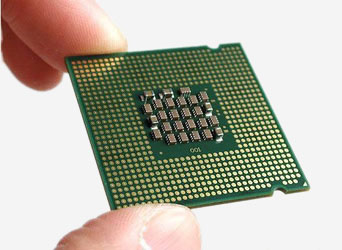

The first photo is an Intel dual-core central processor, the second is its back side. With this side, it is inserted into the processor socket ("socket") on. In these photos we see the CPU form factor "LGA-775". The abbreviation "LGA" is short for English. "Land Grid Array" - package type with pad matrix. Outdated models were supplied in PGA (Pin Grid Array) packages, just such an outdated processor is shown in the last photo above.
In older models of computers, there was a certain risk of bending or (God forbid) breaking one of several hundred PGA legs. A computer assembler's nightmare! :) Now everything is much easier.
What we see in the photos above is the outer shell of the computer's central processing unit. Its function is to protect the core (the silicon crystal itself) from mechanical impact, provide a contact area with the cooling system (radiator), and also provide an electrical contact to power the device (photos above are numbered "1" and "2").
The central processing unit of a computer consists of a square plate of textolite, into which its core (silicon crystal) is tightly mounted, as well as the conclusions of electrical contacts, plus a protective cover on top. What is under this cover we considered.
The process of manufacturing finished chips can be described approximately as follows: layers of conductors, semiconductors and insulators are alternately applied to a thin silicon base (substrate) through special "masks" with slots by lithography. Sometimes the process of etching elements on a crystal is used (through the same holes in the "mask"). After the end of the procedure, the substrate is sawn into squares, which are wrapped in a protective and heat-conducting shell, provided with contact pads, and the product is ready!
Now the desktop processor market is divided among themselves by almost only two large companies: Intel and AMD. According to 2011 data, the first "held" more than 80% of this market, and the second - just over 10%. Quite another matter is the rapidly developing market of mobile processors. There are just a huge number of companies that produce their own solutions (well, not quite "their own", but we'll talk about this in another article).
Schematically, the internal structure of the CPU can be shown as follows:
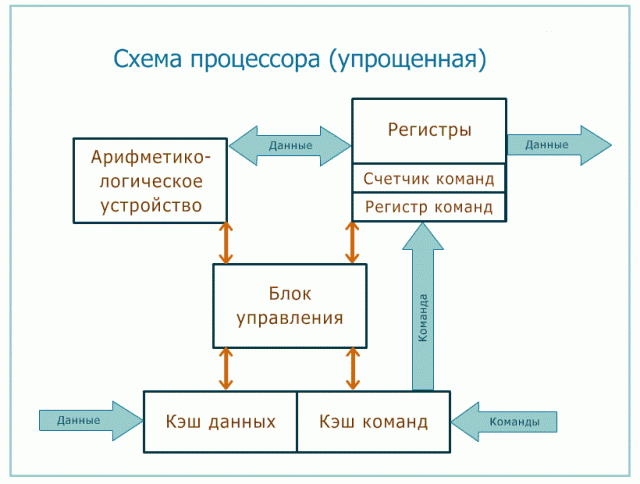
Here is a visual cutaway photo of the CPU die:
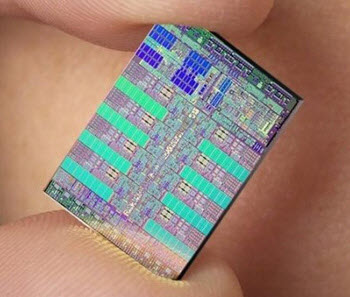
And this is a powerful dual-core "Athlon":
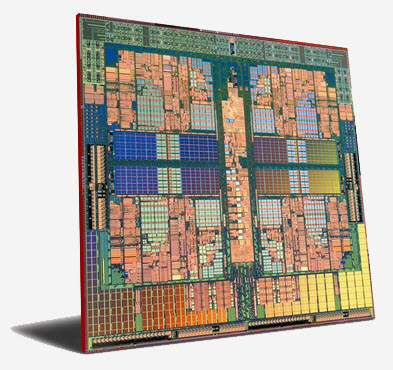
Yes, here is another photo, for the sake of completeness, so to speak:

This is also a computer processor, just in a different design. There were, at one time, similar samples, the textolite board of which was inserted vertically into a special connector on the motherboard. It was called (Slot A), hence the term "slot processors". Most of all, in appearance, the design resembles a game console cartridge with a fan on the side :)
If we touch on such an important aspect as CPU performance, then it directly depends on several components and consists of them:
- his clock frequency
- number of cores
- amount and speed of cache memory
Let's analyze each of the points in more detail. Processor clock speed is measured in hertz (Hz).
Note: Hertz (Hz) - unit of measurement of the frequency of periodic processes (in this case- fluctuations). For example, 1 Hertz is one such oscillation (tact) per second.
It is inconvenient to measure the clock frequency (performance) of the central processor in Hertz (the numbers are too large). Therefore, quantities such as megahertz and gigahertz are used here. Megahertz (Mhz) is one million Hertz (1,000,000 Hz). A gigahertz (Ghz) is 1000 megahertz (Mhz) or one billion Hertz (1,000,000,000 Hz).
According to the above, it turns out that a CPU with a clock frequency of 3 GHz is 3000 megahertz or three billion hertz! Conventionally, we can say that the higher the frequency, the more instructions can be processed per unit of time. According to the example described, a 3 Ghz processor can perform three billion operations per second.
For better understanding, watch a short thematic video:
You can view the clock frequency value by pressing right click click on the "My Computer" icon on the desktop and select "Properties" from the drop-down menu. The screenshot below shows images with this information for the Windows 7 and Windows XP operating systems.
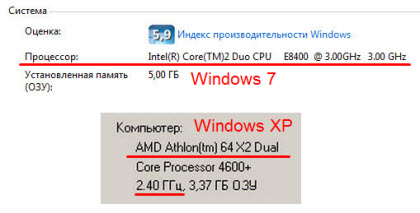
This indicator can also be seen during the bootstrap process. operating system by going into or using one of the specialized utilities, like "". This wonderful program will show not only the value of the clock frequency, but also a lot of other useful information.

Note: we considered the work of this program in sufficient detail, so we will not repeat it.
Remember the famous "law" of Gordon Moore, derived by him back in 1975: "Productivity modern processors should double every 24 months!" We must pay tribute to this forecast: it was so, up to a certain point. Processor manufacturers simply regularly increased the clock frequency of their devices (against the background of other improvements, in the form of parallel processing of commands, expanding the list of supported instructions , process reduction, etc.), which made it possible to maintain the survivability of this statement.
It is clear that this could not continue indefinitely: high frequencies require a radical reworking of the cooling system of a rapidly heating chip. The author of the statement himself in 2007 said that, apparently, the "law" would not last long. The fact is that when a certain frequency threshold is reached (in the range from 4000 to 5000 MHz), any processors begin to work unstable and require a sophisticated cooling system.
Overclockers ("overclockers" of central processors) with experience claim that the approximate limit of an overclocked air-cooled processor is 4000-4500 Mhz. Here you need to understand that these are the best samples of chips, the most successful from the batch, and there may be one in several dozen, plus a top-end motherboard that allows you to apply for it overvoltage and increase the FSB frequency, expensive (overclocker) memory with additional cooling, etc. If you install a water cooling system on the same CPU, then you can raise the frequency to 5000, but it’s not a fact that it will be possible to achieve stable operation of the device in all applications.
Note: FSB (Front Side Bus - system or front bus), - high-speed interface for ensuring interaction between the computer processor and the rest peripherals and modules located on the motherboard. Frequency system bus is the speed at which the processor core communicates with RAM, controllers, etc.
The real "maniacs" do not stop at this and this is where the "heavy artillery" is used, like cooling using freon, liquid metal, helium and even liquid nitrogen! The last option allows you to "squeeze" a record 6000 megahertz and even more out of the unfortunate device! On the other hand, would you like to work on a computer covered in ice? :)

Now the moment has come when the frequency and overall performance modern computers quite sufficient to solve most of the tasks of an ordinary PC user (now we omit games and serious applications for modeling something). That is why a simple increase in this indicator will no longer give such a tangible increase in speed in everyday (office) tasks, as before. Now the performance of modern PCs is largely determined by other parameters and their combination.
One of these parameters is the combination under one heat-dissipating cover a large number cores (at the moment their number can reach twelve pieces). Here the arithmetic is simple: the more cores, the higher the performance (ceteris paribus). After all, all processes, in this case, begin to run in parallel (on each of the cores), which (in theory) should significantly increase the overall performance. In practice, it turns out ... in different ways :)
Some of the applications simply "do not know" that it is possible to work with several cores, some do it poorly, and only applications specially "sharpened" for multi-core have a significant increase. There are applications that are practically not amenable to parallelization. For example, office applications (" Microsoft Word" or " "). Other tasks like video/audio encoding, compiling program code, rendering of a three-dimensional scene, on the contrary, is very sensitive to multi-threaded processing and the maximum gain is obtained with this approach.
Server versions of central processors are rightfully considered the locomotive of multi-core. This " Intel Xeon” and “AMD Opteron”, respectively. Server solutions are characterized by increased performance (due to a large cache) and scalability (they can have several physical processors with large quantity nuclei within each). Enthusiasts sometimes install such systems at home on ordinary motherboards, but this is more for the sake of sports interest :) Basically, such processors are used in rack servers that are mounted in special racks.
Note: (Rack - rack/shelf) Rack mounting (RackMount) - the principle of organizing switching equipment.
This is how such a server might look separately:

And like this - in a 19-inch rack (it is also called a telecommunications rack):

There are even lockable entire telecommunications cabinets (Protective Cabinet). They might look like this, for example:

We examined in detail how such servers are arranged inside, what processors they have and how the server room is organized at our work.
So-called supercomputers are built on the basis of such solutions. For example, Intel has already released 16-core Xeons and is considering solutions with 22-24 and 28 cores. You know where this whole thing is heading, right? So the joke of the KVN team "Ural dumplings" about the 48th nuclear processor, uttered in 2012, no longer looks like such a joke! :)
I'm sure that over time most applications will work effectively on multi-core systems, but right now everything is not so rosy with this. But manufacturers of central processors are stubbornly increasing this figure and now there are already desktop systems with 12 cores. What for? Well, it is necessary to somehow explain to the buyer why he simply has to buy this new processor?! :)
The third most important component of a computer's central processing unit is its cache. A cache is a small amount of very fast memory that is located in the core itself and serves to store intermediate results of calculations, and can also store copies of the most frequently used data from a computer. The cache can act as a kind of "bridge" with high-speed movement between the RAM and the computer's central processing unit.
The cache is divided into an instruction cache (to speed up the loading of machine code) and a data cache serving user requests. The latter often has several levels (Level 1, Level 2 and Level 3). Each subsequent level is larger (in terms of memory capacity) than the previous one, but slower in performance. Why exactly? It seems to reduce the cost of the final product :) But such a design gives its own - a significant reduction in the delays in accessing the CPU to RAM. This is a kind of buffer between it and the CPU.
There are specific tasks where the processor cache plays an important role. It is believed that these include the process of archiving arrays of information and devices with a large and fast cache cope with it better.
As we can see, by themselves, neither the frequency, nor the multi-core, nor the large cache guarantee us an increase in performance in absolutely all tasks! Somewhere it will be enough just a high speed (frequency), somewhere you will need multitasking - performing an operation in parallel on several cores. Here we need an integrated approach and a delicate balance between all components.
Go ahead! Since the CPU is running, it is supplied with . This causes it to heat up. To avoid such an unpleasant phenomenon as a computer is installed on it various systems cooling (silent water or air-cooled, equipped with fans).
Despite the constant reduction of the technological process and optimization of power consumption, top processor models are stubbornly storming the TDP bar of 200 watts, and some (AMD) have already successfully conquered it! Can such an "achievement" be unequivocally called a victory? I do not think:)
Each manufacturer gives its new product a code name that characterizes an entire line or family of products based on the same microarchitecture. In the recent past, such sonorous names as "Coppermine", "Wolfdale", "Barton", "Nahalem", "Prescott", "Conroe", "Sandy Bridge" were used.
It is the microarchitecture of the core that determines which of the new technologies will be incorporated into the future processor. For example: hardware (at the hardware level) support for virtualization technology (Visualization Technology), buffer overflow protection (Intel Execute Disable Bit), "AMD Turbo Core" automatic controlled overclocking of the processor (an analogue of TurboBoost from Intel), various options for SSE instructions and 3D Now, etc.
Now it is fashionable to talk not about the CPU, but about the APU (Accelerated Processor Unit - an accelerated processor). What it is? This is an association on one chip or simply under one heat-distributing cover of the CPU itself and the video card. Such solutions are sometimes also called hybrid processors. The result of this is a reduction in overall power consumption and system cost by reducing the number of components (an external video card is no longer needed).
It is clear that such a system cannot compete with a full-fledged gaming computer, but for most tasks it is very suitable. Given that in 2006, the well-known company AMD bought the equally well-known ATI graphics accelerator company, it is logical that its APUs look more preferable (precisely due to the graphics component). Intel has never seriously dealt with graphics, its strong point is central processors and it has no equal in this field!
What else can be said about processors in terms of applications? You, as a potential buyer, will not be superfluous to know that they can be purchased in two different delivery options: “Box” (Boxing) and “Tray” (Trey). Boxing is a boxed delivery:

Let's see what's inside the box, shall we?
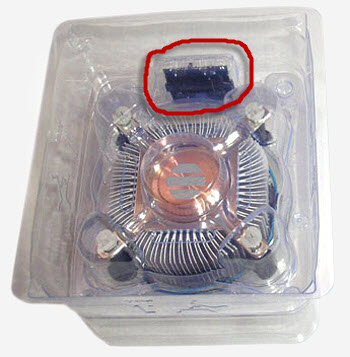
We see here the cooling system packed in protective plastic (below) and the computer's central processing unit itself (circled in red). Please note that in the box delivery, a thermal interface (a heat-conducting substance in the form of three gray stripes) is already applied to the lower surface of the cooling radiator. The thermal interface serves to better transfer heat from the core of the crystal to the radiator. We just have to open the package and pay.
If you decide to purchase a processor in a tray delivery, then be prepared for the fact that they can take it out to you in a plastic bag :) You buy only the chip itself separately, without a cooling system. Why might this be necessary? For example, I did this when I built my . I did not like the standard (boxed) cooling and I decided to install a tower-type system instead. Why overpay for an unnecessary piece of aluminum with a fan, which then will lie idle?
Finally, a small note from personal experience: in modern games, the processor is not the main thing. The main load falls on an external video card, so if you are going to upgrade (upgrade) your computer for this very purpose, then first of all pay attention to its graphics subsystem. Why am I so confident about this? Because by doing just that (leaving the old processor and buying a new GPU), I got absolutely adequate performance in all the games of 2015! And here is from the year 2017! :-)

The program has various testing modes, and you can see the results of its work in real time in the form of convenient, visual graphs.
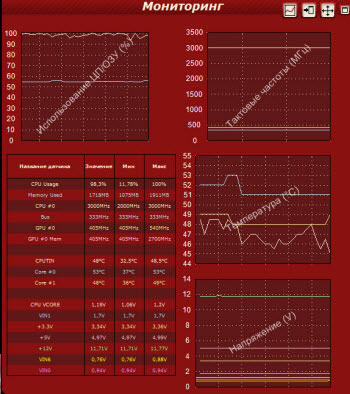
Or - in the form of a table:
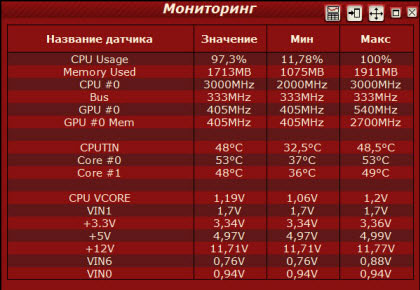
There is also a video card test mode. The program "twirls a donut" (who is in the subject will understand) :)

As always, you can download the program described by us directly and let your "stone" always work without failures!
Now I really have everything! Proceed to the study of other sections of our site. Below you can watch a video on how processors are produced:
An important question from users, which I put off for later, what is a processor in a computer? The central processing unit (CPU) is the most important part hardware any computer responsible for performing the necessary arithmetic operations set by programs, coordinating the work of all, without exception, .
Of course, the processor is the heart of every computer. It is the processor that executes the instructions. software, used on a personal computer, processes a set of data and performs complex computational operations. The main characteristics of the processor are: performance, clock speed, power consumption, architecture and cache.
So, we have understood what a processor is, but what are the types and why do we need a processor in a computer? Let's talk about everything in order. It is known that processors are single-core and multi-core. A multi-core processor is a central processing unit that contains two (or more) computational cores located on one small processor chip or in one common package. A typical processor has only one core. The era of single-core processors is slowly becoming a thing of the past. In terms of their characteristics, they, in general, lose to multi-core processors.
For example, the clock speed of an average dual-core processor can often be much lower than the frequency of a good single-core processor, but due to the division of tasks into "both heads", the difference in results becomes insignificant. dual core core processor 2 Duo clocked at 1.7GHz can easily overtake a single-core Celeron clocked at 2.8GHz, because performance depends not only on frequency, but also on the number of cores, cache and other factors.
At the moment, the world computer market is dominated by the two largest manufacturers of processors - Intel Corporation (its share today is about 84%) and AMD (about 10%). If you look at the history of the development of central processing units, you can see quite a lot of interesting things. Since the advent of the first desktop computers, the main way to improve performance was to systematically increase the clock frequency.
This is very obvious and logical. However, there is a limit to everything and the frequency cannot be increased indefinitely. Unfortunately, as the frequency increases, the heat release begins to increase non-linearly, eventually reaching critically high values. So far, even the use of more subtle technical processes in the creation of transistors does not help to solve this problem.
 Is there a way out of this very difficult situation? Soon a way out was found in the use of several nuclei in one crystal. It was decided to use the 2 in 1 processor option. The appearance on the market of computers with such processors caused a number of controversies. Do you need multi-core processors? How are they better than conventional processors with one core? Maybe manufacturing companies just want to get additional profit? Now we can confidently answer: multi-core processors are needed, they are the future. In the coming decades, it is impossible to imagine progress in this industry without the use of multi-core processors.
Is there a way out of this very difficult situation? Soon a way out was found in the use of several nuclei in one crystal. It was decided to use the 2 in 1 processor option. The appearance on the market of computers with such processors caused a number of controversies. Do you need multi-core processors? How are they better than conventional processors with one core? Maybe manufacturing companies just want to get additional profit? Now we can confidently answer: multi-core processors are needed, they are the future. In the coming decades, it is impossible to imagine progress in this industry without the use of multi-core processors.
Multi-core processors, why are they good? The use of such processors is comparable to the use of several separate processors for one computer. The cores are on the same die, they are not completely independent (for example, they share a common cache memory). When using existing software, originally designed to work with a single core, this option gives a tangible plus. You can run two (or more) resource-intensive tasks at the same time without the slightest discomfort. However, accelerating a single process is a virtually impossible task for these systems. As a result, we get almost the same single-core processor with a small plus in the form of the possibility of using several programs at the same time.
How to be? The way out of this delicate situation is quite obvious - it requires the development of a new generation of software capable of simultaneously using several cores. It is necessary to somehow parallelize the processes. In reality, this turned out to be very difficult. Of course, some tasks can be quite easy to parallelize. For example, it is relatively easy to parallelize video and audio encoding.
Here, at the core is a set of the same type of threads, respectively, to organize their simultaneous execution is a fairly simple task. The advantage of existing multi-core processors in solving coding problems over "similar" single-core ones will be proportional to the number of these cores: if there are two cores, then twice as fast, four cores - four times faster, 6 cores - six times faster. Unfortunately, the vast majority of important tasks are much more difficult to parallelize. In most cases, a serious reworking of the program code is required.
Already several times representatives of quite powerful computer companies have heard joyful statements about the successful development of the original multi-core processors of the new generation, which are capable of independently dividing one thread into a group of independent threads, but, unfortunately, none of them has yet demonstrated a single such working sample.
The steps taken by computer companies towards the mass use of multi-core processors are quite obvious and uncomplicated. The main task of these companies is to improve processors, create new promising multi-core processors, and maintain a well-thought-out pricing policy aimed at reducing prices (or curbing their growth). Today, in the middle segment of the world's two leading computer giants (AMD and Intel), you can see a very wide variety of dual-core and quad-core processors.
If desired, you can find even more fancy options. The good news is that the developers of modern software themselves are starting to take an important step on the way to the user. Many recent games have already acquired support for two cores. For the most powerful of these, at least a dual-core processor is almost vital to ensure and maintain optimal performance.
Taking a look at the counters of the best computer stores, analyzing the state of affairs with the assortment, we can say that the overall picture is not at all bad. Manufacturers of multi-core processors have managed to achieve a very high level of production of suitable chips. Their pricing policy is quite reasonable. It can be seen from existing prices that, for example, doubling the number of processor cores usually does not lead to a doubling of the price of such a processor for the buyer. This is very reasonable and quite logical. In addition, it is quite clear to many that with an increase in the number of cores of the central processor, the performance on average does not increase by the same amount.
Nevertheless, it is worth recognizing that, despite all the thorny path to creating even more advanced multi-core processors, there is simply no alternative to it in the near foreseeable future. Ordinary consumers who want to keep up with the times can only upgrade their computer in a timely manner, using new processors with an increased number of built-in cores, thus bringing overall performance to a higher level. Various single-core processors are still successfully used in mobile phones, netbooks and other equipment.
If you don't know where it is, read the article: "". Write in the comments what processor do you have?
The processor is the main element of the computer, with the help of which information is processed, both in its own memory and in the memory of other devices. In addition, he also manages the work of other devices. How more powerful processor, the faster the computer as a whole.
The work of various applications is based on the execution of a certain sequence of commands and data placed in the so-called processor registers. The power, and as a result, the speed of the computer, is determined by the speed of comparing data and the corresponding commands for processing them. The main characteristics that distinguish different types of processors are the clock frequency, bit depth and size of the internal cache memory.
What does performance depend on?
Clock frequency
 The clock frequency, measured in megahertz (MHz), is the number of operations performed per second. However, in fact, the execution of one operation can be divided into several cycles, while the actual decrease in its value is possible. However, with the power of modern processors, a slight decrease in clock frequency during complex operations is completely imperceptible.
The clock frequency, measured in megahertz (MHz), is the number of operations performed per second. However, in fact, the execution of one operation can be divided into several cycles, while the actual decrease in its value is possible. However, with the power of modern processors, a slight decrease in clock frequency during complex operations is completely imperceptible.
Bit depth
This parameter determines whether the processor supports only 32-bit applications or allows the use of 64-bit ones. Most modern processors support 64-bit architecture. Such a division affects the amount of available RAM (up to 4 GB in 32-bit systems and from 4 GB in 64-bit systems) as well as internal parameters that are rarely taken into account by ordinary users and are important only for specialists, for example, software developers.
The speed of information exchange between the processor and other devices installed on the computer depends on the amount of internal cache - memory. The larger this value, the faster the exchange occurs.
 So, how to choose a processor for a new computer. If you decide to build a new system unit, first of all, you should pay attention to the brand of CPU, since the type of characteristics of the main devices directly depends on this, the main of which is .
So, how to choose a processor for a new computer. If you decide to build a new system unit, first of all, you should pay attention to the brand of CPU, since the type of characteristics of the main devices directly depends on this, the main of which is .
The speed of the future system directly depends on these parameters. There is also a difference in the number of processor cores. So, multi-core processors are devices that have more than one core installed in a single package. This allows you to significantly increase the speed of your computer.
When choosing one or another PC component, you need to accurately answer one question. What will the computer be used for in the future? Only after that it is worth deciding on the manufacturer, price and functionality of the CPU. When replacing a system completely, we advise you not to save much and choose components based on the current state of the market. This approach will save money in the future, since a balanced and technologically new computer will last longer and will cope with its functions for a long time.
Which is better to buy
To date, the main manufacturers of processors are Intel and AMD. Processors from Intel are of higher quality and performance, but at the same time they are quite expensive, which is not always justified, for example, when buying budget models. Intel products are installed on motherboards equipped with the following socket types: 478, 775 for outdated models and 1155, 1156, 1366 for latest processors series I3, I5 and I7.
However, it should be said that the processors using the 478 socket are already very outdated and are practically not used, since their power is no longer enough to perform modern tasks. Due to moral obsolescence, socket 775 is gradually becoming a thing of the past, although some processors of this line allow solving most modern tasks.
Processors from AMD have a fairly favorable price / quality ratio, however, some models are prone to excessive overheating. Despite the technological lag, and not always high quality, AMD products are in good demand in the Russian market, which is primarily due to the low price compared to the main competitor. To install processors from AMD, motherboards equipped with sockets AM2, AM 2+ and AM3 for the latest processors are used.
Processor installation
And so, the choice is made and the processor is purchased. Next, you need to install the processor on the motherboard. Please note that special care must be taken when installing the processor, as just one wrong move can cause serious damage to the equipment. First of all, you need to place the motherboard on some surface in a stable position. At various models Motherboards have different processor attachment mechanisms, but as a rule, to access the socket, you need to lightly press on the special lever and move it to the side.
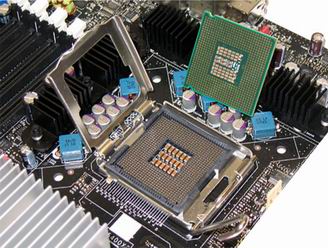 On modern motherboards, special guides are provided for installing the processor, so it is almost impossible to insert the processor incorrectly. However, on earlier models, this can be difficult, since it is not always possible to determine the direction of installation at a glance.
On modern motherboards, special guides are provided for installing the processor, so it is almost impossible to insert the processor incorrectly. However, on earlier models, this can be difficult, since it is not always possible to determine the direction of installation at a glance.
Do not turn on the computer unless you are completely sure that the processor is installed correctly! An incorrectly placed processor in the socket will most likely burn out.
After installation, bring the special lever on the motherboard to its original position. Next, you need to install an element of the processor cooling system - a cooler. Remember that before that, you need to apply a thin layer of a special compound that increases the cooling efficiency - thermal paste - to the processor itself and to the contact plate of the cooler.
 For coolers, there are various clips that ensure a snug fit of the contact plate to the processor itself. Fastening can be carried out by screws, special clips or fastening the cooler to the motherboard using a composite plate.
For coolers, there are various clips that ensure a snug fit of the contact plate to the processor itself. Fastening can be carried out by screws, special clips or fastening the cooler to the motherboard using a composite plate.
Make sure that the contact plate of the cooler fits snugly against the processor, otherwise overheating is possible and, as a result, burnout not only of the CPU itself, but also motherboard.
Processor replacement
If you are no longer satisfied with the performance of your computer, then most likely this is due to insufficient CPU power. This can be compensated by installing additional RAM cards, increasing its volume, but at the same time, you do not need to count on a qualitative increase in system performance.
Before installing a new processor, you need to make sure that the motherboard is equipped with the appropriate socket and allows the use of this processor model.
Some models on older motherboards may require a BIOS update to work properly. When installing a new device, extreme care must be taken, as careless movement can damage the equipment!
First you need to carefully disconnect the cooler located on the motherboard socket and remove the processor. Then place the new device in the socket, cover the outer part of the processor with a thin layer of thermal paste and install the cooler in place. In case of replacement of the central processor, other components, as a rule, do not require updating and continue to work normally. will try to help with the selection of a processor for any computer, ask questions in the comments.
Probably, when choosing a computer and studying its characteristics, you noticed that such an item as a processor is given great importance. Why to him, and not the model, power supply, or? Yes, these are also important components of the system and from them correct selection a lot also depends, however, the characteristics of the CPU directly and to a greater extent affect the speed and performance of the PC. Let's analyze the meaning of this device in a computer.
And let's start by removing the processor from the system unit. As a result, the computer will not work. Now do you understand what role he plays? But let's study the issue in more detail and find out what a computer processor is.
What is a computer processor
The whole point is that the central processing unit (its full name) is, as they say, the real heart and at the same time the brain of a computer. While it works, all other components of the system unit and the peripherals connected to it also work. It is responsible for processing various data streams, and also regulates the operation of parts of the system.
A more technical definition can be found on Wikipedia:
CPU - an electronic unit or an integrated circuit (microprocessor) that executes machine instructions (program code), the main part of the hardware of a computer or a programmable logic controller.
In life, the CPU looks like a small square board the size of Matchbox a few millimeters thick, the upper part of which, as a rule, is covered with a metal cover (in desktop versions), and on the bottom there are many contacts. Actually, in order not to crucify, look at the following photos:

Without a command given by the processor, even such a simple operation as adding two numbers, or writing one megabyte of information, cannot be performed. All this requires an immediate appeal to the CPU. As for more complex tasks, such as launching a game, or processing a video.
It is worth adding to the words above that processors can also perform the functions of a video card. The fact is that in modern chips there is a place for a video controller that performs all the functions necessary from it, and how it uses video memory. You should not think that the integrated graphics cores are able to compete with video cards of at least the middle class, this is more an option for office machines where powerful graphics are not needed, but still pull something weak in their teeth. The main advantage of integrated graphics is the price - after all, you don’t need to buy a separate video card, and this is a significant savings.
How the processor works

In the previous paragraph, it was dismantled what a processor is and why it is needed. It's time to see how it works.
The activity of the CPU can be represented by a sequence of the following events:
- From the RAM where loaded certain program(let's say text editor), the processor control unit extracts the necessary information, as well as a set of commands that must be executed. All this goes to buffer memory (cache) CPU;
- The information leaving the cache memory is divided into two types: instructions and values , which are sent to registers (these are such memory cells in the processor). The first go to the instruction registers, and the second to the data registers;
- Information from registers is processed arithmetic logic unit (part of the CPU that performs arithmetic and logical transformations of incoming data), which reads information from them, and then executes the necessary commands on the resulting numbers;
- The results obtained, divided into completed and unfinished , go to registers, from where the first group is sent to the CPU cache;
- Let's start this paragraph with the fact that there are two main levels of cache: upper and lower . The latest commands received and the data needed to perform the calculations are sent to the upper-level cache, while the unused ones are sent to the lower-level cache. This process goes as follows - all information goes from the third level of the cache to the second, and then gets to the first, with data that is not currently needed and sent to the lower level, everything is the other way around;
- At the end of the computational cycle, the final result will be written to the system's RAM to free up CPU cache space for new operations. But it may happen that the buffer memory is full, then the unused data will go to RAM, or to the lower cache level.
The step-by-step steps of the above actions are the operational flow of the processor and the answer to the question - how the processor works.
Types of processors and their main manufacturers
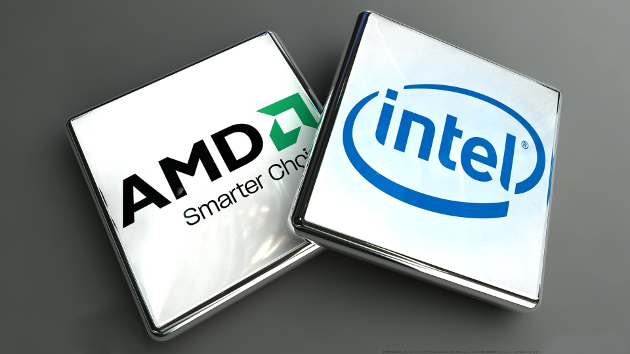
There are many types of processors from weak single-core to powerful multi-core. From gaming and working to average in all respects. But, there are two main CPU camps - AMD and the famous Intel. These are the two companies that produce the most sought-after and popular microprocessors on the market. The main difference between AMD and Intel products is not the number of cores, but the architecture - the internal structure. Each of the competitors offers its own structure of "insides", its own type of processor, which is radically different from the competitor.
The products of each of the parties have their pros and cons, I suggest briefly familiarizing yourself with them.
pros Intel processors :
- Has lower energy consumption;
- Developers focus more on Intel than on AMD;
- Better performance in games;
- The connection of Intel processors with RAM is implemented better than that of AMD;
- Operations carried out within the framework of only one program (for example, unzipping) go better, AMD plays in this regard.
Cons of Intel processors:
- The biggest downside is the price. The CPU from a given manufacturer is often an order of magnitude higher than that of their main competitor;
- Performance decreases when using two or more "heavy" programs;
- Integrated graphics cores are inferior to AMD;
Advantages of AMD processors:
- The biggest plus - the biggest minus of Intel - the price. You can buy a good middling processor from AMD, which will be a solid 4, or maybe even 5, to pull modern games, while it will cost much lower than a similar processor from a competitor;
- Adequate ratio of quality and price;
- Ensure the quality of the system;
- The ability to overclock the processor, thereby increasing its power by 10-20%;
- Integrated graphics cores outperform Intel.
Cons of AMD processors:
- Processors from AMD interact worse with RAM;
- More power consumption than Intel;
- Buffer memory operation at the second and third levels is at a lower frequency;
- Gaming performance lags behind competitors;
But, despite the above advantages and disadvantages, each of the companies continues to develop, their processors become more powerful with each generation, and the errors of the previous line are taken into account and corrected.
Main characteristics of processors
We examined what a computer processor is, how it works. We got acquainted with what their two main types are, it's time to pay attention to their characteristics.
So, to begin with, we list them: brand, series, architecture, support for a specific socket, processor clock speed, cache, number of cores, power consumption and heat dissipation, integrated graphics. Now let's take a look at the explanation:
- Brand - who makes the processor: AMD, or Intel. Not only the purchase price and performance depend on this choice, as one might assume from the previous section, but also the choice of other PC components, in particular, the motherboard. Since the processors from AMD and Intel have a different design and architecture, it will not be possible to install a second one in a socket (socket for installing a processor on the motherboard) designed for one type of processor;
- Series - both competitors divide their products into many types and subspecies. (AMD - Ryzen, FX, Intel- i5, i7);
- Processor architecture - in fact, the internal organs of the CPU, each type of processor has an individual architecture. In turn, one species can be divided into several subspecies;
- Specific socket support - very important characteristic processor, since the socket itself is a "socket" on the motherboard for connecting the processor, and each type of processor requires a corresponding socket. Actually, this was mentioned above. You either need to know exactly which socket is located on your motherboard and select a processor for it, or vice versa (which is more correct);
- Clock speed is one of the significant indicators of CPU performance. Let's answer the question what is the clock frequency of the processor. The answer will be simple for this formidable term - the volume of operations performed per unit of time, measured in megahertz (MHz);
- Cache - memory installed directly into the processor, it is also called buffer memory, has two levels - upper and lower. The first receives active information, the second - currently unused. The process of obtaining information goes from the third level to the second, and then to the first, unnecessary information makes its way back;
- The number of cores - in the CPU there can be from one to several. Depending on the number, the processor will be called dual-core, quad-core, etc. Accordingly, the power will depend on their number;
- Energy consumption and heat dissipation. Everything is simple here - the higher the processor “eats” energy, the more heat it will release, pay attention to this item to choose the appropriate cooling cooler and power supply.
- Integrated graphics - AMD first had such developments in 2006, Intel since 2010. The former show better results than competitors. But still, none of them has been able to reach the flagship video cards yet.
conclusions
As you already understood, the computer's central processing unit plays a crucial role in the system. In today's article, we have discussed what a computer processor is, what the processor frequency is, what they are and what they are for. How much some CPUs differ from others, what types of processors are. We talked about the pros and cons of the products of two competing campaigns. But with what characteristic the processor will be in your system unit, it's up to you.
CPU- The central processing unit is the main component, the "brain" of the computer and determines its most basic characteristics. “That is a large integrated circuit (LSI) formed on a silicon crystal. A large integrated circuit is not in size, but in the number of elements - transistors included in it.
Download presentation "Processor"
The microprocessor contains millions of transistors interconnected by the thinnest conductors made of aluminum or copper. In 1965 Gordon Moore made a bold prediction: the number of transistors placed on an IC chip will double approximately every 2 years. The industry has evolved almost exactly in line with this prediction, known as Moore's Law. But for the first time in 43 years, the law is broken, thanks to new methods for the production of microcircuits, when 30 million can be placed. transistors on a pinhead section of the crystal. in 2006 Core processor 300 million transistors, early 2007 800 million transistors in two nuclear systems.
Microprocessor manufacturing
This is the hardest technological process, which includes several hundred stages. Microprocessors are formed on the surface of thin silicon wafers that are cut from long cylindrical silicon crystals grown from a silicon sand melt. Silicon has semiconductor properties, its conductivity can be controlled by introducing impurities. In the process of manufacturing microcircuits, the thinnest layers of various materials are applied to the blank plates. On them, in a photolithographic way, a "drawing" of the future microcircuit is formed layer by layer. During the next operation, called doping, the exposed areas of the silicon wafer are bombarded with ions of various chemical elements, which form microscopic areas in silicon with different electrical conductivity. Each layer of the processor has its own pattern, together all these layers form a three-dimensional structure of the processor. After that, the plates are cut into individual microcircuits, which are thoroughly tested to check the quality of all technological operations. Workpieces that show faults are simply discarded because there is no way to correct the faults. Then each crystal is placed in a protective case and the leads are soldered to it.
To the logical composition of the CPU are included next. devices:
- control device (CU) - control block. Manages the operation of all devices on the ass. program
- ALU(arithmetic logic unit) processor computing tool.
- processor memory registers – internal memory of the processor. Registers are used to temporarily store the instruction being executed, memory addresses, data being processed, and other internal microprocessor information. Each of their registers serves as a kind of draft, using which the processor performs calculations and stores intermediate results. Each register has a specific purpose. IP - command counter (the address of the computer memory cell in which the next executable program command is stored. CS - command register, the command itself is placed at the time of its execution DI SI BP - index registers, shift indicators in segments. AX BX - general purpose SS - stack (Stack is an area used for temporary storage of data. The stack is contained in a separate segment called a stack segment)
Consider the principles of operation of modern processors
The microprocessor is a complex electronic device to perform various operations. Any processor supports a certain set of instructions that it can execute, and contains a set of internal memory cells, registers, with which it can work much faster than with external memory. The capabilities of the PC, as a universal executor for working with information, are determined by the processor command system. This instruction set is a machine instruction language. (NML) Computer control programs are compiled from the NML language. A single command represents a single operation (action) of the computer. In the NML, there are operations on which arithmetic is performed. , logical operations, command sequence control operations, data transfer operations from one memory device to another, etc. There are two types of microprocessor architecture - CISC and RISC.
CISC
CISC (Complex Instruction Set Computer) implies that the processor supports a very large instruction set (more than 200) (complete instruction set) and has no big number registers. Implementing at the level of machine language complex sets of instructions of varying complexity (from simple, characteristic of the 1st generation microprocessor, to significant complexity, characteristic of modern processors.
RISC
In turn RISC architecture (Reduced Instruction Set Computer) means a limited set of commands and a large number of internal registers. All instructions operate on operands and have the same format. Memory is accessed using special register load and write instructions. The simplicity of the structure and a small set of instructions allows them to be fully implemented in hardware and an efficient pipeline with a small amount of equipment. High degree conveyor crushing. The debate about which is better is still going on. The RISC processor is faster because the instructions are simple. And they are cheaper, but programs for them take up more space than for CISC. That is why, in conditions of shortage of RAM, the initial development of processors for personal computers went in the direction of the CISC architecture All processors compatible with the x86 instruction set are CISC processors, although some may have elements of the RISC architecture. Microprocessors of the 5th generation have a 64-bit data and address bus. They can work with 8,16,32 bit data, support the pipeline structure and have the ability to predict the direction of transitions in the program. Processors with slightly more capabilities are usually referred to as the sixth generation. Consider the basic principles of modern processors. First of all, we note that the processor executes a program that is stored in memory. The program is a set of commands (instructions) and data. Sequentially reading commands, the processor performs the appropriate actions. Each command is represented by several bytes, and its length is not fixed and can be from 1 to 15.
CPU specifications
- Clock frequency - this is the main characteristic of the processor, which determines its capabilities and the performance of the system as a whole. Each type of processor is produced in the form of a whole line (family) of models that differ in various characteristics and, above all, in clock speed. Thus, the Pentium IV processor can be produced in various modifications with a clock frequency of 2.0 to 3.8 MHz. Processor clock speed is determined by two factors: the system bus frequency and the processor's internal multiplier (internal clock speed). The first parameter does not actually depend on the processor itself, but is determined by the motherboard, or rather its chipset. Motherboards can be produced with different frequencies - from 256 to 800 MHz. The processor works in close contact with a microcircuit called a clock generator. The GTS generates periodic pulses that synchronize the operation of all computer nodes. This is a kind of metronome inside the PC. The CPU beats to the beat of this metronome. The clock frequency is equal to the number of cycles per second. A cycle is the time interval between the start of the current pulse and the start of the next one. A certain number of clock cycles is allocated for each operation to be performed by the processor. Measured in MHz.
- Technical step
The processor consists of many millions of transistors. They can be conventionally imagined as dots at the nodes of a rectangular grid - like phosphor grains on the screen of a cathode ray tube (CRT). The distance between processor transistors is determined by the manufacturing technology used and is currently 0.09 microns or 90 nm. The shorter this distance, the better. Reducing the size of the transistor entails a decrease in the step, which means that the heat dissipation power and manufacturing cost decrease, and the maximum achievable processor frequency increases. - Processor bit depth
Bit depth is called maximum amount bits of binary code that can be processed or transmitted by the processor at the same time. The bitness of the processor is determined by the bitness of its registers, in which the processed data is placed. For example, the width of the register is 2 bytes - 16 bits, then the width of the CPU is 16., 8 bytes -64 Cell - a group of consecutive bytes of RAM that contains information available for processing by a separate processor command. The contents of a memory cell is called a machine word. Obviously, the size of a memory cell and a machine word is equal to the processor capacity. The exchange of information between the CPU and internal memory produced by machine words. The address of the memory cell is equal to the address ml. byte (the byte with the lowest number) included in the cell. The addressing of both bytes and cells starts from 0. Cell addresses are multiples of the number of bytes in the machine word. So, a cell is a repository of information, a machine word is information in a cell. - Address Space
On the address bus, the processor transmits an address code - a binary number indicating the address of a memory cell or external device, where information is sent on the data bus. An address space is a range of addresses (a set of addresses) that a processor can access using an address code. If the address code contains n - bits, then the size of the address space is 2 n bytes. Usually, the size of the address code = the number of lines in the address bus (the address bus width) - CPU architecture — the design of the processor and the existing system of commands (instructions) The architecture includes the following elements: Command system is a set of instructions that can be executed by the processor. x86, MMX SSE SSE2 SSE3 3DNOWb)
- Conveyor
Today's processors provide simultaneous execution of several consecutive instructions in time, forming a pipeline. The processor divides the execution of an instruction into steps.
For example, Pentium - in 5 stages:
1) read part of the program from memory (fetch, read command from RAM or CACHE)
2) determine the length of the instruction (decoding and decoding the command, i.e. determining the code of the operation being performed)
3) determine the address of the memory cell, if it is used in this command
4) execute the command 5) save the result. Each stage is called a step. It turns out a 5-stage conveyor.
In pipeline processing, each stage is allocated 1 clock cycle. In each new cycle, the execution of one instruction ends and the execution of a new one begins. This process is called stream processing . The total instruction execution time in a 5-stage pipeline would be 5 clock cycles. In each cycle, the pipeline will simultaneously process 5 different instructions. So, pipelining improves processor performance, but it does not reduce the execution time of a single instruction. The gain is obtained due to the fact that several commands are processed at once.
Superscalar processor the presence of two conveyors.
Superconveyor - more than 5 stages in the pipeline Such a solution dramatically increased the performance of the CPU. A lot of pipeline processing is applied. Almost all instructions can be executed in parallel, with the exception of floating point operations and branch instructions. Supersklar and superpipeline means having more than two pipelines and more than five stages in a pipeline, respectively. The pipeline has a noticeable effect on the speed of execution of linear sections of programs that can be executed in parallel, with the exception of floating point operations and jump instructions. - Embedded Devices
The main components of the CPU are core, cache and bus.
Processor core follows instructions. Instruction operands are stored in registers. The size of the registers determines the bit depth of the processor. The concept of "core" also has a topological meaning - it is located in the center of the processor chip, and cache memory and other blocks are located along its periphery. The same type of processor can be built on different "cores". Today we have multi-core systems. Placed 2, 4, 6, 8 cores on one chip.
Cache(RAM cache) - high-speed static (SRAM) memory used to speed up access to data stored in slower but cheaper dynamic (DRAM) memory. Access is accelerated when the processor repeatedly accesses the same data or program instructions. The cache stores the latest instruction data and the processor quickly reads it from the cache. The cache is a kind of buffer that matches fast processor and relatively slow RAM, which significantly speeds up the processing of data.
There are 2 types: L1 and L2 (levels 1 and 2 from the English level - “level”).
The L1 cache was originally integrated into the processor die and is an integral part of it. It contains the instructions of the processor and the data for these instructions. A large L1 cache is very useful in multitasking conditions, as it stores the so-called task context, i.e. information needed to switch to these tasks in turn. Size 2*32Kb, 2*64Kb, 2*128Kb, 2*256Kb.
The L2 cache is used to compensate for the difference in the frequency of the processor and RAM. Located or on the mat. board or in the processor package, separate from its core. Its main parameter is the size: the larger it is, the faster the system works. But this memory is expensive, so the size of the cache is a compromise between performance and system cost. Typical cache sizes for different processors (512Kb, 1Mb, 2Mb, 4Mb) Thus, the cache allows you to increase performance by reducing the cases of waiting for information to arrive from a slower RAM. The necessary commands and data are taken from the faster cache, where they are entered in advance. The use of two caches eliminates conflicts when reading information, there is a simultaneous reading.
The processor communicates with other devices on the system board, in particular with the main memory, through processor bus. Note that earlier both the main memory and the processor were on the same bus, which was called the system bus. Now, to improve performance, the processor has its own bus. (1066MHz, 800MHz, 533MHz, 333MHz). coprocessor - a special block for operations with "floating point" (or comma). It is used for particularly accurate and complex calculations, as well as for working with a number of graphic programs. - The following main parts can be distinguished in the processor:
—branch prediction block (jump addresses -BAP);
- block of calculations with a floating point;
-CPU error detection tools
Program branch control.
If the program encounters a conditional or unconditional jump, then after decoding the jump instruction and receiving the address, the processor starts reading data from the new address. It is clear that the pipeline is idle until this address is received. This situation happens quite often, so to reduce the "negative" consequences of program branching, all transitions encountered in the program are stored in a special branch target buffer. When a branch instruction is executed, the processor checks for the presence of an address in the buffer and starts reading the program from that address. In the case of an unconditional branch, a branch "history" table is created, based on which the processor decides whether the transition will be made or not, and starts executing instructions from the predicted address - the so-called speculative execution. It is clear that if the address is predicted incorrectly, then all execution stops, the pipeline is cleared, and execution starts at the correct address. Therefore, it is very important that the probability of a correct prediction is as high as possible. In modern processors, it lies in the range of 80-90%.
The branch address prediction block improves performance by saving time by predicting possible paths to execute the branching algorithm.
FPU (Floating Point Unit) floating point unit.
This block provides floating point operations and MMX multimedia operations. It usually contains its own separate pipeline, since as a rule, such operations can only be executed in one pipeline. The performance of the FPU has recently begun to pay attention due to the emergence of many applications written for MMX commands or for working with three-dimensional graphics, not to mention purely computational tasks.
Being very complex devices, modern processors have the ability to customize their parameters. For example, in Pentium processors, you can disable the second pipeline or the branch prediction block, which allows you to evaluate the performance gain provided by these elements of the processor core. In addition, almost all processors have their own so-called visiting card - a special instruction that helps to uniquely identify the processor. This instruction is called CPUID and gives out the NAME of the developer company, family type, model and version of the processor, and also shows its main properties, in particular, the presence of an FPU or MMX block.
Availability of CPU error detection tools.
The CPU has self-test devices to check the health of most elements of the processor. Using a special data format: parity bit , i.e. a parity bit is added to each operand, as a result, all numbers become even, the appearance of an odd number is a signal of a processor failure.
Processor thermal protectors
During operation, the processors get very hot - their temperature reaches 70 ... 90 ° C. Overheating of the processor threatens with big troubles, up to its complete failure. He might just burn out like anyone electrical appliance. Therefore, the design of the processor must provide an efficient cooling system. The actual system unit of the computer is already equipped with a fan, but it is mainly designed to cool the power supply itself and only partially to cool the motherboard with the processor installed on it. For modern processors that have a power of 40 ... 70 W, this is absolutely not enough.
Therefore, the CPU is provided with its own cooling system. It consists of radiator, which is mounted directly on the processor case, and fan, which cools the radiator fins.
Radiator
This is a metal plate with a ribbed surface, due to which the heat exchange between the processor and the environment is significantly increased. The surface area of a processor chip is extremely small and does not exceed a few square centimeters. This is completely insufficient for the effective removal of thermal power dissipated by the processor. Due to the ribbed surface, the radiator increases the area of its thermal contact with the environment hundreds of times.
Currently in use different types radiators.
Pressed (extrusion) radiators
These are the simplest, cheapest and most common radiators. For their production, aluminum is used - a metal with a fairly high thermal conductivity. Radiators are made by pressing, which allows obtaining a rather complex surface profile and achieving good heat dissipation properties.
Pleated radiators
They are distinguished by a rather interesting technological design: a thin metal tape folded into an accordion is fixed on the base plate of the radiator by soldering or using special heat-conducting pastes, the folds of which play the role of a ribbed surface. Such radiators are usually made of copper - it has a higher thermal conductivity than aluminum.
Forged (cold formed) radiators
For their manufacture, cold pressing technology is used, which allows forming the surface of the radiator in the form of rods of various sections. The main material is aluminum, but sometimes copper plates are installed in the base to improve heat dissipation properties. This is a rather complex technology, so forged radiators are more expensive than "extrusion" and "pleated", but not always better in terms of thermal efficiency.
Turned Radiators
Today, these are the most expensive products, since their production is based on high-precision machining of monolithic blanks. They are distinguished not only by the highest performance characteristics, but also by a high price. Made from copper and aluminium.
Fans
Today, even the most advanced heatsinks cannot cope with the task of effectively cooling high-performance processors. It is possible to significantly improve heat transfer only with the help of special microfans - coolers (from English cool - “to cool”), which are installed above the radiator and blow its fins with a jet of air.
Like any other fan, the cooler consists of an electric motor, on the axis of which an impeller is fixed. The main characteristic of the fan is its performance- a value showing the volume of the pumped air flow. Typical flow rates are 10 to 80 cubic inches per minute. The higher the fan performance, the better it cools the processor. The performance of the fan depends on the size of the impeller and the speed of the motor. The faster the impeller rotates, the higher the fan performance. Typical rotation speeds are 1500…7000 rpm. With an increase in the size of the impeller, the performance, overall dimensions and weight of the fan increase.
The most common sizes are 60x60x15 mm, 60x60x20 mm, 60x60x25 mm, 70x70x15 mm, 80x80x25 mm. Among the operational parameters, one can single out the noise level and the service life of the fan. Fan noise level is expressed in decibels (dB) and is usually in the range of 20…50 dB. Fans with a noise level of less than 30 dB are considered quiet. The service life (or MTBF) of a fan is expressed in thousands of hours and is a measure of its reliability and durability. The service life of the fans is 40…50 thousand hours, which is about five years of continuous round-the-clock operation.
Most Intel processors use a package design called FC-PGA (an acronym for Flip Chip Pin Grid Array). The fact is that the crystal is turned upside down and goes to upper part case for better cooling. The surface of the core is covered with a heat spreader, which is a copper plate covered with a thin protective layer. The number of contacts (pins) on the case can be different: 423, 478, 604, 775. Processors (as, indeed, all other PC components) can be supplied as usual with a minimum configuration ( OEM - Original Equipment Manufacturer), and in the boxed version ( in box), i.e. in a packing box with installation instructions and a 3-year warranty. The cost of the processor in Box is only a few dollars more than in the regular OEM package, which is quite inexpensive considering the price of the cooler that comes with the boxed package.
Overclocking
Overclocking- operating mode of any device for more than high frequency than regular, i.e. at the frequency specified in its operating characteristics. Overclocking is possible because most devices have a certain margin of safety. Usually a small increase in frequency is painless and gives a gain of the order of 10%. If the critical value is exceeded, overheating and complete failure of the expensive device are possible. Therefore, the user overclocks at his own risk, often losing the seller's warranty. The main object of overclocking is the central processor. However, you can overclock both the memory and the processor of the video card.
How to Install the Pentium IV Processor in the System Board Socket
- set the processor socket lever (A) to the “Open” position, for which you need to take it a little to the side and lift it up until it stops;
- install the processor in the socket and move the lever to the “closed” position (the golden triangle on the processor should look at the base of the latch);
- apply a heat-conducting compound to the upper surface of the processor (B) and evenly distribute the paste over its surface;
- Align the heatsink base with the retaining mechanism and install the heatsink onto the processor. Do not let the paste dry out, make several even oscillatory movements, slightly moving the heatsink over the processor so that the thermal paste is evenly distributed over the heatsink;
- starting from the central tab (B), install the clamps (D) on the tabs of the fastening mechanism (B, D, E).
- plug the connector (G) of the fan cable into a three-prong socket, which is usually located near the CPU connector and is labeled CPU FAN.
Examples of modern Intel processors
- Second Generation Intel® Core™ i7 Processors
- Second Generation Intel® Core™ i5 Processors
- Intel® Core™ vPro™ Processor Family
- Processor Intel Xeon E5620, for workstations
Intel® Core™ i7 Extreme Edition processor
Second Generation Intel® Core™ i3 Processors
Intel Quad-Core Xeon X5550 for servers
