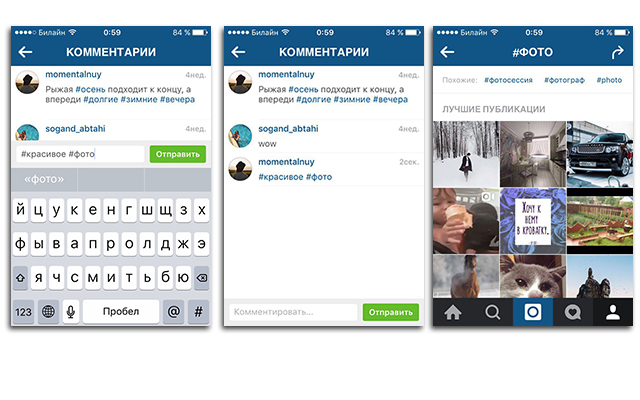Instagram hashtags is a tool quick search the desired photos. This is an analogue of the active link on the site. It is by hashtags that people most often search for the information (content) they need. Why you should use hashtags:
- To attract the attention of targeted subscribers to your account. Under each post, place hashtags related to your occupation, so it will be easier to find you.
- To increase the number of likes. There are several apps like InstaTag that offers lists of popular hashtags grouped by category. So far, they only have English hashtags, I have not met Russian ones, but I think that analogues will appear soon. The probability of getting new subscribers in this way is very small, but the fact that you will get a lot of likes immediately after publication is unequivocal.
- To search for all your posts, if you have several services and a separate account has been created for each, you can combine them with a common hashtag, for example, #campaignname. Then, when clicking on such a hashtag, users will see an issue with all your services.
- To collect content. For example, if your promotion strategy provides for the publication of user-generated content (for example, a photo of a client with your product - #nikerussia or the result of your work - #makeup brides). For this occasion, come up with your own unique hashtag, forgive your customers for posting it under the photo, and choose the best ones to post in your feed. For your clients - it will be a motivation to take cool photos, for you - it is a valuable and interesting content, which will increase the loyalty of all your subscribers.
- For competitions, promotions, sweepstakes. Ask the participants of your marketing activities to use your hashtags and pass among the participants what you have in mind.
What hashtags to put to attract target audience
Check each hashtag for popularity before posting. If a hashtag search gives you more than 7,000-10,000 photos, then it’s better to search for a less popular hashtag. Otherwise, your photo will quickly disappear from the field of view and there will be little sense.
For instance,
Badly:#marketing - for sure you will not find my post in the search results, and tomorrow even more so.
It is better:#marketing - if I post with this hashtag every day, I will almost always be in the visibility zone;
Good:#marketing move - for now it is enough to publish once every 1-2 weeks. And note that this hashtag is more often put by ordinary people who are interested in the topic of marketing and, most likely, they themselves are in this topic, which means they may also be interested in my public. And when they view photos by these hashtags (and most often users follow the hashtags that they put under their photos), they will notice my post.
How many hashtags to put under the photo
A large number of hashtags indicates that the account is engaged in attracting subscribers and promotion. For ordinary users- this is not critical, but nevertheless an irritant, perceived as advertising.
So the formula is simple:
- 5-7 hashtags for each post, if you want more, then divide into groups. for example, the first group of 5 hashtags will work for you to attract target audience, the second group will work to attract likes, the third group will work for uniqueness (for example, I have #30daystobepro). Insert each group of hashtags in the comments after the description.
First, because they will become invisible after 3 real comments your subscribers and will no longer irritate the eyes. And secondly, any group can be deleted at any time, leaving, for example, only a branded hashtag and the feed will be very beautiful and not advertising.
Probably each of those who are registered in at least one social network I have heard at least once about what hashtags are. For those to whom Instagram became the first social network or who have not used them before, we will explain.
Hashtags are certain words that describe, in the case of Instagram, a picture or video. In other social networks, they can describe a text, a tweet, or anything at all. Initially, tags were conceived in order to describe what is shown in the picture and other users who are interested could find this photo.
Although hashtags are not mandatory when adding a picture to Instagram (and not everyone inserts them when uploading pictures), users still prefer to describe what is happening in the photo with tags. Most often, this is done to get additional likes on your photos.
It works like this:
- The user adds a photo to Instagram and several hashtags along with it;
- Another person at the same time viewing pictures by one of the specified tags will see the photo of the first instagrammer and, if they like it, they will like it or even subscribe.
Keep in mind that Instagram currently has over 500 million active users, which means it's very a large number a person might like your photo.
What determines the number of likes you get? Mainly on how popular hashtags will be indicated and how many there will be in total.
Look hashtags on instagram as words written after the pound sign #. That is, if you took a picture of the sea view on the added picture, then in the hashtags you can indicate, for example, “#sea #sky #sun”. Tags containing more than one word are usually either written together (#large_theater) or through underscores (#large_theater). You can see what hashtags look like on Instagram in the picture below.
If you don't already know how to put a hashtag on instagram, then the following guide should help you with this.
It is very easy to do this, for this, after adding a caption to the photo through the # sign, add a few more words describing it, as is done in the figure below.

As you can see, when you add a hashtag after the pound sign, Instagram itself tells you what tags users like to enter. That is, how many photos in the captions already have this or that keyword.
After entering the description, the photo is added as usual, nothing special needs to be done. And when it has already appeared in your feed, then all the hashtags that you entered automatically become active links that you can click on with your finger.

By clicking on any of them, you will be taken to the page of the selected hashtag, where all the photos in the description of which it was mentioned are presented.

By the way add hashtag you can not necessarily after you have entered a description for the photo, you can insert them directly inside the text and even replace some words with them, as is sometimes done even on official account Instagram in Russia.

You can also get to the hashtag page in another way by typing the desired tag in and going to the “Tags” tab.
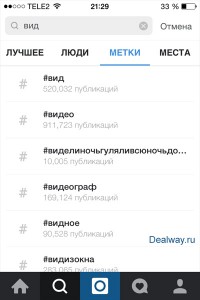
Finally, I just want to advise you not to abuse hashtags, since a large pile of them looks ugly and completely inappropriate. The creators of the application themselves in one of their articles recommended using no more than 3-5 hashtags for one photo.
To draw more attention to your photos on Instagram, it is best to use popular hashtags. To make it easier for you to find them, below we have compiled a list of the most popular in various categories.
Most used tags general purpose are:
#amazing #photooftheday #picoftheday #instadaily #instagood #instacool #bestoftheday #instahub #instago #awesome #instalove
In order to get their first subscribers, many users are willing to subscribe back. So, in order to find each other, people began to use hashtags that show what they are ready to do (for example, put a like after a like). This is done completely free of charge and by posting these hashtags you will certainly get a certain number of likes and subscribers, but keep in mind that people will expect you to do the same action that they did.
#follow #followme #f4f #followback #followforfollow #follwme #likesforlikes #l4l #likes #like4like #liker
If you like to take pictures of nature, for example, the sky, the sun and the beach, then you just need to use the following tags in the description of your photo.
#nature #sun #summer #sky #beach #sunrise #beautiful #sunset #pretty #blue #night #flowers #tree #clouds #love #green #day #mothernature
One of the most popular types of photos on Instagram is selfie, in other words, a photo of yourself. For these kinds of shots, the following hashtags may come in handy.
#selfie #me #selfination #cool #selfies #instaselfie #handsome #face #portrait #eyes #smile #fun #cute #instamood #igdaily
Recently, on Instagram, more and more people are starting to post their own. The leadership of the social network contributes to this in every possible way, promoting this format in its official account and increasing the maximum duration of videos from 10 seconds to 1 minute. Therefore, if you want to draw more attention to your videos, you can use the following tags in your caption.
#video #instagramvideo #movie #videos #movies #film #clip #vine #films #videogram #videoinstagram #instavideo #videooftheday
In fact, to list all Popular hashtags on Instagram on all topics, a huge article is not enough. Therefore, instead of giving you a “fish”, we will give you a “fishing rod”, or rather, teach you how to independently find tags on any topic that you need. For these purposes, already created special applications for smartphones, which we will tell you about below.
Popular hashtag apps
According to statistics, the average user posts photos on Instagram every 2-3 days. Pictures usually have a variety of topics, so many have to come up with new hashtags every time. In order to make it easier, there are already applications that we want to tell you about.
instatag and TagsForLikes - both applications have the same principle of operation, they contain categories, each of which has the most popular hashtags on a given topic. The categories look like this.

Of the nuances, it is worth noting that both applications are in English, but the categories are named with fairly simple and well-known words. However, if you are really bad with this language, then Google translator should help you in this matter.
The hashtags in these apps are presented as a list, which can also be easily copied and pasted into Instagram.
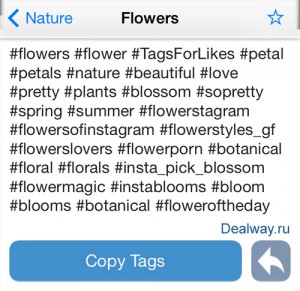
Both applications or their analogues can be easily found in App Store, and in Google Play.
A latest application which we would like to recommend to you is MyTager. In it, you only need to enter the first tag, for example, "summer" and the program itself will offer you similar relevant words on your subject. All that remains for you is to choose them, thus building your own hashtag chain, which can then be easily copied to Instagram.
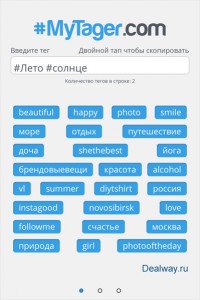
As you have already learned from this article and perhaps from your own experience, hashtags can really bring additional attention to your pictures. However, if you want to promote your Instagram even more effectively, then it is better to buy ads in popular accounts, it is most convenient to do this.
If you have any questions related to hashtags, then ask them in the comments.
The answer to the question of how to put hashtags on Instagram is very simple, the main thing is the use of thematic tags under your photos and a special symbol, the pound sign (#). Let's take an example, consider the immediate order of how you can put hashtags on Instagram, in your publications, and also in comments. Everything is in the photo, instructions.
A hashtag is a label that helps users of the system, in our case, the application and its web version, Instagram, find content, in other words, photos, videos, people, geo tags, places on the map and related pictures. For those who are gaining, how to put hashtags on instagram.
We go into our account, turn on the camera and take a picture, alternatively add an existing photo from a stream or gallery, our mobile device. We choose the latter, and add a pre-prepared snapshot directly from the device. This is a girl standing with her back, with a touch touch, we make a transition along the active field [next], we bypass the photo editor (in the screenshot, there is no page), by pressing again further and we get to the last page (publish), before publishing the picture to the application.
By touching the field (add a signature), we call a command, a pop-up keyboard. Now in this field you can add a description, for example, my favorite at dawn, and then insert thematic tags. This can be done as follows, before the word, which will later become a hashtag, you need to put special character(#) lattice, it is he who converts inside the system, an ordinary word into a hashtag. If the hashtag is already used in the system, then in the form of a drop-down image, you will be shown popular tags and the number of publications using this hashtag.
Note;
- There must be no space after the # hash!
- Two words are written together or use an underscore girl_back.
- Under the post.

What hashtags to use on instagram
With the help of a hashtag, users of the social network Instagram search for photos, videos, places on the map, thematic accounts. What goal you are pursuing depends on what hashtags you put under your photo. It is recommended to prescribe thematic hashtags - this means that the tag must convey and respond to the essence of the picture, video. If it is nature, then it is grass, sun, forest, nature, tree and so on, the same with other directions.
In addition to the fact that the hashtag can be added to the description of your picture, after the publication of your photo, it will be possible to write them in the comments. This is done, for greater visibility of the published content, inside the application. Simple manipulations, click the icon, add a comment, write the necessary hashtags, that's all! Hashtags are active tags, something like a link by clicking on which, you will be shown recommended hashtags, as well as photos and videos of other users who have used a similar hashtag.