Dead pixels are found in the products of any manufacturer, no one is immune from marriage. Whether it's dead pixels on a phone, on a camera display, on a TV (monitor), and on any other equipment equipped with a display. Therefore, before buying a check, defective, is in the first place. by the most simple option check is the display of black and white images. If there is a faulty or broken pixel, they will immediately catch your eye against such backgrounds.
Matrices LG, Panasonic, Philips, Samsung, Sharp, Sony, Thomson, Toshiba 0.3% of the total number of pixels, it is considered technically sound, and is not subject to exchange or return. That's the guarantee :)
For the buyer, one pixel is already a loss, and you want to return / exchange the goods as soon as possible, but not everything is so simple. In general, it is necessary, somewhere 4-5 dead pixels, and then the goods can be exchanged. In general, if there is at least one or a suspicion of a defective pixel, the product is not worth buying. Luckily, there are so many choices these days.
Do not be lazy and you need to insist on the scheme: show the product in action - I will pay money. The fact is that on LCD screens it is absolutely legally permissible to have a certain number of dead pixels. And this is not considered a defect of the product.
Conclusion - the problem is quite controversial - you can understand both sides. Another thing is that a self-respecting store will offer to see / check the product itself.
Permissible number of dead pixels according to ISO 13406-2.
Dead pixel values on TFT monitors determined international standard ISO 13406-2.
This standard defines the limit values for the number of dead pixels on TFT monitors in pieces per million. According to it, LCD panels are divided into 4 classes depending on the number of dead pixels. different type as indicated in the table below.
TYPE 1 - constantly glowing pixels.
TYPE 2 - permanently off ("dead") pixels.
TYPE 3 - defective red, green and blue subpixels.
It should be noted that some monitor manufacturers and/or sellers provide Better conditions warranties/purchases. For example, they offer to replace the monitor if at least one “broken” pixel of any type is detected or if a group of three or more “broken” pixels are spaced together, or not further than a certain number of points from each other and / or from the center of the screen.
More
 "Defective pixels"– defect electronic device, which perceives or reproduces an image and has a pixel structure. It manifests itself in the invariance of the output signal of the matrix of a digital camera) of several pixels. "Hot Pixels"- a defect in which the value of the output signal has an incorrect dependence on the input, or the output signal is most dependent on other factors. "Dependent Pixels"- a slang term meaning the dependence of a particular pixel on the value of its surroundings. As a rule, it is not noticeable in realistic images. It can be detected on the monitor only by a “checkerboard” fill or “grid”. The reason for the appearance of such a defect is a malfunction of the matrix element, in the case of a “broken pixel”, a constant malfunction. Since the manufacture of a matrix is an expensive and time-consuming process, and it is possible to check it for a malfunction only after complete production, manufacturers try to reject products as rarely as possible, classifying them according to the test results to one of the quality classes. For electronic information storage devices, the term "broken cell", "faulty cell", "faulty block" is traditionally used, since, unlike photographic and display devices, there is no obvious connection with the location of the defect in the image.
"Defective pixels"– defect electronic device, which perceives or reproduces an image and has a pixel structure. It manifests itself in the invariance of the output signal of the matrix of a digital camera) of several pixels. "Hot Pixels"- a defect in which the value of the output signal has an incorrect dependence on the input, or the output signal is most dependent on other factors. "Dependent Pixels"- a slang term meaning the dependence of a particular pixel on the value of its surroundings. As a rule, it is not noticeable in realistic images. It can be detected on the monitor only by a “checkerboard” fill or “grid”. The reason for the appearance of such a defect is a malfunction of the matrix element, in the case of a “broken pixel”, a constant malfunction. Since the manufacture of a matrix is an expensive and time-consuming process, and it is possible to check it for a malfunction only after complete production, manufacturers try to reject products as rarely as possible, classifying them according to the test results to one of the quality classes. For electronic information storage devices, the term "broken cell", "faulty cell", "faulty block" is traditionally used, since, unlike photographic and display devices, there is no obvious connection with the location of the defect in the image.
Pixel graphics- a form of digital painting created on a computer using a raster graphic editor, where the image is edited at the pixel level, and the resolution of the image is so small that when viewing the image, the pixels can be distinguished with the naked eye. On older computers, Game Boy games, older console games, and many games for mobile phones mostly pixel graphics are used, as this is the only way to make a small image sharp on the small screen resolutions that are typical for these devices.
Due to the complexity of the structure of LCD panels, the production of such screens is very difficult. Not even all companies that produce LCD TVs have their own production of liquid crystal matrices. Such displays are produced by only a few companies in the world, and the rest simply buy ready-made screens from them for further production of TVs. So, with such a complex production, matrix defects are possible, manifested in the appearance of broken pixels. And you can identify them only on the already assembled device.
If manufacturers are required to 100% reject matrices with defects, then the production of LCD panels would be very expensive and this would lead to a significant increase in the price of LCD TVs and monitors. Therefore, a compromise was found, according to which the presence of a certain number of dead pixels on the TV screen was allowed, and this was framed in certain standards.
By the standards dead pixels are divided into several types:
- Dead pixels (as well as “dead” or “bad” pixels, the official name is defective pixels) is a defect in an electronic device that reproduces an image. Manifested in a constant brightness of the glow.
- Hot pixels - a defect in which the value of the output signal has an incorrect dependence on the input signal, or the output signal is most dependent on other factors (temperature, the value of neighboring pixels).
- Dependent Pixels- the dependence of a particular pixel on the value of its surroundings. As a rule, it is not noticeable in realistic images. It can be detected on the monitor only by a "checkerboard" fill or "grid".
- Stuck Pixels-always on. Often the cause of their occurrence is an external influence. Usually they occur due to improper operation of the transistor.
Cluster - a group of pixels located side by side.
The ISO 13406-2 standard establishes 4 quality classes for the LCD matrix according to allowable number dead pixels on a TV or other device.
- Class 1: 0 defective pixels per million.
- Class 2: up to 2 type 1 and 2 defects or up to 5 type 3 defects per million.
- Class 3: up to 5 type 1 defective pixels; up to 15 - type 2; up to 50 defective subpixels per million.
- Class 4: up to 150 dead pixels per million.
Among the mass-produced LCD panels, there are practically no products of the 4th class.
The standard defines 4 types of defective pixels:
- Type 1: permanently burning pixels.
- Type 2: Permanently off pixels.
- Type 3: pixels with other defects, including subpixel defects (the RGB cells that make up the pixel), i.e. constantly burning red, green or blue sub-pixels.
- Type 4 (defective pixel group): several defective pixels in a 5 x 5 pixel square.
You can check the monitor for dead pixels by carefully examining the image, changing its solid fill to black, white, red, green, blue. The absence of “dots” of a different color in such a sequence certainly indicates the absence of dead pixels.
To make sure that there are no "hot" and "dependent" pixels, it is additionally recommended to fill the monitor with a "checkerboard", as well as a grid.
The image on a TV screen is formed by dots, which are technically called pixels. These dots have their own color, which depends on the transmitted video. So you can form any picture on the display.
So that each pixel can take on any color, it consists of three areas, the so-called "sub-pixels". It is precisely these subpixels that the TV electronics control to form a picture. In television, it is customary to form a color image from three colors: red, blue and green. Therefore, each pixel consists of three subpixels that have their own color (red, green, blue). If you look at the screen from a very close distance, you can see these three colored areas at each pixel.
What is a dead pixel - a pixel that glows in one color regardless of the picture on the screen. It is not controlled by the TV's processor.
Broken pixels appear on the display in the form of a dot of the same color, which does not change with the change of scene. The color depends on the position in which the liquid crystal stopped in the cell, if open, then white, if closed, then black. If one of the subpixels fails, then the cell will have a permanent color color, and not just black or white.

dead pixel on screen
LCD screens consist of several layers, each of which performs its own functions. Only two layers are relevant to the problem of the appearance of dead pixels. This is a layer with the liquid crystals themselves and a layer with thin film transistors (TFT). These transistors control the crystals in the cells that make up the pixels. The failure of such a transistor leads to the appearance of a broken pixel, because it becomes impossible to control liquid crystals. If the malfunction is in the layer with liquid crystals, then the liquid crystal in the cell simply becomes motionless and then even with a working transistor, a broken pixel will still appear on the TV screen.
How to check for dead pixels on a TV
Considering that defects mostly appear at the production stage, it is possible to identify dead pixels on the TV screen even when buying in a store. It is best to check for dead pixels on a TV if the screen is painted over with a uniform color.. That is, if we are looking for black dots, then apply a white field to the screen. If we are looking for white dots, then, accordingly, submit a black field. If we are looking for a colored dot, then apply a field of a different color to the screen and carefully examine the entire screen, a dot of a different color (broken pixel) will be visible to the naked eye.
To check the TV for dead pixels in a store or at home, you can download pictures from the Internet to check in the desired resolution (Full HD or 4K). We write them down on a USB flash drive and connect it to the TV receiver. By turning on the viewing of images from a flash drive, you take turns viewing test pictures and looking for dead pixels visually from a close distance.
It will be impossible to make a claim to the store after the purchase. if the number of dead pixels meets certain standards.
The most unpleasant is a defect in which one of the subpixels fails, and the cell is painted in some color. Such a cell draws attention to itself much more than just a dark idle pixel. Under factory conditions, the required transistor is removed on such a matrix, and the cell turns into a black dot, which is less noticeable on a working screen.
At home, some users perform the so-called dead pixel massage. Pressing is done with some soft object in the hope that the stuck liquid crystal will start working normally again. But with such a procedure, there is a risk of making a few more neighboring pixels inoperative. Is there some more software methods dealing with dead pixels. But it is best to immediately, after checking for broken pixels on the TV and a positive result, contact the service center.
Alas, dead pixels are found even on new devices, let alone used ones, which need to be carefully checked. Checking the device for dead pixels is not difficult at all. There are several different solutions.
Checking the screen with built-in functions
Some smartphones, particularly Samsung devices, support a dedicated function and screen test menu. In order to launch the menu, you need to open the "Phone" application and type the command *#0*# , then you will see the menu on the screen.
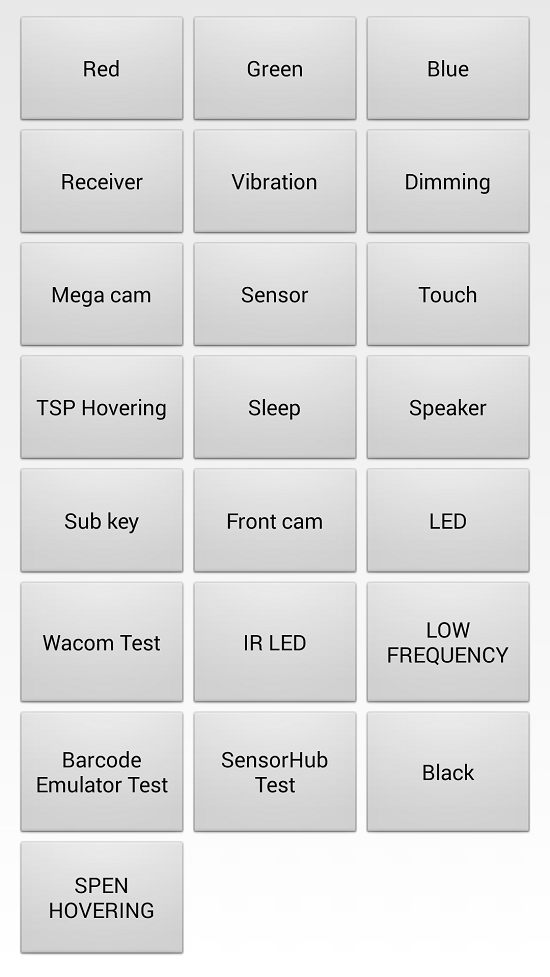
There are buttons like Red, Green, Blue and Black. As you might guess, they mean the color scheme. So, by clicking on Red, the screen will turn red.

This feature will check the screen for dead pixels. And different colors are needed for a full-fledged check, because, say, on a black screen you will not see a dead pixel, but on a green one you will see it.
Checking with the app
IN Play market There are quite a lot of applications that allow you to check the screen. One of them is called Screen Test.
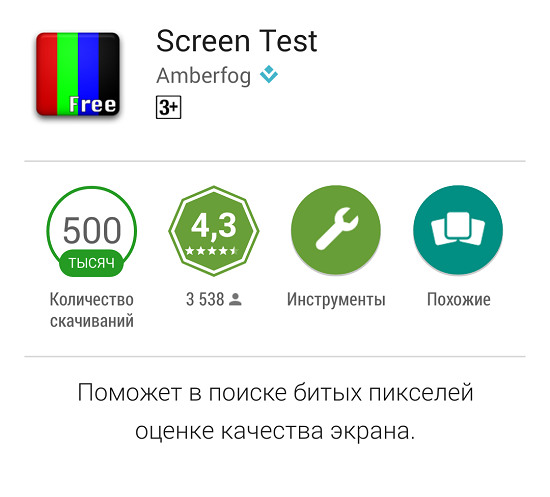
Go to the Market, download it and run it.

Tap on the screen and get a variety of colors and pictures that allow you to fully inspect the screen for dead pixels.

Uploading pictures to your smartphone
Another simplest way. Take a picture of a bright color, download it to the device and open it (you can put it on your desktop). If there is a dead pixel, you will be able to see it. It is recommended to upload pictures of different colors for a more accurate check. In some cases, if you have a drawing application installed on your device, simply fill the drawing with the desired color.
