With the advent of cloud services, life has become much better and more fun, the question of where to put valuable data is not tormented when space on a computer disk or phone memory runs out.
It happens that there are collections of pictures, photos, downloaded films or music that you feel sorry to part with, but at the same time you don’t want to keep all the goodness in the device. Then invisible helpers come to the rescue - cloud services for data storage.
Another option is storage backups from your smartphone, you can download the data at any convenient time and restore the data on your phone without worrying about the safety of the phone book and other valuable information.
At the same time, it is worth remembering the other side of cloud services. No one guarantees the long-term operation of the services, if something happens, and the data cannot be obtained from there. Here we compare several popular cloud services. Russian Mail and Yandex, the popular Google Drive and Microsoft OneDrive, as well as the widespread Dropbox. I think that five will be enough not to go into particulars and choose the most convenient option for yourself.
[email protected]
Address: https://cloud.mail.ru/
Applications: Windows, macOS, Linux, Android, iOS, Windows phone
Free: 25 GB
Additional payment for a place: 100 GB - 990 rubles per year, 1 TB - 4990 rubles per year.
File size limit: 2 GB (free), 32 GB (paid)
In the cloud, you can view data: videos, pictures, presentations, as well as listen to music without downloading anything. The lucky ones, who were the first to evaluate the Mail.ru service, were able to get 1 TB of data storage in the cloud on very favorable terms - for free. In the cloud, you can edit documents (texts, tables, presentations), share links to files and folders, all data is checked by Kaspersky Anti-Virus. The cloud is connected to Mail.ru mail, so all data from attachments is at hand.
Yandex. Disk
Address: https://disk.yandex.ru
Applications: Windows, macOS, Android, iOS, Linux, Windows Phone
Free: 10 GB
Additional payment for a place: 10 GB - 300 rubles per year, 100 GB - 800 rubles per year, 1 TB - 2000 rubles per year.
Applications: Windows, macOS, Android, iOS, Linux
As you can see, Yandex offers lower prices compared to Mail.ru, otherwise the principle of the "cloud" is the same. To register, you need to create a mailbox, letters will take up space in the cloud, if it is not enough, then you can buy the necessary amount or get a few gigabytes for free.

dropbox
Address: https://www.dropbox.com
Applications: Windows, macOS, Android, iOS, Linux, Blackberry, Windows Phone
Free: 2 GB
Additional payment for a place: 1 TB - $10, if you pay a subscription for a year, then we pay $99 for 12 months
File size limit: 10 GB
The service allows you to earn some space in the cloud if you connect your friends to it. For each user we get 500 MB, but the total amount of bonuses does not exceed 16 GB.
Dropbox works like this: we create a folder on the computer, it will contain sections with data, we get access to them regardless of whether the Internet is working or not. AT mobile devices ah, by default, data is not available while there is no Internet, so you need to select documents or photos in advance so that they are always at hand. Files and folders can be shared with other users, and changes to documents and data are stored for 30 days, so you can always roll back.
With the transition to a paid account, you can set restrictions, for example, allow certain people to edit documents or only view them, as well as protect data with passwords. Dropbox secures your data with 2-step authentication.
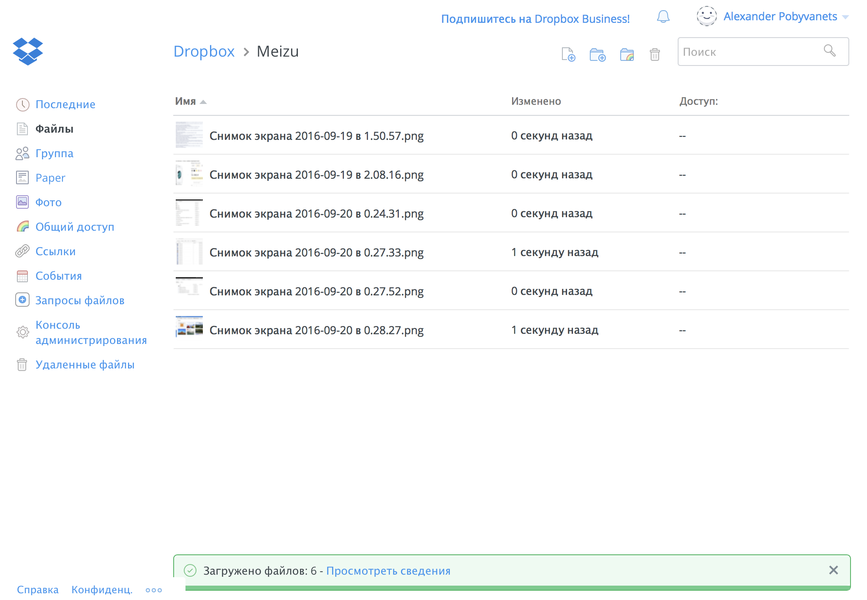
Google drive
Address: https://drive.google.com/
Applications: Windows, macOS, Android, iOS
Free: 15 GB
Additional payment for a place: 100 GB - 139 rubles per month, 1 TB - 699 rubles per month, 10 TB - 6990 rubles per month, 20 TB - 13990 rubles per month, 30 TB - 20990 rubles per month
File size limit: 5 TB
The Google cloud is familiar to everyone who actively uses the company's services. For example, email attachments take up disk space, photos from the phone, documents, contacts also get there. The peculiarity of Google Drive is that you can work with documents and data offline, for example, when you edit text on a trip, but there is no Internet. But this is only possible in the Chrome browser.
Google generously offers unlimited storage space for photos, if you sacrifice quality and compress photos, this is enough for mobile devices.
Microsoft One Drive
Address: https://onedrive.live.com
Apps: Windows, macOS, Android, iOS, Windows Phone, Xbox
Free: 15 GB
Additional payment for a place: 50 GB - 864 rubles per year, 1 TB - 3228 rubles per year
File size limit: 10 GB
Encryption: 256 AES
OneDrive has become part of the Windows system, it is the easiest option for the user. OneDrive cloud storage is associated with Office 365, so subscription owners office suite receive free 1 TB for a year. Considering that a licensed package can be bought for 1600 rubles, falling under the action, the price of owning a capacious cloud is very low. Moreover, it is convenient to work with documents directly in the browser; Microsoft provides an online editor.
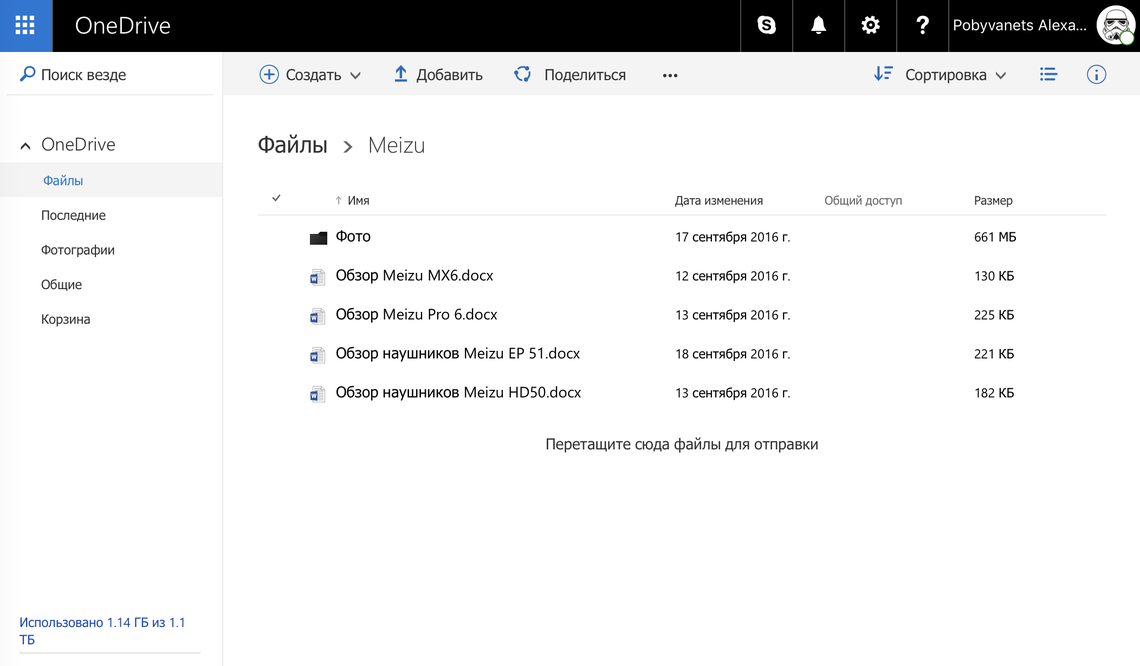
What to choose?
I want to spend as little money as possible and get the most out of it. By them we mean high data transfer speed, general ease of use of the interface, as well as additional "goodies". [email protected] takes the first place, because it offers the maximum amount of storage without surcharges, as well as fast data upload to and from servers.
If you need more space and require a paid plan, you can consider the option from Microsoft, here is the cheapest offer for 1 TB, in addition we get a set of licensed MS Office software. In addition, Microsoft partners periodically arrange sales, there are discounts of about 10-20% on programs.
Hello dear readers! From the title of this article, you realized that we will talk about the current topic today - Internet security. In connection with recent events (more on them below), it is very important to have an idea of what we are dealing with. In particular, this applies to cloud storages (or "clouds"), of which a large number have now bred.
Where did it all start?
I got interested in cloud storage just recently. Looking for the very easy way transferring files from a laptop to a tablet without connecting one device to another, I came to the conclusion that "clouds" is what I need. My choice fell on . Why?
- Firstly, you do not need to download any program to your laptop (access is through a Yandex account).
- Secondly, it is provided free of charge up to 10 GB (this is quite enough for me).
- Thirdly, for a tablet there is a very handy application(which makes it easier to work with the "cloud").
I could use other services, such as Dropbox or Google Drive, but Yandex.Disk was familiar to me, and therefore I had little doubt about the choice.
Do you use cloud storage? And what do you know about their safety?
So, when choosing one or another cloud service, many pay attention only to the amount of memory that is provided for free. But you should look elsewhere...
For example, Dropbox, which is one of the most popular storage sites with over 175 million users, does not encrypt your files when you upload them to the cloud. You must encrypt the information yourself, if you wish, using third party programs. In contrast to Dropbox, I will mention the SpiderOak service, which is not very popular, but uses its own information encryption system.
The Yandex.Disk mentioned above also does not take much care of user data - there is no encryption there. Therefore, when choosing which cloud storage to work with, first of all find out whether this service encrypts data or not.
Of the most secure "clouds", in addition to SpiderOak, I also note Wuala, which gives 5 GB of free space for free.

Good! We have chosen a more or less safe service. But is it worth relying on it 100%? Or does a small risk of information leakage still exist?
A few months ago, a major scandal erupted in the world community over the fact that a former employee of the Agency national security USA Edward Snowden said that US intelligence agencies had access to the servers of all major companies (including Google, Apple, Facebook and Microsoft). And in this way they gained access to the personal data of almost any inhabitant of the planet.
After all, we all use Android smartphones (Android is a child of Google), computers with installed Windows(Microsoft product) Gmail etc. According to Snowden, any means of information communication is a hole through which our personal data leaks to the special services.
Since the US government has not officially denied this information, and Snowden himself has been declared almost enemy No. 1, it is worth assuming that everything he told is true. And this is something to think about...
There is no need to think that the NSA and the US CIA are now closely watching you while you are studying, reading this article and simultaneously corresponding VKontakte with your best friend. If you are not an international terrorist, they don't care about you.
But it is worthwhile to understand that the special services of the whole world have similar methods of work. And if only the United States exposed it, then there is no guarantee that the special services of other countries, including Russia, are not doing the same. Russian Internet companies (VKontakte, Yandex, Mail, Odnoklassniki) are a tasty morsel, because, having access to their servers, you can know almost everything about any inhabitant of our country.

Again, I'm not talking about the fact that you are being monitored every minute. As long as you do not pose a threat to the national security of the country (I hope it will not come to this), no one cares about you. But if we assume that purely theoretically there is access to the personal information of each of us, then purely theoretically this information may leak into open access. And, again, purely theoretically, personal information may be in the wrong hands.
Why am I? While there is even the slightest possibility that your personal information may appear in the public domain on the Internet, you should not rely 100% on the protection of your information in postal services(Mail, Gmail, Yandex), in social networks(Facebook, Odnoklassniki, VKontakte) and cloud storages (even including those that use encryption).
Let's see what the experts of information security companies say about this.
Andrey Komarov, director of international projects, audit and consulting at Group-IB, says that it is desirable to minimize the use of cloud storage for storing important information.
Sergey Komarov, head of the anti-virus development department at Doctor Web, warns that the use of cloud storage is based on trust in some other party. All the user can do is read the license agreement and trust that the company will abide by it. But if you are concerned about the privacy of your data, then the only way to ensure protection is to store it where no one will have access to it.
Denis Bezkorovainy, technical consultant for Trend Micro in Russia and the CIS, says that protecting user data in cloud storage is the responsibility of the users themselves.
Sergey Lozhkin, an expert at Kaspersky Lab, advises encrypting data before uploading it to cloud storage.
What follows from all of the above?
1. Never store in the "clouds" important information(for example, passwords for accessing electronic wallets). The best place to store your data is in a handwritten notepad or one that no one else has access to.
2. If you still need to upload to the cloud service important file, before doing this, encrypt it. The easiest way is to create an archive with complex password. As complex as it gets!
3. Most the best option use of "clouds" - to store movies, music or electronic books which are already in the public domain. In this regard, cloud services are very useful, because over the years every computer has accumulated a lot of music, movies and other content that is “sorry” to delete. Upload them to the cloud and free up space on your computer! And if 10 GB on Yandex.Disk is not enough for you, then no one bothers you to register in several services at once and use their capabilities to the maximum.
Some users do not think about the security of cloud storage by uploading important documents, passwords and personal photos there. Of course, it is unlikely that it is your data that will be leaked to intruders, but it is better to play it safe. TO NOT REGRET THEN...
Various information storage services have been very popular with users from all over the world for quite a long time. And this is not at all surprising, because such services are extremely convenient.
They allow you to not use physical memory, which is on a computer, phone, tablet, flash drive or any other storage medium, and upload everything to such storages. By the way, they are also called clouds.
This name is due to the fact that the user, having a login and password, can use data from storages on all his devices. This feature is of great help to everyone who constantly lacks memory, and it is impossible to expand it.
In addition, several users can access these storages at once.
And this means that now a person does not need to dump information onto a USB flash drive and go with it to his friend in order to dump the necessary files for him - now it is enough to upload everything to the information storage service and simply drop a link to a specific file to a friend.
Among these services, there are those that have a very extensive functionality. Some of them are installed on the computer and allow the user to use the storage as usual. hard drive.
This means that he will see the same folders that he usually sees, but all the information will not be on the hard drive, but on the "cloud" (on a distant server).
But there are also services that are a simple site where you can upload a file and get a link, without any downloadable files and folders on your computer. The former are called cloud storages, and the latter are file hosting.
Benefits of using
So, any information storage service makes it possible to store all information not on a hard drive or any removable media, but on a distant server. The advantages of this approach are quite obvious and are as follows:
- If these are cloud storages, the user will be able to use all the files very conveniently and quickly. In Figure 1, we can see an example of using clouds from mail.ru. In each folder, the corresponding inscription is displayed on the right side (highlighted in red).
By clicking on it, we find ourselves in a folder with files. It looks exactly the same as any other folder. And you can edit all the information in the same way. But, as we understand, all this is on the server, in this case, from mail.ru.
- Files can be accessed from different devices different users who have access. This already applies to both types of storage.
- In the case of the cloud, editing information on one device will be equally displayed on all others that have access.
- Information is uploaded to the server very quickly.
- Does not take up memory on all your devices. Accordingly, information does not clog memory and does not slow down devices (usually, when too many files accumulate, this greatly slows down computers and gadgets in general).
Of course, you need to pay something for such services. Actually, this is main characteristic information storage services. The second most important is the amount of allocated memory, that is, how much information you can download.
We will divide all such services into two categories - file hosting and cloud storage.
cloud rating
So, clouds are information storage services that allow you to access files on the server in exactly the same way as it happens with regular folders on a computer.
To do this, you just need to download setup file the corresponding repository. According to different opinions of users who managed to collect on the Internet, the best such storages are Google Drive, Dropbox and Cloud mail.ru.
Consider their main features.
No. 1. dropbox
In general, Dropbox is simply the most popular cloud storage in the world. And all because this service is one of the first such sites.
There may have been others, but the creators of Dropbox have invested heavily in advertising and are now reaping the rewards of their once successful actions. Here, only 2 GB is available for free (on Google Drive - 15 GB).
After using these two GB (and this usually happens very quickly), you will have to pay an extra $ 100 for 1 TB. This payment will only be valid for one year. After it ends, you will have to pay again.
To be honest, the functionality of Dropbox is quite standard. You need to download the installation file, install the program on your computer and see it on your computer Dropbox folder.
After each update, this folder will be synchronized with what is stored on the server. The Dropbox interface itself looks like Figure 2.
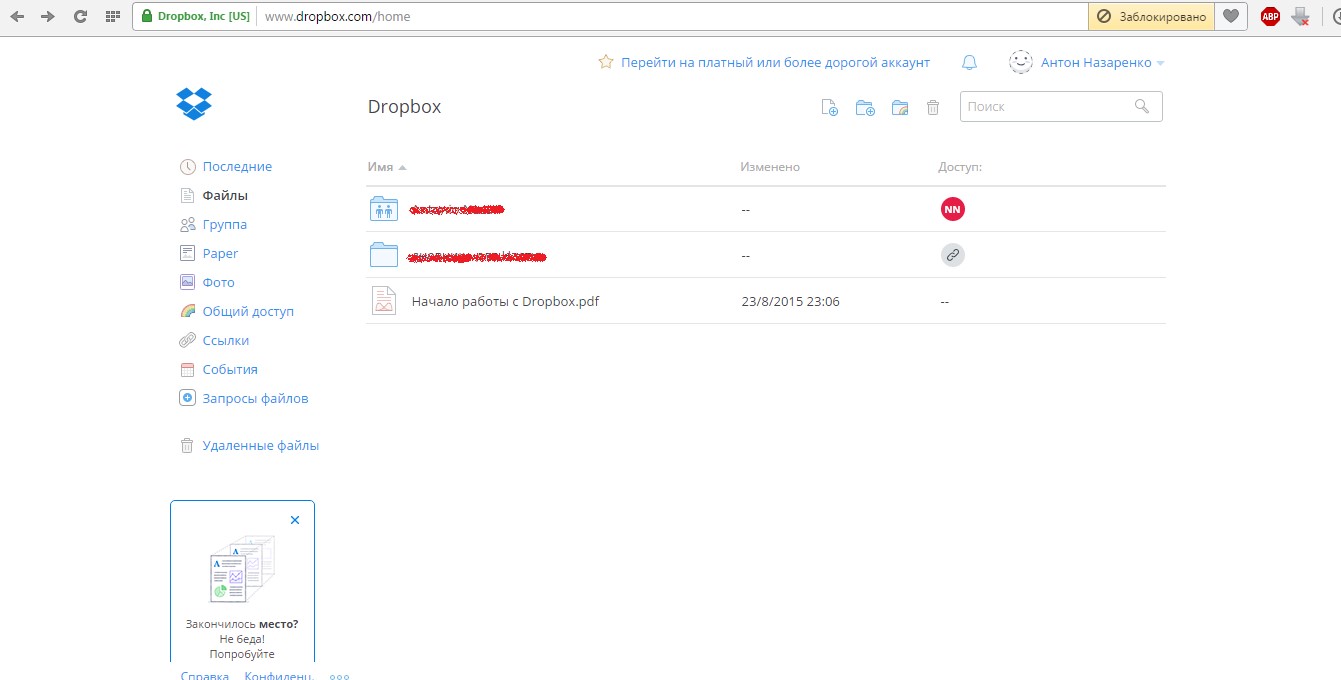
No. 2. Dropbox interface
In general, Dropbox remains as popular simply because most users are simply unaware of the existence of other much more functional repositories.
No. 2. Google drive
Google Drive or just Google Drive is very popular among corporate clients. It is also very popular among those who need such a service for work. For example, freelancers often write progress reports using Drive.
Its huge advantage is that you can work with all files without any downloads and installations - everything happens online. The algorithm for working with Google Drive is as follows:
- We go to Google. Click on the icon additional features(highlighted in red in Figure 3). In the menu that opens, select "Disk" (highlighted in green)
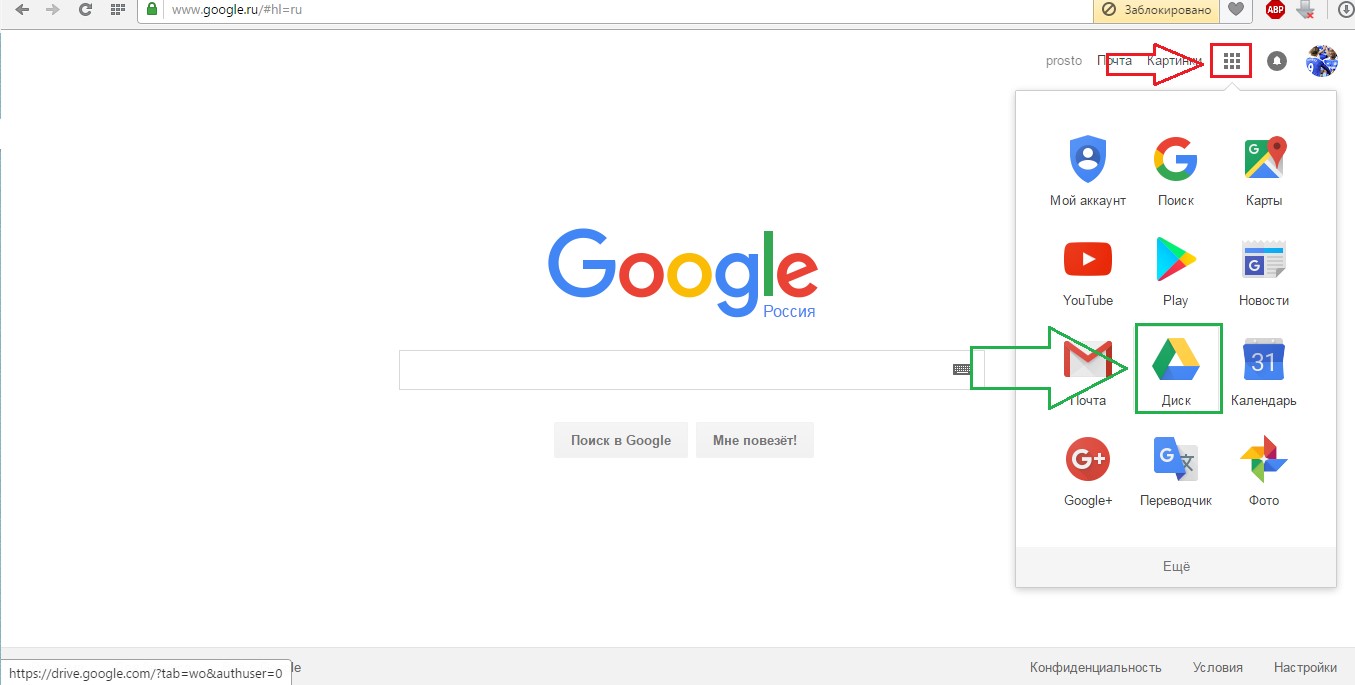
Number 3. Google.ru and menu of additional functions
- All basic actions are immediately available in the disc menu. So you can go to the folder with files that the user himself created earlier. This happens by clicking on the "My disk" button (highlighted in red in Figure 4).
You can also go to the files available to the user (highlighted in green). Or you can create a new file using the "Create" button (highlighted in blue). Let's try to do the latter - click on the "Create" button.
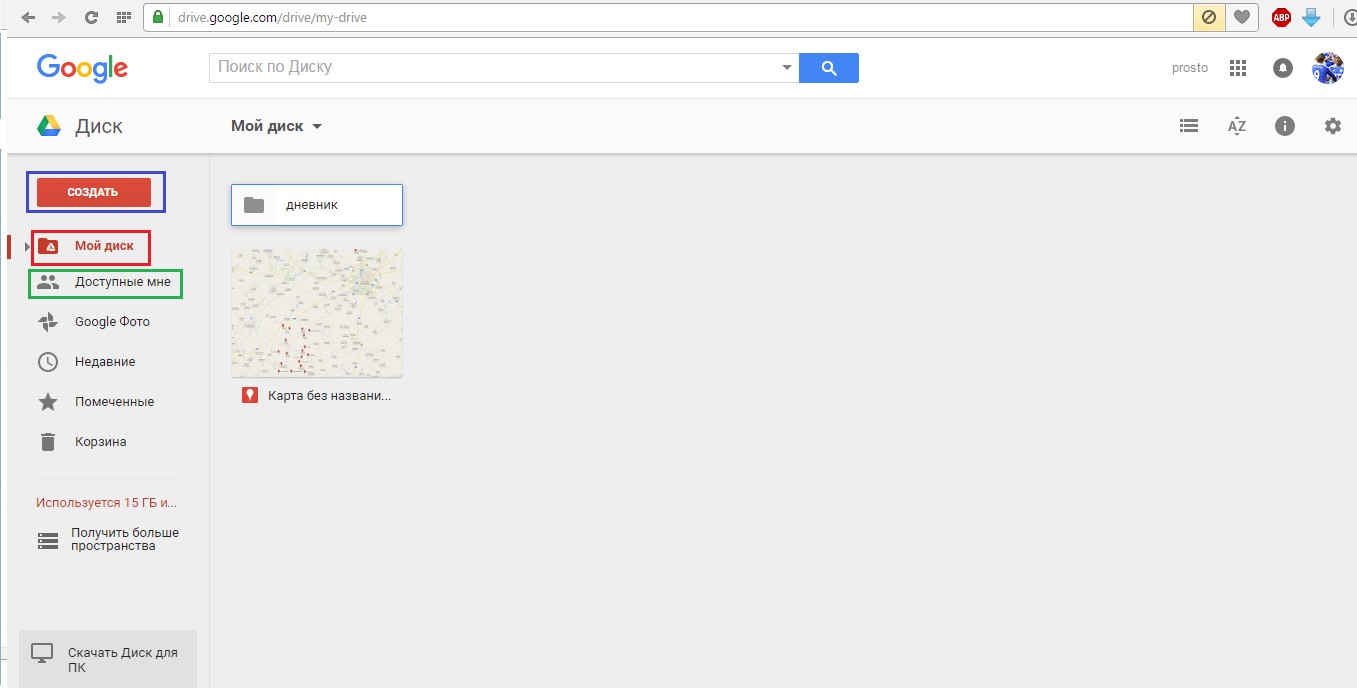
No. 4. Google Drive main menu
- After that, we will see a menu where possible options will be available (shown in Figure No. 5). Here each type of file corresponds to the main package Microsoft Word. For example, the item "Google Sheets" is the same Excel.
When you open it, we will see almost the same window as in Excel program(shown in Figure No. 6).
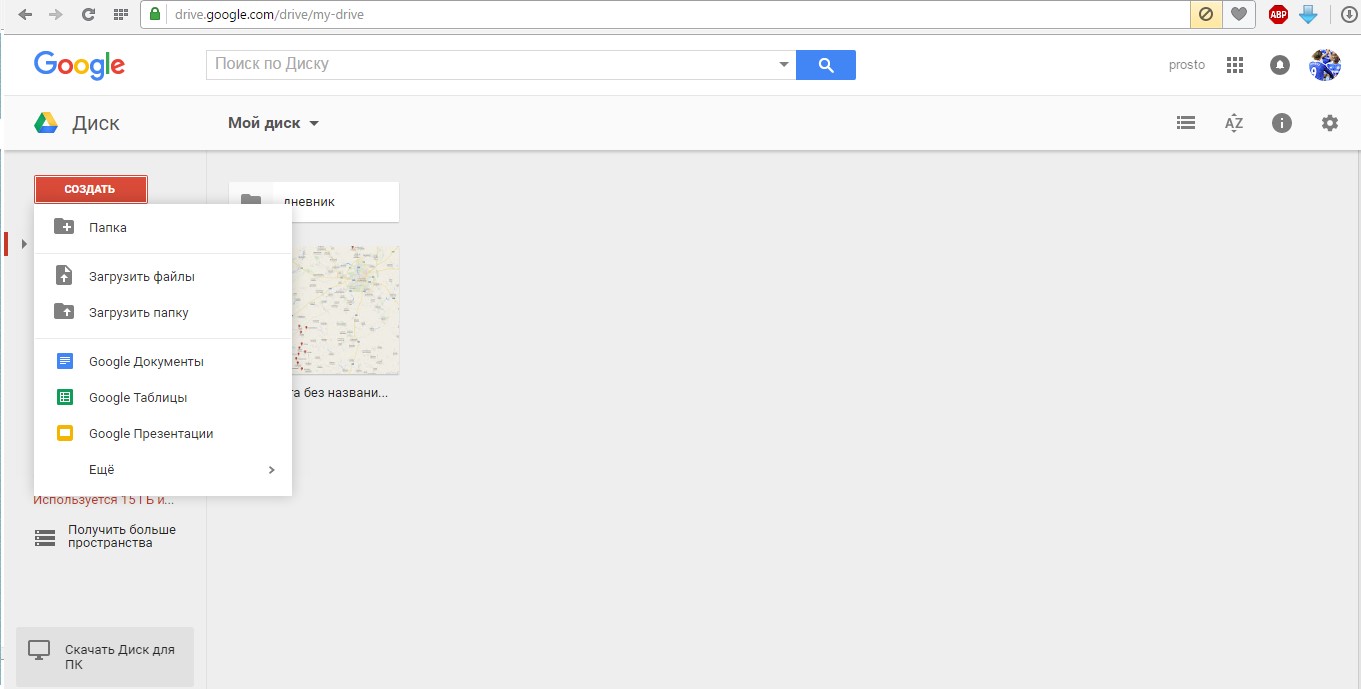
No. 5. Options menu for creating a document in Google Drive
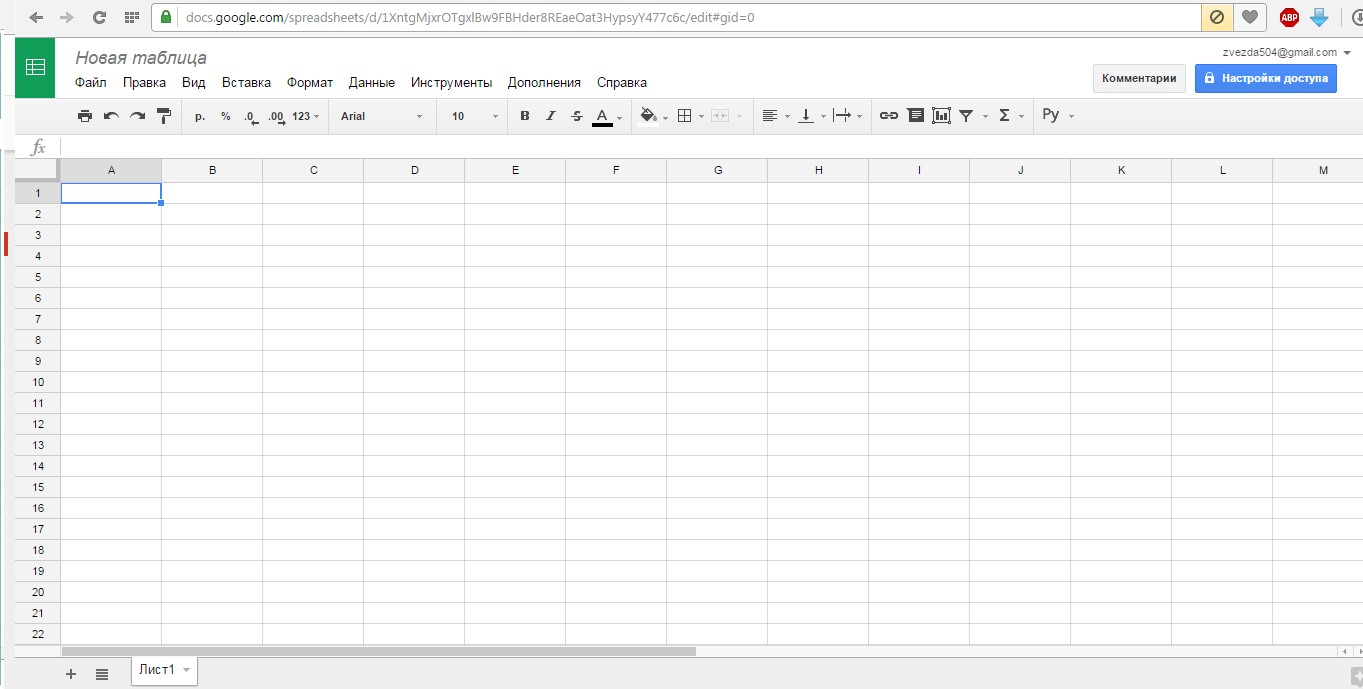
No. 6. Google Sheets window
Only in this case, two or more users can work with the same table (or any other document) at the same time. In this case, everyone will be online to see the changes in the document that they make.
Notice! In fact, there are simply no analogues of Google Drive in this regard. In other cloud storages, users will not be able to see the changes that are happening right now. In general, a very, very functional service!
Number 3. OneDrive
Quite standard cloud storage from Microsoft. Often installed by default on Windows operating systems on computers and Android, Windows Phone, iOS on phones.
Main characteristics this service information storage is:
- The maximum amount of information that can be stored on OneDrive for free is 5 GB;
- for those who are eligible for a free upgrade and users of Windows 8, 25 GB are allocated, and those who use Office 365 - 1 TB at all;
- business version available;
- for each folder, you can determine whether it will be available to everyone, not available to anyone, or there will be some intermediate value between these boundaries;
- support for Office Online (this means that the user will be able to use the office suite online, similar to how it happens in Google Drive, however, here this feature is developed somewhat worse).
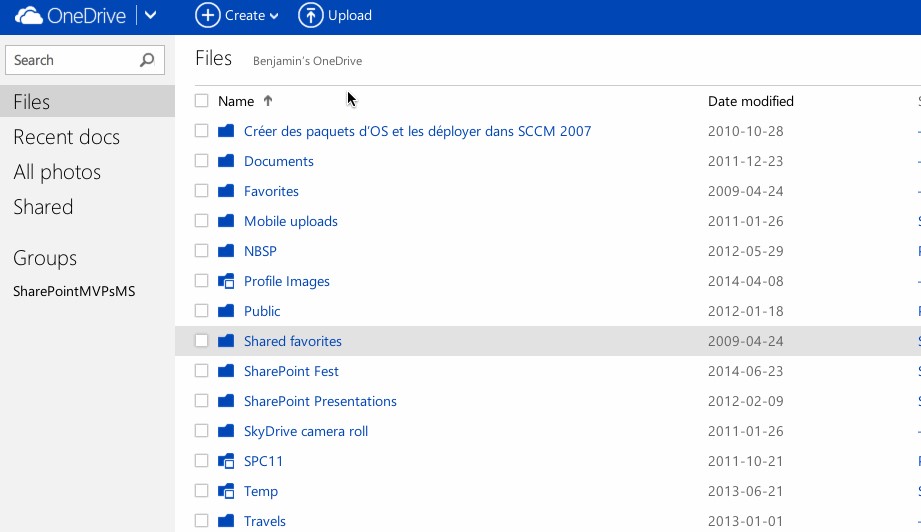
OneDrive supports a huge number of formats and they write a lot about this on the official website of this product. Although, any other information storage service can boast of such an advantage.
In any case, the main thing that attracts the attention of the client is the cost of service. As mentioned above, you can store only 5 GB for free. The Basic package for 50 GB costs only 72 rubles per month.
The package that provides for the use of Office 365 for 1 TB costs 269 rubles per month.
No. 4. iCloud
iCloud is one of Apple's sub-products. It was released in 2011 as a replacement for MobileMe. To use it, you need to have an Apple ID, that is, be a user of apple products. You can buy this by registering and buying something in iTunes Store.
Works on iCloud operating systems ah Windows, OS X and iOS. iCloud is not a traditional cloud storage, which is just a place to store data.
This is a great user package that includes a calendar, contact list, notes, reminders, an application for iPhone search and much more.
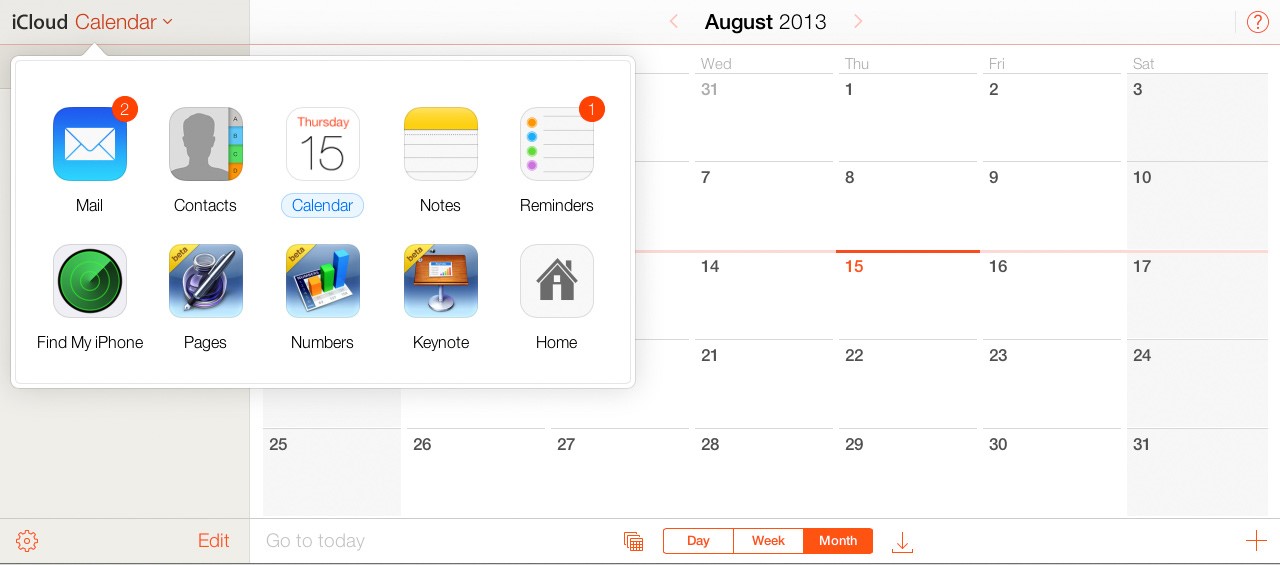
In principle, for users of phones or any other non-Apple devices, iCloud is of absolutely no interest. But for happy owners of apple products, this is a very useful product.
And the main advantage of iCloud is that if you lose your phone using this service, if you don’t know its location, then you can restore all personal data. For Apple users, 5 GB is free.
Prices on tariff plans different for different countries. For example, in Russia 50 GB costs 59 rubles per month, 200 GB - 149 rubles and 1 TB - 599 units of the national currency.
No. 5. Yandex.Disk
In the video at the end of the article you can see detailed instructions on using the cloud from mail.ru. The use of other similar storages is almost the same.
It's hard to imagine without cloud services contemporary work with data. And this applies not only to work files and documents, but also to personal archives. And yet, many still prefer to store valuable files, especially photos, in a computer, on a hard drive or flash drive, and not trust them to servers located God knows where.
And this is a very big mistake.
It is much more convenient and reliable to store photos, as well as other files in the cloud. This, firstly, gives you access to them from any device connected to the Internet, and secondly, it provides greater reliability, because losing a flash drive or damaging HDD with gigabytes of priceless data, it is much easier than losing access to the cloud archive, for which the owner company is responsible for its reputation.
But which cloud storage to choose - more impressive, bigger, more functional? To help you navigate, we have selected the most interesting options and studied their advantages and disadvantages. To make it easier, we have indicated not only the minimum free space offered in each of them, but also how many photos will fit approximately (based on an average size of 4 MB per image).
There was a time when Mail.ru scattered free gigabytes: the company provided no less than 1 TB for free use. But the freebie ended as expected, and now only 16 GB are offered in the free Mail.ru cloud. 64 GB will cost 69 rubles. per month or 690 rubles. per year, and 128 GB - 149 rubles. monthly or 1490 rubles. in year. Also keep in mind that there is a limit on the maximum file size - up to 32 GB.
There are applications for iOS, Android and Windows Phone, as well as desktop clients for the main operating systems - Windows, OS X, Linux. The Mail.ru Cloud service, first of all, captivates with space and the fact that it is “ours”.
If suddenly for some reason you do not trust foreign Google, Apple, Microsoft and so on, then you are definitely here.
iCloud storage is probably familiar to any user of Apple gadgets. On the iCloud Drive information can be stored, which greatly facilitates the work with Apple devices and forms the notorious ecosystem. Notes, calendars, reminders, program settings, documents, photos, mail, contacts, media library with playlists, backups - everything is synchronized without user intervention, which greatly simplifies life. Nothing prevents you from installing the official client on Windows, but, as in the case of iTunes, the program works more stable in its native environment.
There is a browser version, but it is not very convenient and also does not work from mobile devices. Otherwise, iCloud Drive storage is a full-fledged analogue of any other cloud: creating folders, storing data in them, and so on. 5 GB is provided free of charge - this is enough for text documents and sync the most important applications(say, Notes, Reminders, Music, Documents, Backup replica iPhone), but nothing more. Apple allows you to buy up to 2 TB of space - the most expensive tariff will cost 1490 rubles. per month.
The iCloud service will definitely come in handy for users of "apple" products, but if you use devices from other manufacturers, it makes no sense to choose it.
Dropbox can be considered a popularizer of cloud storage. The service was founded ten years ago, in 2007, and a fully finished version appeared three years later. With free Dropbox, you can't really go wild - only two gigabytes. This is only enough for working documents, you can immediately forget about a full-fledged photo archive.
For $9.99 per month ($8.25 if billed annually) you get 1TB of space, and there are also enterprise plans that promise "as much space as you need." This option is not available for individuals.
The paid Pro account - the one for $9.99 - unlocks additional features: advanced throughput, access parameters, link passwords, and so on.
Dropbox is undoubtedly one of the most convenient and functional cloud services, but making it the main place to store photos is only worth it if you are willing to pay for the expansion of available space.
Another Russian repository, along with Cloud Mail.ru. Yandex is very generous to its users: it gives additional space for inviting friends, on the occasion of the service's birthday (+5 GB), and also periodically organizes promotions. For each invited friend, get 512 MB, a maximum of 10 GB of space can be increased by this method. Partner promotions are often held: for example, they distributed 30 GB to buyers of Sony laptops and Intel ultrabooks, and owners of several Samsung laptop models received as much as 250 GB. When registering, 10 GB is allocated - it’s quite normal for itself, this is by no means a miserable 2 GB.
Additional 10, 100 and 1000 GB cost 30, 80 and 200 rubles. per month, respectively, and when buying an annual package, multiply the amount by ten. "Yandex.Disk" is presented for the main mobile and stationary systems. There is separate program for SmartTV: you can watch photos and videos on your smartphone without additional devices smart TV. However, similar applications available for other services.
Yandex.Disk is one of the best offers on the market in terms of price to volume ratio, and besides, there is always a chance to save money using promotions and discounts.
One of the giants of the world market offers a lot of opportunities. Almost any formats are read, tight integration with mailbox Gmail, smart photo search, just like Apple's - for example, by writing "cats", a list of not only text documents with this word will drop out, but also photos of animals.
Plus programs for working with tables, texts, presentations and so on. In terms of ecosystem capabilities, Google is not inferior, and somewhere even surpasses Apple. If you combine everything in one service, you get a convenient storage for all occasions. The service provides 15 GB for free, for $5 a month the space increases to 30 GB, and for $10 the space is unlimited.
Google Drive is one of the most popular custom cloud storages, and this fame is well deserved.
Microsoft's OneDrive cloud service used to be called SkyDrive, but due to a lawsuit with broadcaster BSkyB, the name had to be changed. 5 GB is offered free of charge, for 72 rubles. per month - 50 GB. The following pricing plans come with Office 365: 1 TB for 2699 rubles. per year or an account for five people with a total volume of 5 TB, each user has access to a terabyte. And this is not a business tariff: you can, for example, organize a family storage.
A line of tariffs for business is presented separately: a maximum of 9372 rubles. per year per user for 1 TB of space and access to Office 365. OneDrive features are the same as other storage options: file collaboration, document sharing, smart photo tag sorting, and so on.
If sharing cloud storage is important to you, and you also use Office 365 or other Microsoft products, OneDrive is definitely your option.
Mega
The company places special emphasis on the confidentiality of information: it is used end-to-end encryption which should improve data security. If that doesn't sound convincing, the company has another big trump card - 50 GB free. No one else will offer so much for free.
If that's not enough, the company offers paid plans for 200, 500, 2000 and 4000 GB for 4.99, 9.99, 19.99 and 29.99 euros per month. The service is not particularly popular, but the size of the available spaces is impressive, especially the free option.
The main disadvantage is a little-known startup, not an industry giant. Hence such generosity: neither Google, nor Dropbox, nor Microsoft need to lure users - people go to them themselves. Unlike Megaj.
Certain questions were also raised by the statement of the founder of a startup named Kim Dotcom, who left Mega and said that he did not consider the service safe. And this despite the fact that the cloud uses encryption in the browser itself through a reliable AES algorithm.
If you want the maximum and for nothing, are not afraid of rumors and negative reviews, Mega will suit you.
We draw a conclusion
Large storages (OneDrive, Dropbox, iCloud, Yandex.Disk and others) can automatically sync photos when devices are connected. In addition, you can back up smartphones to iCloud, Google Drive, and Dropbox. Either file sharing or collective accounts will help you collaborate on documents.
Also note that you add all content at your own risk. It’s better to get rid of materials prohibited by law altogether (if you suddenly have them), but you certainly can’t upload them to the cloud. And pirated movies, for example, may not be downloaded at all.
Some storages are more focused on the corporate segment, others - on home use. If you don’t want to spend money, you can create an account at least in each service: one for documents, another for photos, the third for file backups. It won't be very convenient, but it's free. But best option- pay and immediately get all the features and a decent place on the cloud.
Hello dear readers! From the title of this article, you realized that we will talk about the current topic today - Internet security. In connection with some events (more on them below), it is very important to have an idea of what we are dealing with. In particular, this applies to cloud storages (or "clouds"), of which a large number have now bred.
Where did it all start?
I got interested in cloud storage a couple of years ago. In search of the easiest way to transfer files from laptop to tablet without connecting one device to another, I came to the conclusion that "clouds" is what I need. My choice initially fell on Yandex.Disk. Why?
- Firstly, you do not need to download any program to your laptop (access is through a Yandex account).
- Secondly, it is provided free of charge up to 10 GB (this is quite enough for me).
- Thirdly, there is a very convenient application for the tablet (which simplifies working with the "cloud").
I could use other services, such as Dropbox or Google Drive, but Yandex.Disk was familiar to me, and therefore I had little doubt about the choice. In the future, I also began to use the "Mail.Ru Cloud", since it gives 100 GB absolutely free of charge.
What do you know about the security of cloud services?

So, when choosing one or another cloud service, many pay attention only to the amount of memory that is provided for free. But you should look elsewhere...
For example, Dropbox, which is one of the most popular storage sites with hundreds of millions of users, does not encrypt your files when you upload them to the cloud. If you want, you must encrypt information yourself using third-party programs. In contrast to Dropbox, I will mention the SpiderOak service, which is not very popular, but uses its own information encryption system.
The Yandex.Disk mentioned above also does not take much care of user data - there is no encryption there. Therefore, when choosing which cloud storage to work with, first of all find out whether this service encrypts data or not.
Should you trust cloud services?
Let's answer the question, is it worth relying 100% on the security of a particular cloud service? Or does a small risk of information leakage still exist?
Some time ago, a major scandal erupted in the world community over the fact that a former employee of the US National Security Agency, Edward Snowden, said that US intelligence agencies had access to the servers of all major companies (including Google, Apple, Facebook and Microsoft). And in this way they gained access to the personal data of almost any inhabitant of the planet.
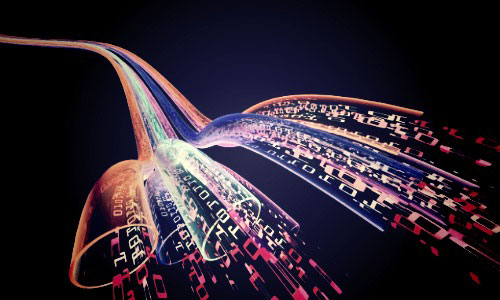
After all, we all use Android smartphones (Android is a child of Google), computers with Windows installed (a Microsoft product), Gmail, etc. According to Snowden, any means of information communication is a hole through which our personal data leaks to the special services.
Since the US government has not officially denied this information, and Snowden himself has been declared almost enemy No. 1, it is worth assuming that everything he told is true. And this is something to think about...
No need to think that the NSA and the US CIA are now closely watching you while you are surfing the web, reading this article and simultaneously chatting on VKontakte with your best friend. If you are not a significant person for them, they do not care about you.
The same applies to domestic special services. As long as you do not pose a threat to the national security of the country (I hope it will not come to this), no one cares about you. But if we assume that purely theoretically there is access to the personal information of each of us, then purely theoretically this information may leak into the public domain. And, again, purely theoretically, personal information may be in the wrong hands.

Why am I? While there is even the slightest possibility that your personal information may appear in the public domain on the Internet, you should not rely 100% on the protection of your information in postal services (Mail, Gmail, Yandex), social networks (Facebook, Odnoklassniki, VKontakte) and cloud storages (even including those that use encryption).
Let's see what the experts of information security companies say about this.
- Andrey Komarov, director of the department of international projects, audit and consulting at Group-IB, stated that it is desirable to minimize the use of cloud storage for storing important information.
- Sergey Komarov, head of the anti-virus development department at Doctor Web, warned that the use of cloud storage is based on trust in some other party. All the user can do is read the license agreement and trust that the company will abide by it. But if you are concerned about the privacy of your data, then the only way to ensure protection is to store it where no one will have access to it.
- Denis Bezkorovainy, technical consultant for Trend Micro in Russia and the CIS, says that protecting user data in cloud storage is the responsibility of the users themselves.
- Sergey Lozhkin, an expert at Kaspersky Lab, advises encrypting data before uploading it to the cloud storage.
What follows from all of the above?
- Never store important information in the "clouds" (for example, passwords for accessing electronic wallets and mail). The best place to store your data is in a handwritten notepad or a USB flash drive that no one else has access to.
- If you still need to upload an important file to the cloud service, then before doing this, encrypt it using any program.
- The best way to use the "clouds" is to store movies, music or e-books there, which are already in the public domain. In this regard, cloud services are very useful, because over the years every computer has accumulated a lot of music, movies and other content that is “sorry” to delete. Upload them to the cloud and free up space on your computer! And if 10 GB on Yandex.Disk is not enough for you, then no one bothers you to register in several services at once and use their capabilities to the maximum.
Some users do not think about the security of cloud storage by uploading important documents, passwords and personal photos there. Of course, it is unlikely that it is your data that will be leaked to intruders, but it is better to play it safe. TO NOT REGRET THEN...
Do you store personal information in the clouds?
Sincerely, Sergey Chesnokov

