Processor (CPU) is a central processing unit. To put it simply, it is the central device of a computer that processes information. Such important things as speed (working speed) and performance (working efficiency) depend on the processor.
How important is clock speed?
At first glance, it is difficult to understand what the differences are between the processors in different laptops and even in the configuration of the same model. The fact is that in times when processors were simple (single-core), and the number of models used by manufacturers was relatively small, everything was relatively simple: the newer the chip and the larger it was, the better.
Clock frequency is the number of operations that a computer performs in one second, this frequency is measured in MHz (megahertz). To find out more about what this is, follow the link above.
Now everything is not entirely true, especially if we talk about chips intended for laptops - a high clock frequency does not always mean that you bought a high-performance processor model.
In this article we will look at how to determine which processor is right for you.
In general, when choosing a processor you need to focus on:
- processor manufacturer;
- the presence of “built-in” or “dedicated graphics / combining both;
- energy saving;
- clock speed and cache size.
Processor architecture refers to how its main elements are located inside the processor. Certain processor capabilities depend on this. This is a complex device consisting of a huge number of transistor cells. Therefore, a new architecture is always a step forward, an increase in performance, new, more stringent technological standards, and so on. The more modern the architecture of the processor installed in your laptop, the better.
Phenom processor architecture.
Step one - determine whether Amd or Intel
Before deciding on the specific characteristics of the processor, you need to decide on the manufacturer. To decide on this issue, just read our article - ““. In general, it should be noted that there is no one hundred percent leader in this confrontation. However, usually, if you are willing to spend a good amount of money on a laptop, then Intel will be optimal for you, while Amd is a priority choice in the budget segment.
Step two - determine whether the processor needs built-in graphics
There are several types of processors:
- with integrated (built-in) video card
- with discrete (dedicated) video card
- with both integrated and discrete video cards
Advantages of processors with integrated video cards:
- Price - such processors cost much less
- Energy consumption - laptops with such processors hold a charge much longer
- Noise - such processors are much quieter due to the fact that there is no need for additional fans
Advantages of processors with discrete video cards:
- High performance graphics card
- High quality graphics
- Possibility of replacing the video card if it becomes outdated
As already mentioned, processors with integrated graphics cards are less powerful. Thereby simple models laptops that are designed for office work can do without discrete video cards. Of course, you can’t play modern demanding games on such a laptop or computer, but this is more than enough to work with a warehouse database, Excel or Word.
When you buy a laptop with a discrete graphics card, your laptop will still have integrated graphics. In this case, HD Graphics (a series of built-in (integrated) video cards from Intel) works when the laptop uses batteries for power, and the discrete card works when running from the network to ensure maximum performance.
The functionality of HD Graphics is not as bad as salespeople in stores say. Of course, you won’t be able to play Battlefield 4 on a laptop with such a graphics system, but games that are a little older or with not too sophisticated graphics will work great.
Therefore, if you are not going to use the laptop for games or use complex programs that require a decent graphics card, you can safely go for a laptop that only has graphics integrated into the processor. If you are purchasing a machine on which serious graphics calculations will be performed, a video card integrated into the processor is not enough; you need a separate discrete video card. There is a separate article about that for a laptop.
Step three - decide on the number of cores
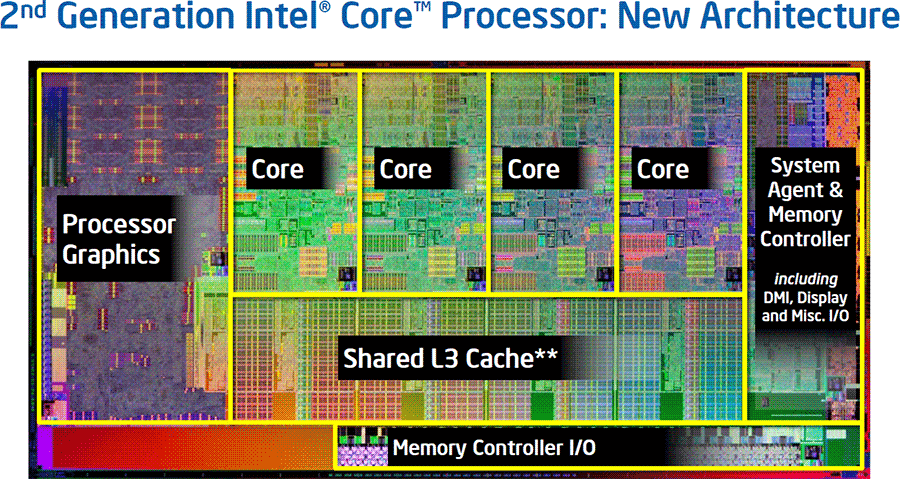
4-ex nuclear processor from Intel. Each Core = core.
Almost all modern laptops are equipped with at least dual-core processors. Only very weak machines, which are not even laptops, but netbooks, are designed on single-core systems such as Intel Atom.
Most laptops in the lower and mid-price ranges run on dual-core chips of different generations. More powerful multimedia and gaming devices are equipped with quad-core processors.
At the same time, we cannot categorically say that the more cores a processor has, the better. If we talk about the price/performance ratio, then dual-core Core i5 chips are market leaders. Therefore, they are found most often in actually used configurations. And in terms of price/performance ratio, Core i5 solutions turn out to be the most optimal.
Step four - decide on the clock frequency
Of course, a processor with a higher clock frequency will be more productive than a chip with a similar architecture. In general, comparisons based on clock speed may lead to incorrect conclusions. After all, in recent years there has been no noticeable increase in clock frequencies, and younger models are catching up with older ones in this parameter. Moreover, the clock speed of the Core i7 may even be lower than that of some Celeron. But this does not mean that the second one is more productive. It's all about the number of cores and the amount of cache memory, as well as support for technologies such as Hyper-Threading and Turbo Boost. Therefore, the clock speed is, of course, important, but the architecture plays a role first of all!
Decide what series of processor you will buy and only then look at its clock frequency. Within one series of chips, the rule applies: “the higher the clock frequency, the better.” and multimedia systems, it is worth choosing faster processors; for office solutions, the power of any modern processor is sufficient.
The importance of RAM and cache memory when choosing a processor for a laptop
Another fundamentally important parameter for assessing performance is the amount of cache memory built into the processor. The fact is that the exchange of information between processor cores and cache memory is much faster than with RAM (random access memory). As a result, the larger the cache size, the faster your processor ends up being. Moreover, in real tasks, a large cache size is needed more often than additional cores or too high frequency. However, the larger the cache memory, the more expensive the processor is.. In addition, increasing memory leads to heating of the processor.
If we talk about a specific purchase, then when choosing a processor of the same series and line for multimedia systems and workstations, preference should be given to those with a larger cache memory.
Energy saving

Power consumption depending on the processor. Below are the most greedy processors.
Most laptop processors are designed to be as low power as possible. All modern AMD and Intel chips support a feature such as Enhanced Intel Speedstep Technology or AMD Cool’n’Quiet (depending on the manufacturer). When your laptop is not too busy with complex calculations, this feature reduces the processor clock speed and voltage. As a result, it is possible to gain more time battery life, reducing energy consumption and heat generation.
In addition, so that a modern fast chip can be placed in a thin ultrabook case, processor manufacturers began to release their energy-saving models, allowing you to build a quiet, cool system with decent battery life.
It is clear that the less heat generated, the better, but mainly energy is saved by reducing productivity. And if it does not decrease, then the price increases significantly.
As a result, it turned out that if for office and mobile application An energy-saving processor is exactly what you need, but it is not very suitable for games or video processing.
Intel Haswell - a series of the most popular mobile processors
Currently, the leading mobile processor line is a series of chips from the fourth Intel generation Core - Haswell.
As in previous generations, the Haswell series produces three processor lines:
- Intel Core i5;
- Intel Core i7.
At the same time, the Core i7 line includes both dual- and quad-core models.
The series includes mobile and ultramobile processors that were also produced in previous generations. In addition, the Haswell line was the first to make ultra-ultramobile chips. You can determine which specific processor the manufacturer installed in your laptop by the letter index located after the four-digit numeric index of the chip.

Intel has adopted the following designations (suffix for this line):
- Y - processor with extremely low power consumption; 11.5 W
- U - ultra-mobile processor, with low energy consumption; 15-28 W
- M - mobile processor; 37-57 W
- Q - quad-core processor;
- X - extreme processor; top solution
- H - processor made specifically for high-performance graphics
The Extreme Processor does not pose a danger to users, despite its name. This line provides processors with maximum performance.
In general, if you stop at choosing a specific type of processor for a laptop, then for productive systems I can recommend i5 and i7 “4ХХХ М” chips. As an option - i7 “4ХХХ U”, and for those for whom the autonomy of the laptop is more important, you should consider the option with “4ХХХ Y” chips. But you must be prepared for the fact that the performance of such systems leaves much to be desired.
A way to improve productivity
Intel processors use Turbo Boost technology, which automatically increases the frequency of the cores. Intel uses it in chips starting with Core i5 and i7.
The operating principle of the technology is simple: if not all cores are loaded during operation, the clock frequency automatically increases. U dual core processor the frequency of one core increases, for quad-cores - one or two. This gives a serious performance boost in applications optimized for the use of multi-core systems: mathematical data processing programs, audio and video editors, and a number of games. We strongly recommend choosing a processor equipped with this technology. There are other ways.
Summary or approximate sequence for choosing a processor type
Now that you have an idea of the features of mobile processors, finally, we’ll give you some tips on choosing specific model. First of all, decide how much money you are willing to spend on a laptop; for this, we have a special unique calculator. Next, you need to decide what the laptop will be used for. An office laptop, essentially used as a typewriter, can make do with chips with the U and Y indices.
In machines purchased for working with video and graphics, multimedia systems, there should only be a processor with the M index and no less than Core i5. Highly recommended Haswell processor. For office use, you can limit yourself to Core i3. For example, if your purchase budget is limited and you only have enough money for an i5 Haswell with the U index or an i5 Ivy Bridge with the M index, it is better to choose the latter, since it has best characteristics in terms of performance.
We hope these tips will help you choose a laptop with a processor that provides optimal performance within your budget.
Good luck and successful shopping!
When regular user When he comes to an electronics store to buy a laptop, he is simply overwhelmed by the assortment and price range. Which processor is better for a laptop, how to navigate technical specifications and choose best option- let's try to figure it out in this article.
What is a processor
This is the main character of any computer - it receives various commands and executes them, managing the main functions and systems electronic machine. Special mobile processors with increased energy efficiency have been created for laptops, which can operate on battery power for a longer time. In addition, mobile processors perform well in solving office tasks and in the field of multimedia. The only negative is that their price is higher than that of processors for regular PCs.
Processor Specifications
Number of cores (single or multi-core);
Cache memory (L1 or L2);
Clock frequency (GHz value).
Accordingly, the higher the indicators for each of the characteristics, the more powerful the car you get.
To understand which processor is best for a laptop, you need to figure out for what purposes you will use your purchase.
Office laptop
This is the most budget option, designed to work in standard office programs (such as Microsoft Office) and access to the Internet. In this case, you can save on the processor. Even the cheapest models will do their job perfectly. But remember that such laptops will not be able to handle complex programs.
Multimedia laptop
If you have high demands on video quality, use professional graphic editors, play modern computer games, and generally expect high power - then this is the type of laptop you need. Most likely, only the most productive and, therefore, the most expensive processor models can satisfy all requirements.
Laptops for gaming
Modern games require that the machine be equipped with the most functional components. Which processor is best for a laptop - the most expensive? No, in this case you don’t have to buy the latest top model. It often happens that it is better to spend less money on a processor, but buy a powerful video card.
Laptop for image
This option is for those who appreciate case design, thought out to the smallest detail: color, texture, coating, patterns. Processors are installed most often from the middle price category and average productivity. You will simply get a comfortable laptop without support for particularly complex programs.
If you are deciding which processor is best for a laptop, then you will have to choose between the most popular models: Intel and AMD. At the same time, Intel shows higher operating speed, and AMD is better energy intensity. But this is not the most important question, because during normal work you will not feel the difference.
Let's summarize: which processor to choose for a laptop?
Clock frequency: for the office version, 1.6 GHz is enough, and if you plan to work with graphics, you will need higher than 2 GHz.
Number of cores: increases the speed of the laptop, allows you to run several “heavy” applications simultaneously without losing performance. But if there is no such need in principle, then a single-core processor will be sufficient. This will significantly save financial costs.
Cache memory: for office and fashion laptops the first level (L1) is enough, and for multimedia and gaming laptops you will need the second level (L2).
Heat level and power consumption: These parameters show how loud the cooling fans in the laptop will be and how long it can run on battery power.
Which processor is the best in all these indicators? It is impossible to answer unequivocally, but among Intel the Core i7 and Xeon stand out, and among AMD these are AMD Phenom and AMD FX. Average level show Athlon and Core i5, and the initial one - AMD LIano, Core i3, Pentium and Celeron.
Buying a laptop
Part 2: component base
The GF100 chip became the basis for a large family of video cards. But it is not at all necessary that all the capabilities of the chip be realized. By trimming individual blocks from a powerful GPU, less powerful options are obtained. For example, the GF100 could exist in a version with four GPC clusters, but in one cluster the number of SMs was reduced, that is, there were not 16 SMs, but only 15. Accordingly, the number of CUDA cores was also less. There were options with three, two and one GPC cluster.
In addition, the Fermi architecture became the basis for a whole family of GPUs (GF104, GF106, GF108, GF110, etc.) Moreover, different GPUs could even differ in the number of CUDA cores in one SM. For example, in the GF100 chip there are 32 CUDA cores in one SM, and in the GF104 chip there are already 48 of them (but only two clusters).
Kepler
The Fermi architecture, which was announced in 2010, was replaced by the Kepler architecture in 2012. The first GPU based on the Kepler architecture was codenamed GK104.
As with Fermi, the GPU based on the Kepler architecture included several GPC clusters. Each cluster has its own rasterization units, geometry engines and texture modules. That is, most of the functionality is performed inside the GPC.
The GK104 variant has four GPC clusters, and each cluster has only two Streaming Multiprocessors, called SMX (not SM as in Fermi). SMX in Kepler is completely different than SM in Fermi. They, as before, contain CUDA cores, load-save units (LSU), TMU texture units, SFU special function units and the PolyMorph Engine. However, each SMX block already contains 192 CUDA cores, that is, six times more than in Fermi's SM. Each SMX has 16 TMUs, 32 LSUs and 32 SFUs. At its maximum, the GK104 contains 1536 CUDA cores, 128 TMUs, 32 ROPs and four 64-bit memory controllers.
There are many other differences between the Fermi and Kepler architectures, but we will not touch on them and refer the reader to the corresponding article on this topic.
Maxwell 1.0
Following the Kepler architecture, the Maxwell architecture appeared. Moreover, the first generation Maxwell 1.0 architecture was initially announced, which was embodied in the GM107/GM108 chips, and a little later Nvidia announced the second generation of this Maxwell 2.0 architecture (GM20x chips).
The Maxwell architecture uses the same modular principle. There are several GPC clusters, which, in turn, combine several streaming multiprocessors. The multiprocessors were renamed again and if in Kepler they were called SMX, then in Maxwell they are already SMM (Maxwell streaming multiprocessor).
In addition to CUDA cores, each SMM includes texture units, control logic, Polymorph Engine 2.0, etc. (in general, everything is as usual). And each graphics cluster contains 16 ROP blocks, divided into two modules, as well as a shared second-level cache and two 64-bit memory controllers (the common bus is 128 bits).
The structure of the SMM streaming multiprocessor has been redesigned. If in the Kepler architecture each SMX multiprocessor contained 192 CUDA cores, in SMM their number decreased to 128. In addition, the logic for managing CUDA cores in SMX turned out to be very complex, so in the Maxwell architecture each SMM was divided into four blocks of 32 CUDA cores. kernels. Each such block has its own processing unit, command buffer and scheduler, and for every two blocks there are four texture units, as well as a first-level cache. Less complex control logic ensured more efficient distribution of tasks across CUDA cores.
In the Maxwell 1.0 (first generation) architecture, each graphics cluster contained five SMM multiprocessors. There are 128 CUDA cores and 8 TMUs per SMM. Accordingly, one GPC cluster accounted for 640 CUDA cores, 40 texture units and 16 ROP units and two 64-bit memory controllers.
Maxwell 2.0
In the second generation Maxwell architecture (Maxwell 2.0), the structure of the graphics cluster has changed slightly. Thus, in each cluster there were not five, but only four SMMs. Each SMM, as before, has 128 CUDA cores, which are divided into four blocks of 32 CUDA cores. For every two blocks there are four texture blocks, that is, there are 8 texture blocks per SMM, and there are already 32 texture blocks in one cluster. Each graphics cluster contains 16 ROP blocks.
For example, the GM204 chip has four GPCs. Accordingly, we get 16 SMM, 2048 CUDA cores, 128 TMU and 64 ROP. In addition, the GM204 has four 64-bit built-in memory controllers (we get a 256-bit bus). You can learn more about the features of the Maxwell architecture
Nvidia 800M family video cards
So, after a short excursion into video card architectures, let's begin our review of the Nvidia 800M family. Let’s immediately make a reservation that information about individual models of mobile video cards varies greatly on the Internet, and the official Nvidia website is generally useless in this regard. We will rely on information from the techPowerUp website, but, nevertheless, we admit that inaccuracies may occur.
Video cards of the Nvidia 800M family are already a little outdated (if only because they have been replaced by a new generation of video cards), but, nevertheless, there are many laptops on sale with video cards of this family. Moreover, the new Nvidia 900M family in some cases is nothing more than just a slightly overclocked version of a similar video card from the Nvidia 800M family, so it’s too early to write these video cards off.
Video cards of the Nvidia 800M family can be divided into two series: Nvidia GeForce 800M and Nvidia GeForce GTX 800M. The Nvidia GeForce 800M series consists of models entry level: GeForce 810M, GeForce 820M, GeForce 830M, GeForce 840M and GeForce 845M. All Nvidia GeForce 800M series models only support DDR3 memory. True, there is one exception - the GeForce 845M model, which exists in two versions (with support for DDR3 and GDDR5 memory), but although this video card exists, it is not on the official Nvidia website. That is, it exists, but only unofficially. Nvidia GeForce 800M series video cards are positioned for universal laptops, but in our opinion, there is no point at all in the GeForce 810M, GeForce 820M, GeForce 830M models. Just in terms of functionality The processor graphics core is identical to these video card models. And the fact that in some gaming test the GeForce 830M video card shows twice the performance compared to the processor graphics core does not mean anything at all. If in one case the result is 2 FPS, and in the other - 4 FPS, then from the user's point of view these results are interpreted in the same way: they are unacceptable.
The Nvidia GeForce GTX 800M series includes four models: Nvidia GeForce GTX 850M, Nvidia GeForce GTX 860M, Nvidia GeForce GTX 870M and Nvidia GeForce GTX 880M. All models in this series support GDDR5 memory. These video cards are already aimed at universal and gaming laptop models.
The first in the Nvidia 800M family was announced at the end of 2013, the budget video card GeForce 820M (it appeared on the market only at the beginning of 2014), which is the youngest in this family. Moreover, this video card was based on the Fermi architecture (GF117 chip). Actually, this video card was practically no different from the GeForce 720M on the same GF117 chip. Each shader core (CUDA core) runs at twice the GPU frequency (this is a feature of the Fermi architecture). The GeForce 820M video card supports (like any other 800M series video card) GPU Boost 2.0 dynamic overclocking technology.
A little later, in March 2014, the GeForce 810M model appeared (this model is not on the official Nvidia website), which was also based on the GF117 chip, but in comparison with the GeForce 820M, the number of CUDA cores was half as large (one SM multiprocessor instead of two).
A year later, in March 2015, the GeForce 810M and GeForce 820M video cards appeared in the GK107 (Kepler) chip version. These are slightly more powerful solutions compared to the previous generation GeForce 810M/820M video cards, but, nevertheless, they provide only the most basic level of performance, comparable to the performance of the processor graphics core.
Next on our list is the GeForce 830M video card, based on the Maxwell 1.0 architecture (GM108 chip). This video card was announced in March 2014. The graphics processor is one stripped-down GPC cluster with 2 SMM multiprocessors and, accordingly, 256 CUDA cores and 16 TPUs. The number of ROP blocks has been reduced to 8 (only one ROP module instead of two per cluster) and only one is used instead of two 64-bit memory controllers.
The GeForce 840M video card, which also appeared in March 2014, differs only slightly from the GeForce 830M. This is the same GM108 chip, but it is cut down a little less. 3 SMM multiprocessors are used and, accordingly, it already receives 384 CUDA cores. The number of TPU modules, ROP blocks and memory controllers is exactly the same as in the GeForce 830M model. True, the core frequency is in this case a little lower.
The GeForce 845M video card exists, according to the techPowerUp portal, in two versions. One is based on the GM107 chip with support for DDR3 memory (announced in February 2015), and the other is based on the GM108 chip with support for GDDR5 memory (announced in August 2015). The model based on the GM107 chip has 4 SMM multiprocessors and, accordingly, 512 CUDA cores and 32 TPUs. The number of ROP blocks has not been reduced, that is, there are 16 of them, but there is only one 64-bit memory controller.
The model based on the GM108 chip has 3 SMM multiprocessors (one stripped-down GPC cluster) and, accordingly, 384 CUDA cores, but 32 TPUs. The number of ROP blocks is 16 and one 64-bit memory controller. In addition to the fact that the GM108-based model uses GDDR5 memory, this video card has a higher GPU frequency.
The GeForce GTX 850M video card (announced in March 2014), like one of the GeForce 845M models, is based on the GM107 chip. The chip uses only one GPC cluster, but it is not cut down. That is, there are 5 SMM multiprocessors, 640 CUDA cores, 40 texture units and 16 ROP units and two 64-bit memory controllers.
The GeForce GTX 860M video card also comes in two versions. One came out in January 2014 and is based on the GM107 chip (Maxwell), and the other came out in March and is based on the older GK104 chip (Kepler).
The GeForce GTX 860M video card based on the GM107 chip is an overclocked version of the GeForce GTX 850M video card. The only difference is that the GPU frequency in the GeForce GTX 860M is slightly higher.
GeForce GTX 860M video card based on the GK104 chip. The GK104 chip contains only 6 SMX multiprocessors (these are three GPC clusters). Accordingly, there are 1152 CUDA cores, 96 TPU units (16 units per SMX) and 16 ROP units (cut in half).
The GeForce GTX 870M video card, like most 800M-series models, was announced in March 2014. This video card is based on the GK104 chip (Kepler), but unlike the GeForce GTX 860M model on the same chip, in this case we have a more complete implementation of the GK104 chip. These are four GPC clusters, but in one cluster there are not two SMXs, but only one. That is, there are a total of 7 SMXs, which contain 1344 CUDA cores and 112 TMUs. The number of ROP blocks is 24 and there are three 64-bit memory controllers.
The top-end video card in this family is the GeForce GTX 880M, which is also based on the GK104 chip (Kepler). Moreover, in this video card the GK104 chip is not cut down at all. That is, four GPC clusters and two SMXs in each cluster. There are a total of 1536 CUDA cores, 128 TMUs, 32 ROPs and four 64-bit memory controllers.
A summary table of the characteristics of mobile graphics cards is presented below in two tables. Note that for the GeForce 800M series in the table we deliberately do not indicate the frequency of the graphics core, as well as the amount of memory and memory operating frequency. The fact is that, firstly, these characteristics depend on the specific laptop model, and secondly, official data on this matter in open access No
For the GeForce GTX 800M series, we provide GPU frequencies without dynamic overclocking based on official Nvidia data, but actual values may vary.
| GeForce 810M | GeForce 820M | GeForce 810M/820M | GeForce 830M | GeForce 840M | GeForce 845M | |
| Chip | GF117 | GF117 | GK107 | GM108 | GM108 | GM107/GM108 |
| Architecture | Fermi | Fermi | Kepler | Maxwell 1.0 | Maxwell 1.0 | Maxwell 1.0 |
| Technical process | 28nm | 28nm | 28nm | 28nm | 28nm | 28nm |
| Number of CUDA cores | 48 | 96 | 384 | 256 | 384 | 512/384 |
| Number of SM/SMX/SMM | 1 | 2 | 2 | 2 | 3 | 4/3 |
| Number of ROPs | 8 | 8 | 16 | 8 | 8 | 16 |
| Number of TMUs | 8 | 16 | 32 | 16 | 16 | 32 |
| Memory type | DDR3 | DDR3 | DDR3 | DDR3 | DDR3 | DDR3/GDDR5 |
| Memory bus width, bits | 64 | 64 | 128 | 64 | 64 | 64 |
| GeForce GTX 850M | GeForce GTX 860M | GeForce GTX 870M | GeForce GTX 880M | |
| Chip | GM107 | GK104/GM107 | GK104 | GK104 |
| Architecture | Maxwell 1.0 | Kepler/Maxwell 1.0 | Kepler | Kepler |
| Technical process | 28nm | 28nm | 28nm | 28nm |
| Number of CUDA cores | 640 | 1152/640 | 1344 | 1536 |
| 914 | 1096 | 944 | 924 | |
| Number of SM/SMX/SMM | 5 | 6/5 | 7 | 8 |
| Number of ROPs | 16 | 16 | 24 | 32 |
| Number of TMUs | 40 | 96/40 | 112 | 128 |
| Memory type | GDDR5 | GDDR5 | GDDR5 | GDDR5 |
| Memory bus width, bits | 128 | 128 | 192 | 256 |
Nvidia 900M family video cards
With mobile video cards of the 800M series, it’s a complete zoo, to put it mildly. What is there? Everything is mixed together and the same video card can have different hardware base. In a word, everything is very thoughtful and done in such a way that everyone would be completely confused. And if anyone believes that things are better in the 900M series, then they are sorely mistaken. On the contrary, in the 900M series everything is even more confusing. Creative marketers tried hard here and in one series there were video cards based on the Kepler, Maxwell 1.0 and Maxwell 2.0 architectures in the implementation of four different chips: GK208, GM107, GM108 and GM204. And several video cards exist in two different versions (on different GPUs).
As in the 800M series, video cards of the 900M family can be divided into two series: GeForce 900M and GeForce GTX 900M. The GeForce 900M series is the entry level. Models in this series are aimed at universal, inexpensive laptops. And, again, it makes sense to focus only on models starting with the GeForce 940M. And the GeForce 910M, GeForce 920M and GeForce 930M models are simply meaningless.
The GeForce GTX 900M series are already more powerful video cards that are aimed at universal and gaming laptop models.
The first two models of 900M series graphics cards were announced in October 2014. These were the top models GeForce GTX 970M and GeForce GTX 980M based on Maxwell 2.0 architecture. However, we will begin the review of this series not in chronological order, but in ascending order of model number.
Let's start with the younger model GeForce 910M. According to the techPowerUp portal, there are two versions of this video card. One appeared in March 2015 and is based on the GK208 chip (Kepler), and the other came out in August 2015 and is based on the outdated GF117 chip (Fermi), but this information is not confirmed in other sources and seems unreliable. Thus, it is claimed that the video card on the GF117 chip has 384 CUDA cores and only two SM multiprocessors. This simply cannot happen, since one SM multiprocessor in the Fermi architecture cannot contain 192 CUDA cores. Similar information is provided for the GeForce 920M card (it is stated that there is a variant on the GF117 chip with 384 CUDA cores). Since there are serious doubts about the reliability of this information, we will not mention these video cards.
So, let's return to the GeForce 910M model. It is based on the GK208 chip (Kepler) and has 384 CUDA cores in two SMX multiprocessors (one cluster), 32 TMU units, 16 ROPs and one 64-bit memory controller.
The GeForce 920M video card differs from the GeForce 910M only in that the core clock frequency is slightly higher.
The GeForce 930M model is already Maxwell 1.0 architecture. This video card uses a GM108 chip with 384 CUDA cores in three SMM multiprocessors. In addition, there are 24 TMUs, 8 ROPs and one 64-bit memory controller.
The GeForce 940M video card comes in two different variants: one based on the GM107 chip, and the other based on the GM108 chip. In the model based on GM107, all the capabilities of the chip are fully used. That is, the GPU contains 640 CUDA cores in five SMM multiprocessors. Accordingly, there are 40 TMU units, 16 ROPs and two 64-bit memory controllers.
The GeForce 940M video card based on the GM108 chip contains only 384 CUDA cores in three SMM multiprocessors. There are 24 TMUs, 8 ROPs and one 64-bit memory controller. In fact, this is the same as the GeForce 930M, but only in an overclocked version. Everything else is the same for these video cards.
The GeForce GTX 960M video card is based on the GM107 chip and is not much different from the GeForce GTX 950M or GeForce 940M. It has exactly the same number of CUDA cores, SMM multiprocessors, TMU and ROP units. The only difference is in the frequency of the graphics core.
The GeForce GTX 965M model is based on the GM206 (Maxwell 2.0) chip. The chip uses two GPC clusters and, accordingly, we get 8 SMMs, 1024 CUDA cores, 64 TMUs, 32 ROPs and two 64-bit memory controllers.
The basis of the GeForce GTX 970M model is the GM204 chip. Three incomplete GPC clusters are already used here, which contain 10 SMM and, accordingly, 1280 CUDA cores. In addition, there are 80 TMUs, 48 ROPs and three 64-bit memory controllers.
The top-end video card in the 900M series is the GeForce GTX 980M model on the GM204 chip. In this video card, the GM204 chip is also slightly cut down, but to a lesser extent than in the GeForce GTX 970M version. In this case, three full GPC clusters are used, which gives 12 SMMs, 1536 CUDA cores, 96 TMUs and 64 ROPs (the number of ROP blocks is not trimmed). In addition, the GM204 uses all four 64-bit memory controllers (we get a 256-bit bus).
Summary tables of characteristics of Nvidia 900M series mobile video cards are presented below.
| GeForce 910M | GeForce 920M | GeForce 930M | GeForce 940M | |
| Chip | GK208 | GK208 | GM108 | GM107/GM108 |
| Architecture | Kepler | Kepler | Maxwell 1.0 | Maxwell 1.0 |
| Technical process | 28nm | 28nm | 28nm | 28nm |
| Number of CUDA cores | 384 | 384 | 384 | 640/384 |
| Number of SM/SMX/SMM | 2 | 2 | 3 | 5/3 |
| Number of ROPs | 16 | 16 | 8 | 16/8 |
| Number of TMUs | 32 | 32 | 24 | 40/24 |
| Memory type | DDR3 | DDR3 | DDR3 | DDR3 |
| Memory bus width, bits | 64 | 64 | 64 | 128/64 |
| GeForce GTX 950M | GeForce GTX 960M | GeForce GTX 965M | GeForce GTX 970M | GeForce GTX 980M | |
| Chip | GM107 | GM107 | GM206 | GM204 | GM204 |
| Architecture | Maxwell 1.0 | Maxwell 1.0 | Maxwell 2.0 | Maxwell 2.0 | Maxwell 2.0 |
| Technical process | 28nm | 28nm | 28nm | 28nm | 28nm |
| Number of CUDA cores | 640 | 640 | 1024 | 1280 | 1536 |
| GPU frequency (without dynamic overclocking), MHz | 914 | 1096 | 944 | 924 | 1038 |
| Number of SM/SMX/SMM | 5 | 5 | 8 | 10 | 12 |
| Number of ROPs | 16 | 16 | 32 | 48 | 64 |
| Number of TMUs | 40 | 40 | 64 | 80 | 96 |
| Memory type | GDDR5 | GDDR5 | GDDR5 | GDDR5 | GDDR5 |
| Memory bus width, bits | 128 | 128 | 128 | 192 | 256 |
If anyone thought that this was the end of the 900M series, they were in a hurry. In 2016, Nvidia announced another series of mobile video cards, which included the 900MX series. There are currently three models in this series: 920MX, 930MX and 940MX. In addition, GTX 970MX and GTX 980MX models are expected to appear.
The 920MX, 930MX and 940MX video cards are based on the GM108 (Maxwell 1.0) chip. All models have exactly 384 CUDA cores in three SMM multiprocessors, 24 TMUs, 8 ROPs and one 64-bit memory controller. Actually, these are just three different names for the same thing. Moreover, a video card based on the GM108 chip with similar characteristics is already available in the 900M series (model GeForce 940M). The only difference is that the new models support GDDR5 memory and will be slightly overclocked. But whether manufacturers will equip entry-level video cards with such memory is a big question. In general, the announcement of video cards 920MX, 930MX and 940MX is, nevertheless, not a step forward, but marking time.
GeForce video cards The GTX 970MX and GeForce GTX 980MX (they have not yet been announced), as well as the GeForce GTX 970M and GeForce GTX 980M, are based on the GM204 chip. The GeForce GTX 980MX model is slightly more productive than the GeForce GTX 980M, and the GeForce GTX 970MX is intermediate in performance between the GeForce GTX 970M and GeForce GTX 980M models.
Let us recall that the GeForce GTX 970M version had 10 SMM and 1280 CUDA cores, and the GeForce GTX 980M version had 12 SMM and 1536 CUDA cores. In the new GeForce GTX 980MX model, the number of SMMs has been increased to 13. Accordingly, there are 1664 CUDA cores and 104 TMUs (the number of ROP blocks and 64-bit memory controllers has not changed).
In the new GeForce GTX 970MX model, the number of SMMs has also been increased by one (there are exactly 11 of them). Accordingly, the number of CUDA cores increased to 1408, the number of TMU blocks increased to 88, and the number of ROP blocks increased to 56. The number of 64-bit memory controllers remained unchanged.
There is also another Nvidia 900-series video card for laptops. This is the GeForce GTX 980 model. Formally, it does not belong to the 900M series, but is intended specifically for laptops. This video card is aimed at the top-end gaming laptops and today there are only a few laptop models that are equipped with this video card.
The GeForce GTX 980 is based on the GM204 chip, but nothing has been cut down in the version of this video card. That is, the GM204 chip has four full-fledged GPC clusters and, accordingly, 16 SMMs, 2048 CUDA cores, 128 TMUs, 64 ROPs and four 64-bit memory controllers. Naturally, up to 8 GB of GDDR5 memory is supported. The effective memory frequency is 7012 MHz, and the GPU frequency is 1064 MHz.
| GeForce 920MX | GeForce 930MX | GeForce 940MX | GeForce GTX 970MX | GeForce GTX 980MX | GeForce GTX 980 | |
| Chip | GM108 | GM108 | GM108 | GM204 | GM204 | GM204 |
| Architecture | Maxwell 1.0 | Maxwell 1.0 | Maxwell 1.0 | Maxwell 2.0 | Maxwell 2.0 | Maxwell 2.0 |
| Technical process | 28nm | 28nm | 28nm | 28nm | 28nm | 28nm |
| Number of CUDA cores | 384 | 384 | 384 | 1408 | 1664 | 2048 |
| Number of SM/SMX/SMM | 3 | 3 | 3 | 11 | 13 | 16 |
| Number of ROPs | 8 | 8 | 8 | 56 | 64 | 64 |
| Number of TMUs | 24 | 24 | 24 | 88 | 104 | 128 |
| Memory type | GDDR5 | GDDR5 | GDDR5 | GDDR5 | GDDR5 | GDDR5 |
| Memory bus width, bits | 64 | 64 | 64 | 192 | 256 | 256 |
AMD Radeon Video Cards
Graphics-based video cards AMD processors are not as common in laptops as Nvidia graphics cards. It was not possible to find any statistics on this matter, but based on our own experience in testing laptops, they constitute no more than 10% of the total number of laptops with discrete video cards. Moreover, AMD video cards are installed mainly in entry-level budget models, where the presence of a discrete card is, by and large, generally useless, or in universal models average level of performance. But top gaming laptops come with discrete Nvidia graphics cards. In general, a typical modern laptop is a combination Intel processor and Nvidia video cards. However, as we have already noted, there are exceptions, so let’s look at them.
All modern AMD graphics processors (GPUs) for laptops form one family, codenamed Crystal System. This family includes three large GPU series: Radeon R5 R7 and R9. Moreover, each of these series is divided into two more subseries: M200 and M300. That is, there are the Radeon R5 M200, Radeon R7 M300, etc. series.
All modern AMD GPUs for laptops are based on the well-known Graphics Core Next (GCN) architecture, which appeared back in 2007, but has been constantly improved by the company.
In terms of their structure, AMD graphics processors, as well as Nvidia processors, have a modular, scalable design.
The AMD GPU with GCN architecture is divided into several building blocks called shader engines. Each such engine has its own processor for processing geometric data and rasterizer, and also has four ROP units.
The basis of the shader engine is the Compute Unit (CU). The number of such Compute Units in the shader engine already depends on the specific GPU.
Further, each Compute Unit contains 64 computational stream processors, which are the smallest structural unit of the graphics processor. These processors are sometimes called Shading Units. In addition, each Compute Unit contains four TMU texture units.
If we draw an analogy with Nvidia GPUs, then the Shader Engine is an analogue of a GPC cluster, the Compute Unit is an analogue of an SM/SMX/XMM multiprocessor, and stream processors are an analogue of CUDA cores.
All AMD GPUs have their own code designations. For example, these are Jet, Sun, Mars, Topaz, etc. Unfortunately, there is no information on the Internet regarding individual mobile GPUs, and the meager data that is available varies greatly. For example, the AMD website provides information on video card models, but without indicating the code names of the chips. The techPowerUp website provides information on video card models, indicating the code names of the chips, but this information may not coincide with the official information (on processor and memory frequencies). In addition, the information on this site is most likely incomplete, since we have on hand an example of an AMD Radeon R5 M335 video card with a Mars GPU, which is not in the techPowerUp database. In a word, there are many mysteries here and it is not always possible to find the answer. In the future, we will rely on scant but official information from the AMD website without indicating the code names of the chips. Simply, if you rely on the information from the techPowerUp resource, many video cards can be based on different graphics chips. This may be true, but it is not a fact that this information is complete.
Well, now let’s take a look at AMD’s mobile graphics solutions.
AMD Radeon R5 M200/M300
Let's start with the younger line of AMD Radeon R5 M200 and M300 series. These video cards are aimed at entry-level budget laptop models. And just as there is no point in the Nvidia GeForce 810M/820M/830M and GeForce 910M/920M/930M video cards, there is no point in this AMD Radeon R5 M200/M300 line, since these video cards do not have an advantage over the processor graphics core.
Nevertheless, these video cards exist, so let’s look at them.
A distinctive feature of all video cards in the AMD Radeon R5 line is the fact that they all use DDR3 memory, and the memory bus width is 64 bits.
There are six models in this line. These are two models of the M200 series and four models of the M300 series. Let us immediately note that you can find information on the Internet about another M200 series video card: the Radeon R5 M240 model, but this video card is not mentioned on the company’s official website and since AMD denies the very fact of its existence, we will not consider it either.
So, the Radeon R5 line includes the M230, M255, M315, M320, M330 and M335. All models in this line, with the exception of the M315, have similar characteristics and differ only in the frequency of the GPU. That is, in essence, these are overclocked versions of the same thing. Models M230, M255, M320, M330 and M335 each have five Compute Unites and, accordingly, 320 stream processors and 20 TMUs. We were unable to find any data on the number of Shader Engines in these processors, but judging by the number of ROP blocks, there should be two Shader Engine blocks. Most likely, each such Shader Engine block contains 3 Compute Unites, but only 2 Compute Unites are used in one Shader Engine block.
The M315 model has an even more stripped-down GPU. It contains only 4 Compute Unite blocks and, accordingly, 256 stream processors and 16 TMUs.
In the older Radeon R5 M335 model, the effective DDR3 memory frequency may not be 2000 MHz, as in other models, but 2200 MHz.
Summary characteristics of AMD Radeon R5 M200/M300 video cards are shown in the table.
| Radeon R5 M230 | Radeon R5 M255 | Radeon R5 M315 | Radeon R5 M320 | Radeon R5 M330 | Radeon R5 M335 | |
| Architecture | GCN | GCN | GCN | GCN | GCN | GCN |
| Technical process | 28nm | 28nm | 28nm | 28nm | 28nm | 28nm |
| 320 | 320 | 265 | 320 | 320 | 320 | |
| Compute Unit quantity | 5 | 5 | 4 | 5 | 5 | 5 |
| Number of ROPs | 8 | 8 | 8 | 8 | 8 | 8 |
| Number of TMUs | 20 | 20 | 16 | 20 | 20 | 20 |
| Maximum GPU frequency | 855 | 940 | 970 | 855 | 1030 | 1070 |
| Memory type | DDR3 | DDR3 | DDR3 | DDR3 | DDR3 | DDR3 |
| 2000 | 2000 | 2000 | 2000 | 2000 | 2200 | |
| Memory bus width, bits | 64 | 64 | 64 | 192 | 256 | 256 |
| 4096 | 4096 | 4096 | 4096 | 4096 | 4096 |
AMD Radeon R7 M200/M300
The Radeon R7 line of graphics cards consists of four M200 series models (M260, M260X, M265 and M270) and five M300 series models (M340, M360, M365, M370 and M380). These are entry-level and mid-level video cards that are installed in universal laptops entry-level and intermediate levels.
The characteristics of many video cards in this line are very similar. For example, the Radeon R7 M265 and M270 models do not differ from each other at all (according to AMD). These are just two different names for the same thing.
However, let's start with the younger model of this line, namely the Radeon R7 M340. In this model, the GPU has only five Compute Unites in two Shader Engines and, accordingly, 320 stream processors, 20 TMUs and 8 ROPs. In addition, this video card uses a 64-bit memory controller.
The Radeon R7 M260, M260X, M265, M270, M360, M365 and M370 have similar GPU specifications. These are two Shader Engine blocks that contain a total of six Compute Unite blocks. Accordingly, we get 384 stream processors and 24 TMU units. In addition, 8 ROP blocks (4 blocks per Shader Engine). The differences between video cards are only in the frequency of the GPU, as well as the type of memory and its effective frequency. Thus, the R7 M260X and R7 M370 models use GDDR5 memory, and the remaining models use DDR3 memory.
The Radeon R7 M380 model is formally the oldest in this line. And indeed, it already uses more powerful processor, in which there are four Shader Engine blocks and, accordingly, 16 ROP blocks. In addition, the processor has 10 Compute Unites containing 640 stream processors and 40 TMUs. On the one hand, everything looks very impressive, but, on the other hand, this video card uses DDR3 memory, and even the memory bus width is only 32 bits. In a word, a strange video card.
Summary characteristics of the AMD Radeon R7 M200/M300 series video cards are presented below in two tables.
| Radeon R7 M260 | Radeon R7 M260X | Radeon R7 M265/M270 | |
| Architecture | GCN | GCN | GCN |
| Technical process | 28nm | 28nm | 28nm |
| Number of stream processors | 384 | 384 | 384 |
| Compute Unit quantity | 6 | 6 | 6 |
| Number of ROPs | 8 | 8 | 8 |
| Number of TMUs | 24 | 24 | 24 |
| Maximum GPU frequency | 980 | 715 | 825 |
| Memory type | DDR3 | GDDR5 | DDR3 |
| Effective memory frequency, MHz | 2000 | 4000 | 2000 |
| Memory bus width, bits | 128 | 128 | 128 |
| Maximum memory capacity, MB | 4096 | 4096 | 4096 |
| Radeon R7 M340 | Radeon R7 M360 | Radeon R7 M365 | Radeon R7 M370 | Radeon R5 M380 | |
| Architecture | GCN | GCN | GCN | GCN | GCN |
| Technical process | 28nm | 28nm | 28nm | 28nm | 28nm |
| Number of stream processors | 320 | 384 | 384 | 384 | 640 |
| Compute Unit quantity | 5 | 6 | 6 | 6 | 10 |
| Number of ROPs | 8 | 8 | 8 | 8 | 16 |
| Number of TMUs | 20 | 24 | 24 | 24 | 40 |
| Maximum GPU frequency | 1021 | 1125 | 960 | 960 | 915 |
| Memory type | DDR3 | DDR3 | DDR3 | GDDR5 | DDR3 |
| Effective memory frequency, MHz | 2000 | 2000 | 2000 | 4600 | 2000 |
| Memory bus width, bits | 64 | 64 | 128 | 128 | 32 |
| Maximum memory capacity, MB | 4096 | 4096 | 4096 | 4096 | 4096 |
AMD Radeon R9 M200/M300
The top line of video cards for laptops is presented model range Radeon R9 M200 and M300 series. These video cards are already aimed at universal and gaming laptops. All video cards in these series use GDDR5 memory. The only exception is the Radeon R9 M375, which uses DDR3 memory.
The Radeon R9 M265X, M270X, M275X, M365X, M375, M375X and M380 models differ from each other only in the frequency of the graphics processor, as well as the frequency and type of memory (the Radeon R9 M375 video card uses DDR3 memory). But the characteristics of the graphics processor in these video card models are the same. These are 4 Shader Engine blocks, which contain 10 Compute Unite blocks, which gives 16 ROP blocks, 40 TMU blocks and 640 stream processors.
The Radeon R9 M280 and Radeon R9 M385X generally have exactly the same characteristics in terms of GPU frequency and memory type and frequency. The GPU in these models, judging by the number of ROP modules, consists of 4 Shader Engine blocks. In total, the GPU contains 14 Compute Unites and, accordingly, 896 stream processors and 56 TMUs.
The Radeon R9 M290X model is based on a more powerful graphics processor, which contains 32 ROP units. If we assume that there are 4 ROP blocks per Shader Engine block, then the GPU consists of 8 Shader Engine blocks. In total, 8 Shader Engine blocks contain 20 Compute Unites, which, in turn, contain 1280 stream processors and 80 TMUs.
The Radeon R9 M295X, M390X and M395X graphics cards are based on the same GPU. Moreover, these are absolutely identical video cards and the only difference is that for the M395X model the maximum amount of GDDR5 video memory can be 8 GB, and for other models - only 4 GB.
Apparently, these graphics cards are based on the same GPU as the Radeon R9 M290X, but the Radeon R9 M290X variant uses a stripped-down version of the GPU, while the Radeon R9 M295X, M390X and M395X use full version. This GPU supposedly contains 8 Shader Engine units, and accordingly, 32 ROP units. In total, the processor has 32 Compute Unites, which gives 2048 stream processors and 128 TMUs.
Summary characteristics AMD video cards Radeon R9 M200/M300 series are presented in two tables below.
| Radeon R9 M265X | Radeon R9 M270X | Radeon R9 M275X | Radeon R9 M280 | Radeon R9 M290X | Radeon R9 M295X | |
| Architecture | GCN | GCN | GCN | GCN | GCN | GCN |
| Technical process | 28nm | 28nm | 28nm | 28nm | 28nm | 28nm |
| Number of stream processors | 640 | 640 | 640 | 896 | 1280 | 2048 |
| Compute Unit quantity | 10 | 10 | 10 | 14 | 20 | 32 |
| Number of ROPs | 16 | 16 | 16 | 16 | 32 | 32 |
| Number of TMUs | 40 | 40 | 40 | 56 | 80 | 128 |
| Maximum GPU frequency | 625 | 775 | 925 | 1100 | 900 | 723 |
| Memory type | GDDR5 | GDDR5 | GDDR5 | GDDR5 | GDDR5 | GDDR5 |
| Effective memory frequency, MHz | 4500 | 4500 | 4500- | 6000 | 4800 | 5000 |
| Memory bus width, bits | 128 | 128 | 128 | 128 | 256 | 256 |
| Maximum memory capacity, MB | 4096 | 4096 | 4096 | 4096 | 4096 | 4096 |
| Radeon R9 M365X | Radeon R9 M375 | Radeon R9 M375X | Radeon R9 M380 | Radeon R9 M385X | Radeon R9 M390X | Radeon R9 M395X | |
| Architecture | GCN | GCN | GCN | GCN | GCN | GCN | GCN |
| Technical process | 28nm | 28nm | 28nm | 28nm | 28nm | 28nm | 28nm |
| Number of stream processors | 640 | 640 | 640 | 640 | 896 | 2048 | 2048 |
| Compute Unit quantity | 10 | 10 | 10 | 10 | 14 | 32 | 32 |
| Number of ROPs | 16 | 16 | 16 | 16 | 16 | 32 | 32 |
| Number of TMUs | 40 | 40 | 40 | 40 | 56 | 128 | 128 |
| Maximum GPU frequency | 925 | 1015 | 1015 | 1000 | 1100 | 723 | 723 |
| Memory type | GDDR5 | DDR3 | GDDR5 | GDDR5 | GDDR5 | GDDR5 | GDDR5 |
| Effective memory frequency, MHz | 4500 | 2200 | 4500 | 6000 | 6000 | 5000 | 5000 |
| Memory bus width, bits | 128 | 128 | 128 | 128 | 128 | 256 | 256 |
| Maximum memory capacity, MB | 4096 | 4096 | 4096 | 4096 | 4096 | 4096 | 8192 |
Drives
Unlike mobile video cards, the range of which is simply huge, with drives everything is simpler. That is, the choice of drives for laptops by model and manufacturer is, of course, huge, but there is no point in listing all these models.
All laptop drives can be divided into the following categories:
- 2.5-inch HDD and SSHD with SATA interface,
- 2.5-inch SSD with SATA interface,
- SSD drives with M.2 or mSATA connector.
With HDD everything is clear. Their only advantage is their large capacity. But the performance of these drives is very low by today's standards. Typically, laptop HDDs have linear write and read speeds of 100 MB/s.

2.5-inch HDD with SATA interface
SSHD are so-called hybrid drives that combine HDD and SSD. Typically, advertising brochures note that hybrid drives combine the capacity of HDD and SSD performance, but in practice everything looks a little different. In terms of performance, these drives are closer to HDDs.
As for 2.5-inch SSDs with a SATA interface, these are already significantly more productive devices compared to HDDs. The speed of linear reading and writing in such drives is already limited throughput SATA 6 Gb/s interface and is approximately 500 MB/s.
SSDs with an mSATA connector are already a bit outdated and are generally inferior in performance to 2.5-inch SSDs with a SATA interface. But SSD drives with an M.2 connector can be different. This can be drives with a SATA 6 Gb/s interface, and with a PCIe 2.0 x2/x4 interface, and with a PCIe 3.0 x2/x4 interface.
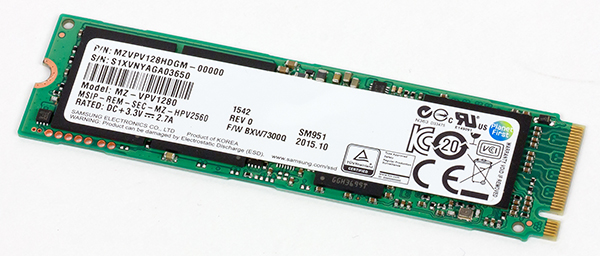
SSD with M.2 connector
The highest performance, naturally, are drives with the PCIe 3.0 x4 interface. For such drives, sequential read and write speeds can exceed 1 GB/s.
When talking about SSD drives with an M.2 connector, you should keep in mind that they can be of different sizes. That is, the length of the board inserted into the M.2 connector may vary. There are drives with lengths of 42, 60, 80 and 110 mm. This circumstance must be taken into account if you need to change the SSD drive. You cannot change a drive with a length of 110 mm to a drive with a length of 80 mm (the mounting holes will not match).
In the most productive (especially gaming) laptop models, the data storage subsystem can be not one drive, but several. As a rule, this is not a very capacious SSD, which is used as system disk, and a capacious HDD, which is used to store data.
Moreover, in top configurations, two, three or even four SSD drives with an M.2 connector can be installed, which are combined into a RAID level 0 array. It is clear that for such data storage subsystems, various synthetic benchmarks demonstrate very high “parrots”. Is it true…. These parrots are of little use.

Two SSDs with M.2 connector in a laptop
Of course, the overall, so-called integrated, performance of a laptop depends on the performance of its storage subsystem, but not as dramatically as, for example, on the performance of the processor or video card when it comes to games. To be more specific, the situation is as follows. Don’t think that by replacing the HDD with an SSD, Photoshop or other photo processing programs (meaning batch processing) will work faster, or you’ll be able to convert video files faster, recognize text in Abbyy Finereader, etc. General rule This is: if there is even a slight processor load when performing any task, then the time it takes to complete this task will practically not depend on the performance of the drive. Let us clarify that in this case we mean that replacing a typical HDD with an SSD will change almost nothing, that is, for the vast majority of tasks, the performance of a typical HDD is sufficient and it will not be a bottleneck in the system. No matter how strange it may seem, it is a fact. A classic example that can be given in this case is the WinRAR archiver. If you create a compressed archive or unpack a compressed archive, then the time it takes to create or unpack the archive will almost not depend on whether you are using an HDD or an SSD. The trick here is that such a task puts a load on the processor and the performance of a typical HDD is quite sufficient.
But if an archive is created without compression or an archive is unpacked without compression, then the situation changes radically. There is no longer a load on the processor and everything is determined by the performance of the drive.
Another typical task, the execution time of which depends on the performance of the drive, is copying data, but, of course, within the same SSD.
Naturally, the question arises: but if almost nothing depends on the performance of the drive, then is the game worth the candle? Why do we need SSDs at all?
In fact, SSD drives have big advantage over HDD. The thing is that so far we have talked about the speed of performing specific tasks using certain applications. Indeed, this speed depends little on the performance of the data storage subsystem.
However, the overall performance of a laptop is determined not only by the speed at which individual tasks are performed. It's also loading speed. operating system, and the download speed of applications, and the speed of loading data into these applications. For example, when it comes to games, then in terms of FPS, which is a measure of performance in games, it makes absolutely no difference whether the game is installed on an HDD or an SSD. But the loading speed of the game itself will greatly depend on what drive it is installed on. In short, the performance of the drive determines what is called system responsiveness. In passing, we note that it is very difficult to measure this very responsiveness of the system in tests. It would seem that it could be simpler to measure program loading time Adobe Photoshop or any other? Indeed, it is very simple to write a program that would measure the loading time of an application. In exactly the same way you can write a simple program, which would measure the time an application was opened along with data (for example, opening a photo in Photoshop program or project in Adobe program Premiere). Things are a little more complicated when writing a program that would determine the loading time of the operating system, since it is not entirely clear what is meant by this time. However, this problem can also be solved. All this can be measured and we have already done all this, but later abandoned it. The problem is that in such tests the measurement error is hundreds of percent. That is, the application loading time measured several times in a row (with a system reboot) may differ significantly. And these results make absolutely no sense.
However, we have moved a little away from our topic. Actually, we made this lyrical digression for those readers who strongly recommend that we measure such characteristics in our tests on the forum.
To summarize, we emphasize once again that the presence of an SSD drive in a laptop is an important aspect. It is optimal when you have a system SSD drive and a capacious HDD. But ultra-fast drives based on several SSDs combined into a RAID level 0 array are already overkill. Note that such drives are found, as a rule, in top-end configurations of gaming laptops, but in games, only the game loading speed depends on the drive’s performance and FPS does not depend in any way.
Conclusion
In the second part of the article, we examined in detail the component base that forms the basis of the laptop’s hardware configuration. The next part of our article will look at options for various laptop configurations depending on their purpose.

In contact with
Classmates
The processor is the central device of the computer that processes information. Productivity and speed of work depend on it. Such devices are installed wherever an integrated circuit is needed to perform software tasks: in smartphones, tablets, laptops, PCs. Two companies represent this product: Intel and AMD, releasing many types of processors to the market. Which option is better to choose for a laptop? Let's figure out what you should pay attention to when purchasing.
Manufacturer
Intel products are more expensive, but have higher speed and operating efficiency, and demonstrate excellent interaction with RAM. It is largely focused on modern games and applications.
AMD products work a little less efficiently, but their cost is often decisive. The devices of this company have an optimal performance-to-price ratio.
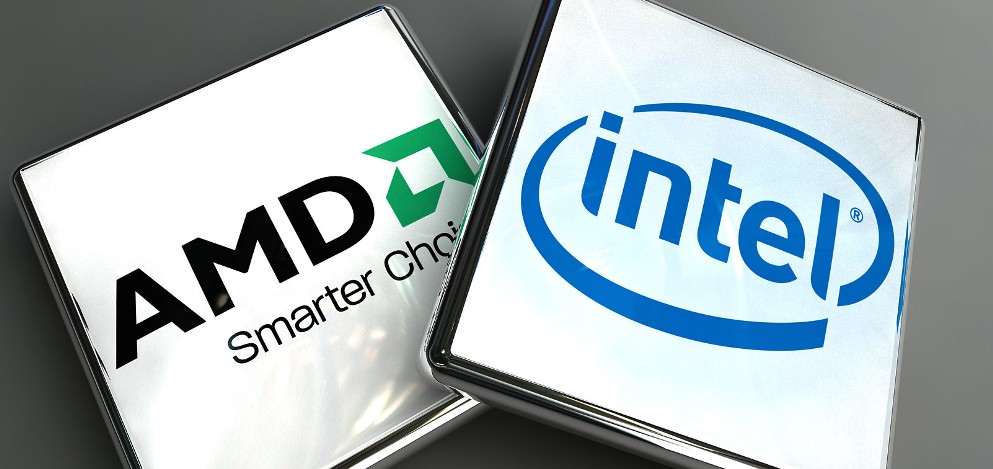
That is, when choosing a manufacturer, you should rely on your own budget and the tasks facing the laptop. For example, an office laptop can be equipped with an AMD processor without any damage to its performance, and powerful computer for games will require a device from Intel.
Number of Cores
When choosing the number of cores, as well as the manufacturer, you should clearly understand for what purpose the laptop will be used: for work, communication or games.
The most common now are 2-core devices. They are the best value if you look at them in terms of price/performance ratio. The power of such a laptop will be quite enough for normal activities: using the Internet, social networks, mail, working with documents, etc. If you plan to run modern video games or any resource-intensive programs, then you should choose a 4-core type, which will cope better with a heavy load.
Video card type
Which video card is better: built-in or dedicated?
Built-in video card
- cheaper;
- less noise;
- spends less energy, due to which the laptop can be charged less often.
Dedicated graphics card
- expensive;
- Provides better graphics and performance;
- must be replaced if necessary.
For gaming laptops it is recommended to use dedicated video cards, for work and home laptops - built-in ones.

Cache memory
The amount of built-in cache memory directly affects the performance of the computer. The larger the cache size, the higher the speed. A large cache size is needed more often than additional cores or too high a frequency - this parameter should always be paid attention to when purchasing.
Large cache memory has only 2 disadvantages:
- the more it is, the higher the price;
- and so faster device heats up during operation.
All other things being equal, choose the option that has more cache.
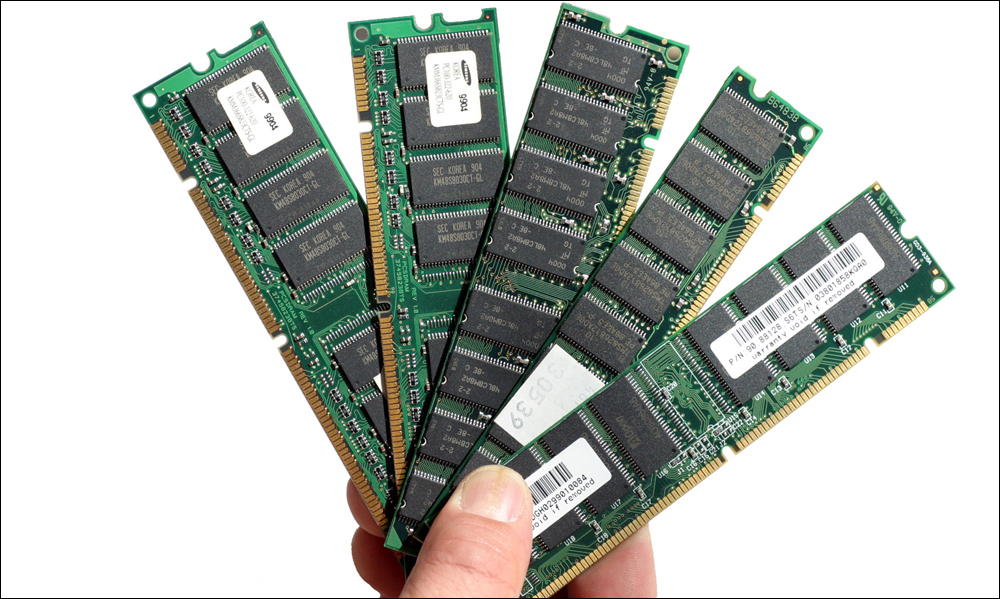
Bit depth
It also affects performance. The higher the bit depth, the more information the device can process in a certain period of time, therefore, the faster the laptop will be.
Clock frequency
First of all, let's say goodbye to the idea that the main indicator of the processor is the clock speed, i.e. the number of operations that the computer performs in one second. This parameter was decisive some years ago for single-core options. Now there are more important indicators that determine performance.
Although this parameter is not of paramount importance, other things being equal, attention should be paid to it. Let's say you have already chosen the type of processor and are considering a specific option from this line. In this case, pay attention to the clock frequency. If such basic indicators as the number of cores, bit depth or memory size have the same values, then it is better to choose the option with the largest clock frequency.
Power consumption and performance
Energy consumption is a very important parameter for laptops. The lower the energy consumption, the longer the gadget runs on battery charge. Manufacturers have developed a special technology that reduces the clock frequency and voltage if the computer is not loaded into this moment time. For Intel it is Enhanced Intel Speedstep Technology, and for AMD it is Cool’n’Quiet.
Power consumption also depends on how hot the processor gets during operation. Therefore, manufacturers place great emphasis on the so-called cold system. This is especially important for thin ultrabooks. But still, energy savings mainly come at the expense of reduced productivity. The less it decreases, while saving energy, the more expensive and better the device.
In this case, you also need to understand what the computer is used for: for work or for games. Gaming laptop you need to equip it with a processor that will not lose its performance, so saving energy will have to be abandoned. But for a work computer, the energy-saving option will be the best.
Increasing productivity
Processor performance is a very important characteristic. It is determined based on power, clock speed, number of cores, cache size and RAM. It is most important for computers used for modern video games, video processing and complex resource-intensive programs.
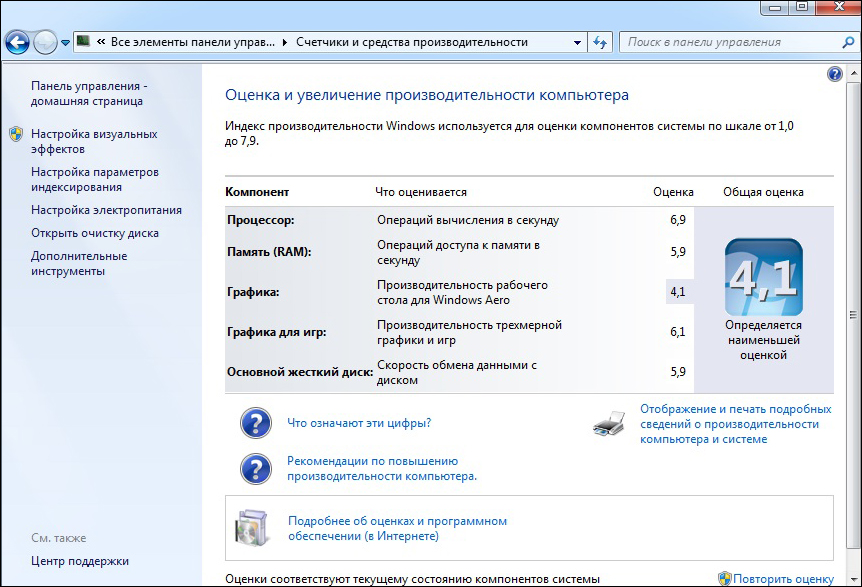
Intel has developed Turbo Boost technology, which increases the operating frequency of the cores. This happens as follows: if not all cores are loaded, the clock speed is automatically increased, which gives a significant increase in performance. A computer selected for tasks that require high power is best equipped with a device using this technology.
Conclusion
What type of processor is better? Not the one that is more powerful and more expensive, but the one that you need for your tasks on a specific laptop. To make the right choice, we answer the main questions:
- purpose of the device (games and resource-intensive applications or office programs, browsing the web and chatting with friends);
- the budget you are willing to invest in the purchase.
It is these parameters that will determine your choice.
So we figured out how to choose a processor for a laptop and what requirements for it are considered decisive. We will be glad if you share in the comments your experience in purchasing this device and your opinion which processor was better for you.
The processor (CPU or CPU) is the central link of almost every modern device. It is capable of simultaneously performing any calculations and executing commands various programs. Mainly, the CPU determines how fast and productive a computer or laptop will be. It is his choice that gives further direction to the process of selecting the remaining components.
Choosing a processor for a computer or laptop is not difficult. First you need to decide on the purposes for which it is purchased. Afterwards, you need to understand the main parameters of its central “brain”.
Types of AMD, Intel processor sockets and system bus frequency
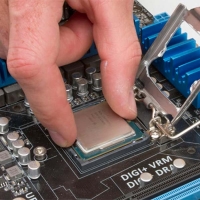 A socket is a processor connector for connecting to the motherboard (see photo). Today, most motherboards are made for either Intel or AMD CPUs. It is important to know that the CPUs of these brands are not interchangeable - their sockets differ both in shape and electrically.
A socket is a processor connector for connecting to the motherboard (see photo). Today, most motherboards are made for either Intel or AMD CPUs. It is important to know that the CPUs of these brands are not interchangeable - their sockets differ both in shape and electrically. They are divided into classes based on the type of connector. Each such class consists of models with sockets of the same shape. In this case, it is possible to insert them into the same motherboard. The main thing is that its chipset has appropriate support.
Also, when purchasing a CPU, for example, with an LGA1155 socket, the motherboard must be purchased with a similar socket. Over time, everyone began to have new connectors large quantity contacts, which led to a constant increase in bus frequency - the speed of communication between the CPU and motherboard. Thus, than more modern type socket, the higher the bus frequency. It, like the clock frequency, is measured in hertz. The higher this value, the faster the information exchange process takes place. It is best to choose a CPU with a bus frequency of 1.6 GHz or higher.
At the time of writing, Intel's most popular socket is LGA1155. For more powerful servers with Core i7 or Xeon CPUs, the LGA1366 socket is available. The latest development was the LGA2011 socket. It is used in some Ivy Bridge CPUs. Although the price of such CPUs is falling, motherboards with such a connector are very expensive. There is no need to pay extra for a small increase in performance.
AMD has compatible "+" series sockets. For example, the most popular AM3+ connectors are also suitable for AM3. This allows you to expand the possibilities for improving the CPU. Sockets FM1 and FM2 were designed for AMD Fusion CPUs, which feature powerful integrated graphics, an excellent solution for those who do not want to spend cash to a discrete video card.
Processor clock speed: choose for games and everyday tasks
 Clock frequency is the total number of actions that a computer can perform. CPU in one second. This characteristic is measured in hertz (Hz). For example, a clock frequency of 1.8 GHz per second is the execution of 1 billion 800 million operations. The higher this indicator, the faster the CPU works. Therefore, you should choose a CPU with a higher clock speed.
Clock frequency is the total number of actions that a computer can perform. CPU in one second. This characteristic is measured in hertz (Hz). For example, a clock frequency of 1.8 GHz per second is the execution of 1 billion 800 million operations. The higher this indicator, the faster the CPU works. Therefore, you should choose a CPU with a higher clock speed. To run office applications, comfortably watch videos in Full resolution HD and listening to music is quite enough power of a dual-core CPU with a frequency of about 1500-2000 MHz. Modern games and multimedia tasks will require a clock frequency of 2000-2500 MHz - 4-6 or 8-core (according to program requirements).
Note, modern models from Intel are equipped with proprietary Turbo Boost technology. This is an automatic increase in the nominal frequency at the request of the operating system (see photo).
Processor cache memory: select the required volume
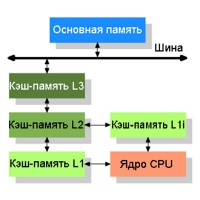 Cache memory is a super-fast CPU memory into which data is loaded executable program. The larger the cache size, the faster this data will be processed.
Cache memory is a super-fast CPU memory into which data is loaded executable program. The larger the cache size, the faster this data will be processed. There are currently 3 cache levels:
L1 is the fastest memory because it has the smallest size (8-128 KB);
L2 – slower than L1, but larger in size (128-12288 KB);
L3 is the slowest memory. It has the largest size or may be completely absent (0-16384 KB). The latter is possible for specially made processors or certain servers.
When choosing a CPU, the L3 cache must be calculated so that each core has at least 1 MB of capacity. You should take into account the fact that in the characteristics it is indicated entirely for the entire processor. Based on this, you should not purchase a 4-core CPU with a Level 3 cache of less than 4 MB.
Number of processor cores: more is not always better
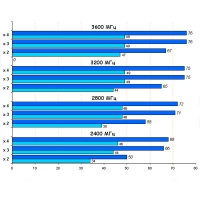 The Core is a small crystal made of silicon. Its area is approximately 1 square centimeter. It contains a CPU implemented using the smallest logic elements. At the moment, it is no longer possible to raise the CPU clock frequency higher, because its value has reached its maximum value. Therefore, manufacturers have switched to increasing the number of cores.
The Core is a small crystal made of silicon. Its area is approximately 1 square centimeter. It contains a CPU implemented using the smallest logic elements. At the moment, it is no longer possible to raise the CPU clock frequency higher, because its value has reached its maximum value. Therefore, manufacturers have switched to increasing the number of cores. The advantage of multi-core is especially pronounced when simultaneously running resource-intensive multitasking programs, but only those that support this property. Therefore, if the CPU has 4 cores and running program designed only for the use of 2, the remaining 2 will not be used. In the opposite case, for example, the Ghost Recon game optimized for four cores demonstrates a confident superiority over the dual-core mode (see photo).
Therefore, when choosing a CPU for everyday tasks, it is more important to rely not on the number of cores, but on its clock speed and cache memory size. However, when buying a computer or laptop for gaming, it is better to purchase a modern quad-core version.
Processor size: 32 and 64 bits
The number of bits of information processed by the CPU during one clock cycle is characterized by the bit depth. It can have a value of 8, 16, 32 and 64. Nowadays, all major programs are designed for 32-bit or 64-bit architecture.When choosing a computer or laptop, you should take into account that 32 bit systems support RAM no more than 3.75 GB. 64-bit allows you to transfer volumes random access memory more than 4 GB, which is necessary for modern applications, where 4 GB is already a minimum.
Processor graphics core, heat dissipation and technology
 In addition to a certain number of conventional cores, the CPU can be additionally equipped with a core that has graphics computing capabilities. This significantly reduces the load on the integrated GPU or discrete graphics card. The latest developments in models with a graphics core are quite capable of replacing budget options video cards They support Full HD video as well as low-power games.
In addition to a certain number of conventional cores, the CPU can be additionally equipped with a core that has graphics computing capabilities. This significantly reduces the load on the integrated GPU or discrete graphics card. The latest developments in models with a graphics core are quite capable of replacing budget options video cards They support Full HD video as well as low-power games. For desktop computers Intel company released similar hybrid models of the Clarkdale family, and for mobile ones - Arrandale. There are still more cheap option– Lynnfield. Graphic solution company's Sandy Bridge CPU was quite weak. It was significantly inferior to similar developments from competitors - ARM or AMD Llano. Therefore, for the new Ivy Bridge CPUs, the graphics core architecture was changed, which improved its performance.
Thermal dissipation is a parameter that determines how hot the CPU gets during operation, called heat dissipation (TDP). Its unit of measurement is considered to be the watt. Based on the heat dissipation value, you can select the appropriate cooling system. For example, if the TDP of the CPU is 75 W, then the cooler should be chosen with the same power, or better even slightly higher.
For laptops and netbooks, heat dissipation should not exceed 45 W, because they do not have the ability to use bulky cooling systems. This characteristic is also taken into account in cases where a quieter system is selected that runs longer on battery power.
If you choose between identical models that have different heat dissipation, you should purchase the one with a lower value.
A set of specific commands aimed at increasing CPU performance is called a technology. For example, SSE4 technology includes 54 commands that improve the process of working with more serious programs. These include 3D modeling, powerful games, as well as processing audio and video files.
If you plan to use the above programs, then the selected central CPU must support such technologies.
In conclusion: AMD and Intel - which processor is better
 Models from Intel are preferable to AMD, since others work more correctly with them internal components and some applications, although in general Intel is more expensive than AMD. Objectively, for expensive devices the choice of a system based on Intel based, and AMD – a good option for budget solutions.
Models from Intel are preferable to AMD, since others work more correctly with them internal components and some applications, although in general Intel is more expensive than AMD. Objectively, for expensive devices the choice of a system based on Intel based, and AMD – a good option for budget solutions. Intel also produces Atom series processors with a cache halved compared to Core, but Atom has its own advantages - lower power consumption. According to testing, when solving different types of tasks, different CPUs show different results: some work faster in games, others in multimedia applications. Therefore, the choice is made based on the needs of the owner.
Employees of simple offices work with light text and graphic editors, and also do a little surfing on the Internet. For them, it is enough to opt for modern, and not very expensive series. These include Pentium Dual-Core models from Intel or Phenom II X2 (AMD).
For home use, including modern games and watching videos in high resolution, you will need a more powerful 2-core CPU with the highest possible clock speed. This can be Core i3 5xx, 6xx (Intel) or Phenom II X2 5xx (AMD).
When installing the most demanding games, you need to choose a 4-core CPU in a higher price category, for example, Core i5 750 (Intel) or Phenom II X4 95x.
If you run programs designed for professional 3D graphics or media applications, they are required to process a very large amount of data. For such purposes, it is recommended to select a model with at least 6 cores. Core i7 8xx, 9xx (Intel) or Phenom II X6 (AMD) models are suitable here.
