First of all, we enter engineering menu by entering the appropriate code. For most Chinese phones suitable code *#9646633# or code *#83646633#
DO NOT TOUCH THE Hispeed SIM ITEM!!! A re-flashing will be needed.
Adjusting the sound through the engineering menu
If they can’t hear you well, or, on the contrary, you can’t hear well on your mobile phone, then in the engineering menu you can try to adjust some sound characteristics. On the same mobile phones, but with different version firmware, engineering menu may vary slightly. I describe it using the V800i engineering menu as an example.
We enter the engineering menu by entering the appropriate code (see above)
Go to the Audio menu. By default, three modes are used in the audio settings:
- normal mode - the main mode for using a mobile phone
– loudspeaker mode – audio communication mode
- headphone mode - headset mode
- Let's choose the sound in which mode bothers us. For example, we don't like the microphone sensitivity in “Normal mode”.
- Go to the menu “Normal Mode” - “Microphone”. Look at the menu item “Volume 0” - “Volume 1” - “Volume 2” - “Volume 3” - “Volume 4” - “Volume 5” - “Volume 6”. These menu items determine the microphone signal level at different settings for the overall volume of the mobile phone, which is adjusted as necessary by the mobile phone volume rocker.
- Now by changing the values in each of the 7 pts you can adjust mobile phone for yourself. The basic principle is “The higher the volume of the speaker, the lower the sensitivity of the microphone” (if there is noise outside, the volume of the speaker is higher to hear the interlocutor and the sensitivity of the microphone is lower to reduce the transmission of external noise, and vice versa - in a quiet room, when quiet sound dynamics, you can increase the sensitivity of the microphone so as not to increase your voice). Those. set settings like:
Volume 0 - 255
Volume 1 - 235
Volume 2 - 215
Volume 3 - 205
Volume 4 - 195
Volume 5 - 185
Volume 6 - 175
These are not defined values. This is the principle. The specific values may depend on the features of your microphone. Characteristic values are selected using the volume rocker. Then “Install”. Excessive microphone sensitivity leads to an echo effect when the interlocutor hears himself. The volume of other audio devices is adjusted in the same way as a microphone:
- Speech– speaker level in talk mode
- Keyboard tone– signal volume when pressing buttons
- Composition– ringing signal volume
- Sound– TV and FM volume
Similar to Normal mode - values are set for Loudspeaker Mode and Headphone Mode.
In each of the points (Speech, Composition, etc.) there is a finishing point “16 Level Setting”. It has 2 parameters: Max Analog Gain and Step. This is for setting 16-step volume control of the audio player in the corresponding mode (Normal, Headphones, etc.)
- Max Analog Gain is highest volume audio player.
- Step is the step by which the volume decreases (from maximum) when you press the rocker. So, if, for example, Max Analog Gain=160, Step=10, then the volume will change from maximum (160) to zero. If Max Analog Gain=160, Step=5, then the volume will be from 160 to 80.
These characteristics are duplicated in all paragraphs (Speech, Composition, etc.), it is enough to put them in just one paragraph.
Enable automatic recording of discussions:
Engineering menu-Audio-Auto Record Setting-Auto Speech Record
Recording occurs in accordance with the “Multimedia-Sound Recorder” options
Setting up UART to connect a mobile phone to a PC
There are 3 physical ports on the system socket of the body: UART1(COM1), UART2(COM2) and a USB port. (I mean COM ports on the side of the Mobile phone and not the computer). In not many mobile phones, these ports are configured incorrectly in the mobile phone operating system. The fact is that a mobile phone has several logical (virtual) devices, the correspondence of which to real ports is set from the engineering menu.
- To synchronize and use a mobile phone as a modem: go to the engineering menu - “Device” - “Install UART bus” - “UART Settings” and put NO in the “TST-PS Config” box, and “PS Configuration” in the box USB port, but just don’t touch “TST-L1 Config”! Next, install the drivers that I posted. For synchronization, we use the necessary programs (PhoneSuite, etc.).
- To download photos/melody/clips, etc.: go to the engineering menu - “Device” - “Install UART bus” - “UART settings” and put the USB port in the “TST-PS Config” box, and “Configuration” in the box PS" NO, but just don't touch "TST-L1 Config"!
Enter the engineering menu:
- Device => Set UART => UART settings
- In TST-PS Config change to UART 2, 115200
- In PS config change to USB-Port, 115200
- In TST-L1 Config, select - None.
- Click OK, the mobile phone will turn off by itself. We turn on the mobile phone, when you connect it to the PC, the COM port will turn on automatically
- To disable the COM port and return to normal UART settings in PS config, select UART 1 and OK.
Suitable for all Chinese phones
Code: *#66*# Setting industrial mode
Code: *#8375# Indicates the software version
Code: *#1234# ACP Mode
Code: *#1234# A2DP INT Mode
Code: *#0007# + Send: Set Russian language
Code: *#0044# + Send: Set to British language
Some cell phone reset codes
Code: *#77218114#
Code: *#881188#
Code: *#94267357#
Code: *#9426*357#
Code: *#19912006#
Code: *#118811#
Not every person who has their own mobile phone has a thorough understanding of various features the operation of your device and the intricacies of its configuration. In particular, many people do not know how to enter the phone’s engineering menu and why they need to do this at all. In fact, the engineering menu often becomes one of the main tools of specialists in various service centers, which eliminate all kinds of firmware errors or any malfunctions in the internal program of the device.
How to login?
Many people have heard about the engineering menu and know that you can enter it, but do not know how. You can enter the engineering menu by dialing *#*#3646633#*#* and pressing the Audio button, or simply by using the specialized MTK Recovery utility.
Audio
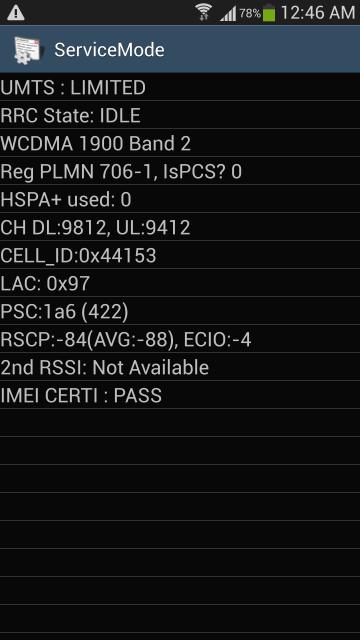
There are several categories in this section:
- Set Mode - select a profile.
- Normal Mode - standard profile.
- Headset Mode - mode for using a special headset.
- LoudSpeaker Mode - a mode in which the loudspeaker in the phone is activated.
- Speech Enhancement - a mode in which full automatic correction speech signals.
Before choosing any extreme values, you should make sure in advance that this will not cause you to experience any sound problems later. In the vast majority of cases, it is highly not recommended to do this for the reason that maximum settings can provoke the appearance of a rattling effect and a whole range of other interference, and will also create an extra load on the speakers, which provokes their faster failure.
In addition, never forget that before changing any settings, you must write down those that were set by default, so that if any problems arise, you can quickly return them to their original value.
Normal Mode

After you have figured out how to enter the phone’s engineering menu and what its main paragraphs are, go to Normal Mode. Here you will see a menu in which there are four items, among which the first item is the profile number. Paragraph FIR - 0 - should be left and not touched, and then move on to the next characteristics.
Initially, you should configure the overall volume modulation Tone, for which in the corresponding Value paragraph you will need to set the optimal volume value and press the Set button. Initially you can set it to 1, or try a variety of options from 0 to 100. The higher the value, the quieter the sound, while 0 is the maximum possible volume. But, as mentioned above, it is highly not recommended to set the value to zero, since the speakers will begin to produce a wide variety of side effects, such as sound rattling and much more.
Now we go to the Type Side tone menu, but here initially it is not recommended to touch anything, since it may happen that during the conversation you will only hear yourself, but not the interlocutor. Or try changing the values at your own risk different ways. The most suitable characteristics are the following:
- Audio - 1.
- Speech - 1.
- FM - 1.
- Microphone - 1.
- Key-tone - 70.
If it seems to you that the music or radio is playing too quietly in the headphones, then you can slightly adjust the profile for the headset, but do not forget to restart the phone after that so that the settings are saved.
How to change the conversation volume?
The conversation volume changes through the engineering menu as follows:
- Let's go to the menu.
- Select Audio.
- We find the Speech enhancement characteristic, which is responsible for how well we hear the subscriber on the other side.
- Click on the Common Parameter button, and then select Normal Mode.
- Now look at the parameter Parameter (0), after which we set Parameter - 6.
- Let's start editing this parameter and change it from the standard 400 to 1, then press the Set key.
- Now audibility will become even more than acceptable, and in some cases you even have to reduce the volume (often this effect is achieved by engineering Samsung menu).
Headphone volume

By setting the following characteristics, you can adjust the volume of headphones or speakers in the direction you need while watching a video, as well as listening to music or the radio:
HeadSet Mode (type):
- Audio = 10.
- Side Tone = 50.
LoudSpeaker Mode (type):
- FM = 10.
- Side Tone = 50.
- Audio = 15.
Normal Mode (type):
- FM = 10.
- Side Tone = 50.
- Audio = 20.
By setting these characteristics, you will get an acceptable volume while listening to any materials. In particular, this allows you to do it like the Samsung engineering menu modern models, as well as the menu of most other phones.
Service menu

IN service menu There are also several main points that may interest users:
1.BatteryLog. Engineering menu of FLY and others modern phones allows you to obtain extremely accurate information about the condition of the battery, including temperature, voltage and other subtle parameters.
2.TouchScreen. A fairly wide parameter that has the engineering menu of FLY and other manufacturers that produce modern touch phones. There are several submenus in this section:
- HandWriting. A fairly simple option is to draw with your finger on the screen, which allows you to check how well the sensors respond to touching them.
- PointVerification. Allows you to diagnose and, when you press the corresponding button, shows whether there are any errors and, if so, how much they deviate from the desired value.
- LineVerification. Almost the same as the previous point, only here lines are drawn from one point to another.
- ShakingVerification. Shake test.
additional characteristics
In the Type paragraph, you can also change other characteristics that interest you, from the volume of the speaker during negotiations (Speech) to the volume of keystrokes (Key tone). Again, all parameters must be set to a value between 0 and 255, after which the Set button is pressed, which saves the characteristics. The exact same procedure is also established in Headset Mode if you want to fine-tune the volume of your headphones. If you're an amateur enough high volume, which the phone cannot initially provide you with, then in this case the optimal values for you will be from 1 to 5, but not 0.
It is immediately worth noting the fact that these are not specific volume values, but only the principle is described. The specific values will directly depend on the characteristics of your speaker and microphone, because, for example, the settings provided by the Explay engineering menu can bring the parameters an order of magnitude higher than the capabilities of your phone, as a result of which it may simply break while trying to meet these parameters. Take this into account and try to choose realistic characteristics that can meet your needs.
How to check?
In most phones, the engineering menu provides a specialized Ring Tone item, which can be used to listen to any standard ringtones directly from the engineering menu in order to determine how much we changed the volume. Of course, it’s best to call someone after completing all the settings and check it “live” installed settings, but if you are trying to do everything quickly and do not want to spend a lot of time, this function is the most optimal for you.
Increase the volume of conversations

The conversation volume is adjusted through the engineering menu in the service menu described above. You can enter it as follows:
- Dial *#*#3646633#*#*.
- Install the specialized program Mobileuncle Tools on your phone. The first menu in this program is the entrance to the engineering menu of phones. Using the program is much more optimal compared to doing everything manually, since there is no need to type a large number of numbers After all, only the values that will be optimal sometimes have to be selected within several hours.
After this, you can dial different numbers and check how well you can hear your interlocutor and yourself.
Explay Features
A separate feature of the Explay engineering menu is the Battary parameter, which is responsible for battery levels. This characteristic detects the battery charge level and tells the phone when to turn off the power while charging. Thus, you can slightly increase the battery life of the phone, but you must understand that this also affects the battery life, so changing these characteristics is not always the optimal solution.
It is also worth noting that the new type of phones have a function where when the battery is low, you cannot call other subscribers. It is in this situation that knowledge of how to enter the phone’s engineering menu to change the battery characteristics may come in handy, which will allow you to use its resource longer on outgoing calls.
The most basic settings that everyone who has purchased chinese phone.
Increasing the volume of a Chinese phone through the engineering menu
To increase the volume in Chinese phone you need to go to the engineering menu. To enter the engineering menu, dial the following combination:
*#3646633# (*#9646633# or *#83646633# or *#856633#)
Below is a list of all other known login codes. engineering menu:
*#4346# (watch-phone)
*#0007# - enable Russian language.
Select the "Audio" section, "Normal mode" and instead of the "Speech" item, select the "Microphone" item
The list "level 0", "level 1" ..... "level 6" will open.
In each item we set the values 187...192. You can set larger values, but this can lead to noise, echo, whistle, etc.
Click "OK", then "back" and "back" again. The phone will prompt you to update the values, press the "OK" button. Then we exit the engineering menu by pressing the “end call” button and reboot the phone.
DO NOT TOUCH THE ENGINEERING MENU SETTINGS EXCEPT THOSE DISCUSSED IN THIS ARTICLE!
Reset all settings on a Chinese phone
The most common combinations of factory reset codes used to reset settings to default are:
1122 , 1234 , 0000 , 0123 , 2233 , 3344
Chinese phone - how to set up a TV
Before you start setting up, you need to remove the built-in antenna.
Let's go to Menu – TV - Options – Area Setting- Select "Russia".
Now that the Chinese phone is configured to receive Russian broadcasts, we set up the channels.
Let's go to Menu – TV – Auto search. The phone will automatically select all available channels.
In Chinese phones, analog TV , therefore, the number of channels and image quality depend only on the quality of the received signal.
Chinese phone - Internet application settings:Opera, icq, qip, jimm, skype
1. In the main menu, select "Entertainment and Games".
2. Select "Java"
3. Find the right application and click the "options" button
4. Then go to "Network Profile"
5. Make the following settings:
6. Profile mode – Custom settings.
7. Select SIM card- SIM1 card.
8. Java profile for SIM1 – here we select the configured Internet profile
9. If you wish, you can install a profile for the second SIM card.
Sync your phone with your PC. Transfer data from computer to Chinese phone
Connect your phone to your computer using data - cable. After connecting, a list of actions will appear on the phone screen; select the top line “storage device” (the name may be different, but it is always at the very top of the list). On a computer monitor screen operating system will display a message about the detection of a new device - a removable disk. A window with a list of suggested actions will also be displayed. Select "View files and folders".
A window will open with the contents of the phone:
We transfer the files we need to the appropriate folder. For example, games in a folder Games, music in My music, video to folder Video and so on.
Wi-Fi in a Chinese phone
Open the main menu, select the “Services” section, there we find “Data account” -> “WLAN” -> “Enable” -> “Network search”. We find the access point we need and select it. Enter the access password. If everything went well and we are connected to the network, the indicator on the phone will flash blue.
Now you need to configure your phone so that it uses the found new access point when connecting to the Internet. In the menu, select "Services", then "WAP" -> "Settings" -> "Profiles", select SIM1/SIM2, "WLAN", activate the profile. Now you can go online (Menu -> Services -> WAP and enter the site address)
Using Opera Mini , do not forget to change the application settings as described earlier. In the JAVA profile you need to select WLAN.
Setting up MMS on a Chinese phone
MMS settings for Chinese operator phones Beeline, Megaphone, TELE2 And MTS.
1) In the menu - “Services”, “Data account”, “GPRS”.
2) Choose any account and edit it, select the desired operator and enter all the values as in the table below:
3) In the menu - “Messages”, “MMS”, “MMS Settings”, “Server Profile”, “SIM1/SIM2”. Create a new profile, select the operator you need and enter all the values as in the table:
| Profile name | MMS | Profile name | MMS | |
| Homepage | mmsc.tele2.ru | Homepage | http://mmsc/ | |
| Data Account | TELE2 MMS | Data Account | MTS MMS | |
| Connection type | HTTP | Connection type | HTTP | |
| Use proxy | Yes | Use proxy | NO | |
| Proxy address | 193.12.40.65 | Proxy address | 000.000.000.000 | |
| Port | 8080 | Port | 8080 | |
| Username | empty | Username | empty | |
| Password | empty | Password | empty | |
| Profile name | MMS | Profile name | MMS | |
| Homepage | http://mmsc/ | Homepage | http://mmsc:8002 | |
| Data Account | Beeline MMS | Data Account | Megafon MMS | |
| Connection type | HTTP | Connection type | HTTP | |
| Use proxy | NO | Use proxy | YES | |
| Proxy address | 000.000.000.000 | Proxy address | 010.010.010.010 | |
| Port | 8080 | Port | 8080 | |
| Username | empty | Username | empty | |
| Password | empty | Password | empty | |
4) Save the settings and reboot the phone.
Setting a ringtone in a Chinese phone
In the “Profiles”, “Options”, “Settings”, “Response Options”, “SIM1” menu, select “Empty”, “Replace”, “Memory Card” from the list. Select the melody we need and save the settings. We do the same for "SIM2" .
If the melody has not changed, then you need to check your address book, the numbers must begin with “+7”.
Data transfer via Blutehooth
In the menu you need to select "Bluetooth" and activate it. In the settings we enable visibility and authorization. In FTP we indicate the path for storing files (memory card). After transfer, the files are placed on the memory card in the “Received” folder. Transfer code: 1.
Chinese phone - Assigning a contact from notebook separate melody and images.
First of all, make sure that the contacts are stored in the phone’s memory and not on the SIM card. Select the contact we need, click “Options”, “Change”. A list of settings will open, among them there will be: “Image”, “Melody”, “Video”. We select what interests us and click save. Pictures must be in JPG format no more than 20 kb, videos must be in 3GP format no more than 50 kb, melodies in MP3 format (you must first add melodies to your profile in empty cells, you can put a maximum of 5 melodies).
The ability to install videos, images and melodies on a contact depends on the model and firmware of the phone.
Compatibility of the Chinese iPhone with games, applications and programs designed for the original iPhone
All applications in original iPhone in IPA format and work only in Apple products. Chinese iPhones support java applications.
Enabling vibration alert mode on a Chinese phone
To turn on the vibration alert mode, you must press and hold the " key for several seconds # ". For some phones, this mode is enabled through the settings. In the menu - “Profile”, “General”, “Customize”, “Alarm type”, select vibrate and ring, click save.
Settings touch screen in a Chinese phone
Go to the menu - “Settings”, “Pen calibration”. will appear White screen with "with targets". Click on them with a stylus or any pointed object.
Setting up GPRS Internet (EDGE) on a Chinese phone
Now we set up the browser. Go to the menu, “Services”, “Internet”, “Settings”, “Edit profile”. We specify the settings for your operator:
If you were unable to configure your phone, try setting up the WAP protocol in HTTP.
Changing the language in a Chinese phone
Go to the menu, “Settings”, “Phone settings” (third in the list), “Language” (third in the list), select the language we need, click “OK”.
Go to the menu, “Settings”, “Phone setup”, “Language”, select the language we need, click “OK”.
Switch language GPS navigator(Sunavi program)
Open the SUNAVI program. In the lower left corner click on the button (Fig. 1).

A list will open, select “Settings” (12 in the list), “Language” (2 in the list), select the language we need, after 5-10 seconds the language will change.
Change screen saver on Chinese phone
Go to the menu, “View”, a list of images will open, select the one we need and click “Options”. A list of possible actions with the picture will open, select “Application”, “Wallpaper”, “OK”.
If you found any new interesting and useful settings for Chinese phones or improved the old ones, then share them with everyone. Write to us via feedback form or by e-mail settings@site and we will be happy to complement this article Your materials.
The most basic settings that everyone who has purchased chinese phone.
Increasing the volume of a Chinese phone through the engineering menu
To increase the volume in Chinese phone you need to go to the engineering menu. To enter the engineering menu, dial the following combination:
*#3646633# (*#9646633# or *#83646633# or *#856633#)
Below is a list of all other known login codes. engineering menu:
*#4346# (watch-phone)
*#0007# - enable Russian language.
Select the "Audio" section, "Normal mode" and instead of the "Speech" item, select the "Microphone" item
The list "level 0", "level 1" ..... "level 6" will open.
In each item we set the values 187...192. You can set larger values, but this can lead to noise, echo, whistle, etc.
Click "OK", then "back" and "back" again. The phone will prompt you to update the values, press the "OK" button. Then we exit the engineering menu by pressing the “end call” button and reboot the phone.
DO NOT TOUCH THE ENGINEERING MENU SETTINGS EXCEPT THOSE DISCUSSED IN THIS ARTICLE!
Reset all settings on a Chinese phone
The most common combinations of factory reset codes used to reset settings to default are:
1122 , 1234 , 0000 , 0123 , 2233 , 3344
Chinese phone - how to set up a TV
Before you start setting up, you need to remove the built-in antenna.
Let's go to Menu – TV - Options – Area Setting- Select "Russia".
Now that the Chinese phone is configured to receive Russian broadcasts, we set up the channels.
Let's go to Menu – TV – Auto search. The phone will automatically select all available channels.
In Chinese phones, analog TV , therefore, the number of channels and image quality depend only on the quality of the received signal.
Chinese phone - Internet application settings:Opera, icq, qip, jimm, skype
1. In the main menu, select "Entertainment and Games".
2. Select "Java"
3. Find the desired application and press the “options” button
4. Then go to "Network Profile"
5. Make the following settings:
6. Profile mode – Custom settings.
7. Select SIM card - SIM1 card.
8. Java profile for SIM1 – here we select the configured Internet profile
9. If you wish, you can install a profile for the second SIM card.
Sync your phone with your PC. Transfer data from computer to Chinese phone
Connect your phone to your computer using data - cable. After connecting, a list of actions will appear on the phone screen; select the top line “storage device” (the name may be different, but it is always at the very top of the list). On the computer monitor screen, the operating system will display a message about the detection of a new device - a removable disk. A window with a list of suggested actions will also be displayed. Select "View files and folders".
A window will open with the contents of the phone:
We transfer the files we need to the appropriate folder. For example, games in a folder Games, music in My music, video to folder Video and so on.
Wi-Fi in a Chinese phone
Open the main menu, select the “Services” section, there we find “Data account” -> “WLAN” -> “Enable” -> “Network search”. We find the access point we need and select it. Enter the access password. If everything went well and we are connected to the network, the indicator on the phone will flash blue.
Now you need to configure your phone so that it uses the found new access point when connecting to the Internet. In the menu, select "Services", then "WAP" -> "Settings" -> "Profiles", select SIM1/SIM2, "WLAN", activate the profile. Now you can go online (Menu -> Services -> WAP and enter the site address)
Using Opera Mini, do not forget to change the application settings as described earlier. In the JAVA profile you need to select WLAN.
Setting up MMS on a Chinese phone
MMS settings for Chinese operator phones Beeline, Megaphone, TELE2 And MTS.
1) In the menu - “Services”, “Data account”, “GPRS”.
2) Select any account and edit it, select the desired operator and enter all the values as in the table below:
3) In the menu - “Messages”, “MMS”, “MMS Settings”, “Server Profile”, “SIM1/SIM2”. Create a new profile, select the operator you need and enter all the values as in the table:
| Profile name | MMS | Profile name | MMS | |
| Homepage | mmsc.tele2.ru | Homepage | http://mmsc/ | |
| Data Account | TELE2 MMS | Data Account | MTS MMS | |
| Connection type | HTTP | Connection type | HTTP | |
| Use proxy | Yes | Use proxy | NO | |
| Proxy address | 193.12.40.65 | Proxy address | 000.000.000.000 | |
| Port | 8080 | Port | 8080 | |
| Username | empty | Username | empty | |
| Password | empty | Password | empty | |
| Profile name | MMS | Profile name | MMS | |
| Homepage | http://mmsc/ | Homepage | http://mmsc:8002 | |
| Data Account | Beeline MMS | Data Account | Megafon MMS | |
| Connection type | HTTP | Connection type | HTTP | |
| Use proxy | NO | Use proxy | YES | |
| Proxy address | 000.000.000.000 | Proxy address | 010.010.010.010 | |
| Port | 8080 | Port | 8080 | |
| Username | empty | Username | empty | |
| Password | empty | Password | empty | |
4) Save the settings and reboot the phone.
Setting a ringtone in a Chinese phone
In the “Profiles”, “Options”, “Settings”, “Response Options”, “SIM1” menu, select “Empty”, “Replace”, “Memory Card” from the list. Select the melody we need and save the settings. We do the same for "SIM2" .
If the melody has not changed, then you need to check your address book, the numbers must begin with “+7”.
Data transfer via Blutehooth
In the menu you need to select "Bluetooth" and activate it. In the settings we enable visibility and authorization. In FTP we indicate the path for storing files (memory card). After transfer, the files are placed on the memory card in the “Received” folder. Transfer code: 1.
Chinese phone - Assigning a separate ringtone and image to a contact from your address book.
First of all, make sure that the contacts are stored in the phone’s memory and not on the SIM card. Select the contact we need, click “Options”, “Change”. A list of settings will open, among them there will be: “Image”, “Melody”, “Video”. We select what interests us and click save. Pictures must be in JPG format no more than 20 kb, videos must be in 3GP format no more than 50 kb, melodies in MP3 format (you must first add melodies to your profile in empty cells, you can put a maximum of 5 melodies).
The ability to install videos, images and melodies on a contact depends on the model and firmware of the phone.
Compatibility of the Chinese iPhone with games, applications and programs designed for the original iPhone
All applications in the original iPhone are in IPA format and work only on Apple products. Chinese iPhones support java applications.
Enabling vibration alert mode on a Chinese phone
To turn on the vibration alert mode, you must press and hold the " key for several seconds # ". For some phones, this mode is enabled through the settings. In the menu - “Profile”, “General”, “Customize”, “Alarm type”, select vibrate and ring, click save.
Setting up a touch screen on a Chinese phone
Go to the menu - “Settings”, “Pen calibration”. A white screen with “with targets” will appear. Click on them with a stylus or any pointed object.
Setting up GPRS Internet (EDGE) on a Chinese phone
Now we set up the browser. Go to the menu, “Services”, “Internet”, “Settings”, “Edit profile”. We specify the settings for your operator:
If you were unable to configure your phone, try setting up the WAP protocol in HTTP.
Changing the language in a Chinese phone
Go to the menu, “Settings”, “Phone settings” (third in the list), “Language” (third in the list), select the language we need, click “OK”.
Go to the menu, “Settings”, “Phone setup”, “Language”, select the language we need, click “OK”.
Changing the language of the GPS navigator (Sunavi program)
Open the SUNAVI program. In the lower left corner click on the button (Fig. 1).

A list will open, select “Settings” (12 in the list), “Language” (2 in the list), select the language we need, after 5-10 seconds the language will change.
Change screen saver on Chinese phone
Go to the menu, “View”, a list of images will open, select the one we need and click “Options”. A list of possible actions with the picture will open, select “Application”, “Wallpaper”, “OK”.
If you found any new interesting and useful settings for Chinese phones or improved the old ones, then share them with everyone. Write to us via feedback form or by email settings@site and we will be happy to supplement this article with your materials.
